ESP KIA AMANTI 2009 Owners Manual
[x] Cancel search | Manufacturer: KIA, Model Year: 2009, Model line: AMANTI, Model: KIA AMANTI 2009Pages: 321, PDF Size: 23.77 MB
Page 4 of 321
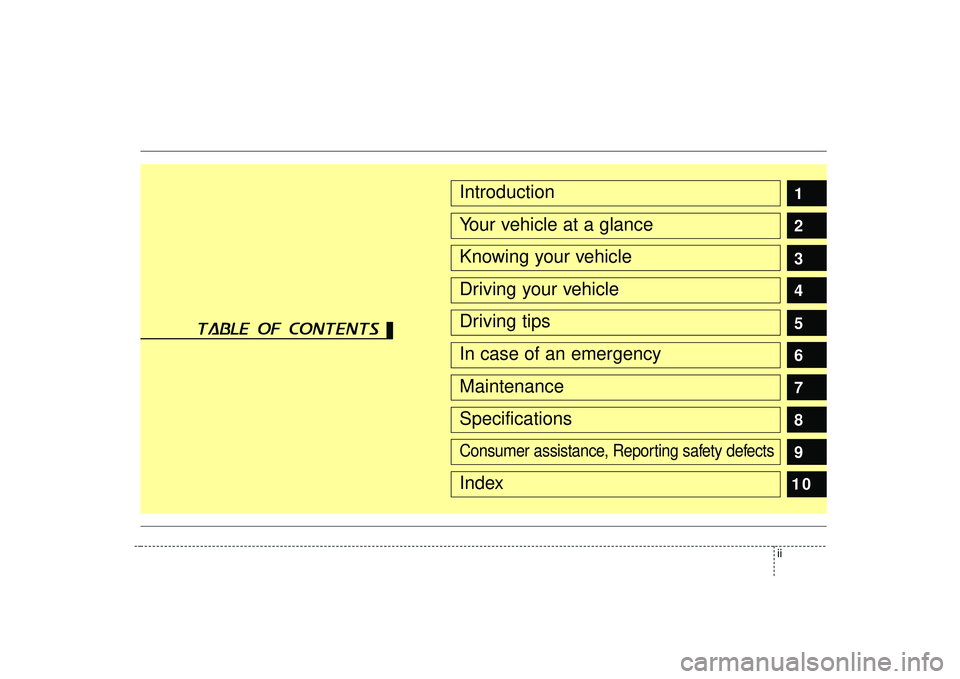
ii
1
2
3
4
5
6
7
8
9
IntroductionYour vehicle at a glanceKnowing your vehicleDriving your vehicleDriving tipsIn case of an emergencyMaintenanceSpecificationsConsumer assistance, Reporting safety defects
10
Index
table of contents
Page 6 of 321

Introduction21We want to help you get the greatest
possible driving pleasure from your vehi-
cle. Your Owner’s Manual can assist you
in many ways. We strongly recommend
that you read the entire manual.
Especially, in order to prevent death or
injury, at the very least, you must read
the WARNING and CAUTION sections
spread throughout the manual, which are
easily recognized by their special mark-
ings listed.
Illustrations complement the words in this
manual to best explain how to enjoy your
vehicle. By reading your manual, you
learn about features, important safety
information, and driving tips under vari-
ous road conditions.The general layout of the manual is pro-
vided in the Table of Contents. A good
place to start is the index; it has an
alphabetical listing of all information in
your manual.
Sections: This manual has eight sections
plus an index. Each section begins with a
brief list of contents so you can tell at a
glance if that section has the information
you want.
You’ll find various WARNING’s,
CAUTION’s, and NOTICE’s in this manu-
al. These WARNING’s, CAUTION’s and
NOTICE’s were prepared to enhance
your personal safety and continued satis-
faction with Kia vehicle. You should care-
fully read and follow ALL procedures and
recommendations provided in these
WARNING’s, CAUTION’s and NOTICE’s.
✽ ✽
NOTICEA NOTICE indicates interesting or help-
ful information is being provided.
HOW TO USE THIS MANUAL
WARNING
A WARNING indicates a situation in
which harm, serious bodily injury or
death could result if the warning is
ignored.
CAUTION
A CAUTION indicates a situation in
which damage to your vehicle couldresult if the caution is ignored.
Page 8 of 321

Introduction41Your Kia vehicle is equipped with
many high technology, electronically
controlled systems that help to
ensure your vehicle operates properly
and provides the performance that
you expect. These systems utilize
computers to monitor the operation of
various systems and components and
help to control their operation. These
computerized system operations are
wide-ranging and involve components
to reduce emissions, to continuously
evaluate the readiness of the airbag
and seatbelt pretensioner systems, to
determine when the airbag and seat-
belt pretensioner systems should be
deployed and then to activate the
deployment, and if equipped, to oper-
ate anti-lock braking, traction control
and electrical stability control to
assist the driver to control the vehicle
in difficult driving situations. These
systems electronically store informa-
tion that is useful to service techni-
cians when they need to diagnose and
repair these systems.Additional information is stored only
when a crash occurs that results in
the deployment of the airbags or seat-
belt pretensioners. This type of data
storage is done by devices called
event data recorders (EDR).
After a crash event, the airbag and
seatbelt pretensioner computer sys-
tem, known as the Supplemental
Restraint System Control Module
(SRSCM) or Airbag Control Unit
(ACU), may record some information
about the condition of the vehicle and
how it was being operated. This infor-
mation consists of data related to
seatbelt usage and if there was diag-
nostic information in the airbag or
seatbelt systems at the time that a
crash occurred, and if the ACU
sensed that a crash of sufficient
severity occurred to require seat belt
pretensioner or airbag deployment.
To retrieve this information, special
equipment is needed and access to
the vehicle or the device that stores
the data is required. Kia will not
access information about a crash
event or share it with others except:
• in response to an official request of
police or similar government office,
or
with the consent of the vehicle owner or, if the vehicle is leased,
with the consent of the lessee, or
as part Kia’s defense of litigation through the discovery process, or
as required by law.
Your rights with respect to the infor-
mation discussed above may vary
from state to state. In some states,
such information is considered pri-
vate, is exclusively owned by the
owner of the motor vehicle, and is not
retrievable or usable by another per-
son or entity.VEHICLE DATA COLLECTION AND EVENT DATA RECORDERS
Page 17 of 321
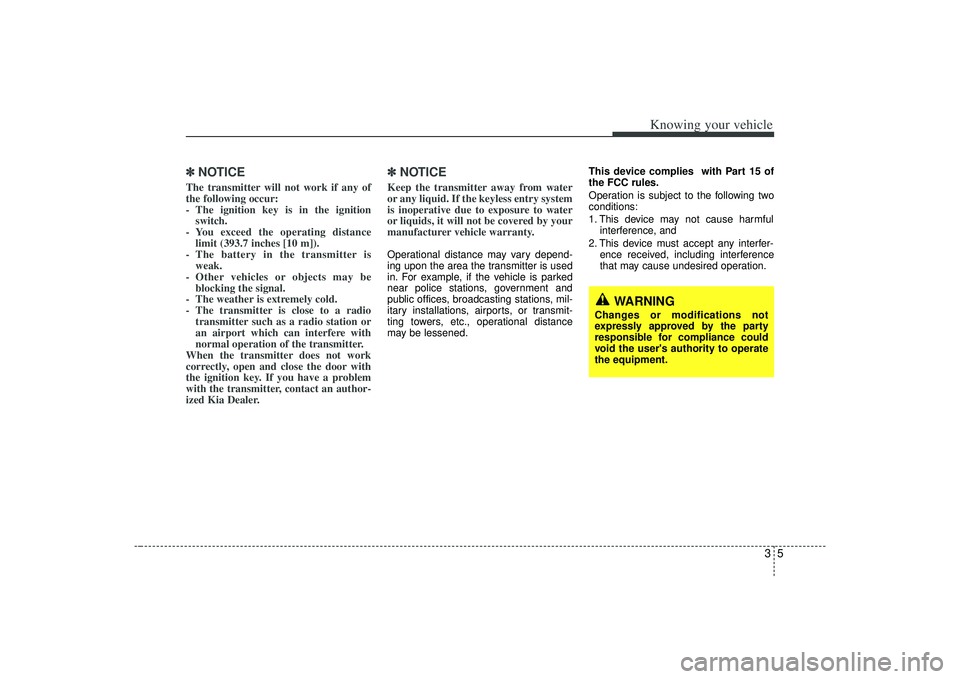
35
Knowing your vehicle
✽
✽NOTICEThe transmitter will not work if any of
the following occur:
- The ignition key is in the ignition
switch.
- You exceed the operating distance limit (393.7 inches [10 m]).
- The battery in the transmitter is weak.
- Other vehicles or objects may be blocking the signal.
- The weather is extremely cold.
- The transmitter is close to a radio transmitter such as a radio station or
an airport which can interfere with
normal operation of the transmitter.
When the transmitter does not work
correctly, open and close the door with
the ignition key. If you have a problem
with the transmitter, contact an author-
ized Kia Dealer.
✽ ✽ NOTICEKeep the transmitter away from water
or any liquid. If the keyless entry system
is inoperative due to exposure to water
or liquids, it will not be covered by your
manufacturer vehicle warranty. Operational distance may vary depend-
ing upon the area the transmitter is used
in. For example, if the vehicle is parked
near police stations, government and
public offices, broadcasting stations, mil-
itary installations, airports, or transmit-
ting towers, etc., operational distance
may be lessened. This device complies with Part 15 of
the FCC rules.
Operation is subject to the following two
conditions:
1. This device may not cause harmful
interference, and
2. This device must accept any interfer- ence received, including interference
that may cause undesired operation.
WARNING
Changes or modifications not
expressly approved by the party
responsible for compliance could
void the user's authority to operate
the equipment.
Page 20 of 321
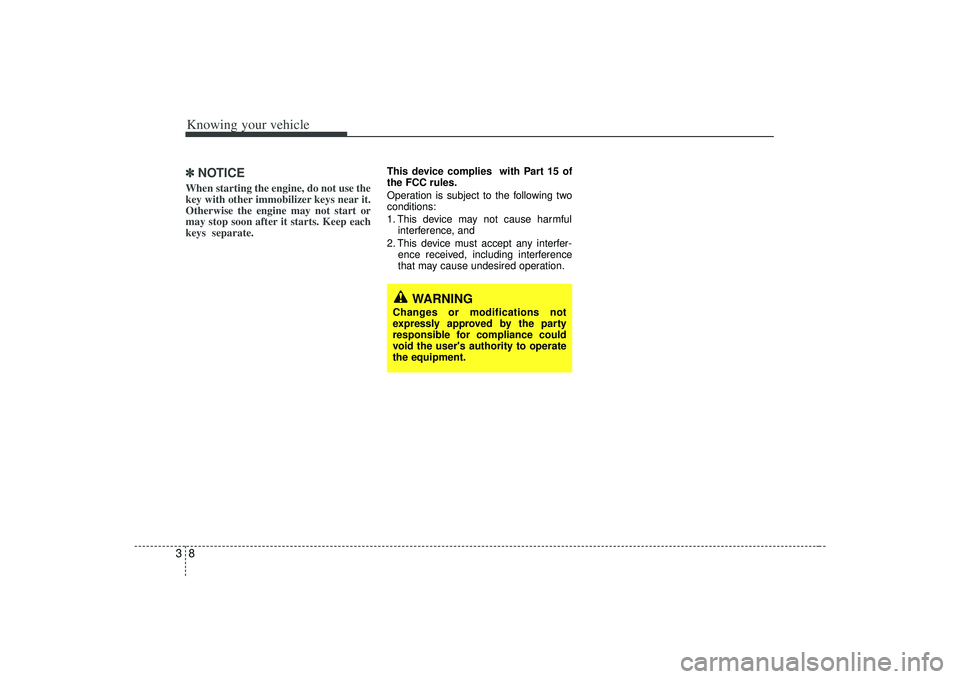
Knowing your vehicle83✽
✽NOTICEWhen starting the engine, do not use the
key with other immobilizer keys near it.
Otherwise the engine may not start or
may stop soon after it starts. Keep each
keys separate.
This device complies with Part 15 of
the FCC rules.
Operation is subject to the following two
conditions:
1. This device may not cause harmful
interference, and
2. This device must accept any interfer- ence received, including interference
that may cause undesired operation.
WARNING
Changes or modifications not
expressly approved by the party
responsible for compliance could
void the user's authority to operate
the equipment.
Page 27 of 321
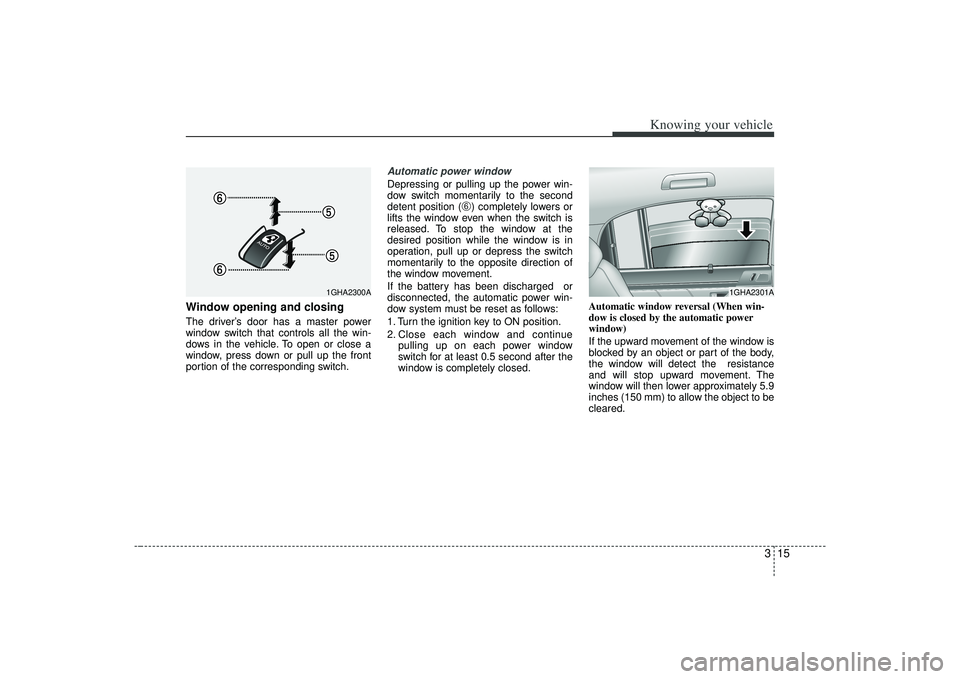
315
Knowing your vehicle
Window opening and closingThe driver’s door has a master power
window switch that controls all the win-
dows in the vehicle. To open or close a
window, press down or pull up the front
portion of the corresponding switch.
Automatic power windowDepressing or pulling up the power win-
dow switch momentarily to the second
detent position (
\b) completely lowers or
lifts the window even when the switch is
released. To stop the window at the
desired position while the window is in
operation, pull up or depress the switch
momentarily to the opposite direction of
the window movement.
If the battery has been discharged or
disconnected, the automatic power win-
dow system must be reset as follows:
1. Turn the ignition key to ON position.
2. Close each window and continue pulling up on each power window
switch for at least 0.5 second after the
window is completely closed. Automatic window reversal (When win-
dow is closed by the automatic power
window)
If the upward movement of the window is
blocked by an object or part of the body,
the window will detect the resistance
and will stop upward movement. The
window will then lower approximately 5.9
inches (150 mm) to allow the object to be
cleared.
1GHA2301A
1GHA2300A
Page 83 of 321
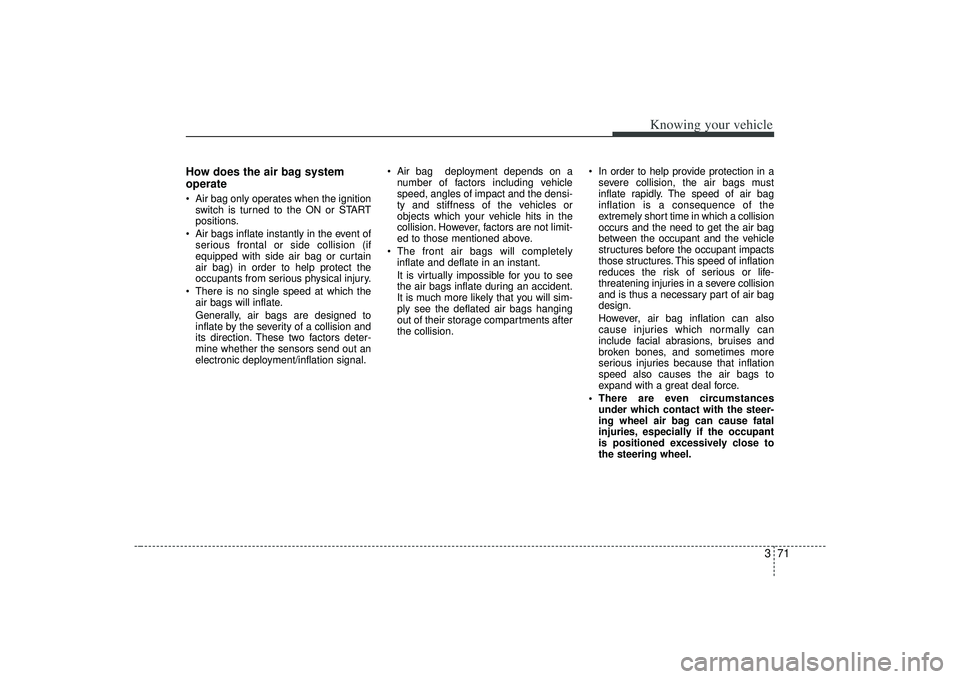
371
Knowing your vehicle
How does the air bag system
operate Air bag only operates when the ignitionswitch is turned to the ON or START
positions.
Air bags inflate instantly in the event of serious frontal or side collision (if
equipped with side air bag or curtain
air bag) in order to help protect the
occupants from serious physical injury.
There is no single speed at which the air bags will inflate.
Generally, air bags are designed to
inflate by the severity of a collision and
its direction. These two factors deter-
mine whether the sensors send out an
electronic deployment/inflation signal. Air bag deployment depends on a
number of factors including vehicle
speed, angles of impact and the densi-
ty and stiffness of the vehicles or
objects which your vehicle hits in the
collision. However, factors are not limit-
ed to those mentioned above.
The front air bags will completely inflate and deflate in an instant.
It is virtually impossible for you to see
the air bags inflate during an accident.
It is much more likely that you will sim-
ply see the deflated air bags hanging
out of their storage compartments after
the collision. In order to help provide protection in a
severe collision, the air bags must
inflate rapidly. The speed of air bag
inflation is a consequence of the
extremely short time in which a collision
occurs and the need to get the air bag
between the occupant and the vehicle
structures before the occupant impacts
those structures. This speed of inflation
reduces the risk of serious or life-
threatening injuries in a severe collision
and is thus a necessary part of air bag
design.
However, air bag inflation can also
cause injuries which normally can
include facial abrasions, bruises and
broken bones, and sometimes more
serious injuries because that inflation
speed also causes the air bags to
expand with a great deal force.
There are even circumstances under which contact with the steer-
ing wheel air bag can cause fatal
injuries, especially if the occupant
is positioned excessively close to
the steering wheel.
Page 95 of 321
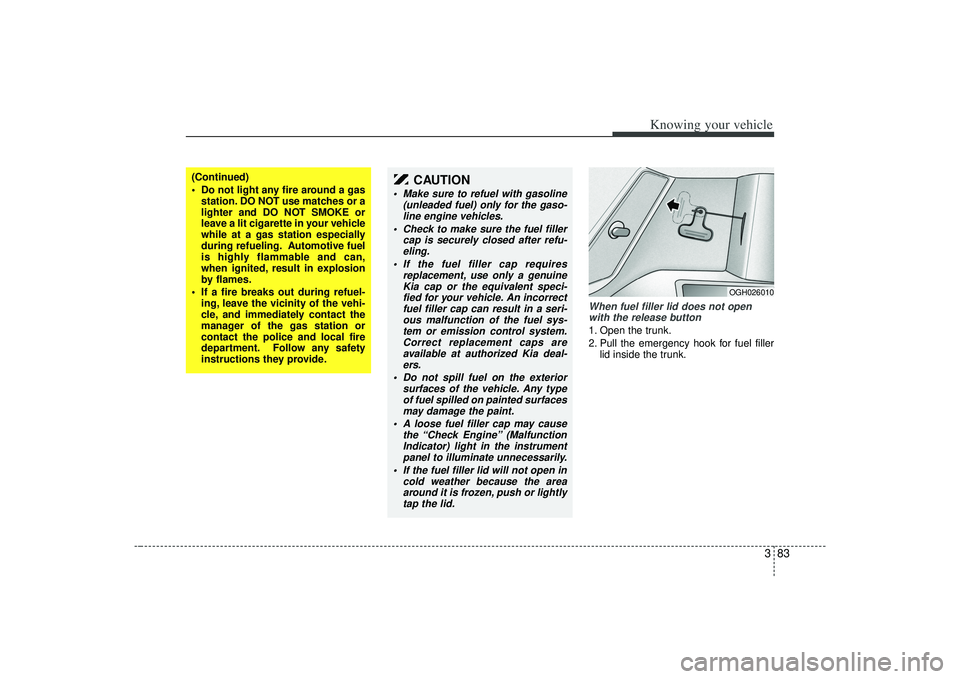
383
Knowing your vehicle
When fuel filler lid does not openwith the release button1. Open the trunk.
2. Pull the emergency hook for fuel filler lid inside the trunk.
OGH026010
(Continued)
Do not light any fire around a gasstation. DO NOT use matches or a
lighter and DO NOT SMOKE or
leave a lit cigarette in your vehicle
while at a gas station especially
during refueling. Automotive fuel
is highly flammable and can,
when ignited, result in explosion
by flames.
If a fire breaks out during refuel- ing, leave the vicinity of the vehi-
cle, and immediately contact the
manager of the gas station or
contact the police and local fire
department. Follow any safety
instructions they provide.
CAUTION
Make sure to refuel with gasoline (unleaded fuel) only for the gaso-line engine vehicles.
Check to make sure the fuel filler cap is securely closed after refu-eling.
If the fuel filler cap requires replacement, use only a genuineKia cap or the equivalent speci- fied for your vehicle. An incorrectfuel filler cap can result in a seri-ous malfunction of the fuel sys- tem or emission control system.Correct replacement caps are available at authorized Kia deal-ers.
Do not spill fuel on the exterior surfaces of the vehicle. Any typeof fuel spilled on painted surfaces may damage the paint.
A loose fuel filler cap may cause the “Check Engine” (MalfunctionIndicator) light in the instrument panel to illuminate unnecessarily.
If the fuel filler lid will not open in cold weather because the areaaround it is frozen, push or lightlytap the lid.
Page 96 of 321
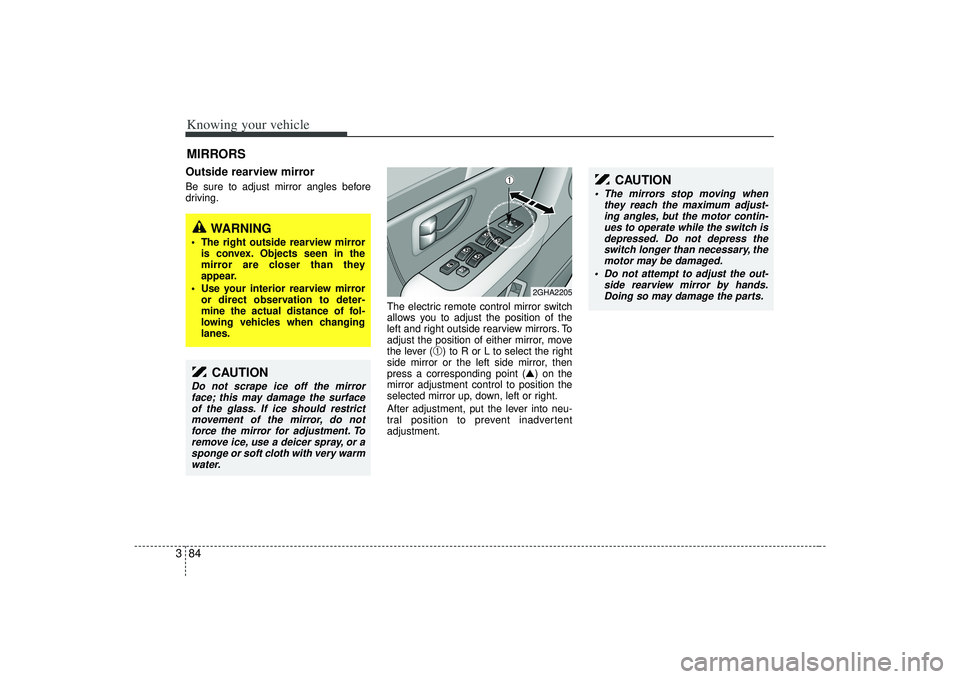
Knowing your vehicle84
3Outside rearview mirror Be sure to adjust mirror angles before
driving.
The electric remote control mirror switch
allows you to adjust the position of the
left and right outside rearview mirrors. To
adjust the position of either mirror, move
the lever (
➀) to R or L to select the right
side mirror or the left side mirror, then
press a corresponding point (▲) on the
mirror adjustment control to position the
selected mirror up, down, left or right.
After adjustment, put the lever into neu-
tral position to prevent inadvertent
adjustment.
MIRRORS
2GHA2205
CAUTION
Do not scrape ice off the mirror face; this may damage the surfaceof the glass. If ice should restrictmovement of the mirror, do not force the mirror for adjustment. Toremove ice, use a deicer spray, or asponge or soft cloth with very warm water.
CAUTION
The mirrors stop moving when they reach the maximum adjust-ing angles, but the motor contin-ues to operate while the switch is depressed. Do not depress theswitch longer than necessary, themotor may be damaged.
Do not attempt to adjust the out- side rearview mirror by hands.Doing so may damage the parts.
➀
WARNING
The right outside rearview mirror is convex. Objects seen in the
mirror are closer than they
appear.
Use your interior rearview mirror or direct observation to deter-
mine the actual distance of fol-
lowing vehicles when changing
lanes.
Page 100 of 321
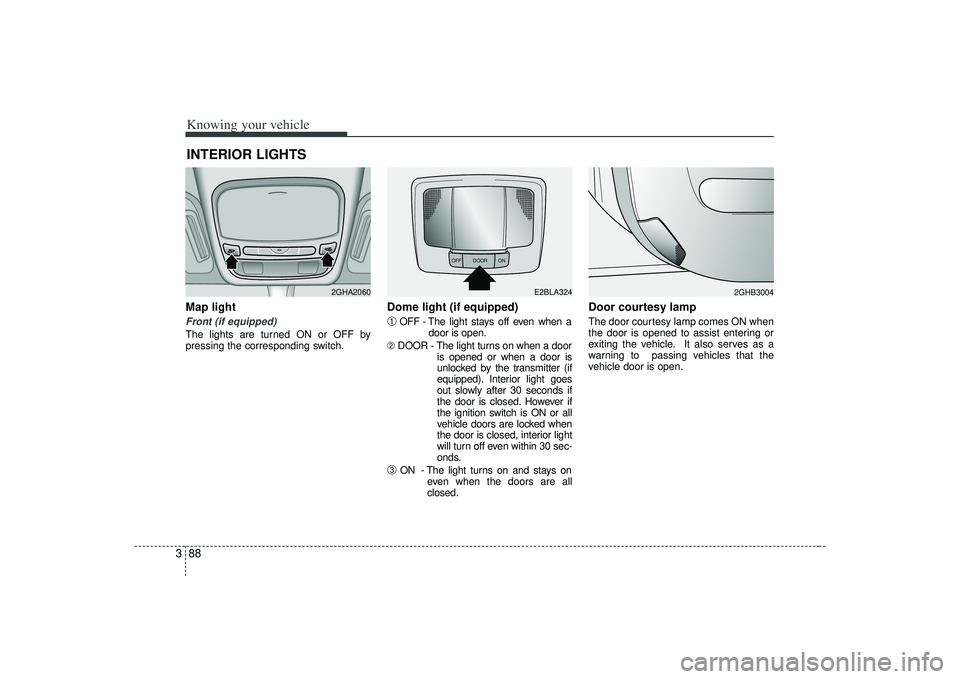
Knowing your vehicle88
3Map light Front (if equipped)The lights are turned ON or OFF by
pressing the corresponding switch.
Dome light (if equipped)➀
OFF - The light stays off even when a
door is open.
➁ DOOR - The light turns on when a door
is opened or when a door is
unlocked by the transmitter (if
equipped). Interior light goes
out slowly after 30 seconds if
the door is closed. However if
the ignition switch is ON or all
vehicle doors are locked when
the door is closed, interior light
will turn off even within 30 sec-
onds.
➂
ON - The light turns on and stays oneven when the doors are all
closed.
Door courtesy lamp The door courtesy lamp comes ON when
the door is opened to assist entering or
exiting the vehicle. It also serves as a
warning to passing vehicles that the
vehicle door is open.
INTERIOR LIGHTS
2GHA2060
OFF DOOR
ON
E2BLA324
2GHB3004