remote control KIA Borrego 2010 1.G Owner's Manual
[x] Cancel search | Manufacturer: KIA, Model Year: 2010, Model line: Borrego, Model: KIA Borrego 2010 1.GPages: 461, PDF Size: 12.25 MB
Page 109 of 461
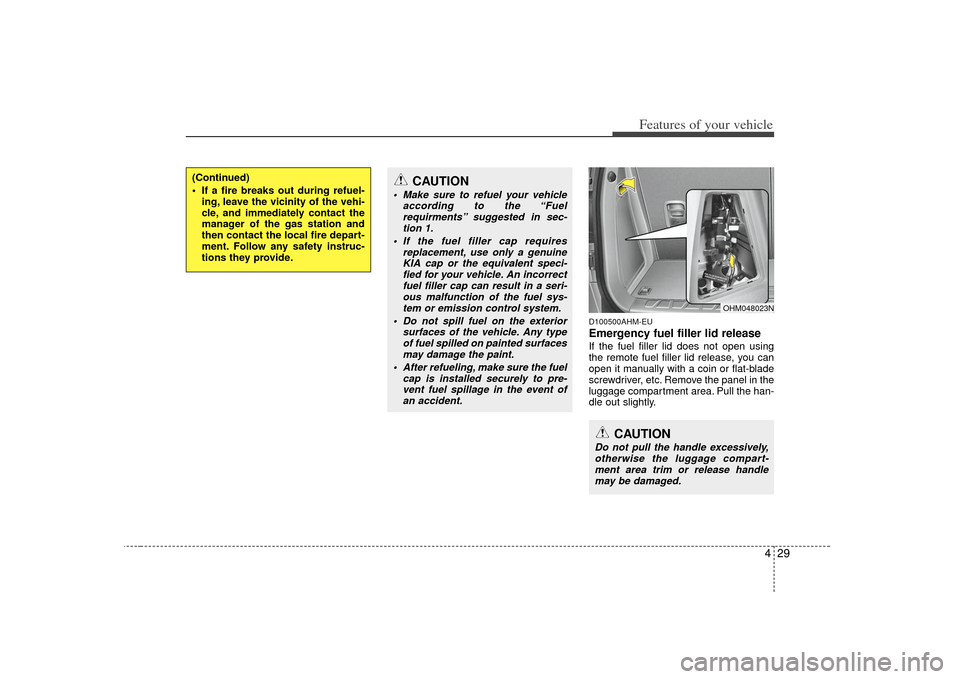
429
Features of your vehicle
D100500AHM-EUEmergency fuel filler lid releaseIf the fuel filler lid does not open using
the remote fuel filler lid release, you can
open it manually with a coin or flat-blade
screwdriver, etc. Remove the panel in the
luggage compartment area. Pull the han-
dle out slightly.
(Continued)
If a fire breaks out during refuel-ing, leave the vicinity of the vehi-
cle, and immediately contact the
manager of the gas station and
then contact the local fire depart-
ment. Follow any safety instruc-
tions they provide.
CAUTION
Make sure to refuel your vehicle according to the “Fuelrequirments” suggested in sec-tion 1.
If the fuel filler cap requires replacement, use only a genuineKIA cap or the equivalent speci-fied for your vehicle. An incorrect fuel filler cap can result in a seri-ous malfunction of the fuel sys- tem or emission control system.
Do not spill fuel on the exterior surfaces of the vehicle. Any typeof fuel spilled on painted surfacesmay damage the paint.
After refueling, make sure the fuel cap is installed securely to pre-vent fuel spillage in the event ofan accident.
CAUTION
Do not pull the handle excessively, otherwise the luggage compart-ment area trim or release handle may be damaged.
OHM048023N
Page 115 of 461
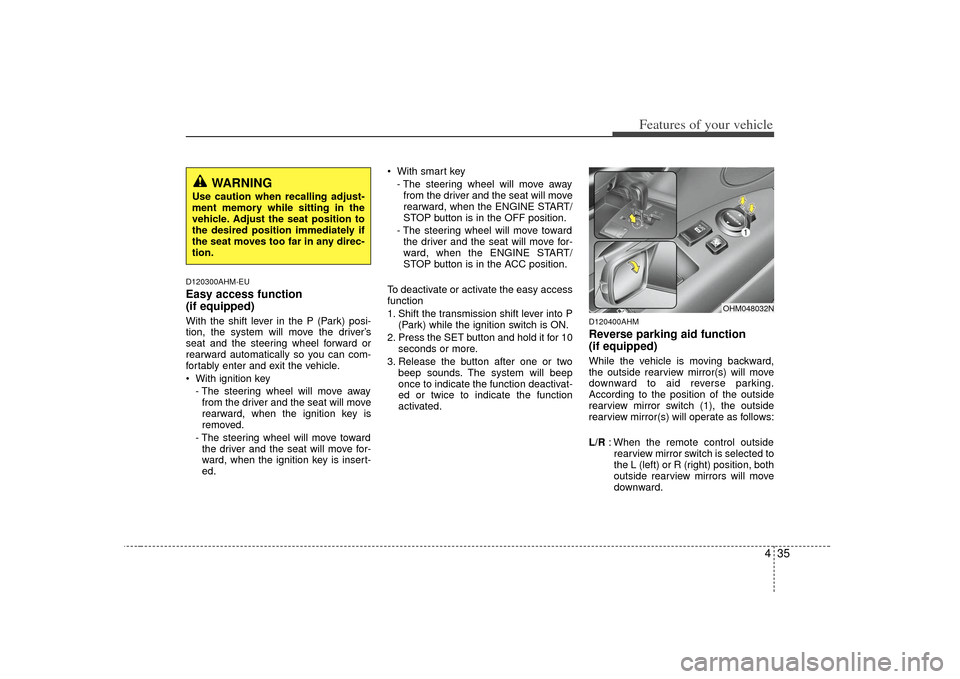
435
Features of your vehicle
D120300AHM-EUEasy access function
(if equipped)With the shift lever in the P (Park) posi-
tion, the system will move the driver’s
seat and the steering wheel forward or
rearward automatically so you can com-
fortably enter and exit the vehicle.
With ignition key- The steering wheel will move awayfrom the driver and the seat will move
rearward, when the ignition key is
removed.
- The steering wheel will move toward the driver and the seat will move for-
ward, when the ignition key is insert-
ed. With smart key
- The steering wheel will move awayfrom the driver and the seat will move
rearward, when the ENGINE START/
STOP button is in the OFF position.
- The steering wheel will move toward the driver and the seat will move for-
ward, when the ENGINE START/
STOP button is in the ACC position.
To deactivate or activate the easy access
function
1. Shift the transmission shift lever into P (Park) while the ignition switch is ON.
2. Press the SET button and hold it for 10 seconds or more.
3. Release the button after one or two beep sounds. The system will beep
once to indicate the function deactivat-
ed or twice to indicate the function
activated.
D120400AHMReverse parking aid function
(if equipped)While the vehicle is moving backward,
the outside rearview mirror(s) will move
downward to aid reverse parking.
According to the position of the outside
rearview mirror switch (1), the outside
rearview mirror(s) will operate as follows:
L/R : When the remote control outside
rearview mirror switch is selected to
the L (left) or R (right) position, both
outside rearview mirrors will move
downward.
WARNING
Use caution when recalling adjust-
ment memory while sitting in the
vehicle. Adjust the seat position to
the desired position immediately if
the seat moves too far in any direc-
tion.
OHM048032N
Page 116 of 461
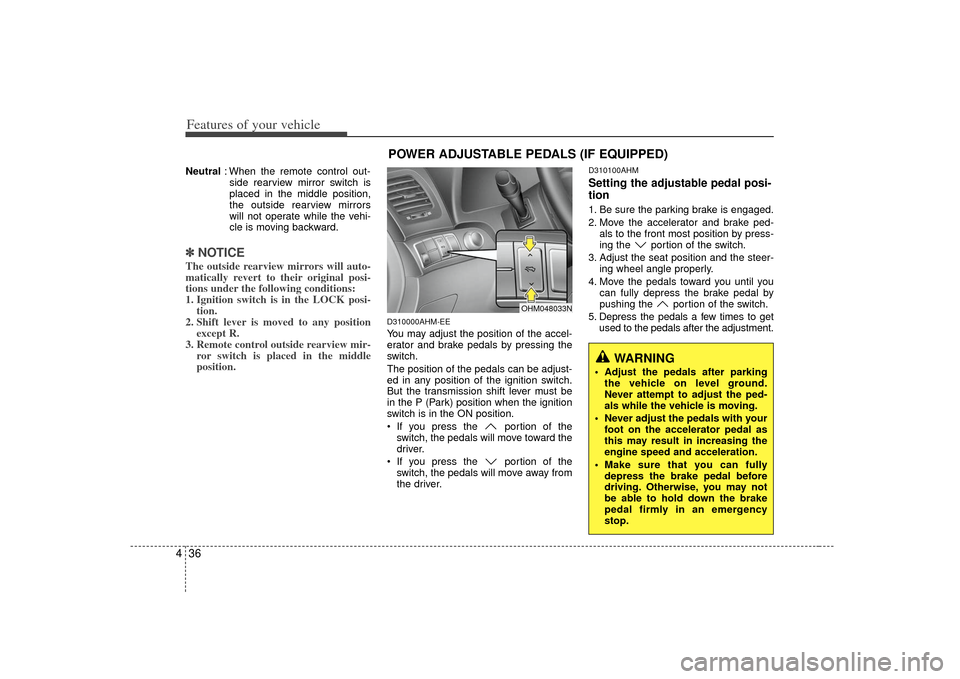
Features of your vehicle36
4Neutral : When the remote control out-
side rearview mirror switch is
placed in the middle position,
the outside rearview mirrors
will not operate while the vehi-
cle is moving backward.✽ ✽ NOTICEThe outside rearview mirrors will auto-
matically revert to their original posi-
tions under the following conditions:
1. Ignition switch is in the LOCK posi-
tion.
2. Shift lever is moved to any position except R.
3. Remote control outside rearview mir- ror switch is placed in the middle
position.
D310000AHM-EEYou may adjust the position of the accel-
erator and brake pedals by pressing the
switch.
The position of the pedals can be adjust-
ed in any position of the ignition switch.
But the transmission shift lever must be
in the P (Park) position when the ignition
switch is in the ON position.
If you press the portion of the
switch, the pedals will move toward the
driver.
If you press the portion of the switch, the pedals will move away from
the driver.
D310100AHMSetting the adjustable pedal posi-
tion1. Be sure the parking brake is engaged.
2. Move the accelerator and brake ped- als to the front most position by press-
ing the portion of the switch.
3. Adjust the seat position and the steer- ing wheel angle properly.
4. Move the pedals toward you until you can fully depress the brake pedal by
pushing the portion of the switch.
5. Depress the pedals a few times to get used to the pedals after the adjustment.
OHM048033N
WARNING
Adjust the pedals after parkingthe vehicle on level ground.
Never attempt to adjust the ped-
als while the vehicle is moving.
Never adjust the pedals with your foot on the accelerator pedal as
this may result in increasing the
engine speed and acceleration.
Make sure that you can fully depress the brake pedal before
driving. Otherwise, you may not
be able to hold down the brake
pedal firmly in an emergency
stop.
POWER ADJUSTABLE PEDALS (IF EQUIPPED)
Page 126 of 461
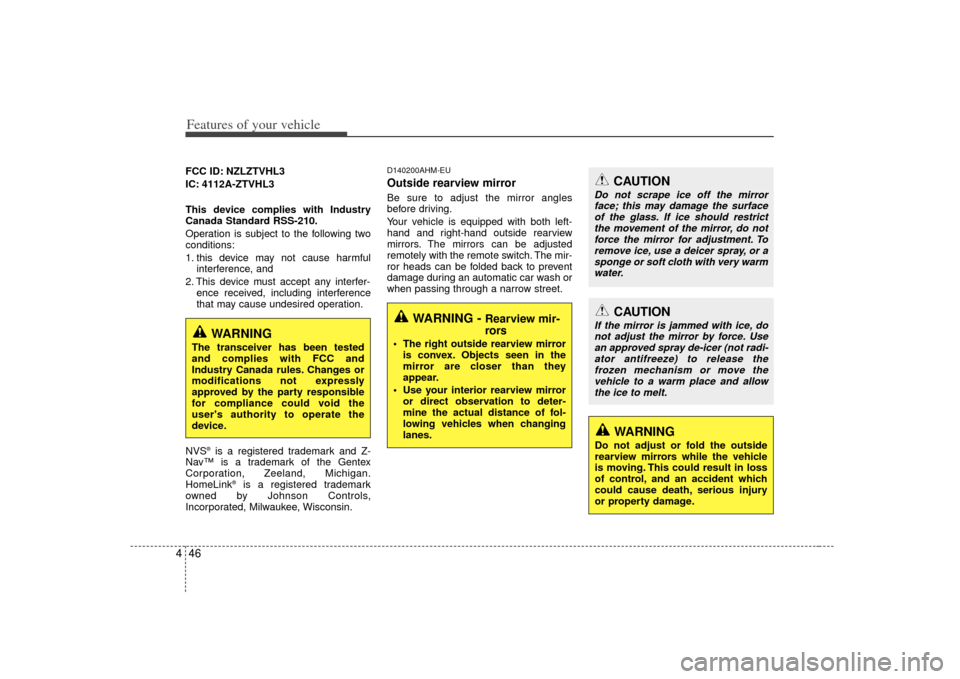
Features of your vehicle46
4FCC ID: NZLZTVHL3
IC: 4112A-ZTVHL3
This device complies with Industry
Canada Standard RSS-210.
Operation is subject to the following two
conditions:
1. this device may not cause harmful
interference, and
2. This device must accept any interfer- ence received, including interference
that may cause undesired operation.
NVS
®is a registered trademark and Z-
Nav™ is a trademark of the Gentex
Corporation, Zeeland, Michigan.
HomeLink
®is a registered trademark
owned by Johnson Controls,
Incorporated, Milwaukee, Wisconsin.
D140200AHM-EUOutside rearview mirror Be sure to adjust the mirror angles
before driving.
Your vehicle is equipped with both left-
hand and right-hand outside rearview
mirrors. The mirrors can be adjusted
remotely with the remote switch. The mir-
ror heads can be folded back to prevent
damage during an automatic car wash or
when passing through a narrow street.
WARNING
The transceiver has been tested
and complies with FCC and
Industry Canada rules. Changes or
modifications not expressly
approved by the party responsible
for compliance could void the
user's authority to operate the
device.
WARNING -
Rearview mir-
rors
The right outside rearview mirror is convex. Objects seen in the
mirror are closer than they
appear.
Use your interior rearview mirror or direct observation to deter-
mine the actual distance of fol-
lowing vehicles when changing
lanes.
CAUTION
Do not scrape ice off the mirrorface; this may damage the surfaceof the glass. If ice should restrictthe movement of the mirror, do notforce the mirror for adjustment. To remove ice, use a deicer spray, or asponge or soft cloth with very warm water.
CAUTION
If the mirror is jammed with ice, donot adjust the mirror by force. Use an approved spray de-icer (not radi-ator antifreeze) to release thefrozen mechanism or move the vehicle to a warm place and allowthe ice to melt.
WARNING
Do not adjust or fold the outside
rearview mirrors while the vehicle
is moving. This could result in loss
of control, and an accident which
could cause death, serious injury
or property damage.
Page 127 of 461
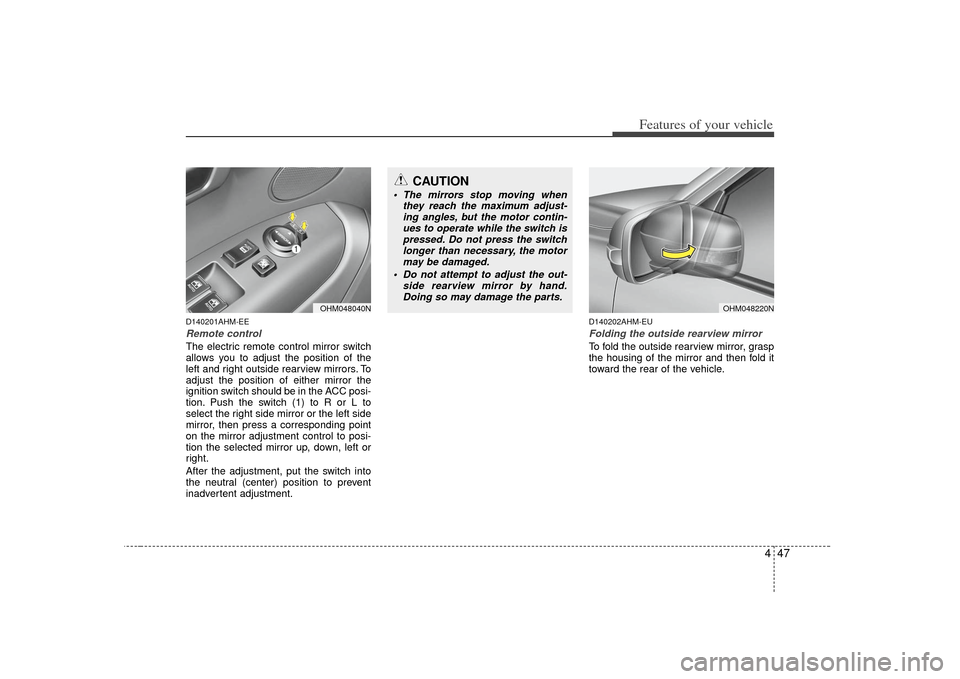
447
Features of your vehicle
D140201AHM-EERemote controlThe electric remote control mirror switch
allows you to adjust the position of the
left and right outside rearview mirrors. To
adjust the position of either mirror the
ignition switch should be in the ACC posi-
tion. Push the switch (1) to R or L to
select the right side mirror or the left side
mirror, then press a corresponding point
on the mirror adjustment control to posi-
tion the selected mirror up, down, left or
right.
After the adjustment, put the switch into
the neutral (center) position to prevent
inadvertent adjustment.
D140202AHM-EUFolding the outside rearview mirrorTo fold the outside rearview mirror, grasp
the housing of the mirror and then fold it
toward the rear of the vehicle.
OHM048040N
CAUTION
The mirrors stop moving whenthey reach the maximum adjust-ing angles, but the motor contin-ues to operate while the switch ispressed. Do not press the switch longer than necessary, the motormay be damaged.
Do not attempt to adjust the out- side rearview mirror by hand.Doing so may damage the parts.
OHM048220N
Page 205 of 461
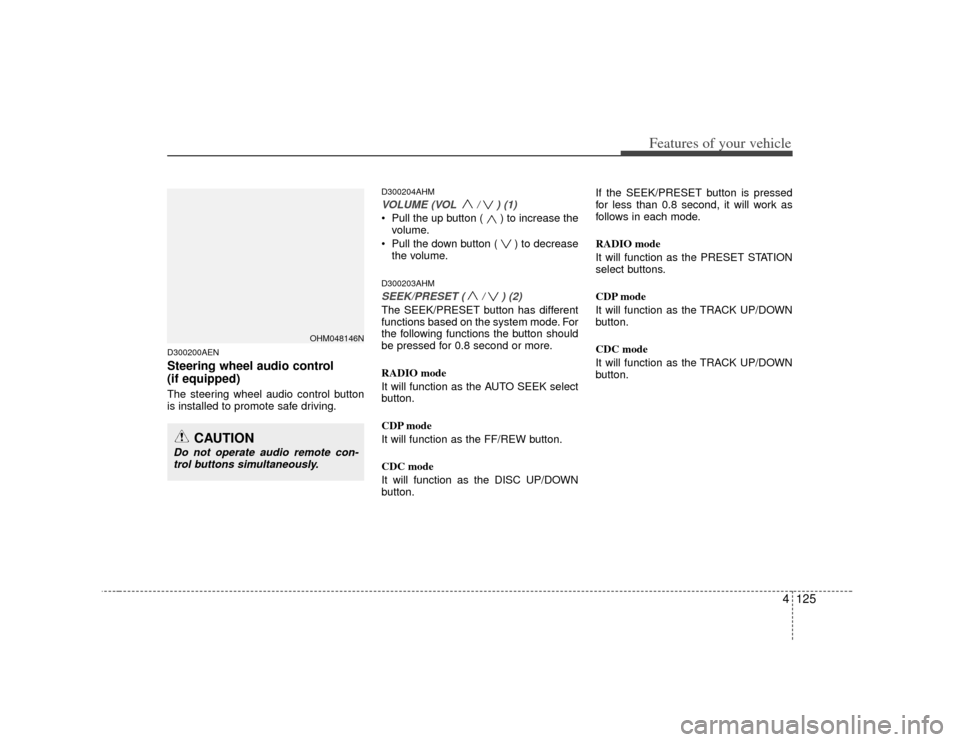
4125
Features of your vehicle
D300200AENSteering wheel audio control
(if equipped) The steering wheel audio control button
is installed to promote safe driving.
D300204AHMVOLUME (VOL / ) (1)• Pull the up button ( ) to increase thevolume.
Pull the down button ( ) to decrease the volume.D300203AHMSEEK/PRESET ( / ) (2)The SEEK/PRESET button has different
functions based on the system mode. For
the following functions the button should
be pressed for 0.8 second or more.
RADIO mode
It will function as the AUTO SEEK select
button.
CDP mode
It will function as the FF/REW button.
CDC mode
It will function as the DISC UP/DOWN
button. If the SEEK/PRESET button is pressed
for less than 0.8 second, it will work as
follows in each mode.
RADIO mode
It will function as the PRESET STATION
select buttons.
CDP mode
It will function as the TRACK UP/DOWN
button.
CDC mode
It will function as the TRACK UP/DOWN
button.
OHM048146N
CAUTION
Do not operate audio remote con-
trol buttons simultaneously.
Page 269 of 461
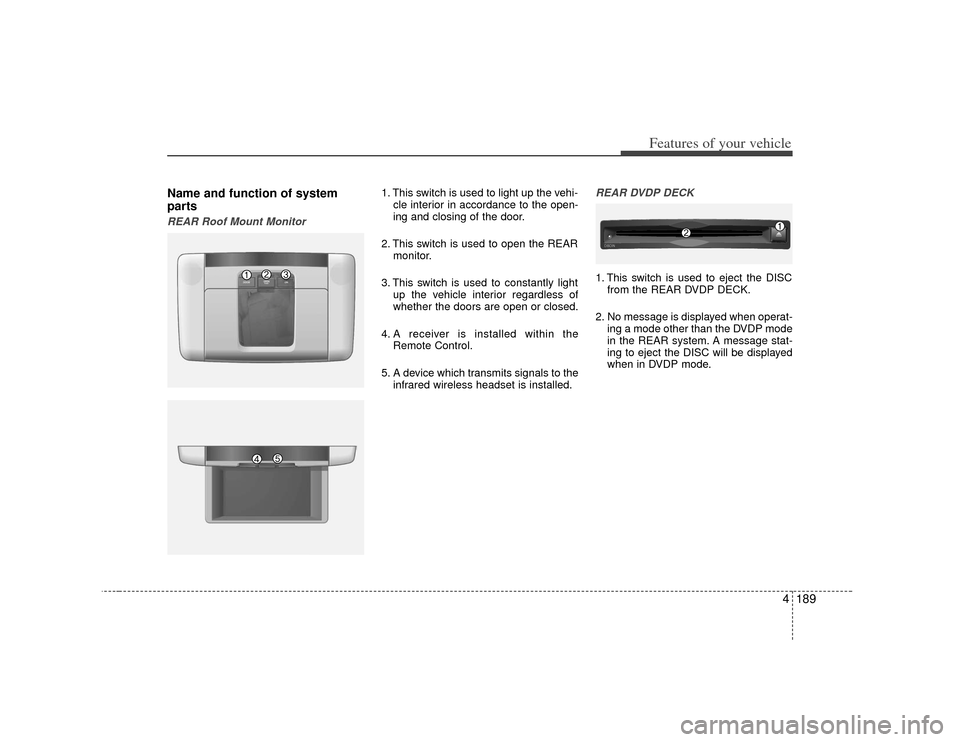
4189
Features of your vehicle
Name and function of system
partsREAR Roof Mount Monitor
1. This switch is used to light up the vehi-cle interior in accordance to the open-
ing and closing of the door.
2. This switch is used to open the REAR monitor.
3. This switch is used to constantly light up the vehicle interior regardless of
whether the doors are open or closed.
4. A receiver is installed within the Remote Control.
5. A device which transmits signals to the infrared wireless headset is installed.
REAR DVDP DECK1. This switch is used to eject the DISCfrom the REAR DVDP DECK.
2. No message is displayed when operat- ing a mode other than the DVDP mode
in the REAR system. A message stat-
ing to eject the DISC will be displayed
when in DVDP mode.DISC -
IN
Page 271 of 461
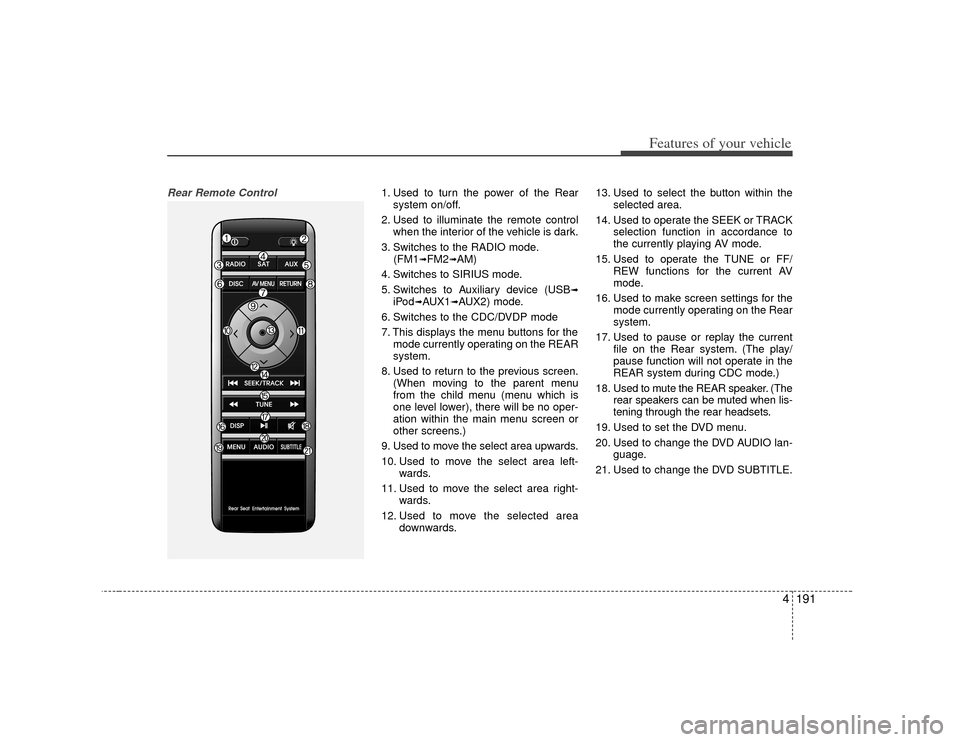
4191
Features of your vehicle
Rear Remote Control
1. Used to turn the power of the Rearsystem on/off.
2. Used to illuminate the remote control when the interior of the vehicle is dark.
3. Switches to the RADIO mode. (FM1
➟FM2
➟AM)
4. Switches to SIRIUS mode.
5. Switches to Auxiliary device (USB
➟
iPod
➟AUX1
➟AUX2) mode.
6. Switches to the CDC/DVDP mode
7. This displays the menu buttons for the mode currently operating on the REAR
system.
8. Used to return to the previous screen. (When moving to the parent menu
from the child menu (menu which is
one level lower), there will be no oper-
ation within the main menu screen or
other screens.)
9. Used to move the select area upwards.
10. Used to move the select area left- wards.
11. Used to move the select area right- wards.
12. Used to move the selected area downwards. 13. Used to select the button within the
selected area.
14. Used to operate the SEEK or TRACK selection function in accordance to
the currently playing AV mode.
15. Used to operate the TUNE or FF/ REW functions for the current AV
mode.
16. Used to make screen settings for the mode currently operating on the Rear
system.
17. Used to pause or replay the current file on the Rear system. (The play/
pause function will not operate in the
REAR system during CDC mode.)
18. Used to mute the REAR speaker. (The rear speakers can be muted when lis-
tening through the rear headsets.
19. Used to set the DVD menu.
20. Used to change the DVD AUDIO lan- guage.
21. Used to change the DVD SUBTITLE.
Page 272 of 461
![KIA Borrego 2010 1.G Owners Manual Features of your vehicle192
4Operating the Rear (RSE) SystemStarting the System1. Position the ignition key onto ACC or
ON.
2. If the [Push Power] button or the [PWR] button on the remote control is p KIA Borrego 2010 1.G Owners Manual Features of your vehicle192
4Operating the Rear (RSE) SystemStarting the System1. Position the ignition key onto ACC or
ON.
2. If the [Push Power] button or the [PWR] button on the remote control is p](/img/2/2914/w960_2914-271.png)
Features of your vehicle192
4Operating the Rear (RSE) SystemStarting the System1. Position the ignition key onto ACC or
ON.
2. If the [Push Power] button or the [PWR] button on the remote control is pressed,
the AV system will turn on and display
the most recently operated mode. (EX:
turning on the system will display FM1
radio mode if the last operated mode
prior to turning off the system had been
FM1 radio.)
Turning Off the System1. If the [Push Power] button or the [PWR]button on the remote control is pressed
while the Rear system is operating, the
Rear AV system will stop operation and
turn off.Methods of RSE System Operation 1. The Rear system is operated by usingthe 4-direction and [ENTER] key on
the Rear panel, 4-dreiction key and
[ENTER] key on the remote control
and the Back key.Operating the REAR System1. Press a button on the remote control todisplay a select area.
2. If the 4-direction key button on the remote control is pressed, the select
area will move in the direction of the
pressed button.
Move to the desired direction and
press the select key on the remote
control to select the current button.
3. If there are no operations for 10 sec- onds, the select area will disappear.
Re-pressing one of the 4-direction
keys will re-create the select area.
✽ ✽NOTICEThe 4-direction and ENT keys on the
REAR panel and the 4-direction and
ENT keys on the Remote control are
used to conduct the same functions. Adjusting the Screen Settings for the
RSE (REAR) SystemAdjusting the Video Screen Quality
1. Press the [DISP] button on the REAR panel or the Remote Control to display
the semi-transparent video mode
screen setting menu on the screen.
2. The 4-direction keys on the REAR panel or the Remote Control can be
used to make adjustments to the
brightness, saturation, color, contrast,
day/night modes, auto-light, screen
ratio, etc.
Page 273 of 461
![KIA Borrego 2010 1.G Owners Manual 4193
Features of your vehicle
Adjusting the Non-Video Screen Quality
1. Press the [DISP] button on the REARpanel or the remote control while non-
video mode is playing to display the
non-video mode sc KIA Borrego 2010 1.G Owners Manual 4193
Features of your vehicle
Adjusting the Non-Video Screen Quality
1. Press the [DISP] button on the REARpanel or the remote control while non-
video mode is playing to display the
non-video mode sc](/img/2/2914/w960_2914-272.png)
4193
Features of your vehicle
Adjusting the Non-Video Screen Quality
1. Press the [DISP] button on the REARpanel or the remote control while non-
video mode is playing to display the
non-video mode screen setup menu.
2. Use the 4-direction keys on the REAR panel or the Remote Control to adjust
the brightness, day/night modes and
Auto Light function.✽ ✽NOTICEUpon selecting DAY LIGHT, the bright
screen is always maintained regardless
of the on/off state of the car taillights.
However, brightness may be set to 90%
in accordance to the external auto light
sensor.
Upon selecting AUTO LIGHT, the dis-
play is automatically brightened or
darkened in accordance to external
brightness.
Adjusting the Volume
1. Use the [PWR/VOLUME] button on the
REAR panel to adjust the sound vol-
ume in the rear of the vehicle.
2. When adjusting the sound volume, the volume level will be displayed as a
number on the Panel display and Roof
Mount monitor.✽ ✽NOTICEThe volume for the REAR is controlled
in accordance to the volume level set for
the FRONT.
Although the volume for the REAR can
be set to a level lower than the FRONT,
it cannot be set to a volume level higher
than the FRONT as set through the
FRONT system.