KIA BORREGO 2017 Owners Manual
Manufacturer: KIA, Model Year: 2017, Model line: BORREGO, Model: KIA BORREGO 2017Pages: 548, PDF Size: 36.78 MB
Page 371 of 548
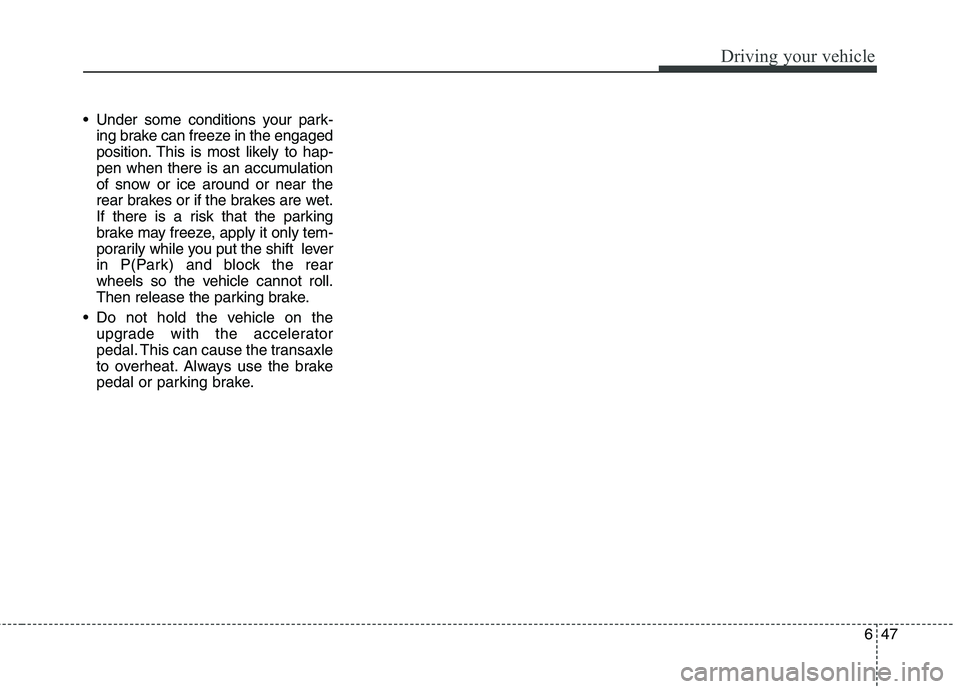
647
Driving your vehicle
Under some conditions your park-ing brake can freeze in the engaged
position. This is most likely to hap-
pen when there is an accumulation
of snow or ice around or near the
rear brakes or if the brakes are wet.
If there is a risk that the parking
brake may freeze, apply it only tem-
porarily while you put the shift lever
in P(Park) and block the rear
wheels so the vehicle cannot roll.
Then release the parking brake.
Do not hold the vehicle on the upgrade with the accelerator
pedal. This can cause the transaxle
to overheat. Always use the brake
pedal or parking brake.
Page 372 of 548
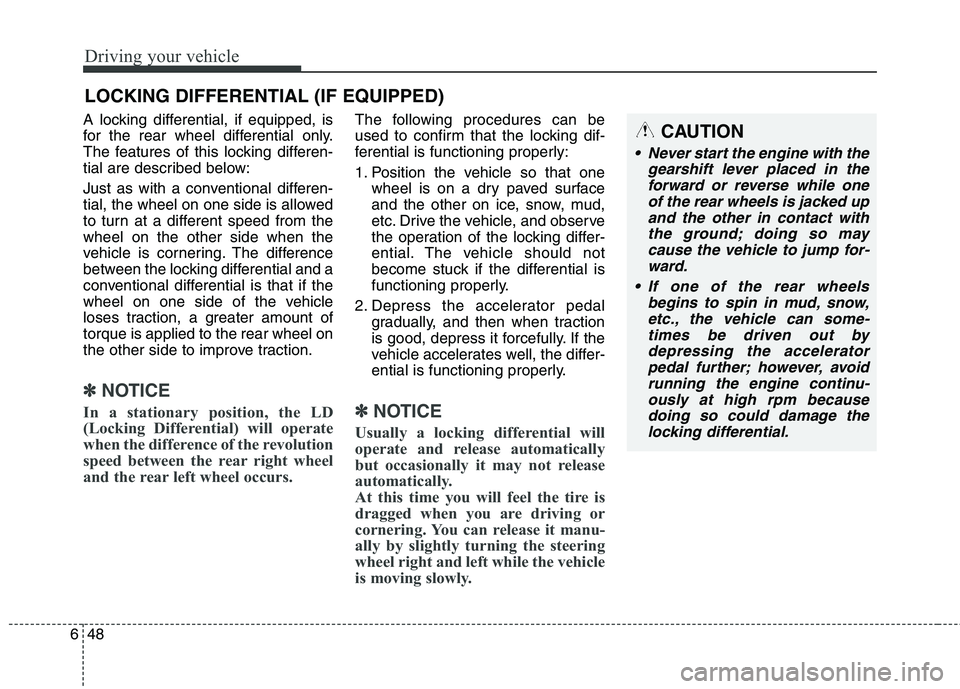
Driving your vehicle
48
6
A locking differential, if equipped, is
for the rear wheel differential only.
The features of this locking differen-
tial are described below:
Just as with a conventional differen-
tial, the wheel on one side is allowed
to turn at a different speed from thewheel on the other side when the
vehicle is cornering. The difference
between the locking differential and a
conventional differential is that if the
wheel on one side of the vehicle
loses traction, a greater amount oftorque is applied to the rear wheel on
the other side to improve traction.
✽✽
NOTICE
In a stationary position, the LD
(Locking Differential) will operate
when the difference of the revolution
speed between the rear right wheel
and the rear left wheel occurs.
The following procedures can be
used to confirm that the locking dif-
ferential is functioning properly:
1. Position the vehicle so that one wheel is on a dry paved surface
and the other on ice, snow, mud,
etc. Drive the vehicle, and observe
the operation of the locking differ-
ential. The vehicle should not
become stuck if the differential is
functioning properly.
2. Depress the accelerator pedal gradually, and then when traction
is good, depress it forcefully. If the
vehicle accelerates well, the differ-
ential is functioning properly.
✽✽ NOTICE
Usually a locking differential will
operate and release automatically
but occasionally it may not release
automatically.
At this time you will feel the tire is
dragged when you are driving or
cornering. You can release it manu-
ally by slightly turning the steering
wheel right and left while the vehicle
is moving slowly.
LOCKING DIFFERENTIAL (IF EQUIPPED)
CAUTION
Never start the engine with the gearshift lever placed in theforward or reverse while one of the rear wheels is jacked upand the other in contact withthe ground; doing so may cause the vehicle to jump for-ward.
If one of the rear wheels begins to spin in mud, snow,etc., the vehicle can some- times be driven out bydepressing the acceleratorpedal further; however, avoid running the engine continu-ously at high rpm becausedoing so could damage the locking differential.
Page 373 of 548
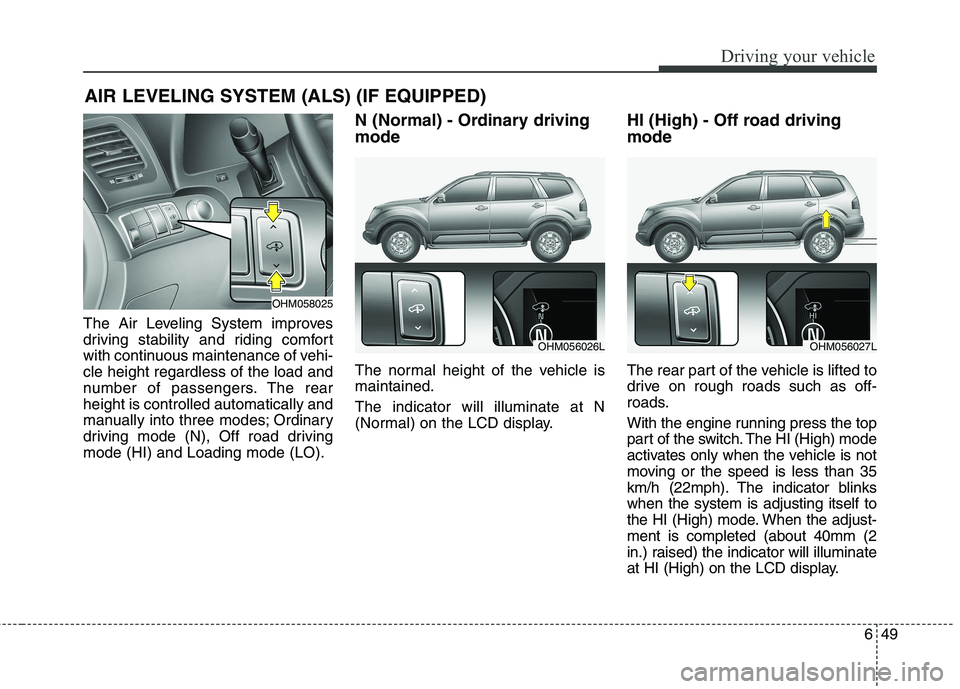
649
Driving your vehicle
The Air Leveling System improves
driving stability and riding comfort
with continuous maintenance of vehi-cle height regardless of the load and
number of passengers. The rearheight is controlled automatically and
manually into three modes; Ordinary
driving mode (N), Off road drivingmode (HI) and Loading mode (LO).N (Normal) - Ordinary driving mode
The normal height of the vehicle is maintained. The indicator will illuminate at N
(Normal) on the LCD display.
HI (High) - Off road driving mode
The rear part of the vehicle is lifted to
drive on rough roads such as off-
roads.
With the engine running press the top
part of the switch. The HI (High) mode
activates only when the vehicle is not
moving or the speed is less than 35
km/h (22mph). The indicator blinkswhen the system is adjusting itself to
the HI (High) mode. When the adjust-ment is completed (about 40mm (2
in.) raised) the indicator will illuminate
at HI (High) on the LCD display.
AIR LEVELING SYSTEM (ALS) (IF EQUIPPED)
OHM058025
OHM056026LOHM056027L
Page 374 of 548
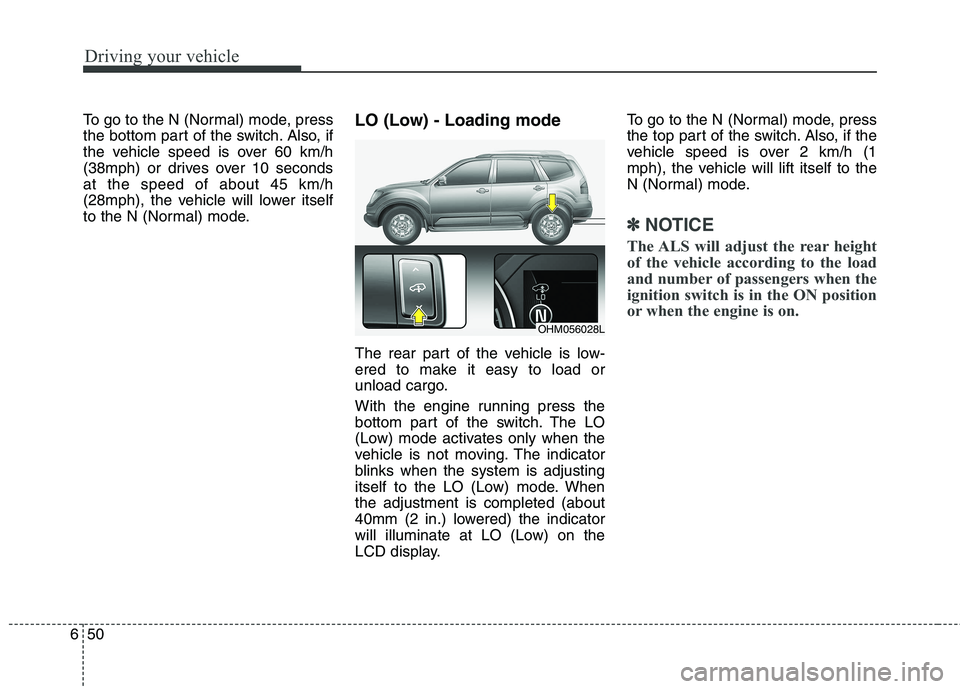
Driving your vehicle
50
6
To go to the N (Normal) mode, press
the bottom part of the switch. Also, if
the vehicle speed is over 60 km/h
(38mph) or drives over 10 secondsat the speed of about 45 km/h
(28mph), the vehicle will lower itself
to the N (Normal) mode. LO (Low) - Loading mode
The rear part of the vehicle is low-
ered to make it easy to load or
unload cargo.
With the engine running press the
bottom part of the switch. The LO
(Low) mode activates only when the
vehicle is not moving. The indicator
blinks when the system is adjusting
itself to the LO (Low) mode. Whenthe adjustment is completed (about
40mm (2 in.) lowered) the indicator
will illuminate at LO (Low) on the
LCD display.To go to the N (Normal) mode, press
the top part of the switch. Also, if the
vehicle speed is over 2 km/h (1
mph), the vehicle will lift itself to the
N (Normal) mode.
✽✽
NOTICE
The ALS will adjust the rear height
of the vehicle according to the load
and number of passengers when the
ignition switch is in the ON position
or when the engine is on.
OHM056028L
Page 375 of 548

651
Driving your vehicle
CAUTION
Always check if there is any-thing under the rear part of thevehicle before adjusting theALS.
There may be noise heard while the ALS is adjusting theheight to a mode.
Do not turn off the engine or press the switch to anothermode while the ALS is adjust-ing to the mode selected.
Do not activate the ALS when the air filter of the compressorhas been submerged.
Inspect or replace the ALS air filter and air spring accordingto the maintenance schedule.
Do not drive the vehicle when the air spring is damaged orairless. Have the vehicle towed with all the wheels liftedfrom the ground.
Page 376 of 548
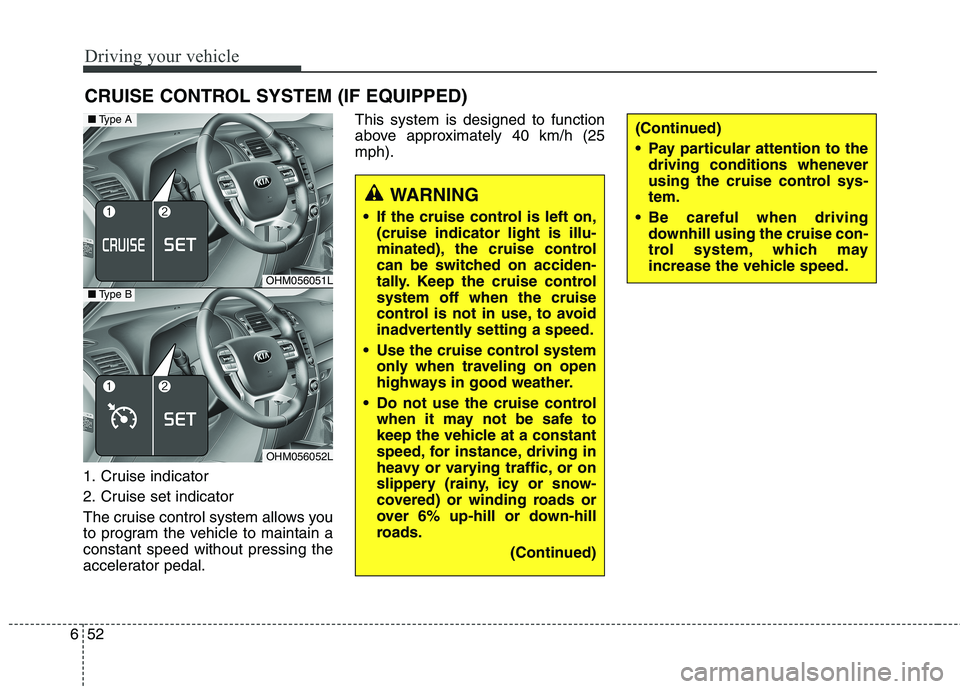
Driving your vehicle
52
6
1. Cruise indicator
2. Cruise set indicator
The cruise control system allows you
to program the vehicle to maintain aconstant speed without pressing the
accelerator pedal. This system is designed to function
above approximately 40 km/h (25mph).
CRUISE CONTROL SYSTEM (IF EQUIPPED)
OHM056051L
OHM056052L
■
Type A
■Type B
WARNING
If the cruise control is left on, (cruise indicator light is illu-
minated), the cruise control
can be switched on acciden-
tally. Keep the cruise controlsystem off when the cruise
control is not in use, to avoid
inadvertently setting a speed.
Use the cruise control system only when traveling on open
highways in good weather.
Do not use the cruise control when it may not be safe to
keep the vehicle at a constant
speed, for instance, driving in
heavy or varying traffic, or on
slippery (rainy, icy or snow-
covered) or winding roads or
over 6% up-hill or down-hill
roads.
(Continued)
(Continued)
Pay particular attention to thedriving conditions whenever
using the cruise control sys-tem.
Be careful when driving downhill using the cruise con-
trol system, which may
increase the vehicle speed.
Page 377 of 548

653
Driving your vehicle
✽✽NOTICE
During normal cruise control oper- ation, when the SET switch is acti-
vated or reactivated after applying
the brakes, the cruise control will
energize after approximately 3 sec-
onds. This delay is normal.
To activate cruise control, depress the brake pedal at least once after
turning the ignition switch to the ON
position or starting the engine. This
is to check if the brake switch which
is important part to cancel cruise
control is in normal condition.Cruise control switch
CANCEL/O : Cancels cruise control operation.
CRUISE / : Turns cruise control system on or off.
RES+ : Resumes or increases cruise
control speed.
SET- : Sets or decreases cruise con- trol speed. To set cruise control speed:
1. Press the CRUISE / button on
the steering wheel, to turn the sys-
tem on. The cruise indicator light
will illuminate.
2. Accelerate to the desired speed, which must be more than approxi- mately 40 km/h (25 mph).
OHM056055L
OHM056054L
■Type A
■Type BOHM056053L
■Type A
■Type B
Page 378 of 548
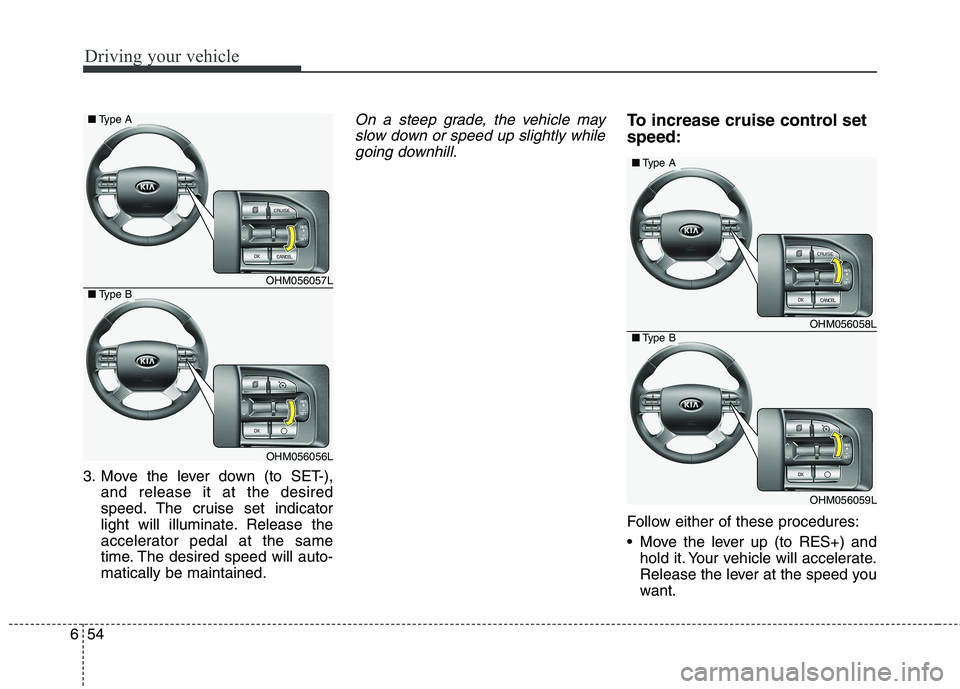
Driving your vehicle
54
6
3. Move the lever down (to SET-),
and release it at the desired
speed. The cruise set indicator
light will illuminate. Release the
accelerator pedal at the same
time. The desired speed will auto-matically be maintained.
On a steep grade, the vehicle may
slow down or speed up slightly whilegoing downhill.To increase cruise control set speed:
Follow either of these procedures:
Move the lever up (to RES+) and hold it. Your vehicle will accelerate.
Release the lever at the speed you
want.
OHM056058L
OHM056059L
■Type A
■Type B
OHM056057L
OHM056056L
■ Type A
■Type B
Page 379 of 548
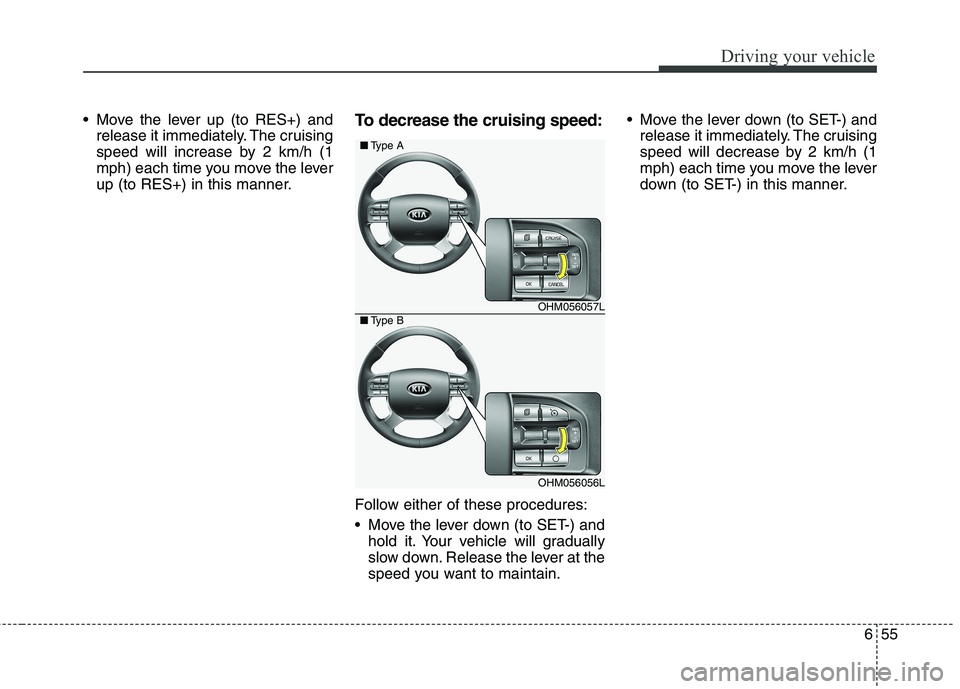
655
Driving your vehicle
Move the lever up (to RES+) andrelease it immediately. The cruising
speed will increase by 2 km/h (1
mph) each time you move the lever
up (to RES+) in this manner. To decrease the cruising speed:
Follow either of these procedures:
Move the lever down (to SET-) and
hold it. Your vehicle will gradually
slow down. Release the lever at the
speed you want to maintain. Move the lever down (to SET-) and
release it immediately. The cruising
speed will decrease by 2 km/h (1
mph) each time you move the lever
down (to SET-) in this manner.
OHM056057L
OHM056056L
■Type A
■Type B
Page 380 of 548
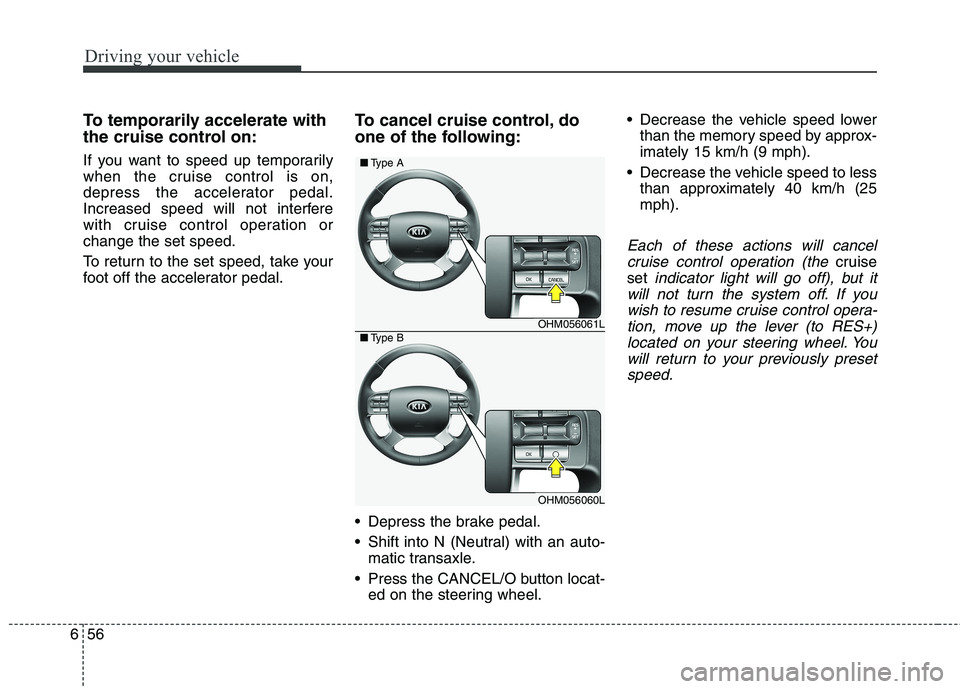
Driving your vehicle
56
6
To temporarily accelerate with
the cruise control on:
If you want to speed up temporarily
when the cruise control is on,
depress the accelerator pedal.
Increased speed will not interfere
with cruise control operation orchange the set speed.
To return to the set speed, take your
foot off the accelerator pedal. To cancel cruise control, do
one of the following:
Depress the brake pedal.
Shift into N (Neutral) with an auto-
matic transaxle.
Press the CANCEL/O button locat- ed on the steering wheel. Decrease the vehicle speed lower
than the memory speed by approx- imately 15 km/h (9 mph).
Decrease the vehicle speed to less than approximately 40 km/h (25mph).
Each of these actions will cancel
cruise control operation (the
cruise
set
indicator light will go off), but it
will not turn the system off. If you wish to resume cruise control opera-tion, move up the lever (to RES+)located on your steering wheel. You will return to your previously presetspeed.
OHM056061L
OHM056060L
■ Type A
■Type B