steering KIA BORREGO 2017 Owners Manual
[x] Cancel search | Manufacturer: KIA, Model Year: 2017, Model line: BORREGO, Model: KIA BORREGO 2017Pages: 548, PDF Size: 36.78 MB
Page 14 of 548
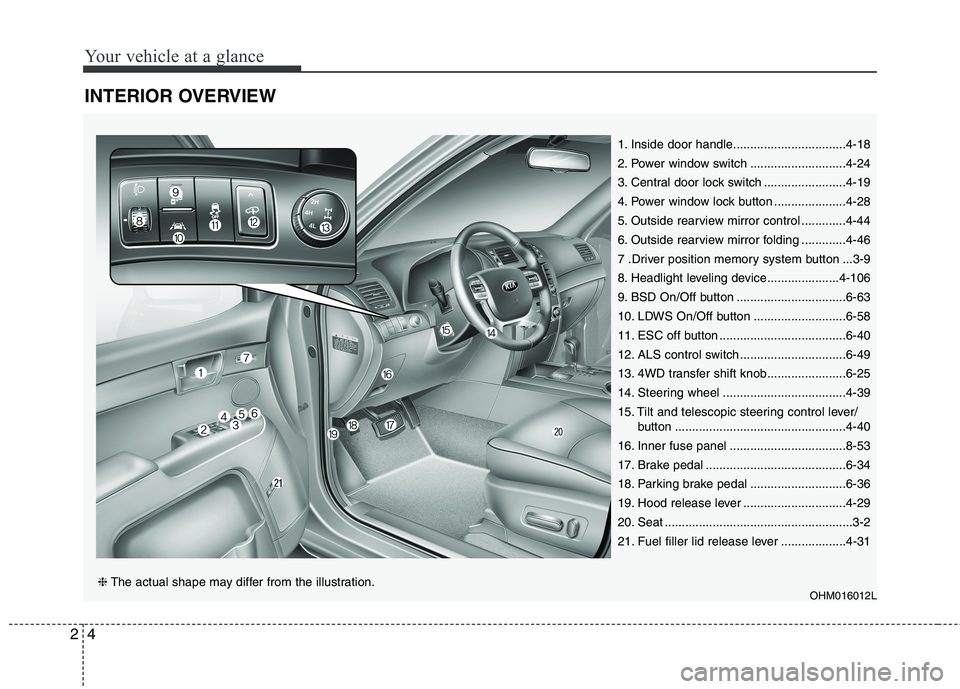
Your vehicle at a glance
4
2
INTERIOR OVERVIEW
1. Inside door handle.................................4-18
2. Power window switch ............................4-24
3. Central door lock switch ........................4-19
4. Power window lock button .....................4-28
5. Outside rearview mirror control .............4-44
6. Outside rearview mirror folding .............4-46
7 .Driver position memory system button ...3-9
8. Headlight leveling device .....................4-106
9. BSD On/Off button ................................6-63
10. LDWS On/Off button ...........................6-58
11. ESC off button .....................................6-40
12. ALS control switch ...............................6-49
13. 4WD transfer shift knob.......................6-25
14. Steering wheel ....................................4-39
15. Tilt and telescopic steering control lever/
button ..................................................4-40
16. Inner fuse panel ..................................8-53
17. Brake pedal .........................................6-34
18. Parking brake pedal ............................6-36
19. Hood release lever ..............................4-29
20. Seat .......................................................3-2
21. Fuel filler lid release lever ...................4-31
OHM016012L
❈The actual shape may differ from the illustration.
Page 15 of 548
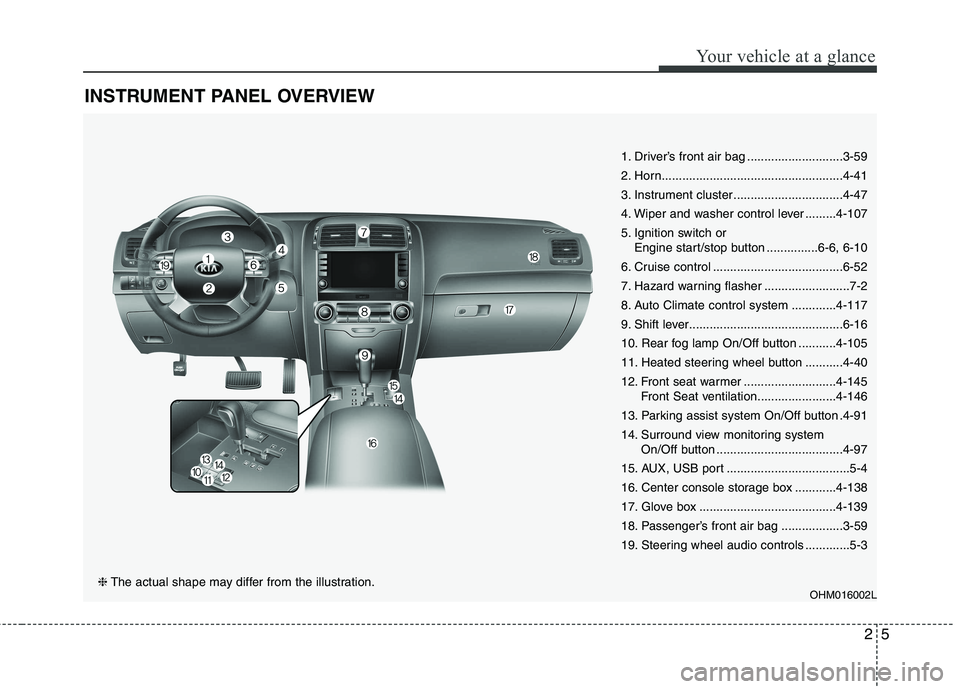
25
Your vehicle at a glance
INSTRUMENT PANEL OVERVIEW
1. Driver’s front air bag ............................3-59
2. Horn.....................................................4-41
3. Instrument cluster ................................4-47
4. Wiper and washer control lever .........4-107
5. Ignition switch or Engine start/stop button ...............6-6, 6-10
6. Cruise control ......................................6-52
7. Hazard warning flasher .........................7-2
8. Auto Climate control system .............4-117
9. Shift lever.............................................6-16
10. Rear fog lamp On/Off button ...........4-105
11. Heated steering wheel button ...........4-40
12. Front seat warmer ...........................4-145 Front Seat ventilation.......................4-146
13. Parking assist system On/Off button .4-91
14. Surround view monitoring system On/Off button .....................................4-97
15. AUX, USB port ....................................5-4
16. Center console storage box ............4-138
17. Glove box ........................................4-139
18. Passenger’s front air bag ..................3-59
19. Steering wheel audio controls .............5-3
OHM016002L
❈The actual shape may differ from the illustration.
Page 16 of 548
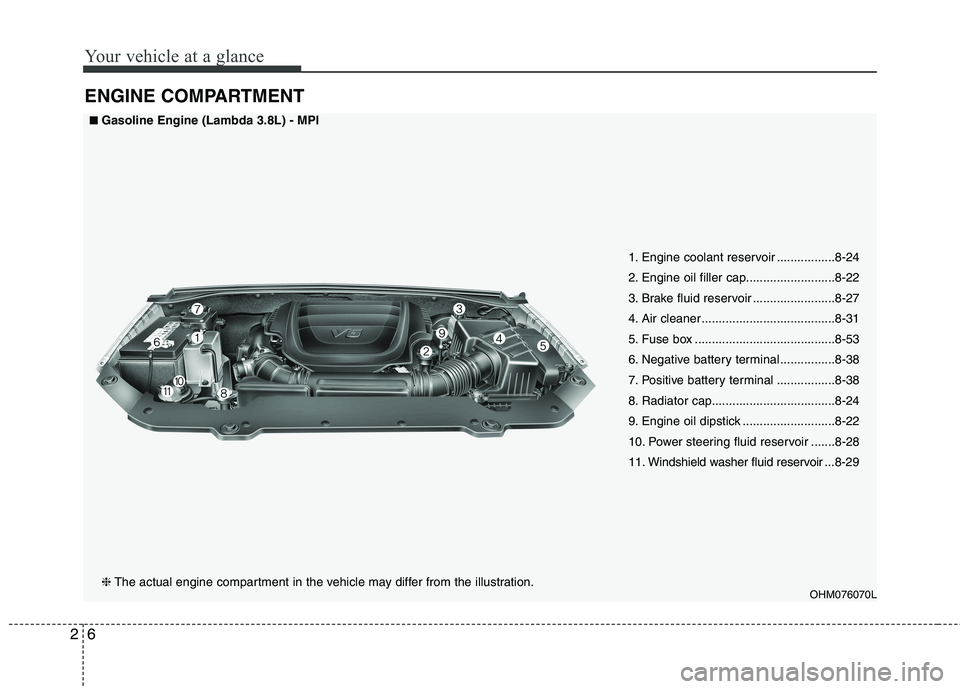
Your vehicle at a glance
6
2
ENGINE COMPARTMENT
OHM076070L
■■
Gasoline Engine (Lambda 3.8L) - MPI
❈ The actual engine compartment in the vehicle may differ from the illustration. 1. Engine coolant reservoir .................8-24
2. Engine oil filler cap..........................8-22
3. Brake fluid reservoir ........................8-27
4. Air cleaner .......................................8-31
5. Fuse box .........................................8-53
6. Negative battery terminal ................8-38
7. Positive battery terminal .................8-38
8. Radiator cap....................................8-24
9. Engine oil dipstick ...........................8-22
10. Power steering fluid reservoir .......8-28
11. Windshield washer fluid reservoir ...
8-29
Page 17 of 548
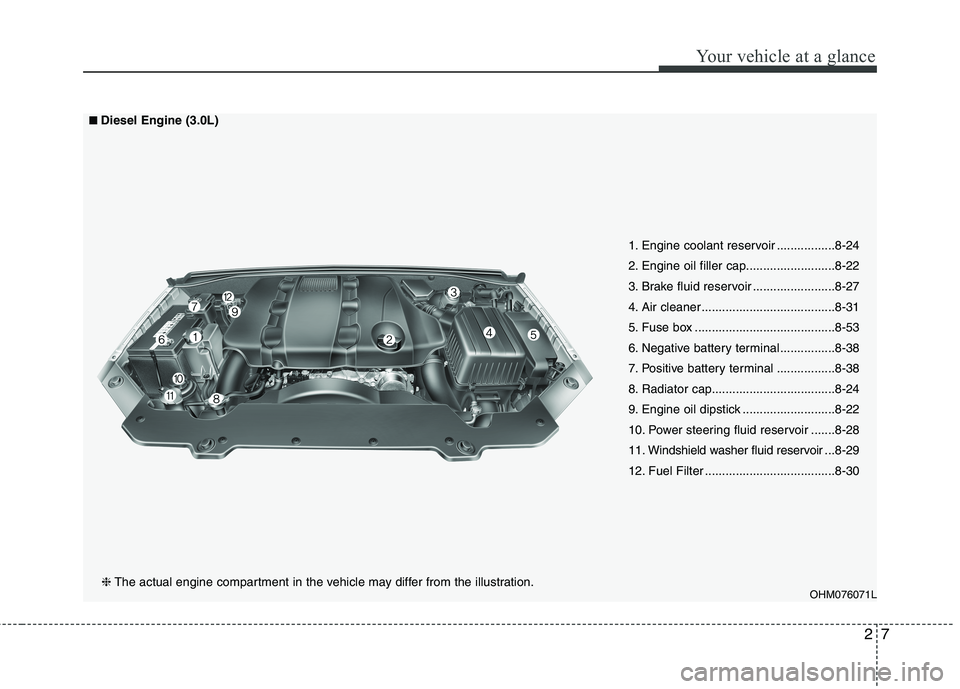
27
Your vehicle at a glance
OHM076071L
■■Diesel Engine (3.0L)
❈ The actual engine compartment in the vehicle may differ from the illustration. 1. Engine coolant reservoir .................8-24
2. Engine oil filler cap..........................8-22
3. Brake fluid reservoir ........................8-27
4. Air cleaner .......................................8-31
5. Fuse box .........................................8-53
6. Negative battery terminal ................8-38
7. Positive battery terminal .................8-38
8. Radiator cap....................................8-24
9. Engine oil dipstick ...........................8-22
10. Power steering fluid reservoir .......8-28
11. Windshield washer fluid reservoir ...
8-29
12. Fuel Filter ......................................8-30
Page 21 of 548
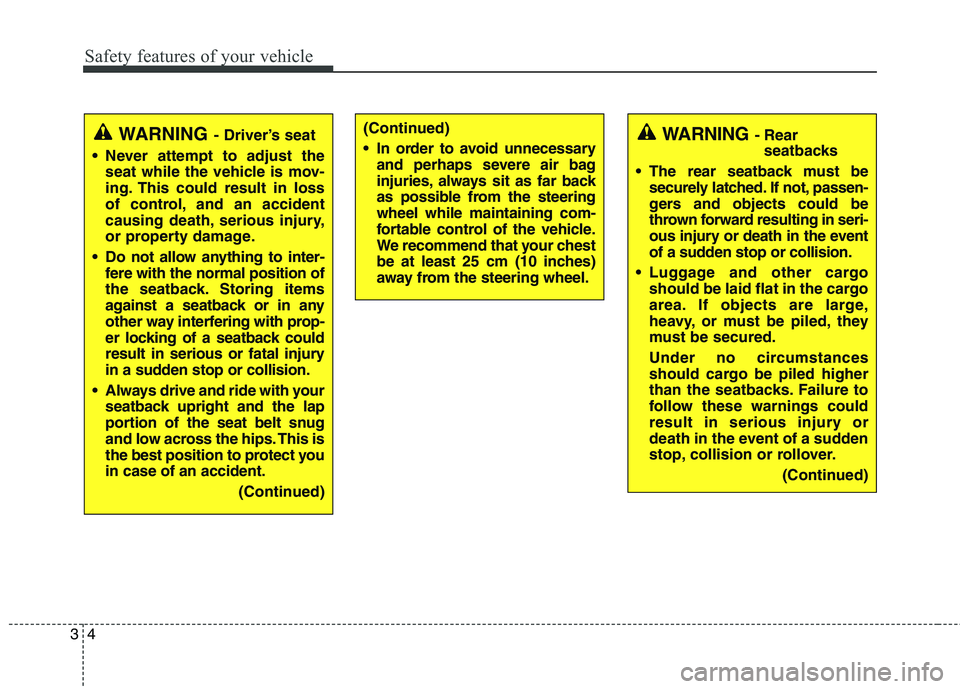
Safety features of your vehicle
4
3
WARNING - Driver’s seat
Never attempt to adjust the seat while the vehicle is mov-
ing. This could result in loss
of control, and an accident
causing death, serious injury,
or property damage.
Do not allow anything to inter- fere with the normal position of
the seatback. Storing items
against a seatback or in any
other way interfering with prop-
er locking of a seatback could
result in serious or fatal injury
in a sudden stop or collision.
Always drive and ride with your seatback upright and the lap
portion of the seat belt snug
and low across the hips. This is
the best position to protect youin case of an accident.
(Continued)(Continued)
In order to avoid unnecessaryand perhaps severe air bag
injuries, always sit as far back
as possible from the steeringwheel while maintaining com-
fortable control of the vehicle.
We recommend that your chest
be at least 25 cm (10 inches)
away from the steering wheel.WARNING - Rear
seatbacks
The rear seatback must be securely latched. If not, passen-
gers and objects could be
thrown forward resulting in seri-
ous injury or death in the event
of a sudden stop or collision.
Luggage and other cargo should be laid flat in the cargo
area. If objects are large,
heavy, or must be piled, they
must be secured.
Under no circumstances
should cargo be piled higher
than the seatbacks. Failure to
follow these warnings could
result in serious injury or
death in the event of a sudden
stop, collision or rollover.
(Continued)
Page 24 of 548
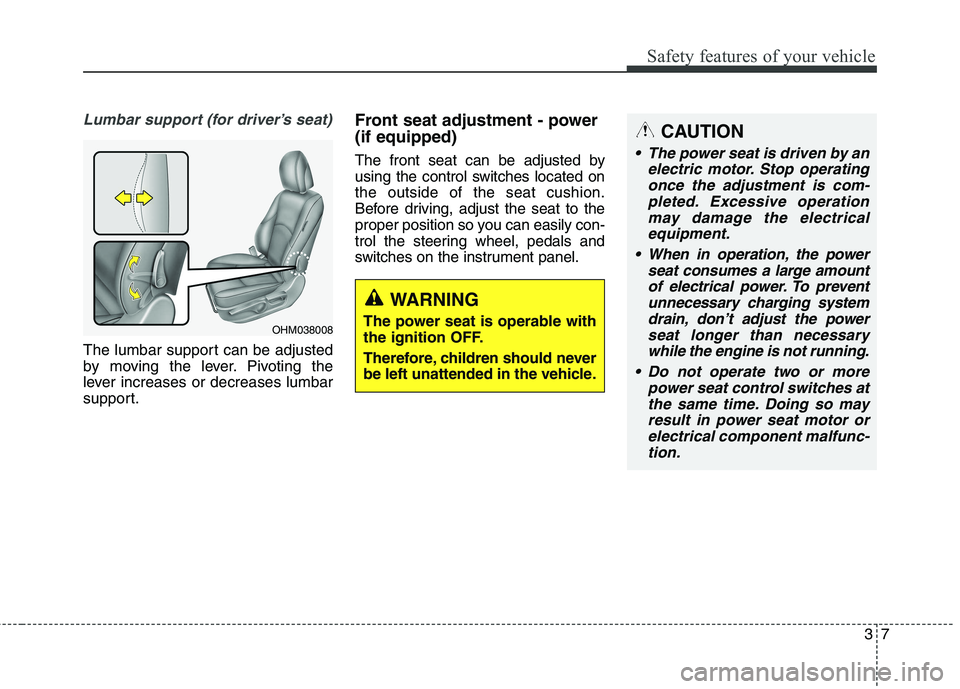
37
Safety features of your vehicle
Lumbar support (for driver’s seat)
The lumbar support can be adjusted
by moving the lever. Pivoting the
lever increases or decreases lumbar
support.Front seat adjustment - power (if equipped)
The front seat can be adjusted by
using the control switches located onthe outside of the seat cushion.
Before driving, adjust the seat to the
proper position so you can easily con-
trol the steering wheel, pedals and
switches on the instrument panel.
OHM038008
WARNING
The power seat is operable with
the ignition OFF.
Therefore, children should never
be left unattended in the vehicle.
CAUTION
The power seat is driven by an electric motor. Stop operatingonce the adjustment is com- pleted. Excessive operationmay damage the electricalequipment.
When in operation, the power seat consumes a large amountof electrical power. To preventunnecessary charging systemdrain, don’t adjust the power seat longer than necessarywhile the engine is not running.
Do not operate two or more power seat control switches atthe same time. Doing so may result in power seat motor orelectrical component malfunc-tion.
Page 26 of 548
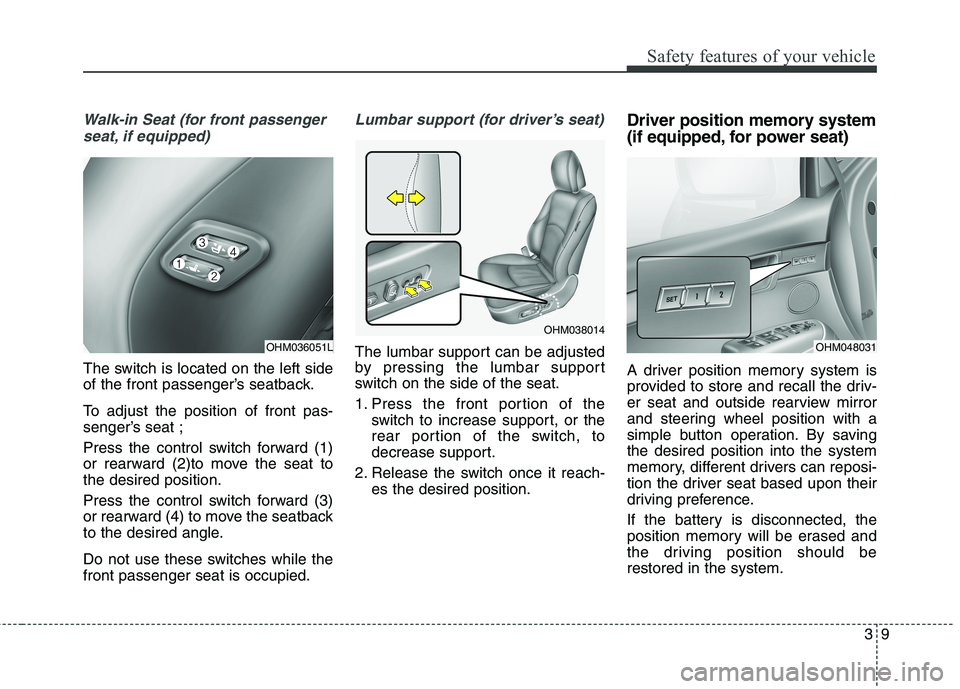
39
Safety features of your vehicle
Walk-in Seat (for front passengerseat, if equipped)
The switch is located on the left side
of the front passenger’s seatback.
To adjust the position of front pas-
senger’s seat ;
Press the control switch forward (1)
or rearward (2)to move the seat tothe desired position.
Press the control switch forward (3)
or rearward (4) to move the seatback
to the desired angle.
Do not use these switches while the front passenger seat is occupied.
Lumbar support (for driver’s seat)
The lumbar support can be adjusted
by pressing the lumbar support
switch on the side of the seat.
1. Press the front portion of the switch to increase support, or the
rear portion of the switch, to
decrease support.
2. Release the switch once it reach- es the desired position. Driver position memory system
(if equipped, for power seat)
A driver position memory system is
provided to store and recall the driv-
er seat and outside rearview mirror
and steering wheel position with a
simple button operation. By savingthe desired position into the system
memory, different drivers can reposi-
tion the driver seat based upon their
driving preference.
If the battery is disconnected, the
position memory will be erased and
the driving position should berestored in the system.OHM036051L
OHM038014
OHM048031
Page 27 of 548
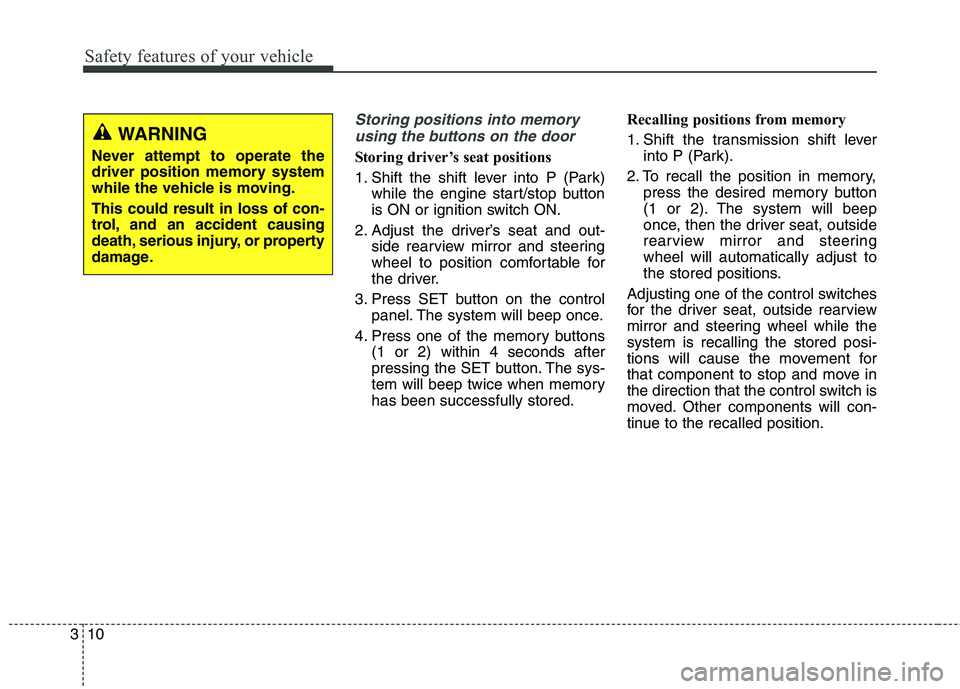
Safety features of your vehicle
10
3
Storing positions into memory
using the buttons on the door
Storing driver’s seat positions
1. Shift the shift lever into P (Park) while the engine start/stop button
is ON or ignition switch ON.
2. Adjust the driver’s seat and out- side rearview mirror and steering
wheel to position comfortable for
the driver.
3. Press SET button on the control panel. The system will beep once.
4. Press one of the memory buttons (1 or 2) within 4 seconds after
pressing the SET button. The sys-
tem will beep twice when memoryhas been successfully stored. Recalling positions from memory
1. Shift the transmission shift lever
into P (Park).
2. To recall the position in memory, press the desired memory button
(1 or 2). The system will beep
once, then the driver seat, outside
rearview mirror and steeringwheel will automatically adjust to
the stored positions.
Adjusting one of the control switches
for the driver seat, outside rearview
mirror and steering wheel while thesystem is recalling the stored posi-
tions will cause the movement for
that component to stop and move in
the direction that the control switch is
moved. Other components will con-
tinue to the recalled position.
WARNING
Never attempt to operate the
driver position memory system
while the vehicle is moving. This could result in loss of con-
trol, and an accident causing
death, serious injury, or property
damage.
Page 28 of 548
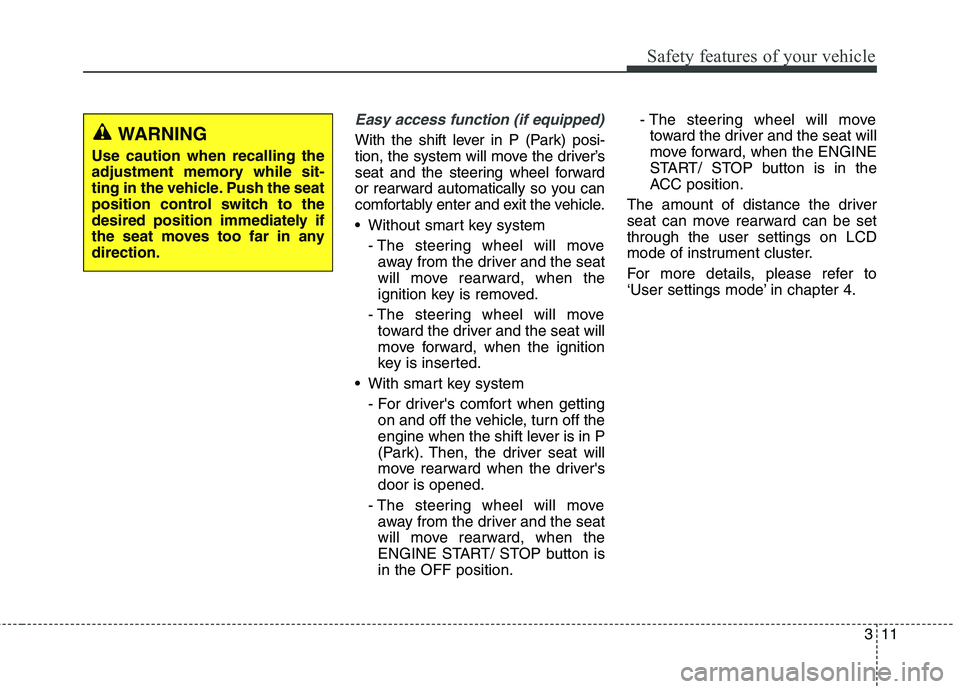
311
Safety features of your vehicle
Easy access function (if equipped)
With the shift lever in P (Park) posi-
tion, the system will move the driver’s
seat and the steering wheel forward
or rearward automatically so you can
comfortably enter and exit the vehicle.
Without smart key system- The steering wheel will moveaway from the driver and the seat
will move rearward, when the
ignition key is removed.
- The steering wheel will move toward the driver and the seat will
move forward, when the ignition
key is inserted.
With smart key system
- For driver's comfort when gettingon and off the vehicle, turn off the
engine when the shift lever is in P
(Park). Then, the driver seat will
move rearward when the driver'sdoor is opened.
- The steering wheel will move away from the driver and the seat
will move rearward, when the
ENGINE START/ STOP button isin the OFF position. - The steering wheel will move
toward the driver and the seat will
move forward, when the ENGINE
START/ STOP button is in the
ACC position.
The amount of distance the driver
seat can move rearward can be setthrough the user settings on LCD
mode of instrument cluster.
For more details, please refer to
‘User settings mode’ in chapter 4.WARNING
Use caution when recalling the
adjustment memory while sit-
ting in the vehicle. Push the seat
position control switch to the
desired position immediately if
the seat moves too far in anydirection.
Page 70 of 548
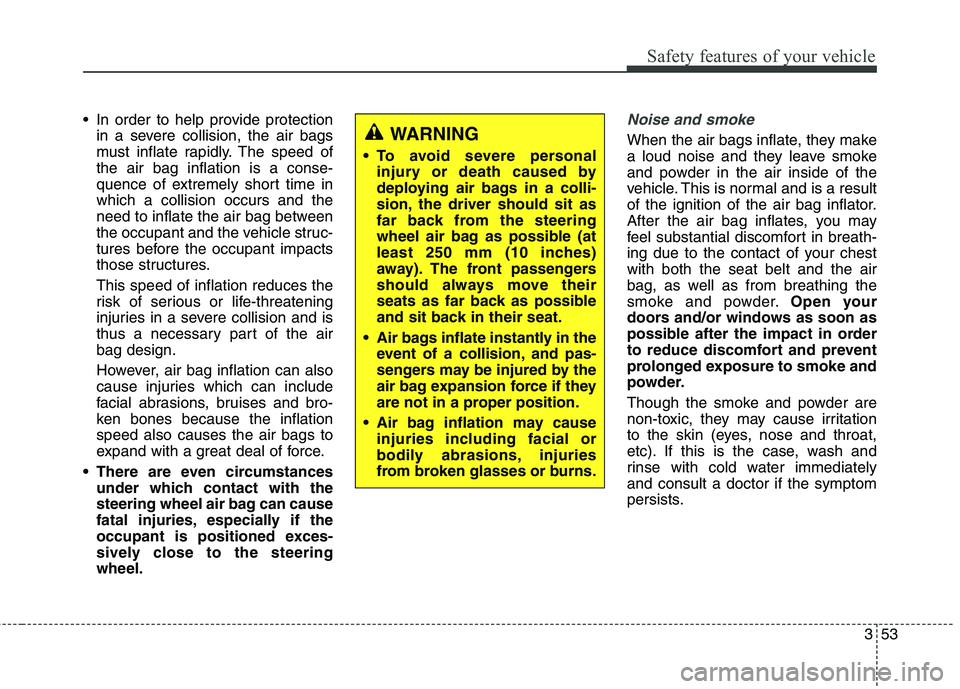
353
Safety features of your vehicle
In order to help provide protectionin a severe collision, the air bags
must inflate rapidly. The speed ofthe air bag inflation is a conse-
quence of extremely short time inwhich a collision occurs and the
need to inflate the air bag between
the occupant and the vehicle struc-
tures before the occupant impacts
those structures. This speed of inflation reduces the
risk of serious or life-threatening
injuries in a severe collision and is
thus a necessary part of the airbag design.
However, air bag inflation can also
cause injuries which can include
facial abrasions, bruises and bro-
ken bones because the inflationspeed also causes the air bags to
expand with a great deal of force.
There are even circumstances under which contact with the
steering wheel air bag can cause
fatal injuries, especially if the
occupant is positioned exces-
sively close to the steeringwheel.Noise and smoke
When the air bags inflate, they make
a loud noise and they leave smoke
and powder in the air inside of the
vehicle. This is normal and is a result
of the ignition of the air bag inflator.
After the air bag inflates, you may
feel substantial discomfort in breath-
ing due to the contact of your chestwith both the seat belt and the air
bag, as well as from breathing the
smoke and powder. Open your
doors and/or windows as soon as
possible after the impact in order
to reduce discomfort and prevent
prolonged exposure to smoke and
powder.
Though the smoke and powder are
non-toxic, they may cause irritation
to the skin (eyes, nose and throat,
etc). If this is the case, wash and
rinse with cold water immediatelyand consult a doctor if the symptom
persists.WARNING
To avoid severe personal injury or death caused by
deploying air bags in a colli-
sion, the driver should sit as
far back from the steering
wheel air bag as possible (at
least 250 mm (10 inches)
away). The front passengers
should always move their
seats as far back as possible
and sit back in their seat.
Air bags inflate instantly in the event of a collision, and pas-
sengers may be injured by the
air bag expansion force if they
are not in a proper position.
Air bag inflation may cause injuries including facial or
bodily abrasions, injuries
from broken glasses or burns.