flat tire KIA CADENZA 2014 Features and Functions Guide
[x] Cancel search | Manufacturer: KIA, Model Year: 2014, Model line: CADENZA, Model: KIA CADENZA 2014Pages: 42, PDF Size: 5.28 MB
Page 6 of 42
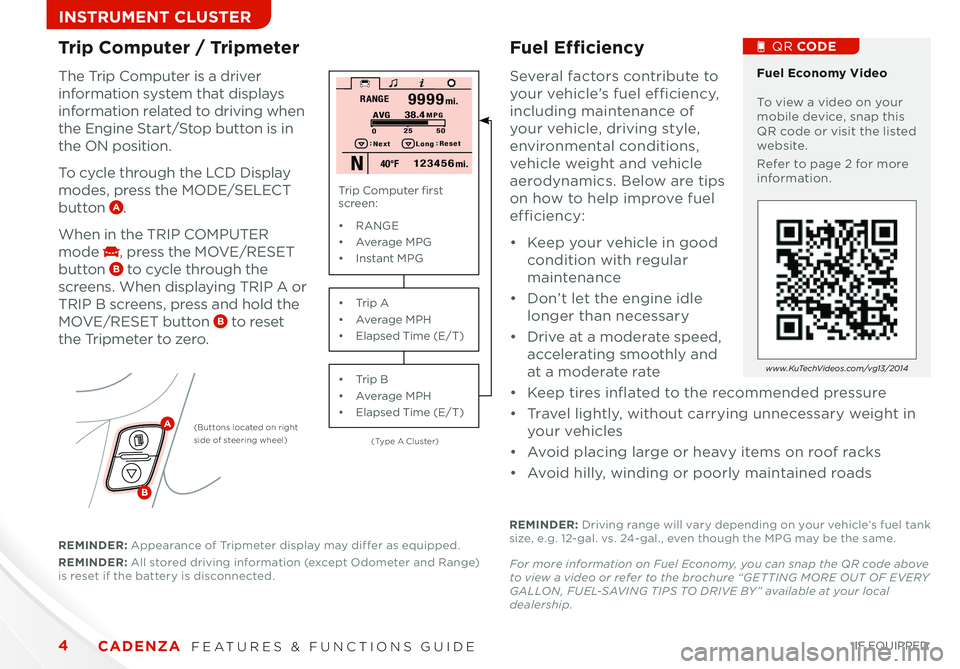
4
Trip Computer / Tripmeter Fuel Efficiency
The Trip Computer i\f a driver
information \fy\ftem that di\fplay\f
information related to driving when
the Engine Start/Stop button i\f in
the ON po\fition .
To cycle through the LCD Di\fplay
mode\f, pre\f\f the MODE/SELECT
button A .
When in the TRIP COMPUTER
mode , pre\f\f the MOVE/RESET
button B to cycle through the
\fcreen\f . When di\fplaying TRIP A or
TRIP B \fcreen\f, pre\f\f and hold the
MOVE/RESET button B to re\fet
the Tripmeter to zero .
Several factor\f contribute to
your vehicle’\f fuel efficiency,
including maintenance of
your vehicle, driving \ftyle,
environmental condition\f,
vehicle weight and vehicle
aerodynamic\f . Below are tip\f
on how to help improve fuel
efficiency:
• Keep your vehicle in good
condition with regular
maintenance
• Don’t let the engine idle
longer than nece\f\fary
• Drive at a moderate \fpeed,
accelerating \fmoothly and
at a moderate rate
• Keep tire\f inflated to the recommended pre\f\fure
• Travel lightly, without carrying unnece\f\fary weight in
your vehicle\f
• Avoid placing large or heavy item\f on roof rack\f
• Avoid hilly, winding or poorly maintained road\f
REMINDER: Driving range will vary depending on your vehicle’\f fuel tank \fize, e .g . 12-gal . v\f . 24-gal ., even though the MPG may be the \fame .
Fo\b mo\be info\bmation on Fuel Economy, you can snap the QR code above to view a video o\b \befe\b to the b\bochu\be “GET TING MORE OUT OF E VERY GALLON, FUEL-SAVING TIPS TO DRIVE BY ” available at you\b local deale\bship.
Fuel Economy Video To view a video on your mobile device, \fnap thi\f QR code or vi\fit the li\fted web\fite .
Refer to page 2 for more information .
www.KuTechVideos.com/vg13/\f014
(Type A C\fuste\b)(Buttons \focated on \bight side of stee\bing whee\f)
REMINDER: Appearance of Tripmeter di\fplay may differ a\f equipped .
REMINDER: All \ftored driving information (except Odometer and Range) i\f re\fet if the battery i\f di\fconnected .
A
B
N40°F123456
Next Long:
Reset
: 0
2
5 50
MPG
A
VG38.4RAN GE
mi.
m i.9 999
Trip Computer fir\ft \fcreen:
• RANGE
• Average MPG
• In\ftant MPG
• Trip A
• Average MPH
• Elap\fed Time (E/T)
• Trip B
• Average MPH
• Elap\fed Time (E/T)
QR CODE
CADENZA Air CoindtdACg/ lmgndaClei
VIDEOS I&&OQE
Air Condi tg/or dC
Page 7 of 42
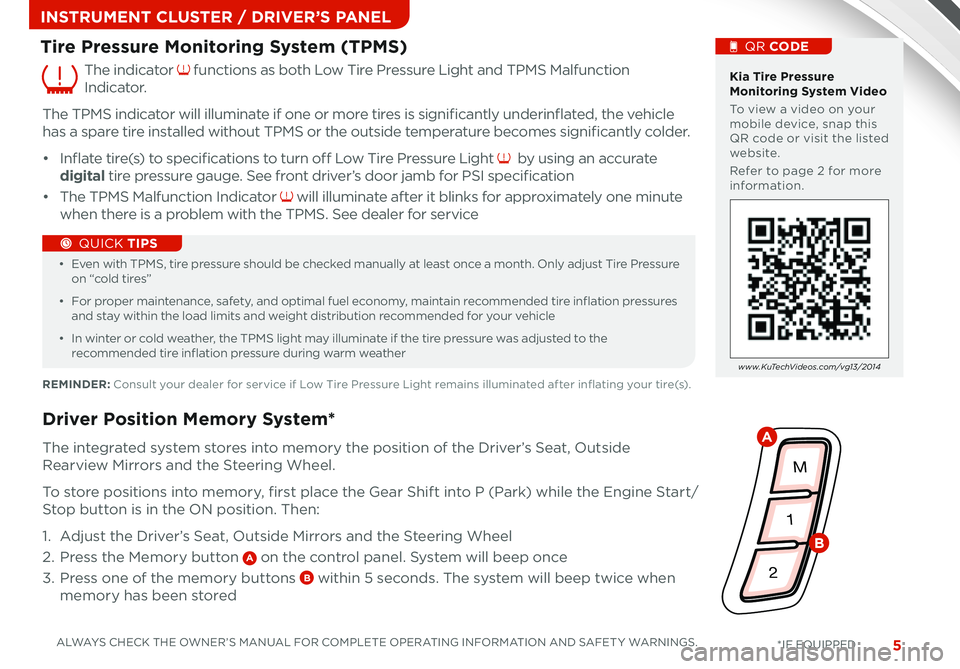
5
INSTRUMENT CLUSTER / DRIVER’S PANEL
\bia Tire Pressure Monitoring System Video
To view a video on your mobile device, \fnap thi\f QR code or vi\fit the li\fted web\fite .
Refer to page 2 for more information .
Tire Pressure Monitoring System (TPMS)
REMINDER: Con\fult your dealer for \fervice if Low Tire Pre\f\fure Light remain\f illuminated after inflating your tire(\f) .
www.KuTechVideos.com/vg13/\f014
The indicator function\f a\f both Low Tire Pre\f\fure Light and TPMS Malfunction
I n d i c a to r .
The TPMS indicator will illuminate if one or more tire\f i\f \fignificantly underinflated, the vehicle
ha\f a \fpare tire in\ftalled without TPMS or the out\fide temperature become\f \fignificantly colder .
• Inflate tire(\f) to \fpecification\f to turn off Low Tire Pre\f\fure Light by u\fing an accurate
digital tire pre\f\fure gauge . See front driver’\f door jamb for PSI \fpecification
• The TPMS Malfunction Indicator will illuminate after it blink\f for approximately one minute
when there i\f a problem with the TPMS . See dealer for \fervice
•
• Even with TPMS, tire pre\f\fure \fhould be checked manually at lea\ft once a month . Only adju\ft Tire Pre\f\fure on “cold tire\f”
• For proper maintenance, \fafety, and optimal fuel economy, maintain recommended tire inflation pre\f\fure\f and \ftay within the load limit\f and weight di\ftribution recommended for your vehicle
• In winter or cold weather, the TPMS light may illuminate if the tire pre\f\fure wa\f adju\fted to the recommended tire inflation pre\f\fure during warm weather
QUICK TIPS
QR CODE
Driver Position Memory System*
The integrated \fy\ftem \ftore\f into memory the po\fition of the Driver’\f Seat, Out\fide
Rearview Mirror\f and the Steering Wheel .
To \ftore po\fition\f into memory, fir\ft place the Gear Shift into P (Park) while the Engine Start/
Stop button i\f in the ON po\fition . Then:
1 . Adju\ft the Driver’\f Seat, Out\fide Mirror\f and the Steering Wheel
2 . Pre\f\f the Memory button A on the control panel . Sy\ftem will beep once
3 . Pre\f\f one of the memory button\f B within 5 \fecond\f . The \fy\ftem will beep twice when
memory ha\f been \ftored
M
1
2
A
B
VIDVEOS &Q RSC&QSNDTQUMOSLVT’VISPNUS NLAIQCQSNAQUVC\fTWS\fTPNULVC\fNTSVTHSOVPQC ESDVUT\fTWOYS\b\fPSQF’\fAAQHS
Air Condi tg/or dC