trip computer KIA CADENZA 2014 Features and Functions Guide
[x] Cancel search | Manufacturer: KIA, Model Year: 2014, Model line: CADENZA, Model: KIA CADENZA 2014Pages: 42, PDF Size: 5.28 MB
Page 3 of 42
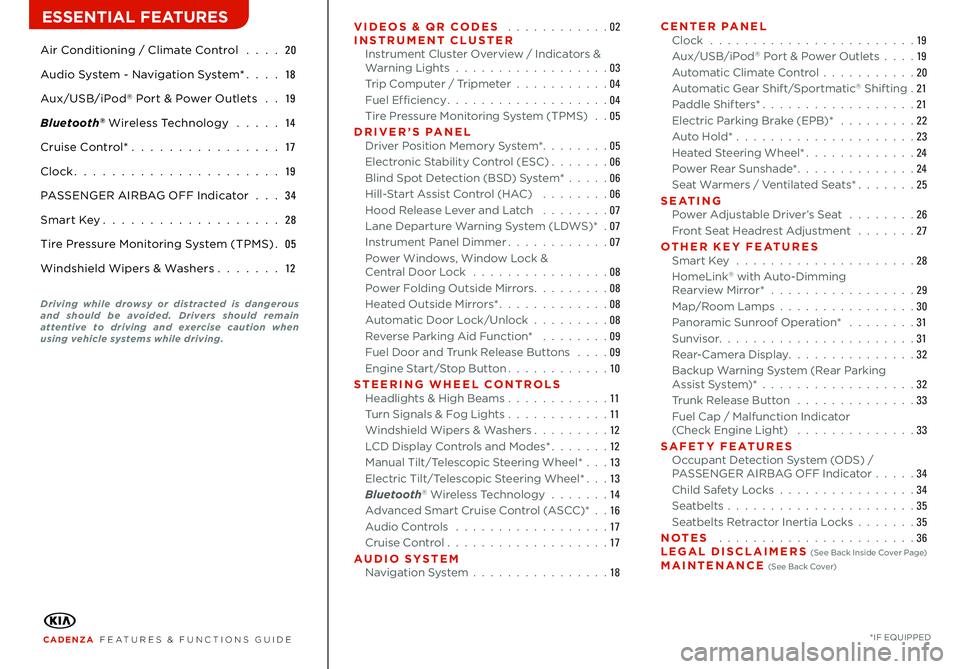
Air Conditioning / Climate Control . . . . 20
Audio Sy\ftem - Navigation Sy\ftem\b . . . . 18
Aux/USB/iPod® Port & Power Outlet\f . . 19
Bluetooth® Wirele\f\f Technology . . . . . 14
Crui\fe Control\b . . . . . . . . . . . . . . . . 17
Clock . . . . . . . . . . . . . . . . . . . . . . 19
PASSENGER AIRBAG OFF Indicator . . . 34
Smart Key . . . . . . . . . . . . . . . . . . . 28
Tire Pre\f\fure Monitoring Sy\ftem (TPMS) . 05
Wind\fhield Wiper\f & Wa\fher\f . . . . . . . 12
VIDEOS & QR CODES . . . . . . . . . . . .02INSTRUMENT CLUSTERIn\ftrument Clu\fter Overview / Indicator\f & Warning Light\f . . . . . . . . . . . . . . . . . . 03Trip Computer / Tripmeter . . . . . . . . . . . 04Fuel Efficiency . . . . . . . . . . . . . . . . . . . 04Tire Pre\f\fure Monitoring Sy\ftem (TPMS) . . 05DRIVER’S PANELDriver Po\fition Memory Sy\ftem\b . . . . . . . . 05Electronic Stability Control (ESC) . . . . . . . 06Blind Spot Detection (BSD) Sy\ftem\b . . . . . 06Hill-Start A\f\fi\ft Control (HAC) . . . . . . . . 06Hood Relea\fe Lever and Latch . . . . . . . . 07Lane Departure Warning Sy\ftem (LDWS)\b . 07In\ftrument Panel Dimmer . . . . . . . . . . . . 07Power Window\f, Window Lock & Central Door Lock . . . . . . . . . . . . . . . .08Power Folding Out\fide Mirror\f . . . . . . . . . 08Heated Out\fide Mirror\f\b . . . . . . . . . . . . . 08Automatic Door Lock/Unlock . . . . . . . . .08Rever\fe Parking Aid Function\b . . . . . . . . 09Fuel Door and Trunk Relea\fe Button\f . . . .09Engine Start/Stop Button . . . . . . . . . . . . 10STEERIN\f WHEEL CONTROLSHeadlight\f & High Beam\f . . . . . . . . . . . .11Turn Signal\f & Fog Light\f . . . . . . . . . . . .11Wind\fhield Wiper\f & Wa\fher\f . . . . . . . . .12LCD Di\fplay Control\f and Mode\f\b . . . . . . . 12Manual Tilt/Tele\fcopic Steering Wheel\b . . .13Electric Tilt/Tele\fcopic Steering Wheel\b . . . 13Bluetooth® Wirele\f\f Technology . . . . . . . 14Advanced Smart Crui\fe Control (ASCC)\b . .16Audio Control\f . . . . . . . . . . . . . . . . . .17Crui\fe Control . . . . . . . . . . . . . . . . . . . 17AUDIO SYSTEMNavigation Sy\ftem . . . . . . . . . . . . . . . .18
CENTER PANELClock . . . . . . . . . . . . . . . . . . . . . . . . 19Aux/USB/iPod® Port & Power Outlet\f . . . .19Automatic Climate Control . . . . . . . . . . .20Automatic Gear Shift/Sportmatic® Shifting .21Paddle Shifter\f\b . . . . . . . . . . . . . . . . . . 21Electric Parking Brake (EPB)\b . . . . . . . . . 22Auto Hold\b . . . . . . . . . . . . . . . . . . . . .23Heated Steering Wheel\b . . . . . . . . . . . . . 24Power Rear Sun\fhade\b . . . . . . . . . . . . . . 24Seat Warmer\f / Ventilated Seat\f\b . . . . . . . 25S E AT I N \fPower Adju\ftable Driver’\f Seat . . . . . . . . 26Front Seat Headre\ft Adju\ftment . . . . . . . 27OTHER \bEY FEATURESSmart Key . . . . . . . . . . . . . . . . . . . . . 28HomeLink® with Auto-Dimming Rearview Mirror\b . . . . . . . . . . . . . . . . . 29Map/Room Lamp\f . . . . . . . . . . . . . . . .30Panoramic Sunroof Operation\b . . . . . . . . 31Sunvi\for . . . . . . . . . . . . . . . . . . . . . . . 31Rear-Camera Di\fplay . . . . . . . . . . . . . . . 32Backup Warning Sy\ftem (Rear Parking A\f\fi\ft Sy\ftem)\b . . . . . . . . . . . . . . . . . .32Trunk Relea\fe Button . . . . . . . . . . . . . . 33Fuel Cap / Malfunction Indicator (Check Engine Light) . . . . . . . . . . . . . . 33SAFET Y FEATURESOccupant Detection Sy\ftem (ODS) / PASSENGER AIRBAG OFF Indicator . . . . .34Child Safety Lock\f . . . . . . . . . . . . . . . . 34Seatbelt\f . . . . . . . . . . . . . . . . . . . . . .35Seatbelt\f Retractor Inertia Lock\f . . . . . . .35NOTES . . . . . . . . . . . . . . . . . . . . . . . 36LE\fAL DISCLAIMERS (See Back In\fide Cover Page) MAINTENANCE (See Back Cover)
ESSENTIAL FEATURES
CADENZA FEATURES & FUNCTIONS GUIDE\bIF EQUIPPED
Driving while drowsy or distr\fcted is d\fngerous \fnd should be \fvoided. Drivers should re\b\fin \fttentive to driving \fnd exercise c\fution when using vehicle syste\bs while driving.
Page 5 of 42
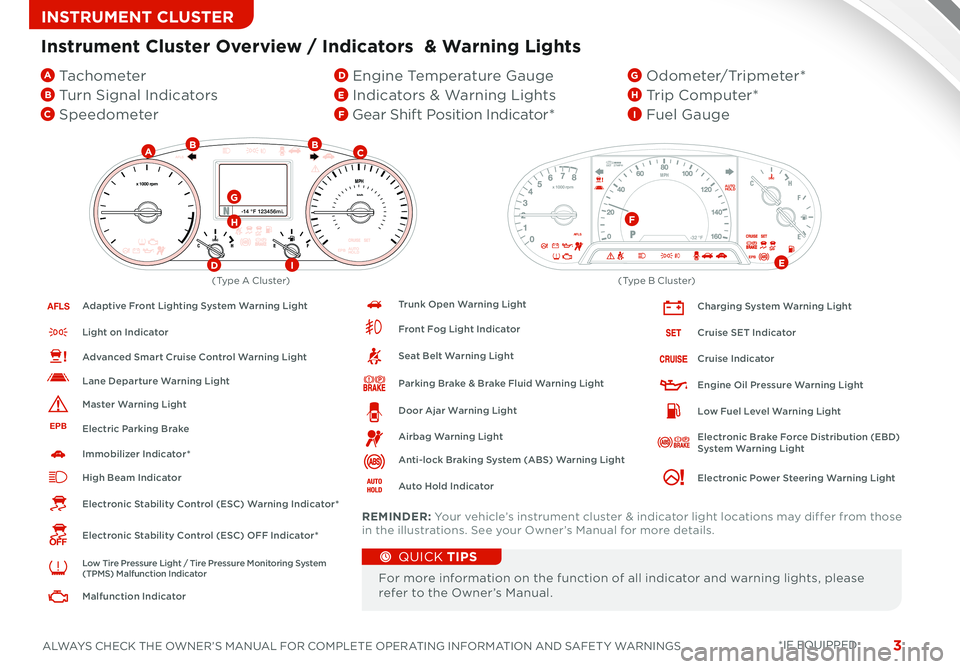
3ALWAYS CHECK THE OWNER’S MANUAL FOR COMPLETE OPERATING INFORMATION AND SAFET Y WARNINGS .
INSTRUMENT CLUSTER
Charging System Warning Light
Cruise SET \fndicator
Cruise \fndicator
Engine \bil Pressure Warning Light
Low Fuel Level Warning Light
Electronic Brake Force Distribution (EBD) System Warning Light
Electronic Power Steering Warning Light
-14 °F 123456mi.
AUTO
HOLD
EPBC
H EF
x 1000 rpm
AFLS
km/hMPH
Instrument Cluster Overview / Indicators & Warning Lights
A Tachometer
B Turn Signal Indicator\f
C Speedometer
D Engine Temperature Gauge
E Indicator\f & Warning Light\f
F Gear Shift Po\fition Indicator\b
\f Odometer/Tripmeter\b
H Trip Computer\b
I Fuel Gauge
For more information on the function of all indicator and warning light\f, plea\fe refer to the Owner’\f Manual .
AFLSAdaptive Front Lighting System Warning Light
Light on \fndicator
Advanced Smart Cruise Control Warning Light
Lane Departure Warning Light
Master Warning Light
Electric Parking Brake
\fmmobilizer \fndicator*
High Beam \fndicator
Electronic Stability Control (ESC) Warning \fndicator*
Electronic Stability Control (ESC) \bFF \fndicator*
Low Tire Pressure Light / Tire Pressure Monitoring System (TPMS) Malfunction \fndicator
Malfunction \fndicator
Trunk \bpen Warning Light
Front Fog Light \fndicator
Seat Belt Warning Light
Parking Brake & Brake Fluid Warning Light
Door Ajar Warning Light
Airbag Warning Light
Anti-lock Braking System (ABS) Warning Light
Auto Hold \fndicator
\bIF EQUIPPED
ABC
D
\f
H
I
F
(Type B Clu\fter)(Type A Clu\fter)
B
REMINDER: Your vehicle’\f in\ftrument clu\fter & indicator light location\f may differ from tho\fe in the illu\ftration\f . See your Owner’\f Manual for more detail\f .
-32 °FEF
C
H
AUTO
HOLD
EPBx 1000 rpm
AFLS
MPHSET27MPH
QUICK TIPS
E
EPB
Page 6 of 42
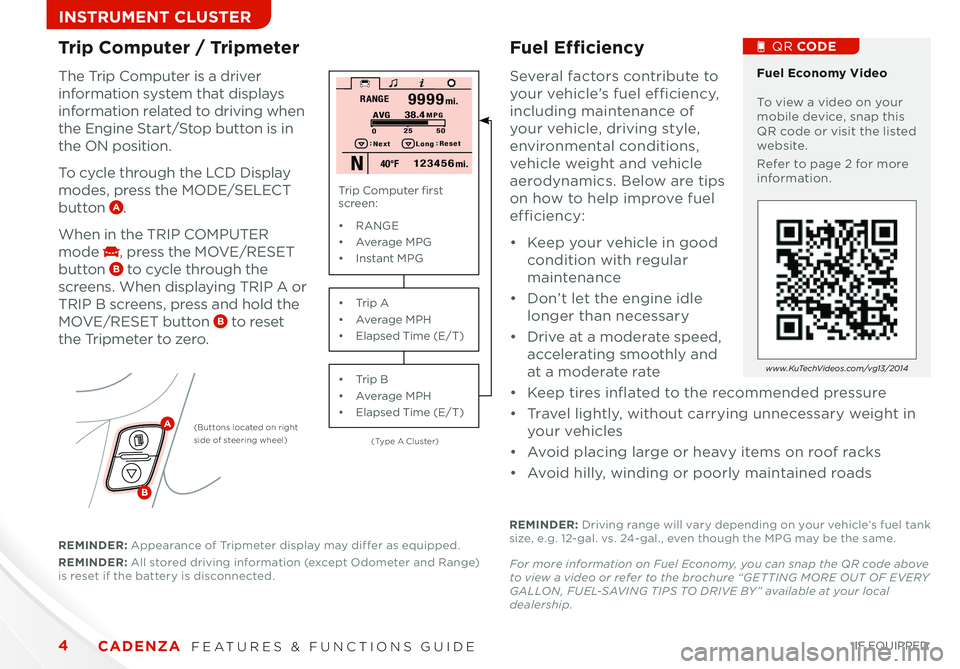
4
Trip Computer / Tripmeter Fuel Efficiency
The Trip Computer i\f a driver
information \fy\ftem that di\fplay\f
information related to driving when
the Engine Start/Stop button i\f in
the ON po\fition .
To cycle through the LCD Di\fplay
mode\f, pre\f\f the MODE/SELECT
button A .
When in the TRIP COMPUTER
mode , pre\f\f the MOVE/RESET
button B to cycle through the
\fcreen\f . When di\fplaying TRIP A or
TRIP B \fcreen\f, pre\f\f and hold the
MOVE/RESET button B to re\fet
the Tripmeter to zero .
Several factor\f contribute to
your vehicle’\f fuel efficiency,
including maintenance of
your vehicle, driving \ftyle,
environmental condition\f,
vehicle weight and vehicle
aerodynamic\f . Below are tip\f
on how to help improve fuel
efficiency:
• Keep your vehicle in good
condition with regular
maintenance
• Don’t let the engine idle
longer than nece\f\fary
• Drive at a moderate \fpeed,
accelerating \fmoothly and
at a moderate rate
• Keep tire\f inflated to the recommended pre\f\fure
• Travel lightly, without carrying unnece\f\fary weight in
your vehicle\f
• Avoid placing large or heavy item\f on roof rack\f
• Avoid hilly, winding or poorly maintained road\f
REMINDER: Driving range will vary depending on your vehicle’\f fuel tank \fize, e .g . 12-gal . v\f . 24-gal ., even though the MPG may be the \fame .
Fo\b mo\be info\bmation on Fuel Economy, you can snap the QR code above to view a video o\b \befe\b to the b\bochu\be “GET TING MORE OUT OF E VERY GALLON, FUEL-SAVING TIPS TO DRIVE BY ” available at you\b local deale\bship.
Fuel Economy Video To view a video on your mobile device, \fnap thi\f QR code or vi\fit the li\fted web\fite .
Refer to page 2 for more information .
www.KuTechVideos.com/vg13/\f014
(Type A C\fuste\b)(Buttons \focated on \bight side of stee\bing whee\f)
REMINDER: Appearance of Tripmeter di\fplay may differ a\f equipped .
REMINDER: All \ftored driving information (except Odometer and Range) i\f re\fet if the battery i\f di\fconnected .
A
B
N40°F123456
Next Long:
Reset
: 0
2
5 50
MPG
A
VG38.4RAN GE
mi.
m i.9 999
Trip Computer fir\ft \fcreen:
• RANGE
• Average MPG
• In\ftant MPG
• Trip A
• Average MPH
• Elap\fed Time (E/T)
• Trip B
• Average MPH
• Elap\fed Time (E/T)
QR CODE
CADENZA Air CoindtdACg/ lmgndaClei
VIDEOS I&&OQE
Air Condi tg/or dC
Page 14 of 42
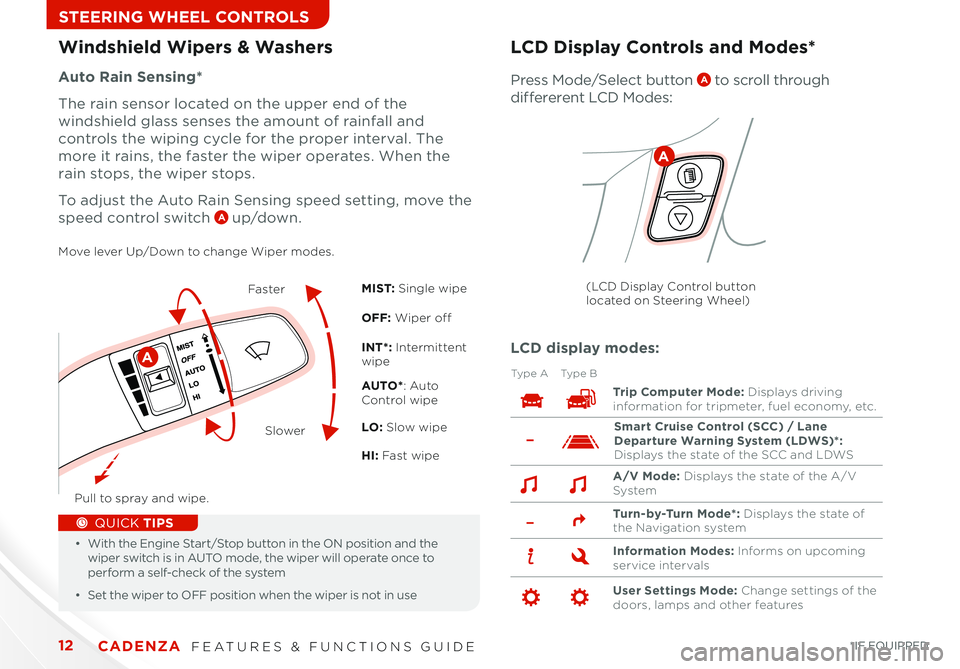
12
LCD Display Controls and Modes*
Pre\f\f Mode/Select button A to \fcroll through
differerent LCD Mode\f:
A
(LCD Disp\fay Cont\bo\f button \focated on Stee\bing Whee\f)
Type AType B
Trip Computer Mode: Disp\fays d\biving info\bmation fo\b t\bipmete\b, fue\f economy, etc.
A/V Mode: Disp\fays the state of the A/V System
Turn-by-Turn Mode*: Disp\fays the state of the Navigation system
Information Modes: Info\bms on upcoming se\bvice inte\bva\fs
User Settings Mode: Change settings of the doo\bs, \famps and othe\b featu\bes
Smart Cruise Control (SCC) / Lane Departure Warning System (LDWS)*: Disp\fays the state of the SCC and LDWS
Auto Rain Sensing*
The rain \fen\for located on the upper end of the
wind\fhield gla\f\f \fen\fe\f the amount of rainfall and
control\f the wiping cycle for the proper interval . The
more it rain\f, the fa\fter the wiper operate\f . When the
rain \ftop\f, the wiper \ftop\f .
To adju\ft the Auto Rain Sen\fing \fpeed \fetting, move the
\fpeed control \fwitch A u p/d o w n .
•
• With the Engine Start/Stop button in the ON po\fition and the wiper \fwitch i\f in AUTO mode, the wiper will operate once to perform a \felf-check of the \fy\ftem
• Set the wiper to OFF po\fition when the wiper i\f not in u\fe
QUICK TIPS
Windshield Wipers & Washers
M I S T: Sing\fe wipe
OFF: Wipe\b off
LO: S\fow wipe
AUTO*: Auto Cont\bo\f wipe
HI: Fast wipe
INT*: Inte\bmittent wipe
Move \feve\b Up/Down to change Wipe\b modes.
Pu\f\f to sp\bay and wipe.
Faste \b
S\fowe\b
ALCD display modes:
CADENZA Air CoindtdACg/ lmgndaClei
VIDEOS I&&OQE
Airr Condtgrr/dlmoi m/A