KIA Cadenza 2016 1.G Owner's Manual
Manufacturer: KIA, Model Year: 2016, Model line: Cadenza, Model: KIA Cadenza 2016 1.GPages: 419, PDF Size: 8.03 MB
Page 131 of 419
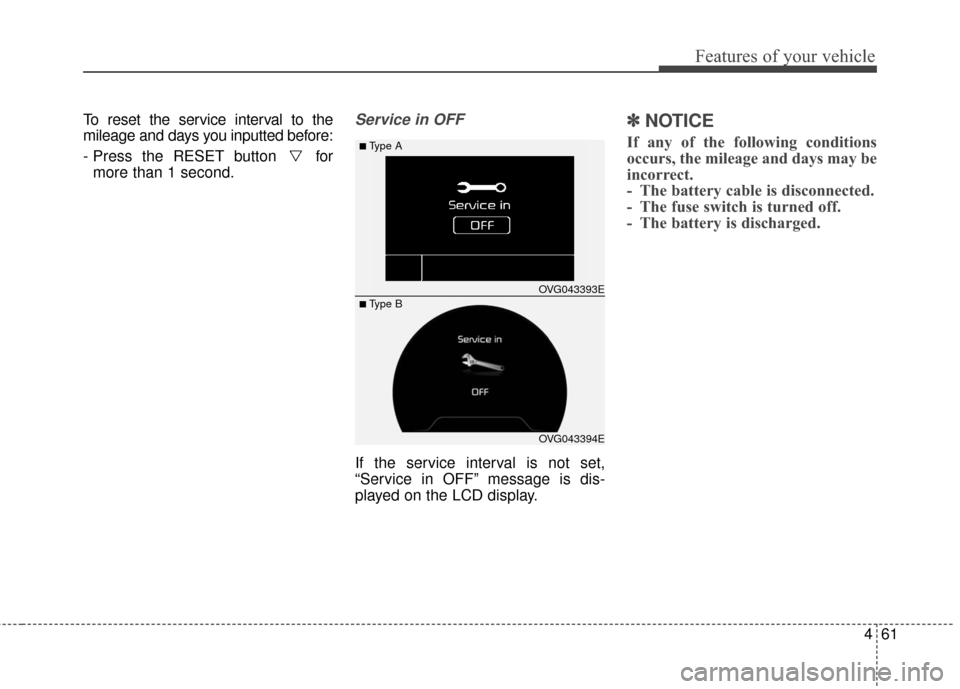
461
Features of your vehicle
To reset the service interval to the
mileage and days you inputted before:
- Press the RESET button formore than 1 second.Service in OFF
If the service interval is not set,
“Service in OFF” message is dis-
played on the LCD display.
✽ ✽ NOTICE
If any of the following conditions
occurs, the mileage and days may be
incorrect.
- The battery cable is disconnected.
- The fuse switch is turned off.
- The battery is discharged.
OVG043394E
■Type A
■ Type B OVG043393E
Page 132 of 419
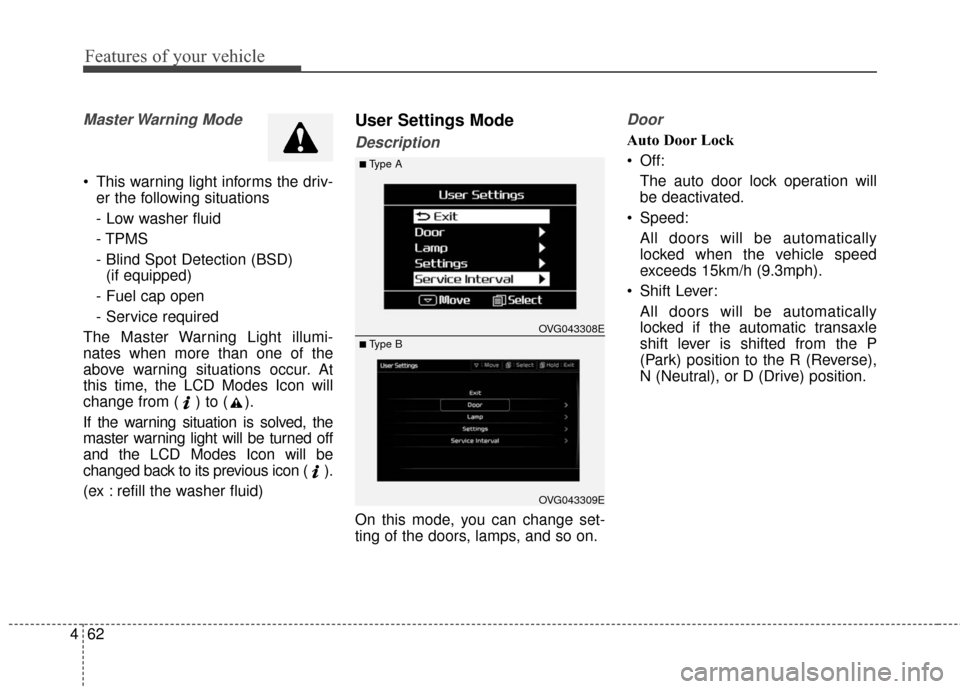
Features of your vehicle
62
4
Master Warning Mode
This warning light informs the driv-
er the following situations
- Low washer fluid
- TPMS
- Blind Spot Detection (BSD)(if equipped)
- Fuel cap open
- Service required
The Master Warning Light illumi-
nates when more than one of the
above warning situations occur. At
this time, the LCD Modes Icon will
change from ( ) to ( ).
If the warning situation is solved, the
master warning light will be turned off
and the LCD Modes Icon will be
changed back to its previous icon ( ).
(ex : refill the washer fluid)
User Settings Mode
Description
On this mode, you can change set-
ting of the doors, lamps, and so on.
Door
Auto Door Lock
Off: The auto door lock operation will
be deactivated.
Speed: All doors will be automatically
locked when the vehicle speed
exceeds 15km/h (9.3mph).
Shift Lever: All doors will be automatically
locked if the automatic transaxle
shift lever is shifted from the P
(Park) position to the R (Reverse),
N (Neutral), or D (Drive) position.
OVG043309E
■Type A
■ Type B OVG043308E
Page 133 of 419

463
Features of your vehicle
Auto Door Unlock
Off:The auto door unlock operation will
be canceled.
Key Out or Power Off: All doors will be automatically
unlocked when the ignition key is
removed from ignition switch or
Engine Start/Stop Button is set to
the OFF position.
Shift Lever: All doors will be automatically
unlocked if the automatic transaxle
shift lever is shifted to the P (Park)
position. Two Press Unlock
Off:
The two press unlock function will
be deactivated. Therefore, all doors
will unlock if the door is unlocked.
On: The driver’s door will unlock if the
door is unlocked. When the door is
unlocked again within 4 seconds,
all doors will unlock.
Lock/Unlock sound
Off: The Lock/Unlock sound operation
will be deactivated.
On: When you locking (or unlocking)
the door by pressing the lock (or
unlock) button on the transmitter or
door out handle, the confirm sound
will operate. Horn Feedback
Off:
The Horn feedback operation will
be deactivated.
On: After locking the door by pressing
the lock button on the transmitter, if
you press the lock button again
within 4 seconds, the warning
sound will operate once to indicate
that all doors are locked.
Page 134 of 419
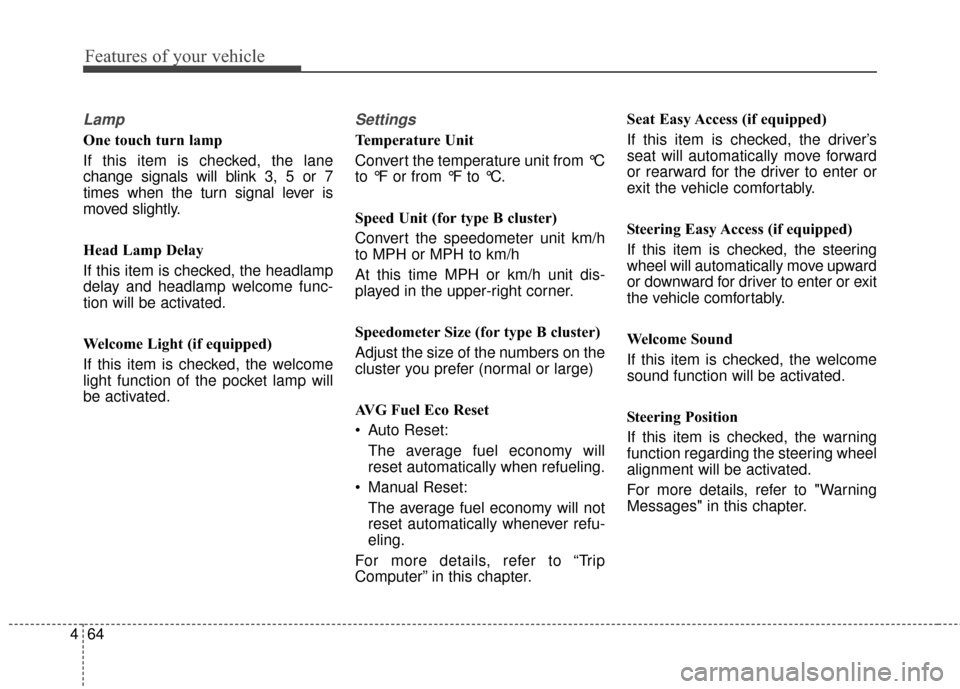
Features of your vehicle
64
4
Lamp
One touch turn lamp
If this item is checked, the lane
change signals will blink 3, 5 or 7
times when the turn signal lever is
moved slightly.
Head Lamp Delay
If this item is checked, the headlamp
delay and headlamp welcome func-
tion will be activated.
Welcome Light (if equipped)
If this item is checked, the welcome
light function of the pocket lamp will
be activated.
Settings
Temperature Unit
Convert the temperature unit from °C
to °F or from °F to °C.
Speed Unit (for type B cluster)
Convert the speedometer unit km/h
to MPH or MPH to km/h
At this time MPH or km/h unit dis-
played in the upper-right corner.
Speedometer Size (for type B cluster)
Adjust the size of the numbers on the
cluster you prefer (normal or large)
AVG Fuel Eco Reset
Auto Reset:
The average fuel economy will
reset automatically when refueling.
Manual Reset: The average fuel economy will not
reset automatically whenever refu-
eling.
For more details, refer to “Trip
Computer” in this chapter. Seat Easy Access (if equipped)
If this item is checked, the driver’s
seat will automatically move forward
or rearward for the driver to enter or
exit the vehicle comfortably.
Steering Easy Access (if equipped)
If this item is checked, the steering
wheel will automatically move upward
or downward for driver to enter or exit
the vehicle comfortably.
Welcome Sound
If this item is checked, the welcome
sound function will be activated.
Steering Position
If this item is checked, the warning
function regarding the steering wheel
alignment will be activated.
For more details, refer to "Warning
Messages" in this chapter.
Page 135 of 419
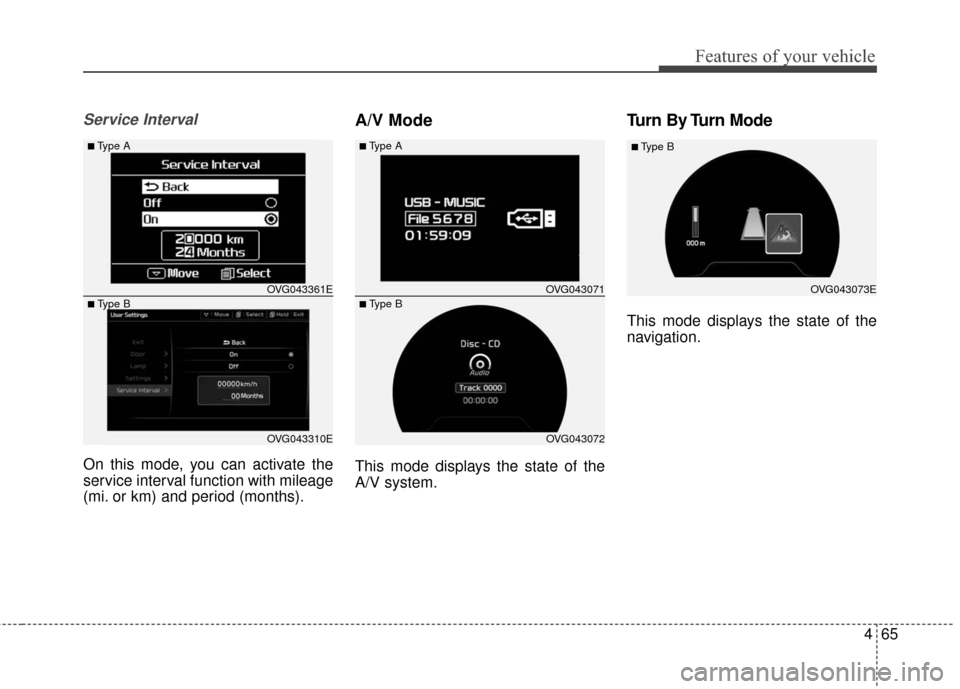
465
Features of your vehicle
Service Interval
On this mode, you can activate the
service interval function with mileage
(mi. or km) and period (months).
A/V Mode
This mode displays the state of the
A/V system.
Turn By Turn Mode
This mode displays the state of the
navigation.
OVG043072
■Type A
■ Type BOVG043071OVG043073E
■ Type B
OVG043310E
■Type A
■ Type BOVG043361E
Page 136 of 419
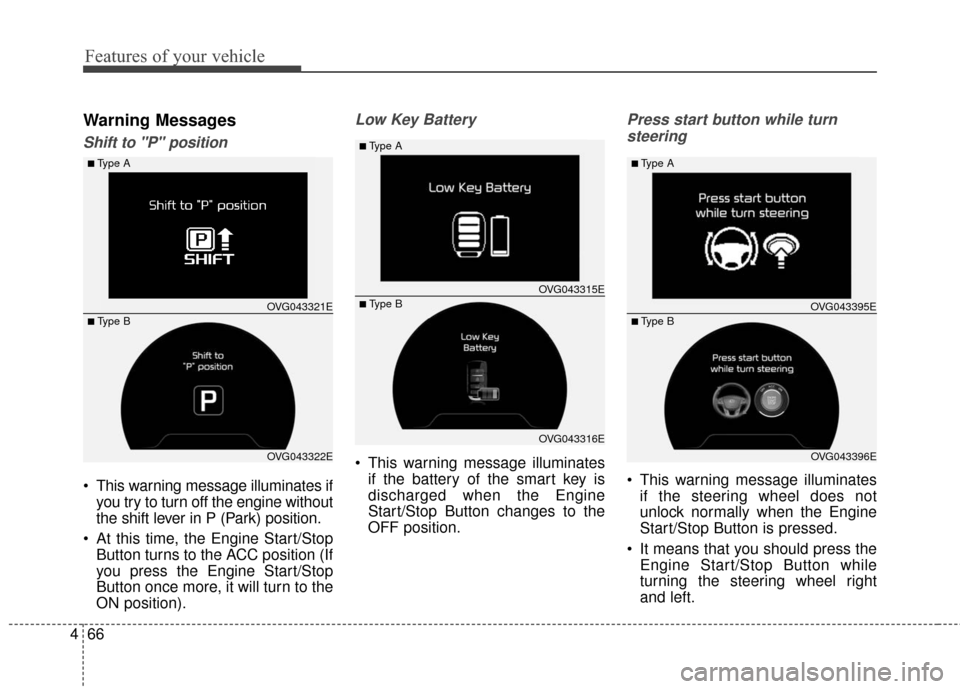
Features of your vehicle
66
4
Warning Messages
Shift to "P" position
This warning message illuminates if
you try to turn off the engine without
the shift lever in P (Park) position.
At this time, the Engine Start/Stop Button turns to the ACC position (If
you press the Engine Start/Stop
Button once more, it will turn to the
ON position).
Low Key Battery
This warning message illuminatesif the battery of the smart key is
discharged when the Engine
Start/Stop Button changes to the
OFF position.
Press start button while turn
steering
This warning message illuminates if the steering wheel does not
unlock normally when the Engine
Start/Stop Button is pressed.
It means that you should press the Engine Start/Stop Button while
turning the steering wheel right
and left.
OVG043322E
■Type A
■ Type B OVG043321E
OVG043316E
■Type A
■ Type BOVG043315E
OVG043396E
■Type A
■ Type BOVG043395E
Page 137 of 419
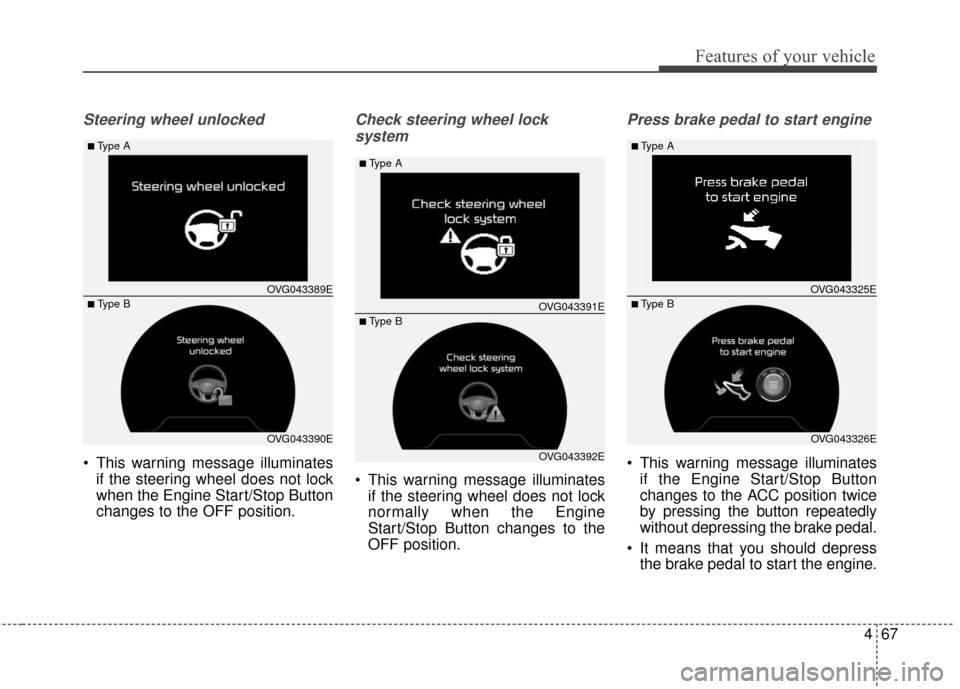
467
Features of your vehicle
Steering wheel unlocked
This warning message illuminatesif the steering wheel does not lock
when the Engine Start/Stop Button
changes to the OFF position.
Check steering wheel lock
system
This warning message illuminates if the steering wheel does not lock
normally when the Engine
Start/Stop Button changes to the
OFF position.
Press brake pedal to start engine
This warning message illuminatesif the Engine Start/Stop Button
changes to the ACC position twice
by pressing the button repeatedly
without depressing the brake pedal.
It means that you should depress the brake pedal to start the engine.
OVG043390E
■Type A
■ Type B OVG043389E
OVG043392E
■Type A
■ Type BOVG043391E
OVG043326E
■Type A
■ Type BOVG043325E
Page 138 of 419
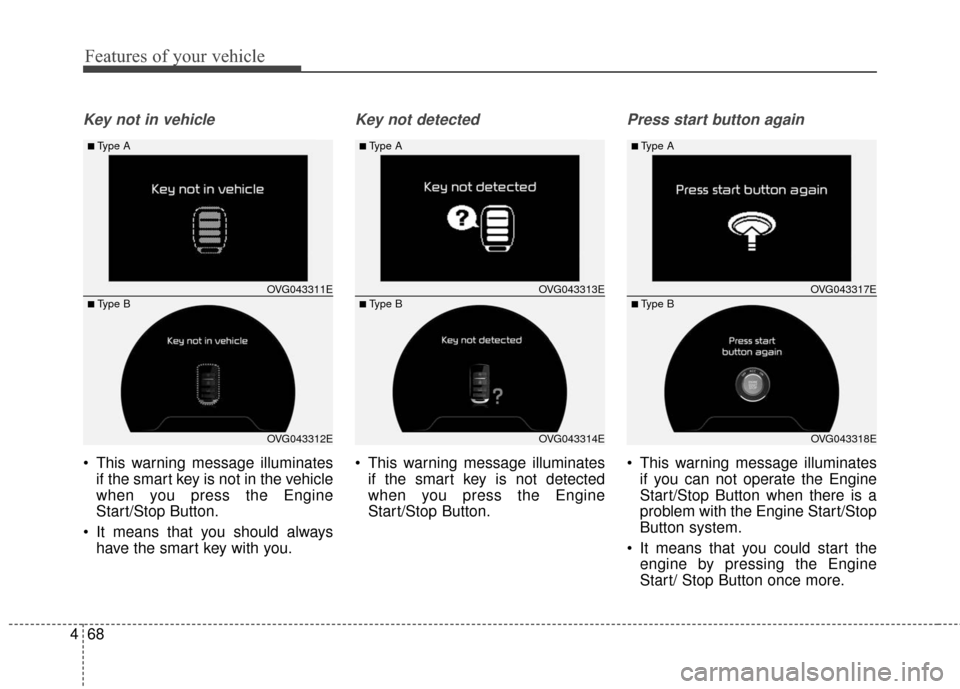
Features of your vehicle
68
4
Key not in vehicle
This warning message illuminates
if the smart key is not in the vehicle
when you press the Engine
Start/Stop Button.
It means that you should always have the smart key with you.
Key not detected
This warning message illuminatesif the smart key is not detected
when you press the Engine
Start/Stop Button.
Press start button again
This warning message illuminatesif you can not operate the Engine
Start/Stop Button when there is a
problem with the Engine Start/Stop
Button system.
It means that you could start the engine by pressing the Engine
Start/ Stop Button once more.
OVG043312E
■Type A
■ Type B OVG043311E
OVG043314E
■Type A
■ Type BOVG043313E
OVG043318E
■Type A
■ Type BOVG043317E
Page 139 of 419
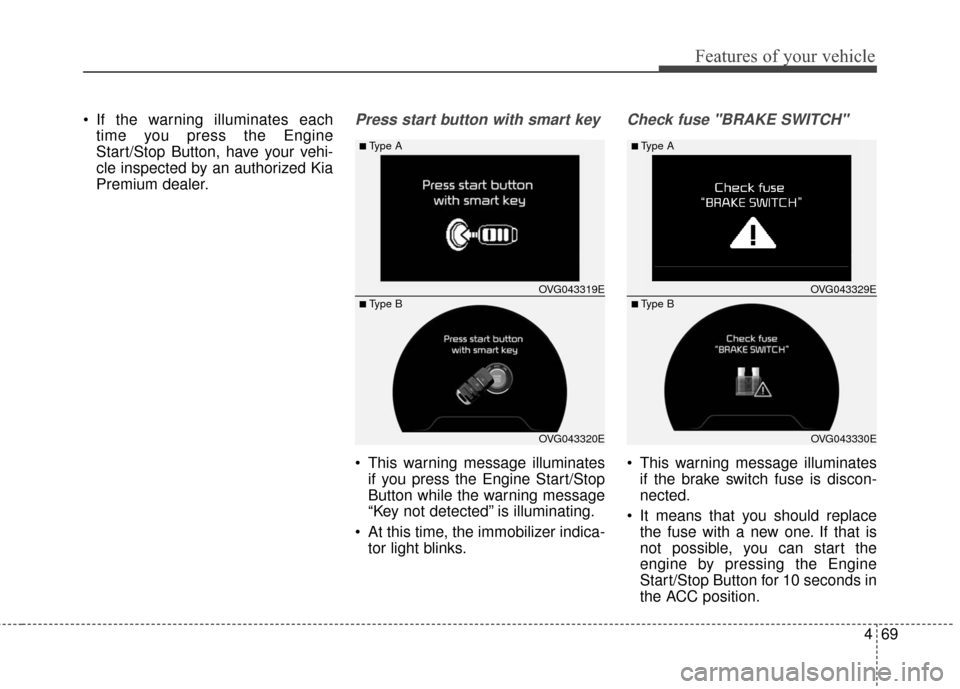
469
Features of your vehicle
If the warning illuminates eachtime you press the Engine
Start/Stop Button, have your vehi-
cle inspected by an authorized Kia
Premium dealer.Press start button with smart key
This warning message illuminatesif you press the Engine Start/Stop
Button while the warning message
“Key not detected” is illuminating.
At this time, the immobilizer indica- tor light blinks.
Check fuse "BRAKE SWITCH"
This warning message illuminatesif the brake switch fuse is discon-
nected.
It means that you should replace the fuse with a new one. If that is
not possible, you can start the
engine by pressing the Engine
Start/Stop Button for 10 seconds in
the ACC position.
OVG043320E
■Type A
■ Type B OVG043319E
OVG043330E
■Type A
■ Type BOVG043329E
Page 140 of 419
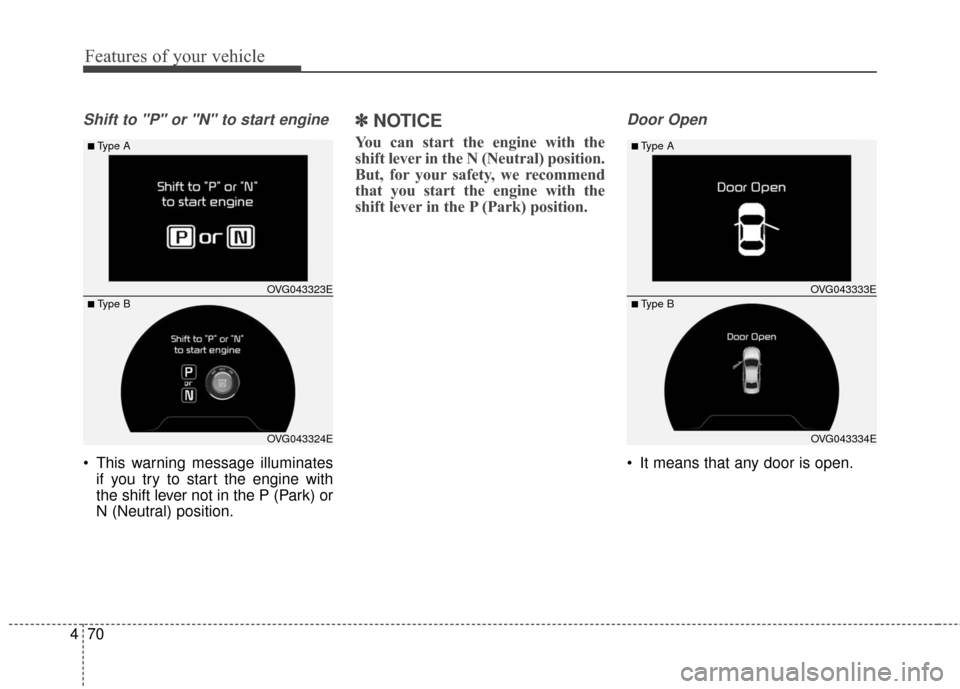
Features of your vehicle
70
4
Shift to "P" or "N" to start engine
This warning message illuminates
if you try to start the engine with
the shift lever not in the P (Park) or
N (Neutral) position.
✽ ✽ NOTICE
You can start the engine with the
shift lever in the N (Neutral) position.
But, for your safety, we recommend
that you start the engine with the
shift lever in the P (Park) position.
Door Open
It means that any door is open.
OVG043324E
■Type A
■ Type B OVG043323E
OVG043334E
■Type A
■ Type BOVG043333E