sensor KIA Cadenza 2016 1.G Owner's Guide
[x] Cancel search | Manufacturer: KIA, Model Year: 2016, Model line: Cadenza, Model: KIA Cadenza 2016 1.GPages: 419, PDF Size: 8.03 MB
Page 198 of 419
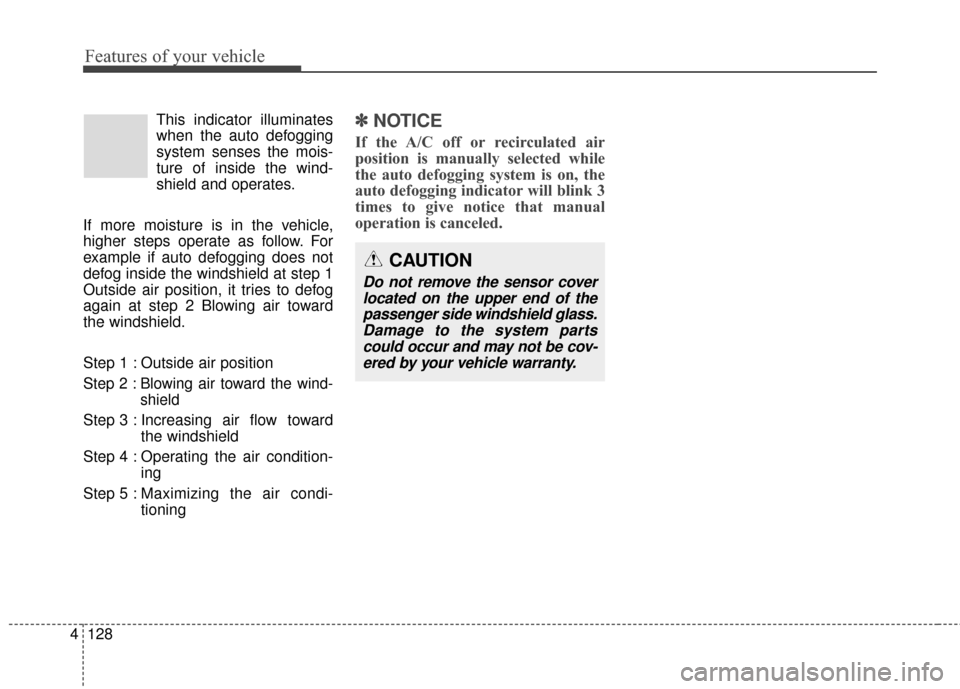
Features of your vehicle
128
4
This indicator illuminates
when the auto defogging
system senses the mois-
ture of inside the wind-
shield and operates.
If more moisture is in the vehicle,
higher steps operate as follow. For
example if auto defogging does not
defog inside the windshield at step 1
Outside air position, it tries to defog
again at step 2 Blowing air toward
the windshield.
Step 1 : Outside air position
Step 2 :Blowing air toward the wind-
shield
Step 3 : Increasing air flow toward the windshield
Step 4 : Operating the air condition- ing
Step 5 : M aximizing the air condi-
tioning
✽ ✽ NOTICE
If the A/C off or recirculated air
position is manually selected while
the auto defogging system is on, the
auto defogging indicator will blink 3
times to give notice that manual
operation is canceled.
CAUTION
Do not remove the sensor cover
located on the upper end of thepassenger side windshield glass.Damage to the system partscould occur and may not be cov-ered by your vehicle warranty.
Page 257 of 419
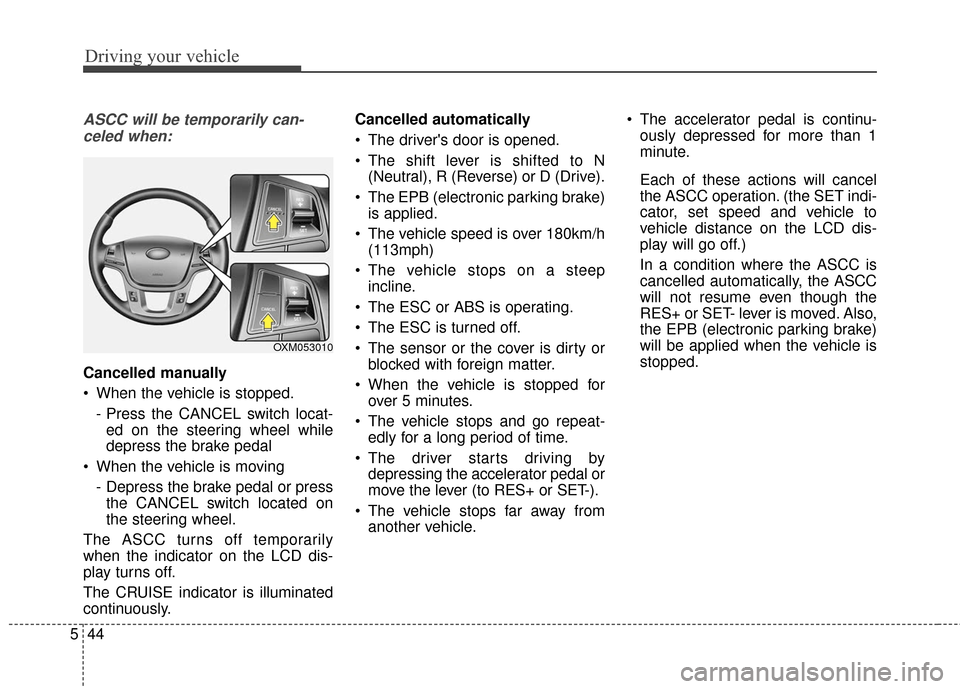
Driving your vehicle
44
5
ASCC will be temporarily can-
celed when:
Cancelled manually
When the vehicle is stopped.
- Press the CANCEL switch locat-ed on the steering wheel while
depress the brake pedal
When the vehicle is moving - Depress the brake pedal or pressthe CANCEL switch located on
the steering wheel.
The ASCC turns off temporarily
when the indicator on the LCD dis-
play turns off.
The CRUISE indicator is illuminated
continuously. Cancelled automatically
The driver's door is opened.
The shift lever is shifted to N
(Neutral), R (Reverse) or D (Drive).
The EPB (electronic parking brake) is applied.
The vehicle speed is over 180km/h (113mph)
The vehicle stops on a steep incline.
The ESC or ABS is operating.
The ESC is turned off.
The sensor or the cover is dirty or blocked with foreign matter.
When the vehicle is stopped for over 5 minutes.
The vehicle stops and go repeat- edly for a long period of time.
The driver starts driving by depressing the accelerator pedal or
move the lever (to RES+ or SET-).
The vehicle stops far away from another vehicle. The accelerator pedal is continu-
ously depressed for more than 1
minute.
Each of these actions will cancel
the ASCC operation. (the SET indi-
cator, set speed and vehicle to
vehicle distance on the LCD dis-
play will go off.)
In a condition where the ASCC is
cancelled automatically, the ASCC
will not resume even though the
RES+ or SET- lever is moved. Also,
the EPB (electronic parking brake)
will be applied when the vehicle is
stopped.
OXM053010
Page 262 of 419
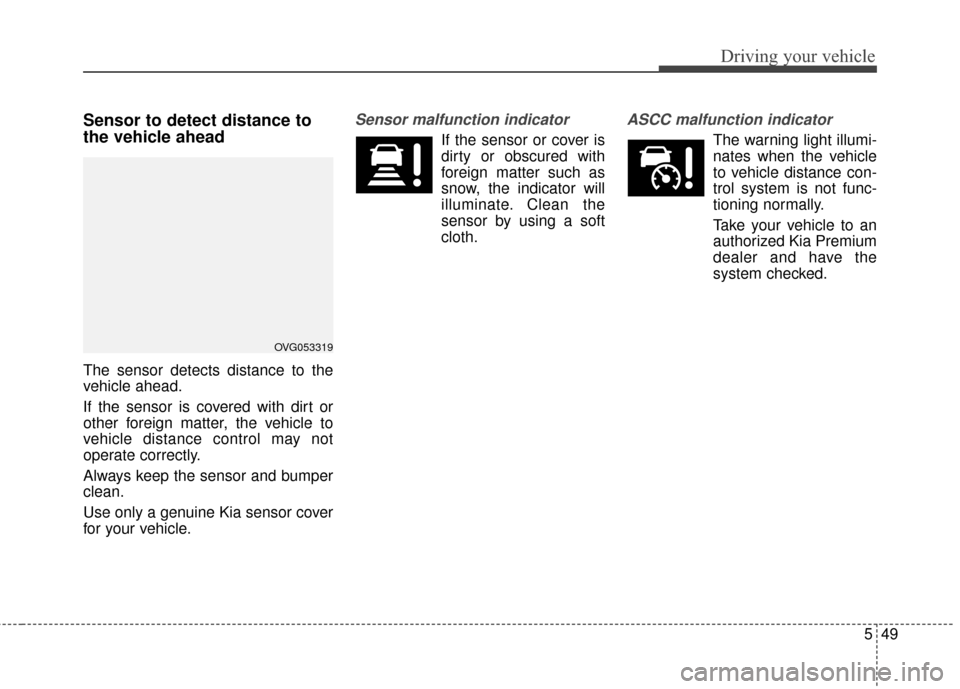
549
Driving your vehicle
Sensor to detect distance to
the vehicle ahead
The sensor detects distance to the
vehicle ahead.
If the sensor is covered with dirt or
other foreign matter, the vehicle to
vehicle distance control may not
operate correctly.
Always keep the sensor and bumper
clean.
Use only a genuine Kia sensor cover
for your vehicle.
Sensor malfunction indicator
If the sensor or cover is
dirty or obscured with
foreign matter such as
snow, the indicator will
illuminate. Clean the
sensor by using a soft
cloth.
ASCC malfunction indicator
The warning light illumi-
nates when the vehicle
to vehicle distance con-
trol system is not func-
tioning normally.
Take your vehicle to an
authorized Kia Premium
dealer and have the
system checked.
OVG053319
Page 263 of 419
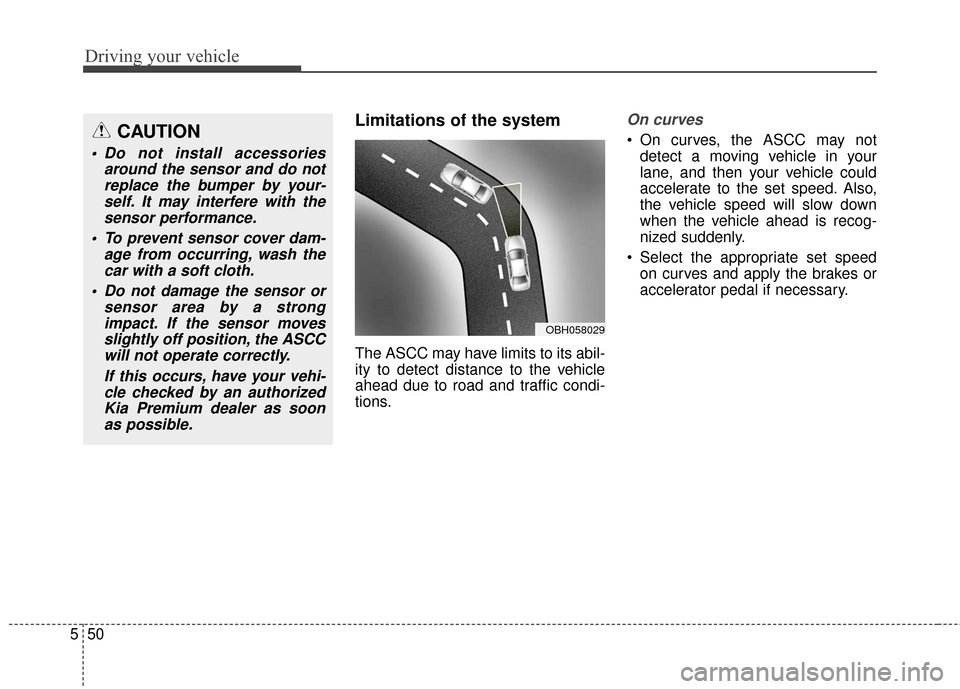
Driving your vehicle
50
5
Limitations of the system
The ASCC may have limits to its abil-
ity to detect distance to the vehicle
ahead due to road and traffic condi-
tions.
On curves
On curves, the ASCC may not
detect a moving vehicle in your
lane, and then your vehicle could
accelerate to the set speed. Also,
the vehicle speed will slow down
when the vehicle ahead is recog-
nized suddenly.
Select the appropriate set speed on curves and apply the brakes or
accelerator pedal if necessary.CAUTION
Do not install accessories around the sensor and do notreplace the bumper by your-self. It may interfere with thesensor performance.
To prevent sensor cover dam- age from occurring, wash thecar with a soft cloth.
Do not damage the sensor or sensor area by a strongimpact. If the sensor movesslightly off position, the ASCCwill not operate correctly.
If this occurs, have your vehi-cle checked by an authorizedKia Premium dealer as soonas possible.
OBH058029
Page 264 of 419
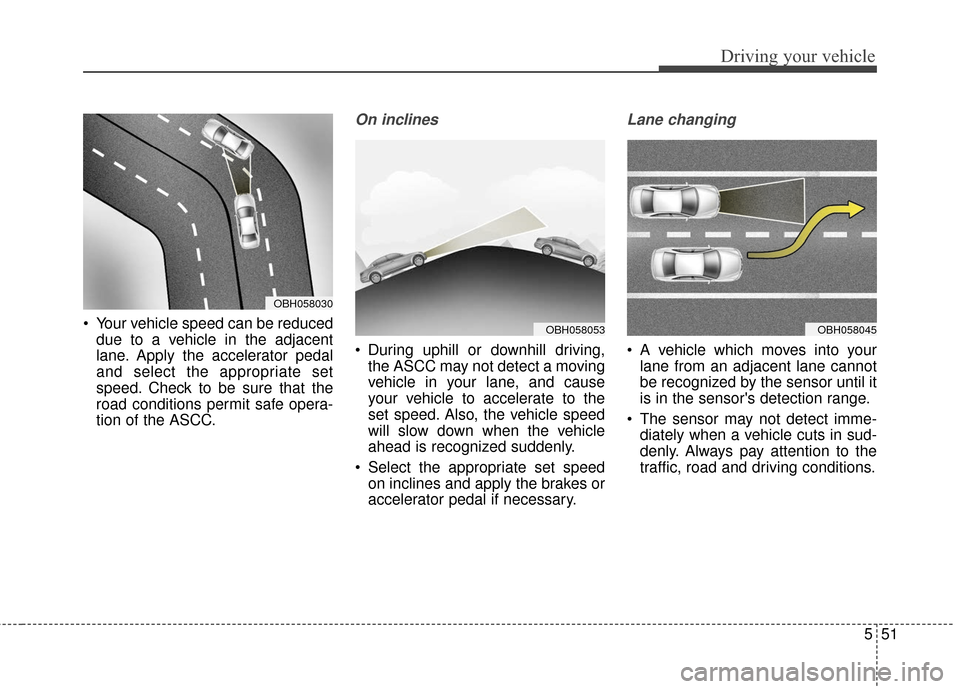
551
Driving your vehicle
Your vehicle speed can be reduceddue to a vehicle in the adjacent
lane. Apply the accelerator pedal
and select the appropriate set
speed. Check to be sure that the
road conditions permit safe opera-
tion of the ASCC.
On inclines
During uphill or downhill driving,the ASCC may not detect a moving
vehicle in your lane, and cause
your vehicle to accelerate to the
set speed. Also, the vehicle speed
will slow down when the vehicle
ahead is recognized suddenly.
Select the appropriate set speed on inclines and apply the brakes or
accelerator pedal if necessary.
Lane changing
A vehicle which moves into yourlane from an adjacent lane cannot
be recognized by the sensor until it
is in the sensor's detection range.
The sensor may not detect imme- diately when a vehicle cuts in sud-
denly. Always pay attention to the
traffic, road and driving conditions.
OBH058030
OBH058045OBH058053
Page 265 of 419
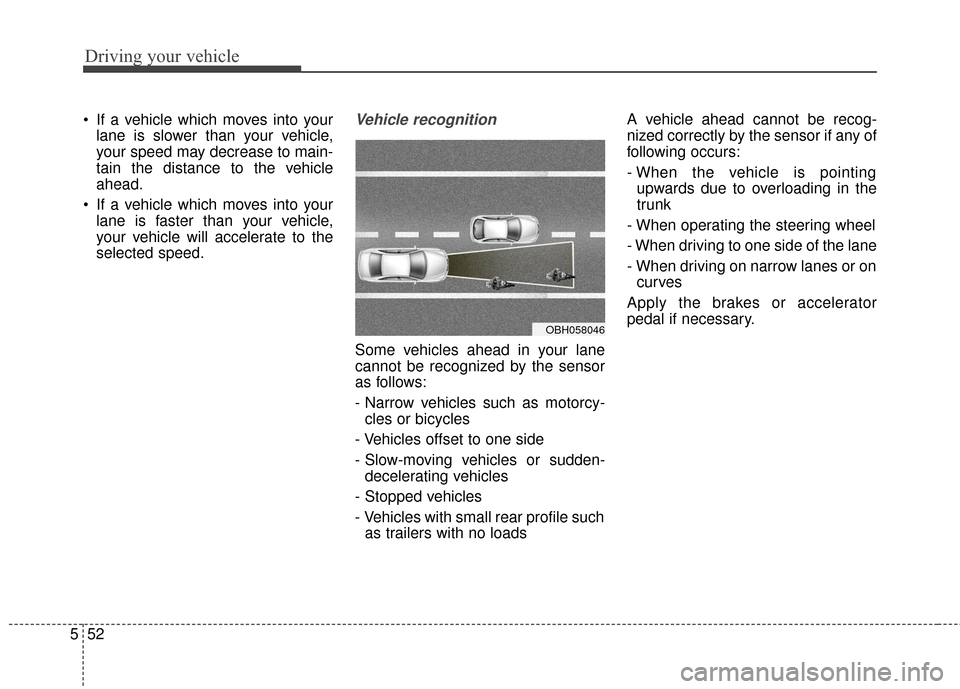
Driving your vehicle
52
5
If a vehicle which moves into your
lane is slower than your vehicle,
your speed may decrease to main-
tain the distance to the vehicle
ahead.
If a vehicle which moves into your lane is faster than your vehicle,
your vehicle will accelerate to the
selected speed.Vehicle recognition
Some vehicles ahead in your lane
cannot be recognized by the sensor
as follows:
- Narrow vehicles such as motorcy-cles or bicycles
- Vehicles offset to one side
- Slow-moving vehicles or sudden- decelerating vehicles
- Stopped vehicles
- Vehicles with small rear profile such as trailers with no loads A vehicle ahead cannot be recog-
nized correctly by the sensor if any of
following occurs:
- When the vehicle is pointing
upwards due to overloading in the
trunk
- When operating the steering wheel
- When driving to one side of the lane
- When driving on narrow lanes or on curves
Apply the brakes or accelerator
pedal if necessary.
OBH058046
Page 267 of 419
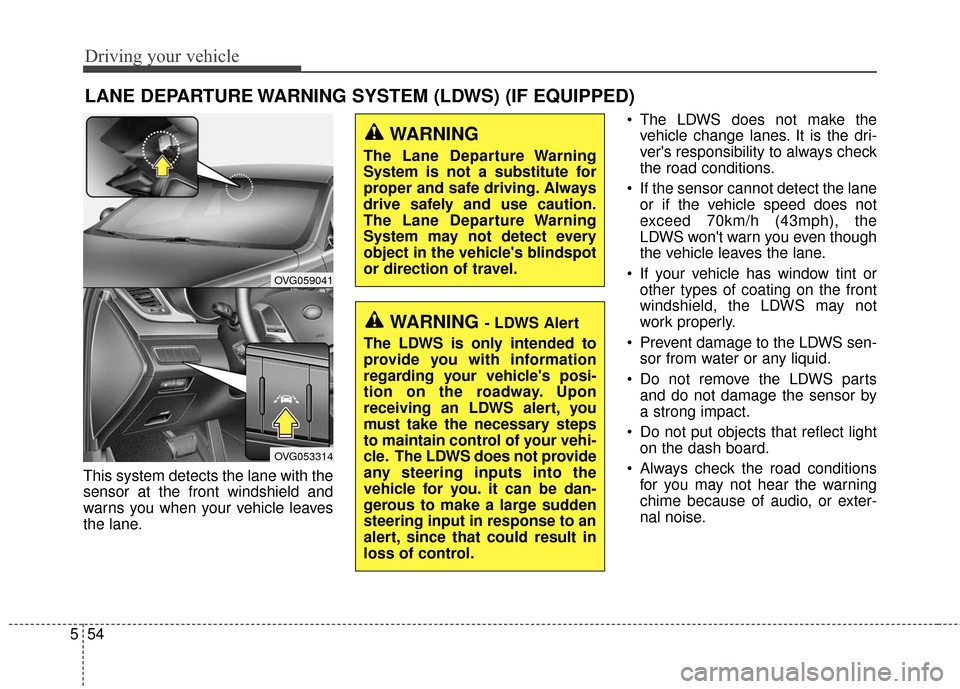
Driving your vehicle
54
5
This system detects the lane with the
sensor at the front windshield and
warns you when your vehicle leaves
the lane. The LDWS does not make the
vehicle change lanes. It is the dri-
ver's responsibility to always check
the road conditions.
If the sensor cannot detect the lane or if the vehicle speed does not
exceed 70km/h (43mph), the
LDWS won't warn you even though
the vehicle leaves the lane.
If your vehicle has window tint or other types of coating on the front
windshield, the LDWS may not
work properly.
Prevent damage to the LDWS sen- sor from water or any liquid.
Do not remove the LDWS parts and do not damage the sensor by
a strong impact.
Do not put objects that reflect light on the dash board.
Always check the road conditions for you may not hear the warning
chime because of audio, or exter-
nal noise.
LANE DEPARTURE WARNING SYSTEM (LDWS) (IF EQUIPPED)
OVG059041
OVG053314
WARNING - LDWS Alert
The LDWS is only intended to
provide you with information
regarding your vehicle's posi-
tion on the roadway. Upon
receiving an LDWS alert, you
must take the necessary steps
to maintain control of your vehi-
cle. The LDWS does not provide
any steering inputs into the
vehicle for you. it can be dan-
gerous to make a large sudden
steering input in response to an
alert, since that could result in
loss of control.
WARNING
The Lane Departure Warning
System is not a substitute for
proper and safe driving. Always
drive safely and use caution.
The Lane Departure Warning
System may not detect every
object in the vehicle's blindspot
or direction of travel.
Page 270 of 419
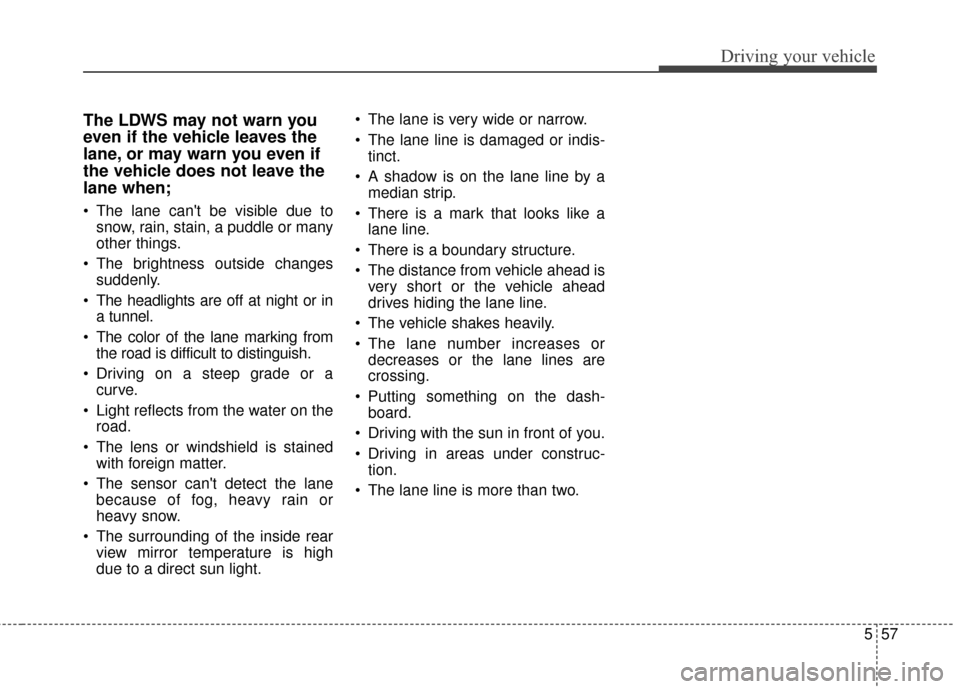
557
Driving your vehicle
The LDWS may not warn you
even if the vehicle leaves the
lane, or may warn you even if
the vehicle does not leave the
lane when;
The lane can't be visible due tosnow, rain, stain, a puddle or many
other things.
The brightness outside changes suddenly.
The headlights are off at night or in a tunnel.
The color of the lane marking from the road is difficult to distinguish.
Driving on a steep grade or a curve.
Light reflects from the water on the road.
The lens or windshield is stained with foreign matter.
The sensor can't detect the lane because of fog, heavy rain or
heavy snow.
The surrounding of the inside rear view mirror temperature is high
due to a direct sun light. The lane is very wide or narrow.
The lane line is damaged or indis-
tinct.
A shadow is on the lane line by a median strip.
There is a mark that looks like a lane line.
There is a boundary structure.
The distance from vehicle ahead is very short or the vehicle ahead
drives hiding the lane line.
The vehicle shakes heavily.
The lane number increases or decreases or the lane lines are
crossing.
Putting something on the dash- board.
Driving with the sun in front of you.
Driving in areas under construc- tion.
The lane line is more than two.
Page 271 of 419
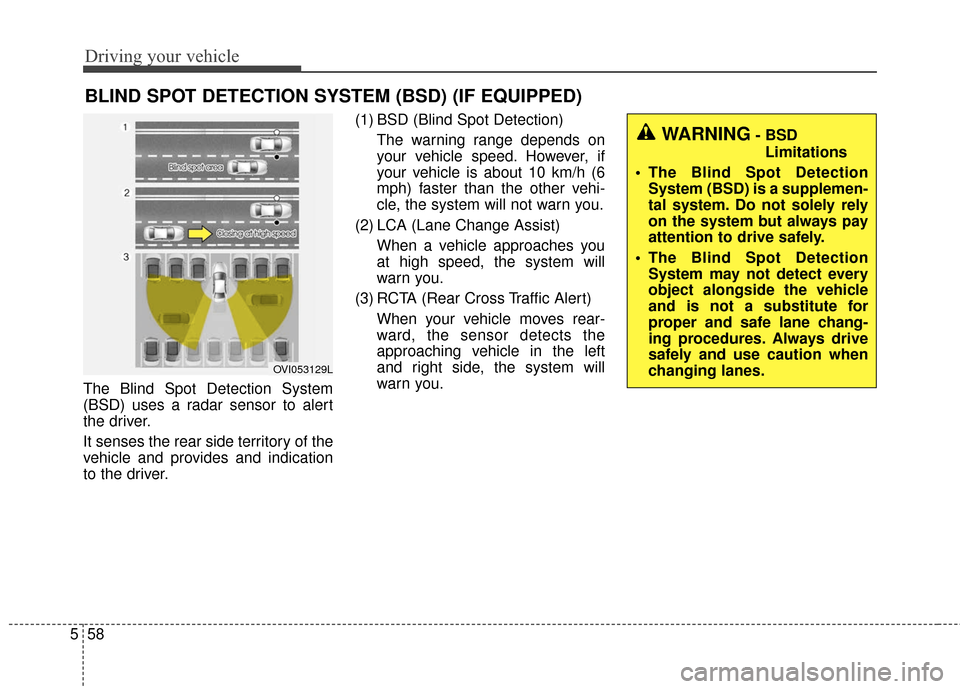
Driving your vehicle
58
5
The Blind Spot Detection System
(BSD) uses a radar sensor to alert
the driver.
It senses the rear side territory of the
vehicle and provides and indication
to the driver. (1) BSD (Blind Spot Detection)
The warning range depends on
your vehicle speed. However, if
your vehicle is about 10 km/h (6
mph) faster than the other vehi-
cle, the system will not warn you.
(2) LCA (Lane Change Assist) When a vehicle approaches you
at high speed, the system will
warn you.
(3) RCTA (Rear Cross Traffic Alert) When your vehicle moves rear-
ward, the sensor detects the
approaching vehicle in the left
and right side, the system will
warn you.
BLIND SPOT DETECTION SYSTEM (BSD) (IF EQUIPPED)
OVI053129L
WARNING- BSDLimitations
The Blind Spot Detection System (BSD) is a supplemen-
tal system. Do not solely rely
on the system but always pay
attention to drive safely.
The Blind Spot Detection System may not detect every
object alongside the vehicle
and is not a substitute for
proper and safe lane chang-
ing procedures. Always drive
safely and use caution when
changing lanes.
Page 274 of 419
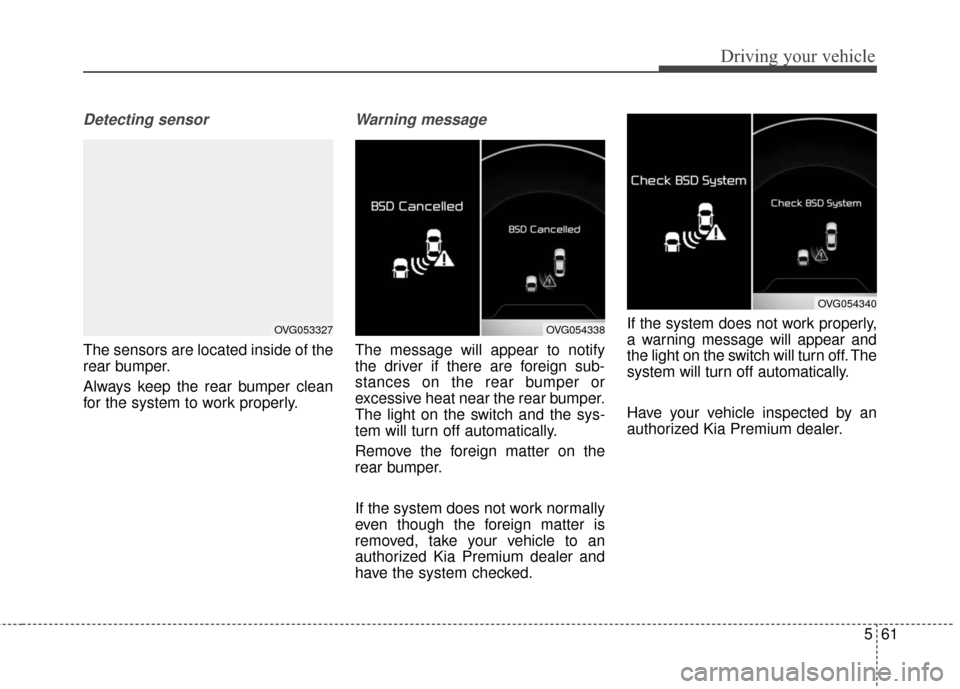
561
Driving your vehicle
Detecting sensor
The sensors are located inside of the
rear bumper.
Always keep the rear bumper clean
for the system to work properly.
Warning message
The message will appear to notify
the driver if there are foreign sub-
stances on the rear bumper or
excessive heat near the rear bumper.
The light on the switch and the sys-
tem will turn off automatically.
Remove the foreign matter on the
rear bumper.
If the system does not work normally
even though the foreign matter is
removed, take your vehicle to an
authorized Kia Premium dealer and
have the system checked.If the system does not work properly,
a warning message will appear and
the light on the switch will turn off. The
system will turn off automatically.
Have your vehicle inspected by an
authorized Kia Premium dealer.
OVG053327OVG054338
OVG054340