lights KIA CADENZA 2017 Features and Functions Guide
[x] Cancel search | Manufacturer: KIA, Model Year: 2017, Model line: CADENZA, Model: KIA CADENZA 2017Pages: 58, PDF Size: 4.66 MB
Page 3 of 58
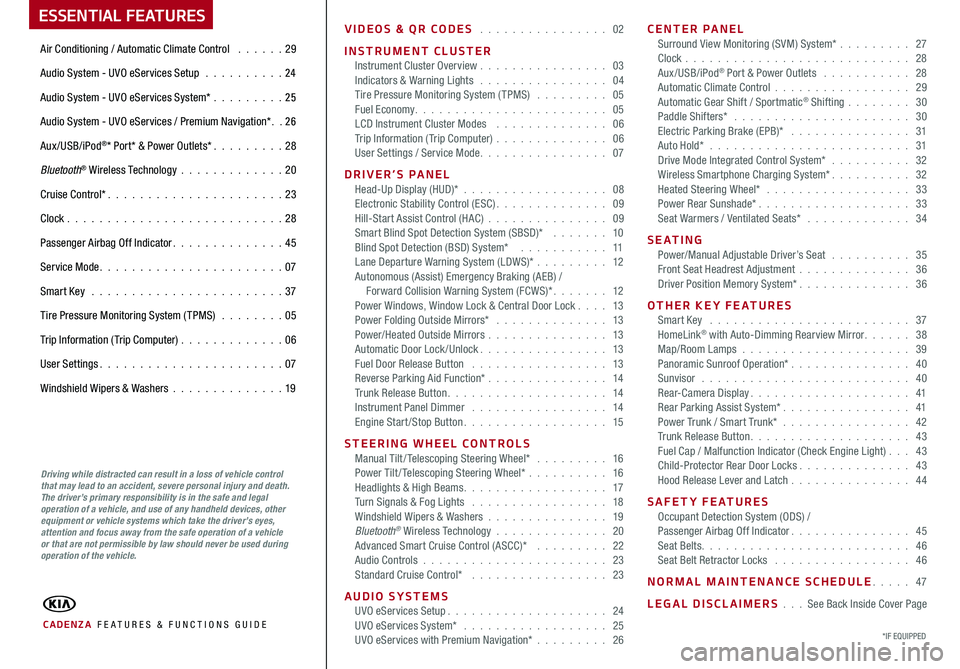
VIDEOS & QR CODES 02
INSTRUMENT CLUSTERInstrument Cluster Overview 03Indicators & Warning Lights 04Tire Pressure Monitoring System (TPMS) 05Fuel Economy 05LCD Instrument Cluster Modes 06Trip Information (Trip Computer) 06User Settings / Service Mode 07
DRIVER’S PANELHead-Up Display (HUD)* 08Electronic Stability Control (ESC) 09Hill-Start Assist Control (HAC) 09Smart Blind Spot Detection System (SBSD)* 10Blind Spot Detection (BSD) System* 11Lane Departure Warning System (LDWS)* 12Autonomous (Assist) Emergency Braking (AEB) / Forward Collision Warning System (FCWS)* 12Power Windows, Window Lock & Central Door Lock 13Power Folding Outside Mirrors* 13Power/Heated Outside Mirrors 13Automatic Door Lock /Unlock 13Fuel Door Release Button 13Reverse Parking Aid Function* 14Trunk Release Button 14Instrument Panel Dimmer 14Engine Start/Stop Button 15
STEERING WHEEL CONTROLSManual Tilt/ Telescoping Steering Wheel* 16Power Tilt/ Telescoping Steering Wheel* 16Headlights & High Beams 17Turn Signals & Fog Lights 18Windshield Wipers & Washers 19Bluetooth® Wireless Technology 20Advanced Smart Cruise Control (ASCC)* 22Audio Controls 23Standard Cruise Control* 23
AUDIO SYSTEMSUVO eServices Setup 24UVO eServices System* 25UVO eServices with Premium Navigation* 26
CENTER PANEL Surround View Monitoring (SVM) System* 27Clock 28Aux/USB/iPod® Port & Power Outlets 28Automatic Climate Control 29Automatic Gear Shift / Sportmatic® Shifting 30Paddle Shifters* 30Electric Parking Brake (EPB)* 31Auto Hold* 31Drive Mode Integrated Control System* 32Wireless Smartphone Charging System* 32Heated Steering Wheel* 33Power Rear Sunshade* 33Seat Warmers / Ventilated Seats* 34
S E AT I N GPower/Manual Adjustable Driver’s Seat 35Front Seat Headrest Adjustment 36Driver Position Memory System* 36
OTHER KEY FEATURESSmart Key 37HomeLink® with Auto-Dimming Rearview Mirror 38Map/Room Lamps 39Panoramic Sunroof Operation* 40Sunvisor 40Rear-Camera Display 41Rear Parking Assist System* 41Power Trunk / Smart Trunk* 42Trunk Release Button 43Fuel Cap / Malfunction Indicator (Check Engine Light) 43Child-Protector Rear Door Locks 43Hood Release Lever and Latch 44
SAFETY FEATURESOccupant Detection System (ODS) /Passenger Airbag Off Indicator 45Seat Belts 46Seat Belt Retractor Locks 46
NORMAL MAINTENANCE SCHEDULE 47
LEGAL DISCLAIMERS See Back Inside Cover Page
ESSENTIAL FEATURES
CADENZA FE ATURES & FUNCTIONS GUIDE
Air Conditioning / Automatic Climate Control 29
Audio System - UVO eServices Setup 24
Audio System - UVO eServices System* 25
Audio System - UVO eServices / Premium Navigation* 2 6
Aux/USB/iPod®* Port* & Power Outlets* 28
Bluetooth® Wireless Technology 20
Cruise Control* 23
Clock 28
Passenger Airbag Off Indicator 45
Service Mode 07
Smart Key 37
Tire Pressure Monitoring System (TPMS) 05
Trip Information (Trip Computer) 06
User Settings 07
Windshield Wipers & Washers 19
*IF EQUIPPED
Driving while distracted can result in a loss of vehicle control that may lead to an accident, severe personal injury and death. The driver’s primary responsibility is in the safe and legal operation of a vehicle, and use of any handheld devices, other equipment or vehicle systems which take the driver’s eyes, attention and focus away from the safe operation of a vehicle or that are not permissible by law should never be used during operation of the vehicle.
Page 5 of 58
![KIA CADENZA 2017 Features and Functions Guide 3
Instrument Cluster Overview
EPB
AUTO
0
1
C
EF
H
2 3
4
x1000 rpm5
6
7
8
00
20
40 60
80
180
200
220
240
260
100
120
km/h
MPH
140
160
2040
60
80
100
120
1 40
1 60
(Type A Cluster)
A
C
BB
F
D
E
H
G
[A] KIA CADENZA 2017 Features and Functions Guide 3
Instrument Cluster Overview
EPB
AUTO
0
1
C
EF
H
2 3
4
x1000 rpm5
6
7
8
00
20
40 60
80
180
200
220
240
260
100
120
km/h
MPH
140
160
2040
60
80
100
120
1 40
1 60
(Type A Cluster)
A
C
BB
F
D
E
H
G
[A]](/img/2/55081/w960_55081-4.png)
3
Instrument Cluster Overview
EPB
AUTO
0
1
C
EF
H
2 3
4
x1000 rpm5
6
7
8
00
20
40 60
80
180
200
220
240
260
100
120
km/h
MPH
140
160
2040
60
80
100
120
1 40
1 60
(Type A Cluster)
A
C
BB
F
D
E
H
G
[A] Tachometer
[B] Turn Signal Indicators
[C] Speedometer
[D] Engine Temperature Gauge
[E] Indicators and Warning Lights
[F] Gear Shift Position Indicator
[G] Odometer/ Trip Computer/ Tripmeter
[H] Fuel Gauge
A
B
C
D
E
F
G
H
Your vehicle’s instrument cluster & indicator light locations may differ from those in the illustrations. For more information on the instrument cluster, the LCD Warning Messages and the function of all indicator and warning lights, please refer to the Owner’s Manual.
ALWAYS CHECK THE OWNER’S MANUAL FOR COMPLETE OPER ATING INFORMATION AND SAFET Y WARNINGS. *IF EQUIPPED
INSTRUMENT CLUSTER
Page 6 of 58
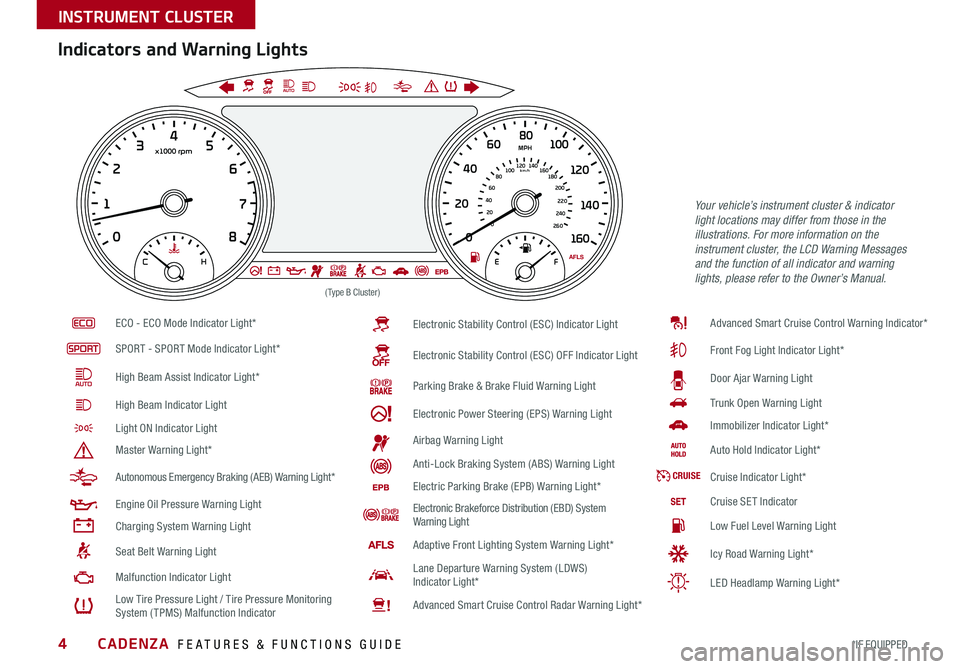
4
Indicators and Warning Lights
ECO - ECO Mode Indicator Light*
SPORT - SPORT Mode Indicator Light*
High Beam Assist Indicator Light*
High Beam Indicator Light
Light ON Indicator Light
Master Warning Light*
Autonomous Emergency Braking (AEB) Warning Light*
Engine Oil Pressure Warning Light
Charging System Warning Light
Seat Belt Warning Light
Malfunction Indicator Light
Low Tire Pressure Light / Tire Pressure Monitoring System (TPMS) Malfunction Indicator
Electronic Stability Control (ESC) Indicator Light
Electronic Stability Control (ESC) OFF Indicator Light
Parking Brake & Brake Fluid Warning Light
Electronic Power Steering (EPS) Warning Light
Airbag Warning Light
Anti-Lock Braking System (ABS) Warning Light
Electric Parking Brake (EPB) Warning Light*
Electronic Brakeforce Distribution (EBD) System Warning Light
Adaptive Front Lighting System Warning Light*
Lane Departure Warning System (LDWS) Indicator Light*
Advanced Smart Cruise Control Radar Warning Light*
Advanced Smart Cruise Control Warning Indicator*
Front Fog Light Indicator Light*
Door Ajar Warning Light
Trunk Open Warning Light
Immobilizer Indicator Light*
Auto Hold Indicator Light*
CRUISECruise Indicator Light*
Cruise SET Indicator
Low Fuel Level Warning Light
Icy Road Warning Light*
LED Headlamp Warning Light*
Your vehicle’s instrument cluster & indicator light locations may differ from those in the illustrations. For more information on the instrument cluster, the LCD Warning Messages and the function of all indicator and warning lights, please refer to the Owner’s Manual.
AFLS
0
1
C
EF
H
2 3
4
x1000 rpm5
6
7
8
00
20
40 60
80
180
200
220
240
260
100
120
km/h
MPH
140
160
2040
60
80
100
120
1 40
1 60
(Type B Cluster)
CADENZA FEATURES & FUNCTIONS GUIDE
*IF EQUIPPED
INSTRUMENT CLUSTER
Page 9 of 58
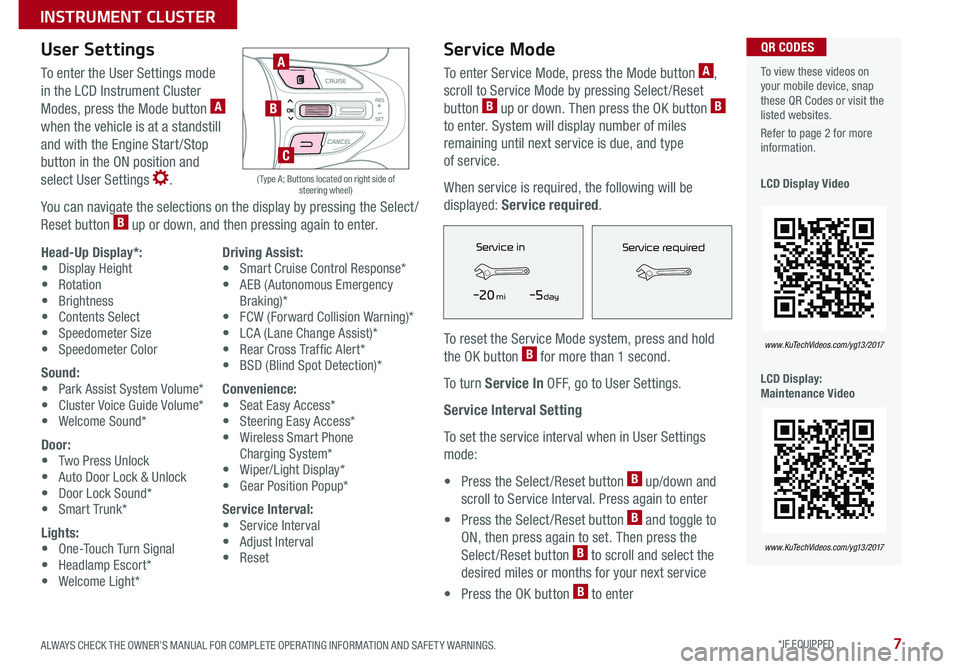
7
User Settings
To enter the User Settings mode
in the LCD Instrument Cluster
Modes, press the Mode button A
when the vehicle is at a standstill
and with the Engine Start /Stop
button in the ON position and
select User Settings
You can navigate the selections on the display by pressing the Select /
Reset button B up or down, and then pressing again to enter
Head-Up Display*:• Display Height• Rotation• Brightness• Contents Select• Speedometer Size• Speedometer Color
Sound:• Park Assist System Volume*• Cluster Voice Guide Volume*• Welcome Sound*
Door:• Two Press Unlock• Auto Door Lock & Unlock• Door Lock Sound*• Smart Trunk*
Lights:• One-Touch Turn Signal• Headlamp Escort*• Welcome Light*
Driving Assist:• Smart Cruise Control Response*• AEB (Autonomous Emergency Braking)*• FCW (Forward Collision Warning)*• LCA (Lane Change Assist)*• Rear Cross Traffic Alert* • BSD (Blind Spot Detection)*
Convenience:• Seat Easy Access*• Steering Easy Access*• Wireless Smart Phone Charging System*• Wiper/Light Display*• Gear Position Popup*
Service Interval:• Service Interval• Adjust Interval• Reset
Service Mode
To enter Service Mode, press the Mode button A,
scroll to Service Mode by pressing Select /Reset
button B up or down Then press the OK button B
to enter System will display number of miles
remaining until next service is due, and type
of service
When service is required, the following will be
displayed: Service required
To reset the Service Mode system, press and hold
the OK button B for more than 1 second
To turn Service In OFF, go to User Settings
Service Interval Setting
To set the service interval when in User Settings
mode:
• Press the Select /Reset button B up/down and
scroll to Service Interval Press again to enter
• Press the Select /Reset button B and toggle to
ON, then press again to set Then press the
Select /Reset button B to scroll and select the
desired miles or months for your next service
• Press the OK button B to enter
To view these videos on your mobile device, snap these QR Codes or visit the listed websites
Refer to page 2 for more information
LCD Display Video
LCD Display: Maintenance Video
QR CODES
www. KuTechVideo s.c om/yg13/2017
www. KuTechVideo s.c om/yg13/2017
A
B
( Type A; Buttons located on right side of steering wheel)
C
Service in
-20 mi-5 day
Service required
Service in
-20 mi-5 day
Service required
ALWAYS CHECK THE OWNER’S MANUAL FOR COMPLETE OPER ATING INFORMATION AND SAFET Y WARNINGS. *IF EQUIPPED
INSTRUMENT CLUSTER
Page 10 of 58
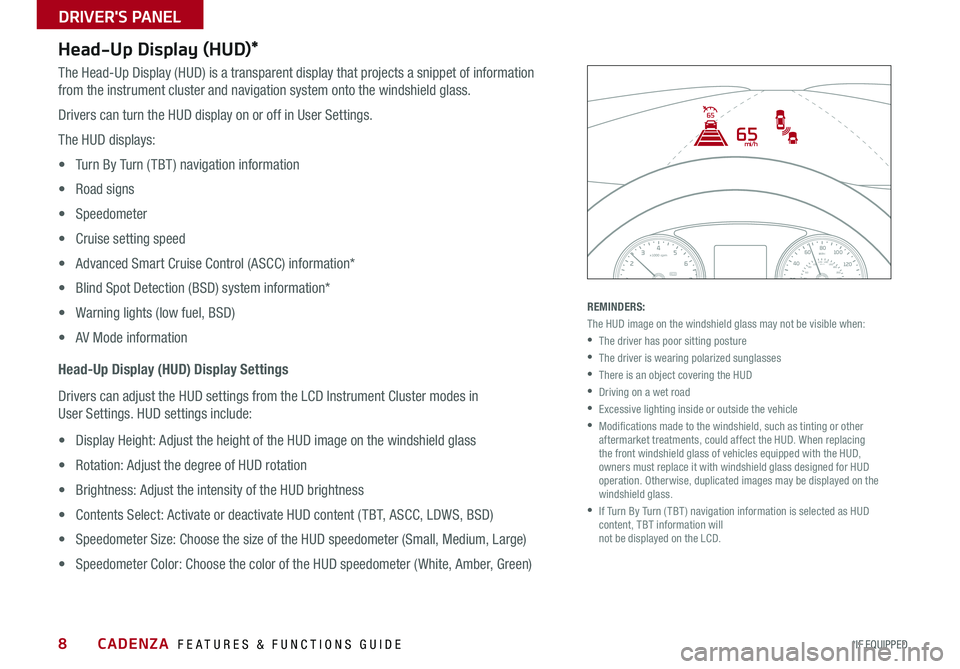
8
Head-Up Display (HUD)*
The Head-Up Display (HUD) is a transparent display that projects a snippet of information
from the instrument cluster and navigation system onto the windshield glass
Drivers can turn the HUD display on or off in User Settings
The HUD displays:
• Turn By Turn ( TBT ) navigation information
• Road signs
• Speedometer
• Cruise setting speed
• Advanced Smart Cruise Control (ASCC) information*
• Blind Spot Detection (BSD) system information*
• Warning lights (low fuel, BSD)
• AV Mode information
Head-Up Display (HUD) Display Settings
Drivers can adjust the HUD settings from the LCD Instrument Cluster modes in
User Settings HUD settings include:
• Display Height: Adjust the height of the HUD image on the windshield glass
• Rotation: Adjust the degree of HUD rotation
• Brightness: Adjust the intensity of the HUD brightness
• Contents Select: Activate or deactivate HUD content ( TBT, ASCC, LDWS, BSD)
• Speedometer Size: Choose the size of the HUD speedometer (Small, Medium, Large)
• Speedometer Color: Choose the color of the HUD speedometer ( White, Amber, Green)
REMINDERS:
The HUD image on the windshield glass may not be visible when:
•
The driver has poor sitting posture
•The driver is wearing polarized sunglasses
•
There is an object covering the HUD
•Driving on a wet road
•Excessive lighting inside or outside the vehicle
•
Modifications made to the windshield, such as tinting or other aftermarket treatments, could affect the HUD When replacing the front windshield glass of vehicles equipped with the HUD, owners must replace it with windshield glass designed for HUD operation Otherwise, duplicated images may be displayed on the windshield glass
•
If Turn By Turn ( TBT ) navigation information is selected as HUD content, TBT information will not be displayed on the LCD
65
65
mi/h
0
1C
EF
H
2 3
4x1000 rpm5
6
7
800
20
40
60
80
180
200220
240
260100 120km/hMPH140
160
20
40 60
80
100
120
140
1 60ECOSPORT
CADENZA FEATURES & FUNCTIONS GUIDE
*IF EQUIPPED
DRIVER'S PANEL
Page 13 of 58
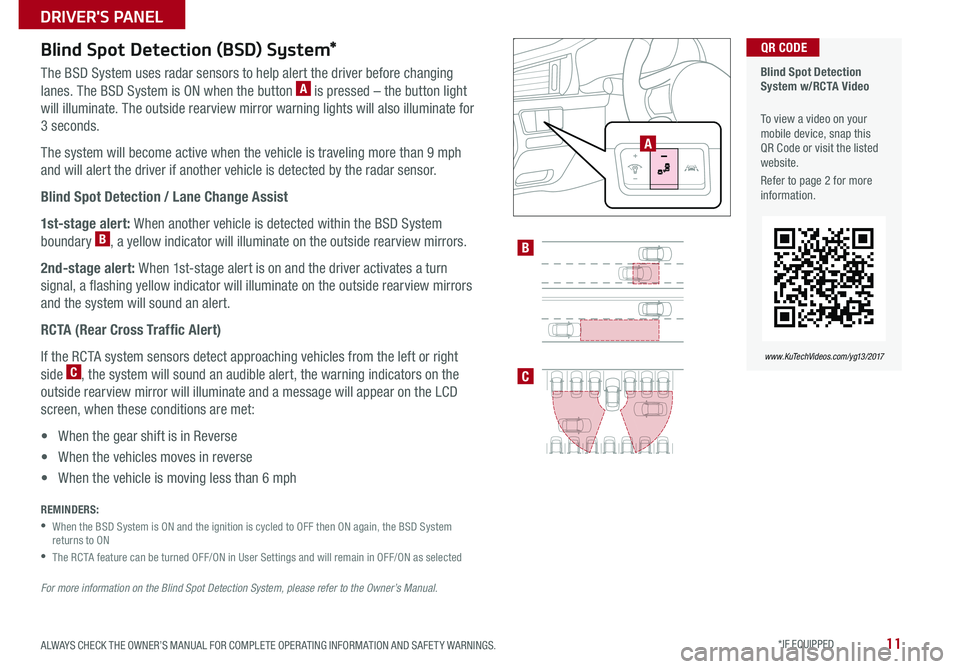
11
Blind Spot Detection (BSD) System*
The BSD System uses radar sensors to help alert the driver before changing
lanes The BSD System is ON when the button A is pressed – the button light
will illuminate The outside rearview mirror warning lights will also illuminate for
3 seconds
The system will become active when the vehicle is traveling more than 9 mph
and will alert the driver if another vehicle is detected by the radar sensor
Blind Spot Detection / Lane Change Assist
1st-stage alert: When another vehicle is detected within the BSD System
boundary B, a yellow indicator will illuminate on the outside rearview mirrors
2nd-stage alert: When 1st-stage alert is on and the driver activates a turn
signal, a flashing yellow indicator will illuminate on the outside rearview mirrors
and the system will sound an alert
RCTA (Rear Cross Traffic Alert)
If the RCTA system sensors detect approaching vehicles from the left or right
side C, the system will sound an audible alert, the warning indicators on the
outside rearview mirror will illuminate and a message will appear on the LCD
screen, when these conditions are met:
• When the gear shift is in Reverse
• When the vehicles moves in reverse
• When the vehicle is moving less than 6 mph
REMINDERS:
•
When the BSD System is ON and the ignition is cycled to OFF then ON again, the BSD System returns to ON
•The RCTA feature can be turned OFF/ON in User Settings and will remain in OFF/ON as selected
For more information on the Blind Spot Detection System, please refer to the Owner’s Manual.
Blind Spot Detection System w/RCTA Video
To view a video on your mobile device, snap this QR Code or visit the listed website
Refer to page 2 for more information
QR CODE
www. KuTechVideo s.c om/yg13/2017
B
C
A
ALWAYS CHECK THE OWNER’S MANUAL FOR COMPLETE OPER ATING INFORMATION AND SAFET Y WARNINGS. *IF EQUIPPED
DRIVER'S PANEL
Page 16 of 58
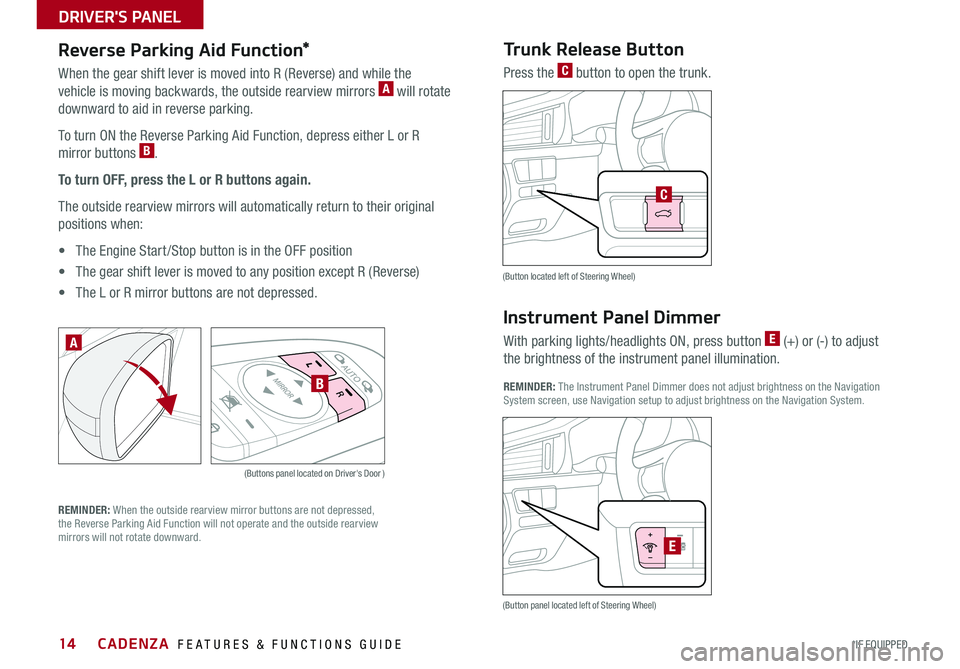
14
Trunk Release Button
Press the C button to open the trunk
Reverse Parking Aid Function*
When the gear shift lever is moved into R (Reverse) and while the
vehicle is moving backwards, the outside rearview mirrors A will rotate
downward to aid in reverse parking
To turn ON the Reverse Parking Aid Function, depress either L or R
mirror buttons B
To turn OFF, press the L or R buttons again.
The outside rearview mirrors will automatically return to their original
positions when:
• The Engine Start /Stop button is in the OFF position
• The gear shift lever is moved to any position except R (Reverse)
• The L or R mirror buttons are not depressed
REMINDER: When the outside rearview mirror buttons are not depressed, the Reverse Parking Aid Function will not operate and the outside rearview mirrors will not rotate downward
(Buttons panel located on Driver's Door )
(Button located left of Steering Wheel)
A
Instrument Panel Dimmer
With parking lights/headlights ON, press button E (+) or (-) to adjust
the brightness of the instrument panel illumination REMINDER: The Instrument Panel Dimmer does not adjust brightness on the Navigation System screen, use Navigation setup to adjust brightness on the Navigation System
(Button panel located left of Steering Wheel)
B
E
C
CADENZA FEATURES & FUNCTIONS GUIDE
*IF EQUIPPED
DRIVER'S PANEL
Page 19 of 58
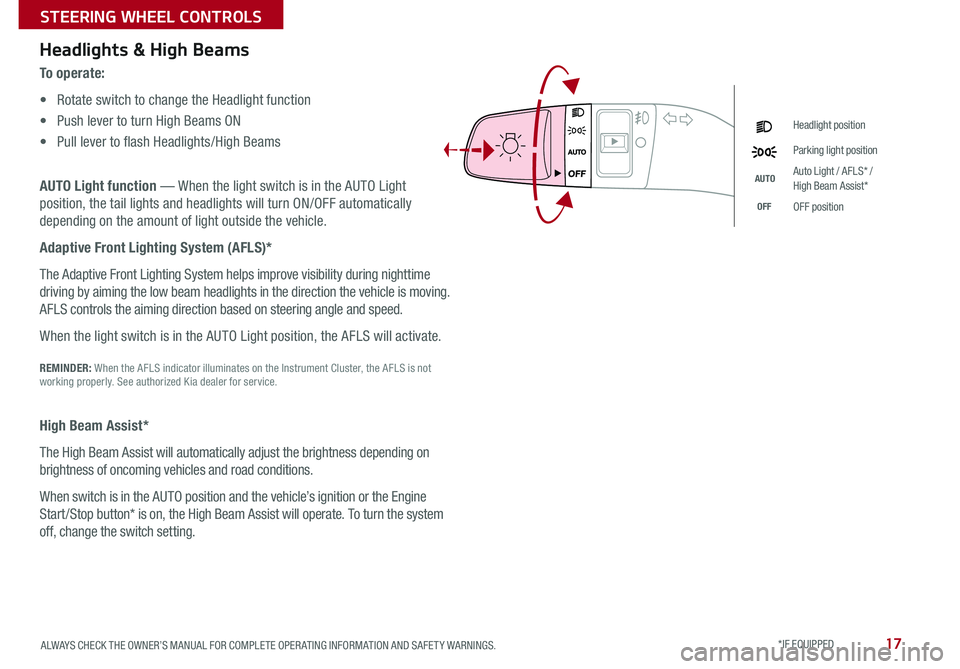
17
Headlights & High Beams
To o p e r a t e :
• Rotate switch to change the Headlight function
• Push lever to turn High Beams ON
• Pull lever to flash Headlights/High Beams
AUTO Light function — When the light switch is in the AUTO Light
position, the tail lights and headlights will turn ON/OFF automatically
depending on the amount of light outside the vehicle
Adaptive Front Lighting System (AFLS)*
The Adaptive Front Lighting System helps improve visibility during nighttime
driving by aiming the low beam headlights in the direction the vehicle is moving
AFLS controls the aiming direction based on steering angle and speed
When the light switch is in the AUTO Light position, the AFLS will activate
REMINDER: When the AFLS indicator illuminates on the Instrument Cluster, the AFLS is not working properly See authorized Kia dealer for service
High Beam Assist*
The High Beam Assist will automatically adjust the brightness depending on
brightness of oncoming vehicles and road conditions
When switch is in the AUTO position and the vehicle’s ignition or the Engine
Start /Stop button* is on, the High Beam Assist will operate To turn the system
off, change the switch setting
Headlight position
Parking light position
AUTOAuto Light / AFLS* / High Beam Assist*
OFFOFF position
ALWAYS CHECK THE OWNER’S MANUAL FOR COMPLETE OPER ATING INFORMATION AND SAFET Y WARNINGS. *IF EQUIPPED
STEERING WHEEL CONTROLS
Page 20 of 58
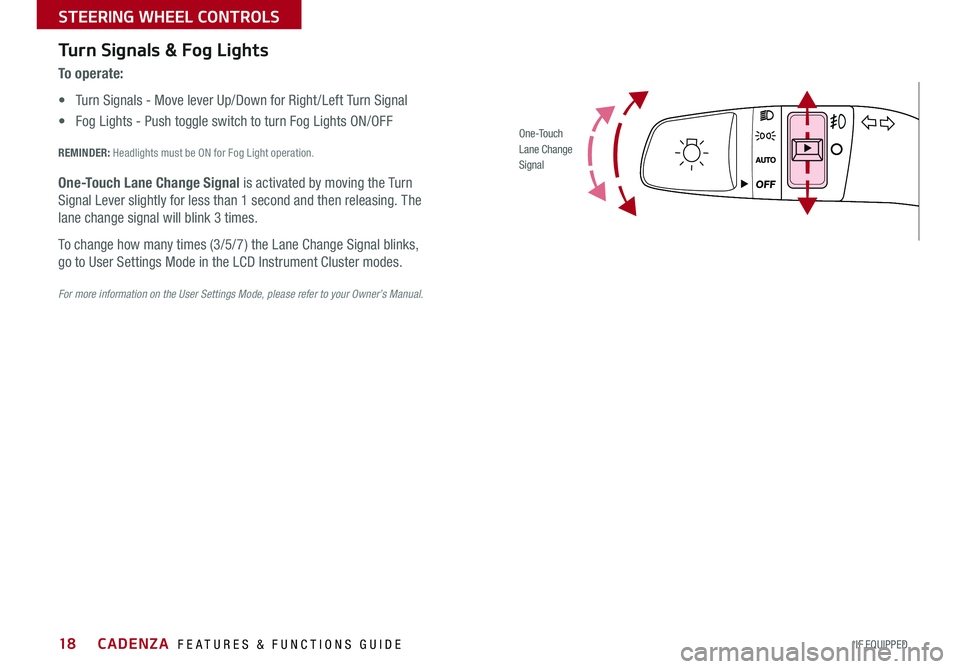
18
Turn Signals & Fog Lights
To o p e r a t e :
• Turn Signals - Move lever Up/Down for Right /Left Turn Signal
• Fog Lights - Push toggle switch to turn Fog Lights ON/OFF
REMINDER: Headlights must be ON for Fog Light operation
One-Touch Lane Change Signal is activated by moving the Turn
Signal Lever slightly for less than 1 second and then releasing The
lane change signal will blink 3 times
To change how many times (3/5/7) the Lane Change Signal blinks,
go to User Settings Mode in the LCD Instrument Cluster modes
For more information on the User Settings Mode, please refer to your Owner’s Manual.
O ne -To u chLane ChangeSignal
CADENZA FEATURES & FUNCTIONS GUIDE
*IF EQUIPPED
STEERING WHEEL CONTROLS
Page 40 of 58
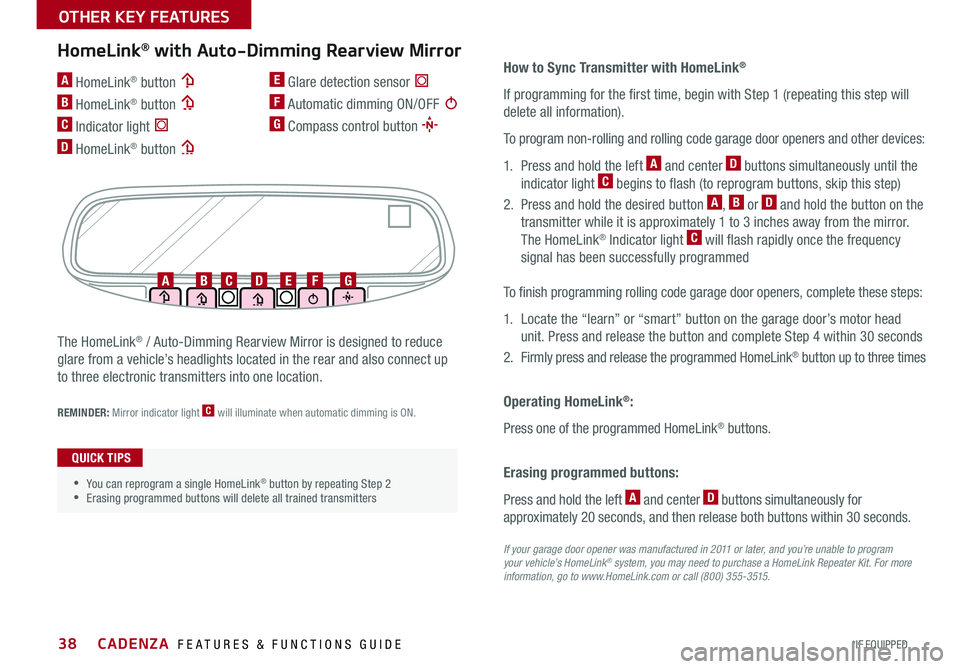
38
How to Sync Transmitter with HomeLink®
If programming for the first time, begin with Step 1 (repeating this step will
delete all information)
To program non-rolling and rolling code garage door openers and other devices:
1 Press and hold the left A and center D buttons simultaneously until the
indicator light C begins to flash (to reprogram buttons, skip this step)
2 Press and hold the desired button A, B or D and hold the button on the
transmitter while it is approximately 1 to 3 inches away from the mirror
The HomeLink® Indicator light C will flash rapidly once the frequency
signal has been successfully programmed
To finish programming rolling code garage door openers, complete these steps:
1 Locate the “learn” or “smart” button on the garage door’s motor head
unit Press and release the button and complete Step 4 within 30 seconds
2 Firmly press and release the programmed HomeLink® button up to three times
Operating HomeLink®:
Press one of the programmed HomeLink® buttons
Erasing programmed buttons:
Press and hold the left A and center D buttons simultaneously for
approximately 20 seconds, and then release both buttons within 30 seconds
If your garage door opener was manufactured in 2011 or later, and you’re unable to program your vehicle’s HomeLink® system, you may need to purchase a HomeLink Repeater Kit. For more information, go to www.HomeLink.com or call (800) 355-3515.
The HomeLink® / Auto-Dimming Rearview Mirror is designed to reduce
glare from a vehicle’s headlights located in the rear and also connect up
to three electronic transmitters into one location
REMINDER: Mirror indicator light C will illuminate when automatic dimming is ON
HomeLink® with Auto-Dimming Rearview Mirror
A HomeLink® button
B HomeLink® button
C Indicator light
D HomeLink® button
E Glare detection sensor
F Automatic dimming ON/OFF
G Compass control button
•You can reprogram a single HomeLink® button by repeating Step 2 •Erasing programmed buttons will delete all trained transmitters
QUICK TIPS
ABCDEFG
CADENZA FEATURES & FUNCTIONS GUIDE
*IF EQUIPPED
OTHER KEY FEATURES