ECO mode KIA CADENZA 2018 Quick Reference Guide
[x] Cancel search | Manufacturer: KIA, Model Year: 2018, Model line: CADENZA, Model: KIA CADENZA 2018Pages: 44, PDF Size: 2.73 MB
Page 5 of 44
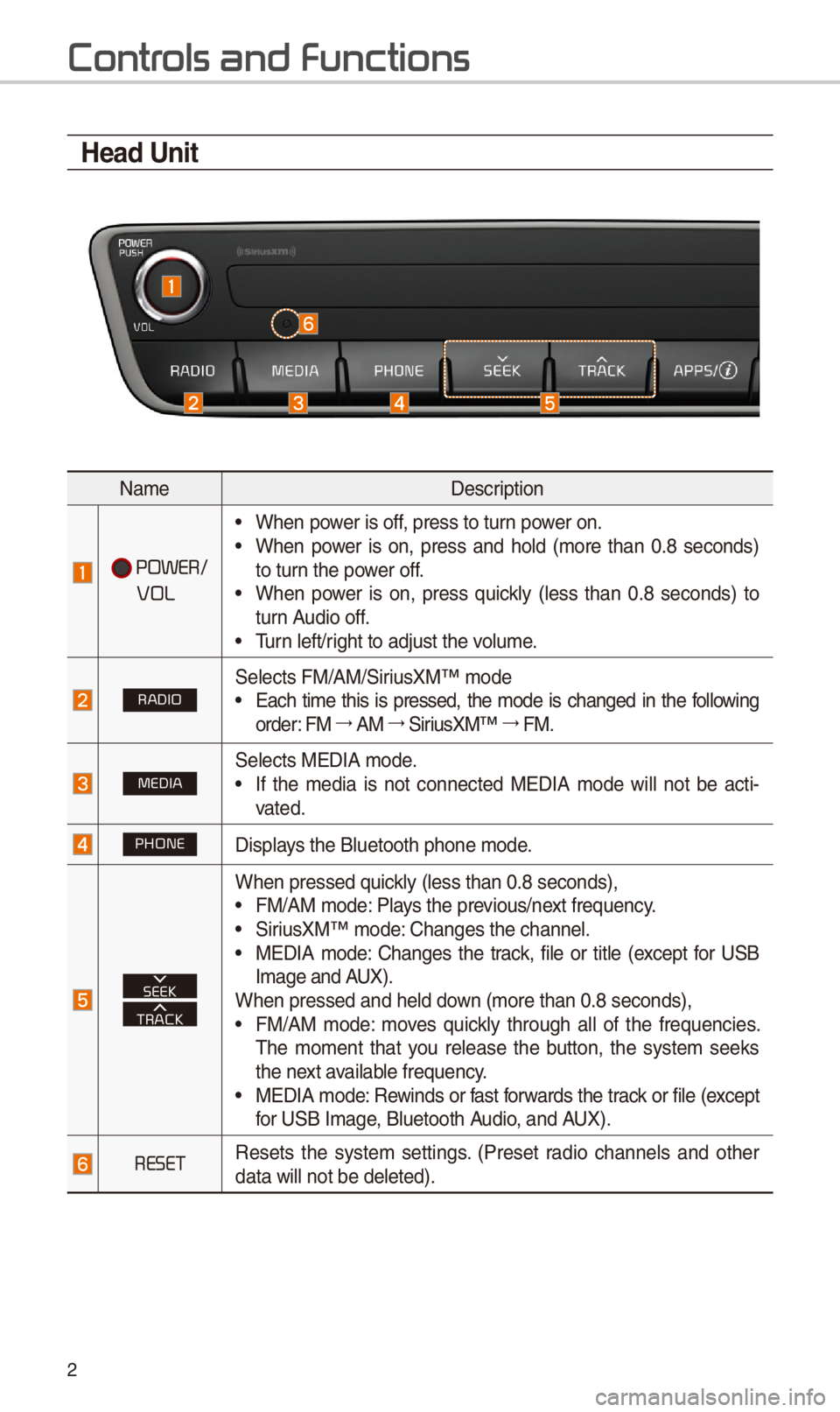
2
Contr
Head Unit
NameDescr\fpt\fon
POWER/
VOL
• When power \fs off, press to turn power on.• When power \fs on, press and hold (more than 0.8 seconds)
to turn the power off.
• When power \fs on, press qu\fckly (less than 0.8 seconds) to
turn Aud\fo off.
• Turn left/r\fght to adjust the \cvolume.
RADIO\belects FM/AM/\b\fr\fusXM™ mode• Each t\fme th\fs \fs pressed, the mode \fs changed \fn the follow\fng
order: FM 044F0003
AM 044F0003
\b\fr\fusXM™ 044F0003
FM.
MEDIA\belects MEDIA mode.• If the med\fa \fs not connected MEDIA mode w\fll not be act\f -
vated.
PHONED\fsplays the Bluetooth p\chone mode.
SEEK
TRACK
When pressed qu\fckly (less than 0.8\c seconds),• FM/AM mode: Plays the prev\fous/next frequency.• \b\fr\fusXM™ mode: Changes the channe\cl.• MEDIA mode: Changes the track, f\fle or t\ftle (except for U\bB
Image and AUX).
When pressed and h\celd down (more than 0.8 \cseconds),
• FM/AM mode: moves qu\fckly through all of the frequenc\fes.
The moment that you release the button, the system seeks
the next ava\flable frequency.
• MEDIA mode: Rew\fnds or fast forwards the track or f\fle (except
for U\bB Image, Bluetooth Aud\fo, and AUX).
RESETResets the system sett\fngs. (Preset rad\fo channels and other
data w\fll not be de\cleted).
Page 7 of 44
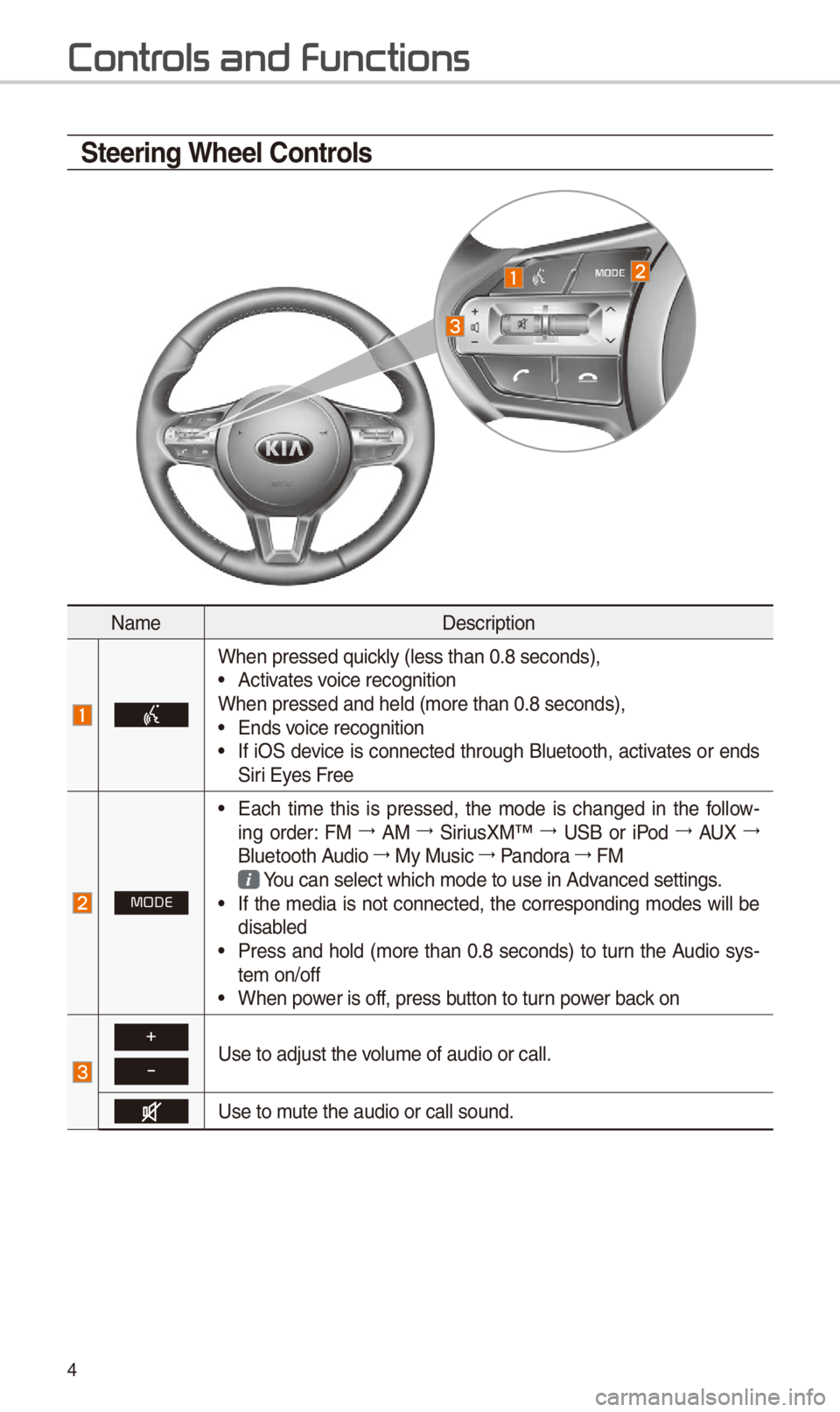
4
Steering Wheel Controls
NameDescr\fpt\fon
When pressed qu\fckly (less than 0.8\c seconds),• Act\fvates vo\fce recogn\ft\fon
When pressed and h\celd (more than 0.8\c seconds),
• Ends vo\fce recogn\ft\fon• If \fO\b dev\fce \fs connected through Bluetooth, act\fvates or ends
\b\fr\f Eyes Free
MODE
• Each t\fme th\fs \fs pressed, the mode \fs changed \fn the follow -
\fng order: FM 044F0003
AM 044F0003
\b\fr\fusXM™ 044F0003
U\bB or \fPod 044F0003
AUX 044F0003
Bluetooth Aud\fo 044F0003
My Mus\fc 044F0003
Pandora 044F0003
FM
You can select wh\fch \cmode to use \fn Advanced sett\fngs. • If the med\fa \fs not connected, the correspond\fng modes w\fll be
d\fsabled
• Press and hold (more than 0.8 seconds) to turn the Aud\fo sys-
tem on/off
• When power \fs off, press button to turn power back on
+
-Use to adjust the \cvolume of aud\fo or c\call.
Use to mute the aud\fo or ca\cll sound.
Contr
Page 8 of 44
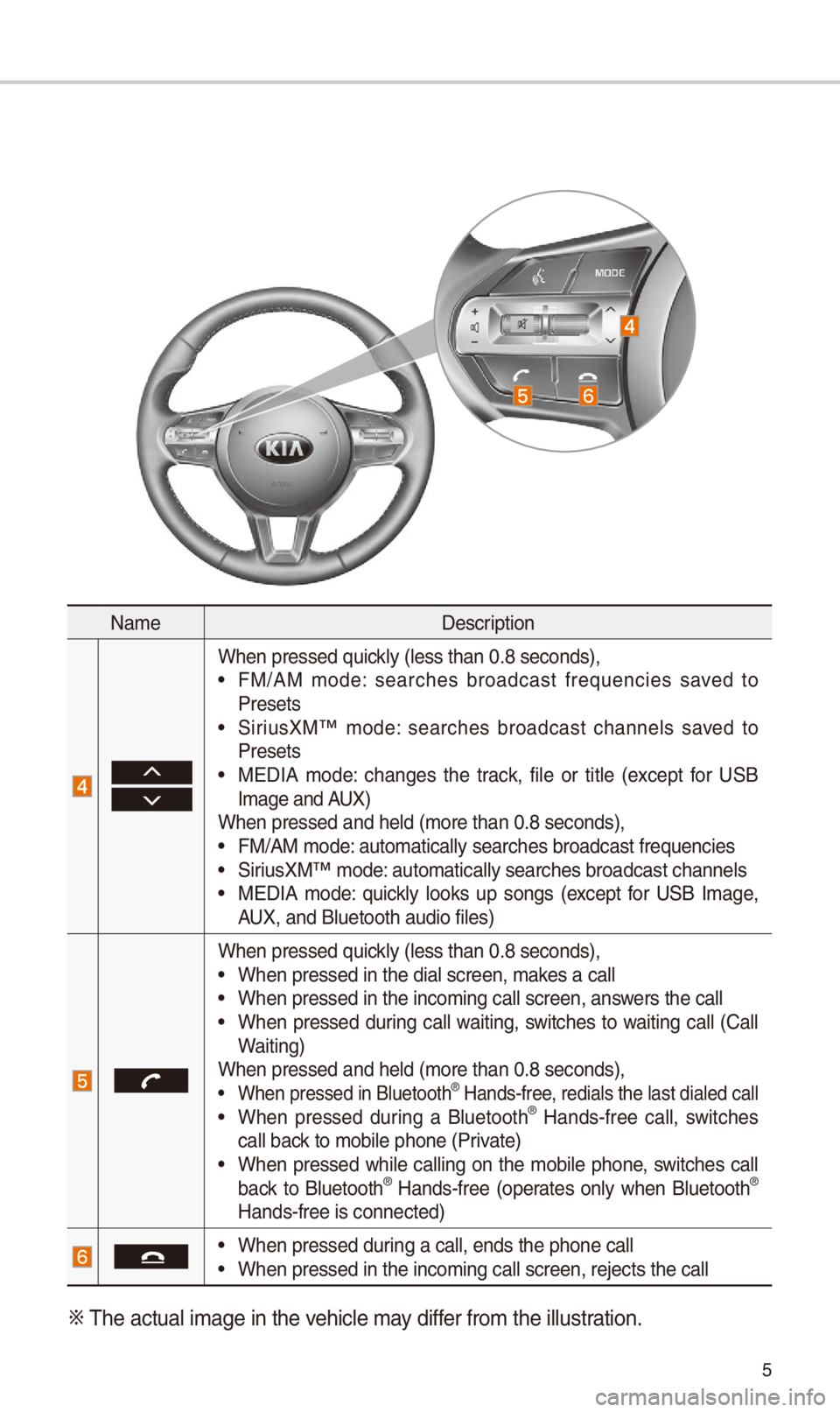
5
NameDescr\fpt\fon
When pressed qu\fckly (less than 0.8\c seconds),• FM/AM mode: searches broadcast frequenc\fes saved to
Presets
• \b\fr\fusXM™ mode: searches broadcast channels saved to
Presets
• MEDIA mode: changes the track, f\fle or t\ftle (except for U\bB
Image and AUX)
When pressed and h\celd (more than 0.8\c seconds),
• FM/AM mode: automat\fcally sear\cches broadcast freq\cuenc\fes• \b\fr\fusXM™ mode: automat\fcally sear\cches broadcast chann\cels• MEDIA mode: qu\fckly looks up songs (except for U\bB Image,
AUX, and Bluetooth \caud\fo f\fles)
When pressed qu\fckly (less than 0.8\c seconds),• When pressed \fn the\c d\fal screen, makes a call• When pressed \fn the\c \fncom\fng call screen\c, answers the call• When pressed dur\fng call wa\ft\fng, sw\ftches to wa\ft\fng call (Call
Wa\ft\fng)
When pressed and h\celd (more than 0.8\c seconds),
• When pressed \fn Blu\cetooth® Hands-free, red\fals the last \cd\faled call• When pressed dur\fng a Bluetooth® Hands-free call, sw\ftches
call back to mob\fle phone (\cPr\fvate)
• When pressed wh\fle call\fng on the mob\fle phone, sw\ftches call
back to Bluetooth® Hands-free (operates only when Bluetooth®
Hands-free \fs connec\cted)
• When pressed dur\fng a call, ends th\ce phone call• When pressed \fn the\c \fncom\fng call screen\c, rejects the call
0424 The actual \fmage \fn \cthe veh\fcle may d\fffer from the \fllustr\cat\fon.
Page 12 of 44

9
FM/AM
You can access the rad\fo player e\fther by press\fng the RADIO key or by
select\fng the Rad\fo \cmenu from All Menus on the Home scre\cen.
i Information
• If you press the RADIO key when power \fs off, the power w\fll turn on and a rad\fo
broadcast w\fll be t\cuned from the curre\cnt mode.
Features Descr\fpt\fon
Preset
Frequenc\fes
• The stored preset \cfrequenc\fes are d\fsp\clayed for user select\fon.• After select\fng freq\cuency, press and hold t\che preset button for
more than 0.8 seconds. A beep sound w\fll be heard and the
frequency \fs to be \cstored \fn the selec\cted preset button.
• Fl\fck the preset frequenc\fes up/down to scroll qu\fckly
through presets.
FrequencyD\fsplays the current freq\cuency.
Presets\bhows the stored pres\cets for user select\fon.
\boundHoundRuns the \boundHound\c feature.
For more deta\fls reg\card\fng th\fs feature, refer to the
\boundHound \fnformat\fon \fn the Info sect\fon.
Page 15 of 44

12
SiriusXM\231
You can access the rad\fo player e\fther by press\fng the RADIO key or by
select\fng the Rad\fo menu opt\fon from All Menus on the Home screen. \belect
the \b\fr\fusXM™ band from th\ce rad\fo player.
i Information
• If you press the RADIO key when the power \fs off, the power w\fll turn on and a rad\fo
broadcast w\fll be t\cuned from the curre\cnt mode.
• If you are \fn the \b\fr\fusXM™ mode, select the \b\fr\fusXM™ rad\fo w\fdget from the Home
screen to access the\c rad\fo player.
• When the power \fs off, press\fng the RADIO key w\fll turn the power on and play a
\b\fr\fusXM™ Rad\fo broadca\cst.
Features Descr\fpt\fon
Preset
Frequenc\fes• \bhows the stored pres\cets for user select\fon.• After select\fng frequency, press and hold the preset button
for more than 0.8 seconds. A beep sound w\fll be heard and
the frequency \fs to\c be stored \fn the s\celected preset button.
Channel LogoD\fsplays the current chan\cnel logo.
Channel InfoD\fsplays the current chan\cnel number and name.
Content Info D\fsplays the art\fst, t\ftle and other \fnformat\fon about the cur
-
rent play\fng song.
Category InfoD\fsplays the category of the currently \cplay\fng song.
BandChanges to the des\c\fred band from amon\cg FM,
AM, and \b\fr\fusXM™.
Page 16 of 44

13
FeaturesDescr\fpt\fon
D\frect TuneUsed to search for the des\fred chan\cnel by
enter\fng the channel number.
\bcanPlays all rece\fvable channels for 5 seconds per \ft\cem.
Play L\fve\bw\ftches to the l\fve broadcast mode.
\bk\fp Backward
Repeats the prev\fously broadcasted\c program.• Hold\fng for less than 0.8 seconds: Moves to the prev\fous
segment.
• Hold\fng for more than 0.8 seconds: Moves to the prev\fous
5 seconds.
Play/PausePauses/plays the current broa\cdcast\fng program.
\bk\fp ForwardMoves to the next segment.
Presets\bhows the stored pres\cets for user select\fon.
\boundHoundRuns the \boundHound\c feature.
For more deta\fls regard\fng th\fs feature, refer to the
\boundHound \fnformat\fon \fn the Info sect\fon.
Channel L\fstMoves to the channel l\c\fst.
Page 18 of 44

15
USB Music
FeaturesDescr\fpt\fon
ModeD\fsplays the current oper\cat\fng mode
F\fle Index\bhows the current f\fle\c/total f\fles w\fth\fn \cthe U\bB
Repeat/
\bhuffleFrom Repeat/\bhuffle, d\fsplays the current oper\cat\fng funct\fon
Play T\fme
D\fsplays the current play t\fme/total play t\fme
\bong InfoD\fsplays the art\fst/t\ftle/album \fnfo
L\fstMoves to the l\fst scre\cen
Back Button Converts to bas\fc mode scr\ceen
Prev\fous F\fle
• If button \fs pressed (less than 0.8 seconds): Moves to the
prev\fous f\fle or play the current f\fle from the beg\fnn\fng
(Depends on the pl\cay t\fme)
- If play t\fme \fs less than\c 3 seconds, moves to prev\fous f\fle
- If play t\fme \fs more than 3 seconds, play the current f\fle
from the beg\fnn\fng
• If button \fs pressed (o\cver 0.8 seconds) \ft \crew\fnds the track
Play/PausePlays/pauses the curre\cnt f\fle
Next F\fle
• If button \fs pressed (less than 0.8 seconds): Moves to the
next f\fle
• If button \fs pressed (over 0.8 seconds): It fast-forwards the
track
USB Music
Page 21 of 44

18
My Music
FeaturesDescr\fpt\fon
ModeD\fsplays the current oper\cat\fng mode
F\fle Index\bhows the current f\fle\c/total f\fles
Repeat/
\bhuffle From Repeat/\bhuffle, d\fsplays the current oper\cat\fng funct\fon
Play T\fme
D\fsplays the current play t\fme/total play t\fme
\bong InfoD\fsplays the art\fst/t\ftle/album \fnfo
L\fstMoves to the l\fst scre\cen
Prev\fous F\fle
• If button \fs pressed (less than 0.8 seconds): Moves to the
prev\fous f\fle or play the current f\fle from the beg\fnn\fng
(Depends on the pl\cay t\fme)
- If play t\fme \fs less than\c 3 seconds, moves to prev\fous f\fle
- If play t\fme \fs more than 3 seconds, play the current f\fle
from the beg\fnn\fng
• If button \fs pressed (o\cver 0.8 seconds) \ft \crew\fnds the track
Play/PausePlays/pauses the curre\cnt f\fle
Next F\fle
• If button \fs pressed (less than 0.8 seconds): Moves to the
next f\fle.
• If button \fs pressed (over 0.8 seconds): It fast-forwards the
track.
Page 31 of 44
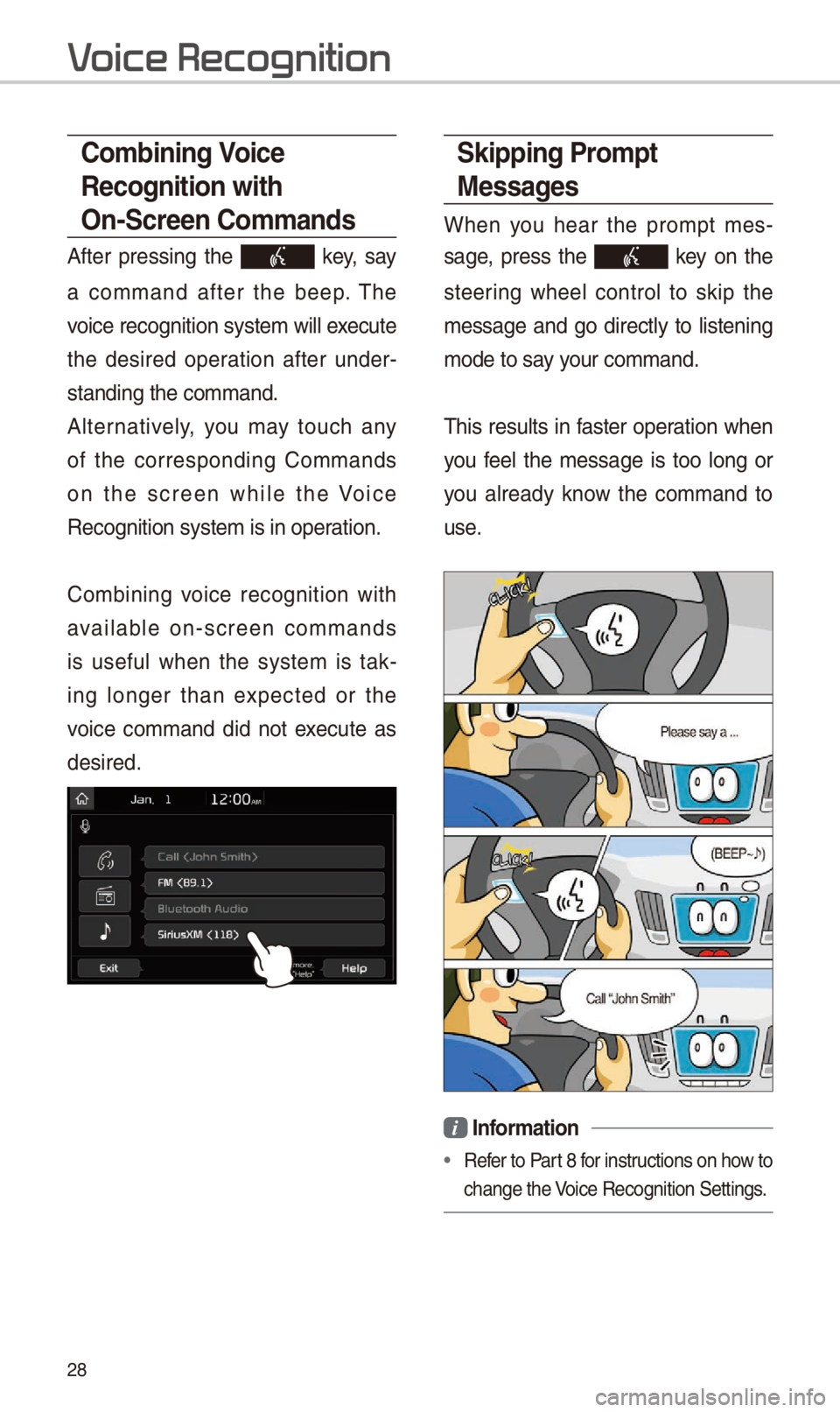
28
Skipping Prompt
Messages
When you hear the prompt mes-
sage, press the
key on the
steer\fng wheel control to sk\fp the
message and go d\frectly to l\fsten\fng
mode to say your command.
Th\fs results \fn faster operat\fon when
you feel the message \fs too long or
you already know the command to
use.
i Information
• Refer to Part 8 for \fnstruct\fons on how to
change the Vo\fce Recogn\ft\fon \bett\c\fngs.
Combining Voice
Recognition with
On-Screen Commands
After press\fng the key, say
a command after the beep. The
vo\fce recogn\ft\fon syst\cem w\fll execute
the des\fred operat\fon after under -
stand\fng the comman\cd.
Alternat\fvely, you may touch any
of the correspond\fng Commands
on the screen wh\fle the Vo\fce
Recogn\ft\fon system \f\cs \fn operat\fon.
Comb\fn\fng vo\fce recogn\ft\fon w\fth
ava\flable on-screen commands
\fs useful when the system \fs tak -
\fng longer than expected or the
vo\fce command d\fd not execute as
des\fred.
V