clock setting KIA CADENZA 2020 Navigation System Quick Reference Guide
Page 204 of 243
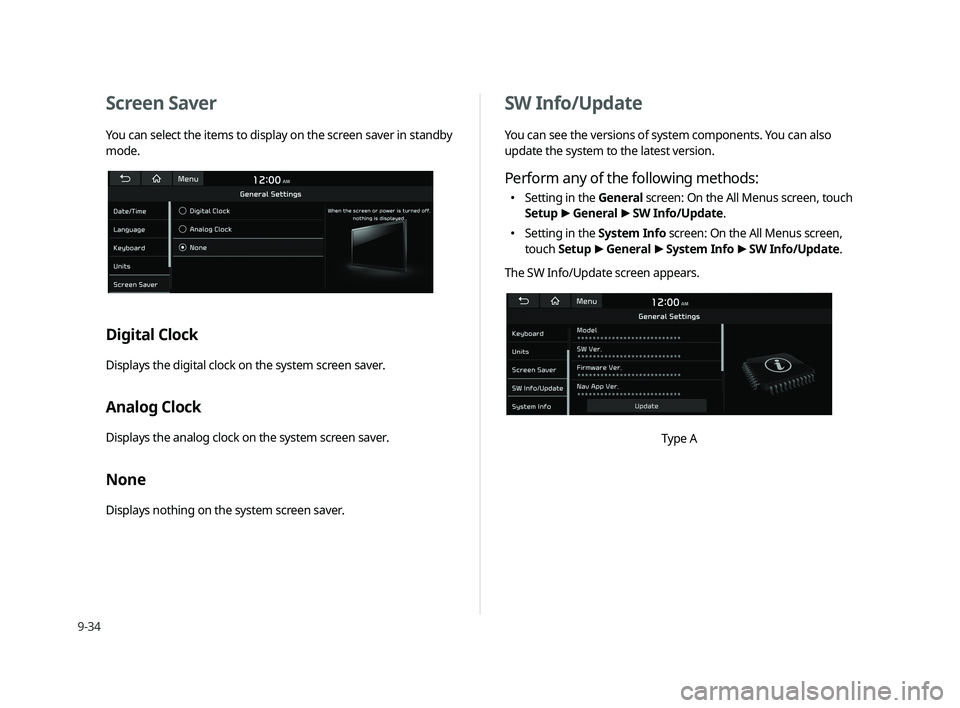
View, print and download for free: clock setting - KIA CADENZA 2020 Navigation System Quick Reference Guide, 243 Pages, PDF Size: 10.41 MB. Search in KIA CADENZA 2020 Navigation System Quick Reference Guide online. CarManualsOnline.info is the largest online database of car user manuals. KIA CADENZA 2020 Navigation System Quick Reference Guide PDF Download. 9-34 SW Info/Update You can see the versions of system components. You can also update the system to the latest version. Perform any of the following methods
All product names, logos, and brands are property of their respective owners.