stop start KIA CADENZA 2020 Owners Manual
[x] Cancel search | Manufacturer: KIA, Model Year: 2020, Model line: CADENZA, Model: KIA CADENZA 2020Pages: 560, PDF Size: 11.37 MB
Page 295 of 560
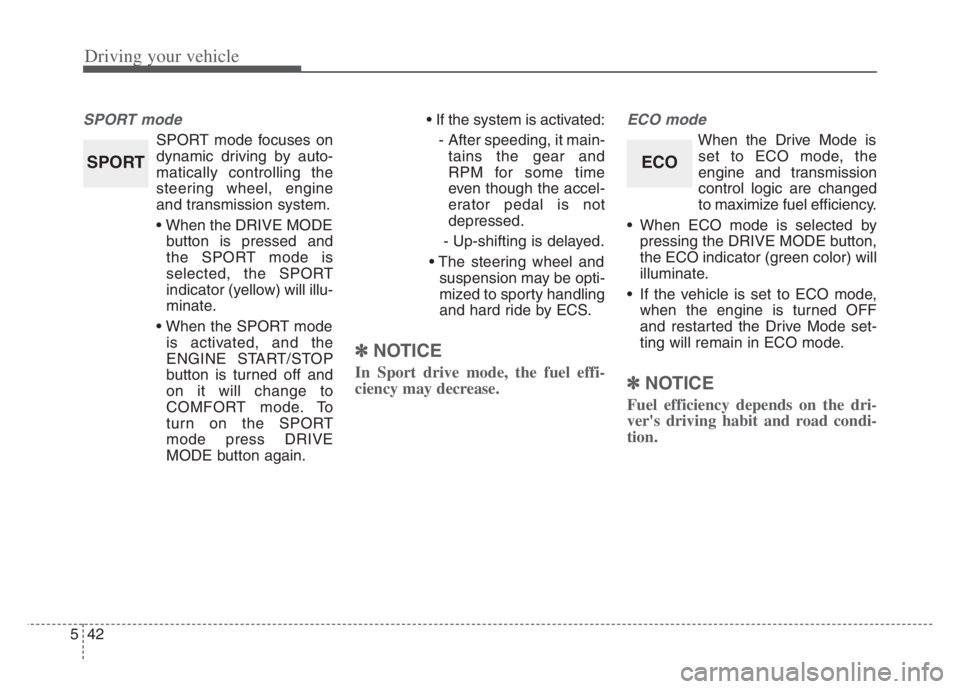
Driving your vehicle
42 5
SPORT mode
SPORT mode focuses on
dynamic driving by auto-
matically controlling the
steering wheel, engine
and transmission system.
button is pressed and
the SPORT mode is
selected, the SPORT
indicator (yellow) will illu-
minate.
is activated, and the
ENGINE START/STOP
button is turned off and
on it will change to
COMFORT mode. To
turn on the SPORT
mode press DRIVE
MODE button again.
- After speeding, it main-
tains the gear and
RPM for some time
even though the accel-
erator pedal is not
depressed.
- Up-shifting is delayed.
suspension may be opti-
mized to sporty handling
and hard ride by ECS.
✽ ✽
NOTICE
In Sport drive mode, the fuel effi-
ciency may decrease.
ECO mode
When the Drive Mode is
set to ECO mode, the
engine and transmission
control logic are changed
to maximize fuel efficiency.
When ECO mode is selected by
pressing the DRIVE MODE button,
the ECO indicator (green color) will
illuminate.
If the vehicle is set to ECO mode,
when the engine is turned OFF
and restarted the Drive Mode set-
ting will remain in ECO mode.
✽ ✽
NOTICE
Fuel efficiency depends on the dri-
ver's driving habit and road condi-
tion.
ECOSPORT
Page 297 of 560
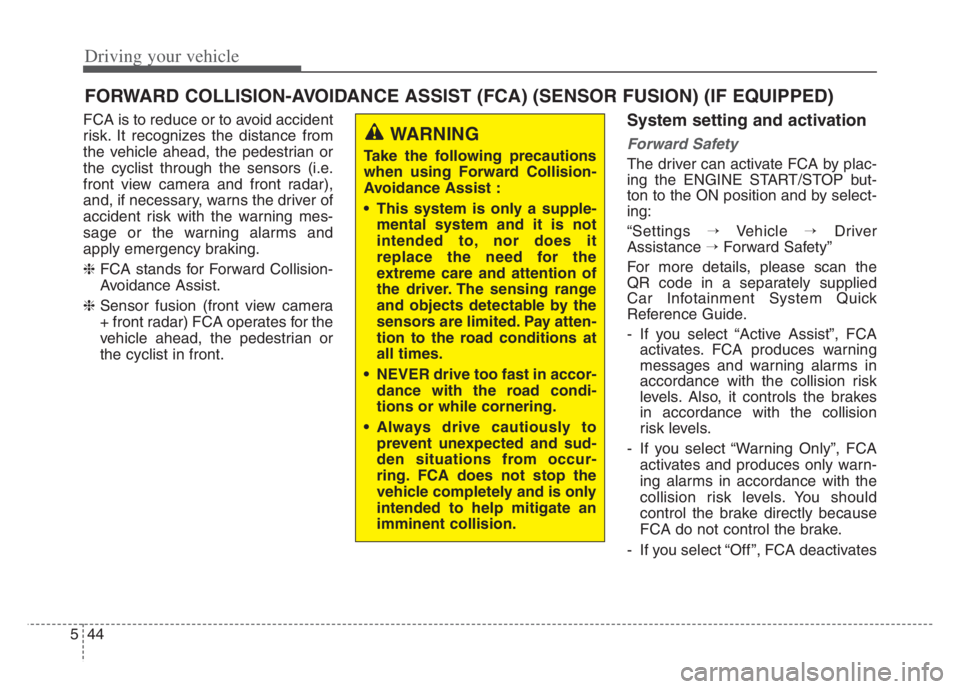
Driving your vehicle
44 5
FCA is to reduce or to avoid accident
risk. It recognizes the distance from
the vehicle ahead, the pedestrian or
the cyclist through the sensors (i.e.
front view camera and front radar),
and, if necessary, warns the driver of
accident risk with the warning mes-
sage or the warning alarms and
apply emergency braking.
❈FCA stands for Forward Collision-
Avoidance Assist.
❈Sensor fusion (front view camera
+ front radar) FCA operates for the
vehicle ahead, the pedestrian or
the cyclist in front.System setting and activation
Forward Safety
The driver can activate FCA by plac-
ing the ENGINE START/STOP but-
ton to the ON position and by select-
ing:
“Settings →Vehicle →Driver
Assistance →Forward Safety”
For more details, please scan the
QR code in a separately supplied
Car Infotainment System Quick
Reference Guide.
- If you select “Active Assist”, FCA
activates. FCA produces warning
messages and warning alarms in
accordance with the collision risk
levels. Also, it controls the brakes
in accordance with the collision
risk levels.
- If you select “Warning Only”, FCA
activates and produces only warn-
ing alarms in accordance with the
collision risk levels. You should
control the brake directly because
FCA do not control the brake.
- If you select “Off ”, FCA deactivates
FORWARD COLLISION-AVOIDANCE ASSIST (FCA) (SENSOR FUSION) (IF EQUIPPED)
WARNING
Take the following precautions
when using Forward Collision-
Avoidance Assist :
This system is only a supple-
mental system and it is not
intended to, nor does it
replace the need for the
extreme care and attention of
the driver. The sensing range
and objects detectable by the
sensors are limited. Pay atten-
tion to the road conditions at
all times.
NEVER drive too fast in accor-
dance with the road condi-
tions or while cornering.
Always drive cautiously to
prevent unexpected and sud-
den situations from occur-
ring. FCA does not stop the
vehicle completely and is only
intended to help mitigate an
imminent collision.
Page 300 of 560

547
Driving your vehicle
FCA warning message and
control
FCA produces warning messages
and warning alarms in accordance
with the collision risk levels of follow-
ings like vehicle’s sudden braking in
front or lack of headway or collision
to pedestrians or cyclist. Also, it con-
trols the brakes in accordance with
the collision risk levels.
The driver can select the initial warn-
ing activation time in the Settings
menu in the Infotainment System
screen. The options for the initial
Forward Collision Warning include
Normal or Late initial warning time.
Collision Warning (1st warning)
The warning message appears on
the LCD display with the warning
alarms.
The Vehicle may slow down slightly
- It will operate if the vehicle speed
is greater than 6 mph (10 km/h)
and less than or equal to 110
mph (180 km/h) on a forward
vehicle. (Depending on the condi-
tion of the vehicle ahead and the
environment surrounding it, the
possible maximum operating
speed may be reduced.)
WARNING
Completely stop the vehicle in
a safe location before operat-
ing the switch on the steering
wheel to activate/deactivate
FCA.
FCA automatically activates
upon placing the ENGINE
START/STOP button in the ON
position. The driver can deac-
tivate FCA by canceling the
system setting on the
Infotainment System screen.
FCA automatically deacti-
vates upon canceling the
ESC. When the ESC is can-
celed, FCA cannot be activat-
ed on the Infotainment
System screen.
FCA warning light will illumi-
nate, which is normal.
OYG059267L
Page 304 of 560
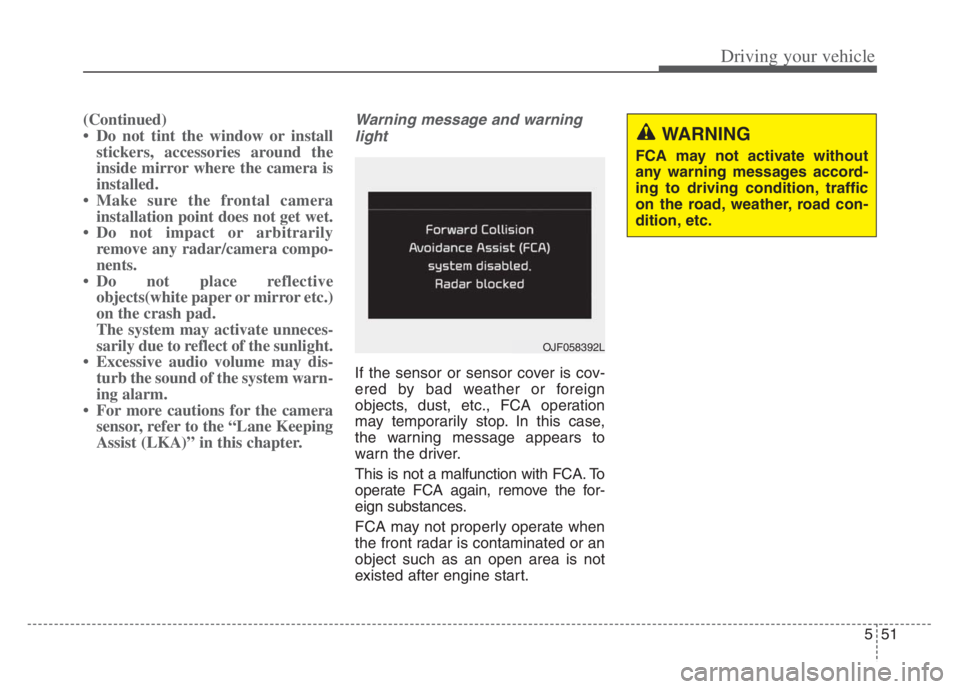
551
Driving your vehicle
(Continued)
• Do not tint the window or install
stickers, accessories around the
inside mirror where the camera is
installed.
• Make sure the frontal camera
installation point does not get wet.
• Do not impact or arbitrarily
remove any radar/camera compo-
nents.
• Do not place reflective
objects(white paper or mirror etc.)
on the crash pad.
The system may activate unneces-
sarily due to reflect of the sunlight.
• Excessive audio volume may dis-
turb the sound of the system warn-
ing alarm.
• For more cautions for the camera
sensor, refer to the “Lane Keeping
Assist (LKA)” in this chapter.Warning message and warning
light
If the sensor or sensor cover is cov-
ered by bad weather or foreign
objects, dust, etc., FCA operation
may temporarily stop. In this case,
the warning message appears to
warn the driver.
This is not a malfunction with FCA. To
operate FCA again, remove the for-
eign substances.
FCA may not properly operate when
the front radar is contaminated or an
object such as an open area is not
existed after engine start.
WARNING
FCA may not activate without
any warning messages accord-
ing to driving condition, traffic
on the road, weather, road con-
dition, etc.
OJF058392L
Page 316 of 560
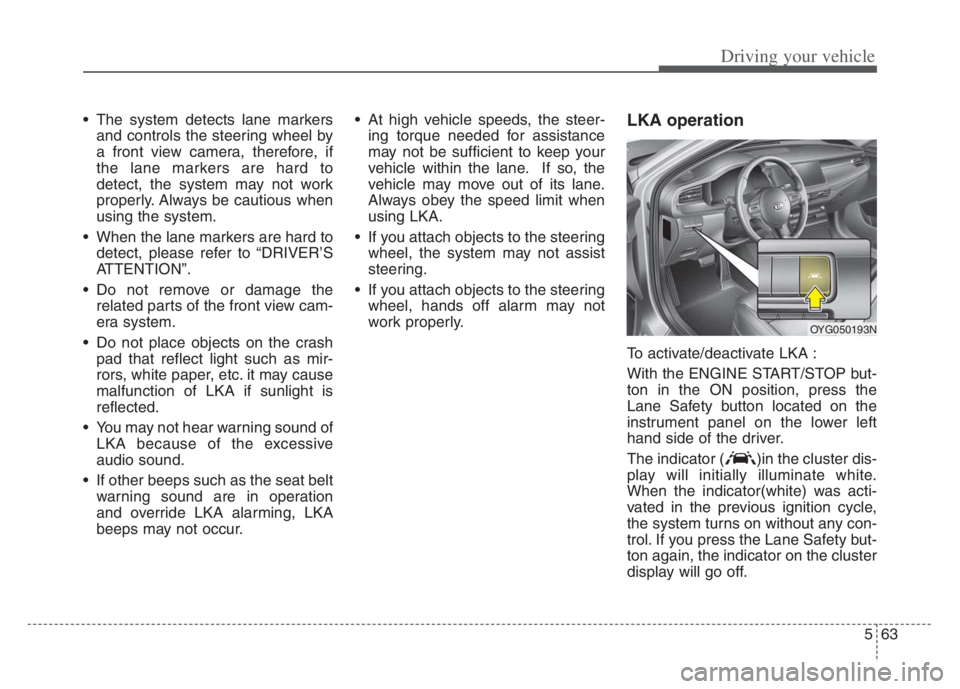
563
Driving your vehicle
The system detects lane markers
and controls the steering wheel by
a front view camera, therefore, if
the lane markers are hard to
detect, the system may not work
properly. Always be cautious when
using the system.
When the lane markers are hard to
detect, please refer to “DRIVER’S
ATTENTION”.
Do not remove or damage the
related parts of the front view cam-
era system.
Do not place objects on the crash
pad that reflect light such as mir-
rors, white paper, etc. it may cause
malfunction of LKA if sunlight is
reflected.
You may not hear warning sound of
LKA because of the excessive
audio sound.
If other beeps such as the seat belt
warning sound are in operation
and override LKA alarming, LKA
beeps may not occur. At high vehicle speeds, the steer-
ing torque needed for assistance
may not be sufficient to keep your
vehicle within the lane. If so, the
vehicle may move out of its lane.
Always obey the speed limit when
using LKA.
If you attach objects to the steering
wheel, the system may not assist
steering.
If you attach objects to the steering
wheel, hands off alarm may not
work properly.LKA operation
To activate/deactivate LKA :
With the ENGINE START/STOP but-
ton in the ON position, press the
Lane Safety button located on the
instrument panel on the lower left
hand side of the driver.
The indicator ( )in the cluster dis-
play will initially illuminate white.
When the indicator(white) was acti-
vated in the previous ignition cycle,
the system turns on without any con-
trol. If you press the Lane Safety but-
ton again, the indicator on the cluster
display will go off.
OYG050193N
Page 325 of 560
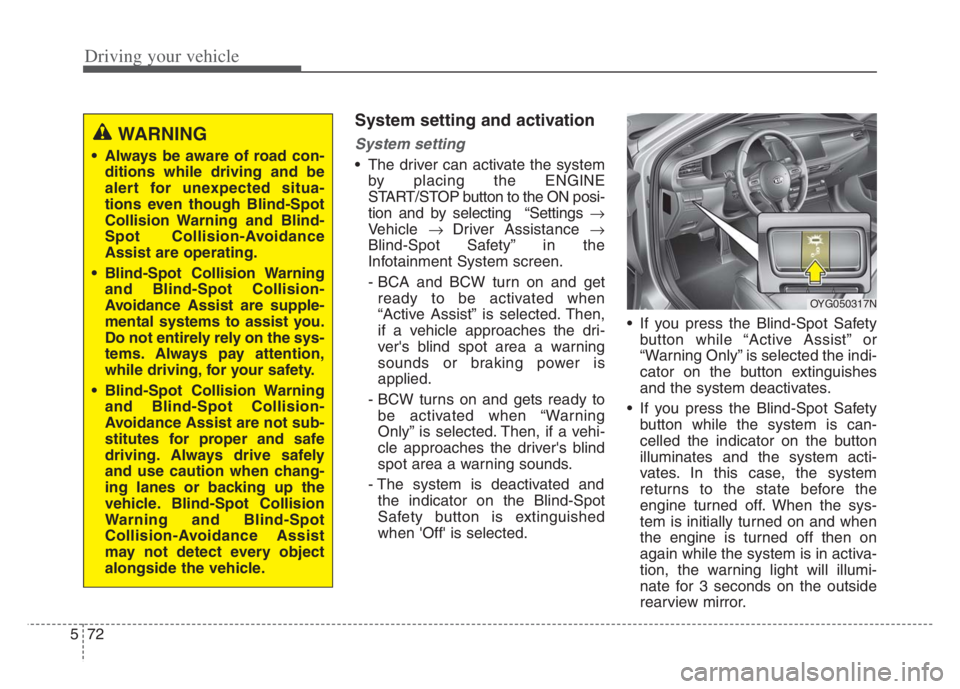
Driving your vehicle
72 5
System setting and activation
System setting
The driver can activate the system
by placing the ENGINE
START/STOP button to the ON posi-
tion and by selecting “Settings
Vehicle Driver Assistance
Blind-Spot Safety” in the
Infotainment System screen.
- BCA and BCW turn on and get
ready to be activated when
“Active Assist” is selected. Then,
if a vehicle approaches the dri-
ver's blind spot area a warning
sounds or braking power is
applied.
- BCW turns on and gets ready to
be activated when “Warning
Only” is selected. Then, if a vehi-
cle approaches the driver's blind
spot area a warning sounds.
- The system is deactivated and
the indicator on the Blind-Spot
Safety button is extinguished
when 'Off' is selected. If you press the Blind-Spot Safety
button while “Active Assist” or
“Warning Only” is selected the indi-
cator on the button extinguishes
and the system deactivates.
If you press the Blind-Spot Safety
button while the system is can-
celled the indicator on the button
illuminates and the system acti-
vates. In this case, the system
returns to the state before the
engine turned off. When the sys-
tem is initially turned on and when
the engine is turned off then on
again while the system is in activa-
tion, the warning light will illumi-
nate for 3 seconds on the outside
rearview mirror.
WARNING
Always be aware of road con-
ditions while driving and be
alert for unexpected situa-
tions even though Blind-Spot
Collision Warning and Blind-
Spot Collision-Avoidance
Assist are operating.
Blind-Spot Collision Warning
and Blind-Spot Collision-
Avoidance Assist are supple-
mental systems to assist you.
Do not entirely rely on the sys-
tems. Always pay attention,
while driving, for your safety.
Blind-Spot Collision Warning
and Blind-Spot Collision-
Avoidance Assist are not sub-
stitutes for proper and safe
driving. Always drive safely
and use caution when chang-
ing lanes or backing up the
vehicle. Blind-Spot Collision
Warning and Blind-Spot
Collision-Avoidance Assist
may not detect every object
alongside the vehicle.
OYG050317N
Page 335 of 560

Driving your vehicle
82 5
Driving on a road where the guardrail
or wall is in double structure.
A big vehicle is near such as a bus
or truck.
When the other vehicle approach-
es very close.
When the other vehicle passes at a
very fast speed.
While changing lanes.
If the vehicle has started at the
same time as the vehicle next to
you and has accelerated.
When the vehicle in the next lane
moves two lanes away from you OR
when the vehicle two lanes away
moves to the next lane from you.
A motorcycle or bicycle is near.
A flat trailer is near.
If there are small objects in the
detecting area such as a shopping
cart or a baby stroller.
If there is a low height vehicle such
as a sports car.
The braking pull control may not
work in the following cases. You
need pay attention. The brake pedal is depressed.
ESC (Electronic Stability Control)
is activated.
ESC (Electronic Stability Control)
malfunctions.
The tire pressure is low or a tire is
damaged.
The brake is reworked.
The vehicle abruptly changes driv-
ing direction.
The vehicle makes sharp lane
changes.
The vehicle sharply stops.
Temperature is extremely low
around the vehicle.
The vehicle severely vibrates while
driving over a bumpy road,
uneven/bumpy road, or concrete
patch.
The vehicle drives on a slippery
surface due to snow, water puddle,
or ice. Lane Departure Warning or Lane
Keeping Assist do not operate nor-
mally.
For more information refer to "Lane
Keeping Assist (LKA)" in this chap-
ter.
Page 343 of 560
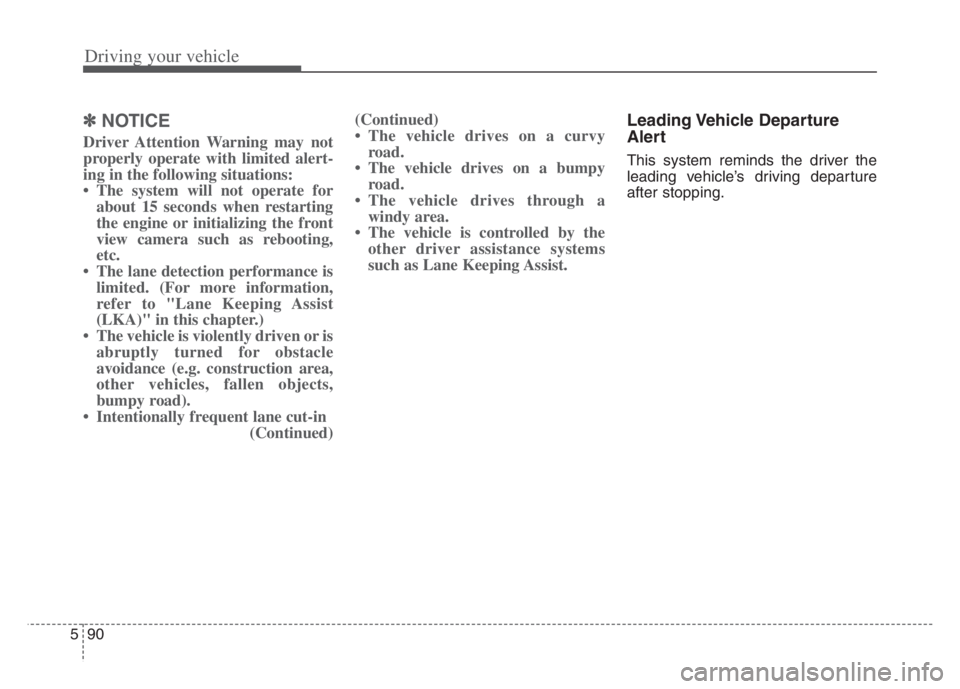
Driving your vehicle
90 5
✽
✽
NOTICE
Driver Attention Warning may not
properly operate with limited alert-
ing in the following situations:
• The system will not operate for
about 15 seconds when restarting
the engine or initializing the front
view camera such as rebooting,
etc.
• The lane detection performance is
limited. (For more information,
refer to "Lane Keeping Assist
(LKA)" in this chapter.)
• The vehicle is violently driven or is
abruptly turned for obstacle
avoidance (e.g. construction area,
other vehicles, fallen objects,
bumpy road).
• Intentionally frequent lane cut-in
(Continued)(Continued)
• The vehicle drives on a curvy
road.
• The vehicle drives on a bumpy
road.
• The vehicle drives through a
windy area.
• The vehicle is controlled by the
other driver assistance systems
such as Lane Keeping Assist.
Leading Vehicle Departure
Alert
This system reminds the driver the
leading vehicle’s driving departure
after stopping.
Page 345 of 560

Driving your vehicle
92 5
✽
✽
NOTICE
The function may not alert or may
not work properly when:
• A pedestrian or a bicycle is ahead
• A car cut in ahead.
• Meet a traffic jam during the
curve or right turn driving.
• Busy road such as reducing lanes.
• Stopping at a shoulder, rest area
or a parking lot.
• If the vehicle head makes a sudden
start or the U-turn.
• If the vehicle is stopped at the
speed bumps or a slope.CAUTION
Leading Vehicle Departure
Alert function utilizes the front
view camera on the front
windshield for its operation.
To keep the front view camera
in the best condition.
For more information of front
view camera, refer to “Lane
Keeping Assist (LKA)”.
The function may not operate
for 15 seconds after the
engine is started or the front
view camera is initialized.
Page 346 of 560
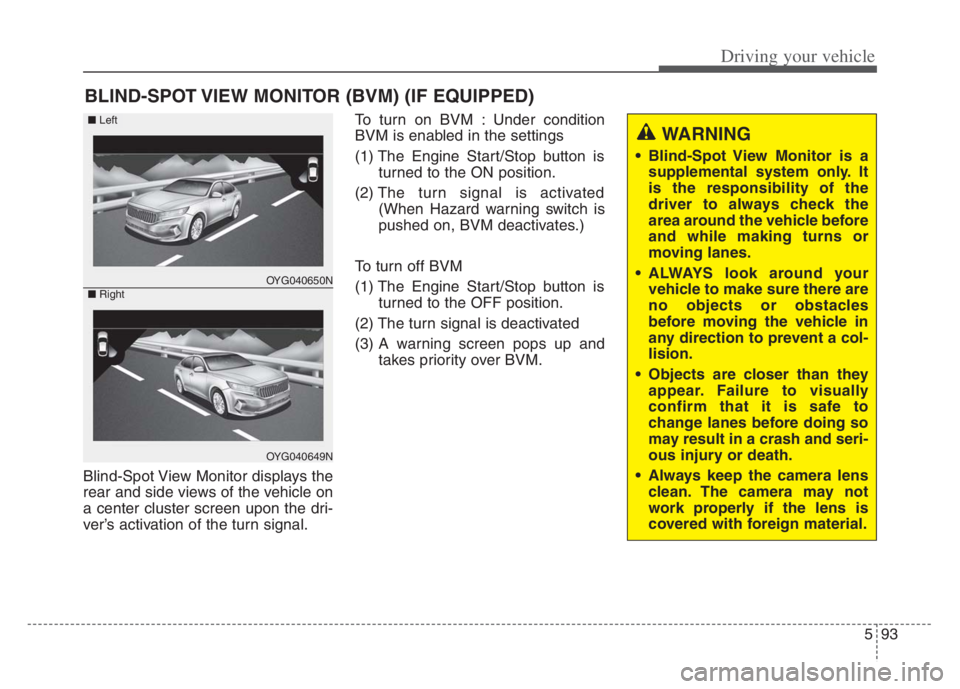
593
Driving your vehicle
Blind-Spot View Monitor displays the
rear and side views of the vehicle on
a center cluster screen upon the dri-
ver’s activation of the turn signal.To turn on BVM : Under condition
BVM is enabled in the settings
(1) The Engine Start/Stop button is
turned to the ON position.
(2) The turn signal is activated
(When Hazard warning switch is
pushed on, BVM deactivates.)
To turn off BVM
(1) The Engine Start/Stop button is turned to the OFF position.
(2) The turn signal is deactivated
(3) A warning screen pops up and takes priority over BVM.
BLIND-SPOT VIEW MONITOR (BVM) (IF EQUIPPED)
WARNING
• Blind-Spot View Monitor is asupplemental system only. It
is the responsibility of the
driver to always check the
area around the vehicle before
and while making turns or
moving lanes.
ALWAYS look around your vehicle to make sure there are
no objects or obstacles
before moving the vehicle in
any direction to prevent a col-
lision.
Objects are closer than they appear. Failure to visually
confirm that it is safe to
change lanes before doing so
may result in a crash and seri-
ous injury or death.
Always keep the camera lens clean. The camera may not
work properly if the lens is
covered with foreign material.
OYG040650N
OYG040649N
■ Left
■ Right