sensor KIA CADENZA 2020 User Guide
[x] Cancel search | Manufacturer: KIA, Model Year: 2020, Model line: CADENZA, Model: KIA CADENZA 2020Pages: 560, PDF Size: 11.37 MB
Page 80 of 560
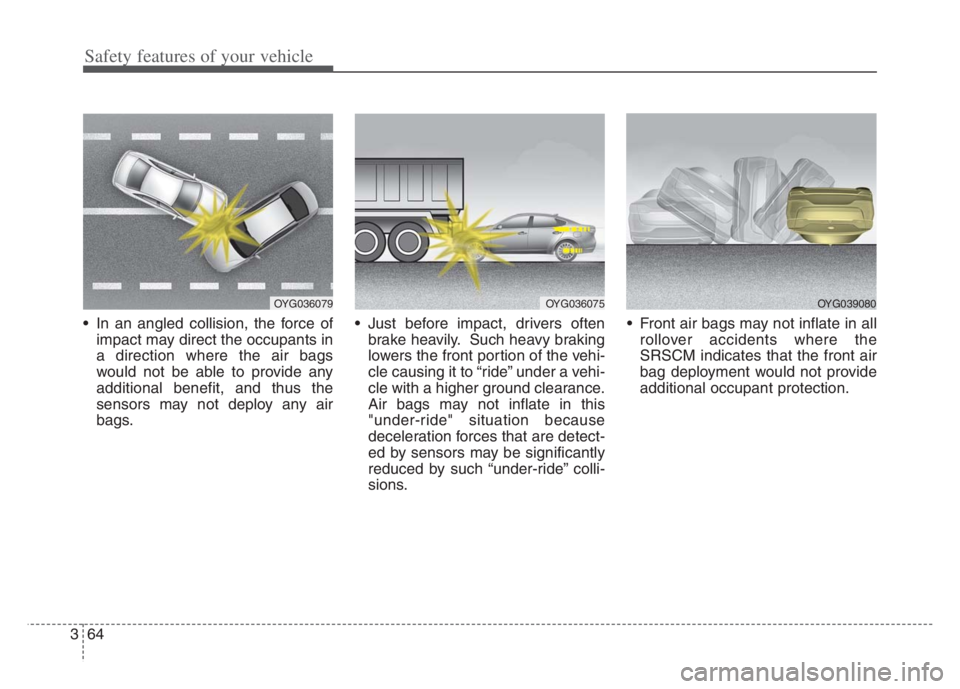
Safety features of your vehicle
64 3
In an angled collision, the force of
impact may direct the occupants in
a direction where the air bags
would not be able to provide any
additional benefit, and thus the
sensors may not deploy any air
bags. Just before impact, drivers often
brake heavily. Such heavy braking
lowers the front portion of the vehi-
cle causing it to “ride” under a vehi-
cle with a higher ground clearance.
Air bags may not inflate in this
"under-ride" situation because
deceleration forces that are detect-
ed by sensors may be significantly
reduced by such “under-ride” colli-
sions. Front air bags may not inflate in all
rollover accidents where the
SRSCM indicates that the front air
bag deployment would not provide
additional occupant protection.
OYG036079OYG036075OYG039080
Page 81 of 560
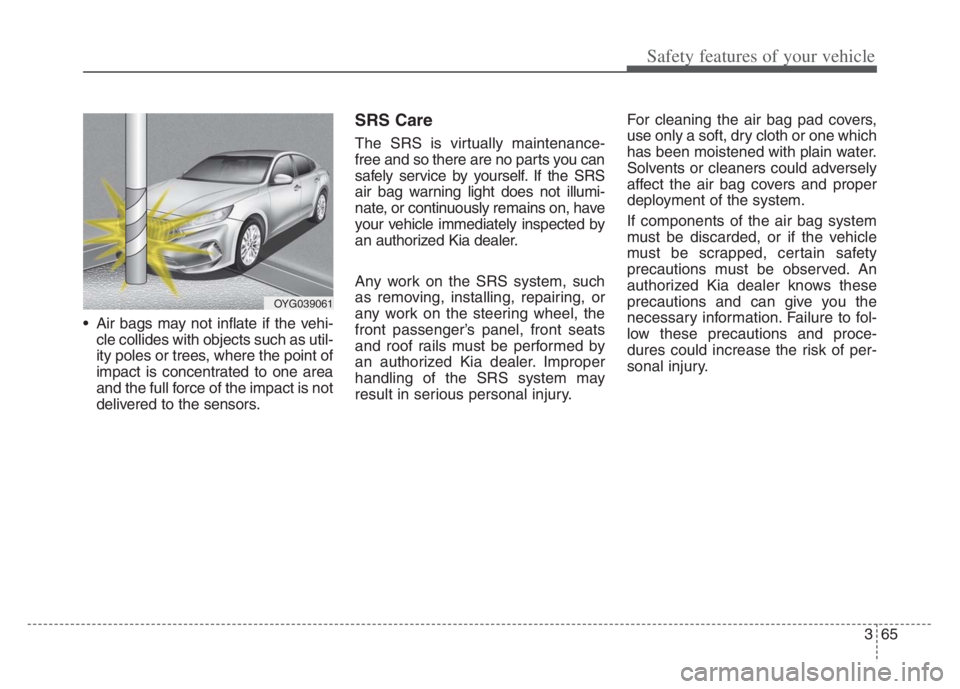
365
Safety features of your vehicle
Air bags may not inflate if the vehi-
cle collides with objects such as util-
ity poles or trees, where the point of
impact is concentrated to one area
and the full force of the impact is not
delivered to the sensors.
SRS Care
The SRS is virtually maintenance-
free and so there are no parts you can
safely service by yourself. If the SRS
air bag warning light does not illumi-
nate, or continuously remains on, have
your vehicle immediately inspected by
an authorized Kia dealer.
Any work on the SRS system, such
as removing, installing, repairing, or
any work on the steering wheel, the
front passenger’s panel, front seats
and roof rails must be performed by
an authorized Kia dealer. Improper
handling of the SRS system may
result in serious personal injury.For cleaning the air bag pad covers,
use only a soft, dry cloth or one which
has been moistened with plain water.
Solvents or cleaners could adversely
affect the air bag covers and proper
deployment of the system.
If components of the air bag system
must be discarded, or if the vehicle
must be scrapped, certain safety
precautions must be observed. An
authorized Kia dealer knows these
precautions and can give you the
necessary information. Failure to fol-
low these precautions and proce-
dures could increase the risk of per-
sonal injury.
OYG039061
Page 82 of 560
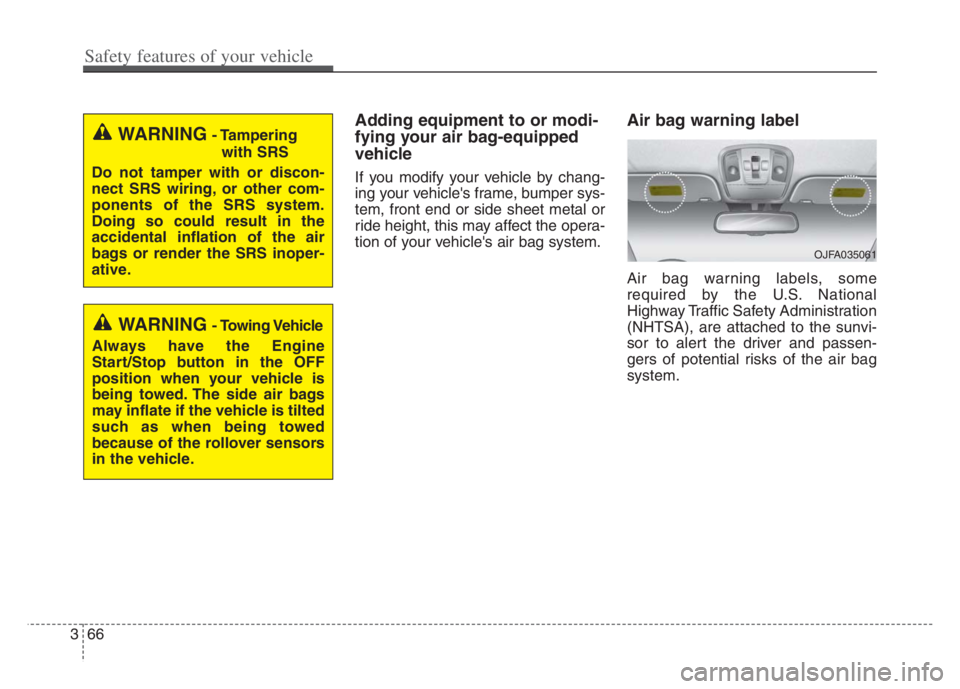
Adding equipment to or modi-
fying your air bag-equipped
vehicle
If you modify your vehicle by chang-
ing your vehicle's frame, bumper sys-
tem, front end or side sheet metal or
ride height, this may affect the opera-
tion of your vehicle's air bag system.
Air bag warning label
Air bag warning labels, some
required by the U.S. National
Highway Traffic Safety Administration
(NHTSA), are attached to the sunvi-
sor to alert the driver and passen-
gers of potential risks of the air bag
system.
WARNING- Tampering
with SRS
Do not tamper with or discon-
nect SRS wiring, or other com-
ponents of the SRS system.
Doing so could result in the
accidental inflation of the air
bags or render the SRS inoper-
ative.
WARNING- Towing Vehicle
Always have the Engine
Start/Stop button in the OFF
position when your vehicle is
being towed. The side air bags
may inflate if the vehicle is tilted
such as when being towed
because of the rollover sensors
in the vehicle.
OJFA035061
366
Safety features of your vehicle
Page 84 of 560
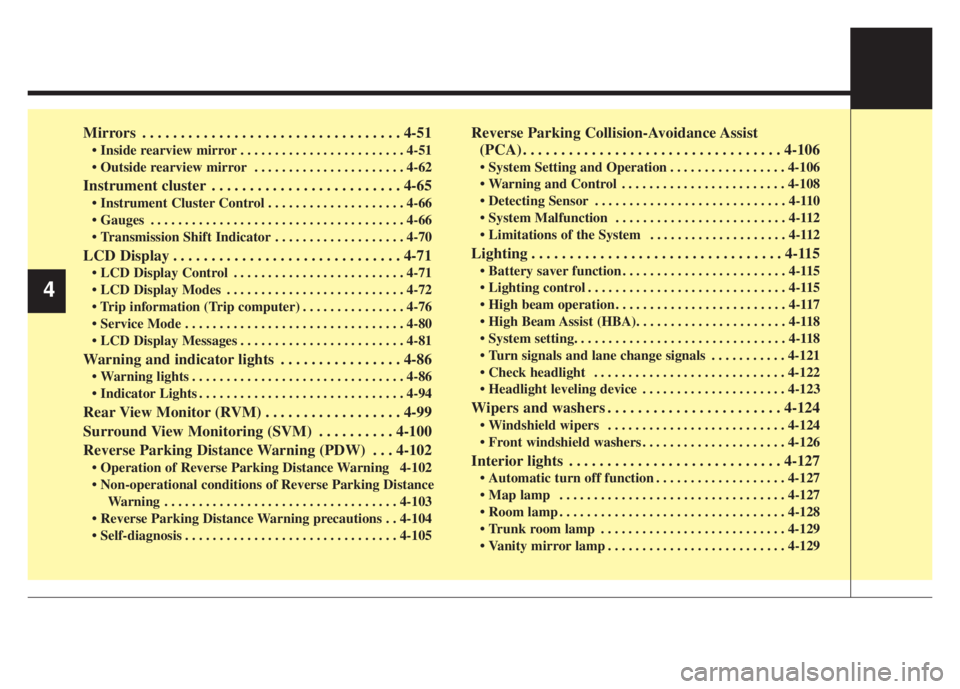
Mirrors . . . . . . . . . . . . . . . . . . . . . . . . . . . . . . . . . . 4-51
Inside rearview mirror . . . . . . . . . . . . . . . . . . . . . . . . 4-51
Outside rearview mirror . . . . . . . . . . . . . . . . . . . . . . 4-62
Instrument cluster . . . . . . . . . . . . . . . . . . . . . . . . . 4-65
Instrument Cluster Control . . . . . . . . . . . . . . . . . . . . 4-66
Gauges . . . . . . . . . . . . . . . . . . . . . . . . . . . . . . . . . . . . . 4-66
Transmission Shift Indicator . . . . . . . . . . . . . . . . . . . 4-70
LCD Display . . . . . . . . . . . . . . . . . . . . . . . . . . . . . . 4-71
LCD Display Control . . . . . . . . . . . . . . . . . . . . . . . . . 4-71
LCD Display Modes . . . . . . . . . . . . . . . . . . . . . . . . . . 4-72
. . . . . . . . . . . . . . . 4-76
Service Mode . . . . . . . . . . . . . . . . . . . . . . . . . . . . . . . . 4-80
LCD Display Messages . . . . . . . . . . . . . . . . . . . . . . . . 4-81
Warning and indicator lights . . . . . . . . . . . . . . . . 4-86
Warning lights . . . . . . . . . . . . . . . . . . . . . . . . . . . . . . . 4-86
Indicator Lights . . . . . . . . . . . . . . . . . . . . . . . . . . . . . . 4-94
Rear View Monitor (RVM) . . . . . . . . . . . . . . . . . . 4-99
Surround View Monitoring (SVM) . . . . . . . . . . 4-100
Reverse Parking Distance Warning (PDW) . . . 4-102
Operation of Reverse Parking Distance Warning 4-102
Non-operational conditions of Reverse Parking Distance
Warning . . . . . . . . . . . . . . . . . . . . . . . . . . . . . . . . . . 4-103
Reverse Parking Distance Warning precautions . . 4-104
Self-diagnosis . . . . . . . . . . . . . . . . . . . . . . . . . . . . . . . 4-105
Reverse Parking Collision-Avoidance Assist
(PCA) . . . . . . . . . . . . . . . . . . . . . . . . . . . . . . . . . . 4-106
System Setting and Operation . . . . . . . . . . . . . . . . . 4-106
Warning and Control . . . . . . . . . . . . . . . . . . . . . . . . 4-108
Detecting Sensor . . . . . . . . . . . . . . . . . . . . . . . . . . . . 4-110
System Malfunction . . . . . . . . . . . . . . . . . . . . . . . . . 4-112
Limitations of the System . . . . . . . . . . . . . . . . . . . . 4-112
Lighting . . . . . . . . . . . . . . . . . . . . . . . . . . . . . . . . . 4-115
Battery saver function . . . . . . . . . . . . . . . . . . . . . . . . 4-115
Lighting control . . . . . . . . . . . . . . . . . . . . . . . . . . . . . 4-115
High beam operation . . . . . . . . . . . . . . . . . . . . . . . . . 4-117
High Beam Assist (HBA). . . . . . . . . . . . . . . . . . . . . . 4-118
System setting. . . . . . . . . . . . . . . . . . . . . . . . . . . . . . . 4-118
Turn signals and lane change signals . . . . . . . . . . . 4-121
Check headlight . . . . . . . . . . . . . . . . . . . . . . . . . . . . 4-122
Headlight leveling device . . . . . . . . . . . . . . . . . . . . . 4-123
Wipers and washers . . . . . . . . . . . . . . . . . . . . . . . 4-124
Windshield wipers . . . . . . . . . . . . . . . . . . . . . . . . . . 4-124
Front windshield washers . . . . . . . . . . . . . . . . . . . . . 4-126
Interior lights . . . . . . . . . . . . . . . . . . . . . . . . . . . . 4-127
Automatic turn off function . . . . . . . . . . . . . . . . . . . 4-127
Map lamp . . . . . . . . . . . . . . . . . . . . . . . . . . . . . . . . . 4-127
Room lamp . . . . . . . . . . . . . . . . . . . . . . . . . . . . . . . . . 4-128
Trunk room lamp . . . . . . . . . . . . . . . . . . . . . . . . . . . 4-129
Vanity mirror lamp . . . . . . . . . . . . . . . . . . . . . . . . . . 4-129
4
Page 102 of 560
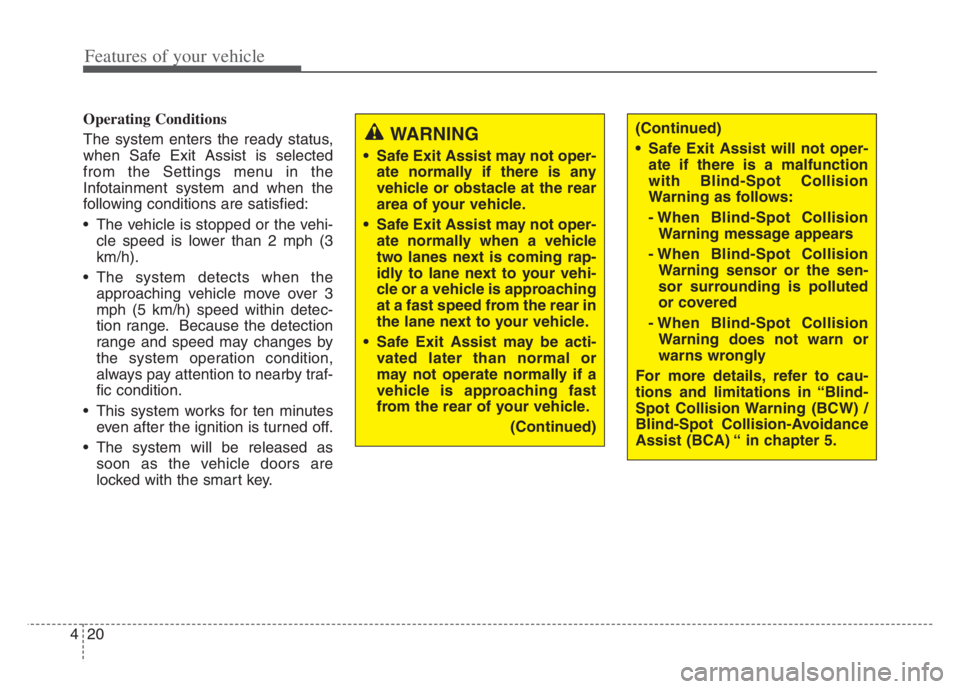
Features of your vehicle
20 4
Operating Conditions
The system enters the ready status,
when Safe Exit Assist is selected
from the Settings menu in the
Infotainment system and when the
following conditions are satisfied:
The vehicle is stopped or the vehi-
cle speed is lower than 2 mph (3
km/h).
The system detects when the
approaching vehicle move over 3
mph (5 km/h) speed within detec-
tion range. Because the detection
range and speed may changes by
the system operation condition,
always pay attention to nearby traf-
fic condition.
This system works for ten minutes
even after the ignition is turned off.
The system will be released as
soon as the vehicle doors are
locked with the smart key.
WARNING
Safe Exit Assist may not oper-
ate normally if there is any
vehicle or obstacle at the rear
area of your vehicle.
Safe Exit Assist may not oper-
ate normally when a vehicle
two lanes next is coming rap-
idly to lane next to your vehi-
cle or a vehicle is approaching
at a fast speed from the rear in
the lane next to your vehicle.
Safe Exit Assist may be acti-
vated later than normal or
may not operate normally if a
vehicle is approaching fast
from the rear of your vehicle.
(Continued)
(Continued)
Safe Exit Assist will not oper-
ate if there is a malfunction
with Blind-Spot Collision
Warning as follows:
- When Blind-Spot Collision
Warning message appears
- When Blind-Spot Collision
Warning sensor or the sen-
sor surrounding is polluted
or covered
- When Blind-Spot Collision
Warning does not warn or
warns wrongly
For more details, refer to cau-
tions and limitations in “Blind-
Spot Collision Warning (BCW) /
Blind-Spot Collision-Avoidance
Assist (BCA) “ in chapter 5.
Page 134 of 560
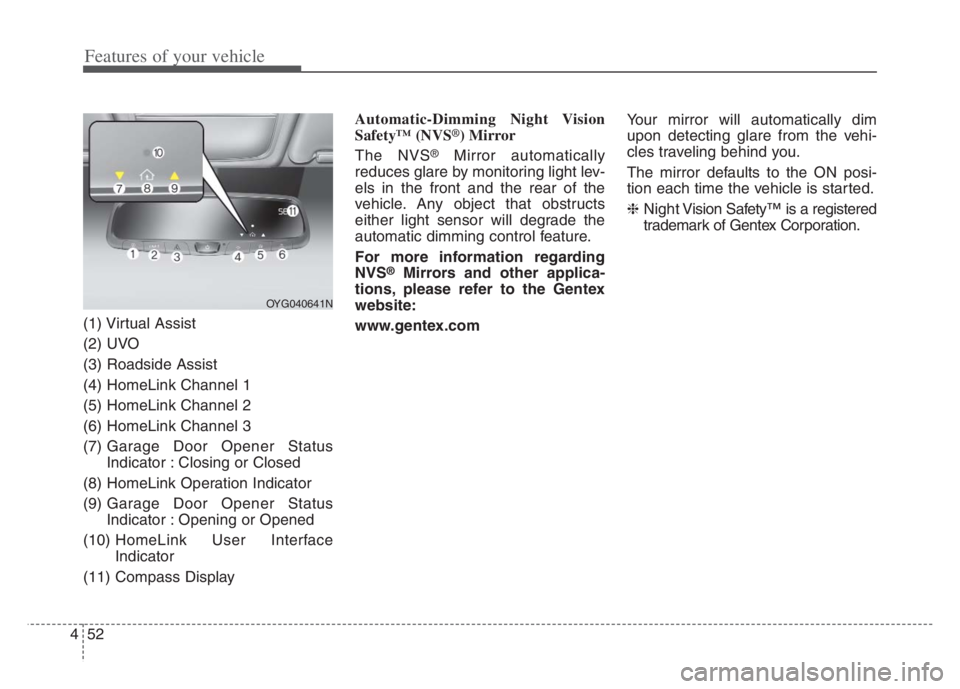
Features of your vehicle
52 4
(1) Virtual Assist
(2) UVO
(3) Roadside Assist
(4) HomeLink Channel 1
(5) HomeLink Channel 2
(6) HomeLink Channel 3
(7) Garage Door Opener Status
Indicator : Closing or Closed
(8) HomeLink Operation Indicator
(9) Garage Door Opener Status
Indicator : Opening or Opened
(10) HomeLink User Interface
Indicator
(11) Compass DisplayAutomatic-Dimming Night Vision
Safety™ (NVS
®) Mirror
The NVS
®Mirror automatically
reduces glare by monitoring light lev-
els in the front and the rear of the
vehicle. Any object that obstructs
either light sensor will degrade the
automatic dimming control feature.
For more information regarding
NVS
®Mirrors and other applica-
tions, please refer to the Gentex
website:
www.gentex.comYour mirror will automatically dim
upon detecting glare from the vehi-
cles traveling behind you.
The mirror defaults to the ON posi-
tion each time the vehicle is started.
❈Night Vision Safety™ is a registered
trademark of Gentex Corporation.
OYG040641N
Page 184 of 560

Features of your vehicle
102 4
Reverse Parking Distance Warning
assists the driver during backward
movement of the vehicle by chiming if
any object is sensed within a distance
of 48 in. (120 cm) behind the vehicle.
This system is a supplemental system
and it is not intended to nor does it
replace the need for extreme care and
attention of the driver. The sensing
range and objects detectable by rear
ultrasonic sensors are limited.
Whenever backing-up, pay as much
attention to what is behind you as you
would in a vehicle without Reverse
Parking Distance Warning.
Operation of Reverse Parking
Distance Warning
Operating condition
This system will activate when
backing up with the Engine
Start/Stop button is turned ON.
If the vehicle is moving at a speed
over 3 mph (5 km/h), the system
may not be activated.
The sensing distance while the
back-up warning system is in oper-
ation is approximately 48 in. (120
cm) at the rear bumper center
area, 24 in. (60 cm) at the rear
bumper side areas.
When more than two objects are
sensed at the same time, the clos-
est one will be recognized first.
REVERSE PARKING DISTANCE WARNING (PDW)
WARNING -Reverse
Parking Distance Warning
Never rely solely on Reverse
Parking Distance Warning.
Always perform a visual inspec-
tion to make sure the vehicle is
clear of all obstructions before
moving the vehicle in any direc-
tion. Stop immediately if you are
aware of a child anywhere near
your vehicle. Some objects may
not be detected by the sensors,
due to the object's size or mate-
rial.
OYG049400
Ultrasonic sensors
Page 185 of 560
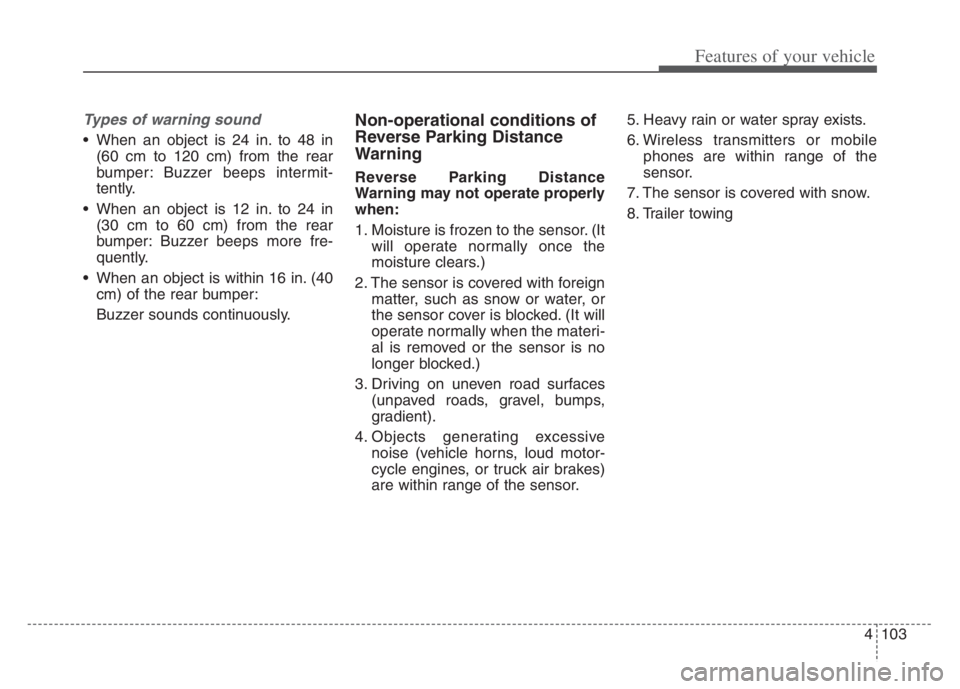
4103
Features of your vehicle
Types of warning sound
When an object is 24 in. to 48 in
(60 cm to 120 cm) from the rear
bumper: Buzzer beeps intermit-
tently.
When an object is 12 in. to 24 in
(30 cm to 60 cm) from the rear
bumper: Buzzer beeps more fre-
quently.
When an object is within 16 in. (40
cm) of the rear bumper:
Buzzer sounds continuously.
Non-operational conditions of
Reverse Parking Distance
Warning
Reverse Parking Distance
Warning may not operate properly
when:
1. Moisture is frozen to the sensor. (It
will operate normally once the
moisture clears.)
2. The sensor is covered with foreign
matter, such as snow or water, or
the sensor cover is blocked. (It will
operate normally when the materi-
al is removed or the sensor is no
longer blocked.)
3. Driving on uneven road surfaces
(unpaved roads, gravel, bumps,
gradient).
4. Objects generating excessive
noise (vehicle horns, loud motor-
cycle engines, or truck air brakes)
are within range of the sensor.5. Heavy rain or water spray exists.
6. Wireless transmitters or mobile
phones are within range of the
sensor.
7. The sensor is covered with snow.
8. Trailer towing
Page 186 of 560
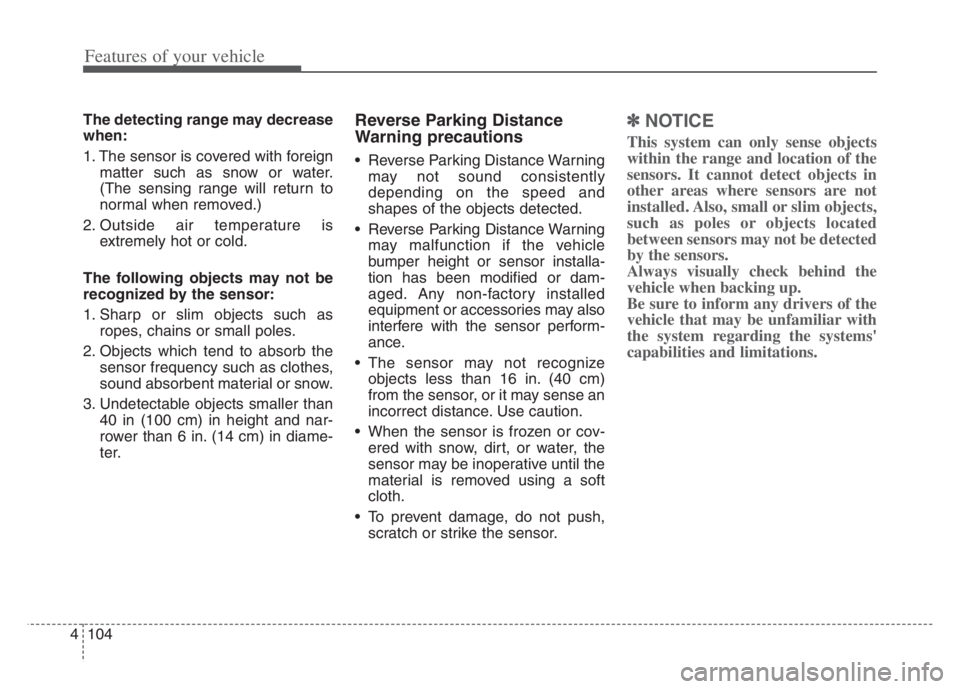
Features of your vehicle
104 4
The detecting range may decrease
when:
1. The sensor is covered with foreign
matter such as snow or water.
(The sensing range will return to
normal when removed.)
2. Outside air temperature is
extremely hot or cold.
The following objects may not be
recognized by the sensor:
1. Sharp or slim objects such as
ropes, chains or small poles.
2. Objects which tend to absorb the
sensor frequency such as clothes,
sound absorbent material or snow.
3. Undetectable objects smaller than
40 in (100 cm) in height and nar-
rower than 6 in. (14 cm) in diame-
ter.Reverse Parking Distance
Warning precautions
Reverse Parking Distance Warning
may not sound consistently
depending on the speed and
shapes of the objects detected.
Reverse Parking Distance Warning
may malfunction if the vehicle
bumper height or sensor installa-
tion has been modified or dam-
aged. Any non-factory installed
equipment or accessories may also
interfere with the sensor perform-
ance.
The sensor may not recognize
objects less than 16 in. (40 cm)
from the sensor, or it may sense an
incorrect distance. Use caution.
When the sensor is frozen or cov-
ered with snow, dirt, or water, the
sensor may be inoperative until the
material is removed using a soft
cloth.
To prevent damage, do not push,
scratch or strike the sensor.
✽ ✽
NOTICE
This system can only sense objects
within the range and location of the
sensors. It cannot detect objects in
other areas where sensors are not
installed. Also, small or slim objects,
such as poles or objects located
between sensors may not be detected
by the sensors.
Always visually check behind the
vehicle when backing up.
Be sure to inform any drivers of the
vehicle that may be unfamiliar with
the system regarding the systems'
capabilities and limitations.
Page 188 of 560

Features of your vehicle
106 4
Reverse Parking Collision-Avoidance
Assist is a supplemental system that
can warn the driver or apply braking
force to reduce the possibility of col-
lision with pedestrians when the
vehicle is reversing.System Setting and Operation
System setting
Reverse Parking Collision-Avoidance
Assist can be activated from the
Settings menu in the LCD display or
infotainment system display by fol-
lowing the procedure below.
1. Set the Engine Start/Stop button
to the ON or START position.
2. Select ‘Settings →Driver
Assistance →Parking Safety →
Active Assist / Warning Only / Off’
in the infotainment system display.
REVERSE PARKING COLLISION-AVOIDANCE ASSIST (PCA) (IF EQUIPPED)
WARNING
Always look around your vehi-
cle to make sure there are no
objects or pedestrian before
moving the vehicle in any
direction to prevent a colli-
sion.
Do not solely rely on Reverse
Parking Collision-Avoidance
Assist.
The system might not assist
the driver leading to pedestri-
an injury or vehicle damage.
Be aware that some objects
may not be visible on the
screen or be detected by the
rear ultrasonic sensors, due
to the objects’ distance, size
or material, all of which can
limit the effectiveness of the
sensors.