sensor KIA CADENZA 2020 Owner's Manual
[x] Cancel search | Manufacturer: KIA, Model Year: 2020, Model line: CADENZA, Model: KIA CADENZA 2020Pages: 560, PDF Size: 11.37 MB
Page 189 of 560

4107
Features of your vehicle
- The system is ready for operation
when ‘Active Assist’ is selected. In
the event of an imminent collision
with a pedestrian or an object,
the system warns the driver or
applies braking force to help
avoid the collision.
- The system is ready for operation
when ‘Warning Only’ is selected.
In the event of an imminent colli-
sion with a pedestrian, the sys-
tem warns the driver but does not
assist in braking.
- The system deactivates when
‘Off’ is selected.Operating conditions
Reverse Parking Collision-Avoidance
Assist enters the ready status, when
‘Active Assist’ or ‘Warning Only’ is
selected in the AVN system screen
and the following conditions are sat-
isfied :
The trunk is closed
The shift lever is in R (Reverse)
Vehicle speed is below 6 mph (10
km/h)
The rear view camera and the rear
ultrasonic sensors are in normal
conditions The driver needs to select ‘Active
Assist’ on the infotainment system
display for collision-avoidance assist.
The solid lines behind the vehicle in
the cluster LCD display indicates that
the system is ready to assist the driv-
er.
Note that the system assists the driv-
er only once. The driver has to shift
the gear to R (Reverse) from another
gear position to reactivate the sys-
tem.
The performance of Reverse Parking
Collision-Avoidance Assist may vary
under certain conditions. If the vehi-
cle speed exceeds 2 mph (3 km/h),
the system can assist only pedestri-
an collision avoidance.
As always, be careful when backing
up your vehicle and be aware of your
surroundings.
Page 192 of 560
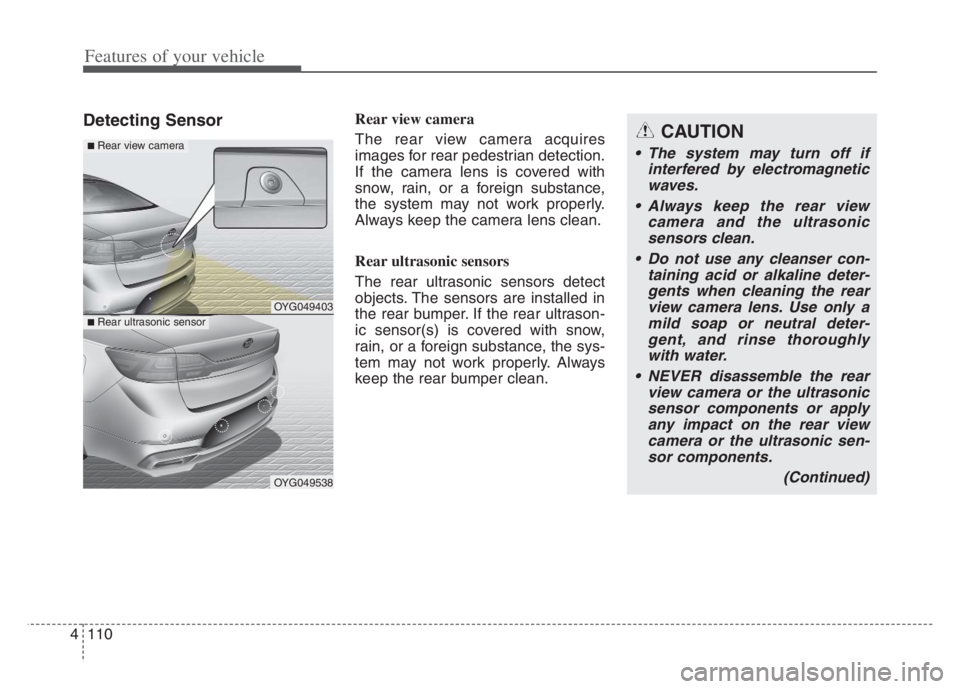
Features of your vehicle
110 4
Detecting Sensor Rear view camera
The rear view camera acquires
images for rear pedestrian detection.
If the camera lens is covered with
snow, rain, or a foreign substance,
the system may not work properly.
Always keep the camera lens clean.
Rear ultrasonic sensors
The rear ultrasonic sensors detect
objects. The sensors are installed in
the rear bumper. If the rear ultrason-
ic sensor(s) is covered with snow,
rain, or a foreign substance, the sys-
tem may not work properly. Always
keep the rear bumper clean.
OYG049403
OYG049538
■ Rear ultrasonic sensor
■ Rear view cameraCAUTION
The system may turn off if
interfered by electromagnetic
waves.
Always keep the rear view
camera and the ultrasonic
sensors clean.
Do not use any cleanser con-
taining acid or alkaline deter-
gents when cleaning the rear
view camera lens. Use only a
mild soap or neutral deter-
gent, and rinse thoroughly
with water.
NEVER disassemble the rear
view camera or the ultrasonic
sensor components or apply
any impact on the rear view
camera or the ultrasonic sen-
sor components.
(Continued)
Page 193 of 560

4111
Features of your vehicle
Warning message (Continued)
Do not apply unnecessary
force on the rear view camera
or the ultrasonic sensors. The
system may not operate prop-
erly if the rear view camera or
the ultrasonic sensor(s) is
forcibly moved out of proper
alignment. Have the vehicle
inspected by an authorized
Kia dealer.
Do not spray the rear view
camera or the ultrasonic sen-
sors or their surrounding area
directly with a high pressure
washer. Shock applied from
high pressure water may
cause the device to malfunc-
tion.
The system may not work
properly if the bumper has
been damaged, or if the rear
bumper has been replaced or
repaired.
(Continued)(Continued)
Do not apply foreign objects,
such as a bumper sticker or a
bumper guard, near the cam-
era or sensors or apply paint
to the bumper. Doing so may
adversely affect the perform-
ance of the system.
OYG040533N
OYG040534N
■ Rear ultrasonic sensor
■ Rear view camera
Page 194 of 560

Features of your vehicle
112 4
Rear camera error or blockage/
Parking sensor error or blockage
This warning message may appear
when :
The rear view camera or the ultra-
sonic sensor(s) is blocked by dirt,
snow, or a foreign object.
There is inclement weather, such
as heavy snow, rain, etc.
If any of these conditions occur,
the system may turn off automati-
cally or not operate properly.
When the warning message is dis-
played in the cluster, make sure that
the rear view camera and the rear
ultrasonic sensors are clean.System Malfunction
Check Parking Collision-
Avoidance Assist system
If there is a problem with Reverse
Parking Collision-Avoidance Assist
or other related systems, a warning
message will appear and the system
will turn off automatically. Have the
vehicle inspected by an authorized
Kia dealer.
Limitations of the System
Reverse Parking Collision-Avoidance
Assist may not assist braking or alert
the driver under the following condi-
tions even if there are pedestrians or
objects.
Any non-factory equipment or
accessories have been installed.
The condition of the vehicle is
unstable due to an accident or
other causes.
The height of the bumper or the
sensor installation has been modi-
fied.
The rear view camera or the ultra-
sonic sensor(s) is damaged.
The rear view camera or the ultra-
sonic sensor(s) is stained with for-
eign matter, such as snow, dirt, etc.
The rear view camera is obscured
by a light source or by bad weath-
er conditions, such as heavy rain,
fog, snow, etc.
The surrounding is either too dark
or too bright.
OYG040535N
Page 195 of 560
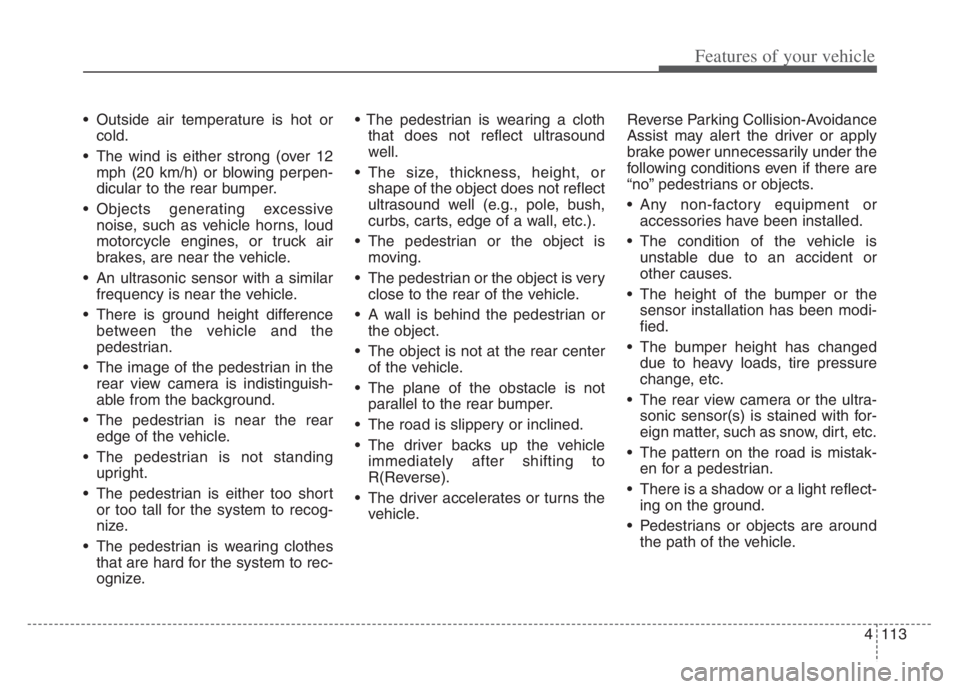
4113
Features of your vehicle
Outside air temperature is hot or
cold.
The wind is either strong (over 12
mph (20 km/h) or blowing perpen-
dicular to the rear bumper.
Objects generating excessive
noise, such as vehicle horns, loud
motorcycle engines, or truck air
brakes, are near the vehicle.
An ultrasonic sensor with a similar
frequency is near the vehicle.
There is ground height difference
between the vehicle and the
pedestrian.
The image of the pedestrian in the
rear view camera is indistinguish-
able from the background.
The pedestrian is near the rear
edge of the vehicle.
The pedestrian is not standing
upright.
The pedestrian is either too short
or too tall for the system to recog-
nize.
The pedestrian is wearing clothes
that are hard for the system to rec-
ognize.
that does not reflect ultrasound
well.
The size, thickness, height, or
shape of the object does not reflect
ultrasound well (e.g., pole, bush,
curbs, carts, edge of a wall, etc.).
The pedestrian or the object is
moving.
The pedestrian or the object is very
close to the rear of the vehicle.
A wall is behind the pedestrian or
the object.
The object is not at the rear center
of the vehicle.
The plane of the obstacle is not
parallel to the rear bumper.
The road is slippery or inclined.
The driver backs up the vehicle
immediately after shifting to
R(Reverse).
The driver accelerates or turns the
vehicle.Reverse Parking Collision-Avoidance
Assist may alert the driver or apply
brake power unnecessarily under the
following conditions even if there are
“no” pedestrians or objects.
Any non-factory equipment or
accessories have been installed.
The condition of the vehicle is
unstable due to an accident or
other causes.
The height of the bumper or the
sensor installation has been modi-
fied.
The bumper height has changed
due to heavy loads, tire pressure
change, etc.
The rear view camera or the ultra-
sonic sensor(s) is stained with for-
eign matter, such as snow, dirt, etc.
The pattern on the road is mistak-
en for a pedestrian.
There is a shadow or a light reflect-
ing on the ground.
Pedestrians or objects are around
the path of the vehicle.
Page 199 of 560

4117
Features of your vehicle
High beam operation
To turn on the high beam headlamp,
push the lever away from you. The lever
will return to its original position. The
high beam indicator will light when the
headlight high beams are switched on.
To turn off the high beam headlamps,
pull the lever towards you. It will return
to the normal (low beam) position
when released.
To prevent the battery from being
discharged, do not leave the lights
on for a prolonged time while the
engine is not running.
WARNING - High beams
Do not use high beam when
there are other vehicles in front
of your vehicle. Using high
beam could obstruct the other
driver’s vision.
OYG040637N
CAUTION
Never place anything over the
sensor (1) located on the
instrument panel, this will
ensure better auto-light sys-
tem control.
Don’t clean the sensor using a
window cleaner, the cleaner
may leave a light film which
could interfere with sensor
operation.
Page 207 of 560

4125
Features of your vehicle
Auto control
The rain sensor (A) located on the
upper end of the windshield glass
senses the amount of rainfall and
controls the wiping cycle for the
proper interval. The more it rains, the
faster the wiper operates. When the
rain stops, the wiper stops.To vary the speed setting, turn the
speed control knob (1).
If the wiper switch is set in AUTO
mode when the Engine Start/Stop
button is ON, the wiper will operate
once to perform a self-check of the
system. Set the wiper to OFF posi-
tion when the wiper is not in use.
OYG040455N
CAUTION
When washing the vehicle, set
the wiper switch in the OFF
position to stop the auto wiper
operation.
The wiper may operate and be
damaged if the switch is set in
the AUTO mode while washing
the vehicle.
Do not remove the sensor
cover located on the upper
end of the passenger side
windshield glass. Damage to
system parts could occur and
may not be covered by your
vehicle warranty.
When starting the vehicle in
winter, set the wiper switch in
the OFF position. Otherwise,
wipers may operate and ice
may damage the windshield
wiper blades. Always remove
all snow and ice and defrost
the windshield properly prior
to operating the windshield
wipers.
WARNING
When the Engine Start/Stop
button is ON and the windshield
wiper switch is placed in the
AUTO mode, use caution in the
following situations to avoid
any injury to the hands or other
parts of the body:
Do not touch the upper end of
the windshield glass facing
the rain sensor.
Do not wipe the upper end of
the windshield glass with a
damp or wet cloth.
Do not put pressure on the
windshield glass.
Page 217 of 560

4135
Features of your vehicle
✽ ✽
NOTICE
Never place anything over the sensor
located on the instrument panel to
ensure better control of the heating
and cooling system.
OYG049304
Page 234 of 560

Features of your vehicle
152 4
This indicator illuminates
when the auto defogging
system senses the mois-
ture on the inside of the
windshield and operates.
The Auto defogging system address-
es excess moisture on the inside of
the windshield in stages. For exam-
ple, if auto defogging does not defog
inside the windshield at step 1
Outside air position, it tries to defog
again at step 2 Operating the air con-
ditioning.
Step 1 : Outside air position
Step 2 : Operating the air condition-
ing
Step 3 : Blowing air flow toward the
windshield
Step 4 : Increasing air flow toward
the windshieldTo cancel or reset the Auto Defogging
System
To cancel or set the Auto Defogging
System, press the Front Windshield
Defroster button for 3 seconds while
Engine Start/Stop button is On.
The indicator of Front Windshield
Defroster button or “ADS OFF” mes-
sage will blink or display 3 times in
0.5 second interval and the system
will be cancelled or set.
CAUTION
Do not remove the sensor cover
located on the upper end of the
passenger side windshield
glass. Damage to the system
parts could occur and may not
be covered by your vehicle war-
ranty.
Page 254 of 560
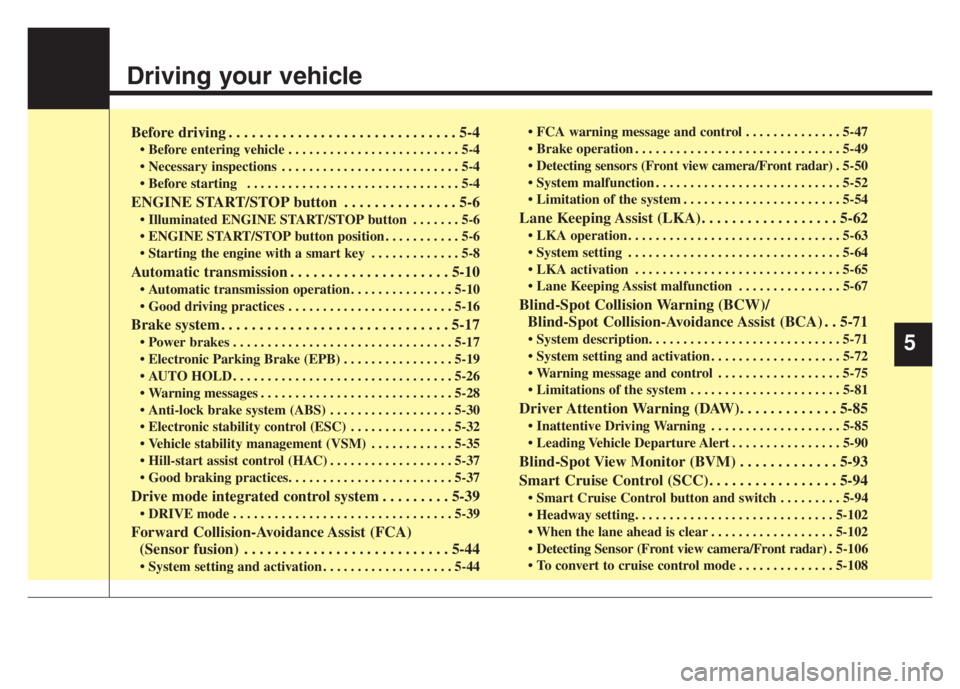
Driving your vehicle
Before driving . . . . . . . . . . . . . . . . . . . . . . . . . . . . . . 5-4
• Before entering vehicle . . . . . . . . . . . . . . . . . . . . . . . . . 5-4
• Necessary inspections . . . . . . . . . . . . . . . . . . . . . . . . . . 5-4
• Before starting . . . . . . . . . . . . . . . . . . . . . . . . . . . . . . . 5-4
ENGINE START/STOP button . . . . . . . . . . . . . . . 5-6
• Illuminated ENGINE START/STOP button . . . . . . . 5-6
• ENGINE START/STOP button position . . . . . . . . . . . 5-6
• Starting the engine with a smart key . . . . . . . . . . . . . 5-8
Automatic transmission . . . . . . . . . . . . . . . . . . . . . 5-10
• Automatic transmission operation . . . . . . . . . . . . . . . 5-10
• Good driving practices . . . . . . . . . . . . . . . . . . . . . . . . 5-16
Brake system . . . . . . . . . . . . . . . . . . . . . . . . . . . . . . 5-17
• Power brakes . . . . . . . . . . . . . . . . . . . . . . . . . . . . . . . . 5-17
• Electronic Parking Brake (EPB) . . . . . . . . . . . . . . . . 5-19
• AUTO HOLD . . . . . . . . . . . . . . . . . . . . . . . . . . . . . . . . 5-26
• Warning messages . . . . . . . . . . . . . . . . . . . . . . . . . . . . 5-28
• Anti-lock brake system (ABS) . . . . . . . . . . . . . . . . . . 5-30
• Electronic stability control (ESC) . . . . . . . . . . . . . . . 5-32
• Vehicle stability management (VSM) . . . . . . . . . . . . 5-35
• Hill-start assist control (HAC) . . . . . . . . . . . . . . . . . . 5-37
• Good braking practices. . . . . . . . . . . . . . . . . . . . . . . . 5-37
Drive mode integrated control system . . . . . . . . . 5-39
• DRIVE mode . . . . . . . . . . . . . . . . . . . . . . . . . . . . . . . . 5-39
Forward Collision-Avoidance Assist (FCA)
(Sensor fusion) . . . . . . . . . . . . . . . . . . . . . . . . . . . 5-44
• System setting and activation . . . . . . . . . . . . . . . . . . . 5-44 •
FCA warning message and control . . . . . . . . . . . . . . 5-47
• Brake operation . . . . . . . . . . . . . . . . . . . . . . . . . . . . . . 5-49
• Detecting sensors (Front view camera/Front radar) . 5-50
• System malfunction . . . . . . . . . . . . . . . . . . . . . . . . . . . 5-52
• Limitation of the system . . . . . . . . . . . . . . . . . . . . . . . 5-54
Lane Keeping Assist (LKA). . . . . . . . . . . . . . . . . . 5-62
• LKA operation . . . . . . . . . . . . . . . . . . . . . . . . . . . . . . . 5-63
• System setting . . . . . . . . . . . . . . . . . . . . . . . . . . . . . . . 5-64
• LKA activation . . . . . . . . . . . . . . . . . . . . . . . . . . . . . . 5-65
• Lane Keeping Assist malfunction . . . . . . . . . . . . . . . 5-67
Blind-Spot Collision Warning (BCW)/
Blind-Spot Collision-Avoidance Assist (BCA) . . 5-71
• System description. . . . . . . . . . . . . . . . . . . . . . . . . . . . 5-71
• System setting and activation . . . . . . . . . . . . . . . . . . . 5-72
• Warning message and control . . . . . . . . . . . . . . . . . . 5-75
• Limitations of the system . . . . . . . . . . . . . . . . . . . . . . 5-81
Driver Attention Warning (DAW). . . . . . . . . . . . . 5-85
• Inattentive Driving Warning . . . . . . . . . . . . . . . . . . . 5-85
• Leading Vehicle Departure Alert . . . . . . . . . . . . . . . . 5-90
Blind-Spot View Monitor (BVM) . . . . . . . . . . . . . 5-93
Smart Cruise Control (SCC). . . . . . . . . . . . . . . . . 5-94
• Smart Cruise Control button and switch . . . . . . . . . 5-94
• Headway setting. . . . . . . . . . . . . . . . . . . . . . . . . . . . . 5-102
• When the lane ahead is clear . . . . . . . . . . . . . . . . . . 5-102
• Detecting Sensor (Front view camera/Front radar) . 5-106
• To convert to cruise control mode . . . . . . . . . . . . . . 5-108
5