key KIA CADENZA 2020 Owner's Manual
[x] Cancel search | Manufacturer: KIA, Model Year: 2020, Model line: CADENZA, Model: KIA CADENZA 2020Pages: 560, PDF Size: 11.37 MB
Page 105 of 560
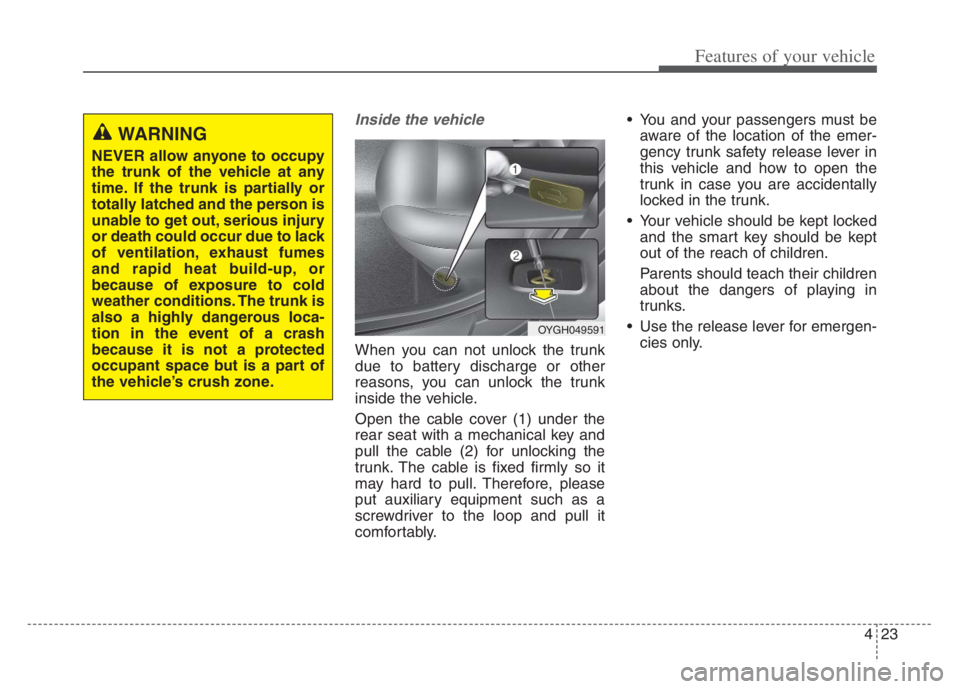
423
Features of your vehicle
Inside the vehicle
When you can not unlock the trunk
due to battery discharge or other
reasons, you can unlock the trunk
inside the vehicle.
Open the cable cover (1) under the
rear seat with a mechanical key and
pull the cable (2) for unlocking the
trunk. The cable is fixed firmly so it
may hard to pull. Therefore, please
put auxiliary equipment such as a
screwdriver to the loop and pull it
comfortably. You and your passengers must be
aware of the location of the emer-
gency trunk safety release lever in
this vehicle and how to open the
trunk in case you are accidentally
locked in the trunk.
Your vehicle should be kept locked
and the smart key should be kept
out of the reach of children.
Parents should teach their children
about the dangers of playing in
trunks.
Use the release lever for emergen-
cies only.
WARNING
NEVER allow anyone to occupy
the trunk of the vehicle at any
time. If the trunk is partially or
totally latched and the person is
unable to get out, serious injury
or death could occur due to lack
of ventilation, exhaust fumes
and rapid heat build-up, or
because of exposure to cold
weather conditions. The trunk is
also a highly dangerous loca-
tion in the event of a crash
because it is not a protected
occupant space but is a part of
the vehicle’s crush zone.
OYGH049591
Page 107 of 560

425
Features of your vehicle
On a vehicle equipped with a smart
key, the trunk can be opened with
no-touch activation using the Smart
Trunk system.
How to use the Smart Trunk
The trunk can be opened with no-
touch activation if all the conditions
below are met.
15 seconds has elapsed and all
doors are closed and locked
The smart key is positioned in the
detecting area for more than 3 sec-
onds.
✽ ✽
NOTICE
• The Smart Trunk does not operate
when:
- The smart key is detected within
15 seconds after the doors are
closed and locked, and is contin-
uously detected.
- The smart key is detected within
15 seconds after the doors are
closed and locked, and 60 inches
(1.5 m) from the front door han-
dles. (for vehicles equipped with
Welcome Light)
- A door is not locked or closed.
- The smart key is in the vehicle.
SMART TRUNK
OYG049021
Page 108 of 560
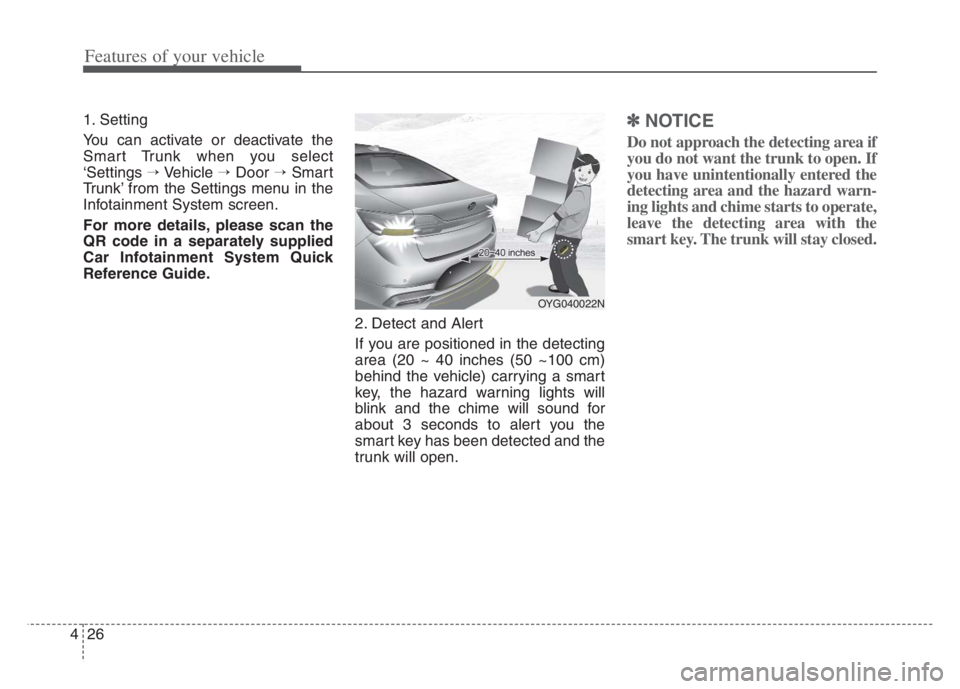
Features of your vehicle
26 4
1. Setting
You can activate or deactivate the
Smart Trunk when you select
‘Settings →Vehicle →Door →Smart
Trunk’ from the Settings menu in the
Infotainment System screen.
For more details, please scan the
QR code in a separately supplied
Car Infotainment System Quick
Reference Guide.
2. Detect and Alert
If you are positioned in the detecting
area (20 ~ 40 inches (50 ~100 cm)
behind the vehicle) carrying a smart
key, the hazard warning lights will
blink and the chime will sound for
about 3 seconds to alert you the
smart key has been detected and the
trunk will open.✽ ✽
NOTICE
Do not approach the detecting area if
you do not want the trunk to open. If
you have unintentionally entered the
detecting area and the hazard warn-
ing lights and chime starts to operate,
leave the detecting area with the
smart key. The trunk will stay closed.
OYG040022N
Page 109 of 560
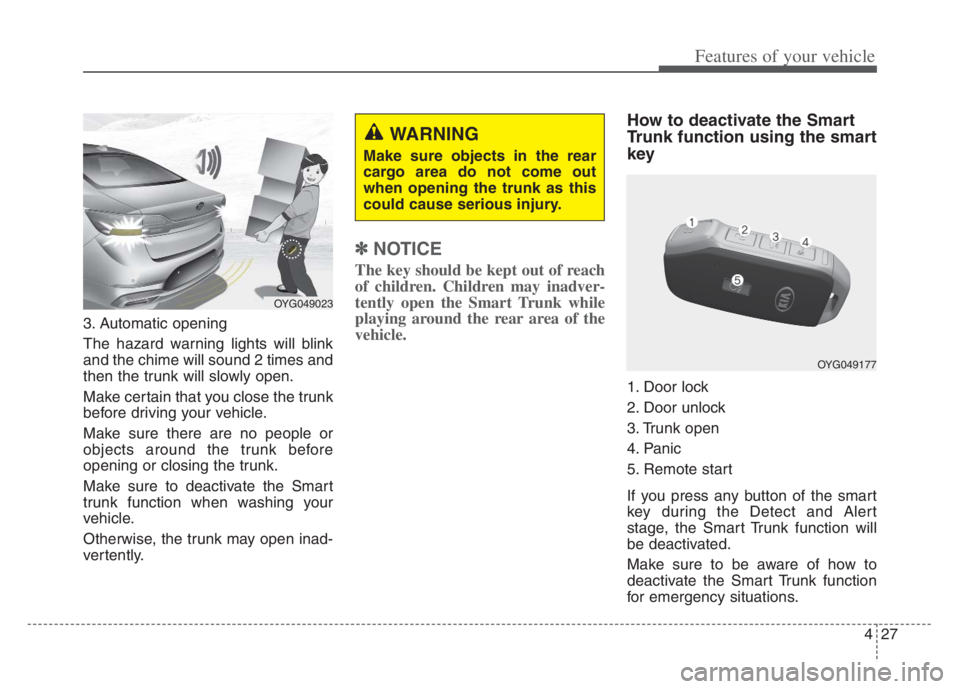
427
Features of your vehicle
3. Automatic opening
The hazard warning lights will blink
and the chime will sound 2 times and
then the trunk will slowly open.
Make certain that you close the trunk
before driving your vehicle.
Make sure there are no people or
objects around the trunk before
opening or closing the trunk.
Make sure to deactivate the Smart
trunk function when washing your
vehicle.
Otherwise, the trunk may open inad-
vertently.
✽ ✽
NOTICE
The key should be kept out of reach
of children. Children may inadver-
tently open the Smart Trunk while
playing around the rear area of the
vehicle.
How to deactivate the Smart
Trunk function using the smart
key
1. Door lock
2. Door unlock
3. Trunk open
4. Panic
5. Remote start
If you press any button of the smart
key during the Detect and Alert
stage, the Smart Trunk function will
be deactivated.
Make sure to be aware of how to
deactivate the Smart Trunk function
for emergency situations.
OYG049023
WARNING
Make sure objects in the rear
cargo area do not come out
when opening the trunk as this
could cause serious injury.
OYG049177
Page 110 of 560
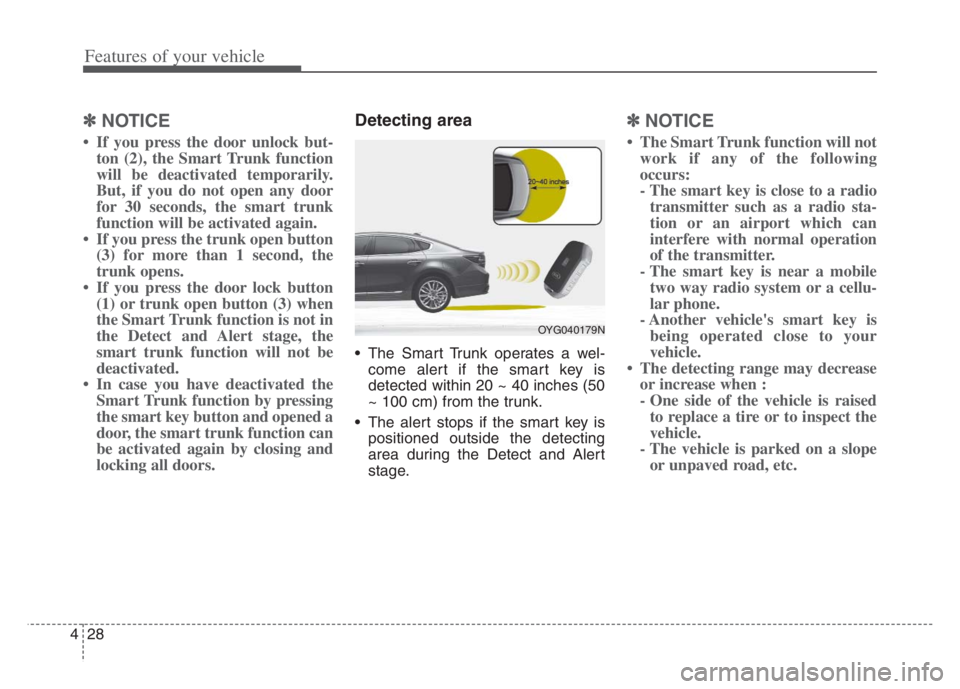
Features of your vehicle
28 4
✽
✽
NOTICE
• If you press the door unlock but-
ton (2), the Smart Trunk function
will be deactivated temporarily.
But, if you do not open any door
for 30 seconds, the smart trunk
function will be activated again.
• If you press the trunk open button
(3) for more than 1 second, the
trunk opens.
• If you press the door lock button
(1) or trunk open button (3) when
the Smart Trunk function is not in
the Detect and Alert stage, the
smart trunk function will not be
deactivated.
• In case you have deactivated the
Smart Trunk function by pressing
the smart key button and opened a
door, the smart trunk function can
be activated again by closing and
locking all doors.
Detecting area
The Smart Trunk operates a wel-
come alert if the smart key is
detected within 20 ~ 40 inches (50
~ 100 cm) from the trunk.
The alert stops if the smart key is
positioned outside the detecting
area during the Detect and Alert
stage.
✽ ✽
NOTICE
• The Smart Trunk function will not
work if any of the following
occurs:
- The smart key is close to a radio
transmitter such as a radio sta-
tion or an airport which can
interfere with normal operation
of the transmitter.
- The smart key is near a mobile
two way radio system or a cellu-
lar phone.
- Another vehicle's smart key is
being operated close to your
vehicle.
• The detecting range may decrease
or increase when :
- One side of the vehicle is raised
to replace a tire or to inspect the
vehicle.
- The vehicle is parked on a slope
or unpaved road, etc.
OYG040179N
Page 146 of 560
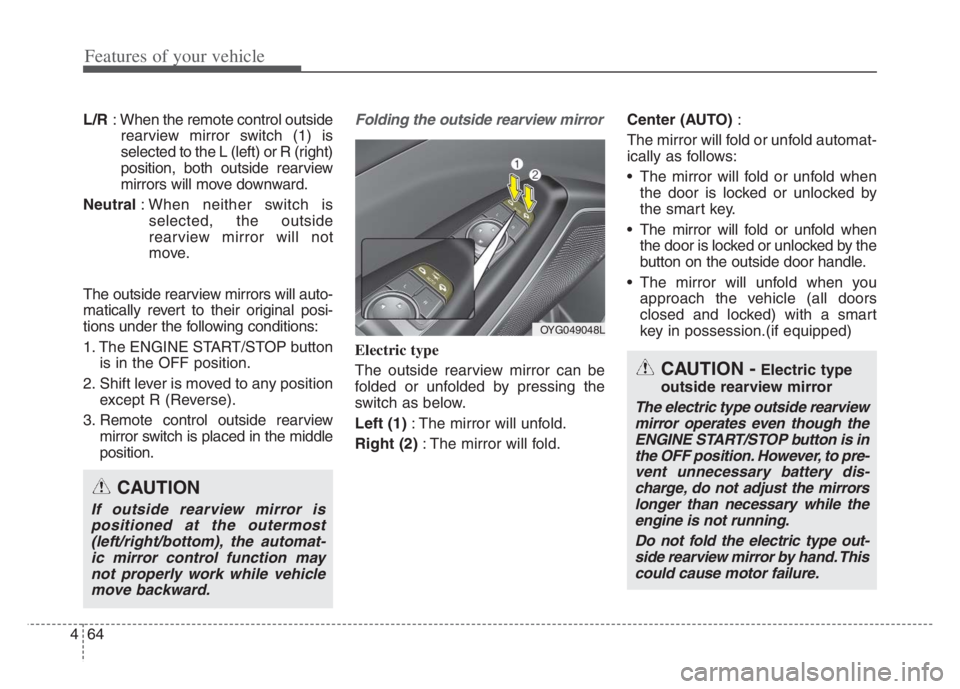
Features of your vehicle
64 4
L/R: When the remote control outside
rearview mirror switch (1) is
selected to the L (left) or R (right)
position, both outside rearview
mirrors will move downward.
Neutral: When neither switch is
selected, the outside
rearview mirror will not
move.
The outside rearview mirrors will auto-
matically revert to their original posi-
tions under the following conditions:
1. The ENGINE START/STOP button
is in the OFF position.
2. Shift lever is moved to any position
except R (Reverse).
3. Remote control outside rearview
mirror switch is placed in the middle
position.Folding the outside rearview mirror
Electric type
The outside rearview mirror can be
folded or unfolded by pressing the
switch as below.
Left (1): The mirror will unfold.
Right (2): The mirror will fold.Center (AUTO):
The mirror will fold or unfold automat-
ically as follows:
The mirror will fold or unfold when
the door is locked or unlocked by
the smart key.
The mirror will fold or unfold when
the door is locked or unlocked by the
button on the outside door handle.
The mirror will unfold when you
approach the vehicle (all doors
closed and locked) with a smart
key in possession.(if equipped)
OYG049048L
CAUTION -Electric type
outside rearview mirror
The electric type outside rearview
mirror operates even though the
ENGINE START/STOP button is in
the OFF position. However, to pre-
vent unnecessary battery dis-
charge, do not adjust the mirrors
longer than necessary while the
engine is not running.
Do not fold the electric type out-
side rearview mirror by hand. This
could cause motor failure.
CAUTION
If outside rearview mirror is
positioned at the outermost
(left/right/bottom), the automat-
ic mirror control function may
not properly work while vehicle
move backward.
Page 165 of 560

483
Features of your vehicle
Low Key Battery
This warning message illuminates
if the battery of the smart key is
discharged when the ENGINE
START/STOP button changes to
the OFF position.
Press START button while turning
wheel
This warning message illuminates
if the steering wheel does not
unlock normally when the ENGINE
START/STOP button is pressed.
It means that you should press the
ENGINE START/STOP button
while turning the steering wheel
right and left.
Press brake pedal to start engine
This warning message illuminates
if the ENGINE START/STOP button
changes to the ACC position twice
by pressing the button repeatedly
without depressing the brake pedal.
It means that you should depress
the brake pedal to start the engine.
Key not in vehicle
This warning message illuminates
if the smart key is not in the vehicle
when you press the ENGINE
START/STOP button.
It means that you should always
have the smart key with you.
Key not detected
This warning message illuminates
if the smart key is not detected
when you press the ENGINE
START/STOP button.
Vehicle is On
If the driver’s door is opened with
the ENGINE START/STOP button
in the ON position and shift lever in
P(Park) position, the message
above will appear.
Page 166 of 560
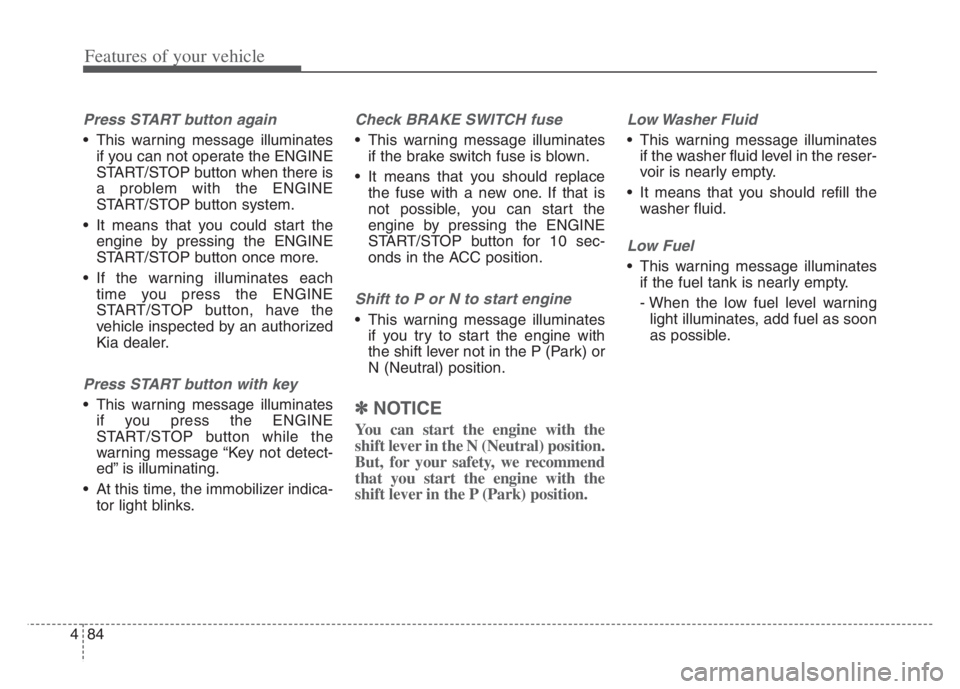
Features of your vehicle
84 4
Press START button again
This warning message illuminates
if you can not operate the ENGINE
START/STOP button when there is
a problem with the ENGINE
START/STOP button system.
It means that you could start the
engine by pressing the ENGINE
START/STOP button once more.
If the warning illuminates each
time you press the ENGINE
START/STOP button, have the
vehicle inspected by an authorized
Kia dealer.
Press START button with key
This warning message illuminates
if you press the ENGINE
START/STOP button while the
warning message “Key not detect-
ed” is illuminating.
At this time, the immobilizer indica-
tor light blinks.
Check BRAKE SWITCH fuse
This warning message illuminates
if the brake switch fuse is blown.
It means that you should replace
the fuse with a new one. If that is
not possible, you can start the
engine by pressing the ENGINE
START/STOP button for 10 sec-
onds in the ACC position.
Shift to P or N to start engine
This warning message illuminates
if you try to start the engine with
the shift lever not in the P (Park) or
N (Neutral) position.
✽ ✽
NOTICE
You can start the engine with the
shift lever in the N (Neutral) position.
But, for your safety, we recommend
that you start the engine with the
shift lever in the P (Park) position.
Low Washer Fluid
This warning message illuminates
if the washer fluid level in the reser-
voir is nearly empty.
It means that you should refill the
washer fluid.
Low Fuel
This warning message illuminates
if the fuel tank is nearly empty.
- When the low fuel level warning
light illuminates, add fuel as soon
as possible.
Page 177 of 560
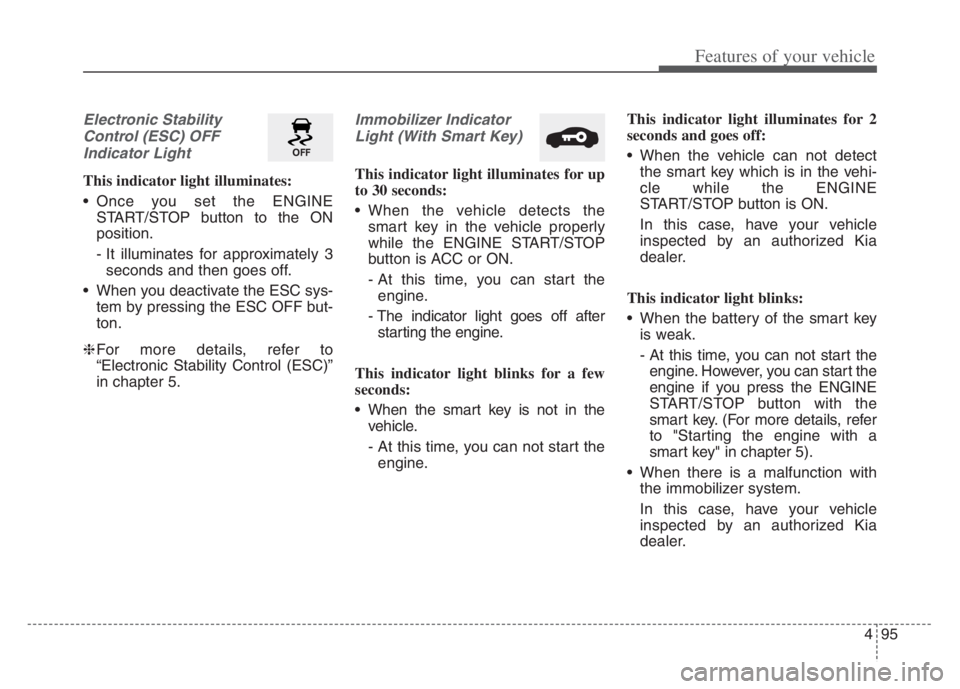
495
Features of your vehicle
Electronic Stability
Control (ESC) OFF
Indicator Light
This indicator light illuminates:
Once you set the ENGINE
START/STOP button to the ON
position.
- It illuminates for approximately 3
seconds and then goes off.
When you deactivate the ESC sys-
tem by pressing the ESC OFF but-
ton.
❈For more details, refer to
“Electronic Stability Control (ESC)”
in chapter 5.
Immobilizer Indicator
Light (With Smart Key)
This indicator light illuminates for up
to 30 seconds:
When the vehicle detects the
smart key in the vehicle properly
while the ENGINE START/STOP
button is ACC or ON.
- At this time, you can start the
engine.
- The indicator light goes off after
starting the engine.
This indicator light blinks for a few
seconds:
When the smart key is not in the
vehicle.
- At this time, you can not start the
engine.This indicator light illuminates for 2
seconds and goes off:
When the vehicle can not detect
the smart key which is in the vehi-
cle while the ENGINE
START/STOP button is ON.
In this case, have your vehicle
inspected by an authorized Kia
dealer.
This indicator light blinks:
When the battery of the smart key
is weak.
- At this time, you can not start the
engine. However, you can start the
engine if you press the ENGINE
START/STOP button with the
smart key. (For more details, refer
to "Starting the engine with a
smart key" in chapter 5).
When there is a malfunction with
the immobilizer system.
In this case, have your vehicle
inspected by an authorized Kia
dealer.
Page 197 of 560
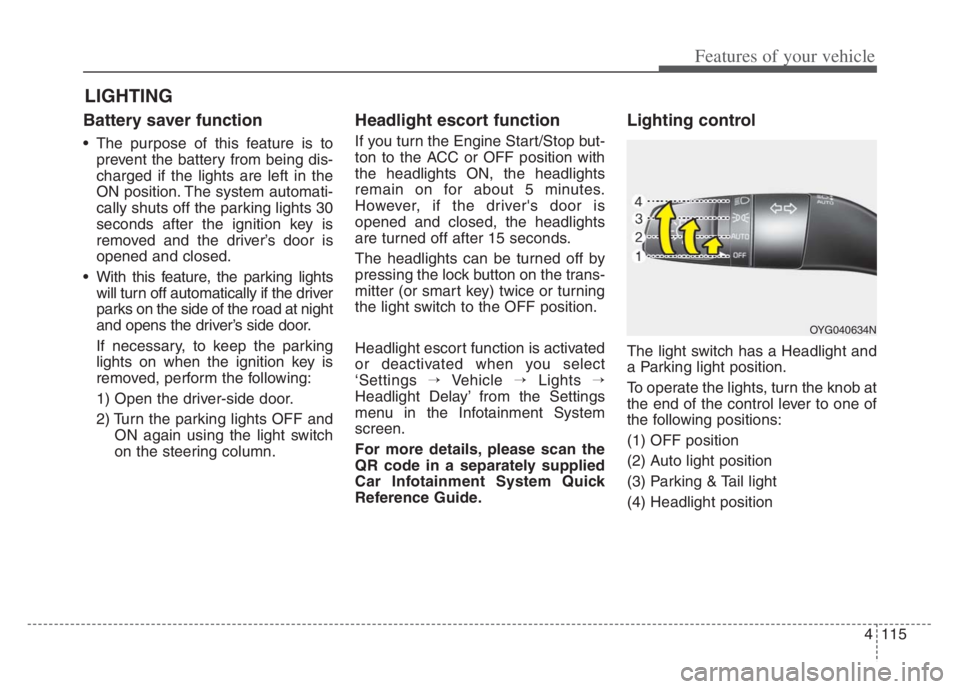
4115
Features of your vehicle
Battery saver function
The purpose of this feature is to
prevent the battery from being dis-
charged if the lights are left in the
ON position. The system automati-
cally shuts off the parking lights 30
seconds after the ignition key is
removed and the driver’s door is
opened and closed.
With this feature, the parking lights
will turn off automatically if the driver
parks on the side of the road at night
and opens the driver’s side door.
If necessary, to keep the parking
lights on when the ignition key is
removed, perform the following:
1) Open the driver-side door.
2) Turn the parking lights OFF and
ON again using the light switch
on the steering column.
Headlight escort function
If you turn the Engine Start/Stop but-
ton to the ACC or OFF position with
the headlights ON, the headlights
remain on for about 5 minutes.
However, if the driver's door is
opened and closed, the headlights
are turned off after 15 seconds.
The headlights can be turned off by
pressing the lock button on the trans-
mitter (or smart key) twice or turning
the light switch to the OFF position.
Headlight escort function is activated
or deactivated when you select
‘Settings →Vehicle →Lights →
Headlight Delay’ from the Settings
menu in the Infotainment System
screen.
For more details, please scan the
QR code in a separately supplied
Car Infotainment System Quick
Reference Guide.
Lighting control
The light switch has a Headlight and
a Parking light position.
To operate the lights, turn the knob at
the end of the control lever to one of
the following positions:
(1) OFF position
(2) Auto light position
(3) Parking & Tail light
(4) Headlight position
LIGHTING
OYG040634N