remote start KIA CADENZA 2020 Owners Manual
[x] Cancel search | Manufacturer: KIA, Model Year: 2020, Model line: CADENZA, Model: KIA CADENZA 2020Pages: 560, PDF Size: 11.37 MB
Page 86 of 560
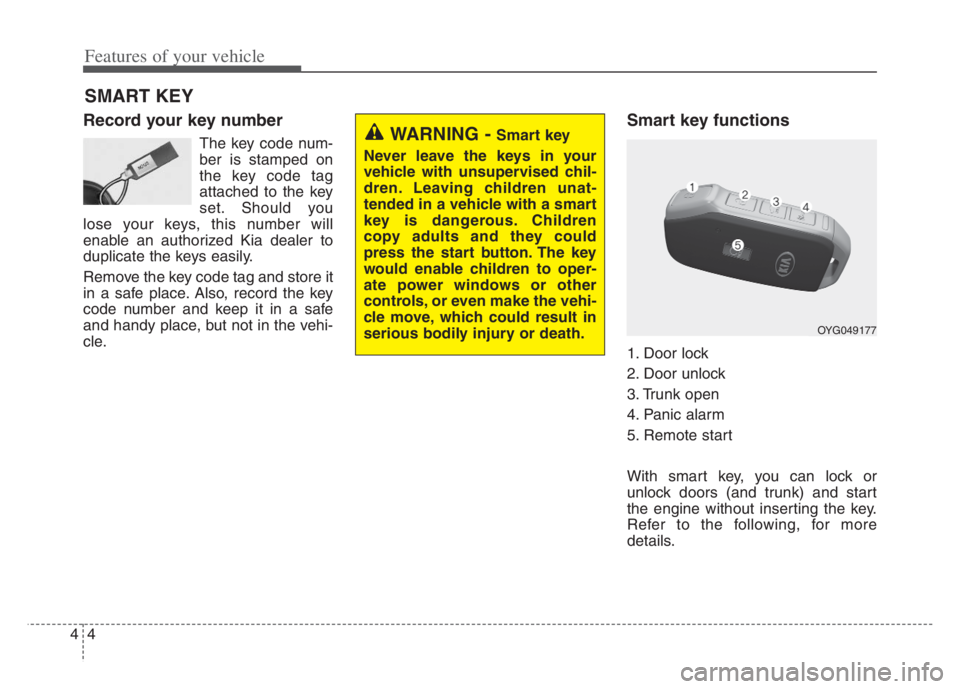
Features of your vehicle
4 4
Record your key number
The key code num-
ber is stamped on
the key code tag
attached to the key
set. Should you
lose your keys, this number will
enable an authorized Kia dealer to
duplicate the keys easily.
Remove the key code tag and store it
in a safe place. Also, record the key
code number and keep it in a safe
and handy place, but not in the vehi-
cle.
Smart key functions
1. Door lock
2. Door unlock
3. Trunk open
4. Panic alarm
5. Remote start
With smart key, you can lock or
unlock doors (and trunk) and start
the engine without inserting the key.
Refer to the following, for more
details.
SMART KEY
WARNING - Smart key
Never leave the keys in your
vehicle with unsupervised chil-
dren. Leaving children unat-
tended in a vehicle with a smart
key is dangerous. Children
copy adults and they could
press the start button. The key
would enable children to oper-
ate power windows or other
controls, or even make the vehi-
cle move, which could result in
serious bodily injury or death.
OYG049177
Page 89 of 560
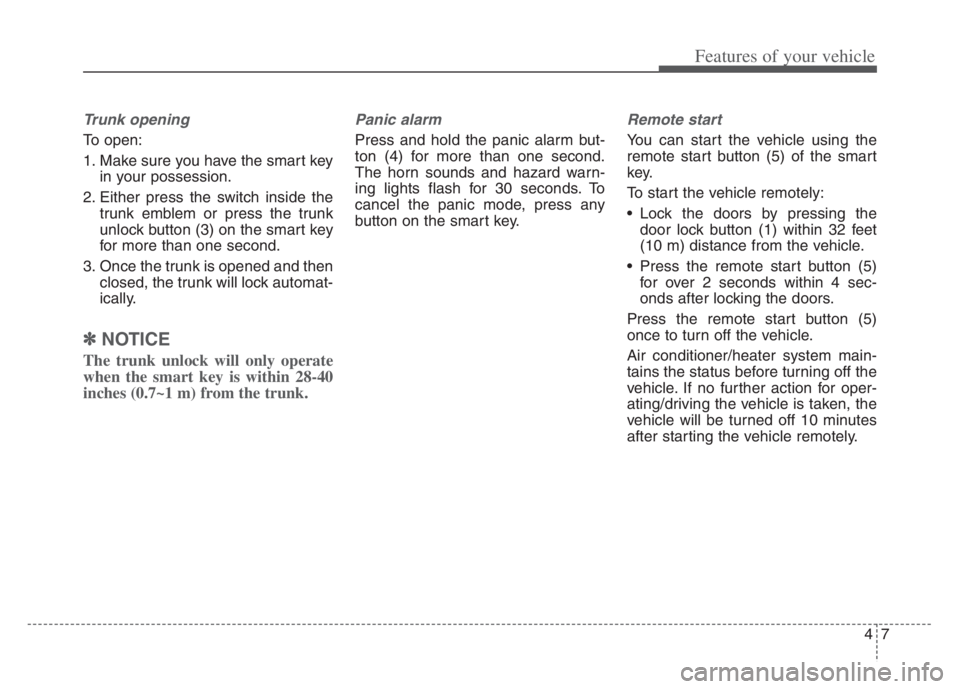
47
Features of your vehicle
Trunk opening
To open:
1. Make sure you have the smart key
in your possession.
2. Either press the switch inside the
trunk emblem or press the trunk
unlock button (3) on the smart key
for more than one second.
3. Once the trunk is opened and then
closed, the trunk will lock automat-
ically.
✽ ✽
NOTICE
The trunk unlock will only operate
when the smart key is within 28-40
inches (0.7~1 m) from the trunk.
Panic alarm
Press and hold the panic alarm but-
ton (4) for more than one second.
The horn sounds and hazard warn-
ing lights flash for 30 seconds. To
cancel the panic mode, press any
button on the smart key.
Remote start
You can start the vehicle using the
remote start button (5) of the smart
key.
To start the vehicle remotely:
Lock the doors by pressing the
door lock button (1) within 32 feet
(10 m) distance from the vehicle.
Press the remote start button (5)
for over 2 seconds within 4 sec-
onds after locking the doors.
Press the remote start button (5)
once to turn off the vehicle.
Air conditioner/heater system main-
tains the status before turning off the
vehicle. If no further action for oper-
ating/driving the vehicle is taken, the
vehicle will be turned off 10 minutes
after starting the vehicle remotely.
Page 90 of 560
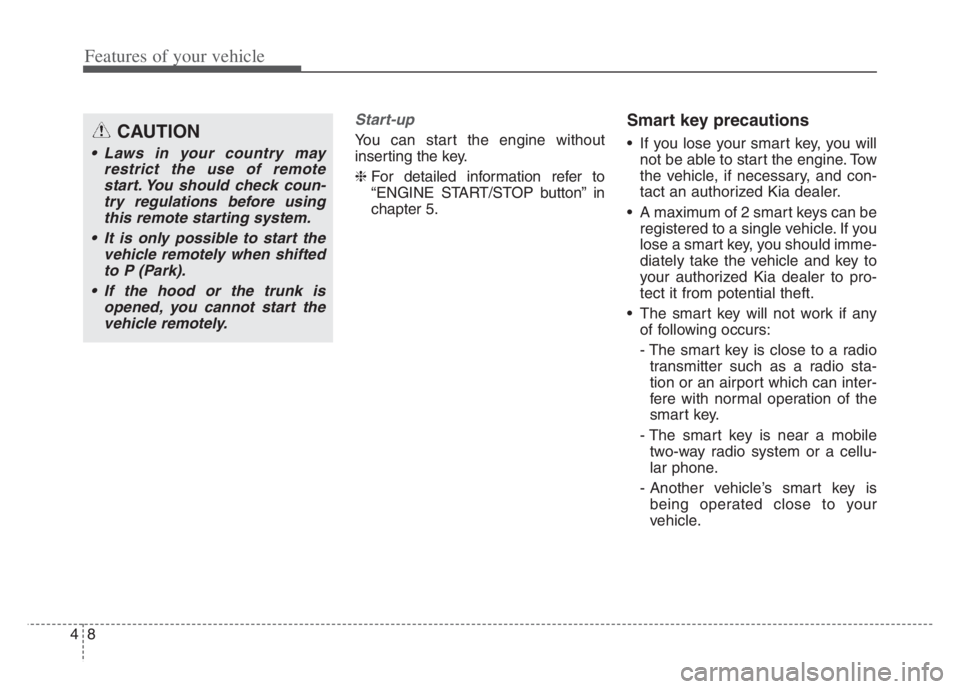
Features of your vehicle
8 4
Start-up
You can start the engine without
inserting the key.
❈ For detailed information refer to
“ENGINE START/STOP button” in
chapter 5.
Smart key precautions
If you lose your smart key, you will
not be able to start the engine. Tow
the vehicle, if necessary, and con-
tact an authorized Kia dealer.
A maximum of 2 smart keys can be
registered to a single vehicle. If you
lose a smart key, you should imme-
diately take the vehicle and key to
your authorized Kia dealer to pro-
tect it from potential theft.
The smart key will not work if any
of following occurs:
- The smart key is close to a radio
transmitter such as a radio sta-
tion or an airport which can inter-
fere with normal operation of the
smart key.
- The smart key is near a mobile
two-way radio system or a cellu-
lar phone.
- Another vehicle’s smart key is
being operated close to your
vehicle.CAUTION
• Laws in your country may
restrict the use of remote
start. You should check coun-
try regulations before using
this remote starting system.
It is only possible to start the
vehicle remotely when shifted
to P (Park).
If the hood or the trunk is
opened, you cannot start the
vehicle remotely.
Page 109 of 560
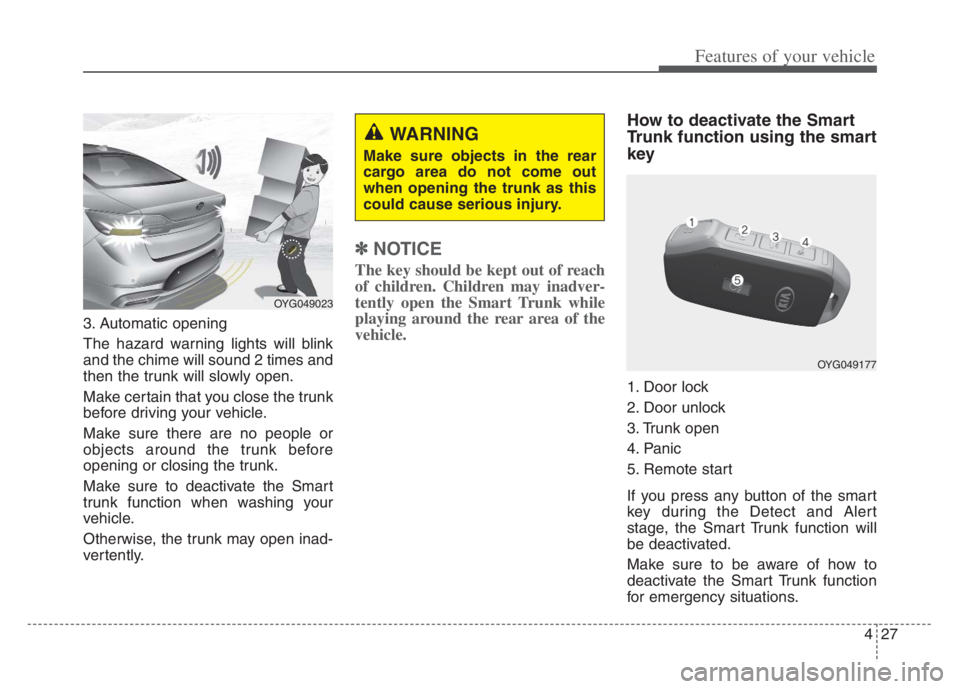
427
Features of your vehicle
3. Automatic opening
The hazard warning lights will blink
and the chime will sound 2 times and
then the trunk will slowly open.
Make certain that you close the trunk
before driving your vehicle.
Make sure there are no people or
objects around the trunk before
opening or closing the trunk.
Make sure to deactivate the Smart
trunk function when washing your
vehicle.
Otherwise, the trunk may open inad-
vertently.
✽ ✽
NOTICE
The key should be kept out of reach
of children. Children may inadver-
tently open the Smart Trunk while
playing around the rear area of the
vehicle.
How to deactivate the Smart
Trunk function using the smart
key
1. Door lock
2. Door unlock
3. Trunk open
4. Panic
5. Remote start
If you press any button of the smart
key during the Detect and Alert
stage, the Smart Trunk function will
be deactivated.
Make sure to be aware of how to
deactivate the Smart Trunk function
for emergency situations.
OYG049023
WARNING
Make sure objects in the rear
cargo area do not come out
when opening the trunk as this
could cause serious injury.
OYG049177
Page 146 of 560
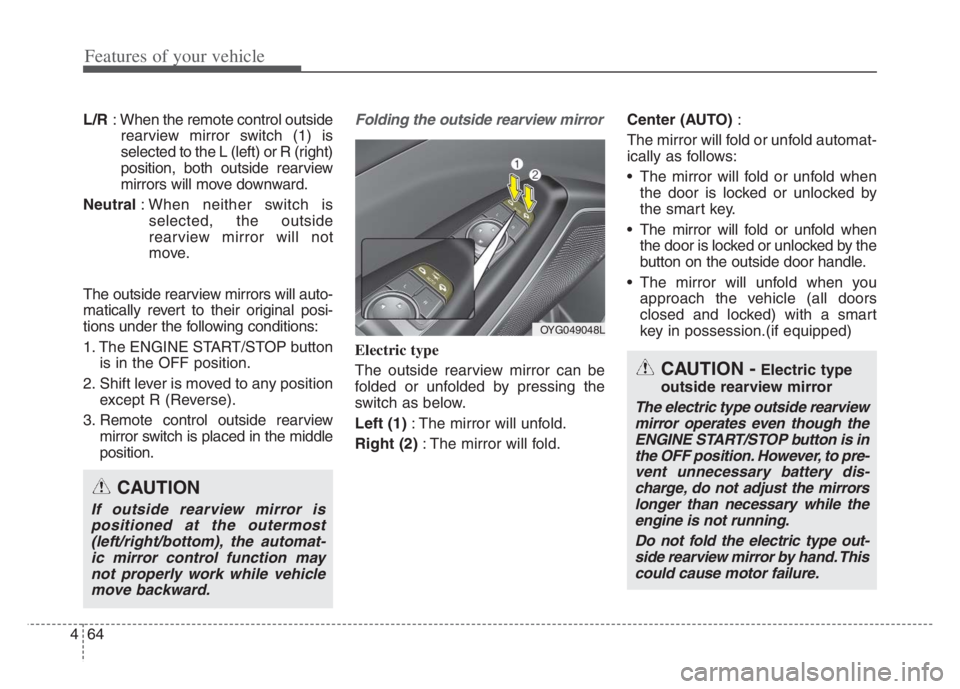
Features of your vehicle
64 4
L/R: When the remote control outside
rearview mirror switch (1) is
selected to the L (left) or R (right)
position, both outside rearview
mirrors will move downward.
Neutral: When neither switch is
selected, the outside
rearview mirror will not
move.
The outside rearview mirrors will auto-
matically revert to their original posi-
tions under the following conditions:
1. The ENGINE START/STOP button
is in the OFF position.
2. Shift lever is moved to any position
except R (Reverse).
3. Remote control outside rearview
mirror switch is placed in the middle
position.Folding the outside rearview mirror
Electric type
The outside rearview mirror can be
folded or unfolded by pressing the
switch as below.
Left (1): The mirror will unfold.
Right (2): The mirror will fold.Center (AUTO):
The mirror will fold or unfold automat-
ically as follows:
The mirror will fold or unfold when
the door is locked or unlocked by
the smart key.
The mirror will fold or unfold when
the door is locked or unlocked by the
button on the outside door handle.
The mirror will unfold when you
approach the vehicle (all doors
closed and locked) with a smart
key in possession.(if equipped)
OYG049048L
CAUTION -Electric type
outside rearview mirror
The electric type outside rearview
mirror operates even though the
ENGINE START/STOP button is in
the OFF position. However, to pre-
vent unnecessary battery dis-
charge, do not adjust the mirrors
longer than necessary while the
engine is not running.
Do not fold the electric type out-
side rearview mirror by hand. This
could cause motor failure.
CAUTION
If outside rearview mirror is
positioned at the outermost
(left/right/bottom), the automat-
ic mirror control function may
not properly work while vehicle
move backward.
Page 428 of 560
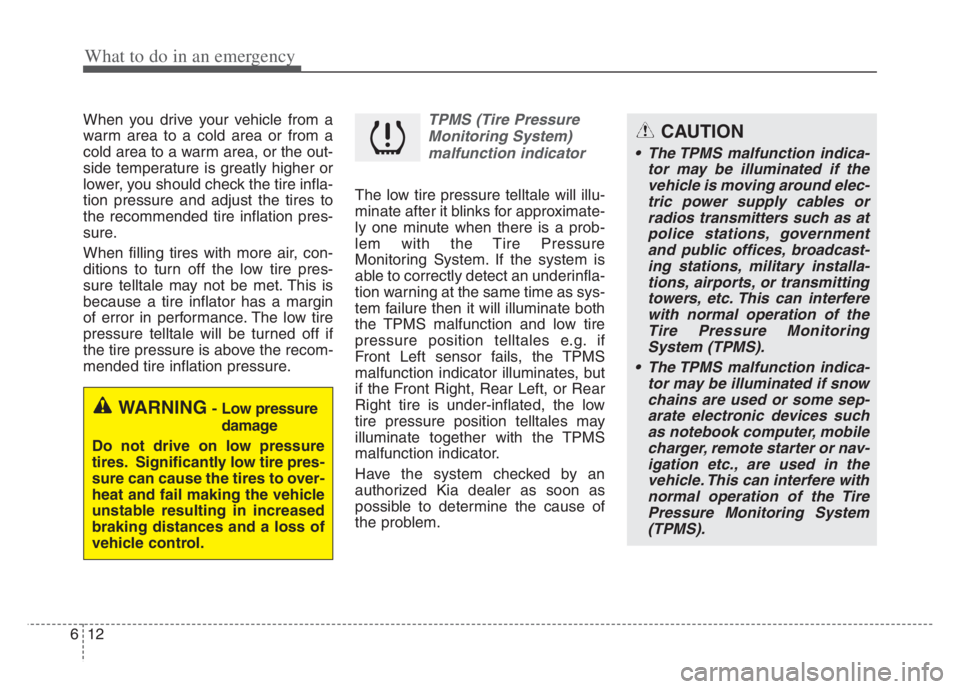
What to do in an emergency
12 6
When you drive your vehicle from a
warm area to a cold area or from a
cold area to a warm area, or the out-
side temperature is greatly higher or
lower, you should check the tire infla-
tion pressure and adjust the tires to
the recommended tire inflation pres-
sure.
When filling tires with more air, con-
ditions to turn off the low tire pres-
sure telltale may not be met. This is
because a tire inflator has a margin
of error in performance. The low tire
pressure telltale will be turned off if
the tire pressure is above the recom-
mended tire inflation pressure.TPMS (Tire Pressure
Monitoring System)
malfunction indicator
The low tire pressure telltale will illu-
minate after it blinks for approximate-
ly one minute when there is a prob-
lem with the Tire Pressure
Monitoring System. If the system is
able to correctly detect an underinfla-
tion warning at the same time as sys-
tem failure then it will illuminate both
the TPMS malfunction and low tire
pressure position telltales e.g. if
Front Left sensor fails, the TPMS
malfunction indicator illuminates, but
if the Front Right, Rear Left, or Rear
Right tire is under-inflated, the low
tire pressure position telltales may
illuminate together with the TPMS
malfunction indicator.
Have the system checked by an
authorized Kia dealer as soon as
possible to determine the cause of
the problem.
WARNING- Low pressure
damage
Do not drive on low pressure
tires. Significantly low tire pres-
sure can cause the tires to over-
heat and fail making the vehicle
unstable resulting in increased
braking distances and a loss of
vehicle control.
CAUTION
• The TPMS malfunction indica-
tor may be illuminated if the
vehicle is moving around elec-
tric power supply cables or
radios transmitters such as at
police stations, government
and public offices, broadcast-
ing stations, military installa-
tions, airports, or transmitting
towers, etc. This can interfere
with normal operation of the
Tire Pressure Monitoring
System (TPMS).
The TPMS malfunction indica-
tor may be illuminated if snow
chains are used or some sep-
arate electronic devices such
as notebook computer, mobile
charger, remote starter or nav-
igation etc., are used in the
vehicle. This can interfere with
normal operation of the Tire
Pressure Monitoring System
(TPMS).