ECO mode KIA CARENS RHD 2017 User Guide
[x] Cancel search | Manufacturer: KIA, Model Year: 2017, Model line: CARENS RHD, Model: KIA CARENS RHD 2017Pages: 723, PDF Size: 40.8 MB
Page 207 of 723
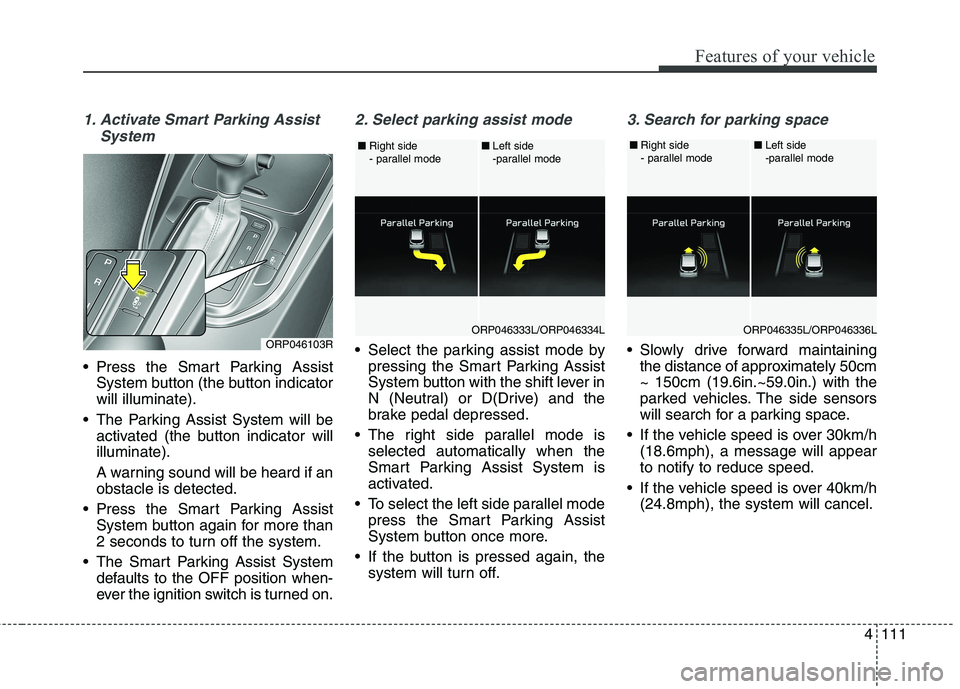
4111
Features of your vehicle
1. Activate Smart Parking AssistSystem
Press the Smart Parking AssistSystem button (the button indicator will illuminate).
The Parking Assist System will be activated (the button indicator willilluminate).
A warning sound will be heard if an obstacle is detected.
Press the Smart Parking Assist System button again for more than
2 seconds to turn off the system.
The Smart Parking Assist System defaults to the OFF position when-
ever the ignition switch is turned on.
2. Select parking assist mode
Select the parking assist mode bypressing the Smart Parking Assist
System button with the shift lever in
N (Neutral) or D(Drive) and the
brake pedal depressed.
The right side parallel mode is selected automatically when the
Smart Parking Assist System is
activated.
To select the left side parallel mode press the Smart Parking Assist
System button once more.
If the button is pressed again, the system will turn off.
3. Search for parking space
Slowly drive forward maintainingthe distance of approximately 50cm ~ 150cm (19.6in.~59.0in.) with the
parked vehicles. The side sensors
will search for a parking space.
If the vehicle speed is over 30km/h (18.6mph), a message will appearto notify to reduce speed.
If the vehicle speed is over 40km/h (24.8mph), the system will cancel.ORP046103RORP046333L/ORP046334L
■
Right side
- parallel mode ■
Left side
-parallel modeORP046335L/ORP046336L
■
Right side
- parallel mode ■
Left side
-parallel mode
Page 226 of 723
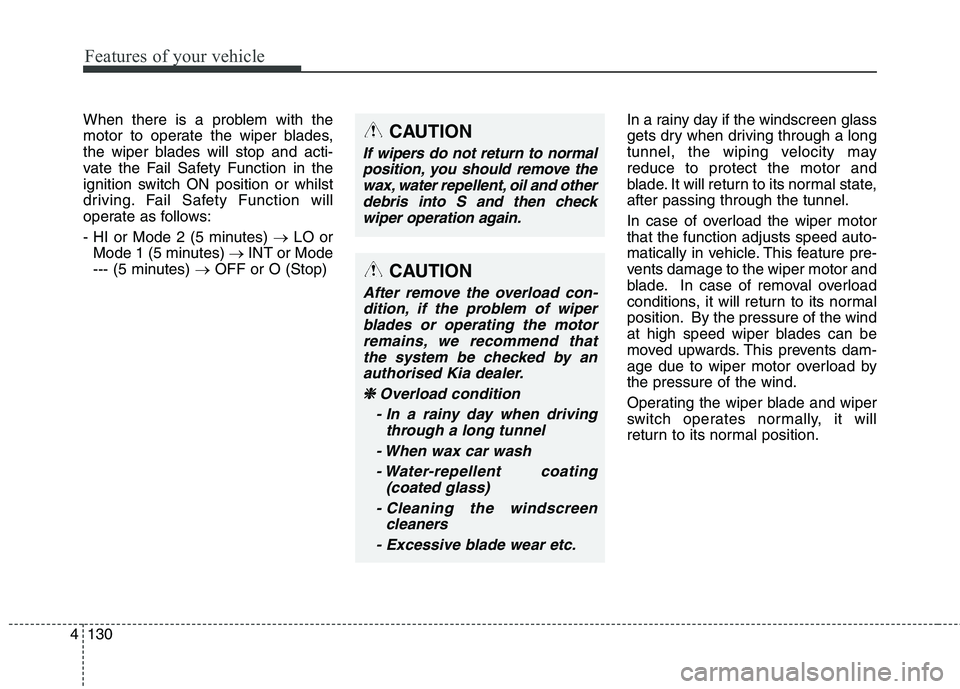
Features of your vehicle
130
4
When there is a problem with the
motor to operate the wiper blades,
the wiper blades will stop and acti-
vate the Fail Safety Function in the
ignition switch ON position or whilst
driving. Fail Safety Function will
operate as follows:
- HI or Mode 2 (5 minutes) �LO or
Mode 1 (5 minutes) �INT or Mode
--- (5 minutes) �OFF or O (Stop) In a rainy day if the windscreen glass
gets dry when driving through a long
tunnel, the wiping velocity mayreduce to protect the motor and
blade. It will return to its normal state,after passing through the tunnel.
In case of overload the wiper motor that the function adjusts speed auto-
matically in vehicle. This feature pre-
vents damage to the wiper motor and
blade. In case of removal overload
conditions, it will return to its normal
position. By the pressure of the wind
at high speed wiper blades can be
moved upwards. This prevents dam-
age due to wiper motor overload bythe pressure of the wind.
Operating the wiper blade and wiper
switch operates normally, it will
return to its normal position.CAUTION
If wipers do not return to normal
position, you should remove thewax, water repellent, oil and other debris into S and then checkwiper operation again.
CAUTION
After remove the overload con-dition, if the problem of wiperblades or operating the motor remains, we recommend thatthe system be checked by anauthorised Kia dealer.
❈
❈ Overload condition
- In a rainy day when driving through a long tunnel
- When wax car wash
- Water-repellent coating (coated glass)
- Cleaning the windscreen cleaners
- Excessive blade wear etc.
Page 244 of 723
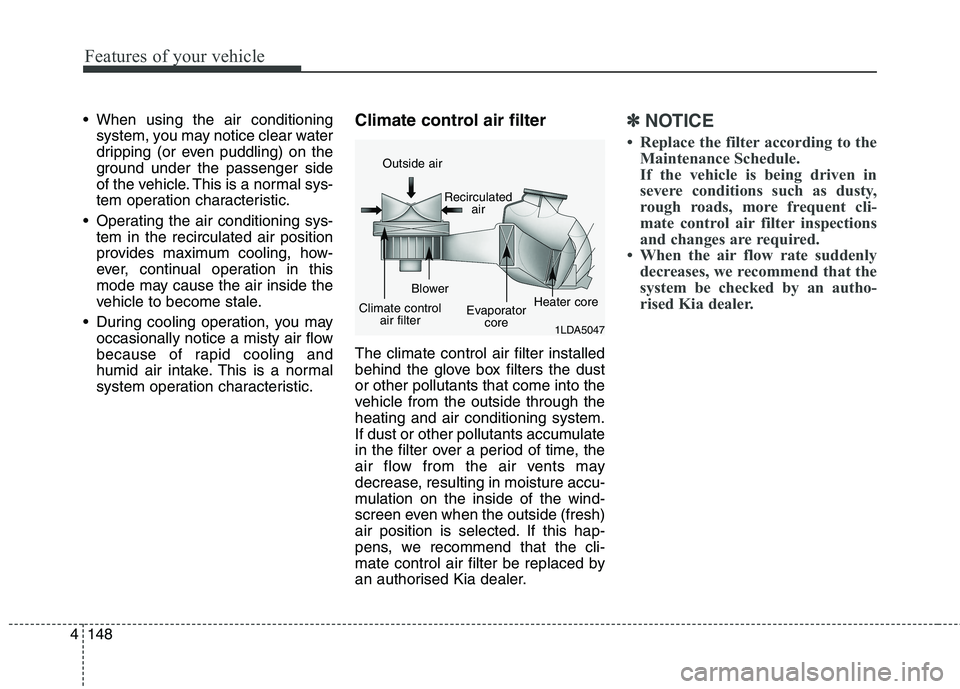
Features of your vehicle
148
4
When using the air conditioning
system, you may notice clear water
dripping (or even puddling) on the
ground under the passenger side
of the vehicle. This is a normal sys-
tem operation characteristic.
Operating the air conditioning sys- tem in the recirculated air position
provides maximum cooling, how-
ever, continual operation in this
mode may cause the air inside the
vehicle to become stale.
During cooling operation, you may occasionally notice a misty air flow
because of rapid cooling and
humid air intake. This is a normal
system operation characteristic. Climate control air filter The climate control air filter installed
behind the glove box filters the dustor other pollutants that come into the
vehicle from the outside through theheating and air conditioning system.
If dust or other pollutants accumulate
in the filter over a period of time, the
air flow from the air vents may
decrease, resulting in moisture accu-
mulation on the inside of the wind-
screen even when the outside (fresh)
air position is selected. If this hap-
pens, we recommend that the cli-
mate control air filter be replaced by
an authorised Kia dealer.✽✽
NOTICE
Replace the filter according to the Maintenance Schedule.
If the vehicle is being driven in
severe conditions such as dusty,
rough roads, more frequent cli-
mate control air filter inspections
and changes are required.
When the air flow rate suddenly decreases, we recommend that the
system be checked by an autho-
rised Kia dealer.
1LDA5047
Outside air
Recirculatedair
Climate control air filter Blower
Evaporatorcore Heater core
Page 252 of 723
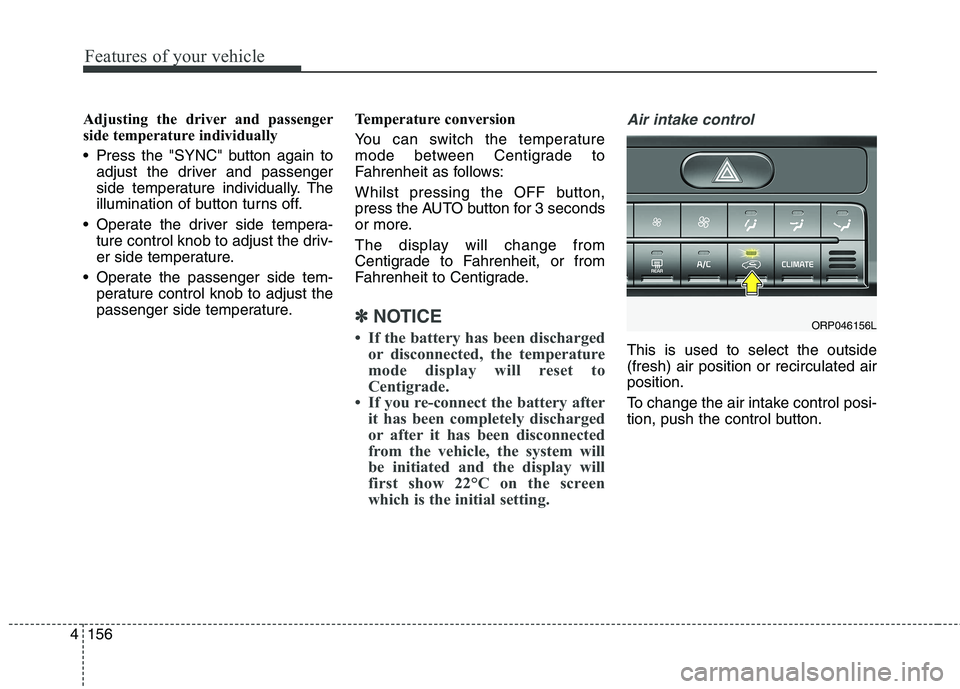
Features of your vehicle
156
4
Adjusting the driver and passenger
side temperature individually
Press the "SYNC" button again to
adjust the driver and passenger
side temperature individually. The
illumination of button turns off.
Operate the driver side tempera- ture control knob to adjust the driv-
er side temperature.
Operate the passenger side tem- perature control knob to adjust the
passenger side temperature. Temperature conversion
You can switch the temperature
mode between Centigrade to
Fahrenheit as follows:
Whilst pressing the OFF button,
press the AUTO button for 3 seconds
or more.
The display will change from
Centigrade to Fahrenheit, or from
Fahrenheit to Centigrade.
✽✽
NOTICE
If the battery has been discharged or disconnected, the temperature
mode display will reset to
Centigrade.
If you re-connect the battery after it has been completely discharged
or after it has been disconnected
from the vehicle, the system will
be initiated and the display will
first show 22°C on the screen
which is the initial setting.
Air intake control
This is used to select the outside (fresh) air position or recirculated airposition.
To change the air intake control posi-
tion, push the control button.
ORP046156L
Page 257 of 723
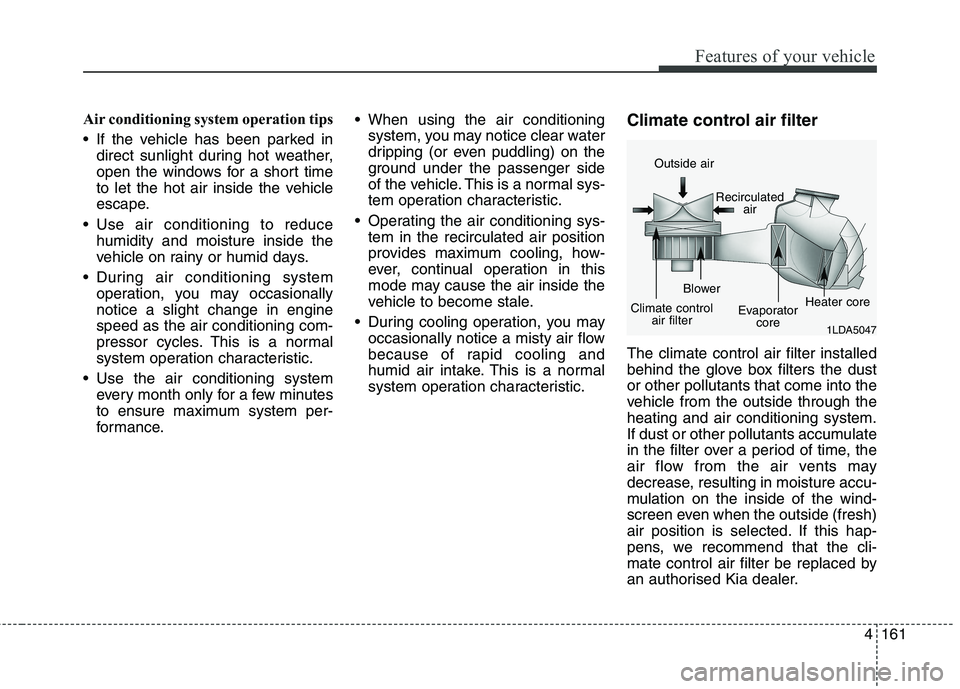
4161
Features of your vehicle
Air conditioning system operation tips
If the vehicle has been parked indirect sunlight during hot weather,
open the windows for a short time
to let the hot air inside the vehicle
escape.
Use air conditioning to reduce humidity and moisture inside the
vehicle on rainy or humid days.
During air conditioning system operation, you may occasionallynotice a slight change in enginespeed as the air conditioning com-
pressor cycles. This is a normal
system operation characteristic.
Use the air conditioning system every month only for a few minutes
to ensure maximum system per-
formance. When using the air conditioning
system, you may notice clear water
dripping (or even puddling) on the
ground under the passenger side
of the vehicle. This is a normal sys-
tem operation characteristic.
Operating the air conditioning sys- tem in the recirculated air position
provides maximum cooling, how-
ever, continual operation in this
mode may cause the air inside the
vehicle to become stale.
During cooling operation, you may occasionally notice a misty air flow
because of rapid cooling and
humid air intake. This is a normal
system operation characteristic. Climate control air filter The climate control air filter installed
behind the glove box filters the dustor other pollutants that come into the
vehicle from the outside through theheating and air conditioning system.
If dust or other pollutants accumulate
in the filter over a period of time, the
air flow from the air vents may
decrease, resulting in moisture accu-
mulation on the inside of the wind-
screen even when the outside (fresh)
air position is selected. If this hap-
pens, we recommend that the cli-
mate control air filter be replaced by
an authorised Kia dealer.
1LDA5047
Outside air
Recirculatedair
Climate control air filter Blower
Evaporatorcore Heater core
Page 284 of 723
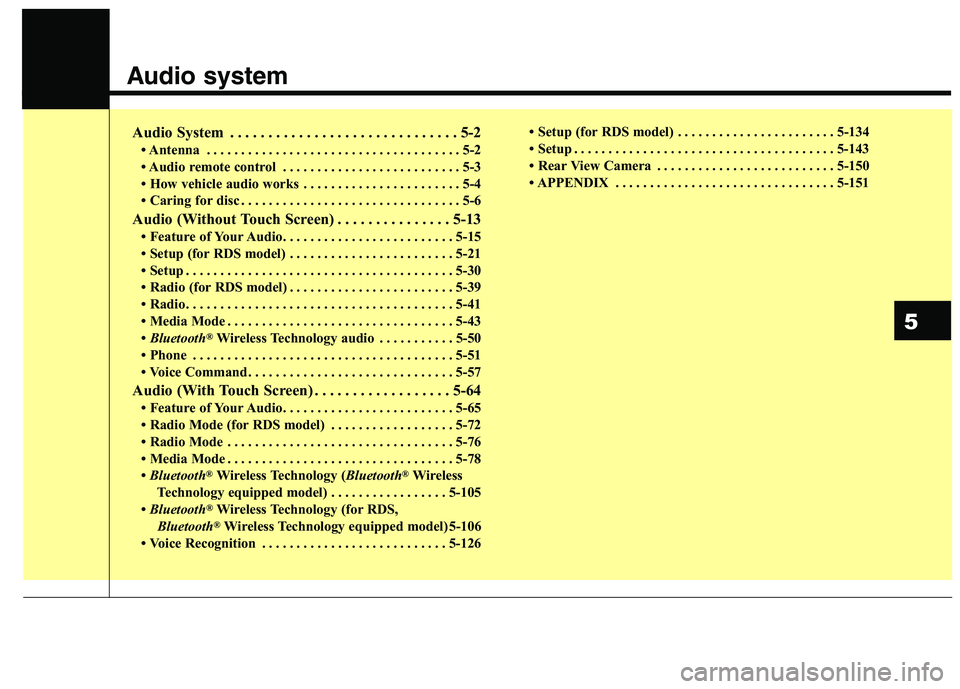
Audio system
Audio System . . . . . . . . . . . . . . . . . . . . . . . . . . . . . . 5-2 Antenna . . . . . . . . . . . . . . . . . . . . . . . . . . . . . . . . . . . . . 5-2
Audio remote control . . . . . . . . . . . . . . . . . . . . . . . . . . 5-3
How vehicle audio works . . . . . . . . . . . . . . . . . . . . . . . 5-4
Caring for disc . . . . . . . . . . . . . . . . . . . . . . . . . . . . . . . . 5-6
Audio (Without Touch Screen) . . . . . . . . . . . . . . . 5-13 Feature of Your Audio. . . . . . . . . . . . . . . . . . . . . . . . . 5-15
Setup (for RDS model) . . . . . . . . . . . . . . . . . . . . . . . . 5-21
Setup . . . . . . . . . . . . . . . . . . . . . . . . . . . . . . . . . . . . . . . 5-30
Radio (for RDS model) . . . . . . . . . . . . . . . . . . . . . . . . 5-39
Radio . . . . . . . . . . . . . . . . . . . . . . . . . . . . . . . . . . . . . . . 5-41
Media Mode . . . . . . . . . . . . . . . . . . . . . . . . . . . . . . . . . 5-43
Bluetooth ®
Wireless Technology audio . . . . . . . . . . . 5-50
Phone . . . . . . . . . . . . . . . . . . . . . . . . . . . . . . . . . . . . . . 5-51
Voice Command . . . . . . . . . . . . . . . . . . . . . . . . . . . . . . 5-57
Audio (With Touch Screen) . . . . . . . . . . . . . . . . . . 5-64 Feature of Your Audio. . . . . . . . . . . . . . . . . . . . . . . . . 5-65
Radio Mode (for RDS model) . . . . . . . . . . . . . . . . . . 5-72
Radio Mode . . . . . . . . . . . . . . . . . . . . . . . . . . . . . . . . . 5-76
Media Mode . . . . . . . . . . . . . . . . . . . . . . . . . . . . . . . . . 5-78
Bluetooth ®
Wireless Technology ( Bluetooth®
Wireless
Technology equipped model) . . . . . . . . . . . . . . . . . 5-105
Bluetooth ®
Wireless Technology (for RDS,
Bluetooth ®
Wireless Technology equipped model) 5-106
Voice Recognition . . . . . . . . . . . . . . . . . . . . . . . . . . . 5-126 Setup (for RDS model) . . . . . . . . . . . . . . . . . . . . . . . 5-134
Setup . . . . . . . . . . . . . . . . . . . . . . . . . . . . . . . . . . . . . . 5-143
Rear View Camera . . . . . . . . . . . . . . . . . . . . . . . . . . 5-150
APPENDIX . . . . . . . . . . . . . . . . . . . . . . . . . . . . . . . . 5-151
5
Page 286 of 723
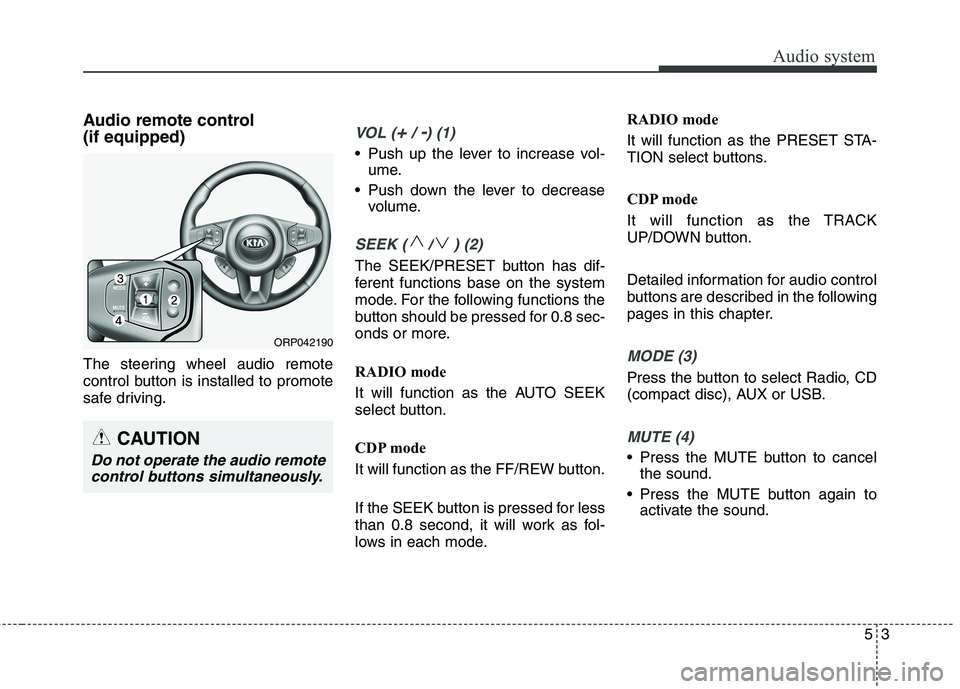
53
Audio system
Audio remote control (if equipped)
The steering wheel audio remote
control button is installed to promote
safe driving.VOL (+/ -) (1)
• Push up the lever to increase vol-ume.
Push down the lever to decrease volume.
SEEK ( / ) (2)
The SEEK/PRESET button has dif-
ferent functions base on the system
mode. For the following functions the
button should be pressed for 0.8 sec-
onds or more.
RADIO mode
It will function as the AUTO SEEK
select button.
CDP mode
It will function as the FF/REW button.
If the SEEK button is pressed for less
than 0.8 second, it will work as fol-
lows in each mode. RADIO mode
It will function as the PRESET STA-
TION select buttons.
CDP mode
It will function as the TRACK
UP/DOWN button.
Detailed information for audio control
buttons are described in the following
pages in this chapter.
MODE (3)
Press the button to select Radio, CD
(compact disc), AUX or USB.
MUTE (4)
Press the MUTE button to cancel
the sound.
Press the MUTE button again to activate the sound.
CAUTION
Do not operate the audio remote
control buttons simultaneously.
ORP042190
Page 293 of 723
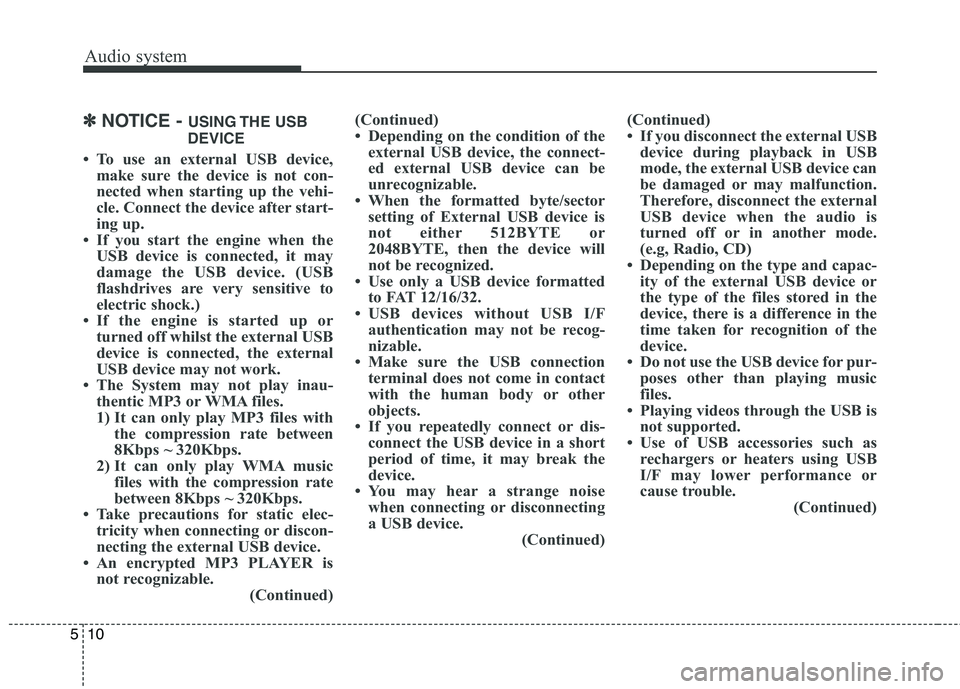
Audio system
10
5
✽✽
NOTICE - USING THE USB
DEVICE
To use an external USB device, make sure the device is not con-
nected when starting up the vehi-
cle. Connect the device after start-
ing up.
If you start the engine when the USB device is connected, it may
damage the USB device. (USB
flashdrives are very sensitive to
electric shock.)
If the engine is started up or turned off whilst the external USB
device is connected, the external
USB device may not work.
The System may not play inau- thentic MP3 or WMA files.
1) It can only play MP3 files with the compression rate between
8Kbps ~ 320Kbps.
2) It can only play WMA music files with the compression rate
between 8Kbps ~ 320Kbps.
Take precautions for static elec- tricity when connecting or discon-
necting the external USB device.
An encrypted MP3 PLAYER is not recognizable. (Continued)(Continued)
Depending on the condition of the
external USB device, the connect-
ed external USB device can be
unrecognizable.
When the formatted byte/sector setting of External USB device is
not either 512BYTE or
2048BYTE, then the device will
not be recognized.
Use only a USB device formatted to FAT 12/16/32.
USB devices without USB I/F authentication may not be recog-
nizable.
Make sure the USB connection terminal does not come in contact
with the human body or other
objects.
If you repeatedly connect or dis- connect the USB device in a short
period of time, it may break the
device.
You may hear a strange noise when connecting or disconnecting
a USB device. (Continued)(Continued)
If you disconnect the external USB
device during playback in USB
mode, the external USB device can
be damaged or may malfunction.
Therefore, disconnect the external
USB device when the audio is
turned off or in another mode.
(e.g, Radio, CD)
Depending on the type and capac- ity of the external USB device or
the type of the files stored in the
device, there is a difference in the
time taken for recognition of the
device.
Do not use the USB device for pur- poses other than playing music
files.
Playing videos through the USB is not supported.
Use of USB accessories such as rechargers or heaters using USB
I/F may lower performance or
cause trouble. (Continued)
Page 298 of 723
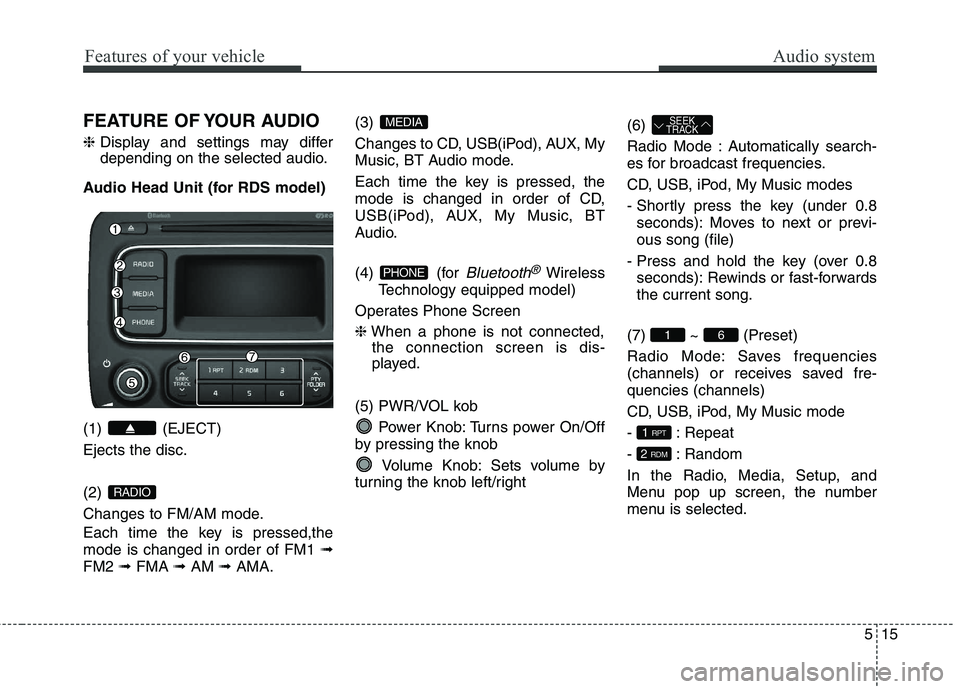
515
Audio systemFeatures of your vehicle
FEATURE OF YOUR AUDIO ❈Display and settings may differ
depending on the selected audio.
Audio Head Unit (for RDS model) (1) (EJECT) Ejects the disc. (2)
Changes to FM/AM mode.
Each time the key is pressed,the mode is changed in order of FM1 ➟
FM2 ➟FMA ➟AM ➟AMA. (3)
Changes to CD, USB(iPod), AUX, My
Music, BT Audio mode.
Each time the key is pressed, the
mode is changed in order of CD,
USB(iPod), AUX, My Music, BT
Audio.
(4) (for
Bluetooth®Wireless
Technology equipped model)
Operates Phone Screen ❈ When a phone is not connected,
the connection screen is dis-
played.
(5) PWR/VOL kob Power Knob: Turns power On/Off
by pressing the knob
Volume Knob: Sets volume by
turning the knob left/right (6)
Radio Mode : Automatically search-
es for broadcast frequencies.
CD, USB, iPod, My Music modes
- Shortly press the key (under 0.8
seconds): Moves to next or previ- ous song (file)
- Press and hold the key (over 0.8 seconds): Rewinds or fast-forwardsthe current song.
(7) ~ (Preset)
Radio Mode: Saves frequencies
(channels) or receives saved fre-quencies (channels)
CD, USB, iPod, My Music mode
- : Repeat
- : Random
In the Radio, Media, Setup, and
Menu pop up screen, the number
menu is selected.
2 RDM
1 RPT
61
SEEK
TRACK
PHONE
MEDIA
RADIO
Page 299 of 723
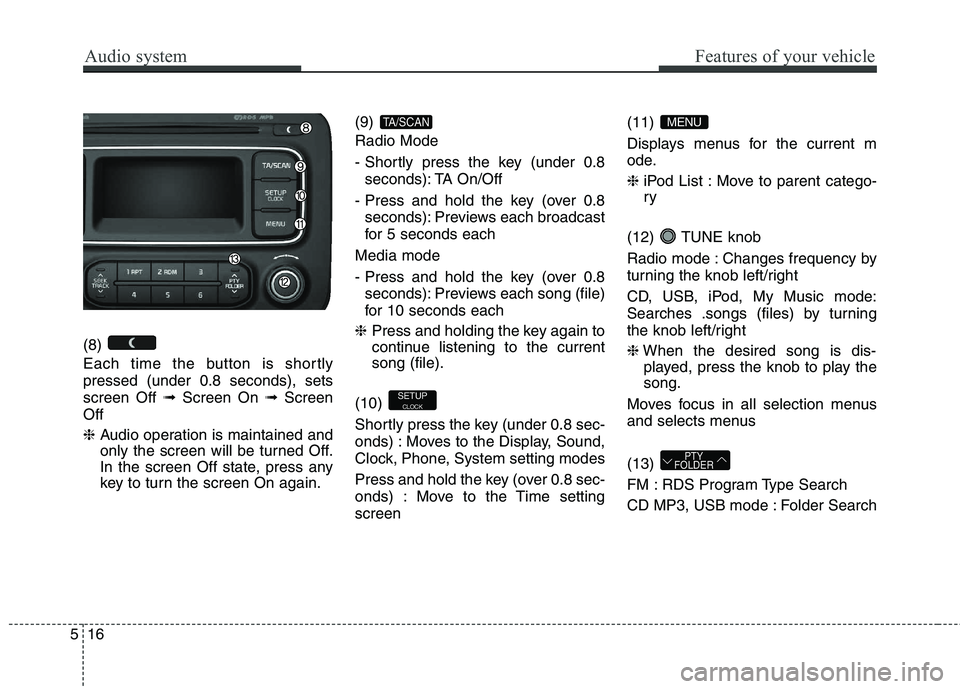
Audio system
16
5
Features of your vehicle
(8)
Each time the button is shortly pressed (under 0.8 seconds), setsscreen Off ➟Screen On ➟Screen
Off ❈ Audio operation is maintained and
only the screen will be turned Off.
In the screen Off state, press any
key to turn the screen On again. (9) Radio Mode
- Shortly press the key (under 0.8
seconds): TA On/Off
- Press and hold the key (over 0.8 seconds): Previews each broadcast
for 5 seconds each
Media mode
- Press and hold the key (over 0.8 seconds): Previews each song (file)
for 10 seconds each
❈ Press and holding the key again to
continue listening to the currentsong (file).
(10)
Shortly press the key (under 0.8 sec-
onds) : Moves to the Display, Sound,
Clock, Phone, System setting modes
Press and hold the key (over 0.8 sec-
onds) : Move to the Time settingscreen (11)
Displays menus for the current m
ode. ❈
iPod List : Move to parent catego- ry
(12) TUNE knob
Radio mode : Changes frequency by
turning the knob left/right
CD, USB, iPod, My Music mode:
Searches .songs (files) by turning
the knob left/right ❈ When the desired song is dis-
played, press the knob to play the song.
Moves focus in all selection menus
and selects menus (13)
FM : RDS Program Type Search
CD MP3, USB mode : Folder Search
PTY
FOLDER
MENU
SETUP
CLOCK
TA/SCAN