infotainment KIA CARNIVAL 2023 Features and Functions Guide
[x] Cancel search | Manufacturer: KIA, Model Year: 2023, Model line: CARNIVAL, Model: KIA CARNIVAL 2023Pages: 64, PDF Size: 6.99 MB
Page 39 of 64
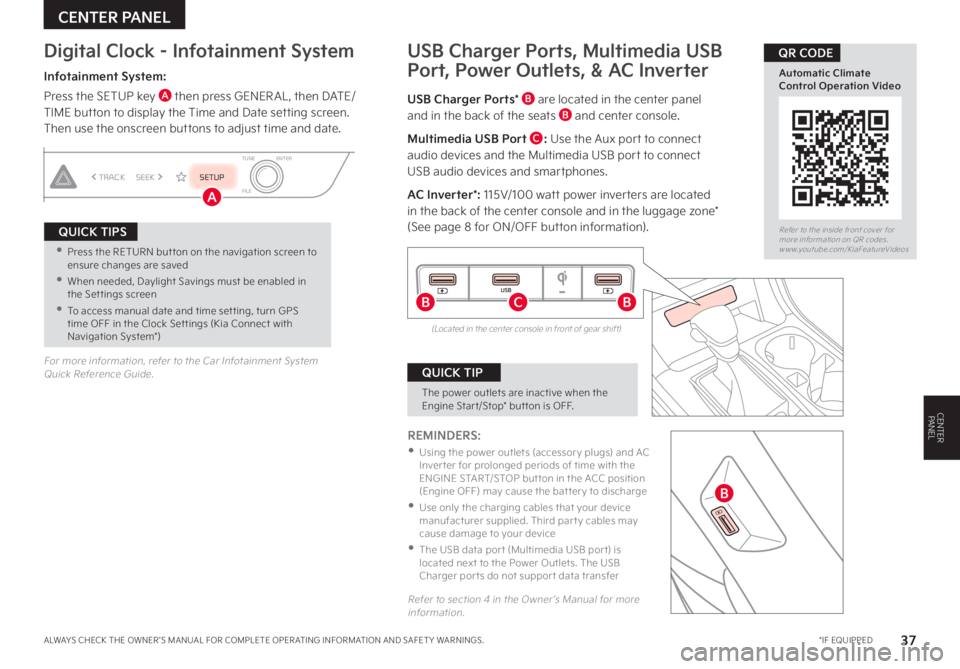
USB
USBC
*IF EQUIPPEDALWAYS CHECK THE OWNER ’S MANUAL FOR COMPLETE OPER ATING INFORMATION AND SAFET Y WARNINGS. 37
USB Charger Ports, Multimedia USB
Port, Power Outlets, & AC Inverter
USB Charger Ports* B are located in the center panel and in the back of the seats B and center console.
Multimedia USB Port C: Use the Aux port to connect audio devices and the Multimedia USB port to connect USB audio devices and smartphones.
AC Inverter*: 115V/100 watt power inverters are located in the back of the center console and in the luggage zone* (See page 8 for ON/OFF button information).
REMINDERS:
•
Using the power outlets (accessor y plugs) and AC Inver ter for prolonged periods of time with the ENGINE START/STOP but ton in the ACC position (Engine OFF) may cause the bat ter y to discharge
•
Use only the charging cables that your device manufacturer supplied. Third par t y cables may cause damage to your device
•
The USB data por t (Multimedia USB por t) is located next to the Power Outlets. The USB Charger por ts do not suppor t data transfer
Refer to section 4 in the Owner ’s Manual for more information.
Digital Clock - Infotainment System
Infotainment System:
Press the SETUP key A then press GENER AL, then DATE/TIME button to display the Time and Date setting screen. Then use the onscreen buttons to adjust time and date.
(Located in the center console in front of gear shift)
For more information, refer to the Car Infotainment System Quick Reference Guide.
USB
POWERPUSHVOL
MAPENGINESTARTSTOPN AV RADIO MEDIASETUP
SEEK
TRACK
ENTER
TUNE
FILE
•
Press the RETURN but ton on the navigation screen to ensure changes are saved
•When needed, Daylight Savings must be enabled in the Set tings screen
•
To access manual date and time set ting, turn GPS time OFF in the Clock Set tings (Kia Connect with Navigation System*)
QUICK TIPS
The power outlets are inactive when the Engine Star t/Stop* but ton is OFF.
QUICK TIP
A
BB
B
CENTER PANEL
CENTERPANEL
Refer to the inside front cover for more information on QR codes.www.youtube.com/KiaFeatureVideos
Automatic Climate Control Operation Video
QR CODE
Page 43 of 64
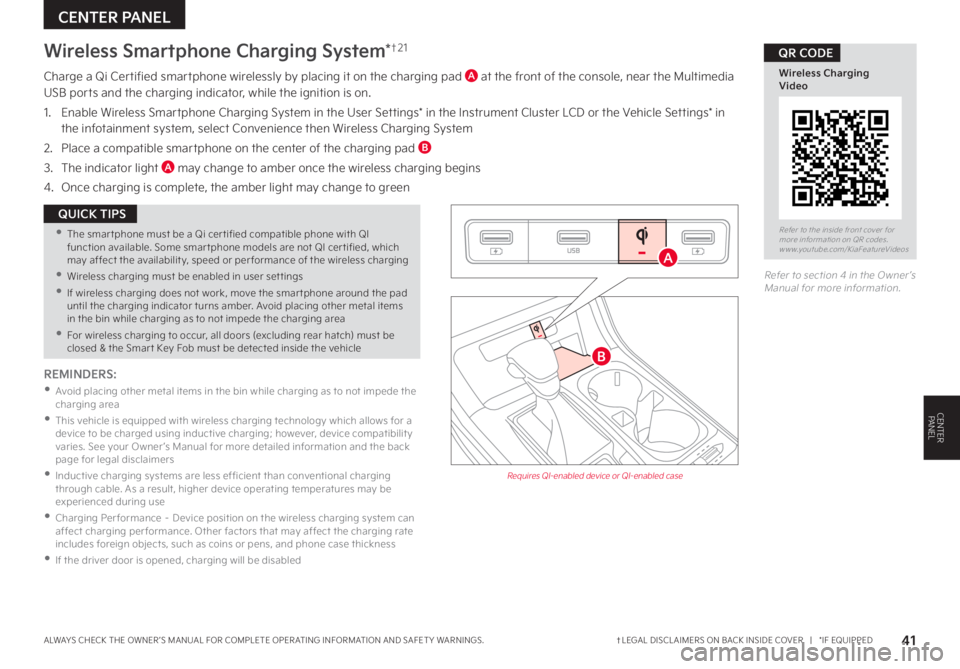
ALWAYS CHECK THE OWNER ’S MANUAL FOR COMPLETE OPER ATING INFORMATION AND SAFET Y WARNINGS. 41
Wireless Smartphone Charging System*†2 1
Charge a Qi Certified smartphone wirelessly by placing it on the charging pad A at the front of the console, near the Multimedia USB ports and the charging indicator, while the ignition is on.
1. Enable Wireless Smartphone Charging System in the User Settings* in the Instrument Cluster LCD or the Vehicle Settings* in the infotainment system, select Convenience then Wireless Charging System
2. Place a compatible smartphone on the center of the charging pad B
3. The indicator light A may change to amber once the wireless charging begins
4. Once charging is complete, the amber light may change to green
USB
USB
Requires QI-enabled device or QI-enabled case
Refer to section 4 in the Owner ’s Manual for more information.
CENTER PANEL
A
B
•The smar tphone must be a Qi cer tified compatible phone with QI function available. Some smar tphone models are not QI cer tified, which may affect the availabilit y, speed or per formance of the wireless charging
•Wireless charging must be enabled in user set tings
•
If wireless charging does not work, move the smar tphone around the pad until the charging indicator turns amber. Avoid placing other metal items in the bin while charging as to not impede the charging area
•
For wireless charging to occur, all doors (excluding rear hatch) must be closed & the Smar t Key Fob must be detected inside the vehicle
QUICK TIPSRefer to the inside front cover for more information on QR codes.www.youtube.com/KiaFeatureVideos
Wireless Charging Video
QR CODE
REMINDERS:
•
Avoid placing other metal items in the bin while charging as to not impede the charging area
•
This vehicle is equipped with wireless charging technology which allows for a device to be charged using inductive charging; however, device compatibilit y varies. See your Owner ’s Manual for more detailed information and the back page for legal disclaimers
•
Inductive charging systems are less ef ficient than conventional charging through cable. As a result, higher device operating temperatures may be experienced during use
•
Charging Per formance – Device position on the wireless charging system can affect charging per formance. Other factors that may affect the charging rate includes foreign objects, such as coins or pens, and phone case thickness
•If the driver door is opened, charging will be disabled
†LEGAL DISCL AIMERS ON BACK INSIDE COVER | *IF EQUIPPED
CENTERPANEL