radio KIA CEED 2011 Owners Manual
[x] Cancel search | Manufacturer: KIA, Model Year: 2011, Model line: CEED, Model: KIA CEED 2011Pages: 390, PDF Size: 20.01 MB
Page 124 of 390

453
Features of your vehicle
LCD display warnings and indica-
tors
Calendar / Clock / Outside ambientTemperature (if equipped)
The monitor will display the outside ambi-
ent temperature, date and time.
The date display when the radio power is
turned off.
To change the date, time or temperature unit(°C ↔ °F), press the SET button for
more than 1 seconds.
Then you will enter the set-up mode and
mode changes in the following order as
you press the SET button less than 1second. YEAR →MONTH →DAY →HOUR →
MINUTE →TEMPERATURE UNIT
CHANGE →Escape set-up mode Press the SET button less than 1 second to select the mode and set the data usingthe UP(
▲) and DOWN( ▼) button while
the selected setting mode blinks.
To cancel the SET UP mode, do one of
the following :
- Press the SET button less than 1 sec- ond in set-up temperature unit change mode
- Press the SET button more than 1 sec- ond in any set-up mode
- After 15 seconds without any key press
- Ignition is On or OFF in Set-up mode
- Battery is disconnected
Door and tailgate open display
The monitor will display the correspon- ding door or tailgate that is not closed
securely.
OED040075OED040080
ED(FL) ENG 4(~103).QXP 10/28/2010 6:57 PM Page 53
Page 176 of 390

4 105
Features of your vehicle
How car audio works
AM (MW) and FM radio signals are
broadcast from transmitter towers locat-
ed around your city. They are intercepted
by the radio antenna on your car. This
signal is then received by the radio and
sent to your speakers.
When a strong radio signal has reached
your vehicle the precise engineering of
your audio system ensures the best pos-
sible audio reproduction. However in
some cases the signal coming to your
vehicle may not be strong an clear. This
can be due to factors such as the dis-
tance from the radio station, closeness of
other strong radio stations or the pres-
ence of buildings, bridges or other large
obstructions in the area.AM (MW) broadcasts can be received at
greater distances then FM broadcasts.
This is because AM (MW) radio waves
are transmitted at low frequencies. These
long low radio frequency waves can fol-
low the curvature of the earth rather then
travelling straight out into the atmos-
phere. In addition they curve around
obstructions so that they can provide bet-
ter signal coverage.
FM broadcasts are transmitted at high
frequencies and do not bent to follow the
earth’s surface. Because of this FM
broadcasts begin to fade at short dis-
tances from the station. Also FM signal
are easily affected by buildings, moun-
tains or other obstructions. These can
result in certain listening conditions
which might lead you to believe a prob-
lem exists with your radio. The following
conditions are normal and do not indicate
radio trouble.
JBM002
AM(MW, LW) receptionJBM003
FM radio station
Mountains
Unobstructed area
Iron bridges
Buildings
JBM001
FM reception
ED(FL) ENG 4(104~AUDIO).QXP 10/28/2010 6:34 PM Page 105
Page 177 of 390

Features of your vehicle
106
4
Fading – As your car moves away
from the radio station, the signal will
weaken and sound will begin to fade.
When this occurs, we suggest that
you select another stronger station.
Flutter/Static – Weak FM signal or large obstructions between the trans-
mitter and your radio can disturb the
signal causing static or fluttering nois-
es to occur. Reducing the treble level
may lessen this effect until the distur-
bance clears. Station Swapping – As a FM signal
weakens, another more powerful sta-tion signal near the same frequency
may begin to play. This is because
your radio is designed to lock onto the
clearest signal. If this occurs, selectanother station with a stronger signal.
Multi-Path Cancellation - Radio sig- nals being received from several
directions can cause distortion or flut-
tering. This can be caused by a director reflected signal from the same sta-
tion, or by signals from two stations
with close frequencies. If this occurs,select another station until the condi-tion has passed.
Using a cellular phone or a two-way
radio
When a cellular phone is used inside the
vehicle, noise may be produced from the
audio equipment. This does not meanthat something is wrong with the audio
equipment. In such a case, use the cellu-
lar phone at a place as far as possiblefrom the audio equipment.
JBM005
CAUTION
When using a communication sys-
tem such a cellular phone or a radio set inside the vehicle, a separateexternal antenna must be fitted.
When a cellular phone or a radio setis used with an internal antennaalone, it may interfere with the vehi- cles electrical system and adverse-
ly affect safe operation of the vehi- cle.
WARNING
Don’t use a cellular phone when
you are driving. You must stop at a
safe place to use a cellular phone.
JBM004
ED(FL) ENG 4(104~AUDIO).QXP 10/28/2010 6:34 PM Page 106
Page 178 of 390
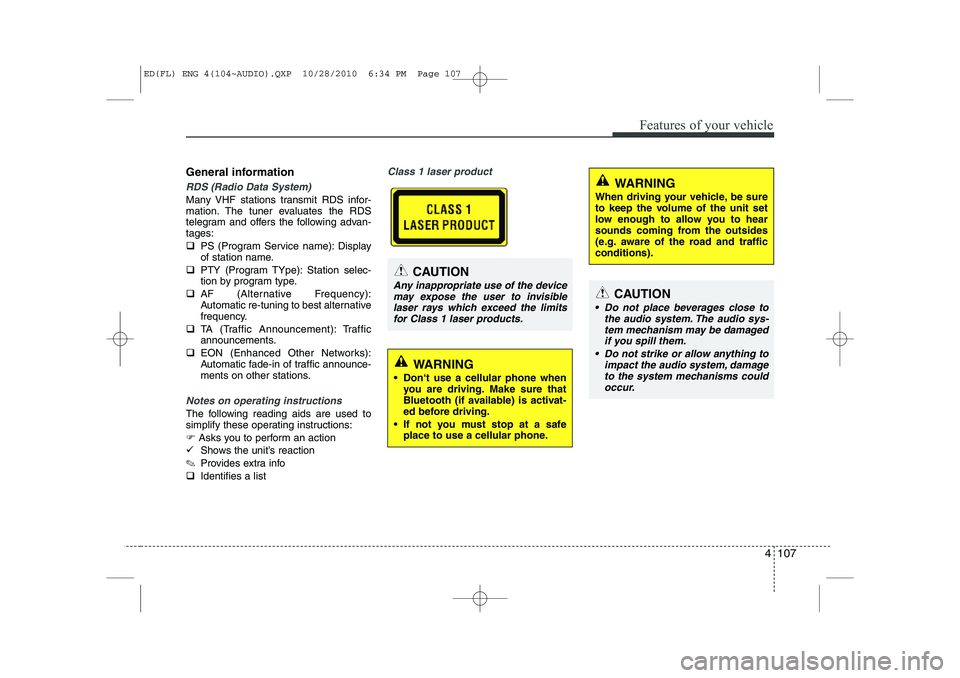
4 107
Features of your vehicle
General information
RDS (Radio Data System)
Many VHF stations transmit RDS infor-
mation. The tuner evaluates the RDS
telegram and offers the following advan-tages: �‰PS (Program Service name): Display
of station name.
�‰ PTY (Program TYpe): Station selec-
tion by program type.
�‰ AF (Alternative Frequency):
Automatic re-tuning to best alternative
frequency.
�‰ TA (Traffic Announcement): Traffic
announcements.
�‰ EON (Enhanced Other Networks):
Automatic fade-in of traffic announce-
ments on other stations.
Notes on operating instructions
The following reading aids are used to
simplify these operating instructions:
�)Asks you to perform an action
�9 Shows the unit’s reaction
✎ Provides extra info
�‰ Identifies a list
Class 1 laser product
CAUTION
Any inappropriate use of the device
may expose the user to invisiblelaser rays which exceed the limitsfor Class 1 laser products.CAUTION
Do not place beverages close to the audio system. The audio sys-tem mechanism may be damaged
if you spill them.
Do not strike or allow anything to impact the audio system, damageto the system mechanisms could occur.
WARNING
Don‘t use a cellular phone when you are driving. Make sure that
Bluetooth (if available) is activat-
ed before driving.
If not you must stop at a safe place to use a cellular phone.
WARNING
When driving your vehicle, be sure
to keep the volume of the unit set
low enough to allow you to hear
sounds coming from the outsides
(e.g. aware of the road and trafficconditions).
ED(FL) ENG 4(104~AUDIO).QXP 10/28/2010 6:34 PM Page 107
Page 179 of 390
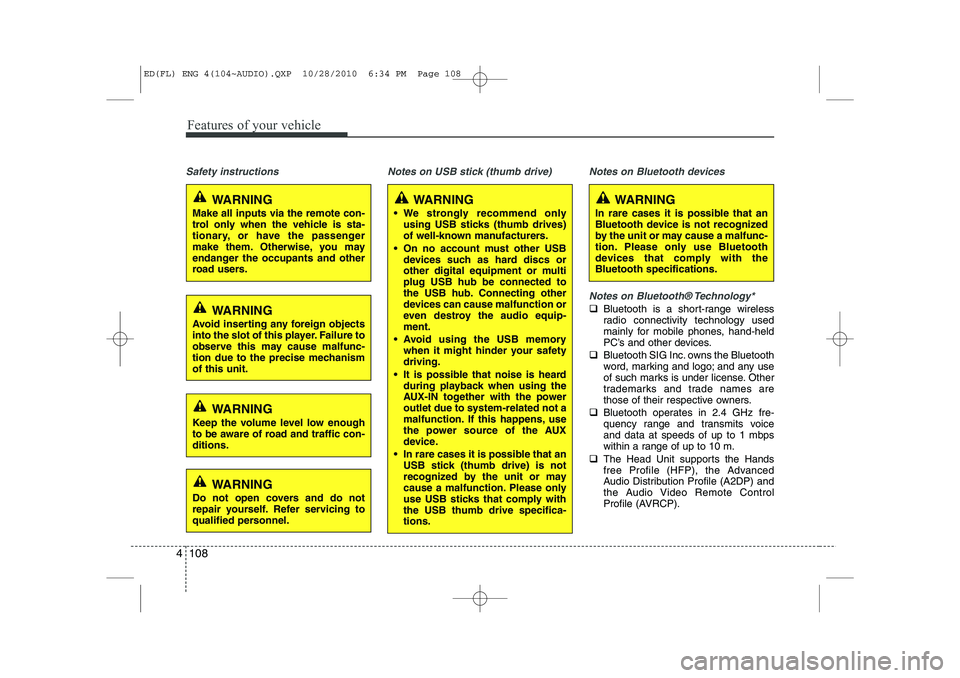
Features of your vehicle
108
4
Safety instructions Notes on USB stick (thumb drive) Notes on Bluetooth devices
Notes on Bluetooth® Technology*
�‰Bluetooth is a short-range wireless
radio connectivity technology used
mainly for mobile phones, hand-held
PC’s and other devices.
�‰ Bluetooth SIG Inc. owns the Bluetooth
word, marking and logo; and any use
of such marks is under license. Other
trademarks and trade names are
those of their respective owners.
�‰ Bluetooth operates in 2.4 GHz fre-
quency range and transmits voiceand data at speeds of up to 1 mbps
within a range of up to 10 m.
�‰ The Head Unit supports the Hands
free Profile (HFP), the Advanced
Audio Distribution Profile (A2DP) and
the Audio Video Remote Control
Profile (AVRCP).
WARNING
Make all inputs via the remote con-
trol only when the vehicle is sta-
tionary, or have the passenger
make them. Otherwise, you may
endanger the occupants and other
road users.WARNING
In rare cases it is possible that an
Bluetooth device is not recognized
by the unit or may cause a malfunc-
tion. Please only use Bluetooth
devices that comply with theBluetooth specifications.WARNING
We strongly recommend only using USB sticks (thumb drives)
of well-known manufacturers.
On no account must other USB devices such as hard discs or
other digital equipment or multiplug USB hub be connected to
the USB hub. Connecting other
devices can cause malfunction or
even destroy the audio equip-ment.
Avoid using the USB memory when it might hinder your safetydriving.
It is possible that noise is heard during playback when using the
AUX-IN together with the poweroutlet due to system-related not a
malfunction. If this happens, use
the power source of the AUX
device.
In rare cases it is possible that an USB stick (thumb drive) is not
recognized by the unit or may
cause a malfunction. Please only
use USB sticks that comply withthe USB thumb drive specifica-tions.
WARNING
Avoid inserting any foreign objects
into the slot of this player. Failure to
observe this may cause malfunc-
tion due to the precise mechanismof this unit.
WARNING
Keep the volume level low enough
to be aware of road and traffic con-ditions.
WARNING
Do not open covers and do not
repair yourself. Refer servicing to
qualified personnel.
ED(FL) ENG 4(104~AUDIO).QXP 10/28/2010 6:34 PM Page 108
Page 182 of 390
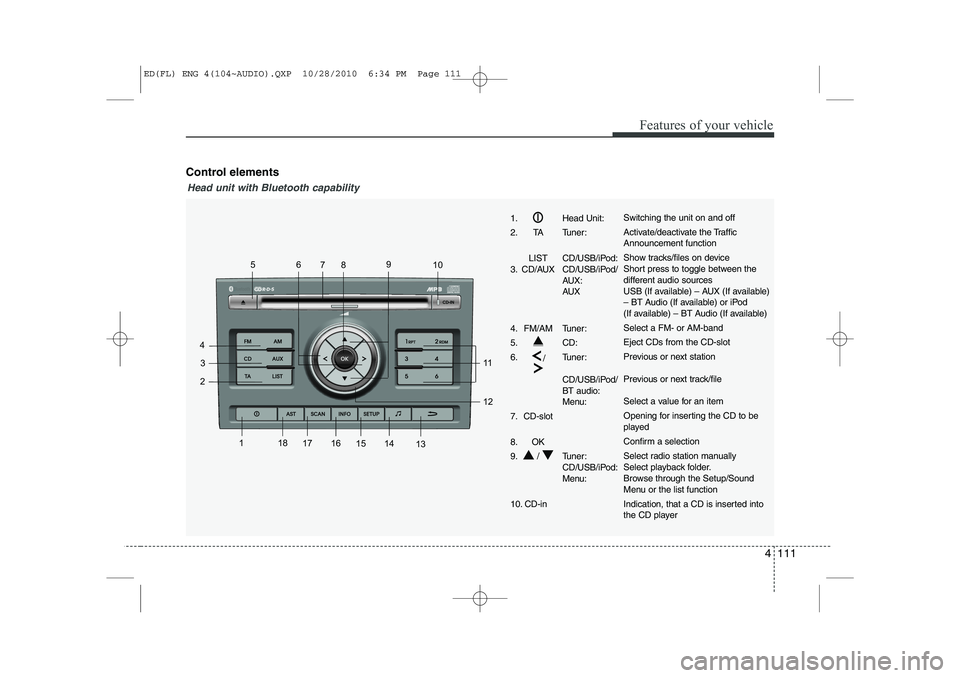
4 111
Features of your vehicle
Control elements
1
2
3
4 56
78 9
10
11 12
13
14
15
16
1718
Head unit with Bluetooth capability
1. Head Unit:
2. TA Tuner:
LIST CD/USB/iPod:
3. CD/AUX CD/USB/iPod/ AUX:
AUX
4. FM/AM Tuner:
5. CD:6. /Tuner:
CD/USB/iPod/ BT audio:
Menu:
7. CD-slot
8. OK
9. / Tuner: CD/USB/iPod:
Menu:
10. CD-inSwitching the unit on and off
Activate/deactivate the Traffic Announcement function
Show tracks/files on device
Short press to toggle between the
different audio sources
USB (If available) – AUX (If available)
– BT Audio (If available) or iPod
(If available) – BT Audio (If available) Select a FM- or AM-bandEject CDs from the CD-slot
Previous or next station
Previous or next track/file
Select a value for an item
Opening for inserting the CD to be
played
Confirm a selection
Select radio station manually
Select playback folder.
Browse through the Setup/Sound
Menu or the list function
Indication, that a CD is inserted into
the CD player
ED(FL) ENG 4(104~AUDIO).QXP 10/28/2010 6:34 PM Page 111
Page 186 of 390

4 115
Features of your vehicle
Listening to the Tuner
Selecting FM or AM
The tuner offers you two different wave
bands.
�)Either press the FMor the AMbutton.
✎ The unit switches to band selected.
Selecting a FM band
The tuner offers you to select three FM
bands.
�) Short press the FMbutton till the
required FM band is selected.
�‰ FM 1
�‰ FM 2
�‰ FM AST:
�9 In the FM 1 and FM 2 band you can
manually store up to 6 FM stationseach.
�9 In the FM AST band up to 6 FM sta-tions will be automatically stored. Selecting an AM band
The tuner offers you to select the one AM
waveband, the AM. You can select from
two AM bands.
�)
Short press the AMbutton till the
required AM band is selected.
�‰ AM
�‰ AM AST:
�9 In AM you can manually store up to 6
AM stations.
�9 In the AM AST band up to 6 AM sta-tions will be automatically stored.
Autostore This function automatically stores
received stations fulfilling the presetreception quality into the FM AST or AMAST band.
�) Short press the AST button to store
strongest stations in the AST memory.
�9 The maximum number of stations
stored in each AST-band is 6.
✎ Execute “Autostore” to update the list
of the stations (e.g. when leaving anarea). Automatic search
With this function you can search for the
next or previous station that fulfils the
preset reception quality.
�)
Press the or button to search
for the previous/next station in the
currently selected waveband.
�9 Search will always start for the stationwith the strongest signal at LOCAL
search level. If no station is found at
LOCAL level, search will be continued
at the DISTANCE level.
�) To exit, press or button respec-
tively.
Manual tune
With this function you can increase or
decrease the radio frequency manually.
�) Press the (Tune Down) or
(Tune up) button to decrease or
increase the frequency.
Fast tune
With this function you can continuously
increase or decrease the radio frequen-
cy.
�) Either press and hold the or or
the or button to increase or
decrease the frequency.
�9 The operation shall continue as long
as the button is pressed.
ED(FL) ENG 4(104~AUDIO).QXP 10/28/2010 6:34 PM Page 115
Page 187 of 390

Features of your vehicle
116
4
Frequency Scan
The tuner will tune to each available sta-
tion from the current waveband for 5 sec-
onds before scanning for the next higherfrequency station.
�) Short press the SCANbutton to acti-
vate/ deactivate the scan function.
Storing preset stations
In the FM 1 and 2 waveband there are 12
station presets and in the AM waveband
there are 6 station presets.
(Also see “Selecting FM or AM wave- band”).
�) Select the waveband, FM or AM.
�) Tune to the desired station.
�) Press and hold one of the preset (1 -
6) button till you hear a beep.
�9 The station selected is stored under
the preset button.
Recalling preset stations
With this function you can recall a preset station.
�) Short press the desired preset button
(1 through 6) to recall the previouslyset station. Radio Data System (RDS)
Many FM stations broadcast RDS infor-
mation. The RDS provides you with infor-
mation of the following:
Traffic announcement (TA)
This function enables you to hear traffic
announcements (TA). You will also hear
traffic announcements when in CD/USB/
iPOD/ AUX mode.
�)
Short press the TA button to
enable/disable function.
�) Press the SCAN button to scan for
Traffic Programme (TP) stations.
OR
�) Press the or to search for TP
stations.
�) Set the required volume for the traffic
announcements in the SETUP menu.
�9 The TA symbol will be displayed when
TA is enabled.
✎ In FM mode: If no TP stations are
found, the unit will remain at the cur-
rent station displaying “NO TA/TP” for
5 seconds.
✎ In CD/USB/IPOD/AUX: If no TP sta-
tion is found, the unit will remain at the
current station. TP seek will be carried
out at the background periodically
every 30 seconds until a TP station is
found or TA will be disabled. TP lost ✎
If the TP signal of tuned station is lost
after 30 seconds, an automatic TP
seek for the next TP station will be
performed. If no TP station is found,the unit will remain at the current sta-
tion and display “TP LOST” for 5 sec-
onds.
�9 TP seek will be performed periodical-
ly every 30 seconds until a TP station
is found.
Traffic announcements from other sta-tions – EON With the EON function (Enhanced Other
Networks) you will hear traffic announce-
ments even if the set station does not
provide this service but is operating on a
network with other stations. ✎ If you have activated Traffic info, sta-
tions with EON will be treated like traf-
fic stations, i.e. the search will also
stop at these stations.
✎ When a traffic announcement is
made, the unit switches to a traffic
information station linked to EON.After the announcement, the unit
returns to the previous programme.
ED(FL) ENG 4(104~AUDIO).QXP 10/28/2010 6:34 PM Page 116
Page 192 of 390

4 121
Features of your vehicle
Using an iPod Connecting the iPod ✎Use the supplied KIA iPod interface
cable to connect the iPod to the car’s
interface connector.
�) Insert the KIA iPod interface cable
into the connectors of the iPod and
the car.
�‰ When an iPod is connected and the
radio is on, the iPod will be detected
automatically. The iPod will be select-
ed as Source and the “iPod” icon will
be displayed.
�‰ The playing time, title and artist (if
available) of the current track will be
displayed.
�‰ If no supported file is detected on the
iPod, the iPod source will not be acti-
vated.
Disconnecting the iPod
�) Remove the KIA iPod interface cable
from iPod and car interface connector.
✎ The last used source will be activated. Previous/Next files (File Up/Down)
�)
Short press to Seek Up or to
Seek Down.
✎ The next/previous file will be played.
Manual Seek – Fast-forward/Fastbackward
�) Press and hold the or button
(Seek Down / Up).
�) Release the or button when the
desired time has been found.
✎ During manual seek audio is audible
at reduced volume.
Repeat File
�) Short press the RPTbutton.
✎ The current file will be repeated once the current file has ended.
�) To cancel the “Repeat File” mode,
short press the RPTbutton again. Random File/Album
�)
Short press the RDMbutton for
Random Album playback.
✎ The albums of the current selection
will be played in random order (songs
in album remain in order).
�) Long press the RDMbutton for
Random File playback.
✎ All music files of the current selection
will be played in random order.
✎ With “Random File” on, the next file is
selected in the iPOD device in a non-
sequential, random order.
�) To cancel the “Random File/Album”
mode, short press the RDM buttonagain.
Viewing Information of iPod Music files
�) Short press the INFObutton.
✎ Song title, artist name and album
name can be displayed.
✎ File and directory name can not be
displayed.
�) To abort this mode: press one of the
following buttons - Seek Up / Down,
Fast Forward / Reverse, RPT, RDM,
LIST.
ED(FL) ENG 4(104~AUDIO).QXP 10/28/2010 6:34 PM Page 121
Page 205 of 390

Features of your vehicle
134
4
Troubleshooting
In rare instances, your Head Unit may not be functioning the way you
expect it to do. Before calling the service department, please read the
operating instructions thoroughly and go through the following check
list; it may be possible to quickly solve the problem malfunction.
General
Status
The operating panel generates some heat.
The volume decreases automati-
cally. The volume can no longerbe increased.
Tuner
Status
“PI search” on the display
Stored radio stations disap- peared Explanation / How to check
No error. The unit feels warm.
An integrated safety circuit pre-
vents the temperature in the unit
from exceeding a certain value.
Allow the unit to cool down
(set low volume).
The volume and equalizer is self-
adjusted based on radio signal
intensity and its quality level withinfluence of region and location. Explanation / How to check When recall is preset, the PI
information is not available (due
to very weak signal) or has been
changed (due to different region).
Meanwhile, check the REG set-
tings in Setup menu.
By switching the FM button, 3 dif-
ferent memory banks (FM1, FM2,
FMA) are able to store 6 differentstations each. Status
Increasing / decreasing volume Bad or no reception of the broad- cast signal The frequency instead of the sta-
tion name is displayed The required station cannot be tuned to using automatic search
No traffic announcements are
switched through (during iPod
playback)
Explanation / How to check
By switching the AM button, 2 dif-
ferent memory banks (MW, MWA)
are able to store 6 different sta-tions each.
Check SDVC setting (1-5 / off) in
Setup menu.
Check if the antenna is correctly connected.
Check whether the supply volt-
age‘s negative pole (brown cable)
is correctly connected to earth
(vehicle chassis). The unit is tuned to a station that
does not transmit RDS signals or
the transmitter is too weak.
The desired station is too weak.
Set desired station manually
(manual tuning)
Check whether the antenna is completely and correctly connect-ed.
Activate the traffic announcement
by pressing TA button.
ED(FL) ENG 4(104~AUDIO).QXP 10/28/2010 6:34 PM Page 134