KIA CEED 2013 Owners Manual
Manufacturer: KIA, Model Year: 2013, Model line: CEED, Model: KIA CEED 2013Pages: 1168, PDF Size: 48.01 MB
Page 391 of 1168
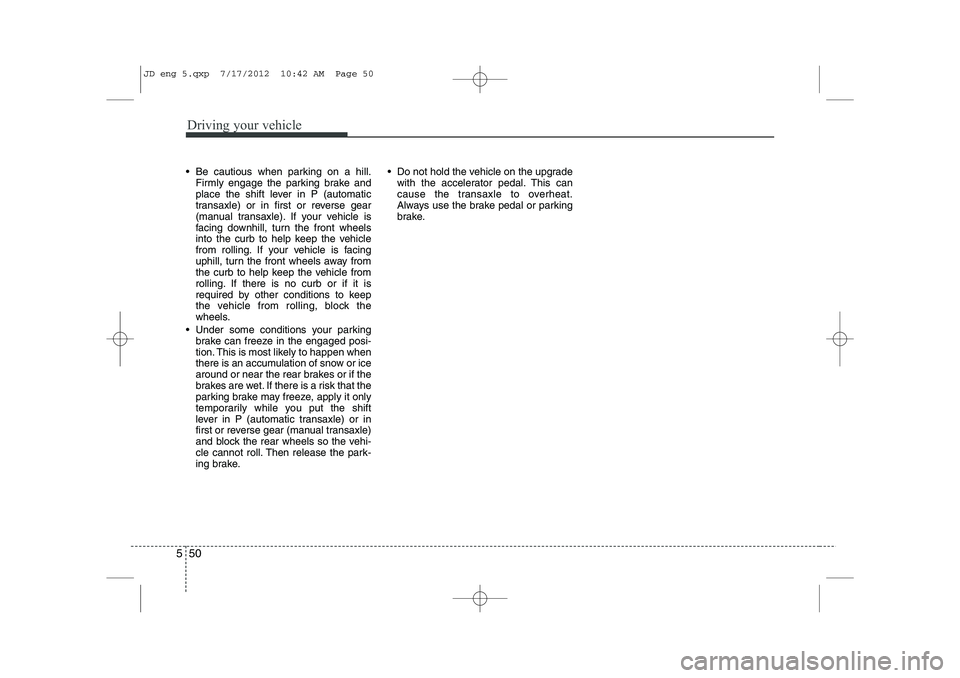
Driving your vehicle
50
5
Be cautious when parking on a hill.
Firmly engage the parking brake and
place the shift lever in P (automatic
transaxle) or in first or reverse gear
(manual transaxle). If your vehicle is
facing downhill, turn the front wheels
into the curb to help keep the vehicle
from rolling. If your vehicle is facing
uphill, turn the front wheels away from
the curb to help keep the vehicle from
rolling. If there is no curb or if it is
required by other conditions to keep
the vehicle from rolling, block the
wheels.
Under some conditions your parking brake can freeze in the engaged posi-
tion. This is most likely to happen when
there is an accumulation of snow or ice
around or near the rear brakes or if the
brakes are wet. If there is a risk that the
parking brake may freeze, apply it only
temporarily while you put the shift
lever in P (automatic transaxle) or in
first or reverse gear (manual transaxle)
and block the rear wheels so the vehi-
cle cannot roll. Then release the park-
ing brake. Do not hold the vehicle on the upgrade
with the accelerator pedal. This can
cause the transaxle to overheat.
Always use the brake pedal or parking
brake.
JD eng 5.qxp 7/17/2012 10:42 AM Page 50
Page 392 of 1168
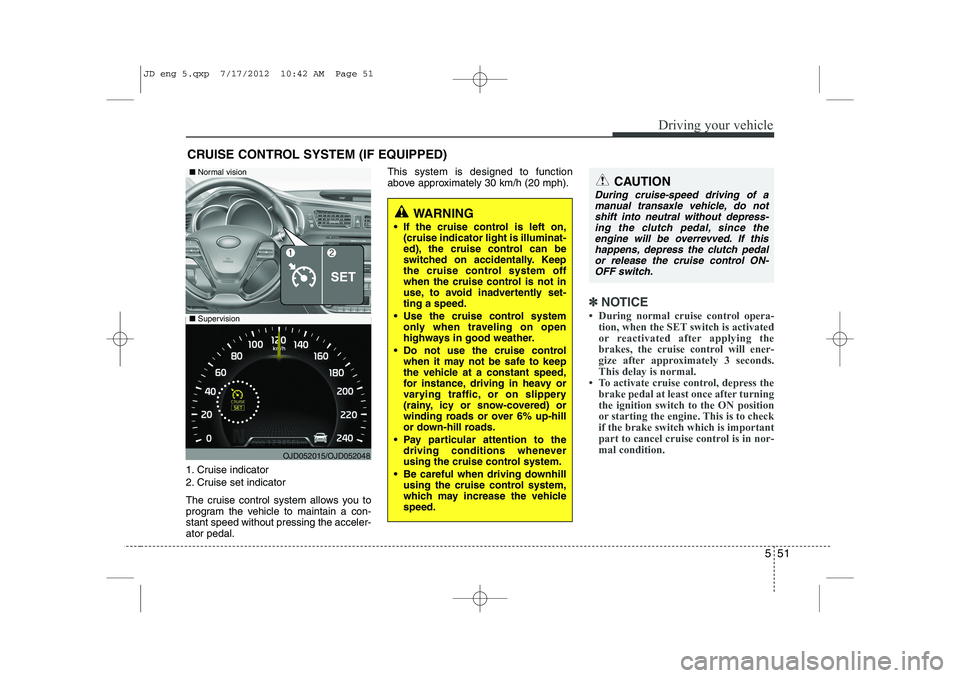
551
Driving your vehicle
1. Cruise indicator
2. Cruise set indicator
The cruise control system allows you to
program the vehicle to maintain a con-stant speed without pressing the acceler-ator pedal.This system is designed to function
above approximately 30 km/h (20 mph).
✽✽
NOTICE
Page 393 of 1168
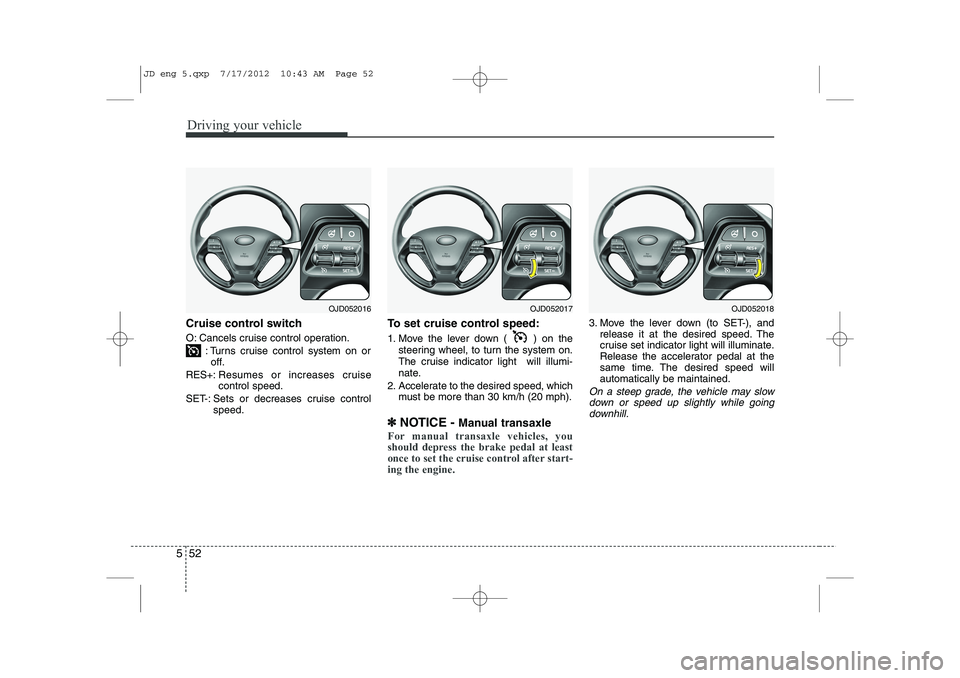
Driving your vehicle
52
5
Cruise control switch
O: Cancels cruise control operation.
: Turns cruise control system on oroff.
RES+: Resumes or increases cruise control speed.
SET-: Sets or decreases cruise control speed. To set cruise control speed:
1. Move the lever down ( ) on the
steering wheel, to turn the system on.
The cruise indicator light will illumi-
nate.
2. Accelerate to the desired speed, which must be more than 30 km/h (20 mph).
✽
✽ NOTICE - Manual transaxle
For manual transaxle vehicles, you
should depress the brake pedal at least
once to set the cruise control after start-ing the engine.
3. Move the lever down (to SET-), and
release it at the desired speed. The
cruise set indicator light will illuminate.
Release the accelerator pedal at the
same time. The desired speed willautomatically be maintained.
On a steep grade, the vehicle may slow
down or speed up slightly while goingdownhill.
OJD052016OJD052017OJD052018
JD eng 5.qxp 7/17/2012 10:43 AM Page 52
Page 394 of 1168
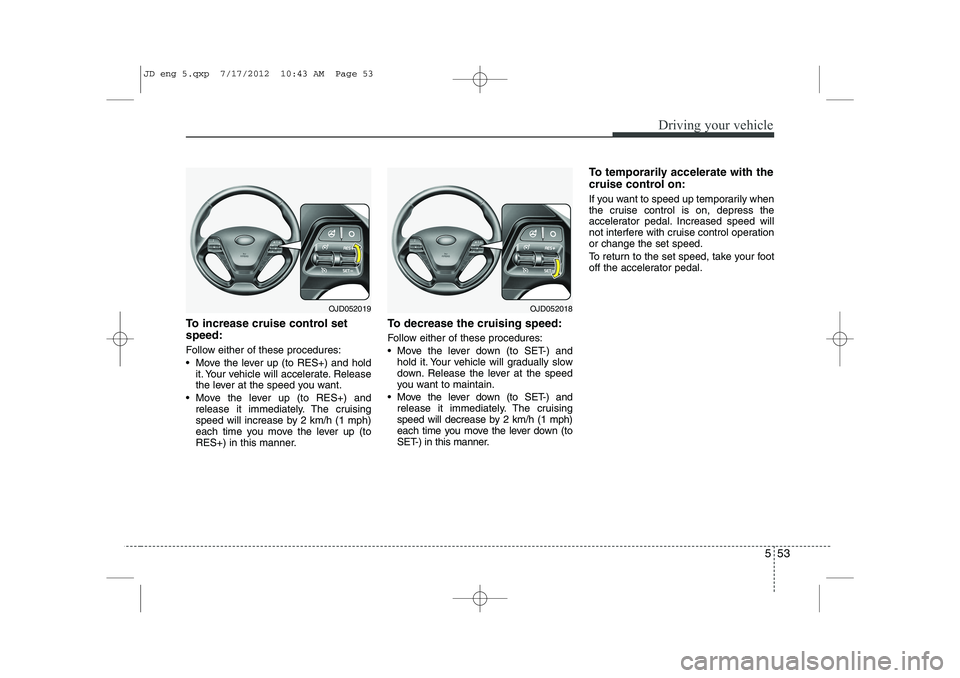
553
Driving your vehicle
To increase cruise control set speed:
Follow either of these procedures:
Move the lever up (to RES+) and holdit. Your vehicle will accelerate. Release
the lever at the speed you want.
Move the lever up (to RES+) and release it immediately. The cruising
speed will increase by 2 km/h (1 mph)
each time you move the lever up (to
RES+) in this manner. To decrease the cruising speed:
Follow either of these procedures:
Move the lever down (to SET-) and
hold it. Your vehicle will gradually slow
down. Release the lever at the speed
you want to maintain.
Move the lever down (to SET-) and release it immediately. The cruising
speed will decrease by 2 km/h (1 mph)
each time you move the lever down (to
SET-) in this manner. To temporarily accelerate with the
cruise control on:
If you want to speed up temporarily when
the cruise control is on, depress the
accelerator pedal. Increased speed will
not interfere with cruise control operationor change the set speed.
To return to the set speed, take your foot
off the accelerator pedal.
OJD052019OJD052018
JD eng 5.qxp 7/17/2012 10:43 AM Page 53
Page 395 of 1168
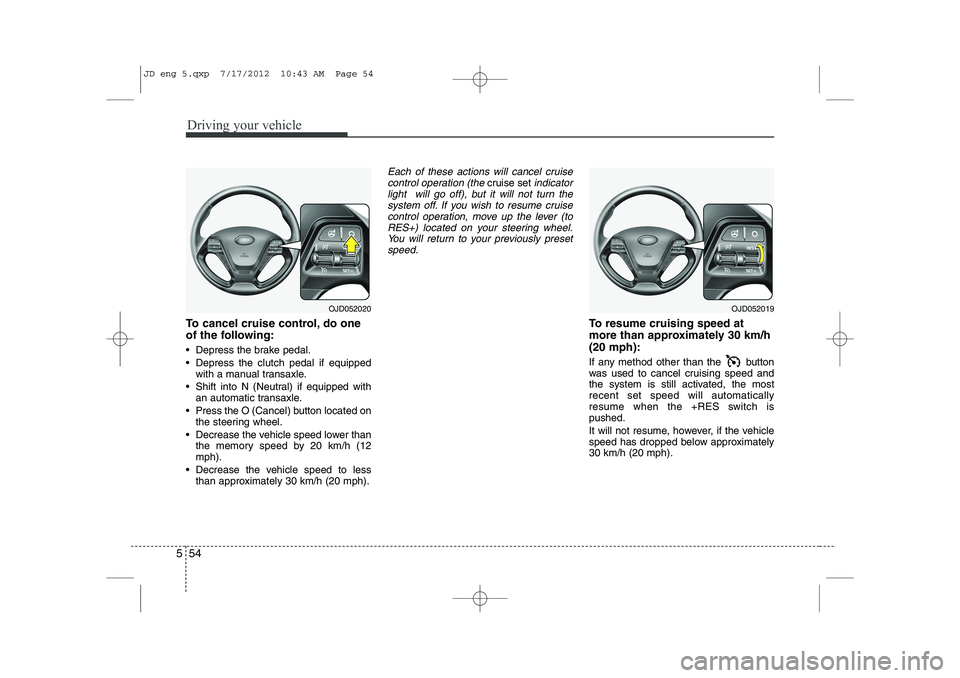
Driving your vehicle
54
5
To cancel cruise control, do one
of the following:
Depress the brake pedal.
Depress the clutch pedal if equipped
with a manual transaxle.
Shift into N (Neutral) if equipped with an automatic transaxle.
Press the O (Cancel) button located on the steering wheel.
Decrease the vehicle speed lower than the memory speed by 20 km/h (12 mph).
Decrease the vehicle speed to less than approximately 30 km/h (20 mph).
Each of these actions will cancel cruise
control operation (the cruise setindicator
light will go off), but it will not turn the system off. If you wish to resume cruise
control operation, move up the lever (toRES+) located on your steering wheel. You will return to your previously presetspeed.
To resume cruising speed at
more than approximately 30 km/h(20 mph):
If any method other than the button
was used to cancel cruising speed and
the system is still activated, the mostrecent set speed will automatically
resume when the +RES switch ispushed.
It will not resume, however, if the vehicle
speed has dropped below approximately30 km/h (20 mph).
OJD052020OJD052019
JD eng 5.qxp 7/17/2012 10:43 AM Page 54
Page 396 of 1168
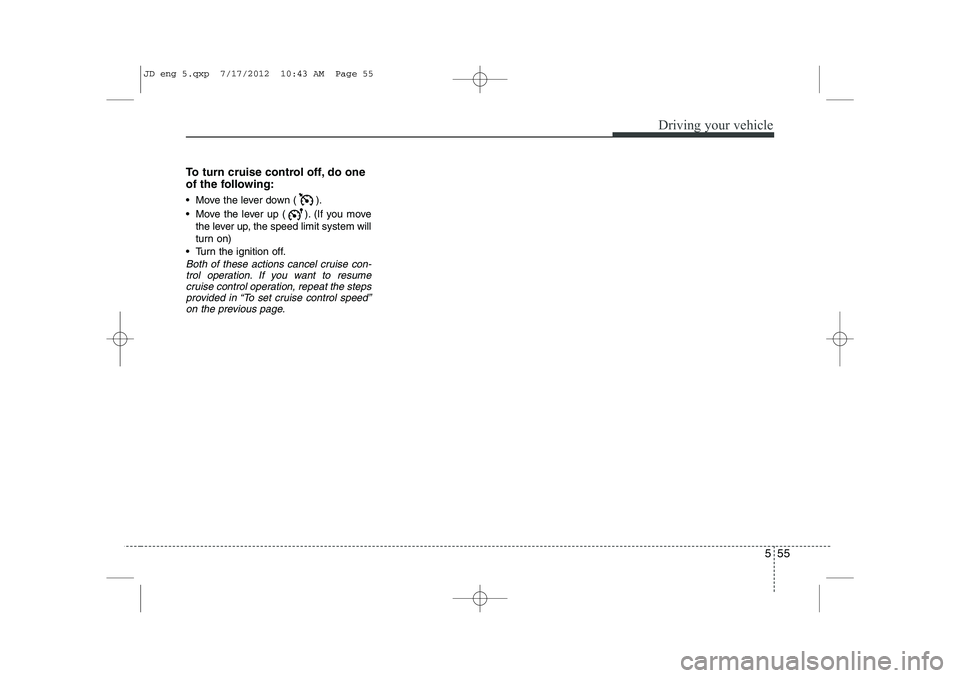
555
Driving your vehicle
To turn cruise control off, do one
of the following:
Move the lever down ( ).
Move the lever up ( ). (If you movethe lever up, the speed limit system will
turn on)
Turn the ignition off.
Both of these actions cancel cruise con- trol operation. If you want to resume cruise control operation, repeat the stepsprovided in “To set cruise control speed”
on the previous page.
JD eng 5.qxp 7/17/2012 10:43 AM Page 55
Page 397 of 1168
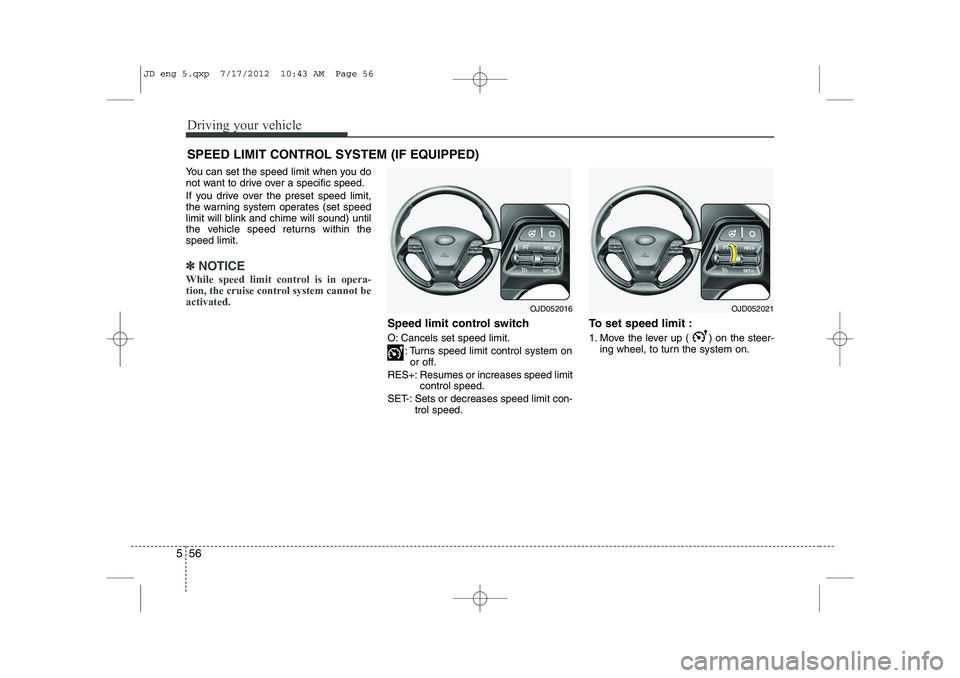
Driving your vehicle
56
5
You can set the speed limit when you do
not want to drive over a specific speed.
If you drive over the preset speed limit,
the warning system operates (set speed
limit will blink and chime will sound) until
the vehicle speed returns within thespeed limit.
✽✽
NOTICE
While speed limit control is in opera-
tion, the cruise control system cannot beactivated.
Speed limit control switch
O: Cancels set speed limit.
: Turns speed limit control system onor off.
RES+: Resumes or increases speed limit control speed.
SET-: Sets or decreases speed limit con- trol speed. To set speed limit :
1. Move the lever up ( ) on the steer-
ing wheel, to turn the system on.
SPEED LIMIT CONTROL SYSTEM (IF EQUIPPED)
OJD052021OJD052016
JD eng 5.qxp 7/17/2012 10:43 AM Page 56
Page 398 of 1168
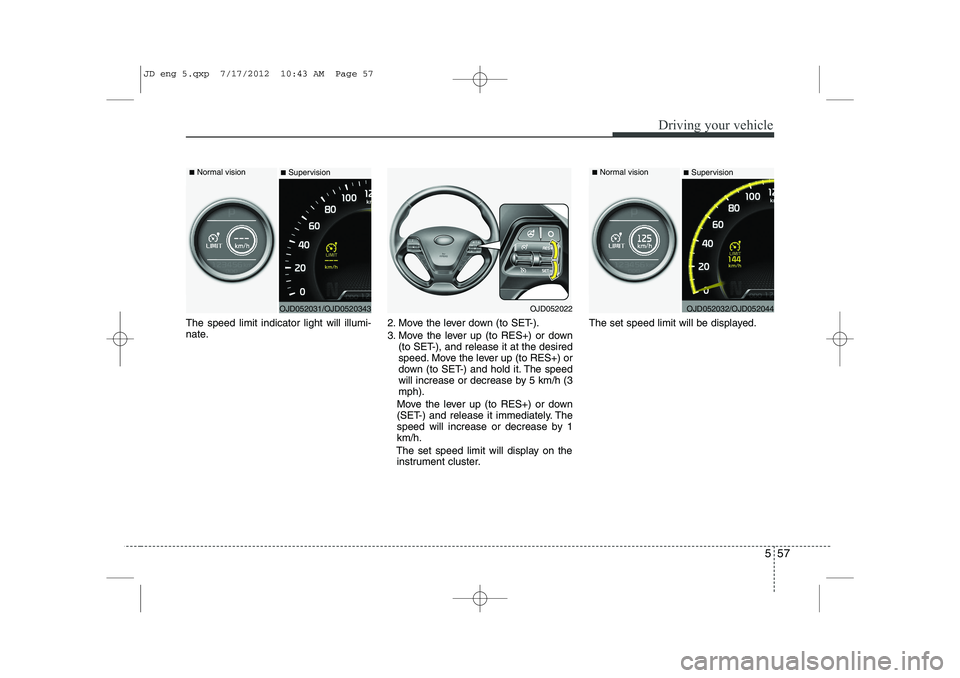
557
Driving your vehicle
The speed limit indicator light will illumi-
nate.2. Move the lever down (to SET-).
3. Move the lever up (to RES+) or down
(to SET-), and release it at the desired
speed. Move the lever up (to RES+) or
down (to SET-) and hold it. The speed
will increase or decrease by 5 km/h (3mph).
Move the lever up (to RES+) or down
(SET-) and release it immediately. The
speed will increase or decrease by 1km/h.
The set speed limit will display on the instrument cluster. The set speed limit will be displayed.
OJD052031/OJD0520343
■
Normal vision
■SupervisionOJD052022OJD052032/OJD052044
■
Normal vision
■Supervision
JD eng 5.qxp 7/17/2012 10:43 AM Page 57
Page 399 of 1168
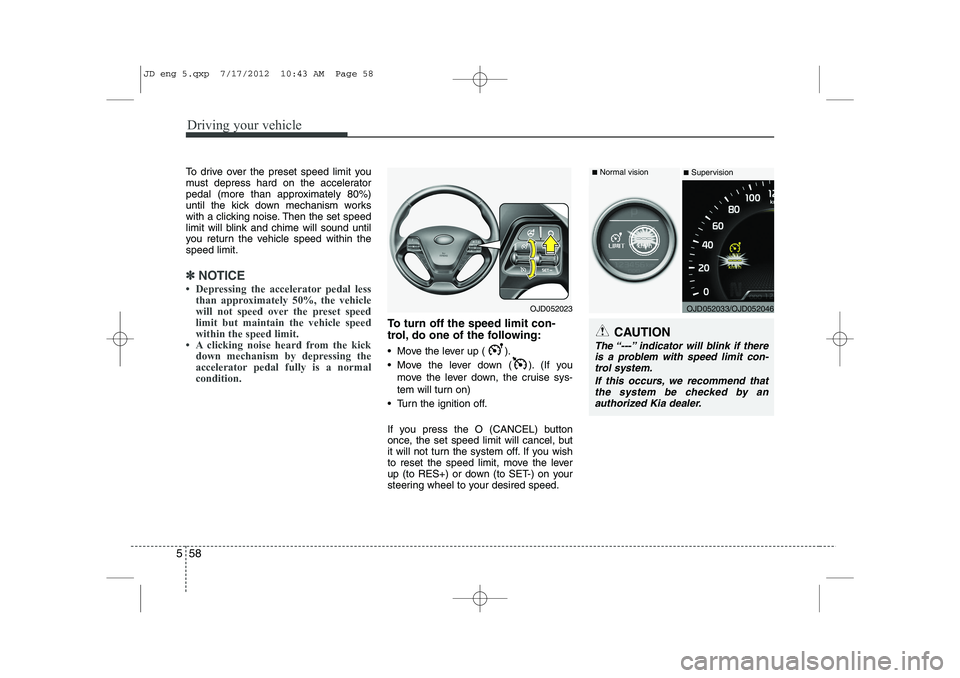
Driving your vehicle
58
5
To drive over the preset speed limit you
must depress hard on the accelerator
pedal (more than approximately 80%)
until the kick down mechanism works
with a clicking noise. Then the set speed
limit will blink and chime will sound until
you return the vehicle speed within thespeed limit.
✽✽
NOTICE
Page 400 of 1168
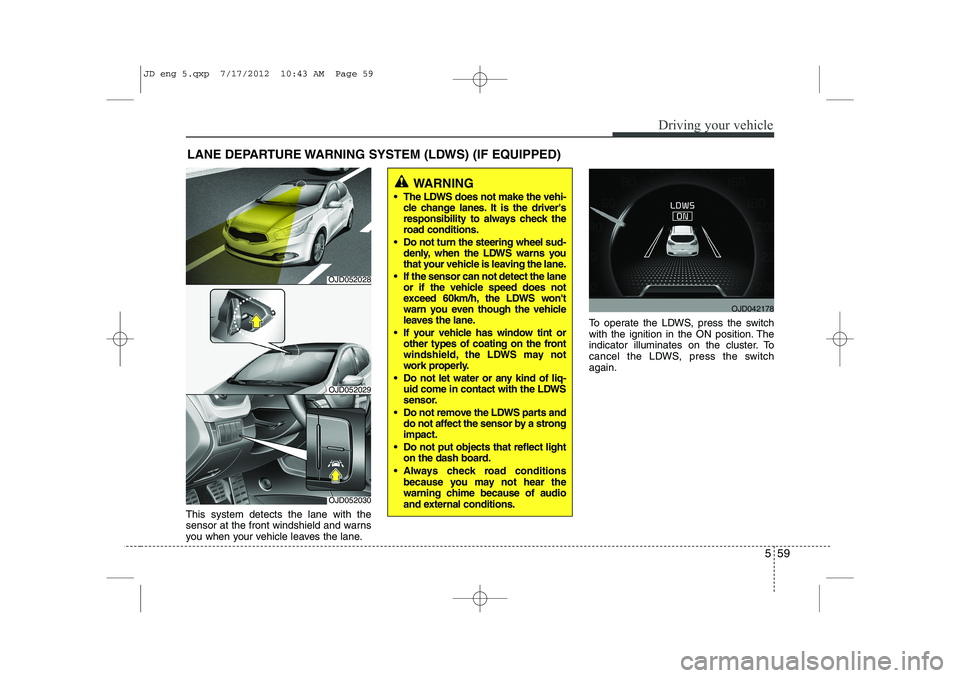
559
Driving your vehicle
This system detects the lane with the
sensor at the front windshield and warns
you when your vehicle leaves the lane.To operate the LDWS, press the switch
with the ignition in the ON position. The
indicator illuminates on the cluster. To
cancel the LDWS, press the switchagain.
LANE DEPARTURE WARNING SYSTEM (LDWS) (IF EQUIPPED)
WARNING
The LDWS does not make the vehi- cle change lanes. It is the driver's
responsibility to always check the
road conditions.
Do not turn the steering wheel sud- denly, when the LDWS warns you
that your vehicle is leaving the lane.
If the sensor can not detect the lane or if the vehicle speed does not
exceed 60km/h, the LDWS won't
warn you even though the vehicle
leaves the lane.
If your vehicle has window tint or other types of coating on the front
windshield, the LDWS may not
work properly.
Do not let water or any kind of liq- uid come in contact with the LDWS
sensor.
Do not remove the LDWS parts and do not affect the sensor by a strongimpact.
Do not put objects that reflect light on the dash board.
Always check road conditions because you may not hear the
warning chime because of audio
and external conditions.
OJD052030
OJD052029
OJD042178
OJD052028
JD eng 5.qxp 7/17/2012 10:43 AM Page 59