display KIA CEED 2014 Owners Manual
[x] Cancel search | Manufacturer: KIA, Model Year: 2014, Model line: CEED, Model: KIA CEED 2014Pages: 1206, PDF Size: 50.15 MB
Page 597 of 1206

I7
Index
Tachometer . . . . . . . . . . . . . . . . . . . . . . . . . . . . . . . . 4-47
Trip computer . . . . . . . . . . . . . . . . . . . . . . . . . . . . . . 4-51
User Settings . . . . . . . . . . . . . . . . . . . . . . . . . . . . . . . 4-56
Instrument cluster (Super vision) . . . . . . . . . . . . . . . 4-59 Automatic transaxle shift position indicator . . . . . 4-65
Cluster display mode conversion . . . . . . . . . . . . . . 4-61
Double clutch transmission shift indicator . . . . . . 4-65
Engine torque gauge. . . . . . . . . . . . . . . . . . . . . . . . . 4-63
Fuel gauge . . . . . . . . . . . . . . . . . . . . . . . . . . . . . . . . . 4-62
Instrument panel illumination . . . . . . . . . . . . . . . . 4-61
Manual transaxle shift indicator. . . . . . . . . . . . . . . 4-64
Odometer . . . . . . . . . . . . . . . . . . . . . . . . . . . . . . . . . . 4-66
Speed limiter indicator. . . . . . . . . . . . . . . . . . . . . . . 4-66
Speedometer . . . . . . . . . . . . . . . . . . . . . . . . . . . . . . . 4-62
Tachometer . . . . . . . . . . . . . . . . . . . . . . . . . . . . . . . . 4-61
Trip computer . . . . . . . . . . . . . . . . . . . . . . . . . . . . . . 4-66
Turbo boost pressure gauge. . . . . . . . . . . . . . . . . . . 4-63
Inner panel fuse. . . . . . . . . . . . . . . . . . . . . . . . . . . . . . 7-67
Instrument panel illumination (Normal vision). . . . 4-46
Instrument panel illumination (Super vision) . . . . . 4-59
Instrument panel overview . . . . . . . . . . . . . . . . . . . . . 2-5
Interior care . . . . . . . . . . . . . . . . . . . . . . . . . . . . . . . . 7-115
Interior features . . . . . . . . . . . . . . . . . . . . . . . . . . . . 4-156 Ashtray . . . . . . . . . . . . . . . . . . . . . . . . . . . . . . . . . . 4-156
Aux, USB and iPod . . . . . . . . . . . . . . . . . . . . . . . . . 4-160
Barrier net . . . . . . . . . . . . . . . . . . . . . . . . . . . . . . . . 4-163 Bottle holder . . . . . . . . . . . . . . . . . . . . . . . . . . . . . . 4-158
Cargo area cover . . . . . . . . . . . . . . . . . . . . . . . . . . 4-162
Cargo security screen . . . . . . . . . . . . . . . . . . . . . . . 4-166
Cigarette lighter . . . . . . . . . . . . . . . . . . . . . . . . . . . 4-156
Clothes hanger . . . . . . . . . . . . . . . . . . . . . . . . . . . . 4-161
Cup holder. . . . . . . . . . . . . . . . . . . . . . . . . . . . . . . . 4-157
Floor mat anchor(s) . . . . . . . . . . . . . . . . . . . . . . . . 4-161
Luggage net (holder) . . . . . . . . . . . . . . . . . . . . . . . 4-162
Luggage rail system . . . . . . . . . . . . . . . . . . . . . . . . 4-167
Power outlet . . . . . . . . . . . . . . . . . . . . . . . . . . . . . . 4-159
Shopping bag holder . . . . . . . . . . . . . . . . . . . . . . . 4-168
Sunvisor . . . . . . . . . . . . . . . . . . . . . . . . . . . . . . . . . . 4-158
Interior light . . . . . . . . . . . . . . . . . . . . . . . . . . . . . . . 4-123
Glove box lamp . . . . . . . . . . . . . . . . . . . . . . . . . . . . 4-125
Luggage room lamp . . . . . . . . . . . . . . . . . . . . . . . . 4-125
Map lamp . . . . . . . . . . . . . . . . . . . . . . . . . . . . . . . . 4-123
Room lamp . . . . . . . . . . . . . . . . . . . . . . . . . . . . . . . 4-124
Vanity mirror lamp . . . . . . . . . . . . . . . . . . . . . . . . 4-124
Interior overview. . . . . . . . . . . . . . . . . . . . . . . . . . . . . . 2-4
ISG (Idle stop and go) system . . . . . . . . . . . . . . . . . . 5-15
ISOFIX system . . . . . . . . . . . . . . . . . . . . . . . . . . . . . . 3-35
Jack and tools . . . . . . . . . . . . . . . . . . . . . . . . . . . . . . . . 6-9
Jump starting . . . . . . . . . . . . . . . . . . . . . . . . . . . . . . . . 6-5
J
JD eng Index.QXP 5/6/2013 10:37 AM Page 7
Page 598 of 1206

Index
8
I
Key positions . . . . . . . . . . . . . . . . . . . . . . . . . . . . . . . . . 5-5
Keys . . . . . . . . . . . . . . . . . . . . . . . . . . . . . . . . . . . . . . . . 4-4 Label
Air bag warning label . . . . . . . . . . . . . . . . . . . . . . . 3-65
Air conditioner compressor label . . . . . . . . . . . . . . 8-12
Refrigerant label . . . . . . . . . . . . . . . . . . . . . . . . . . . . 8-13
Tire sidewall labeling . . . . . . . . . . . . . . . . . . . . . . . . 7-61
Tire specification and pressure label . . . . . . . . . . . 8-12
Vehicle certification label . . . . . . . . . . . . . . . . . . . . . 8-11
Lane Departure Warning System . . . . . . . . . . . . . . . 5-59
Lane Departure Warning System Mode. . . . . . . . . . 4-69
Lap/shoulder belt . . . . . . . . . . . . . . . . . . . . . . . . . . . . 3-23
LCD display information . . . . . . . . . . . . . . . . . . . . . . 4-73LCD display warnings and indicators (instrument panel display) . . . . . . . . . . . . . . . . . . . . 4-90
Calender . . . . . . . . . . . . . . . . . . . . . . . . . . . . . . . . . . 4-90
Clock . . . . . . . . . . . . . . . . . . . . . . . . . . . . . . . . . . . . . 4-90
Icy road warning . . . . . . . . . . . . . . . . . . . . . . . . . . . 4-91
Outside ambient Temperature . . . . . . . . . . . . . . . . 4-90
LDWS (Lane Departure Warning System) . . . . . . . 5-59
Light bulbs. . . . . . . . . . . . . . . . . . . . . . . . . . . . . . . . . . 7-89 Lighting . . . . . . . . . . . . . . . . . . . . . . . . . . . . . . . . . . . 4-111
AFLS (Adaptive Front Lighting System) . . . . . . . 4-118
Auto light/AFLS position . . . . . . . . . . . . . . . . . . . . 4-113
Battery saver function . . . . . . . . . . . . . . . . . . . . . . 4-111
Daytime running light (DRL) . . . . . . . . . . . . . . . . 4-116
Front fog light . . . . . . . . . . . . . . . . . . . . . . . . . . . . . 4-116
Headlamp delay function . . . . . . . . . . . . . . . . . . . . 4-111
Headlight (Headlamp) welcome function . . . . . . . 4-111
Headlight leveling device . . . . . . . . . . . . . . . . . . . . 4-117
Headlight position . . . . . . . . . . . . . . . . . . . . . . . . . . 4-113
High - beam operation . . . . . . . . . . . . . . . . . . . . . . 4-114
Position light position . . . . . . . . . . . . . . . . . . . . . . . 4-112
Rear fog light. . . . . . . . . . . . . . . . . . . . . . . . . . . . . . 4-116
Static bending light . . . . . . . . . . . . . . . . . . . . . . . . . 4-112
Turn signals . . . . . . . . . . . . . . . . . . . . . . . . . . . . . . . 4-115
Lubricants and capacities . . . . . . . . . . . . . . . . . . . . . . 8-8
Luggage net (holder) . . . . . . . . . . . . . . . . . . . . . . . . 4-162
Luggage rail system . . . . . . . . . . . . . . . . . . . . . . . . . 4-167
Luggage room lamp . . . . . . . . . . . . . . . . . . . . . . . . . 4-125
Luggage side tray . . . . . . . . . . . . . . . . . . . . . . . . . . . 4-155
Luggage tray . . . . . . . . . . . . . . . . . . . . . . . . . . . . . . . 4-154
Lumbar support (Automatic Seat) . . . . . . . . . . . . . . . 3-7
Lumbar support (Manual seat) . . . . . . . . . . . . . . . . . . 3-5
L
K
JD eng Index.QXP 5/6/2013 10:37 AM Page 8
Page 616 of 1206
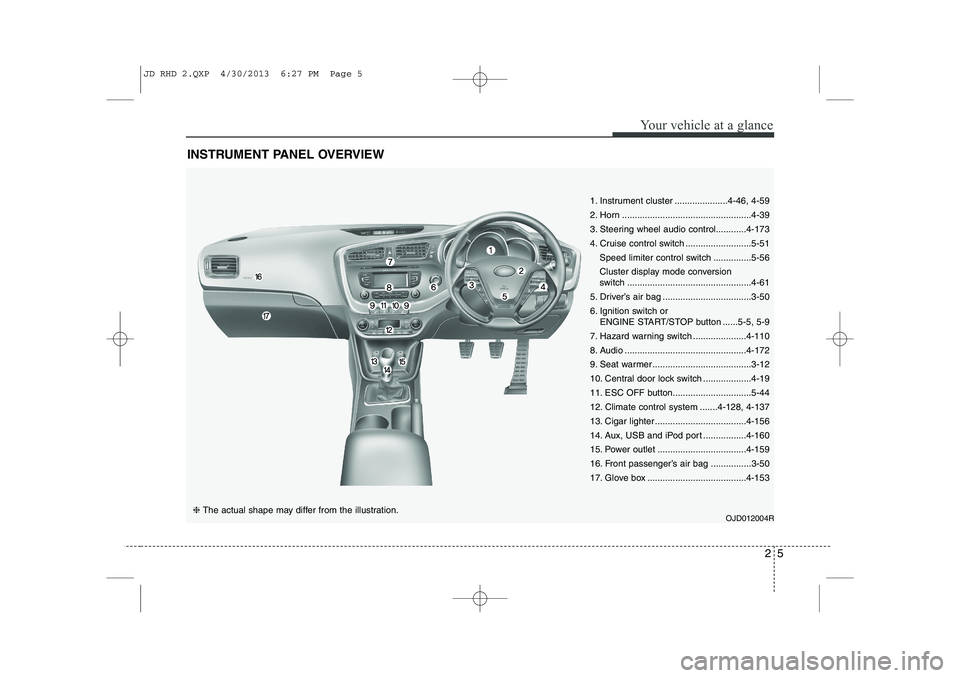
25
Your vehicle at a glance
INSTRUMENT PANEL OVERVIEW
OJD012004R❈ The actual shape may differ from the illustration. 1. Instrument cluster .....................4-46, 4-59
2. Horn ...................................................4-39
3. Steering wheel audio control............4-173
4. Cruise control switch ..........................5-51
Speed limiter control switch ...............5-56
Cluster display mode conversion
switch .................................................4-61
5. Driver’s air bag ...................................3-50
6. Ignition switch or ENGINE START/STOP button ......5-5, 5-9
7. Hazard warning switch .....................4-110
8. Audio ................................................4-172
9. Seat warmer .......................................3-12
10. Central door lock switch ...................4-19
11. ESC OFF button...............................5-44
12. Climate control system .......4-128, 4-137
13. Cigar lighter ....................................4-156
14. Aux, USB and iPod port .................4-160
15. Power outlet ...................................4-159
16. Front passenger’s air bag ................3-50
17. Glove box .......................................4-153
JD RHD 2.QXP 4/30/2013 6:27 PM Page 5
Page 717 of 1206
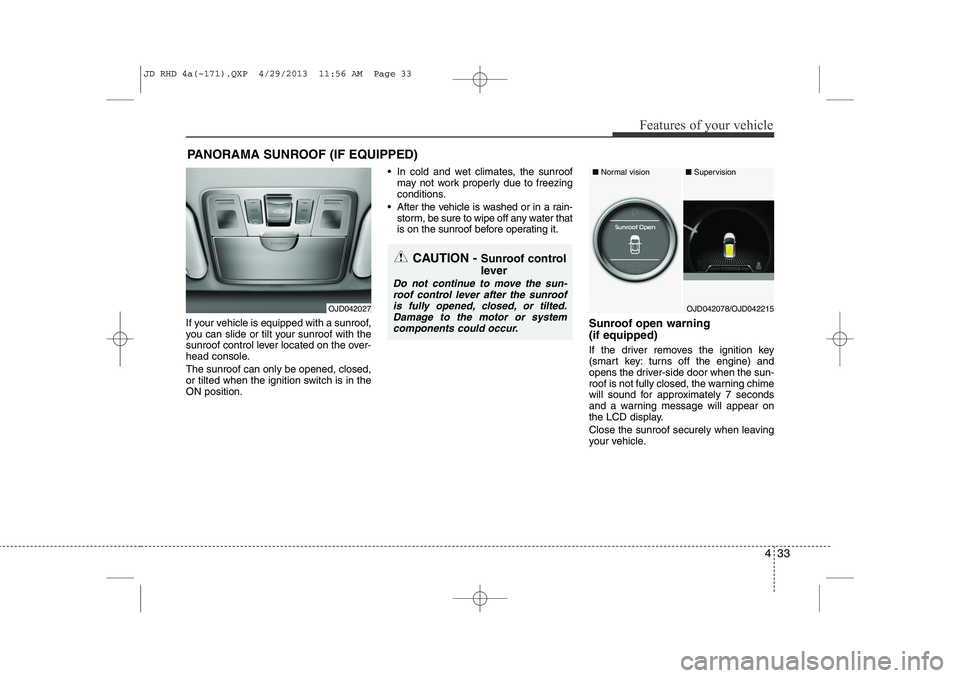
433
Features of your vehicle
If your vehicle is equipped with a sunroof,
you can slide or tilt your sunroof with the
sunroof control lever located on the over-
head console. The sunroof can only be opened, closed,
or tilted when the ignition switch is in theON position. In cold and wet climates, the sunroof
may not work properly due to freezing
conditions.
After the vehicle is washed or in a rain- storm, be sure to wipe off any water that
is on the sunroof before operating it.
Sunroof open warning (if equipped)
If the driver removes the ignition key
(smart key: turns off the engine) and
opens the driver-side door when the sun-
roof is not fully closed, the warning chime
will sound for approximately 7 seconds
and a warning message will appear on
the LCD display.
Close the sunroof securely when leaving
your vehicle.
PANORAMA SUNROOF (IF EQUIPPED)
CAUTION -
Sunroof control
lever
Do not continue to move the sun- roof control lever after the sunroofis fully opened, closed, or tilted.
Damage to the motor or systemcomponents could occur.
OJD042027OJD042078/OJD042215
■ Supervision
■ Normal vision
JD RHD 4a(~171).QXP 4/29/2013 11:56 AM Page 33
Page 723 of 1206
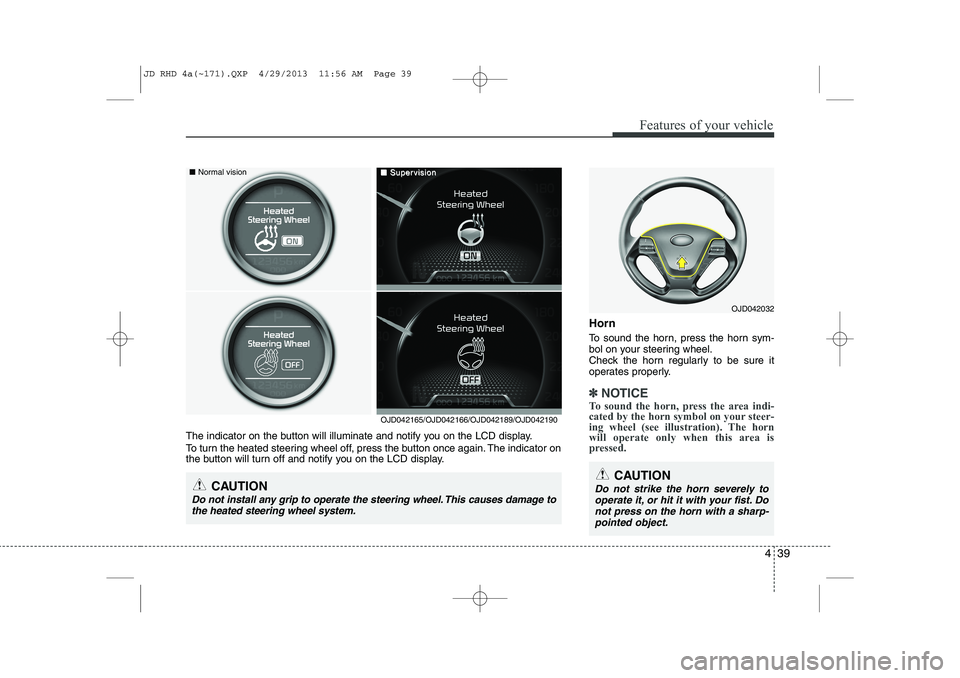
439
Features of your vehicle
Horn
To sound the horn, press the horn sym-
bol on your steering wheel.
Check the horn regularly to be sure it
operates properly.
✽✽NOTICE
To sound the horn, press the area indi-
cated by the horn symbol on your steer-
ing wheel (see illustration). The horn
will operate only when this area is
pressed.
OJD042032
CAUTION
Do not strike the horn severely to operate it, or hit it with your fist. Do not press on the horn with a sharp-pointed object.
OJD042165/OJD042166/OJD042189/OJD042190
The indicator on the button will illuminate and notify you on the LCD display.
To turn the heated steering wheel off, press the button once again. The indicator on
the button will turn off and notify you on the LCD display.
CAUTION
Do not install any grip to operate the steering wheel. This causes damage to the heated steering wheel system.
■ Normal vision■■SuperSupervisionvision
JD RHD 4a(~171).QXP 4/29/2013 11:56 AM Page 39
Page 724 of 1206

Features of your vehicle
40
4
Flex steering wheel (if equipped)
The flex steering wheel controls steering
effort as driver's preference or road con-dition.
You can select the desired steering mode
by pressing the steering mode button.
When the steering mode button is
pressed, the selected steering mode will
appear on the LCD display.
If the steering mode button is pressed
within 4 seconds, the steering mode will
change as above pictures.
If the steering wheel mode button is not
pressed for about 4 seconds, the LCD dis-
play will change to the previous screen.
Normal mode
The normal mode offers medium steer-
ing effort.
OJD042161
OJD042239
■
Normal vision
■ Supervision
OJD042167
OJD042192
■ Normal vision
■■SuperSupervisionvisionOJD042170
JD RHD 4a(~171).QXP 4/29/2013 11:56 AM Page 40
Page 725 of 1206
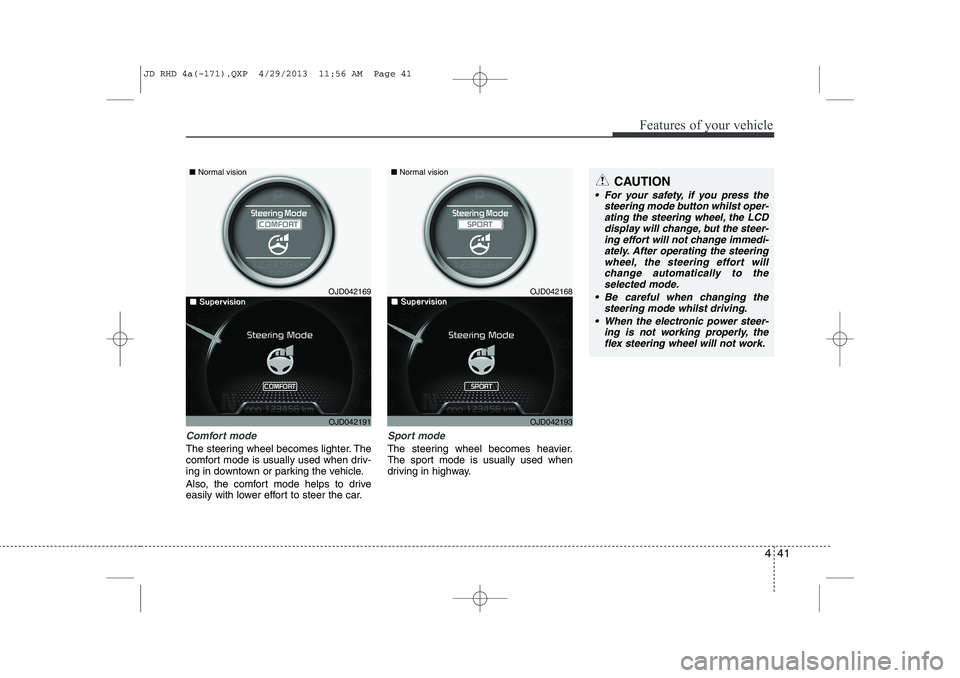
441
Features of your vehicle
Comfort mode
The steering wheel becomes lighter. The
comfort mode is usually used when driv-
ing in downtown or parking the vehicle.
Also, the comfort mode helps to drive
easily with lower effort to steer the car.
Sport mode
The steering wheel becomes heavier.
The sport mode is usually used when
driving in highway.
CAUTION
For your safety, if you press thesteering mode button whilst oper-
ating the steering wheel, the LCDdisplay will change, but the steer-ing effort will not change immedi- ately. After operating the steering
wheel, the steering effort will change automatically to theselected mode.
Be careful when changing the steering mode whilst driving.
When the electronic power steer- ing is not working properly, theflex steering wheel will not work.
OJD042169
OJD042191
■
Normal vision
■■SuperSupervisionvisionOJD042168
OJD042193
■Normal vision
■■SuperSupervisionvision
JD RHD 4a(~171).QXP 4/29/2013 11:56 AM Page 41
Page 730 of 1206
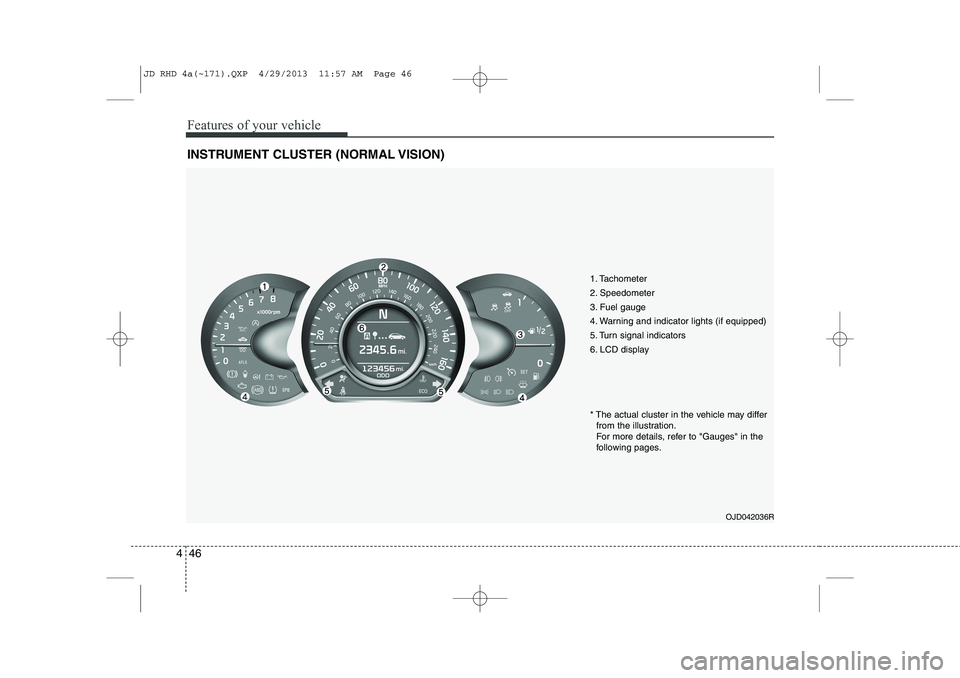
Features of your vehicle
46
4
INSTRUMENT CLUSTER (NORMAL VISION)
1. Tachometer
2. Speedometer
3. Fuel gauge
4. Warning and indicator lights (if equipped)
5. Turn signal indicators
6. LCD display
OJD042036R
* The actual cluster in the vehicle may differ
from the illustration.
For more details, refer to "Gauges" in the
following pages.
JD RHD 4a(~171).QXP 4/29/2013 11:57 AM Page 46
Page 731 of 1206
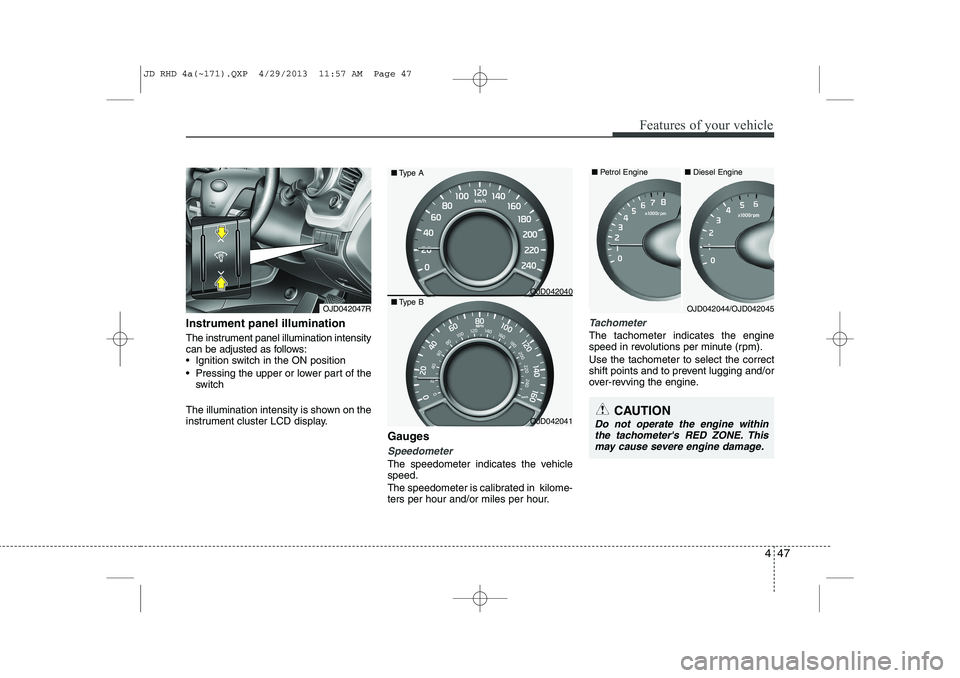
447
Features of your vehicle
CAUTION
Do not operate the engine withinthe tachometer's RED ZONE. This may cause severe engine damage.
Instrument panel illumination
The instrument panel illumination intensity
can be adjusted as follows:
Ignition switch in the ON position
Pressing the upper or lower part of the switch
The illumination intensity is shown on the
instrument cluster LCD display. Gauges
Speedometer
The speedometer indicates the vehicle speed.
The speedometer is calibrated in kilome-
ters per hour and/or miles per hour.
Tachometer
The tachometer indicates the engine
speed in revolutions per minute (rpm). Use the tachometer to select the correct
shift points and to prevent lugging and/or
over-revving the engine.
OJD042047ROJD042044/OJD042045
OJD042040
OJD042041■
Diesel Engine
■ Petrol Engine
■ Type A
■ Type B
JD RHD 4a(~171).QXP 4/29/2013 11:57 AM Page 47
Page 733 of 1206
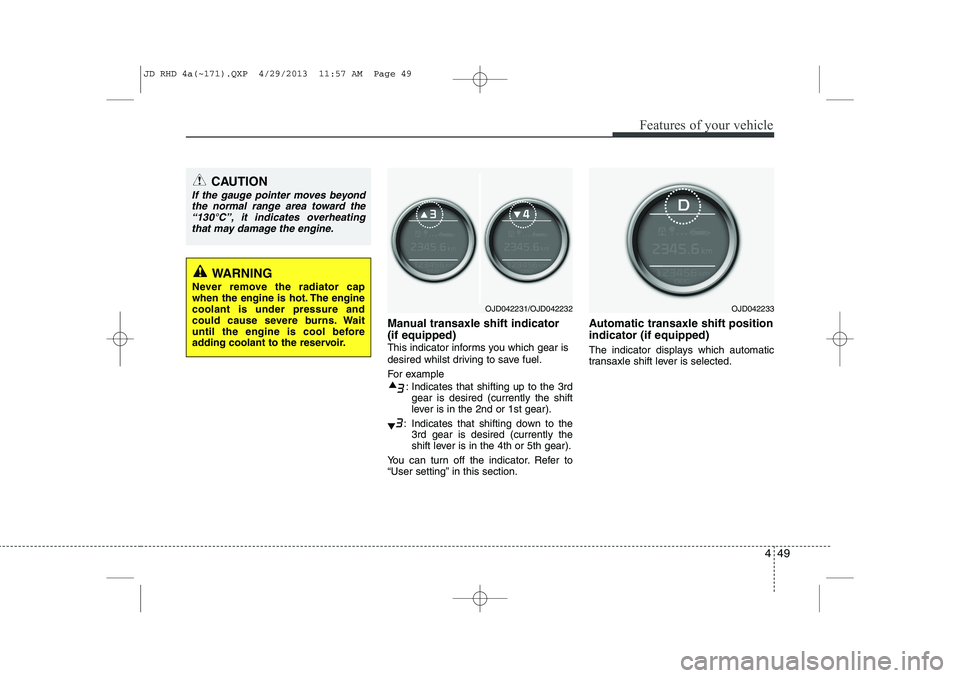
449
Features of your vehicle
Manual transaxle shift indicator (if equipped)
This indicator informs you which gear is
desired whilst driving to save fuel.
For example: Indicates that shifting up to the 3rdgear is desired (currently the shift
lever is in the 2nd or 1st gear).
: Indicates that shifting down to the 3rd gear is desired (currently the
shift lever is in the 4th or 5th gear).
You can turn off the indicator. Refer to
“User setting” in this section. Automatic transaxle shift position indicator (if equipped)
The indicator displays which automatic
transaxle shift lever is selected.
OJD042233OJD042231/OJD042232
CAUTION
If the gauge pointer moves beyond
the normal range area toward the
“130°C”, it indicates overheatingthat may damage the engine.
WARNING
Never remove the radiator cap
when the engine is hot. The enginecoolant is under pressure and
could cause severe burns. Wait
until the engine is cool before
adding coolant to the reservoir.
JD RHD 4a(~171).QXP 4/29/2013 11:57 AM Page 49