ECO mode KIA CEED 2014 Owners Manual
[x] Cancel search | Manufacturer: KIA, Model Year: 2014, Model line: CEED, Model: KIA CEED 2014Pages: 1206, PDF Size: 50.15 MB
Page 1 of 1206
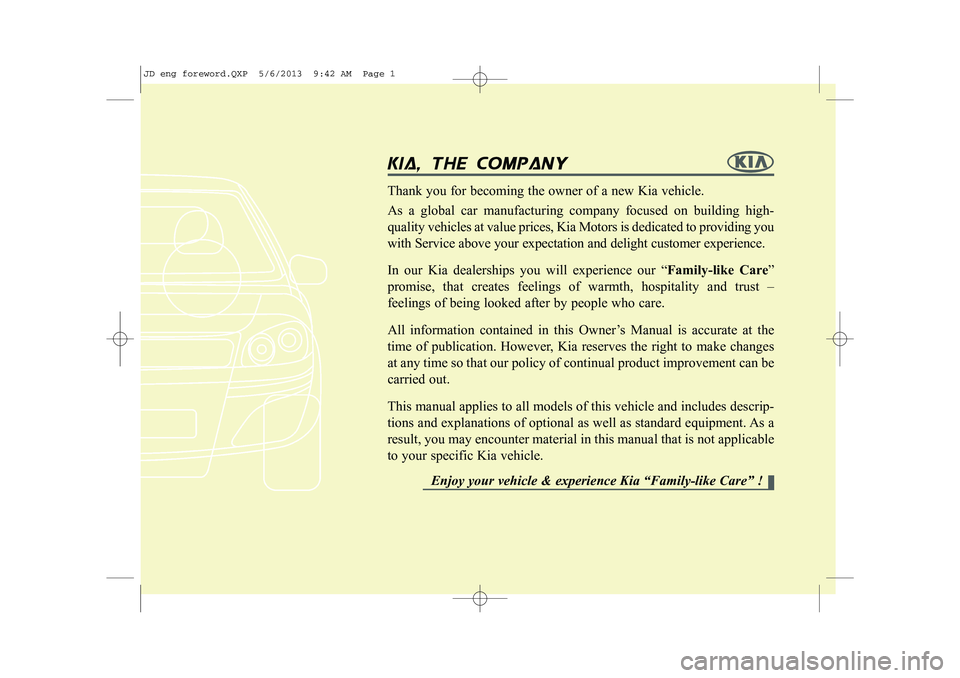
kia, tthe ccompany
Thank you for becoming the owner of a new Kia vehicle. As a global car manufacturing company focused on building high- quality vehicles at value prices, Kia Motors is dedicated to providing you
with Service above your expectation and delight customer experience. In our Kia dealerships you will experience our “ Family-like Care”
promise, that creates feelings of warmth, hospitality and trust – feelings of being looked after by people who care.
All information contained in this Owner’s Manual is accurate at the
time of publication. However, Kia reserves the right to make changesat any time so that our policy of continual product improvement can becarried out. This manual applies to all models of this vehicle and includes descrip-
tions and explanations of optional as well as standard equipment. As aresult, you may encounter material in this manual that is not applicableto your specific Kia vehicle.
Enjoy your vehicle & experience Kia “Family-like Care” !
JD eng foreword.QXP 5/6/2013 9:42 AM Page 1
Page 2 of 1206
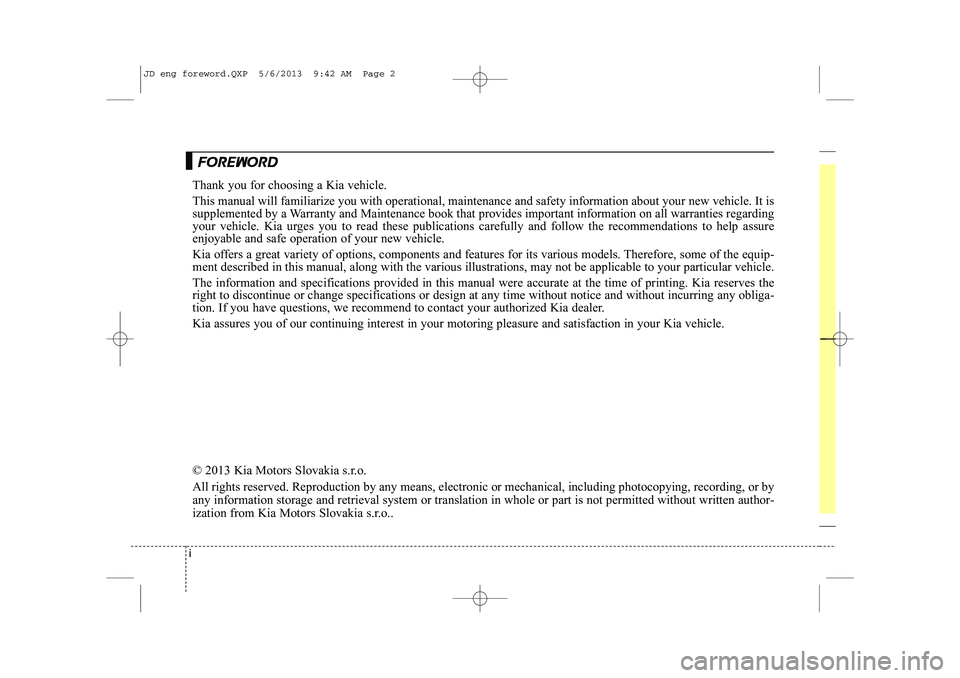
iThank you for choosing a Kia vehicle. This manual will familiarize you with operational, maintenance and safety information about your new vehicle. It is
supplemented by a Warranty and Maintenance book that provides important information on all warranties regarding
your vehicle. Kia urges you to read these publications carefully and follow the recommendations to help assureenjoyable and safe operation of your new vehicle.
Kia offers a great variety of options, components and features for its various models. Therefore, some of the equip- ment described in this manual, along with the various illustrations, may not be applicable to your particular vehicle. The information and specifications provided in this manual were accurate at the time of printing. Kia reserves the right to discontinue or change specifications or design at any time without notice and without incurring any obliga-
tion. If you have questions, we recommend to contact your authorized Kia dealer. Kia assures you of our continuing interest in your motoring pleasure and satisfaction in your Kia vehicle.
© 2013 Kia Motors Slovakia s.r.o. All rights reserved. Reproduction by any means, electronic or mechanical, including photocopying, recording, or by any information storage and retrieval system or translation in whole or part is not permitted without written author-
ization from Kia Motors Slovakia s.r.o..
FF
oo rreeww oorrdd
JD eng foreword.QXP 5/6/2013 9:42 AM Page 2
Page 121 of 1206

Features of your vehicle
40
4
Flex steering wheel (if equipped)
The flex steering wheel controls steering
effort as driver's preference or road con-dition.
You can select the desired steering mode
by pressing the steering mode button.
When the steering mode button is
pressed, the selected steering mode will
appear on the LCD display.
If the steering mode button is pressed
within 4 seconds, the steering mode will
change as above pictures.
If the steering wheel mode button is not
pressed for about 4 seconds, the LCD dis-
play will change to the previous screen.
Normal mode
The normal mode offers medium steer-
ing effort.
OJD042161
OJD042239
■
Normal vision
■ Supervision
OJD042167
OJD042192
■ Normal vision
■■SuperSupervisionvisionOJD042170
JD eng 4a(~171).QXP 5/6/2013 10:19 AM Page 40
Page 122 of 1206

441
Features of your vehicle
Comfort mode
The steering wheel becomes lighter. The
comfort mode is usually used when driv-
ing in downtown or parking the vehicle.
Also, the comfort mode helps to drive
easily with lower effort to steer the car.
Sport mode
The steering wheel becomes heavier.
The sport mode is usually used when
driving in highway.
CAUTION
For your safety, if you press thesteering mode button while oper-
ating the steering wheel, the LCDdisplay will change, but the steer-ing effort will not change immedi- ately. After operating the steering
wheel, the steering effort will change automatically to theselected mode.
Be careful when changing the steering mode while driving.
When the electronic power steer- ing is not working properly, theflex steering wheel will not work.
OJD042169
OJD042191
■
Normal vision
■■SuperSupervisionvisionOJD042168
OJD042193
■Normal vision
■■SuperSupervisionvision
JD eng 4a(~171).QXP 5/6/2013 10:20 AM Page 41
Page 131 of 1206
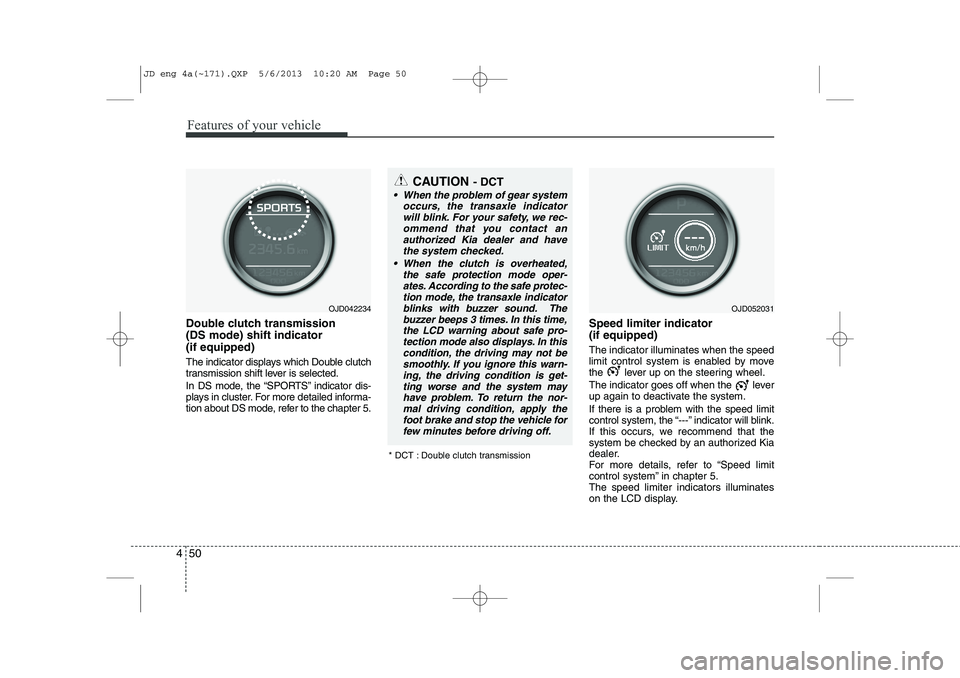
Features of your vehicle
50
4
Double clutch transmission (DS mode) shift indicator (if equipped)
The indicator displays which Double clutch
transmission shift lever is selected.
In DS mode, the “SPORTS” indicator dis-
plays in cluster. For more detailed informa-
tion about DS mode, refer to the chapter 5. Speed limiter indicator (if equipped) The indicator illuminates when the speed
limit control system is enabled by move
the lever up on the steering wheel.
The indicator goes off when the lever
up again to deactivate the system.
If there is a problem with the speed limit
control system, the “---” indicator will blink.
If this occurs, we recommend that the
system be checked by an authorized Kia
dealer.
For more details, refer to “Speed limit
control system” in chapter 5.The speed limiter indicators illuminates
on the LCD display.
OJD052031OJD042234
* DCT : Double clutch transmission
CAUTION - DCT
When the problem of gear system
occurs, the transaxle indicator
will blink. For your safety, we rec-ommend that you contact anauthorized Kia dealer and havethe system checked.
When the clutch is overheated, the safe protection mode oper-ates. According to the safe protec-tion mode, the transaxle indicator
blinks with buzzer sound. The buzzer beeps 3 times. In this time,the LCD warning about safe pro- tection mode also displays. In this
condition, the driving may not be smoothly. If you ignore this warn- ing, the driving condition is get-
ting worse and the system may have problem. To return the nor-mal driving condition, apply the foot brake and stop the vehicle for
few minutes before driving off.
JD eng 4a(~171).QXP 5/6/2013 10:20 AM Page 50
Page 132 of 1206

451
Features of your vehicle
Odometer (km or mi.) The odometer indicates the total dis-
tance the vehicle has been driven.
You will also find the odometer useful to
determine when periodic maintenance
should be performed.Trip computer
The trip computer is a microcomputer-
controlled driver information system that
displays information related to driving
when the ignition switch is in the ON
position. All stored driving information
(except odometer, distance to empty and
instant fuel economy) resets if the batteryis disconnected.Press the
▲or ▼ button for less than 1
second to select any mode as follows:
OJD042050OJD042051 Tripmeter B
Instant fuel consumption*
Tripmeter A
Distance to empty*
Average fuel consumption*
Engine coolant temperature gauge
* : if equippedElapsed time*
Average speed*
↔↔
↔
↔
↔
↔
↔
↔
Service*
↔
User setting*
↔
JD eng 4a(~171).QXP 5/6/2013 10:20 AM Page 51
Page 133 of 1206

Features of your vehicle
52
4
Tripmeter (km or mi.)
This mode indicates the distance of indi-
vidual trips selected since the last trip-meter reset.
The meter's working range is from 0.0 to 9999.9 km (0.0 to 9999.9 miles).
Pressing the button for more than 1
second, clears the tripmeter to zero (0.0).
Distance to empty (km or mi.)
This mode indicates the estimated dis-
tance the vehicle can be driven with the
remaining fuel. When the remaining dis-
tance is below 50 km (30 miles), “---” will
be displayed.
The meter’s working range is from 50 to 999 km (30 to 999 miles).
Average fuel economy (if equipped)
(L/100 km or MPG)
This mode calculates the average fuel consumption from the total fuel used and
the distance since the last average fuel
economy reset. The total fuel used is cal-culated from the fuel consumption input.
For an accurate calculation, drive morethan 50 m (0.03 miles).
To clear the average fuel economy to
zero (--.-), do as follow;
OJD042053OJD042052OJD042054
JD eng 4a(~171).QXP 5/6/2013 10:20 AM Page 52
Page 135 of 1206

Features of your vehicle
54
4
Average speed (km/h or MPH)
This mode calculates the average speed
of the vehicle since the last averagespeed reset.
Even if the vehicle is not in motion, the
average speed keeps going while the
engine is running.
Pressing the button for more than 1
second, when the average speed is dis-
played, clears the average speed to zero(---).
Elapsed time
This mode indicates the total time trav-
eled since the last driving time reset.
Even if the vehicle is not in motion, the
driving time keeps going while the engine
is running.
The meter’s working range is from 0:00~99:59.
Pressing the button for more than 1
second, when the driving time is being
displayed, clears the driving time to zero(0:00).
Service mode
This mode calculates when you need a
scheduled maintenance service (mileage
or days)
If you want to see the service mode when
other modes are displayed, press the ▲
or ▼ button less than 1 second.
OJD042057OJD042056OJD042059
JD eng 4a(~171).QXP 5/6/2013 10:20 AM Page 54
Page 148 of 1206

467
Features of your vehicle
Press the button for less than 1 sec-
ond to select any group as follows :
Driving information mode
This mode indicates 3 kinds of driving
Information.
All stored driving information (except
odometer, distance to empty and instant
fuel economy) resets if the battery is dis-connected. 1. Distance to empty (km or mi.) This mode indicates the estimated dis-
tance the vehicle can be driven with the
remaining fuel. When the remaining dis-
tance is below 50 km (30 miles), “---” will
be displayed.
The meter’s working range is from 50 to 999 km (30 to 999 miles).
Engine coolant temperature gauge*
User setting mode
Service mode
LANE DEPARTURE WARNINGSYSTEM*
Trip mode
* : if equipped
Trip mode A
Trip mode B
Driving information mode
Press the▼button for less than 1
second to select in Trip mode group
as follows :
OJD042175
JD eng 4a(~171).QXP 5/6/2013 10:21 AM Page 67
Page 149 of 1206
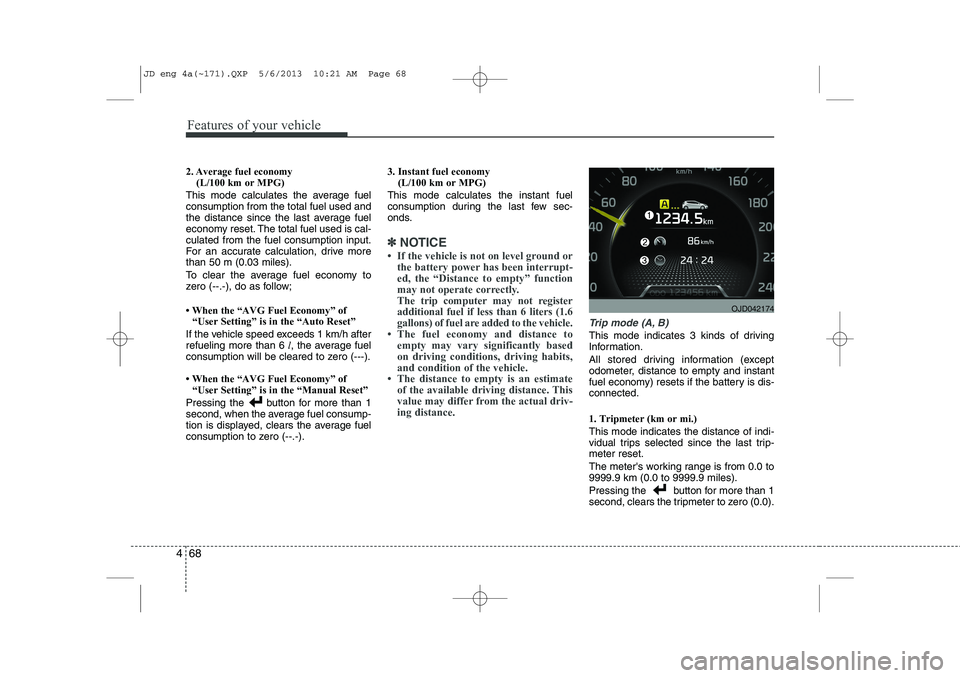
Features of your vehicle
68
4
2. Average fuel economy
(L/100 km or MPG)
This mode calculates the average fuel consumption from the total fuel used and
the distance since the last average fuel
economy reset. The total fuel used is cal-culated from the fuel consumption input.
For an accurate calculation, drive morethan 50 m (0.03 miles).
To clear the average fuel economy to
zero (--.-), do as follow;