sensor KIA CEED 2017 Owner's Manual
[x] Cancel search | Manufacturer: KIA, Model Year: 2017, Model line: CEED, Model: KIA CEED 2017Pages: 653, PDF Size: 54.59 MB
Page 191 of 653

4107
Features of your vehicle
(Continued)
2. Parking in snow
Snow may interfere with sensor
operation or the system may cancel
if the road is slippery while parking.
Also, if the driver is unfamiliar with
applying the accelerator and brake
pedal, a car accident may occur.(Continued)(Continued)
3. Parking in narrow space
The system may not search for parking spaces if the space is too
narrow. Even if it operates alwaysbe careful.(Continued)
OJD042157OJD042158
(Continued)
4. Parking diagonal
The system is a supplemental for
parallel parking. Diagonal line park-
ing is not available. Even if the vehi-
cle is able to enter the space, do
not operate the Smart Parking
Assist System. The system willattempt parallel parking.(Continued)
OSL040145
Page 193 of 653

4109
Features of your vehicle
How the system works
(Parking mode)
1. Activate the Smart Parking AssistSystem
The shift lever should be placed in D
(Drive) or N(Neutral).
2. Select parking assist mode
3. Search for parking space (slowly move forward.)
4. Search complete (automatic search by sensor.)
5. Steering wheel control (1) Shift according to the instruction on the LCD display.
(2) Drive slowly with the brake pedal applied.
6. Smart Parking Assist System complete
7. If necessary, manually adjust position of vehicle.
✽✽ NOTICE
Before activating the system check if the conditions are possible to use the
system.
For your safety, always apply the
brake pedal except for when driving.
1. Activate Smart Parking Assist
System
Press the Smart Parking AssistSystem button (the button indicator will illuminate).
The Parking Assist System will be acti- vated (the button indicator will illumi-nate).
A warning sound will be heard if an obstacle is detected.
Press the Smart Parking Assist System button again for more than 2
seconds to turn off the system.
The Smart Parking Assist System defaults to the OFF position whenever
the ignition switch is turned on.
OJD042082
(Continued)
8. Leaving a parking space near a wall
When leaving a parking space that
is narrow and near a wall, the sys-
tem may not work properly. When
leaving a parking space similar to
the above picture, the driver must
watch out for obstacles while leav-ing.
OJD045533
Page 194 of 653

Features of your vehicle
110
4
2. Select parking assist mode
Select the parking assist mode by press-
ing the Smart Parking Assist System
button with the shift lever in N (Neutral)
or D(Drive) and the brake pedal
depressed. If the speed of the vehicle
has not exceeded 5km/h with the IGN in
ON, move the shift lever to N(Neutral) to
select the parallel exit mode.
The right side parallel mode is select- ed automatically when the Smart
Parking Assist System is activated.
To select the left side parallel mode press the Smart Parking Assist System
button once more.
If the button is pressed again, the sys- tem will turn off.
The mode changes from parallel mode (right →left) to reverse mode (right →
left) whenever the Smart Parking Assist
System button is pressed. (for LHD)
The mode changes from parallel mode (left →right) to reverse mode (left →
right) whenever the Smart Parking
Assist System button is pressed. (forRHD)
3. Search for parking space (optional)
Slowly drive forward maintaining the
distance of approximately 50cm ~ 150cm (19.6in.~59.0in.) with the
parked vehicles. The side sensors will
search for a parking space.
■Right side
- parallel mode ■
Left side
-parallel mode
■ Right side
- reverse mode ■
Left side
- reverse mode
OJD045306L/OJD045307L
OUM044308L/OUM044309L
■Right side
- parallel mode ■
Left side
-parallel mode
■ Right side
- reverse mode ■
Left side
- reverse mode
OJD045536L/OJD045537L
OJD045304L/OJD045305L
Page 195 of 653
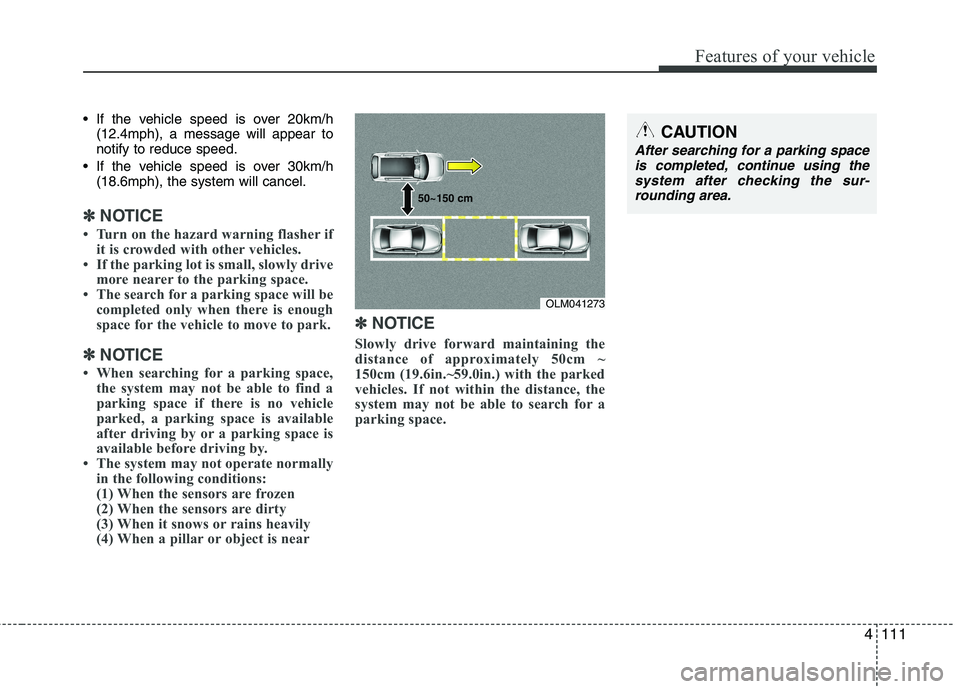
4111
Features of your vehicle
If the vehicle speed is over 20km/h(12.4mph), a message will appear to notify to reduce speed.
If the vehicle speed is over 30km/h (18.6mph), the system will cancel.
✽✽ NOTICE
Turn on the hazard warning flasher if it is crowded with other vehicles.
If the parking lot is small, slowly drive
more nearer to the parking space.
The search for a parking space will be
completed only when there is enough
space for the vehicle to move to park.
✽
✽ NOTICE
When searching for a parking space, the system may not be able to find a
parking space if there is no vehicle
parked, a parking space is available
after driving by or a parking space is
available before driving by.
The system may not operate normally
in the following conditions:
(1) When the sensors are frozen
(2) When the sensors are dirty
(3) When it snows or rains heavily
(4) When a pillar or object is near ✽
✽
NOTICE
Slowly drive forward maintaining the
distance of approximately 50cm ~
150cm (19.6in.~59.0in.) with the parked
vehicles. If not within the distance, the
system may not be able to search for a
parking space.
CAUTION
After searching for a parking space is completed, continue using the
system after checking the sur- rounding area.
OLM041273
50~150 cm
Page 200 of 653

Features of your vehicle
116
4
2. Select Exit Mode
Select the mode by pressing the Smart
Parking Assist System button with the
shift lever in P (Park) or N (Neutral)
and the brake pedal depressed.
The left side parallel mode is selected automatically when the Smart Parking
Assist System is activated.
To select the right side parallel mode press the Smart Parking Assist System
button once more.
If the button is pressed again, the sys- tem will turn off.
3. Check surroundings
The Smart Parking Assist System checks
the front and rear space to exit the vehicle
from the parking space.
✽✽ NOTICE
When checking surroundings, if the front or rear vehicle (or object) is too
near, the system may not work prop-
erly.
The system may not operate normally in the following conditions:
(1) When the sensors are frozen
(2) When the sensors are dirty
(3) When it snows or rains heavily
(4) When a pillar or object is near
When exiting the parking space if an obstacle is detected that may cause an
accident, the system may cancel.
If the space is too small to exit the sys-
tem may cancel.
OUM044326LOUM044325L
■Left side
- Parallel exit■ Right side
- Parallel exit
CAUTION
If searching surroundings is com-
pleted, continue using the system
after checking the surroundingarea.
The Exit mode may be activated unintentionally, when the shift
lever is in P (Park) or N (Neutral) if the Smart parking assist systembutton is pressed.
OUM044324LOUM044323L
■ Left side
- Parallel exit■Right side
- Parallel exit
Page 201 of 653

4117
Features of your vehicle
4. Steering wheel control
The above message will appear if theshift lever is in D (Drive) or R (Reverse) according to the distance of the front
and rear object from the sensor.
The steering wheel will be controlled
automatically.
The system will be cancelled if you firmly hold the steering wheel while it is
controlled automatically.
The system will be cancelled if vehicle speed is over 7km/h (4.3mph). To cancel the system while exiting
Press the Parking Assist System or
Smart Parking Assist System button.
WARNING
Do not put your hands between the steering wheel while it is being
automatically controlled.
CAUTION
Always drive slowly with the brake pedal applied.
OUM044318L
OUM044317L
OUM045315L
Page 207 of 653

4123
Features of your vehicle
Headlight position ( )
When the light switch is in the headlight position the head, tail, position, license
and instrument panel lights are ON.
✽✽NOTICE
The ignition switch must be in the ON
position to turn on the headlights.
Auto light/AFLS position (if equipped)
When the light switch is in the AUTO light position, the taillights and headlights will
be turned ON or OFF automaticallydepending on the amount of light outside
the vehicle.
If your vehicle is equipped with the adap-
tive front lighting system (AFLS), it will
also operate when the headlamp is ON.
OYN049201
CAUTION
Never place anything over the sensor (1) located on the instru-
ment panel, this will ensure better auto-light system control.
Do not clean the sensor using a window cleaner, the cleaner may
leave a light film which could interfere with sensor operation.
If your vehicle has window tint or other types of coating on thefront windshield, the Auto light
system may not work properly.
OED040800
Page 216 of 653

Features of your vehicle
132
4
AUTO (Automatic) control
(if equipped)
The rain sensor located on the upper end of the windshield glass senses the
amount of rainfall and controls the wiping
cycle for the proper interval. The more it
rains, the faster the wiper operates. When
the rain stops, the wiper stops. To vary the speed setting, turn the speedcontrol knob (1).
If the wiper switch is set in AUTO mode
when the ignition switch is ON, the wiper
will operate once to perform a self-check
of the system. Set the wiper to off posi-
tion when the wiper is not in use.
CAUTION
When the ignition switch is ON and
the windshield wiper switch isplaced in the AUTO mode, use cau-tion in the following situations to
avoid any injury to the hands orother parts of the body:
Do not touch the upper end of the windshield glass facing the rain
sensor.
Do not wipe the upper end of the windshield glass with a damp orwet cloth.
Do not put pressure on the wind- shield glass.
OEL049900
Rain sensor
CAUTION
When washing the vehicle, set thewiper switch in the off position to
stop the auto wiper operation.
The wiper may operate and be dam-aged if the switch is set in the AUTOmode while washing the vehicle.
Do not remove the sensor coverlocated on the upper end of the pas- senger side windshield glass.Damage to system parts couldoccur and may not be covered by
your vehicle warranty.
When starting the vehicle in winter,set the wiper switch in the off posi- tion. Otherwise, wipers may operateand ice may damage the windshield
wiper blades. Always remove allsnow and ice and defrost the wind- shield properly prior to operatingthe windshield wipers.
Page 235 of 653

4151
Features of your vehicle
2. Turn the temperature control knob toset the desired temperature.
✽✽ NOTICE
To turn the automatic operation off, select any button of the following:
- Mode selection button
- Front windshield defrost button
(Press the button one more time to
deselect the front windshield
defroster function. The 'AUTO' sign
will illuminate on the information
display once again.)
- Fan speed control button
The selected function will be con-
trolled manually while other functions
operate automatically.
For your convenience and to improve
the effectiveness of the climate con-
trol, use the AUTO button and set the
temperature to 22°C/71°F (23°C/73°F
-Except Europe). ✽
✽
NOTICE
Placing any object over the sensor on
the instrument panel may interfere with
the heating and cooling system.
OGD041120OJD042230
Page 247 of 653

4163
Features of your vehicle
This indicator illuminates
when the auto defoggingsystem senses the moistureof inside the windshield and
operates.
If more moisture is in the vehicle, higher
steps operate as follow.
Step 1 : Operating the air conditioning
Step 2 : Outside air position
Step 3 : Blowing air flow toward the wind- shield
Step 4 : Increasing air flow toward the windshield
If your vehicle is equipped with the auto
defogging system, it is automatically acti-
vated when the conditions are met.
However, if you would like to cancel the
auto defogging system, press the front
defroster button 4 times within 2 seconds
while pressing the AUTO button. The
indicator will blink 3 times to notify you
that the system is cancelled. To use the
auto defogging system again, follow the
procedures mentioned above.
If the battery has been disconnected or
discharged, it resets to the auto defog-
ging status.✽✽ NOTICE
If the A/C off is manually selected while
the auto defogging system is on, the auto
defogging indicator will blink 3 times to
give notice that the A/C off can not be
selected.
When the ignition switch is in the ON
position, the clean air function turns on
automatically.
Also, the clean air function turns off auto-
matically, when the ignition switch turnsto the OFF position.
CAUTION
Do not remove the sensor cover located on the upper end of thedriver side windshield glass.Damage to the system parts couldoccur and may not be covered by
your vehicle warranty.
OJD042129
CLEAN AIR (IF EQUIPPED)