USB port KIA Cerato 2011 1.G Owner's Manual
[x] Cancel search | Manufacturer: KIA, Model Year: 2011, Model line: Cerato, Model: KIA Cerato 2011 1.GPages: 342, PDF Size: 7.23 MB
Page 11 of 342
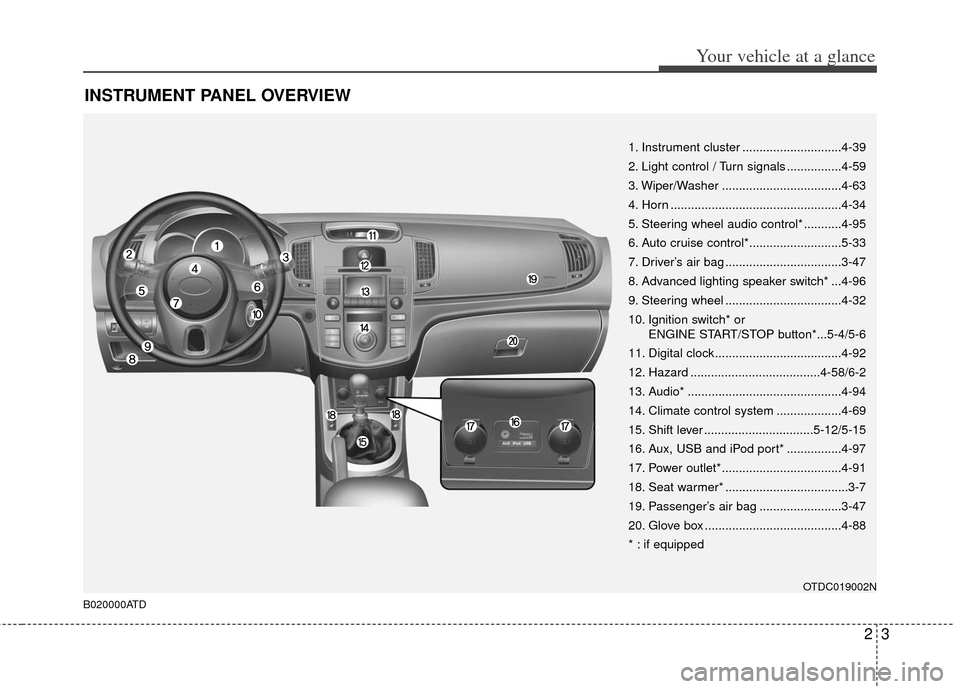
23
Your vehicle at a glance
INSTRUMENT PANEL OVERVIEW
B020000ATD
OTDC019002N
1. Instrument cluster .............................4-39
2. Light control / Turn signals ................4-59
3. Wiper/Washer ...................................4-63
4. Horn ..................................................4-34
5. Steering wheel audio control* ...........4-95
6. Auto cruise control*...........................5-33
7. Driver’s air bag ..................................3-47
8. Advanced lighting speaker switch* ...4-96
9. Steering wheel ..................................4-32
10. Ignition switch* or ENGINE START/STOP button*...5-4/5-6
11. Digital clock .....................................4-92
12. Hazard ......................................4-58/6-2
13. Audio* .............................................4-94
14. Climate control system ...................4-69
15. Shift lever ................................5-12/5-15
16. Aux, USB and iPod port* ................4-97
17. Power outlet* ...................................4-91
18. Seat warmer* ....................................3-7
19. Passenger’s air bag ........................3-47
20. Glove box ........................................4-88
* : if equipped
Page 171 of 342
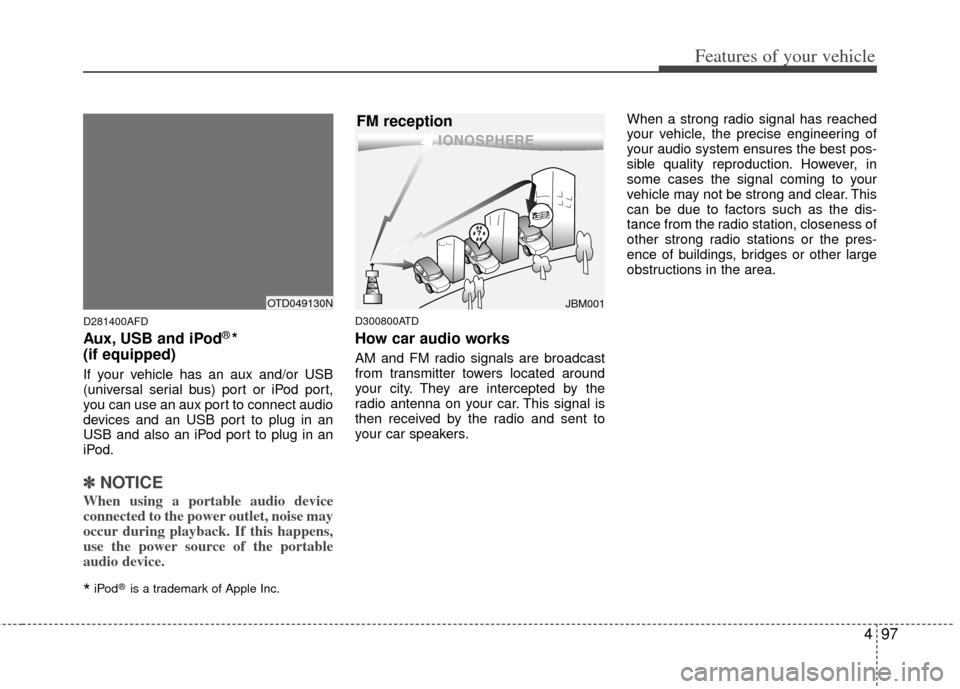
497
Features of your vehicle
D281400AFD
Aux, USB and iPod®*
(if equipped)
If your vehicle has an aux and/or USB
(universal serial bus) port or iPod port,
you can use an aux port to connect audio
devices and an USB port to plug in an
USB and also an iPod port to plug in an
iPod.
✽ ✽ NOTICE
When using a portable audio device
connected to the power outlet, noise may
occur during playback. If this happens,
use the power source of the portable
audio device.
*iPod®is a trademark of Apple Inc.
D300800ATD
How car audio works
AM and FM radio signals are broadcast
from transmitter towers located around
your city. They are intercepted by the
radio antenna on your car. This signal is
then received by the radio and sent to
your car speakers. When a strong radio signal has reached
your vehicle, the precise engineering of
your audio system ensures the best pos-
sible quality reproduction. However, in
some cases the signal coming to your
vehicle may not be strong and clear. This
can be due to factors such as the dis-
tance from the radio station, closeness of
other strong radio stations or the pres-
ence of buildings, bridges or other large
obstructions in the area.
JBM001
FM reception
OTD049130N
Page 183 of 342
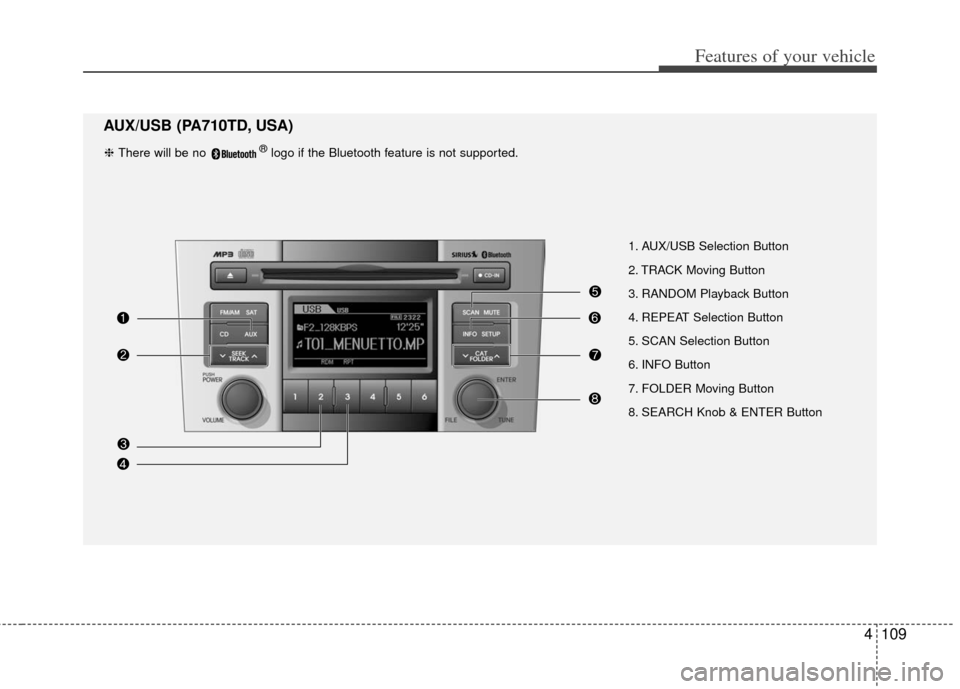
4109
Features of your vehicle
1. AUX/USB Selection Button
2. TRACK Moving Button
3. RANDOM Playback Button
4. REPEAT Selection Button
5. SCAN Selection Button
6. INFO Button
7. FOLDER Moving Button
8. SEARCH Knob & ENTER Button
AUX/USB (PA710TD, USA)
❈ There will be no ®logo if the Bluetooth feature is not supported.
Page 184 of 342

Features of your vehicle
110
4
1. AUX/USB Selection Button
2. TRACK Moving Button
3. RANDOM Playback Button
4. REPEAT Selection Button
5. SCAN Selection Button
6. INFO Button
7. FOLDER Moving Button
8. SEARCH Knob & ENTER Button
AUX/USB (PA760TD, USA)
❈ There will be no ®logo if the Bluetooth feature is not supported.