data KIA FORTE 2017 Owners Manual
[x] Cancel search | Manufacturer: KIA, Model Year: 2017, Model line: FORTE, Model: KIA FORTE 2017Pages: 595, PDF Size: 11.5 MB
Page 1 of 595
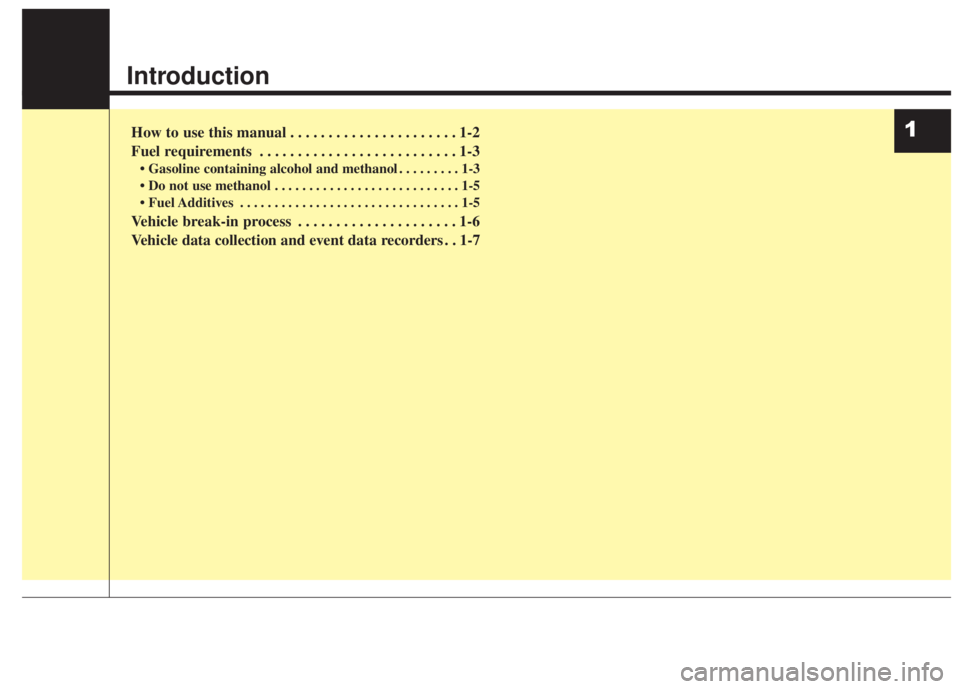
Introduction
How to use this manual . . . . . . . . . . . . . . . . . . . . . . 1-2
Fuel requirements . . . . . . . . . . . . . . . . . . . . . . . . . . 1-3
⢠Gasoline containing alcohol and methanol . . . . . . . . . 1-3
⢠Do not use methanol . . . . . . . . . . . . . . . . . . . . . . . . . . . 1-5
⢠Fuel Additives . . . . . . . . . . . . . . . . . . . . . . . . . . . . . . . . 1-5
Vehicle break-in process . . . . . . . . . . . . . . . . . . . . . 1-6
Vehicle data collection and event data recorders . . 1-7
1
Page 7 of 595
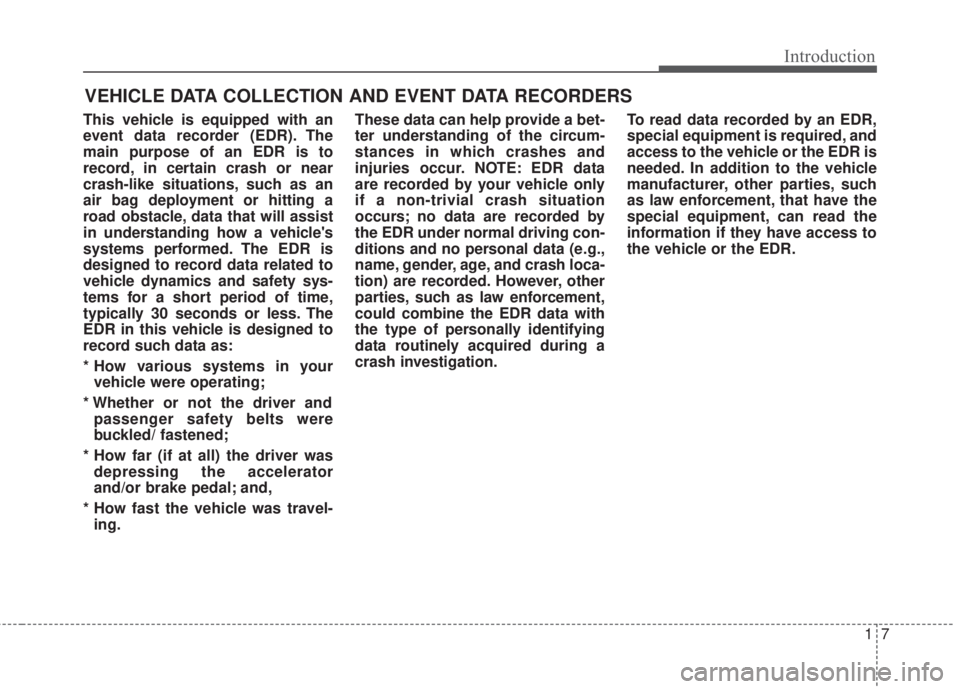
17
Introduction
VEHICLE DATA COLLECTION AND EVENT DATA RECORDERS
This vehicle is equipped with an
event data recorder (EDR). The
main purpose of an EDR is to
record, in certain crash or near
crash-like situations, such as an
air bag deployment or hitting a
road obstacle, data that will assist
in understanding how a vehicle's
systems performed. The EDR is
designed to record data related to
vehicle dynamics and safety sys-
tems for a short period of time,
typically 30 seconds or less. The
EDR in this vehicle is designed to
record such data as:
* How various systems in your
vehicle were operating;
* Whether or not the driver and
passenger safety belts were
buckled/ fastened;
* How far (if at all) the driver was
depressing the accelerator
and/or brake pedal; and,
* How fast the vehicle was travel-
ing.These data can help provide a bet-
ter understanding of the circum-
stances in which crashes and
injuries occur. NOTE: EDR data
are recorded by your vehicle only
if a non-trivial crash situation
occurs; no data are recorded by
the EDR under normal driving con-
ditions and no personal data (e.g.,
name, gender, age, and crash loca-
tion) are recorded. However, other
parties, such as law enforcement,
could combine the EDR data with
the type of personally identifying
data routinely acquired during a
crash investigation.To read data recorded by an EDR,
special equipment is required, and
access to the vehicle or the EDR is
needed. In addition to the vehicle
manufacturer, other parties, such
as law enforcement, that have the
special equipment, can read the
information if they have access to
the vehicle or the EDR.
Page 234 of 595

4 162
Features of your vehicle
(Continued)
⢠If you use devices such as a USB
hub purchased separately, the
vehicleâs audio system may not
recognize the USB device. In that
case, connect the USB device
directly to the multimedia terminal
of the vehicle.
⢠If the USB device is divided by log-
ical drives, only the music files on
the highest-priority drive are rec-
ognized by car audio.
⢠Devices such as MP3 Player/
Cellular phone/Digital camera can
be unrecognizable by standard
USB I/F can be unrecognizable.
⢠Charging through the USB may
not be supported in some mobile
devices.
⢠USB HDD or USB types liable to
connection failures due to vehicle
vibrations are not supported. (i-
stick type)
⢠Some non-standard USB devices
(METAL COVER TYPE USB) can
be unrecognizable.
(Continued)(Continued)
⢠Some USB flash memory read-
ers (such as CF, SD, micro SD,
etc.) or external-HDD type
devices can be unrecognizable.
⢠Music files protected by DRM
(DIGITAL RIGHTS MANAGE-
MENT) are not recognizable.
⢠The data in the USB memory
may be lost while using this
audio. Always back up important
data on a personal storage
device.
⢠Please avoid using
USB memory prod-
ucts which can be
used as key chains
or cellular phone
accessories as they could cause
damage to the USB jack. Please
make certain only to use plug
type connector products.
Page 236 of 595
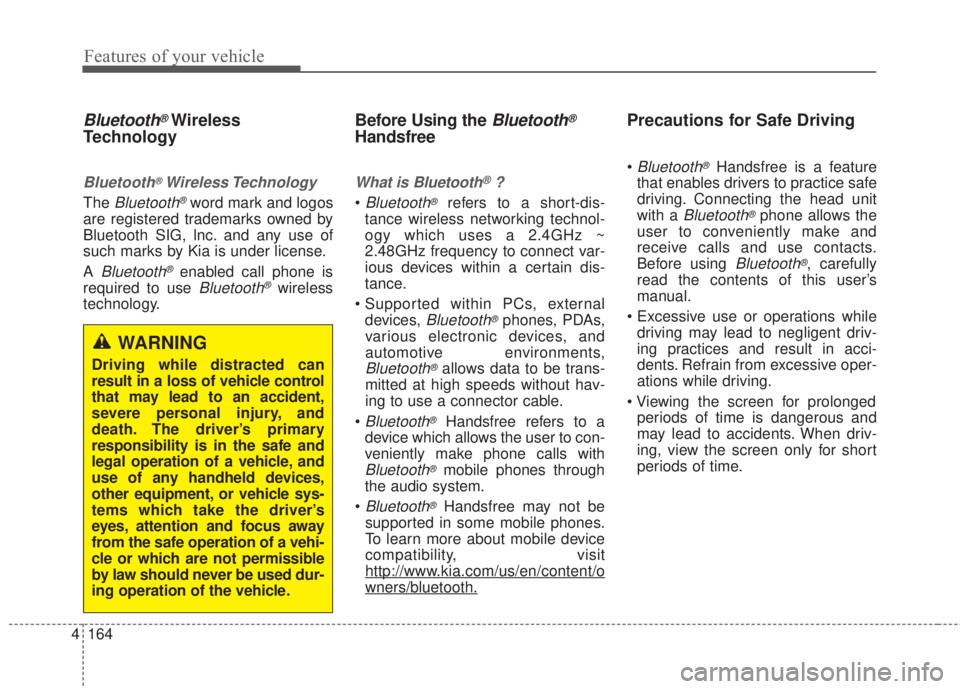
4 164
Features of your vehicle
Bluetooth®Wireless
Technology
Bluetooth®Wireless Technology
TheBluetooth®word mark and logos
are registered trademarks owned by
Bluetooth SIG, lnc. and any use of
such marks by Kia is under license.
A
Bluetooth®enabled call phone is
required to use
Bluetooth®wireless
technology.
Before Using the Bluetooth®
Handsfree
What is Bluetooth®?
â¢Bluetooth®refers to a short-dis-
tance wireless networking technol-
ogy which uses a 2.4GHz ~
2.48GHz frequency to connect var-
ious devices within a certain dis-
tance.
⢠Supported within PCs, external
devices,
Bluetooth®phones, PDAs,
various electronic devices, and
automotive environments,
Bluetooth®allows data to be trans-
mitted at high speeds without hav-
ing to use a connector cable.
â¢
Bluetooth®Handsfree refers to a
device which allows the user to con-
veniently make phone calls with
Bluetooth®mobile phones through
the audio system.
â¢
Bluetooth®Handsfree may not be
supported in some mobile phones.
To learn more about mobile device
compatibility, visit
http://www
.kia.com/us/en/content/o
wners/bluetooth.
Precautions for Safe Driving
â¢Bluetooth®Handsfree is a feature
that enables drivers to practice safe
driving. Connecting the head unit
with a
Bluetooth®phone allows the
user to conveniently make and
receive calls and use contacts.
Before using
Bluetooth®, carefully
read the contents of this userâs
manual.
⢠Excessive use or operations while
driving may lead to negligent driv-
ing practices and result in acci-
dents. Refrain from excessive oper-
ations while driving.
⢠Viewing the screen for prolonged
periods of time is dangerous and
may lead to accidents. When driv-
ing, view the screen only for short
periods of time.
WARNING
Driving while distracted can
result in a loss of vehicle control
that may lead to an accident,
severe personal injury, and
death. The driverâs primary
responsibility is in the safe and
legal operation of a vehicle, and
use of any handheld devices,
other equipment, or vehicle sys-
tems which take the driverâs
eyes, attention and focus away
from the safe operation of a vehi-
cle or which are not permissible
by law should never be used dur-
ing operation of the vehicle.
Page 238 of 595
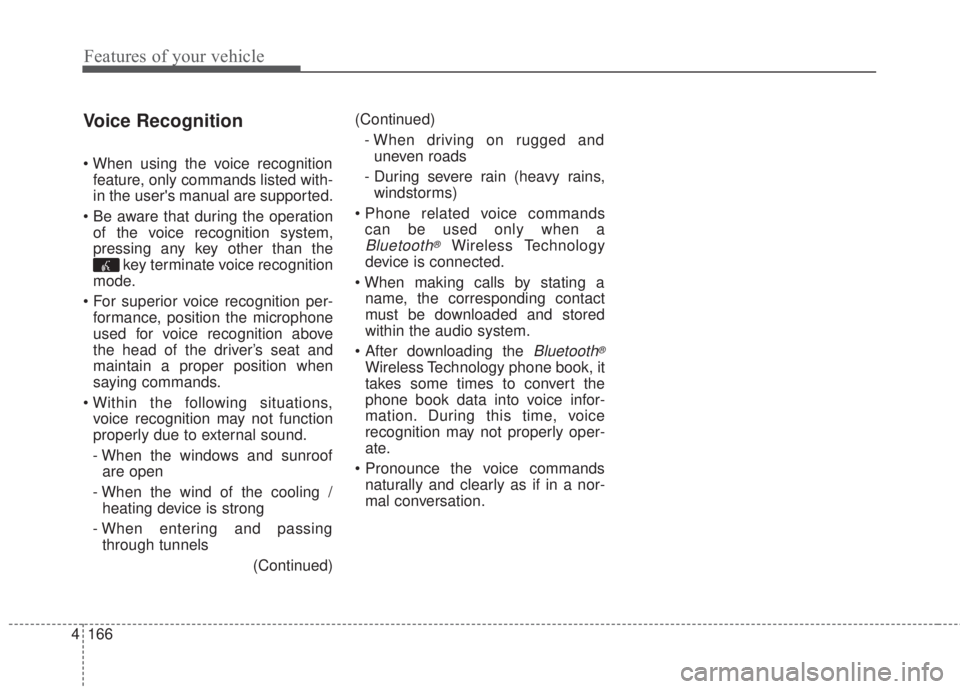
4 166
Features of your vehicle
Voice Recognition
⢠When using the voice recognition
feature, only commands listed with-
in the user's manual are supported.
⢠Be aware that during the operation
of the voice recognition system,
pressing any key other than the
key terminate voice recognition
mode.
⢠For superior voice recognition per-
formance, position the microphone
used for voice recognition above
the head of the driverâs seat and
maintain a proper position when
saying commands.
⢠Within the following situations,
voice recognition may not function
properly due to external sound.
- When the windows and sunroof
are open
- When the wind of the cooling /
heating device is strong
- When entering and passing
through tunnels
(Continued)(Continued)
- When driving on rugged and
uneven roads
- During severe rain (heavy rains,
windstorms)
⢠Phone related voice commands
can be used only when a
Bluetooth®Wireless Technology
device is connected.
⢠When making calls by stating a
name, the corresponding contact
must be downloaded and stored
within the audio system.
⢠After downloading the
Bluetooth®
Wireless Technology phone book, it
takes some times to convert the
phone book data into voice infor-
mation. During this time, voice
recognition may not properly oper-
ate.
⢠Pronounce the voice commands
naturally and clearly as if in a nor-
mal conversation.
Page 247 of 595

175 4
Features of your vehicle
(Continued)
⢠If you use devices such as a USB
hub purchased separately, the
vehicleâs audio system may not
recognize the USB device. In that
case, connect the USB device
directly to the multimedia termi-
nal of the vehicle.
⢠If the USB device is divided by log-
ical drives, only the music files on
the highest-priority drive are rec-
ognized by car audio.
⢠Devices such as MP3 Player/
Cellular phone/Digital camera can
be unrecognizable by standard
USB I/F.
⢠Charging through the USB may
not be supported in some mobile
devices.
⢠USB HDD or USB types liable to
connection failures due to vehicle
vibrations are not supported. (i-
stick type)
⢠Some non-standard USB devices
(METAL COVER TYPE USB)
can be unrecognizable.
(Continued)(Continued)
⢠Some USB flash memory readers
(such as CF, SD, micro SD, etc.) or
external-HDD type devices can be
unrecognizable.
⢠Music files protected by DRM (DIG-
ITAL RIGHTS MANAGEMENT)
are not recognizable.
⢠The data in the USB memory may
be lost while using this audio.
Always back up important data on
a personal storage device.
⢠Please avoid using
USB memory products
which can be used as
key chains or cellular
phone accessories as
they could cause damage to the
USB jack. Please make certain
only to use plug type connector
products.
Page 252 of 595
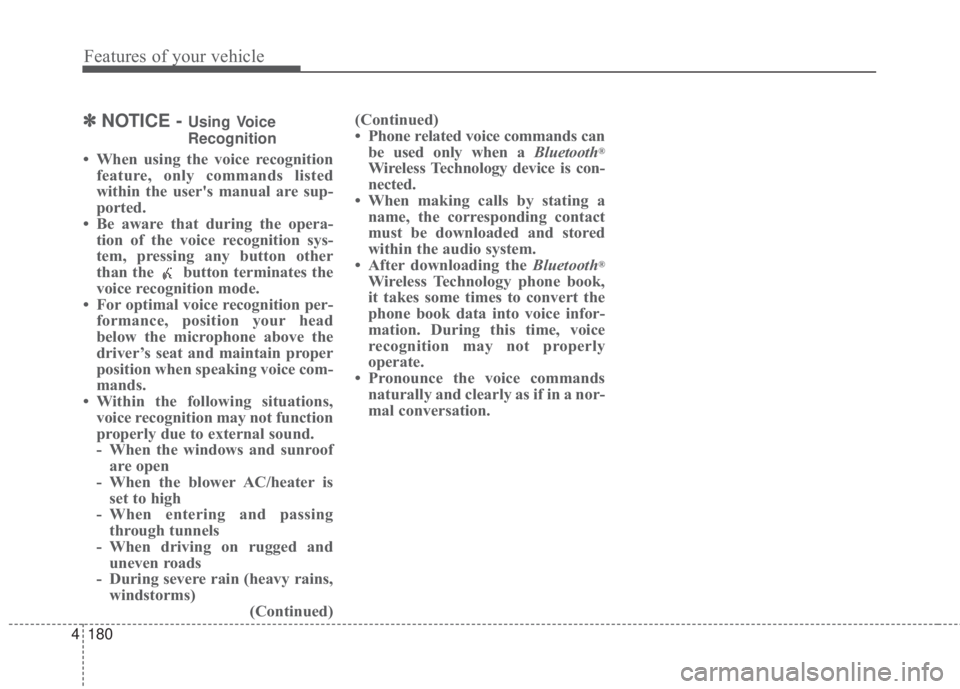
4 180
Features of your vehicle
â½NOTICE - Using Voice
Recognition
⢠When using the voice recognition
feature, only commands listed
within the user's manual are sup-
ported.
⢠Be aware that during the opera-
tion of the voice recognition sys-
tem, pressing any button other
than the button terminates the
voice recognition mode.
⢠For optimal voice recognition per-
formance, position your head
below the microphone above the
driverâs seat and maintain proper
position when speaking voice com-
mands.
⢠Within the following situations,
voice recognition may not function
properly due to external sound.
- When the windows and sunroof
are open
- When the blower AC/heater is
set to high
- When entering and passing
through tunnels
- When driving on rugged and
uneven roads
- During severe rain (heavy rains,
windstorms)
(Continued)(Continued)
⢠Phone related voice commands can
be used only when a Bluetooth®
Wireless Technology device is con-
nected.
⢠When making calls by stating a
name, the corresponding contact
must be downloaded and stored
within the audio system.
⢠After downloading the Bluetooth
®
Wireless Technology phone book,
it takes some times to convert the
phone book data into voice infor-
mation. During this time, voice
recognition may not properly
operate.
⢠Pronounce the voice commands
naturally and clearly as if in a nor-
mal conversation.
Page 254 of 595
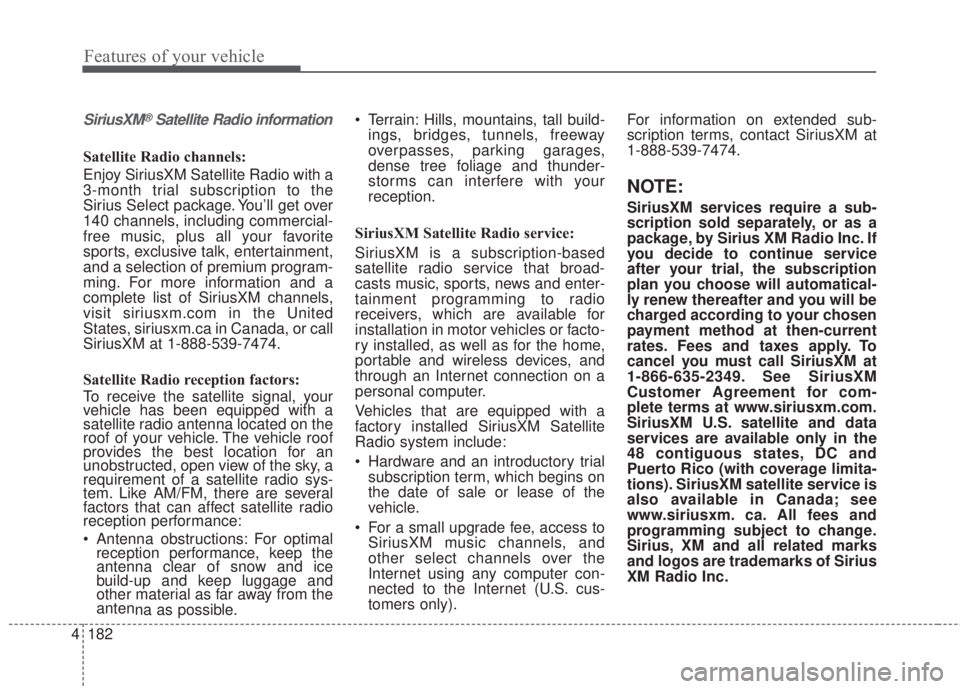
4 182
Features of your vehicle
SiriusXM®Satellite Radio information
Satellite Radio channels:
Enjoy SiriusXM Satellite Radio with a
3-month trial subscription to the
Sirius Select package. Youâll get over
140 channels, including commercial-
free music, plus all your favorite
sports, exclusive talk, entertainment,
and a selection of premium program-
ming. For more information and a
complete list of SiriusXM channels,
visit siriusxm.com in the United
States, siriusxm.ca in Canada, or call
SiriusXM at 1-888-539-7474.
Satellite Radio reception factors:
To receive the satellite signal, your
vehicle has been equipped with a
satellite radio antenna located on the
roof of your vehicle. The vehicle roof
provides the best location for an
unobstructed, open view of the sky, a
requirement of a satellite radio sys-
tem. Like AM/FM, there are several
factors that can affect satellite radio
reception performance:
⢠Antenna obstructions: For optimal
reception performance, keep the
antenna clear of snow and ice
build-up and keep luggage and
other material as far away from the
anten
na as possible.⢠Terrain: Hills, mountains, tall build-
ings, bridges, tunnels, freeway
overpasses, parking garages,
dense tree foliage and thunder-
storms can interfere with your
reception.
SiriusXM Satellite Radio service:
SiriusXM is a subscription-based
satellite radio service that broad-
casts music, sports, news and enter-
tainment programming to radio
receivers, which are available for
installation in motor vehicles or facto-
ry installed, as well as for the home,
portable and wireless devices, and
through an Internet connection on a
personal computer.
Vehicles that are equipped with a
factory installed SiriusXM Satellite
Radio system include:
⢠Hardware and an introductory trial
subscription term, which begins on
the date of sale or lease of the
vehicle.
⢠For a small upgrade fee, access to
SiriusXM music channels, and
other select channels over the
Internet using any computer con-
nected to the Internet (U.S. cus-
tomers only).For information on extended sub-
scription terms, contact SiriusXM at
1-888-539-7474.
NOTE:
SiriusXM services require a sub-
scription sold separately, or as a
package, by Sirius XM Radio Inc. If
you decide to continue service
after your trial, the subscription
plan you choose will automatical-
ly renew thereafter and you will be
charged according to your chosen
payment method at then-current
rates. Fees and taxes apply. To
cancel you must call SiriusXM at
1-866-635-2349. See SiriusXM
Customer Agreement for com-
plete terms at www.siriusxm.com.
SiriusXM U.S. satellite and data
services are available only in the
48 contiguous states, DC and
Puerto Rico (with coverage limita-
tions). SiriusXM satellite service is
also available in Canada; see
www.siriusxm. ca. All fees and
programming subject to change.
Sirius, XM and all related marks
and logos are trademarks of Sirius
XM Radio Inc.
Page 264 of 595
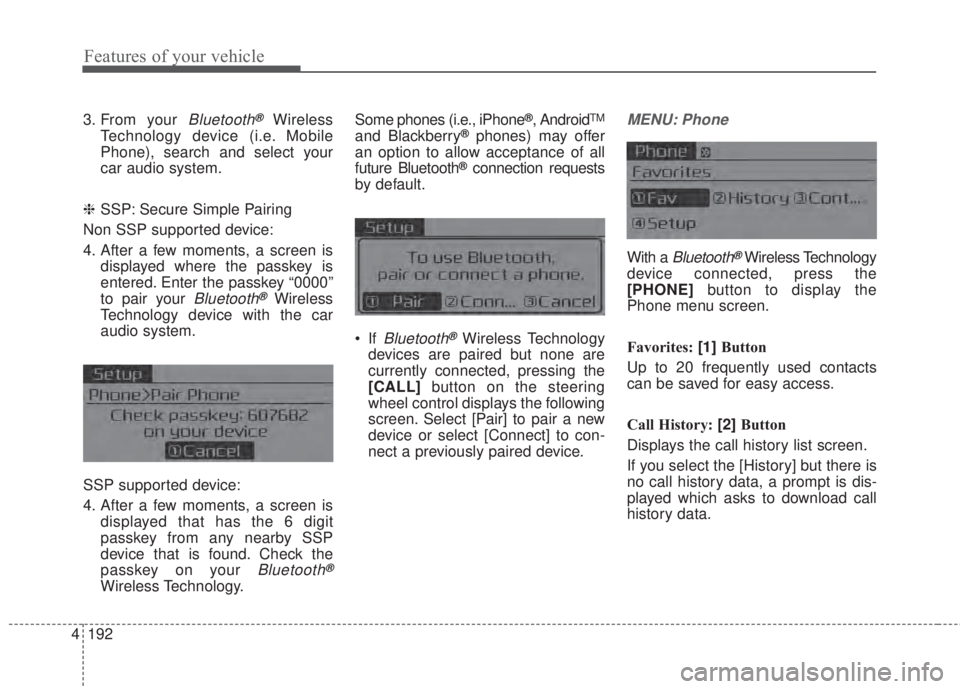
4 192
Features of your vehicle
3. From your Bluetooth®Wireless
Technology device (i.e. Mobile
Phone), search and select your
car audio system.
âSSP: Secure Simple Pairing
Non SSP supported device:
4. After a few moments, a screen is
displayed where the passkey is
entered. Enter the passkey â0000â
to pair your
Bluetooth®Wireless
Technology device with the car
audio system.
SSP supported device:
4. After a few moments, a screen is
displayed that has the 6 digit
passkey from any nearby SSP
device that is found. Check the
passkey on your
Bluetooth®
Wireless Technology.Some phones (i.e., iPhone
®, AndroidTM
and Blackberry®phones) may offer
an option to allow acceptance of all
future Bluetooth
®connection requests
by default.
⢠If
Bluetooth®Wireless Technology
devices are paired but none are
currently connected, pressing the
[CALL]button on the steering
wheel control displays the following
screen. Select [Pair] to pair a new
device or select [Connect] to con-
nect a previously paired device.
MENU: Phone
With a Bluetooth®Wireless Technology
device connected, press the
[PHONE]button to display the
Phone menu screen.
Favorites: [1]Button
Up to 20 frequently used contacts
can be saved for easy access.
Call History: [2]Button
Displays the call history list screen.
If you select the [History] but there is
no call history data, a prompt is dis-
played which asks to download call
history data.
Page 265 of 595
![KIA FORTE 2017 Owners Manual 193 4
Features of your vehicle
Contacts: [3]Button
Displays the Contacts list screen.
If you select the [Contacts] but there
is no contacts data stored, a prompt
is displayed which asks to download
co KIA FORTE 2017 Owners Manual 193 4
Features of your vehicle
Contacts: [3]Button
Displays the Contacts list screen.
If you select the [Contacts] but there
is no contacts data stored, a prompt
is displayed which asks to download
co](/img/2/40398/w960_40398-264.png)
193 4
Features of your vehicle
Contacts: [3]Button
Displays the Contacts list screen.
If you select the [Contacts] but there
is no contacts data stored, a prompt
is displayed which asks to download
contacts data.
Setup: [4]Button
Displays Phone related settings.
This feature may not be supported in
some mobile phones. For more infor-
mation on download support, refer to
your mobile phoneâs user manual.Answering a Call
Answering a call with a
Bluetooth®
Wireless Technology device connect-
ed will display the following screen.
To accept the call, press [CALL]but-
ton on the steering wheel while the
call is incoming.
⢠Caller: Displays the other partyâs
name when the incoming caller is
saved within your contacts.
⢠Incoming Number: Displays the
incoming number.
â½NOTICE
⢠When an incoming call pop-up is
displayed, most Audio and SETUP
mode features are disabled. Only
the call volume will operate.
⢠The telephone number may not be
properly displayed in some mobile
phones.