buttons KIA FORTE 2022 Navigation System Quick Reference Guide
Page 230 of 316
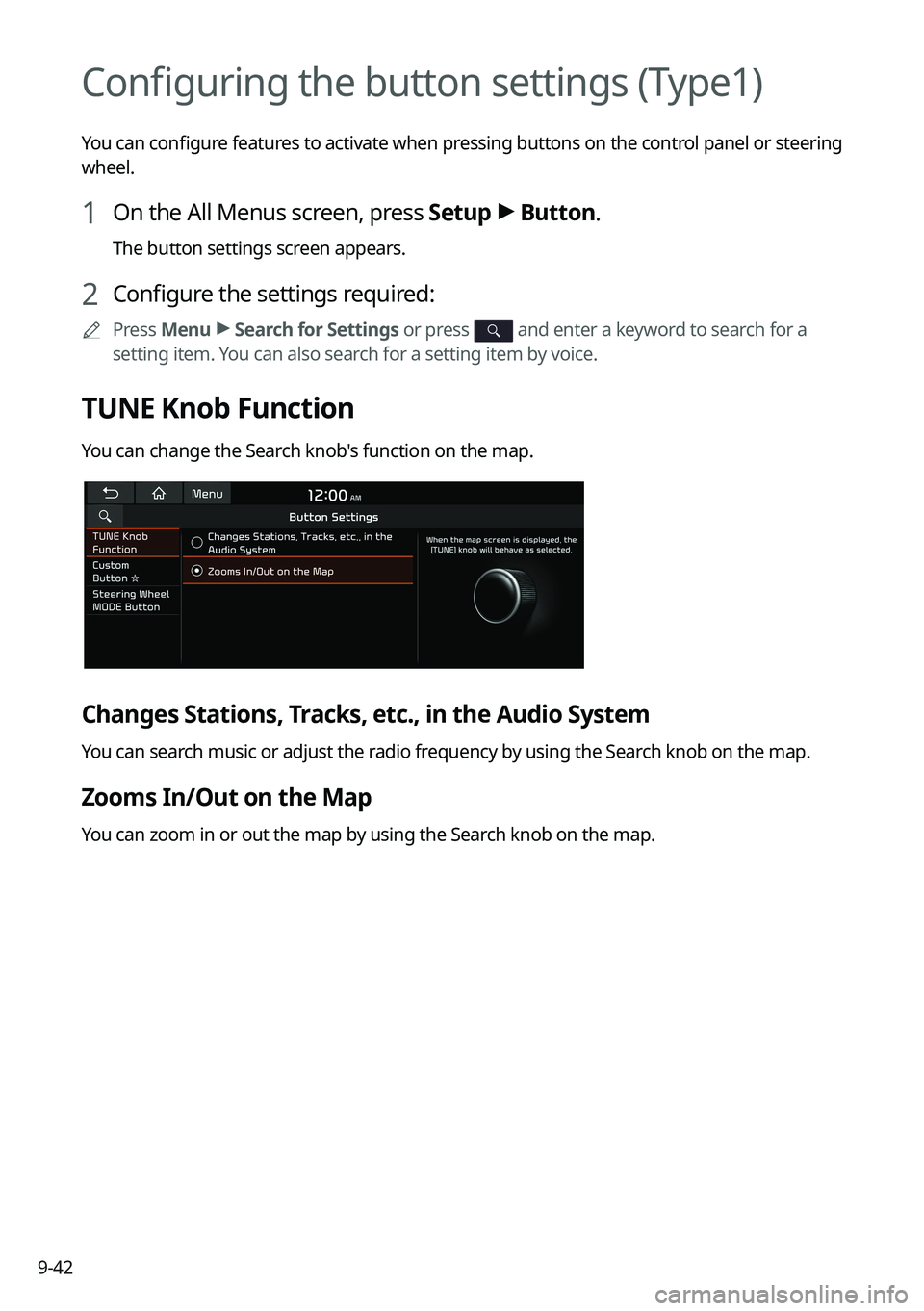
Page 231 of 316

Page 232 of 316
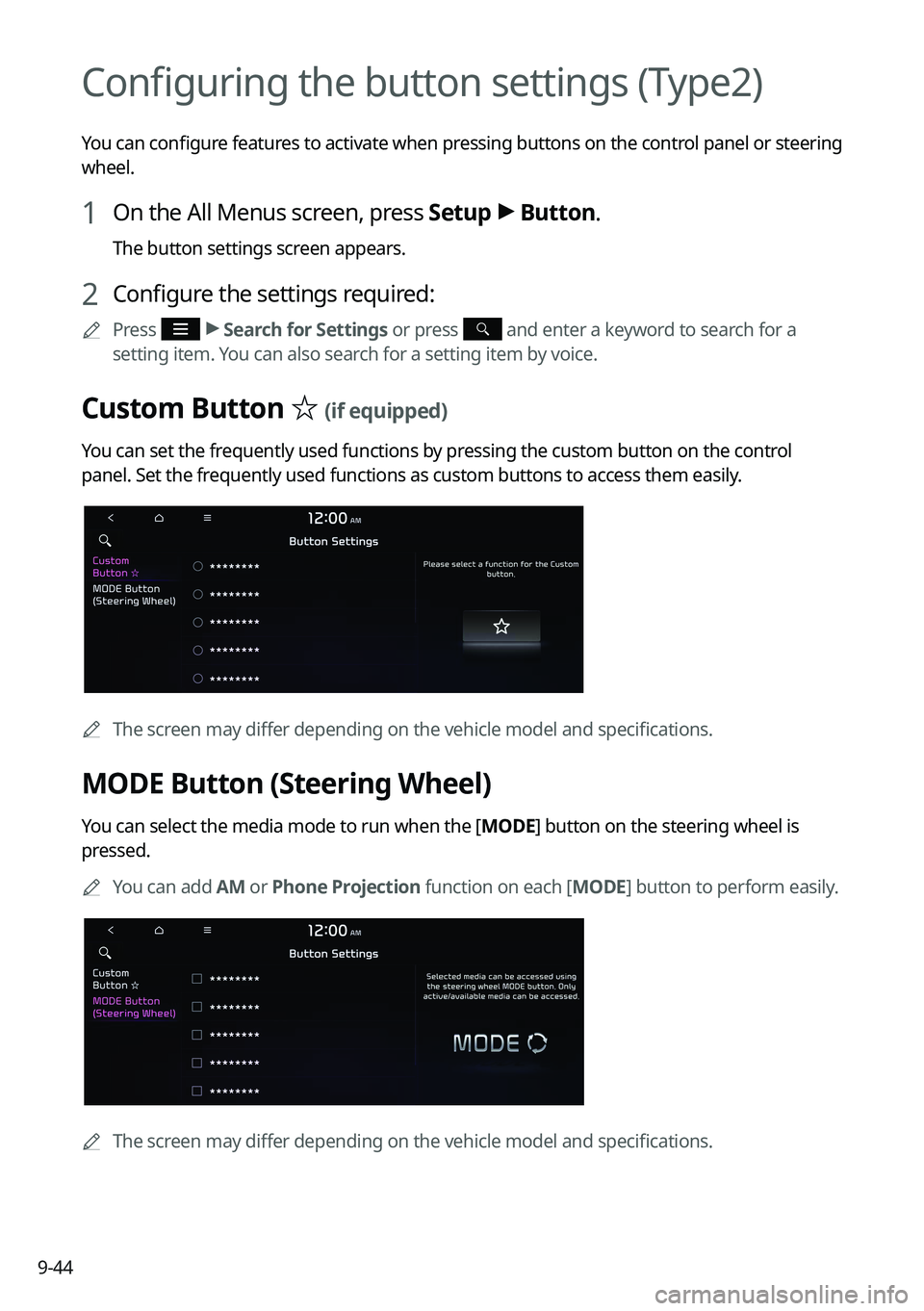
Page 233 of 316
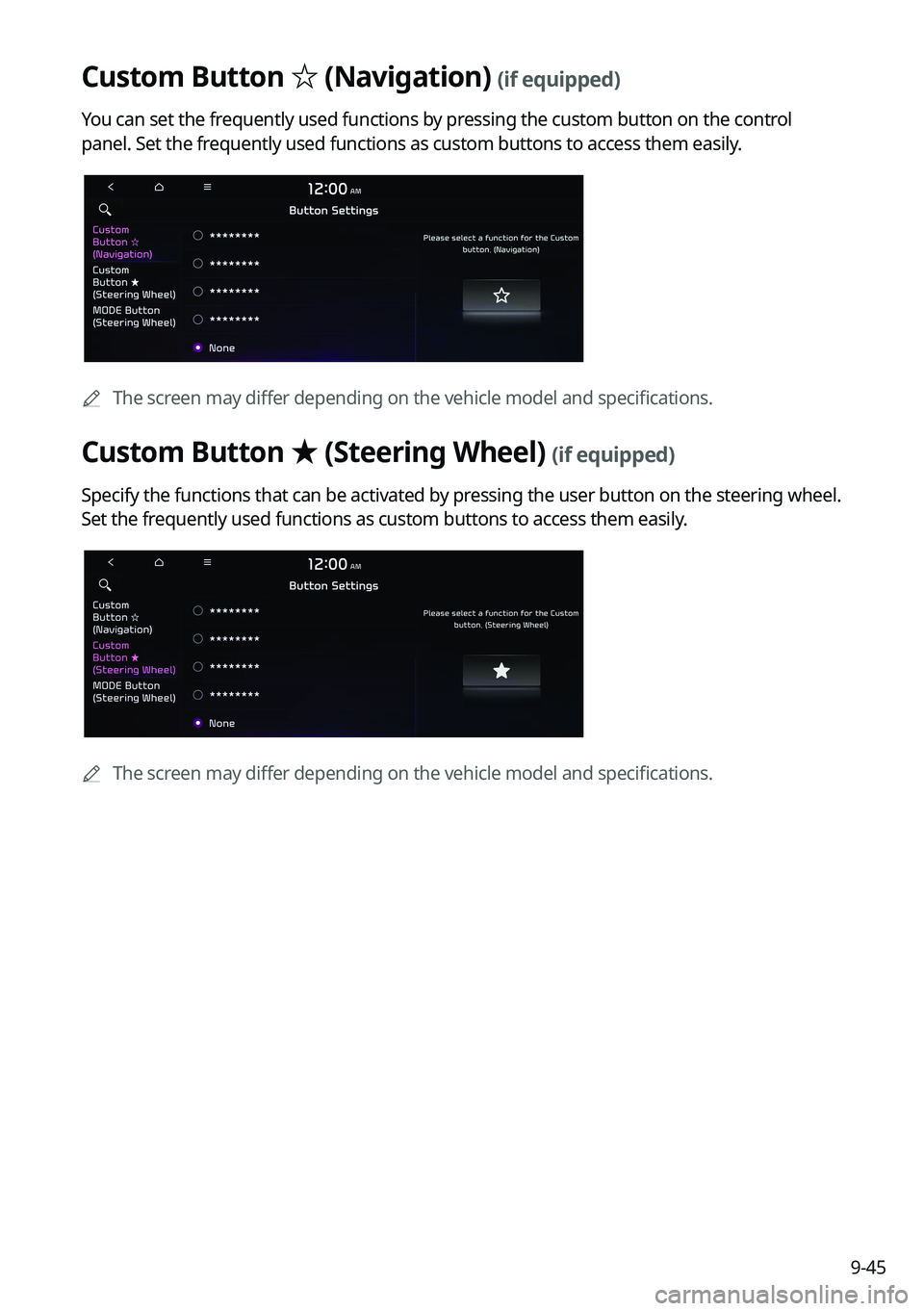
Page 239 of 316
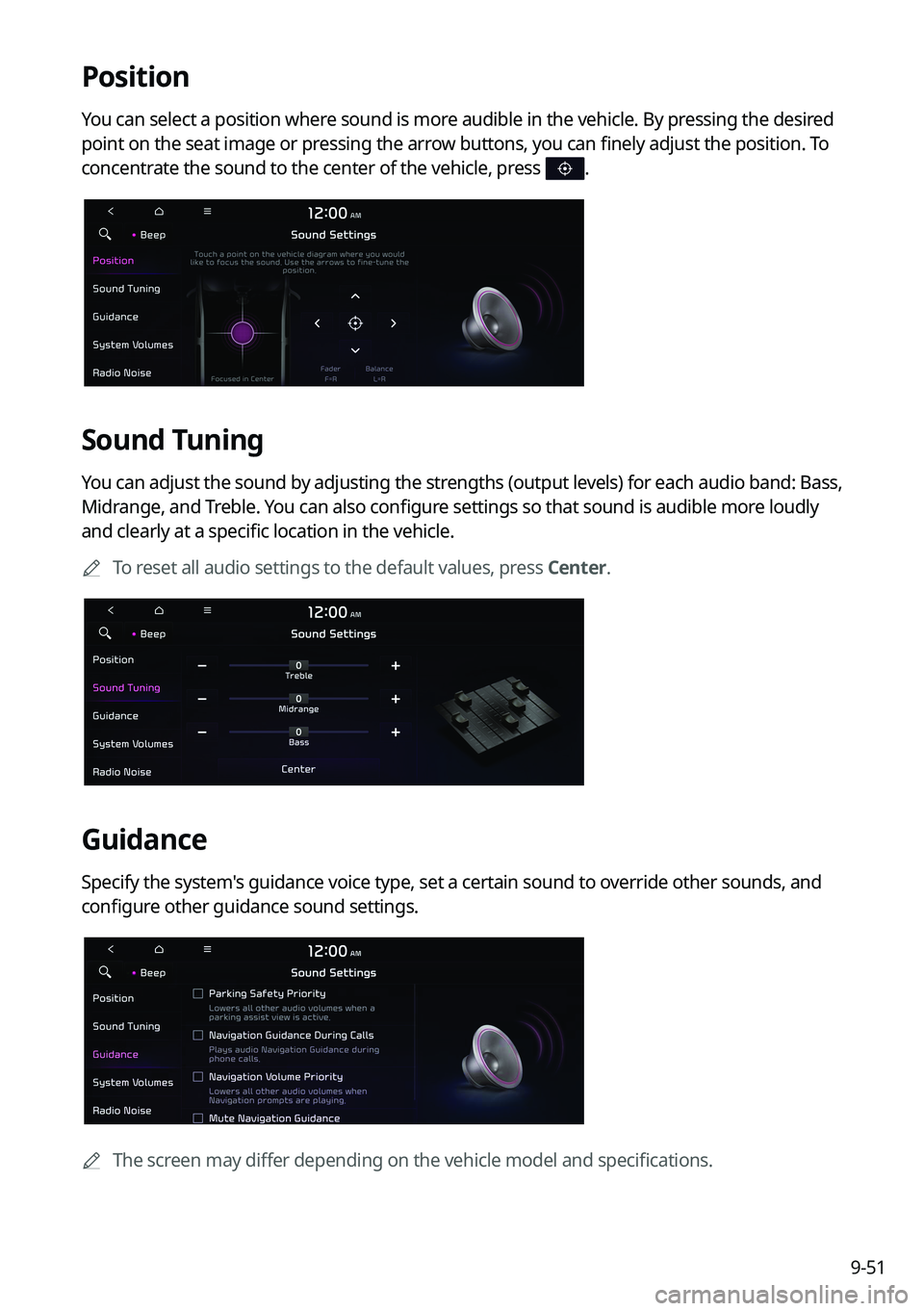
View, print and download for free: buttons - KIA FORTE 2022 Navigation System Quick Reference Guide, 316 Pages, PDF Size: 10.52 MB. Search in KIA FORTE 2022 Navigation System Quick Reference Guide online. CarManualsOnline.info is the largest online database of car user manuals. KIA FORTE 2022 Navigation System Quick Reference Guide PDF Download. 2 Safety Warnings Be sure to keep the following instructions. Otherwise, it may cause serious injury or accident. \335Driving Obey all traffic laws while drivi
All product names, logos, and brands are property of their respective owners.