child lock KIA FORTE 2023 Features and Functions Guide
[x] Cancel search | Manufacturer: KIA, Model Year: 2023, Model line: FORTE, Model: KIA FORTE 2023Pages: 56, PDF Size: 4.98 MB
Page 4 of 56
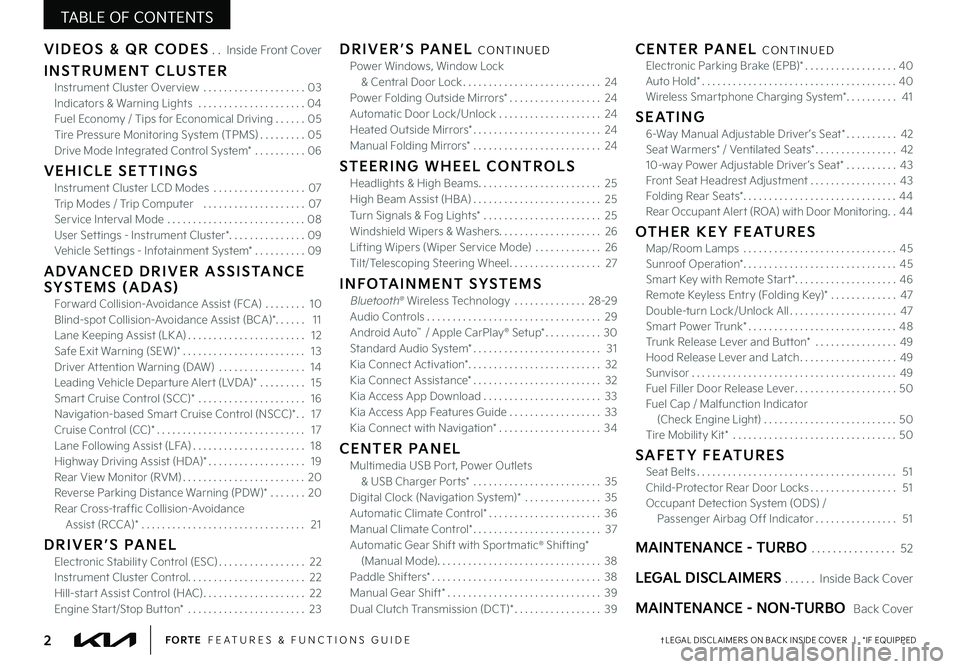
2†LEGAL DISCL AIMERS ON BACK INSIDE COVER | *IF EQUIPPEDFORTE FEATURES & FUNCTIONS GUIDE
TABLE OF CONTENTS
VIDEOS & QR CODES Inside Front Cover
INSTRUMENT CLUSTERInstrument Cluster Overview 03Indicators & Warning Lights 04Fuel Economy / Tips for Economical Driving 05Tire Pressure Monitoring System (TPMS) 05Drive Mode Integrated Control System* 06
VEHICLE SETTINGSInstrument Cluster LCD Modes 07Trip Modes / Trip Computer 07Service Interval Mode 08User Set tings - Instrument Cluster* 09Vehicle Set tings - Infotainment System* 09
ADVANCED DRIVER ASSISTANCE SYSTEMS (ADAS)Forward Collision-Avoidance Assist (FCA) 10Blind-spot Collision-Avoidance Assist (BCA)* 11Lane Keeping Assist (LK A) 12Safe Exit Warning (SEW)* 13Driver At tention Warning (DAW) 14Leading Vehicle Depar ture Aler t (LVDA)* 15Smar t Cruise Control (SCC)* 16Navigation-based Smar t Cruise Control (NSCC)* 17Cruise Control (CC)* 17Lane Following Assist (LFA) 18Highway Driving Assist (HDA)* 19Rear View Monitor (RVM) 20Reverse Parking Distance Warning (PDW)* 20Rear Cross-traffic Collision-Avoidance Assist (RCCA)* 21
DRIVER’S PANELElectronic Stability Control (ESC) 22Instrument Cluster Control 22Hill-star t Assist Control (HAC) 22Engine Star t/Stop But ton* 23
DRIVER’S PANEL CONTINUEDPower Windows, Window Lock & Central Door Lock 24Power Folding Outside Mirrors* 24Automatic Door Lock/Unlock 24Heated Outside Mirrors* 24Manual Folding Mirrors* 24
STEERING WHEEL CONTROLSHeadlights & High Beams 25High Beam Assist (HBA) 25Turn Signals & Fog Lights* 25Windshield Wipers & Washers 26Lifting Wipers (Wiper Service Mode) 26Tilt/Telescoping Steering Wheel 27
INFOTAINMENT SYSTEMSBluetooth® Wireless Technology 2 8 -2 9Audio Controls 29Android Auto™ / Apple CarPlay® S et up* 30Standard Audio System* 31Kia Connect Activation* 32Kia Connect Assistance* 32Kia Access App Download 33 Kia Access App Features Guide 33 Kia Connect with Navigation* 34
CENTER PANELMultimedia USB Por t, Power Outlets & USB Charger Por ts* 35Digital Clock (Navigation System)* 35 Automatic Climate Control* 36Manual Climate Control* 37Automatic Gear Shift with Spor tmatic® Shifting* (Manual Mode) 38Paddle Shifters* 38Manual Gear Shift* 39Dual Clutch Transmission (DCT)* 39
CENTER PANEL CONTINUEDElectronic Parking Brake (EPB)* 40Auto Hold* 40Wireless Smar tphone Charging System* 41
SEATING6-Way Manual Adjustable Driver ’s Seat* 42Seat Warmers* / Ventilated Seats* 4210-way Power Adjustable Driver ’s Seat* 43Front Seat Headrest Adjustment 43Folding Rear Seats* 44Rear Occupant Aler t (ROA) with Door Monitoring 44
OTHER KEY FEATURESMap/Room Lamps 45Sunroof Operation* 45Smar t Key with Remote Star t* 46Remote Keyless Entry (Folding Key)* 47Double-turn Lock/Unlock All 47Smar t Power Trunk* 48Trunk Release Lever and But ton* 49Hood Release Lever and Latch 49Sunvisor 49Fuel Filler Door Release Lever 50Fuel Cap / Malfunction Indicator (Check Engine Light) 50Tire Mobility Kit* 50
SAFETY FEATURESSeat Belts 51Child-Protector Rear Door Locks 51 Occupant Detection System (ODS) / Passenger Airbag Off Indicator 51
MAINTENANCE - TURBO 52
LEGAL DISCLAIMERS Inside Back Cover
MAINTENANCE - NON-TURBO Back Cover
Page 48 of 56

46†LEGAL DISCL AIMERS ON BACK INSIDE COVER | *IF EQUIPPEDFORTE FEATURES & FUNCTIONS GUIDE
HOLD
HOLD
HOLDHOLD
A Press to lock All Doors; Press and hold for more than 3 seconds to activate Remote Window Closing* Release to stop To enable this feature, go to User Settings in the Instrument Cluster > LCD Display > Door > Remote Window Control*
B Press to unlock Driver ’s Door; Press twice within 4 seconds to unlock All Doors; Press and hold for more than 3 seconds to activate Remote Window Opening* Release to stop To enable this feature, go to User Settings in the Instrument Cluster > LCD Display > Door > Remote Window Control*
C Press and hold to open Trunk Then lift lid by the handle to manually open Trunk
D Remote Start*: Lock the doors by pressing the door lock button A within 32 feet from the vehicle Within four (4) seconds of pressing the door lock button A, press and hold the Remote Start button D for more than two (2) seconds to start the vehicle To stop the Remote Start operation, press the button again If driver doesn’t enter vehicle within ten minutes of starting
the vehicle, the engine will automatically turn off
E Press and hold more than 1 second for Panic Alarm To turn off Alarm, press any button
F Press to release Mechanical Key
Driver’s Door Lock/Unlock button G:
•Press button once to unlock Driver ’s Door
•Press again within 4 seconds to unlock All Doors
•Press again to lock All Doors
Mechanical Key H:
•Use to unlock Driver ’s Door (To remove keyhole cover, insert Mechanical Key into dent under cover and pull door handle)
•
Use to turn the Child-Protector Rear Door Locks on or off
Smart Key with Remote Start*†7
For more information on the Mechanical Key, please refer to section 4 in the Owner ’s Manual For illustrative purposes only Your actual display, but tons and/or features may var y
Do not use remote climate control or remote star t if vehicle is in an enclosed area (e g , closed garage) or a par tially enclosed area without ventilation Close all doors leading from adjacent living areas to the vehicle area before executing a remote climate control or remote star t command
•If the Smar t Key bat ter y is weak or not working properly, hold the Smar t Key fob up to the Engine Star t/Stop but ton (Lock but ton side closest) and press to star t engine
•The Smar t Key ’s signal can be blocked by the normal operation of a cellular phone or smar tphone To help prevent this, store each device separately
QUICK TIPS
F
E
A
B
C
REMINDERS:
•
Trunk lid will par tially open To fully open, lift up manually
•
The Trunk unlocks when the Smar t Key is within close proximit y of the vehicle
•
Remote but ton configuration may var y depending on vehicle options
•
When reinser ting the mechanical key, make sure it is pushed all the way in until there is a click sound
Refer to the inside front cover for more information on QR codes www youtube com/KiaFeatureVideos
Remote Start - Smart Key Video
Kia Smart & Folding Key Fobs Video
QR CODES
OTHER KEY FEATURES
OTHER KEY FEATURES
D
G
H
Page 53 of 56

51†LEGAL DISCL AIMERS ON BACK INSIDE COVER | *IF EQUIPPEDALWAYS CHECK THE OWNER ’S MANUAL FOR COMPLETE OPER ATING INFORMATION AND SAFET Y WARNINGS
Child-Protector Rear Door Locks
Locate these locks on the rear edge of the rear passenger doors Move the Child-Protector Rear Door Lock located on the rear edge of the rear passenger doors to the lock position (LOCK) to disable the inner door handles from opening the rear doors
Unlock
Lock
REMINDER: Child-protector rear door lock is located on rear passenger door jamb
REMINDER: Do not allow an adult passenger to ride in the front seat when the Passenger Airbag Indicator is illuminated OFF because the airbag will not deploy in the event of a crash The driver must instruct the passenger to reposition her/himself in the seat
For more information on the Occupant Detection System / Passenger Airbag Off Indicator, please refer to section 3 in the Owner ’s Manual
FRONTREAR
A/C
OFF SYNC
AUTO
MODE
A
AUTO
ADS OFF
Cluster Ionizer
8
88°C888°C
U TO
2P ASSENGER
AIR BAG OFF
PRESS
Seat Belts†2 , 1 5
To properly fasten your Seat Belts:
Insert the belt tongue plate A into the buckle B until it clicks
Position the lap portion of the belt across your lap as LOW ON THE HIPS as possible C Adjust the belt to a SNUG FIT by pulling up on the shoulder portion D
REMINDER: For maximum protection, always wear your seatbelt
Seat Belt Retractor Locks
Retractor locks allow lap/shoulder seat belts to remain unlocked during normal vehicle operation for freedom of movement and increased comfort
During a STRONG STOP, SUDDEN TURN OR CERTAIN COLLISIONS, seat belt retractors will automatically lock the belts to reduce the risk of injury
For illustrative purposes only Your actual display, but tons and/or features may var y
Refer to section 3 in the Owner ’s Manual for more information
Occupant Detection System (ODS) /
Passenger Airbag Off Indicator†2 ,15
ODS is designed to detect the presence of the front passenger Depending on the situation and type of accident, the system may:
•Deploy airbag (Adult)
•Not deploy the airbag (Unoccupied)
If the system determines that the airbag should not be deployed, the Passenger Airbag Off light E will illuminate (Located above Climate Control panel)
The Seat Belt warning chime operates for the driver ’s seat only
QUICK TIP
D
SAFETYFEATURES
SAFETY FEATURES
Refer to section 4 in the Owner ’s Manual for more information Refer to the inside front cover for more information on QR codes www youtube com/KiaFeatureVideos
LATCH Anchors for the Child Restraint System Video
QR CODE
A
B
C
E