navigation system KIA K900 2015 1.G Owner's Manual
[x] Cancel search | Manufacturer: KIA, Model Year: 2015, Model line: K900, Model: KIA K900 2015 1.GPages: 522, PDF Size: 7.92 MB
Page 14 of 522
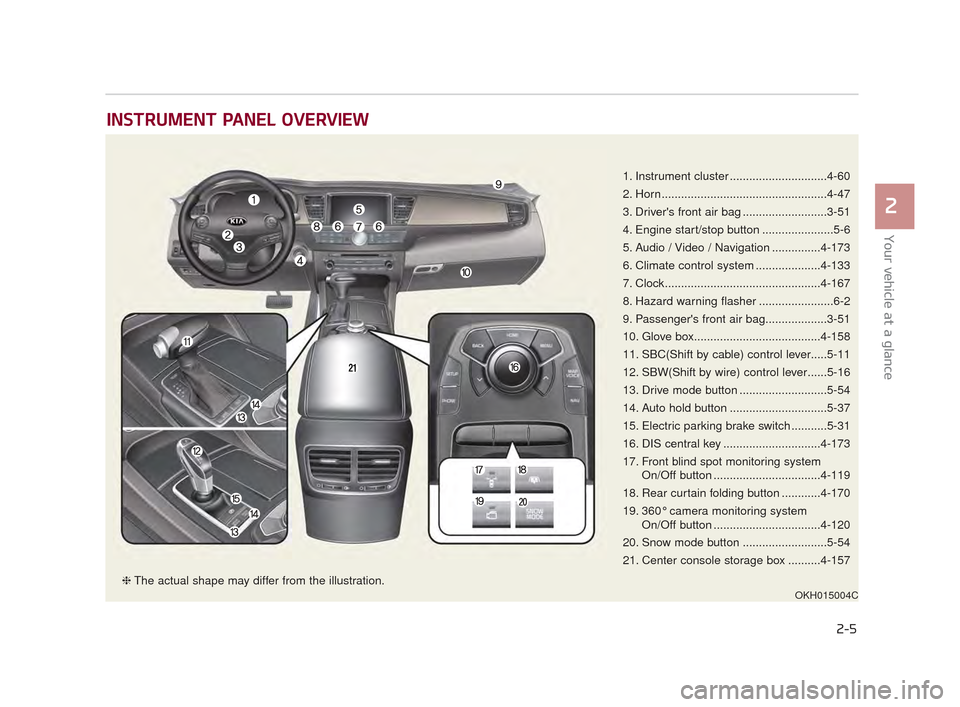
INSTRUMENT PANEL OVERVIEW
Your vehicle at a glance
2
2-5
1. Instrument cluster ..............................4-60
2. Horn...................................................4-47
3. Driver's front air bag ..........................3-51
4. Engine start/stop button ......................5-6
5. Audio / Video / Navigation ...............4-173
6. Climate control system ....................4-133
7. Clock................................................4-167
8. Hazard warning flasher .......................6-2
9. Passenger's front air bag...................3-51
10. Glove box.......................................4-158
11. SBC(Shift by cable) control lever.....5-11
12. SBW(Shift by wire) control lever......5-16
13. Drive mode button ...........................5-54
14. Auto hold button ..............................5-37
15. Electric parking brake switch ...........5-31
16. DIS central key ..............................4-173
17. Front blind spot monitoring systemOn/Off button .................................4-119
18. Rear curtain folding button ............4-170
19. 360° camera monitoring system On/Off button .................................4-120
20. Snow mode button ..........................5-54
21. Center console storage box ..........4-157
OKH015004C❈ The actual shape may differ from the illustration.
KH CAN (ENG) 2:2015 3/24/2015 10:38 AM Page 5
Page 33 of 522

3-16
Seat and safety features of your vehicle
Rear switches operating limitation
You can activate or deactivate the
rear seat control, rear audio control
and climate control by using the
REAR LOCK button on the rear arm-
rest or “System Settings” in the AVN
(Audio, Video, and Navigation).
Detailed information for the “System
Settings” is described in a separately
supplied manual.
If the rear control button has deacti-
vated through AVN, you can reacti-
vate the rear control button only
through AVN.
Headrest (for rear seat)
The rear seat is equipped with head-
rests in all the seating positions for
the occupant's safety and comfort.
The headrest not only provides com-
fort for passengers, but also helps
protect the head and neck in the
event of a collision. For maximum effectiveness in case
of an accident, the headrest should
be adjusted so the middle of the
headrest is at the same height of the
center of gravity of an occupant's
head. Generally, the center of gravity
of most people's head is similar with
the height as the top of their eyes.
Also adjust the headrest as close to
your head as possible. For this rea-
son, the use of a cushion that holds
the body away from the seatback is
not recommended.
OKH033040NOKH033111N
KH CAN (ENG) 3:2015 3/26/2015 6:07 AM Page 16
Page 67 of 522
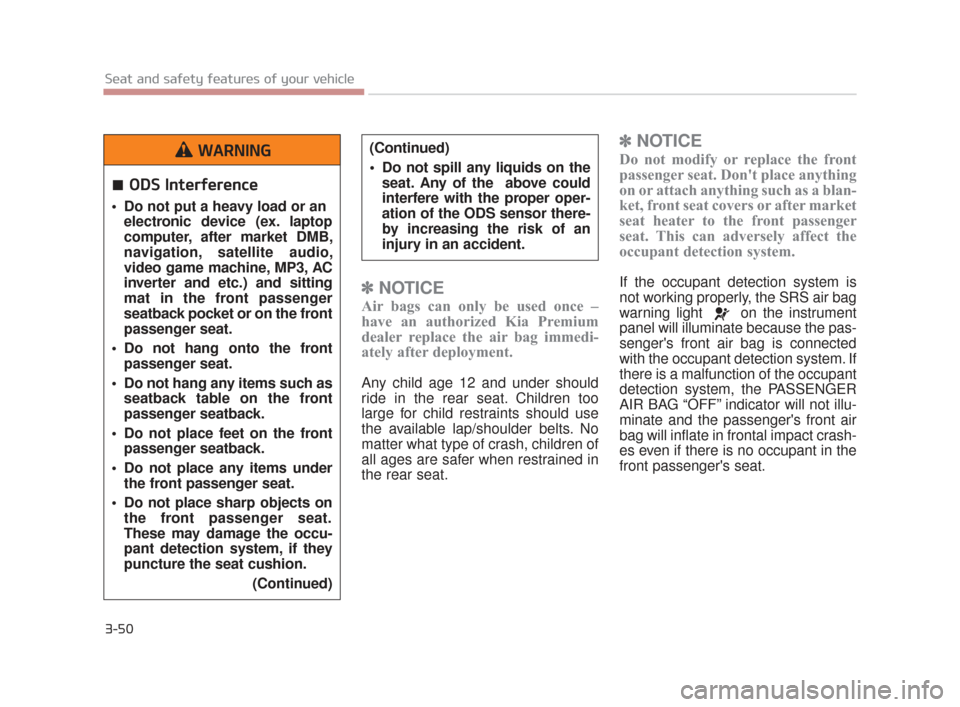
3-50
Seat and safety features of your vehicle
✽NOTICE
Air bags can only be used once –
have an authorized Kia Premium
dealer replace the air bag immedi-
ately after deployment.
Any child age 12 and under should
ride in the rear seat. Children too
large for child restraints should use
the available lap/shoulder belts. No
matter what type of crash, children of
all ages are safer when restrained in
the rear seat.
✽NOTICE
Do not modify or replace the front
passenger seat. Don't place anything
on or attach anything such as a blan-
ket, front seat covers or after market
seat heater to the front passenger
seat. This can adversely affect the
occupant detection system.
If the occupant detection system is
not working properly, the SRS air bag
warning light on the instrument
panel will illuminate because the pas-
senger's front air bag is connected
with the occupant detection system. If
there is a malfunction of the occupant
detection system, the PASSENGER
AIR BAG “OFF” indicator will not illu-
minate and the passenger's front air
bag will inflate in frontal impact crash-
es even if there is no occupant in the
front passenger's seat.
ODS Interference
Do not put a heavy load or an
electronic device (ex. laptop
computer, after market DMB,
navigation, satellite audio,
video game machine, MP3, AC
inverter and etc.) and sitting
mat in the front passenger
seatback pocket or on the front
passenger seat.
Do not hang onto the front passenger seat.
Do not hang any items such as seatback table on the front
passenger seatback.
Do not place feet on the front passenger seatback.
Do not place any items under the front passenger seat.
Do not place sharp objects on the front passenger seat.
These may damage the occu-
pant detection system, if they
puncture the seat cushion.
(Continued)
(Continued)
Do not spill any liquids on theseat. Any of the above could
interfere with the proper oper-
ation of the ODS sensor there-
by increasing the risk of an
injury in an accident. WARNING
KH CAN (ENG) 3:2015 3/26/2015 6:09 AM Page 50
Page 145 of 522
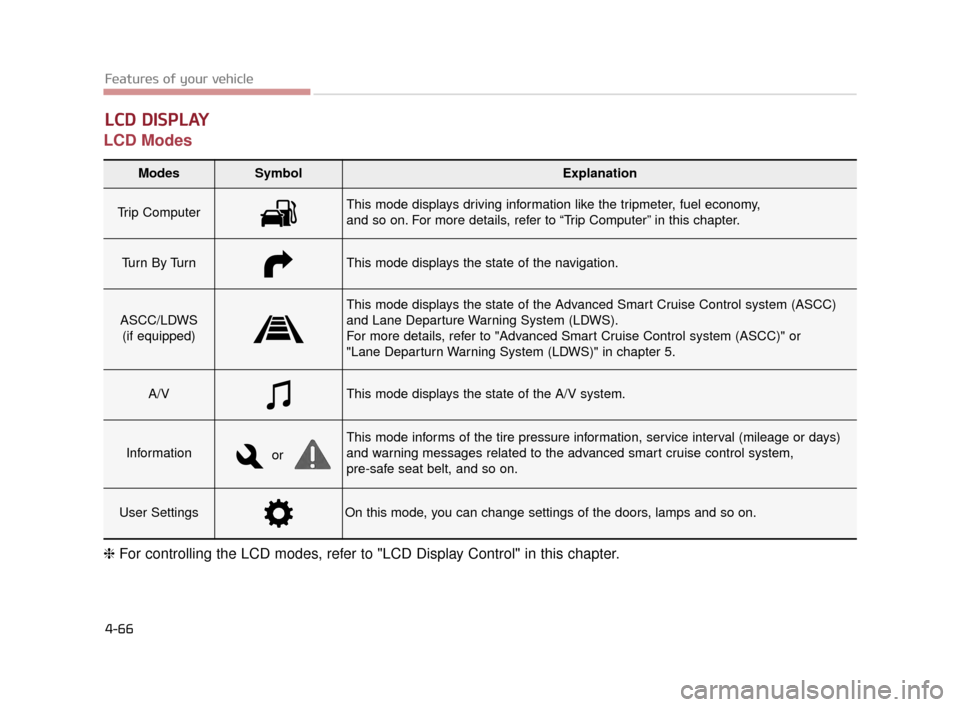
Features of your vehicle
4-66
LCD Modes
LCD DISPLAY
❈For controlling the LCD modes, refer to "LCD Display Control" in this chapter.
Modes SymbolExplanation
Trip ComputerThis mode displays driving information like the tripmeter, fuel economy,
and so on. For more details, refer to “Trip Computer” in this chapter.
Tu r n B y Tu r nThis mode displays the state of the navigation.
ASCC/LDWS
(if equipped)
This mode displays the state of the Advanced Smart Cruise Control system (ASCC)
and Lane Departure Warning System (LDWS).
For more details, refer to "Advanced Smart Cruise Control system (ASCC)" or
"Lane Departurn Warning System (LDWS)" in chapter 5.
A/VThis mode displays the state of the A/V system.
Information
This mode informs of the tire pressure information, service interval (mileage or days)
and warning messages related to the advanced smart cruise control system,
pre-safe seat belt, and so on.
User SettingsOn this mode, you can change settings of the doors, lamps and so on.
or
KH CAN (ENG) 4:2015 3/26/2015 10:40 AM Page 66
Page 147 of 522
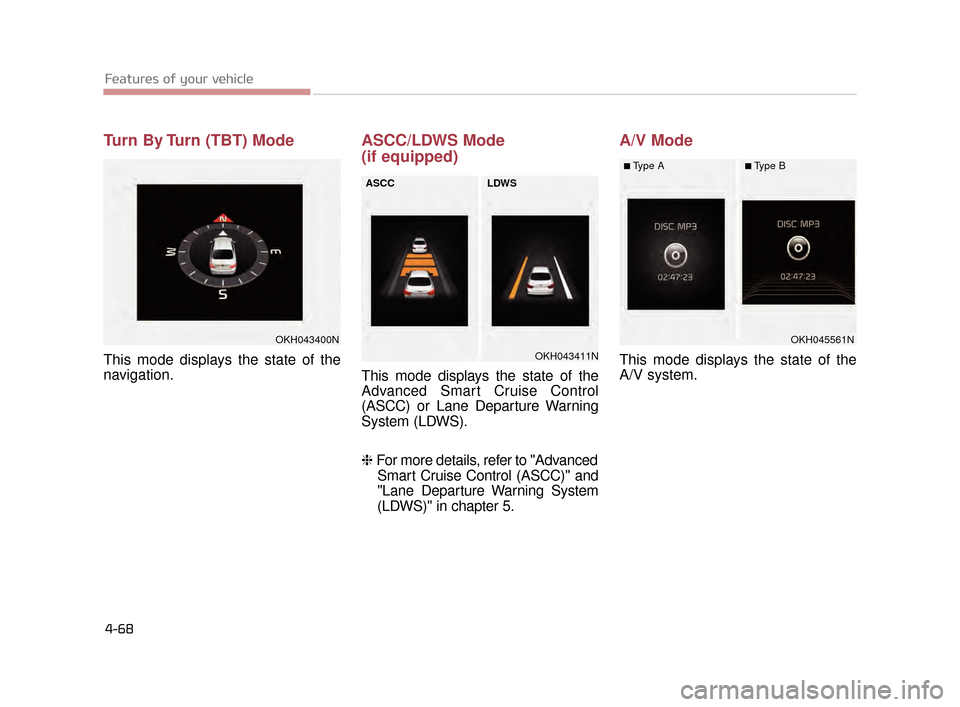
Features of your vehicle
4-68
Turn By Turn (TBT) Mode
This mode displays the state of the
navigation.
ASCC/LDWS Mode
(if equipped)
This mode displays the state of the
Advanced Smart Cruise Control
(ASCC) or Lane Departure Warning
System (LDWS).
❈ For more details, refer to "Advanced
Smart Cruise Control (ASCC)" and
"Lane Departure Warning System
(LDWS)" in chapter 5.
A/V Mode
This mode displays the state of the
A/V system.
OKH043400N
OKH043411N
ASCCLDWS
OKH045561N
■Type A■Type B
KH CAN (ENG) 4:2015 3/26/2015 10:40 AM Page 68
Page 150 of 522
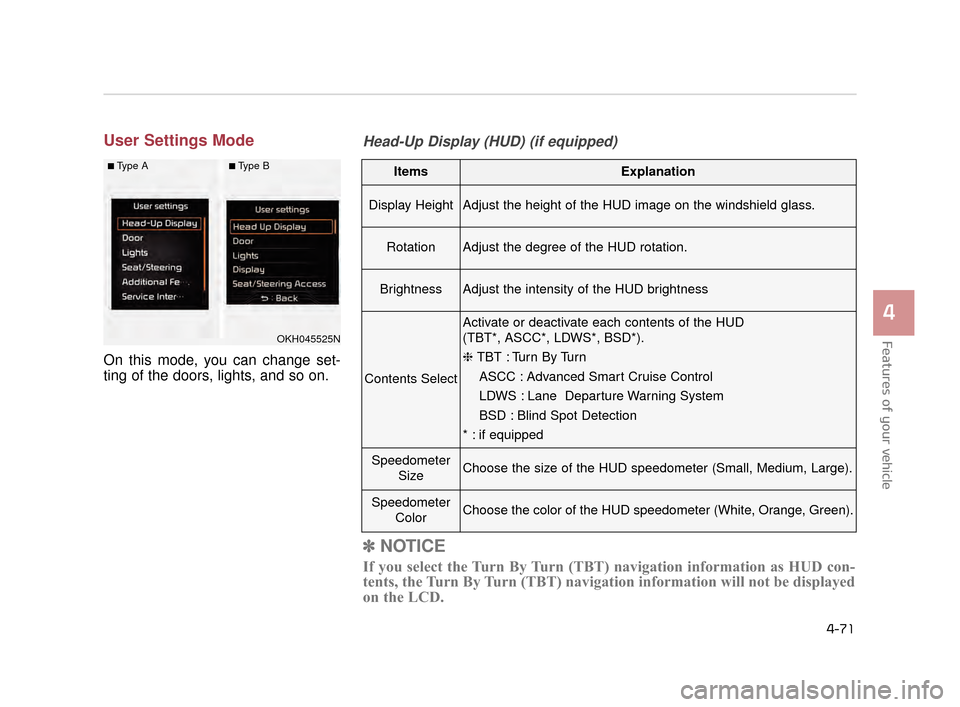
Features of your vehicle
4
4-71
User Settings Mode
On this mode, you can change set-
ting of the doors, lights, and so on.
✽NOTICE
If you select the Turn By Turn (TBT) navigation information as HUD con-
tents, the Turn By Turn (TBT) navigation information will not be displayed
on the LCD.
OKH045525N
■Type A■Type B
Head-Up Display (HUD) (if equipped)
ItemsExplanation
Display HeightAdjust the height of the HUD image on the windshield glass.
RotationAdjust the degree of the HUD rotation.
BrightnessAdjust the intensity of the HUD brightness
Contents Select
Activate or deactivate each contents of the HUD
(TBT*, ASCC*, LDWS*, BSD*).
❈ TBT : Turn By Turn
ASCC : Advanced Smart Cruise Control
LDWS : Lane Departure Warning System
BSD : Blind Spot Detection
* : if equipped
Speedometer SizeChoose the size of the HUD speedometer (Small, Medium, Large).
SpeedometerColorChoose the color of the HUD speedometer (White, Orange, Green).
KH CAN (ENG) 4:2015 3/26/2015 10:40 AM Page 71
Page 187 of 522
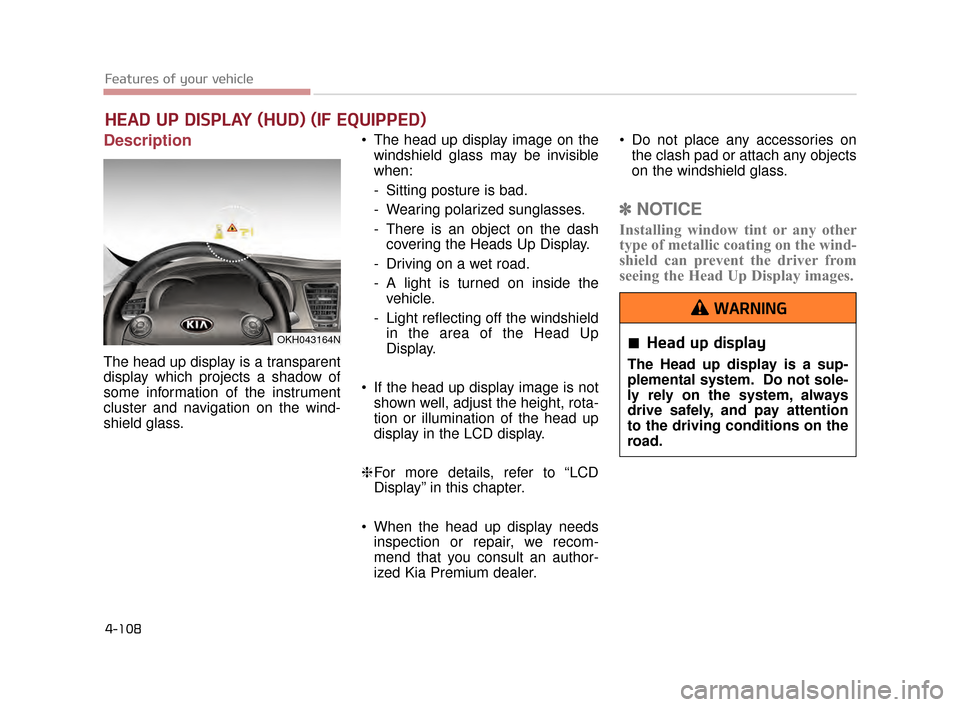
Features of your vehicle
4-108
Description
The head up display is a transparent
display which projects a shadow of
some information of the instrument
cluster and navigation on the wind-
shield glass. The head up display image on the
windshield glass may be invisible
when:
- Sitting posture is bad.
- Wearing polarized sunglasses.
- There is an object on the dashcovering the Heads Up Display.
- Driving on a wet road.
- A light is turned on inside the vehicle.
- Light reflecting off the windshield in the area of the Head Up
Display.
If the head up display image is not shown well, adjust the height, rota-
tion or illumination of the head up
display in the LCD display.
❈ For more details, refer to “LCD
Display” in this chapter.
When the head up display needs inspection or repair, we recom-
mend that you consult an author-
ized Kia Premium dealer. Do not place any accessories on
the clash pad or attach any objects
on the windshield glass.
✽ NOTICE
Installing window tint or any other
type of metallic coating on the wind-
shield can prevent the driver from
seeing the Head Up Display images.
HEAD UP DISPLAY (HUD) (IF EQUIPPED)
OKH043164NHead up display
The Head up display is a sup-
plemental system. Do not sole-
ly rely on the system, always
drive safely, and pay attention
to the driving conditions on the
road.
WARNING
KH CAN (ENG) 4:2015 3/26/2015 10:42 AM Page 108
Page 188 of 522
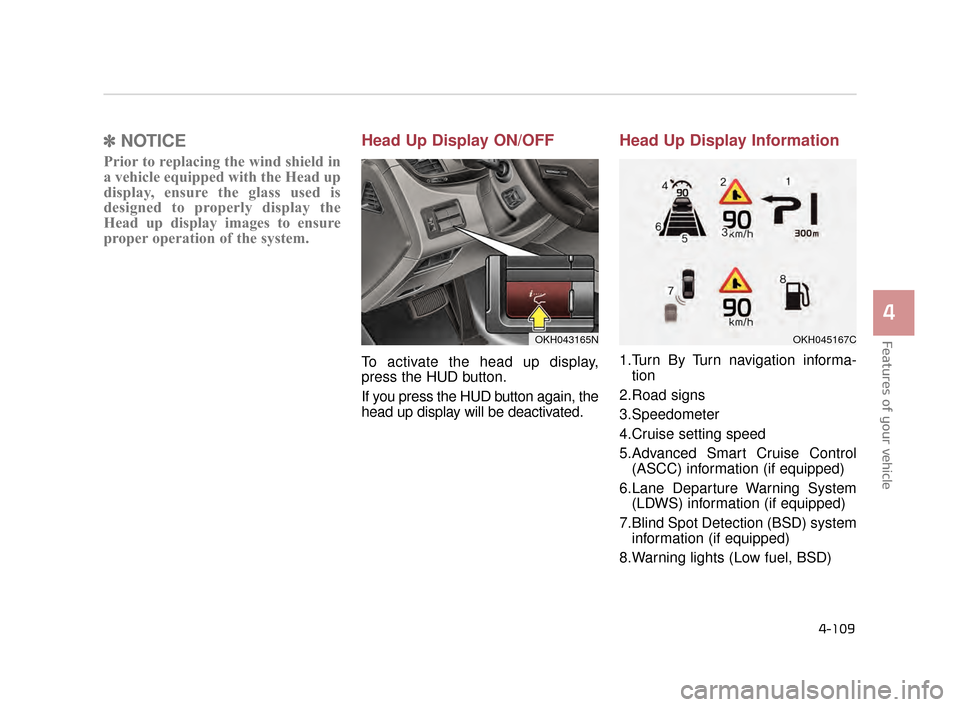
Features of your vehicle
4
4-109
✽NOTICE
Prior to replacing the wind shield in
a vehicle equipped with the Head up
display, ensure the glass used is
designed to properly display the
Head up display images to ensure
proper operation of the system.
Head Up Display ON/OFF
To activate the head up display,
press the HUD button.
If you press the HUD button again, the
head up display will be deactivated.
Head Up Display Information
1.Turn By Turn navigation informa-
tion
2.Road signs
3.Speedometer
4.Cruise setting speed
5.Advanced Smart Cruise Control (ASCC) information (if equipped)
6.Lane Departure Warning System (LDWS) information (if equipped)
7.Blind Spot Detection (BSD) system information (if equipped)
8.Warning lights (Low fuel, BSD)
OKH043165NOKH045167C
KH CAN (ENG) 4:2015 3/26/2015 10:42 AM Page 109
Page 195 of 522
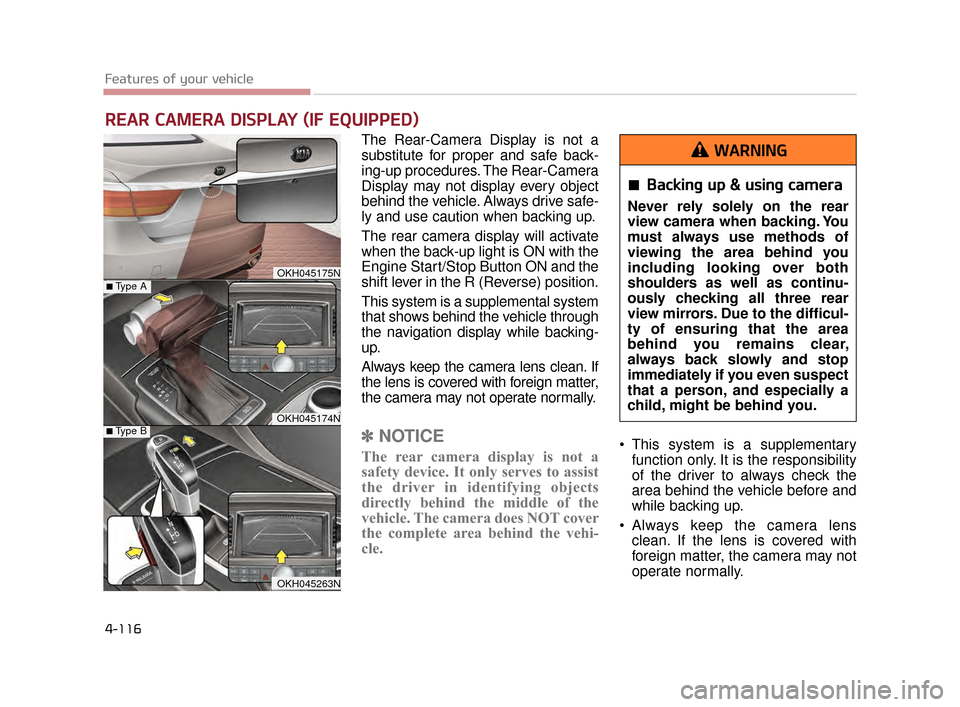
Features of your vehicle
4-116
The Rear-Camera Display is not a
substitute for proper and safe back-
ing-up procedures. The Rear-Camera
Display may not display every object
behind the vehicle. Always drive safe-
ly and use caution when backing up.
The rear camera display will activate
when the back-up light is ON with the
Engine Start/Stop Button ON and the
shift lever in the R (Reverse) position.
This system is a supplemental system
that shows behind the vehicle through
the navigation display while backing-
up.
Always keep the camera lens clean. If
the lens is covered with foreign matter,
the camera may not operate normally.
✽NOTICE
The rear camera display is not a
safety device. It only serves to assist
the driver in identifying objects
directly behind the middle of the
vehicle. The camera does NOT cover
the complete area behind the vehi-
cle. This system is a supplementary
function only. It is the responsibility
of the driver to always check the
area behind the vehicle before and
while backing up.
Always keep the camera lens clean. If the lens is covered with
foreign matter, the camera may not
operate normally.
REAR CAMERA DISPLAY (IF EQUIPPED)
OKH045175N
OKH045174N
■Type A
■Type B
OKH045263N
Backing up & using camera
Never rely solely on the rear
view camera when backing. You
must always use methods of
viewing the area behind you
including looking over both
shoulders as well as continu-
ously checking all three rear
view mirrors. Due to the difficul-
ty of ensuring that the area
behind you remains clear,
always back slowly and stop
immediately if you even suspect
that a person, and especially a
child, might be behind you.
WARNING
KH CAN (ENG) 4:2015 3/26/2015 10:43 AM Page 116
Page 226 of 522
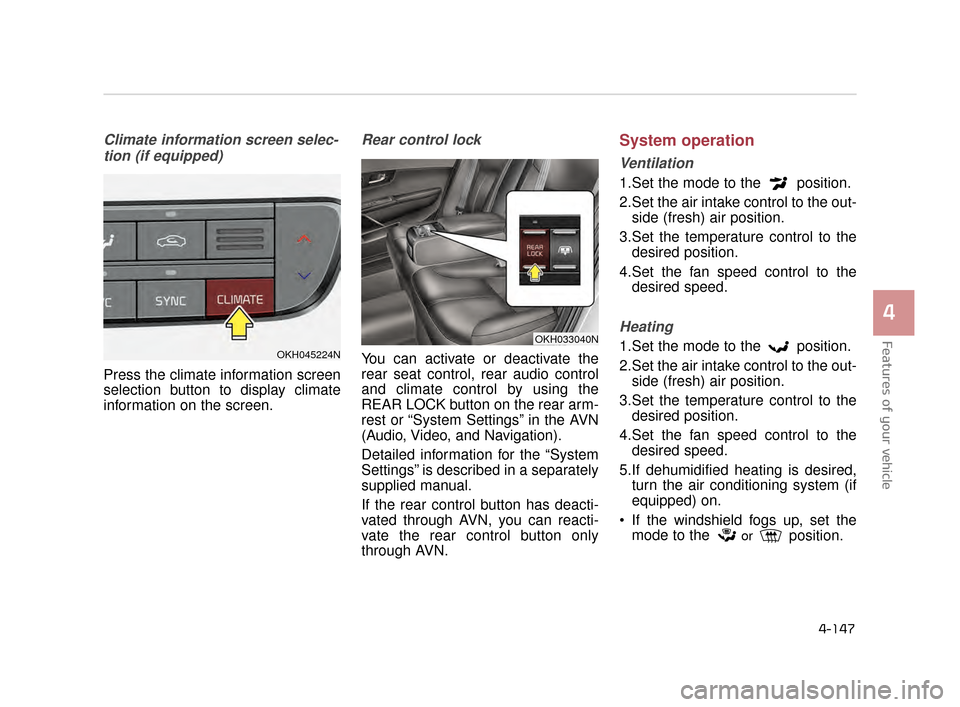
Features of your vehicle
4
4-147
Climate information screen selec-tion (if equipped)
Press the climate information screen
selection button to display climate
information on the screen.
Rear control lock
You can activate or deactivate the
rear seat control, rear audio control
and climate control by using the
REAR LOCK button on the rear arm-
rest or “System Settings” in the AVN
(Audio, Video, and Navigation).
Detailed information for the “System
Settings” is described in a separately
supplied manual.
If the rear control button has deacti-
vated through AVN, you can reacti-
vate the rear control button only
through AVN.
System operation
Ventilation
1.Set the mode to the position.
2.Set the air intake control to the out- side (fresh) air position.
3.Set the temperature control to the desired position.
4.Set the fan speed control to the desired speed.
Heating
1.Set the mode to the position.
2.Set the air intake control to the out-side (fresh) air position.
3.Set the temperature control to the desired position.
4.Set the fan speed control to the desired speed.
5.If dehumidified heating is desired, turn the air conditioning system (if
equipped) on.
If the windshield fogs up, set the mode to the
orposition.
OKH033040N
OKH045224N
KH CAN (ENG) 4:2015 3/26/2015 10:46 AM Page 147