fuel type KIA K900 2017 Features and Functions Guide
[x] Cancel search | Manufacturer: KIA, Model Year: 2017, Model line: K900, Model: KIA K900 2017Pages: 62, PDF Size: 6.38 MB
Page 5 of 62
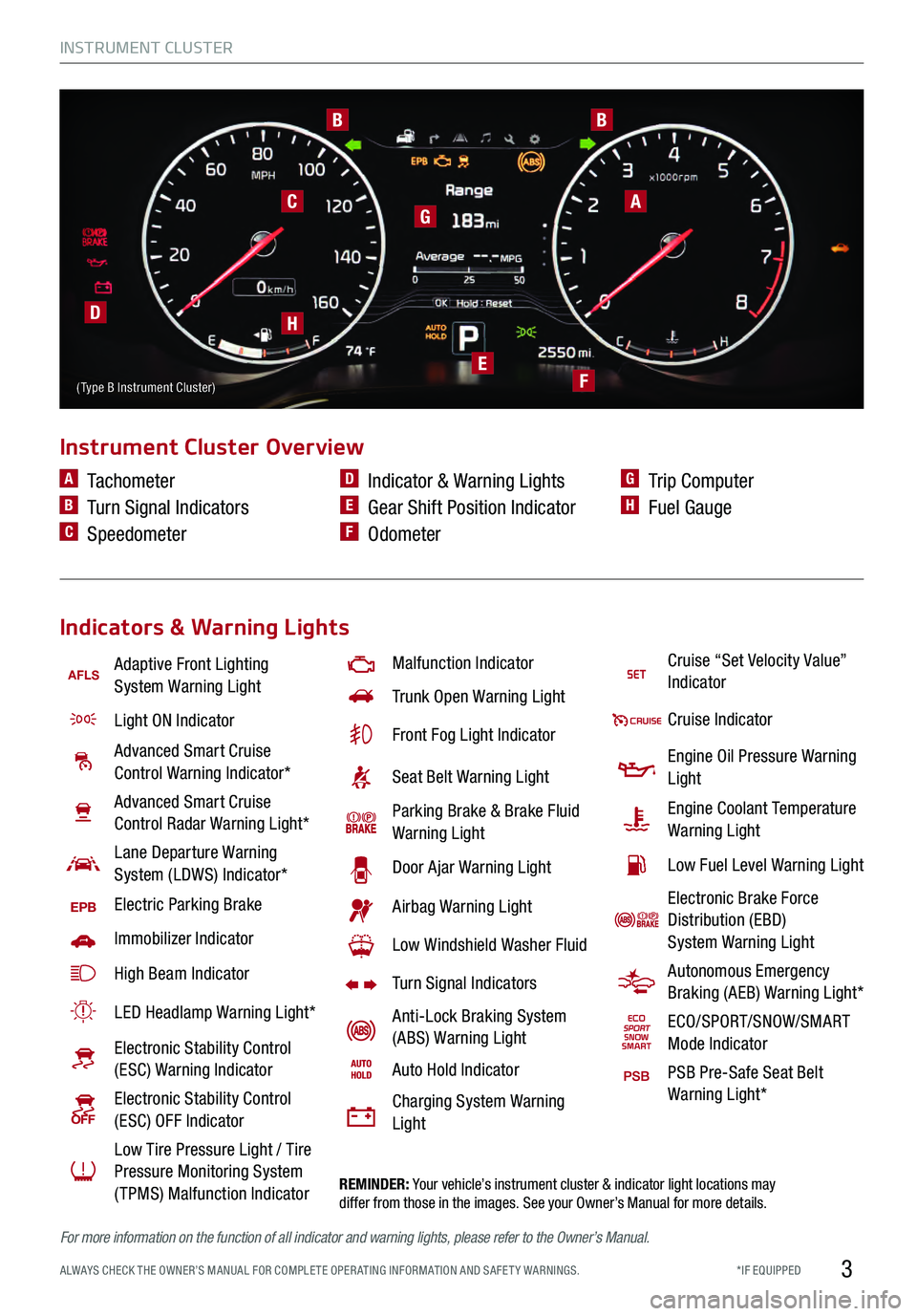
3
www.KuTechVideos.com/kh13/2017
AFLSAdaptive Front Lighting System Warning Light
Light ON Indicator
Advanced Smart Cruise Control Warning Indicator*
Advanced Smart Cruise
Control Radar Warning Light*
Lane Departure Warning
System (LDWS) Indicator*
EPBElectric Parking Brake
Immobilizer Indicator
High Beam Indicator
LED Headlamp Warning Light*
Electronic Stability Control (ESC) Warning Indicator
Electronic Stability Control (ESC) OFF Indicator
Low Tire Pressure Light / Tire
Pressure Monitoring System
(TPMS) Malfunction Indicator
Malfunction Indicator
Trunk Open Warning Light
Front Fog Light Indicator
Seat Belt Warning Light
Parking Brake & Brake Fluid Warning Light
Door Ajar Warning Light
Airbag Warning Light
Low Windshield Washer Fluid
Turn Signal Indicators
Anti-Lock Braking System
(ABS) Warning Light
Auto Hold Indicator
Charging System Warning
Light
REMINDER: Your vehicle’s instrument cluster & indicator light locations may
differ from those in the images. See your Owner’s Manual for more details.
Instrument Cluster Overview
Indicators & Warning Lights
A Tachometer
B Turn Signal Indicators
C Speedometer
D Indicator & Warning Lights
E Gear Shift Position Indicator
F Odometer
G Trip Computer
H Fuel Gauge
A
BB
C
D
E
H
G
F
Cruise “Set Velocity Value” Indicator
Cruise Indicator
Engine Oil Pressure Warning Light
Engine Coolant Temperature Warning Light
Low Fuel Level Warning Light
Electronic Brake Force Distribution (EBD)
System Warning Light
Autonomous Emergency Braking (AEB) Warning Light*
ECO/SPORT/SNOW/SMART Mode Indicator
PSB Pre-Safe Seat Belt Warning Light*
( Type B Instrument Cluster)
For more information on the function of all indicator and warning lights, please refer to the Owner’s Manual.
INSTRUMENT CLUSTER
*IF EQUIPPED
ALWAYS CHECK THE OWNER’S MANUAL FOR COMPLE TE OPER ATING INFORMATION AND SAFE T Y WARNINGS.
Page 7 of 62
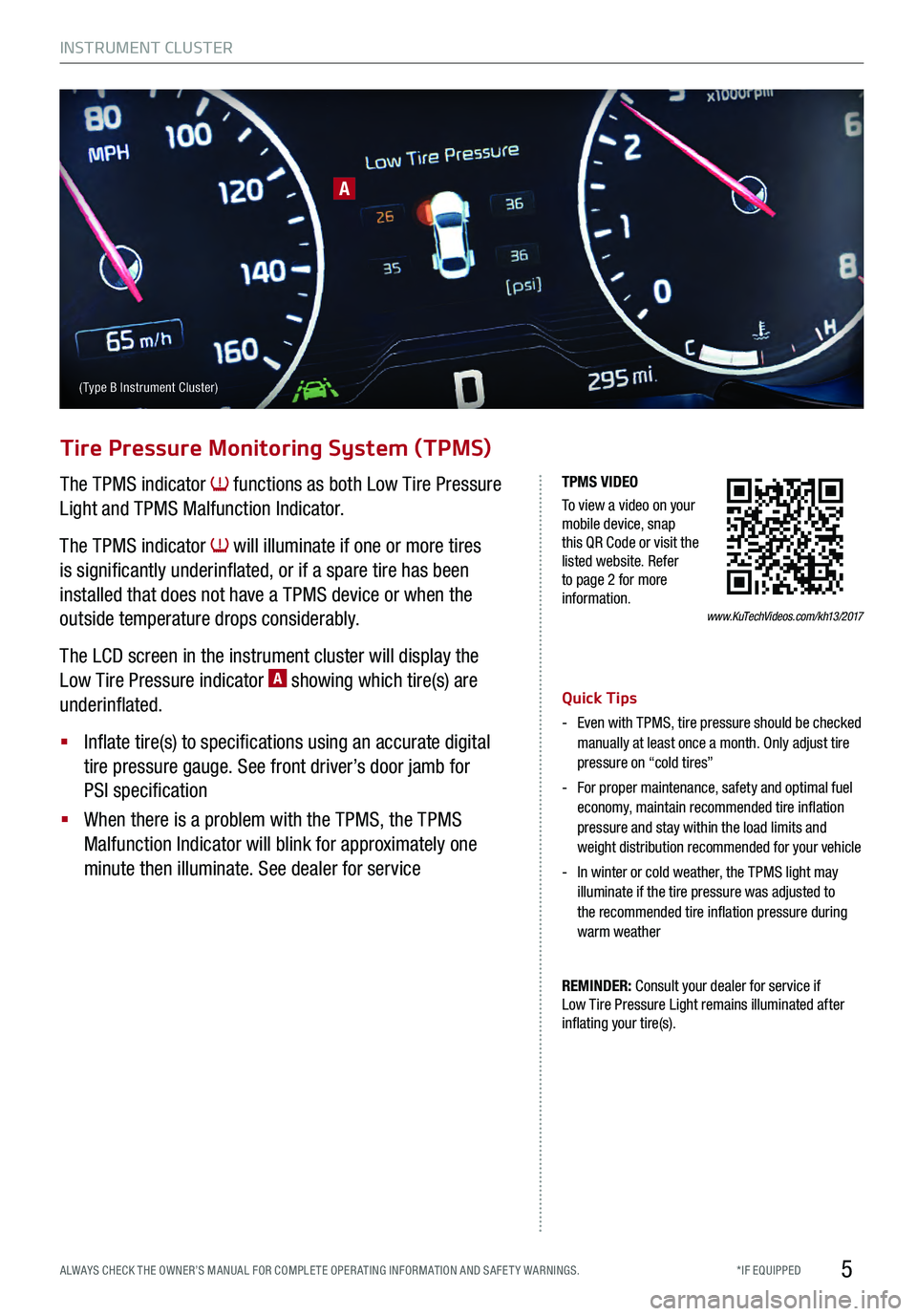
5
REMINDER: Consult your dealer for service if
Low Tire Pressure Light remains illuminated after
inflating your tire(s). Quick Tips
- Even with TPMS, tire pressure should be checked manually at least once a month. Only adjust tire
pressure on “cold tires”
- For proper maintenance, safety and optimal fuel economy, maintain recommended tire inflation
pressure and stay within the load limits and
weight distribution recommended for your vehicle
- In winter or cold weather, the TPMS light may illuminate if the tire pressure was adjusted to
the recommended tire inflation pressure during
warm weather
The TPMS indicator functions as both Low Tire Pressure
Light and TPMS Malfunction Indicator.
The TPMS indicator
will illuminate if one or more tires
is significantly underinflated, or if a spare tire has been
installed that does not have a TPMS device or when the
outside temperature drops considerably.
The LCD screen in the instrument cluster will display the
Low Tire Pressure indicator
A showing which tire(s) are
underinflated.
§
Inflate tire(s) to specifications using an accurate digital
tire pressure gauge. See front driver’s door jamb for
PSI specification
§
When there is a problem with the TPMS, the TPMS
Malfunction Indicator will blink for approximately one
minute then illuminate. See dealer for service
Tire Pressure Monitoring System (TPMS)
www.KuTechVideos.com/kh13/2017
TPMS VIDEO
To view a video on your
mobile device, snap
this QR Code or visit the
listed website. Refer
to page 2 for more
information.
A
( Type B Instrument Cluster)
INSTRUMENT CLUSTER
*IF EQUIPPED
ALWAYS CHECK THE OWNER’S MANUAL FOR COMPLE TE OPER ATING INFORMATION AND SAFE T Y WARNINGS.
Page 8 of 62
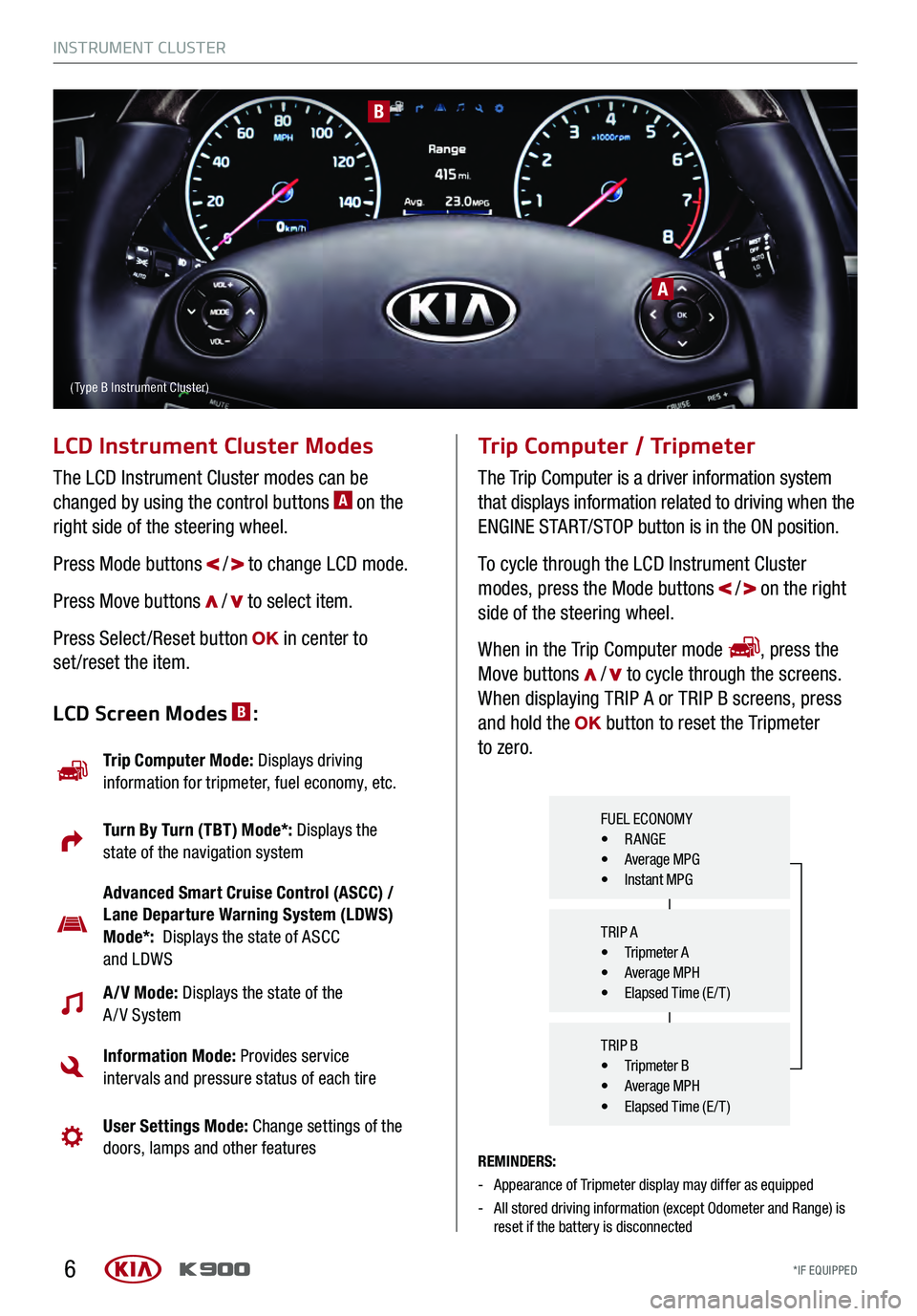
6
A
B
LCD Instrument Cluster Modes
The LCD Instrument Cluster modes can be
changed by using the control buttons A on the
right side of the steering wheel.
Press Mode buttons
/ to change LCD mode.
Press Move buttons
/ to select item.
Press Select /Reset button
in center to
set /reset the item.
REMINDERS:
- Appearance of Tripmeter display may differ as equipped
- All stored driving information (except Odometer and Range) is
reset if the battery is disconnected
Trip Computer / Tripmeter
The Trip Computer is a driver information system
that displays information related to driving when the
ENGINE START/STOP button is in the ON position.
To cycle through the LCD Instrument Cluster
modes, press the Mode buttons
/ on the right
side of the steering wheel.
When in the Trip Computer mode
, press the
Move buttons / to cycle through the screens.
When displaying TRIP A or TRIP B screens, press
and hold the
button to reset the Tripmeter
to zero.LCD Screen Modes B:
Trip Computer Mode: Displays driving
information for tripmeter, fuel economy, etc.
Turn By Turn (TBT) Mode*: Displays the
state of the navigation system
Advanced Smart Cruise Control (ASCC) /
Lane Departure Warning System (LDWS)
Mode*: Displays the state of ASCC
and LDWS
A/V Mode: Displays the state of the
A / V System
Information Mode: Provides service
intervals and pressure status of each tire
User Settings Mode: Change settings of the
doors, lamps and other features
FUEL ECONOMY• RANGE• Average MPG• Instant MPG
TRIP A
• Tripmeter A• Average MPH• Elapsed Time (E / T )
TRIP B
• Tripmeter B• Average MPH• Elapsed Time (E / T )
( Type B Instrument Cluster)
INSTRUMENT CLUSTER
*IF EQUIPPED
INSTRUMENT CLUSTER
*IF EQUIPPED