reset KIA K900 2017 Features and Functions Guide
[x] Cancel search | Manufacturer: KIA, Model Year: 2017, Model line: K900, Model: KIA K900 2017Pages: 62, PDF Size: 6.38 MB
Page 8 of 62
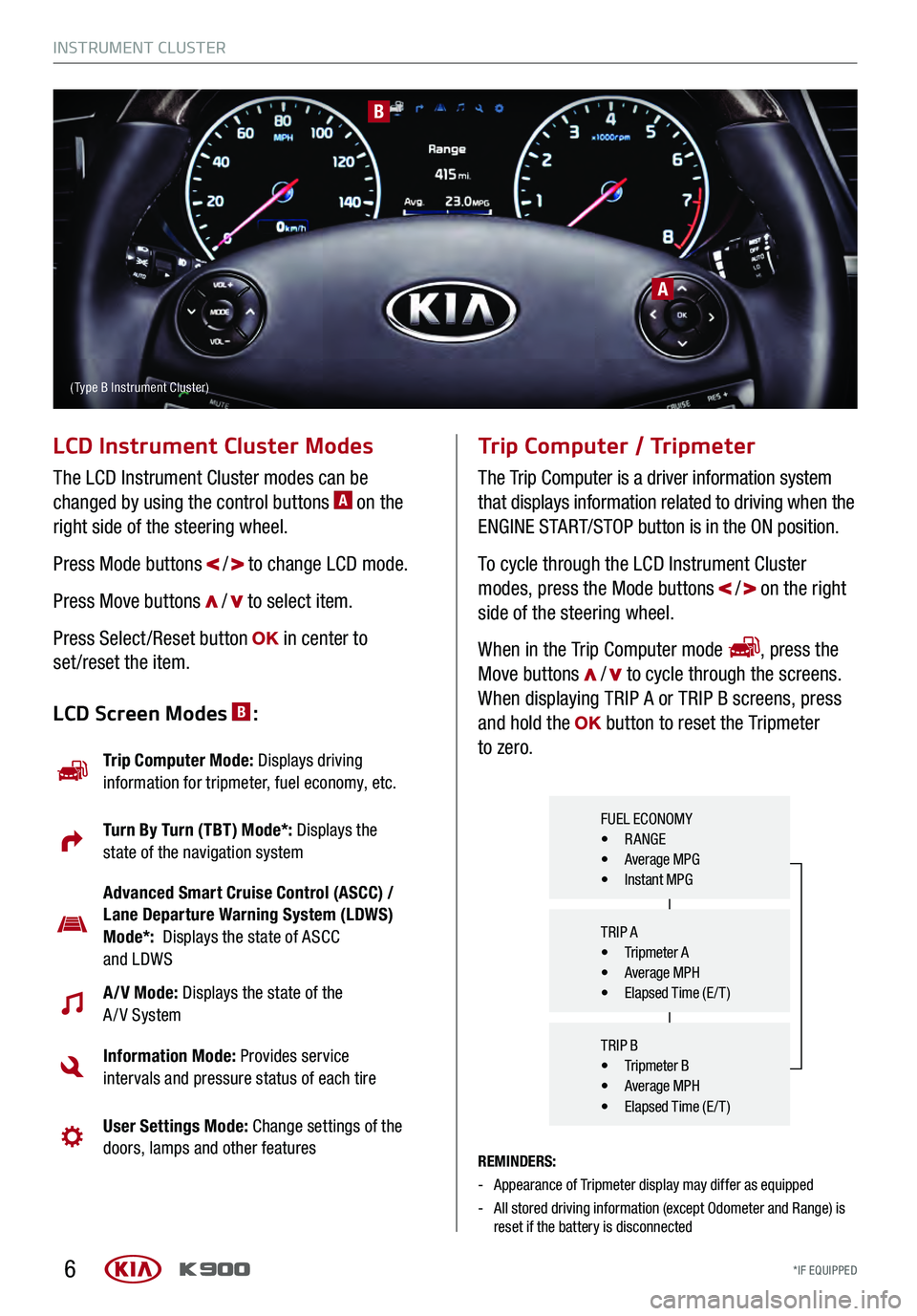
6
A
B
LCD Instrument Cluster Modes
The LCD Instrument Cluster modes can be
changed by using the control buttons A on the
right side of the steering wheel.
Press Mode buttons
/ to change LCD mode.
Press Move buttons
/ to select item.
Press Select /Reset button
in center to
set /reset the item.
REMINDERS:
- Appearance of Tripmeter display may differ as equipped
- All stored driving information (except Odometer and Range) is
reset if the battery is disconnected
Trip Computer / Tripmeter
The Trip Computer is a driver information system
that displays information related to driving when the
ENGINE START/STOP button is in the ON position.
To cycle through the LCD Instrument Cluster
modes, press the Mode buttons
/ on the right
side of the steering wheel.
When in the Trip Computer mode
, press the
Move buttons / to cycle through the screens.
When displaying TRIP A or TRIP B screens, press
and hold the
button to reset the Tripmeter
to zero.LCD Screen Modes B:
Trip Computer Mode: Displays driving
information for tripmeter, fuel economy, etc.
Turn By Turn (TBT) Mode*: Displays the
state of the navigation system
Advanced Smart Cruise Control (ASCC) /
Lane Departure Warning System (LDWS)
Mode*: Displays the state of ASCC
and LDWS
A/V Mode: Displays the state of the
A / V System
Information Mode: Provides service
intervals and pressure status of each tire
User Settings Mode: Change settings of the
doors, lamps and other features
FUEL ECONOMY• RANGE• Average MPG• Instant MPG
TRIP A
• Tripmeter A• Average MPH• Elapsed Time (E / T )
TRIP B
• Tripmeter B• Average MPH• Elapsed Time (E / T )
( Type B Instrument Cluster)
INSTRUMENT CLUSTER
*IF EQUIPPED
INSTRUMENT CLUSTER
*IF EQUIPPED
Page 19 of 62
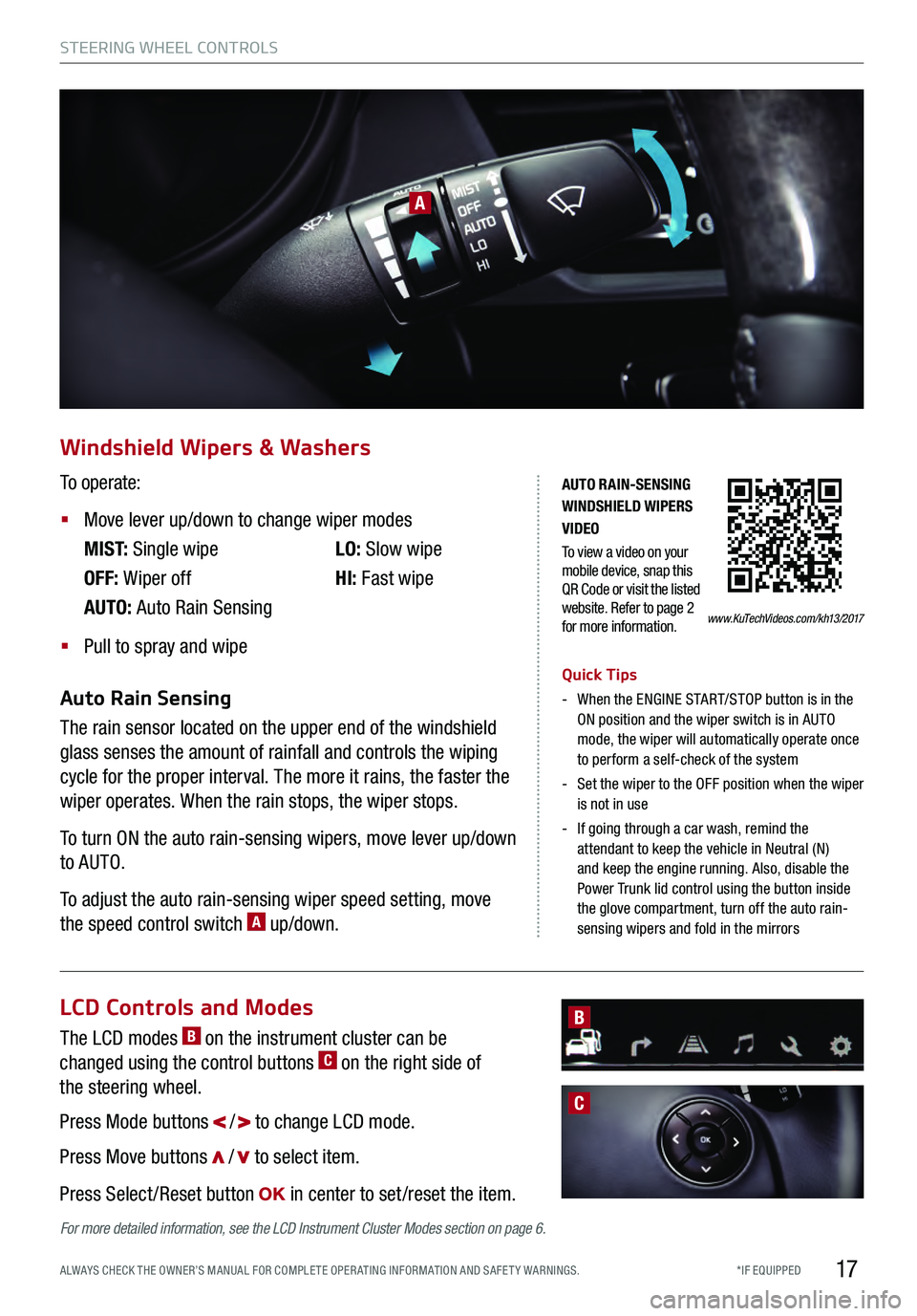
17
A
Windshield Wipers & Washers
To operate:
§
Move lever up/down to change wiper modes
M I S T: Single wipe
OFF: Wiper off
AUTO: Auto Rain Sensing LO:
Slow wipe
HI: Fast wipe
§
Pull to spray and wipe
Quick Tips
- When the ENGINE START/STOP button is in the
ON position and the wiper switch is in AUTO
mode, the wiper will automatically operate once
to perform a self-check of the system
- Set the wiper to the OFF position when the wiper
is not in use
- If going through a car wash, remind the
attendant to keep the vehicle in Neutral (N)
and keep the engine running. Also, disable the
Power Trunk lid control using the button inside
the glove compartment, turn off the auto rain-
sensing wipers and fold in the mirrors
Auto Rain Sensing
The rain sensor located on the upper end of the windshield
glass senses the amount of rainfall and controls the wiping
cycle for the proper interval. The more it rains, the faster the
wiper operates. When the rain stops, the wiper stops.
To turn ON the auto rain-sensing wipers, move lever up/down
to AUTO.
To adjust the auto rain-sensing wiper speed setting, move
the speed control switch
A up/down.
www.KuTechVideos.com/kh13/2017
AUTO RAIN-SENSING
WINDSHIELD WIPERS
VIDEO
To view a video on your
mobile device, snap this
QR Code or visit the listed
website. Refer to page 2
for more information.
LCD Controls and Modes
The LCD modes B on the instrument cluster can be
changed using the control buttons C on the right side of
the steering wheel.
Press Mode buttons
/ to change LCD mode.
Press Move buttons
/ to select item.
Press Select /Reset button
in center to set /reset the item.
C
B
For more detailed information, see the LCD Instrument Cluster Modes section on page 6.
STEERING WHEEL CONTROLS
*IF EQUIPPED
ALWAYS CHECK THE OWNER’S MANUAL FOR COMPLE TE OPER ATING INFORMATION AND SAFE T Y WARNINGS.
Page 21 of 62
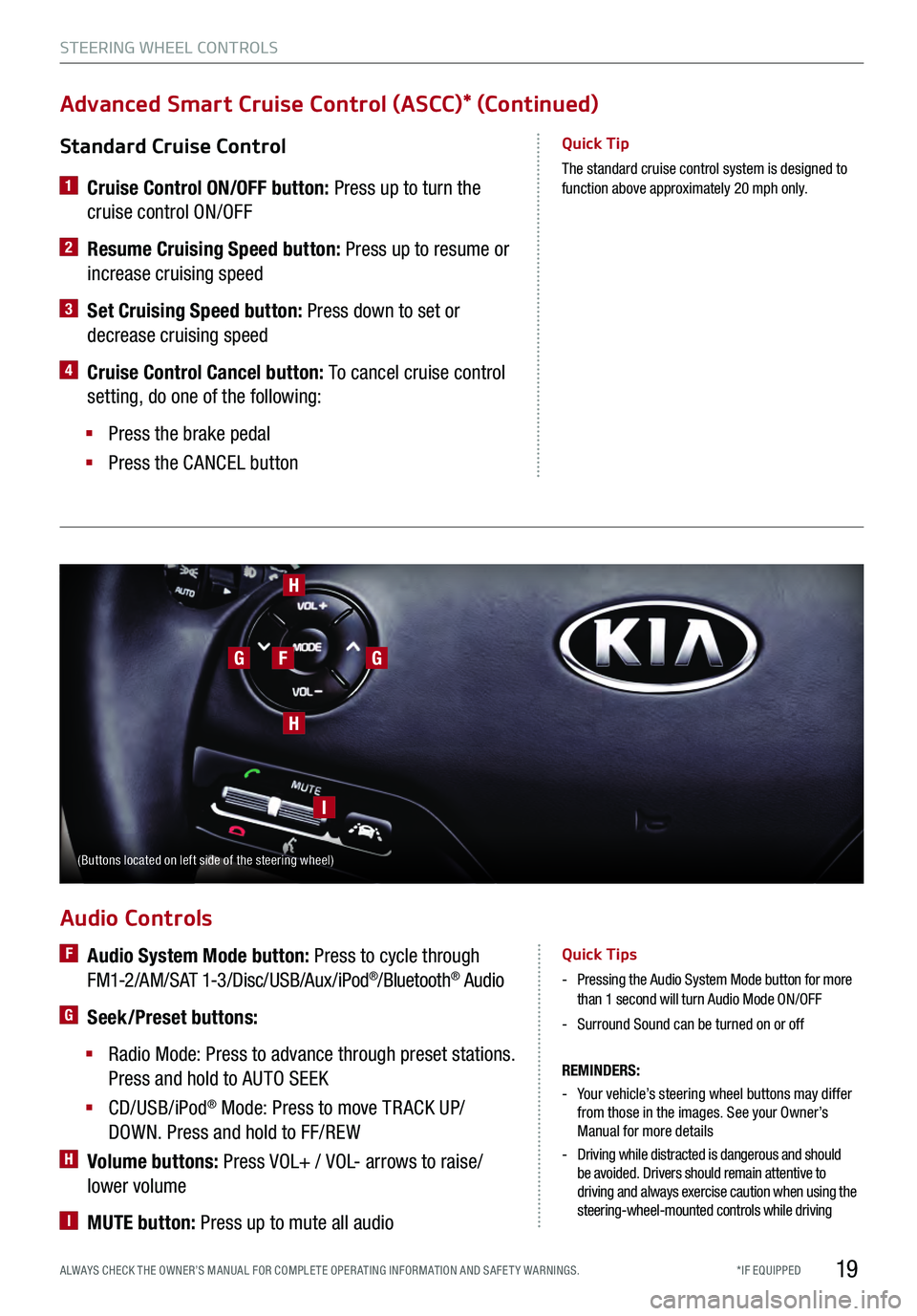
19
Standard Cruise Control
1 Cruise Control ON/OFF button: Press up to turn the
cruise control ON/OFF
2 Resume Cruising Speed button: Press up to resume or
increase cruising speed
3 Set Cruising Speed button: Press down to set or
decrease cruising speed
4 Cruise Control Cancel button: To cancel cruise control
setting, do one of the following:
§
Press the brake pedal
§
Press the CANCEL button
Quick Tip
The standard cruise control system is designed to function above approximately 20 mph only.
Advanced Smart Cruise Control (ASCC)* (Continued)
Audio Controls
REMINDERS:
- Your vehicle’s steering wheel buttons may differ from those in the images. See your Owner’s
Manual for more details
- Driving while distracted is dangerous and should be avoided. Drivers should remain attentive to
driving and always exercise caution when using the
steering-wheel-mounted controls while driving
F Audio System Mode button: Press to cycle through
FM1-2/AM/SAT 1-3/Disc/USB/Aux/iPod®/Bluetooth® Audio
G Seek/Preset buttons:
§
Radio Mode: Press to advance through preset stations.
Press and hold to AUTO SEEK
§
CD/USB/iPod® Mode: Press to move TR ACK UP/
DOWN. Press and hold to FF/REW
H Volume buttons: Press VOL+ / VOL- arrows to raise/
lower volume
I MUTE button: Press up to mute all audio
Quick Tips
- Pressing the Audio System Mode button for more than 1 second will turn Audio Mode ON/OFF
-Surround Sound can be turned on or off
H
G
H
I
GF
(Buttons located on left side of the steering wheel)
STEERING WHEEL CONTROLS
*IF EQUIPPED
ALWAYS CHECK THE OWNER’S MANUAL FOR COMPLE TE OPER ATING INFORMATION AND SAFE T Y WARNINGS.
Page 26 of 62
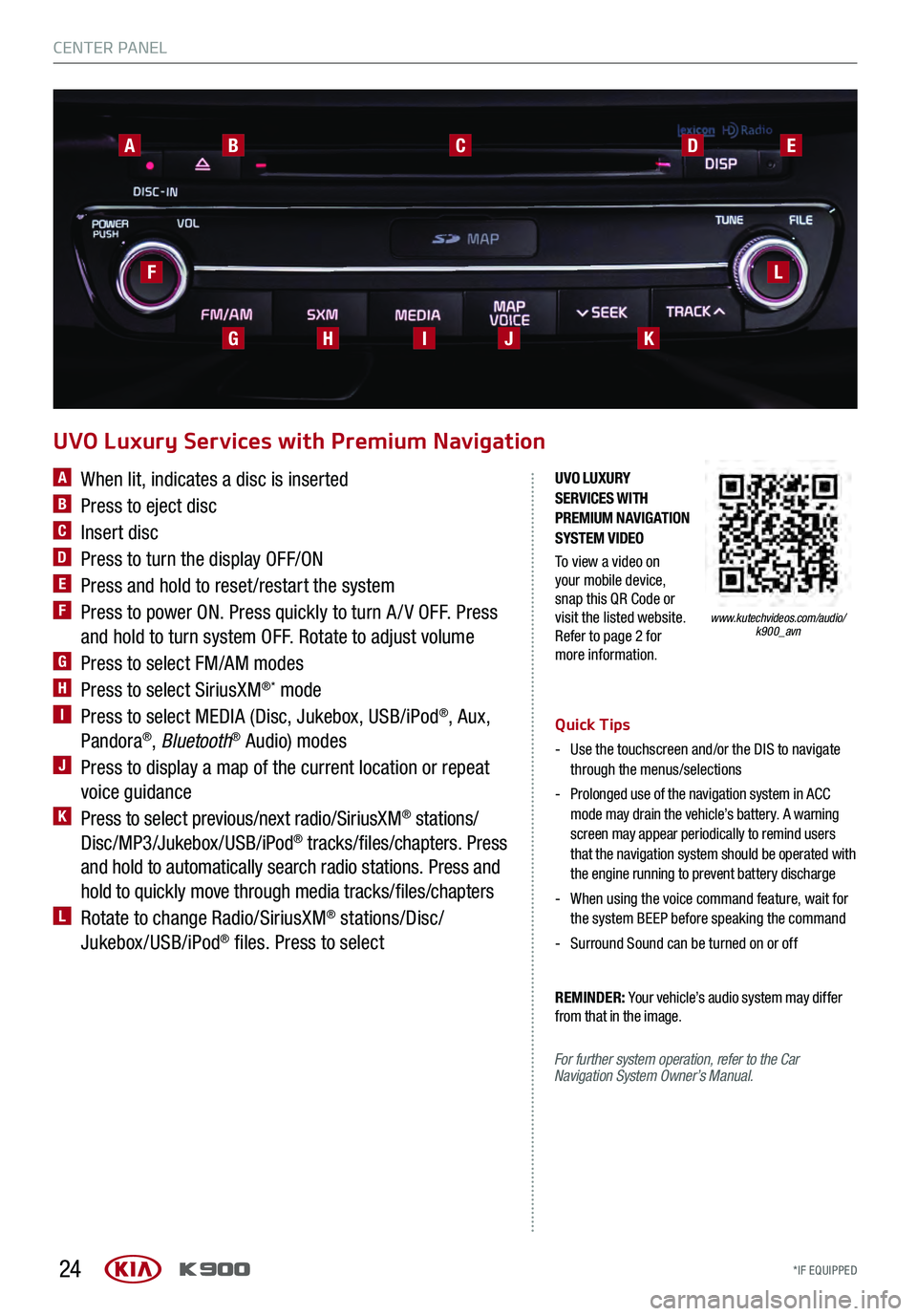
24
A When lit, indicates a disc is inserted
B Press to eject disc
C Insert disc
D Press to turn the display OFF/ON
E Press and hold to reset /restart the system
F Press to power ON. Press quickly to turn A / V OFF. Press
and hold to turn system OFF. Rotate to adjust volume
G Press to select FM/AM modes
H Press to select SiriusXM®* mode
I Press to select MEDIA (Disc, Jukebox, USB/iPod®, Aux,
Pandora®, Bluetooth® Audio) modes
J Press to display a map of the current location or repeat
voice guidance
K Press to select previous/next radio/SiriusXM® stations/
Disc/MP3/Jukebox/USB/iPod® tracks/files/chapters. Press
and hold to automatically search radio stations. Press and
hold to quickly move through media tracks/files/chapters
L Rotate to change Radio/SiriusXM® stations/Disc/
Jukebox/USB/iPod® files. Press to select
Quick Tips
- Use the touchscreen and/or the DIS to navigate
through the menus/selections
- Prolonged use of the navigation system in ACC mode may drain the vehicle’s battery. A warning
screen may appear periodically to remind users
that the navigation system should be operated with
the engine running to prevent battery discharge
- When using the voice command feature, wait for the system BEEP before speaking the command
- Surround Sound can be turned on or off
REMINDER: Your vehicle’s audio system may differ
from that in the image.
UVO Luxury Services with Premium Navigation
ABCDE
K
LF
GHIJ
www.kutechvideos.com/audio/ k900_avn
UVO LUXURY
SERVICES WITH
PREMIUM NAVIGATION
SYSTEM VIDEO
To view a video on
your mobile device,
snap this QR Code or
visit the listed website.
Refer to page 2 for
more information.
For further system operation, refer to the Car
Navigation System Owner’s Manual.
CENTER PANEL
*IF EQUIPPED
CENTER PANEL
*IF EQUIPPED