service KIA K900 2017 Features and Functions Guide
[x] Cancel search | Manufacturer: KIA, Model Year: 2017, Model line: K900, Model: KIA K900 2017Pages: 62, PDF Size: 6.38 MB
Page 3 of 62
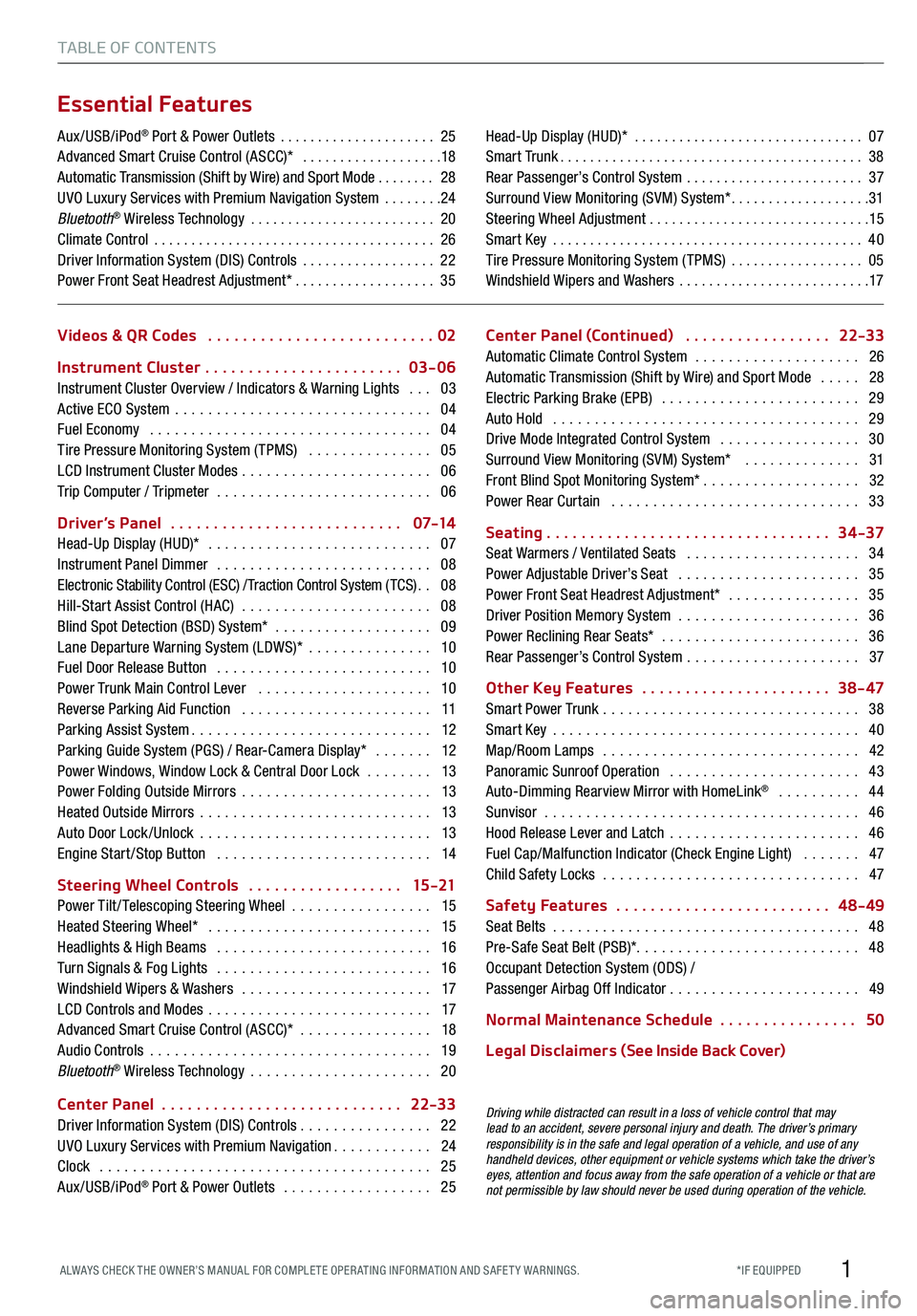
1
TABLE OF CONTENTS
Videos & QR Codes ..........................02
Instrument Cluster
.......................03-06
Instrument Cluster Overview / Indicators & Warning Lights ...03
Active ECO System ...............................04
Fuel Economy ..................................04
Tire Pressure Monitoring System (TPMS) ...............05
LCD Instrument Cluster Modes .......................06
Trip Computer / Tripmeter ..........................06
Driver’s Panel
...........................0 7-14
Head-Up Display (HUD)* ...........................07
Instrument Panel Dimmer ..........................08
Electronic Stability Control (ESC) / Traction Control System ( TCS) ..08
Hill-Start Assist Control (HAC) .......................08
Blind Spot Detection (BSD) System* ...................09
Lane Departure Warning System (LDWS)* ...............10
Fuel Door Release Button ..........................10
Power Trunk Main Control Lever .....................10
Reverse Parking Aid Function .......................11
Parking Assist System .............................12
Parking Guide System (PGS) / Rear-Camera Display* .......12
Power Windows, Window Lock & Central Door Lock ........13
Power Folding Outside Mirrors .......................13
Heated Outside Mirrors ............................13
Auto Door Lock /Unlock ............................13
Engine Start /Stop Button ..........................14
Steering Wheel Controls
..................15 -21
Power Tilt/ Telescoping Steering Wheel .................15
Heated Steering Wheel* ...........................15
Headlights & High Beams ..........................16
Turn Signals & Fog Lights ..........................16
Windshield Wipers & Washers .......................17
LCD Controls and Modes ...........................17
Advanced Smart Cruise Control (ASCC)* ................18
Audio Controls ..................................19
Bluetooth® Wireless Technology ......................20
Center Panel
............................22-33
Driver Information System (DIS) Controls ................ 22
UVO Luxury Services with Premium Navigation
............24
Clock ........................................25
Aux/USB/iPod® Port & Power Outlets ..................25 Center Panel (Continued)
.................22-33
Automatic Climate Control System ....................26
Automatic Transmission (Shift by Wire) and Sport Mode .....28
Electric Parking Brake (EPB) ........................29
Auto Hold .....................................29
Drive Mode Integrated Control System .................30
Surround View Monitoring (SVM) System* ..............31
Front Blind Spot Monitoring System* ...................32
Power Rear Curtain ..............................33
Seating
.................................34-37
Seat Warmers / Ventilated Seats .....................34
Power Adjustable Driver’s Seat ......................35
Power Front Seat Headrest Adjustment* ................35
Driver Position Memory System ......................36
Power Reclining Rear Seats* ........................ 36
Rear Passenger’s Control System ..................... 37
Other Key Features
......................38 - 47
Smart Power Trunk ...............................38
Smart Key .....................................40
Map/Room Lamps ...............................42
Panoramic Sunroof Operation .......................43
Auto-Dimming Rearview Mirror with HomeLink® .......... 44
Sunvisor ......................................46
Hood Release Lever and Latch .......................46
Fuel Cap/Malfunction Indicator (Check Engine Light) .......47
Child Safety Locks ...............................47
Safety Features
.........................48-49
Seat Belts .....................................48
Pre-Safe Seat Belt (PSB)* ........................... 48
Occupant Detection System (ODS) /
Passenger Airbag Off Indicator
....................... 49
Normal Maintenance Schedule
................50
L ega l D i sc la ime r s (See Inside Back Cover)
Driving while distracted can result in a loss of vehicle control that may
lead to an accident, severe personal injury and death. The driver’s primary
responsibility is in the safe and legal operation of a vehicle, and use of any
handheld devices, other equipment or vehicle systems which take the driver’s
eyes, attention and focus away from the safe operation of a vehicle or that are
not permissible by law should never be used during operation of the vehicle.
Aux/USB/iPod® Port & Power Outlets .....................25
Advanced Smart Cruise Control (ASCC)* ...................18
Automatic Transmission (Shift by Wire) and Sport Mode ........ 28
UVO Luxury Services with Premium Navigation System ........24
Bluetooth® Wireless Technology .........................20
Climate Control ......................................26
Driver Information System (DIS) Controls ..................22
Power Front Seat Headrest Adjustment* ...................35 Head-Up Display (HUD)*
...............................07
Smart Trunk .........................................38
Rear Passenger’s Control System ........................37
Surround View Monitoring (SVM) System* ...................31
Steering Wheel Adjustment ..............................15
Smart Key ..........................................40
Tire Pressure Monitoring System (TPMS) ..................05
Windshield Wipers and Washers ..........................17
Essential Features
*IF EQUIPPED
ALWAYS CHECK THE OWNER’S MANUAL FOR COMPLE TE OPER ATING INFORMATION AND SAFE T Y WARNINGS.
Page 7 of 62
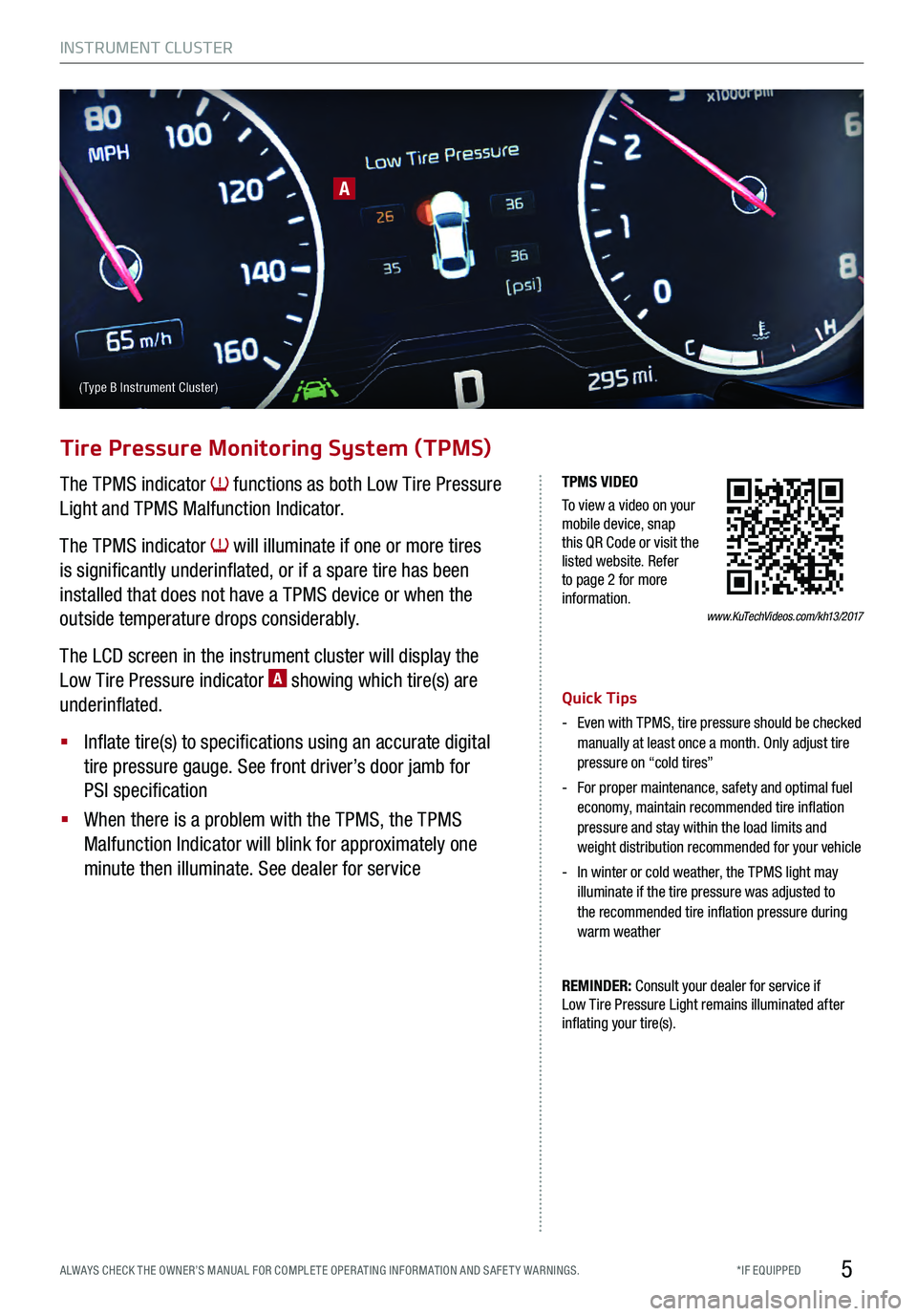
5
REMINDER: Consult your dealer for service if
Low Tire Pressure Light remains illuminated after
inflating your tire(s). Quick Tips
- Even with TPMS, tire pressure should be checked manually at least once a month. Only adjust tire
pressure on “cold tires”
- For proper maintenance, safety and optimal fuel economy, maintain recommended tire inflation
pressure and stay within the load limits and
weight distribution recommended for your vehicle
- In winter or cold weather, the TPMS light may illuminate if the tire pressure was adjusted to
the recommended tire inflation pressure during
warm weather
The TPMS indicator functions as both Low Tire Pressure
Light and TPMS Malfunction Indicator.
The TPMS indicator
will illuminate if one or more tires
is significantly underinflated, or if a spare tire has been
installed that does not have a TPMS device or when the
outside temperature drops considerably.
The LCD screen in the instrument cluster will display the
Low Tire Pressure indicator
A showing which tire(s) are
underinflated.
§
Inflate tire(s) to specifications using an accurate digital
tire pressure gauge. See front driver’s door jamb for
PSI specification
§
When there is a problem with the TPMS, the TPMS
Malfunction Indicator will blink for approximately one
minute then illuminate. See dealer for service
Tire Pressure Monitoring System (TPMS)
www.KuTechVideos.com/kh13/2017
TPMS VIDEO
To view a video on your
mobile device, snap
this QR Code or visit the
listed website. Refer
to page 2 for more
information.
A
( Type B Instrument Cluster)
INSTRUMENT CLUSTER
*IF EQUIPPED
ALWAYS CHECK THE OWNER’S MANUAL FOR COMPLE TE OPER ATING INFORMATION AND SAFE T Y WARNINGS.
Page 8 of 62
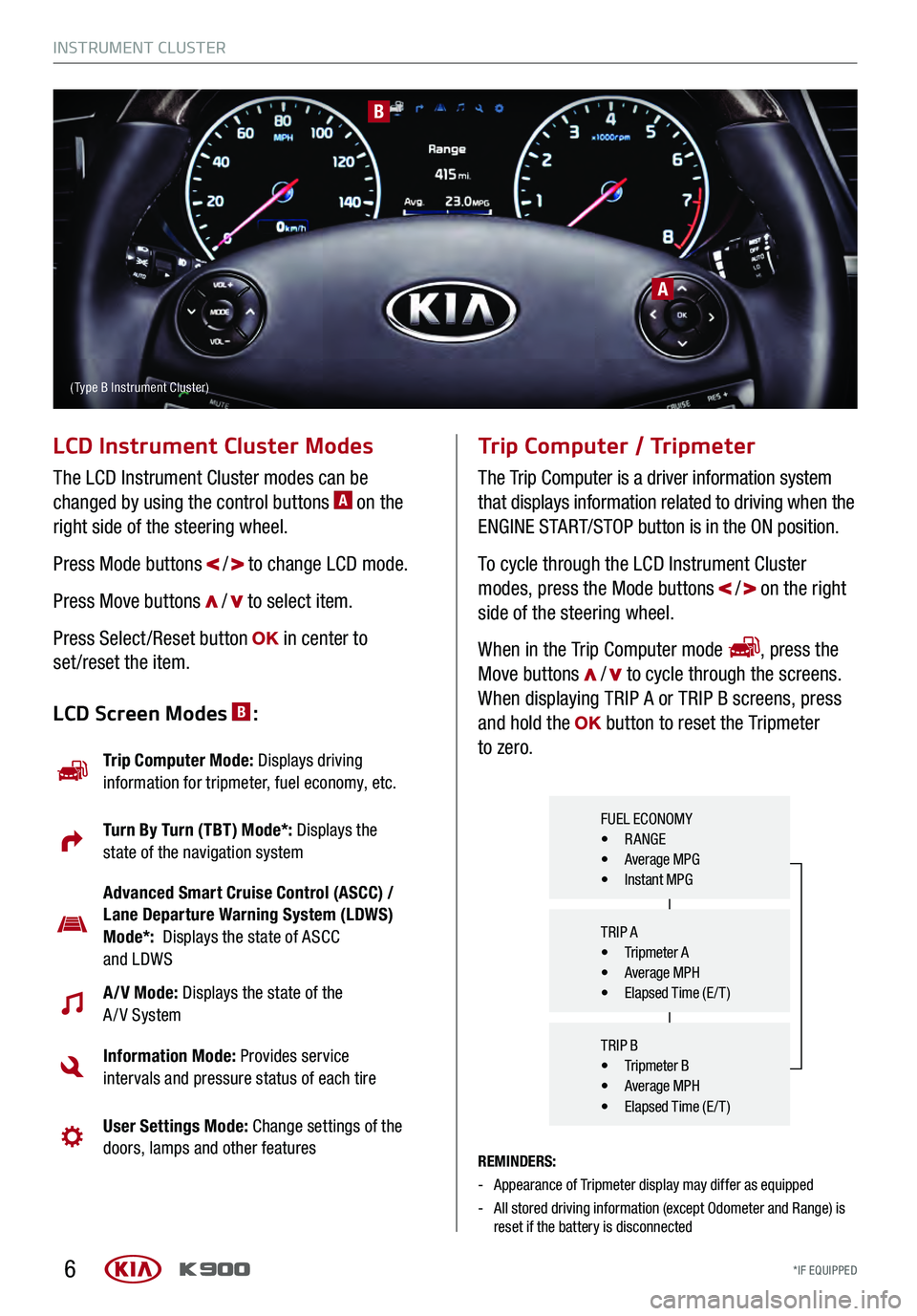
6
A
B
LCD Instrument Cluster Modes
The LCD Instrument Cluster modes can be
changed by using the control buttons A on the
right side of the steering wheel.
Press Mode buttons
/ to change LCD mode.
Press Move buttons
/ to select item.
Press Select /Reset button
in center to
set /reset the item.
REMINDERS:
- Appearance of Tripmeter display may differ as equipped
- All stored driving information (except Odometer and Range) is
reset if the battery is disconnected
Trip Computer / Tripmeter
The Trip Computer is a driver information system
that displays information related to driving when the
ENGINE START/STOP button is in the ON position.
To cycle through the LCD Instrument Cluster
modes, press the Mode buttons
/ on the right
side of the steering wheel.
When in the Trip Computer mode
, press the
Move buttons / to cycle through the screens.
When displaying TRIP A or TRIP B screens, press
and hold the
button to reset the Tripmeter
to zero.LCD Screen Modes B:
Trip Computer Mode: Displays driving
information for tripmeter, fuel economy, etc.
Turn By Turn (TBT) Mode*: Displays the
state of the navigation system
Advanced Smart Cruise Control (ASCC) /
Lane Departure Warning System (LDWS)
Mode*: Displays the state of ASCC
and LDWS
A/V Mode: Displays the state of the
A / V System
Information Mode: Provides service
intervals and pressure status of each tire
User Settings Mode: Change settings of the
doors, lamps and other features
FUEL ECONOMY• RANGE• Average MPG• Instant MPG
TRIP A
• Tripmeter A• Average MPH• Elapsed Time (E / T )
TRIP B
• Tripmeter B• Average MPH• Elapsed Time (E / T )
( Type B Instrument Cluster)
INSTRUMENT CLUSTER
*IF EQUIPPED
INSTRUMENT CLUSTER
*IF EQUIPPED
Page 18 of 62
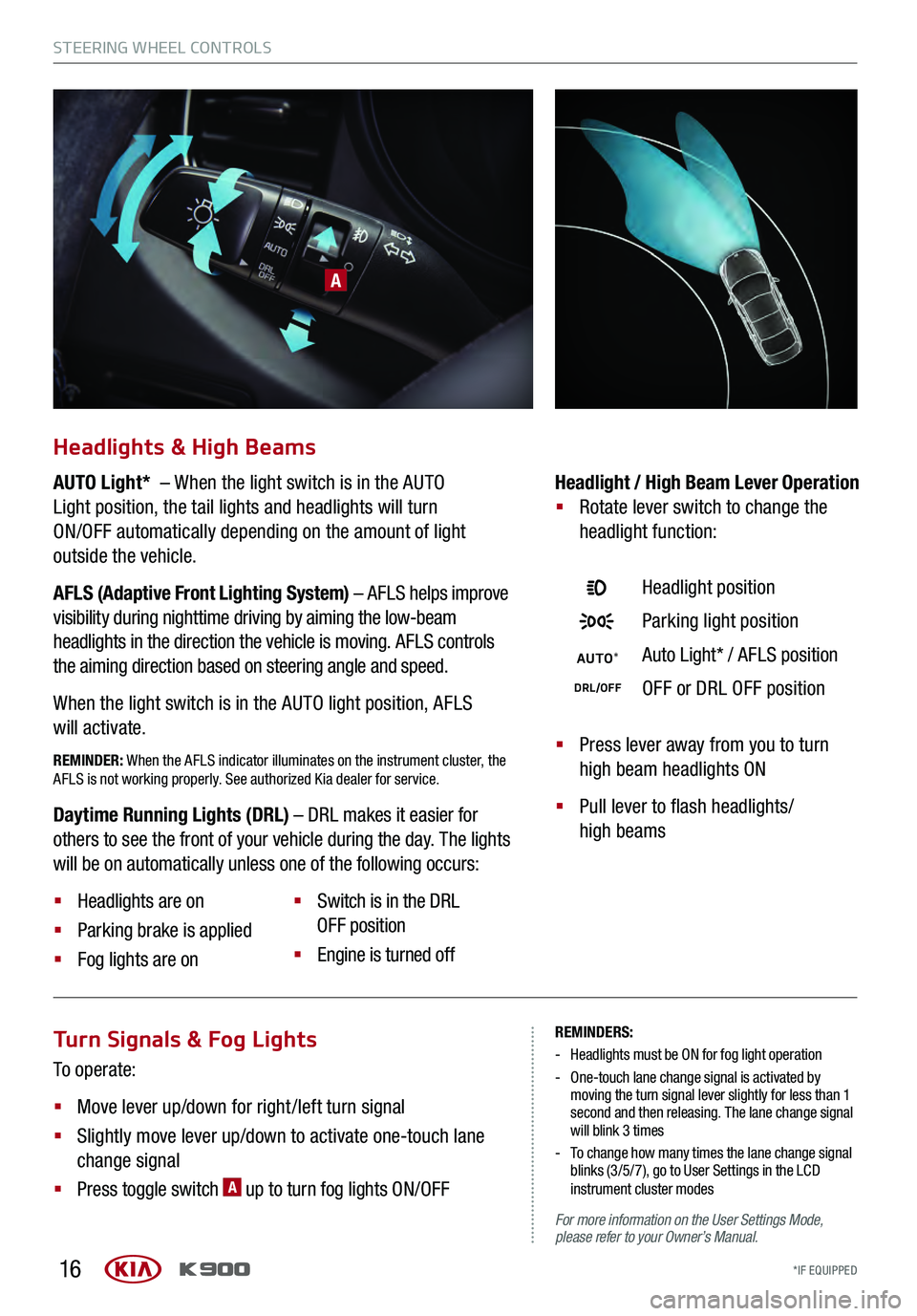
16
Turn Signals & Fog Lights
To operate:
§
Move lever up/down for right /left turn signal
§
Slightly move lever up/down to activate one-touch lane
change signal
§
Press toggle switch A up to turn fog lights ON/OFF
REMINDERS:
- Headlights must be ON for fog light operation
- One-touch lane change signal is activated by
moving the turn signal lever slightly for less than 1
second and then releasing. The lane change signal
will blink 3 times
- To change how many times the lane change signal blinks (3/5/7), go to User Settings in the LCD
instrument cluster modes
For more information on the User Settings Mode,
please refer to your Owner’s Manual.
A
Headlights & High Beams
AUTO Light* – When the light switch is in the AUTO
Light position, the tail lights and headlights will turn
ON/OFF automatically depending on the amount of light
outside the vehicle.
AFLS (Adaptive Front Lighting System) – AFLS helps improve
visibility during nighttime driving by aiming the low-beam
headlights in the direction the vehicle is moving. AFLS controls
the aiming direction based on steering angle and speed.
When the light switch is in the AUTO light position, AFLS
will activate.
REMINDER: When the AFLS indicator illuminates on the instrument cluster, the
AFLS is not working properly. See authorized Kia dealer for service.§ Press lever away from you to turn
high beam headlights ON
§
Pull lever to flash headlights/
high beams
Headlight / High Beam Lever Operation
§
Rotate lever switch to change the
headlight function:
Headlight position
Parking light position
AUTO *Auto Light* / AFLS position
DRL/OFFOFF or DRL OFF position
Daytime Running Lights (DRL) – DRL makes it easier for
others to see the front of your vehicle during the day. The lights
will be on automatically unless one of the following occurs:
§ Headlights are on
§ Parking brake is applied
§ Fog lights are on §
Switch is in the DRL
OFF position
§ Engine is turned off
STEERING WHEEL CONTROLS
*IF EQUIPPED
STEERING WHEEL CONTROLS
*IF EQUIPPED
Page 22 of 62
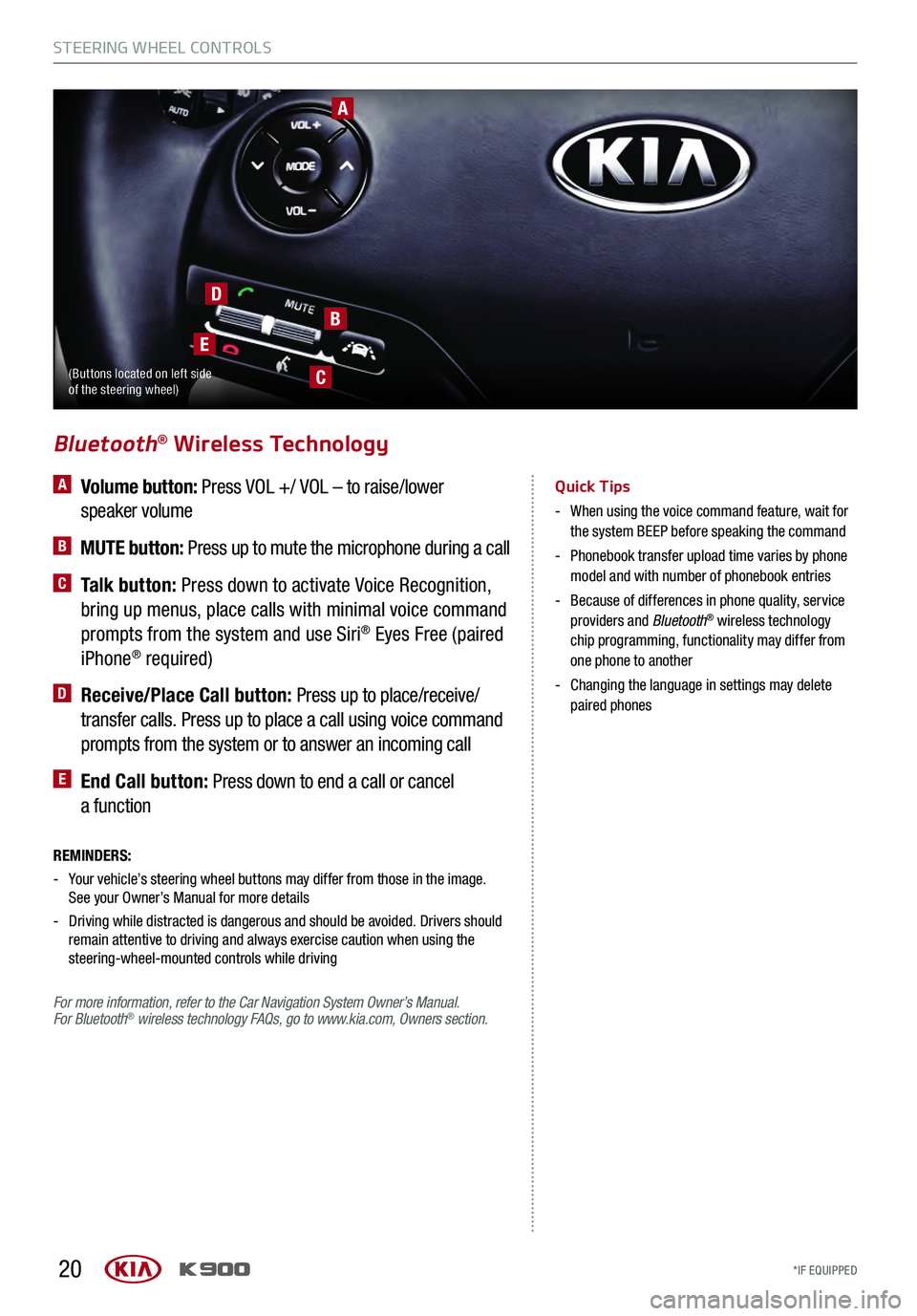
20
A Volume button: Press VOL +/ VOL – to raise/lower
speaker volume
B MUTE button: Press up to mute the microphone during a call
C Talk button: Press down to activate Voice Recognition,
bring up menus, place calls with minimal voice command
prompts from the system and use Siri
® Eyes Free (paired
iPhone® required)
D Receive/Place Call button: Press up to place/receive/
transfer calls. Press up to place a call using voice command
prompts from the system or to answer an incoming call
E End Call button: Press down to end a call or cancel
a function
Bluetooth® Wireless Technology
Quick Tips
- When using the voice command feature, wait for
the system BEEP before speaking the command
- Phonebook transfer upload time varies by phone
model and with number of phonebook entries
- Because of differences in phone quality, service
providers and Bluetooth® wireless technology
chip programming, functionality may differ from
one phone to another
- Changing the language in settings may delete
paired phones
REMINDERS:
- Your vehicle’s steering wheel buttons may differ from those in the image. See your Owner’s Manual for more details
- Driving while distracted is dangerous and should be avoided. Drivers should
remain attentive to driving and always exercise caution when using the
steering-wheel-mounted controls while driving
For more information, refer to the Car Navigation System Owner’s Manual.
For Bluetooth
® wireless technology FAQs, go to www.kia.com, Owners section.
A
B
C
D
E
(Buttons located on left side
of the steering wheel)
STEERING WHEEL CONTROLS
*IF EQUIPPED
STEERING WHEEL CONTROLS
*IF EQUIPPED
Page 24 of 62
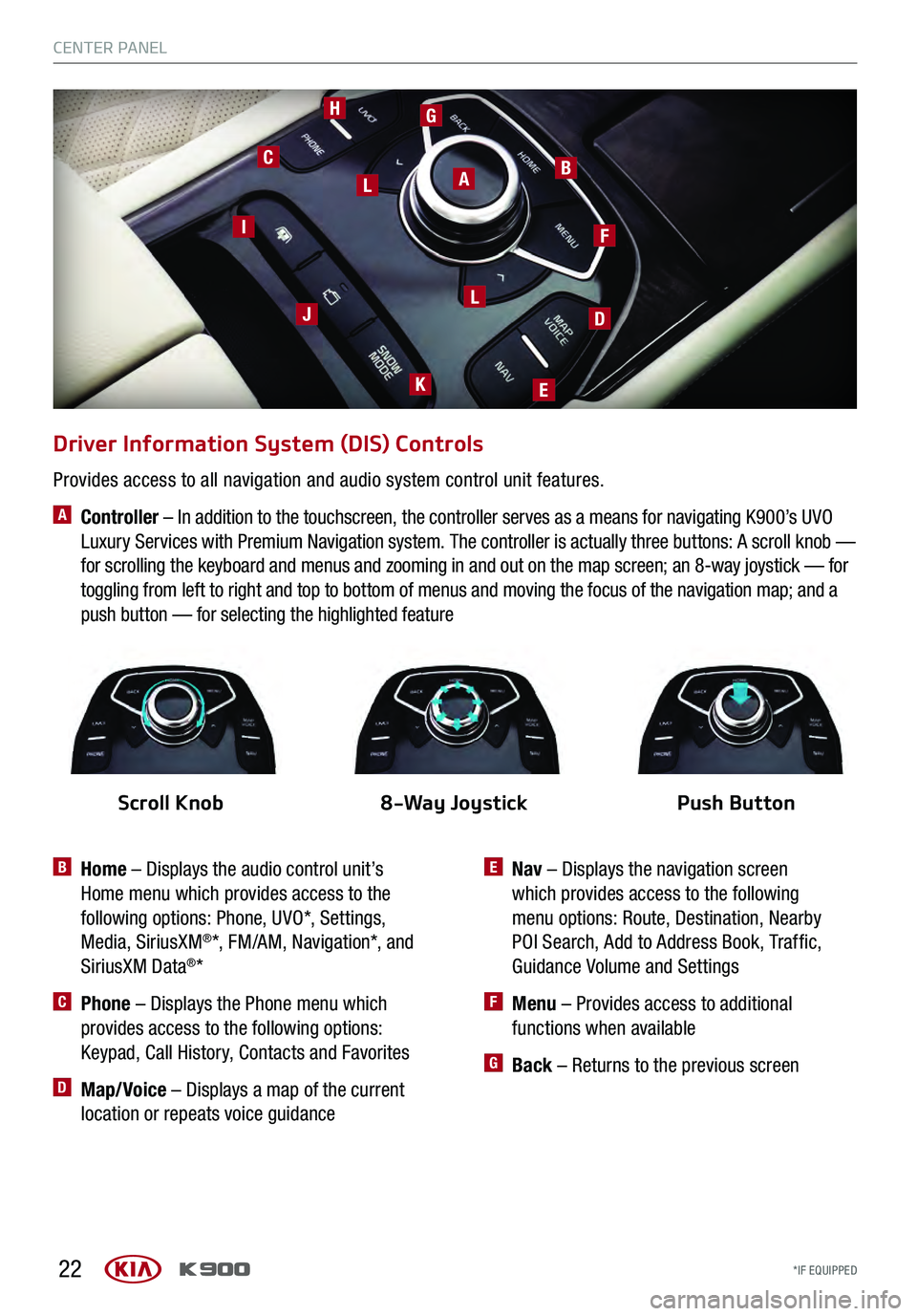
22
Driver Information System (DIS) Controls
B Home – Displays the audio control unit’s
Home menu which provides access to the
following options: Phone, UVO*, Settings,
Media, SiriusXM
®*, FM/AM, Navigation*, and
SiriusXM Data®*
C Phone – Displays the Phone menu which
provides access to the following options:
Keypad, Call History, Contacts and Favorites
D Map/Voice – Displays a map of the current
location or repeats voice guidance
ABC
D
E
F
J
HG
K
L
L
I
E Nav – Displays the navigation screen
which provides access to the following
menu options: Route, Destination, Nearby
POI Search, Add to Address Book, Traffic,
Guidance Volume and Settings
F Menu – Provides access to additional
functions when available
G Back – Returns to the previous screen
Provides access to all navigation and audio system control unit features.
A Controller – In addition to the touchscreen, the controller serves as a means for navigating K900’s UVO
Luxury Services with Premium Navigation system. The controller is actually three buttons: A scroll knob —
for scrolling the keyboard and menus and zooming in and out on the map screen; an 8-way joystick — for
toggling from left to right and top to bottom of menus and moving the focus of the navigation map; and a
push button — for selecting the highlighted feature
Scroll Knob8-Way Joystick Push Button
CENTER PANEL
*IF EQUIPPED
CENTER PANEL
*IF EQUIPPED
Page 25 of 62
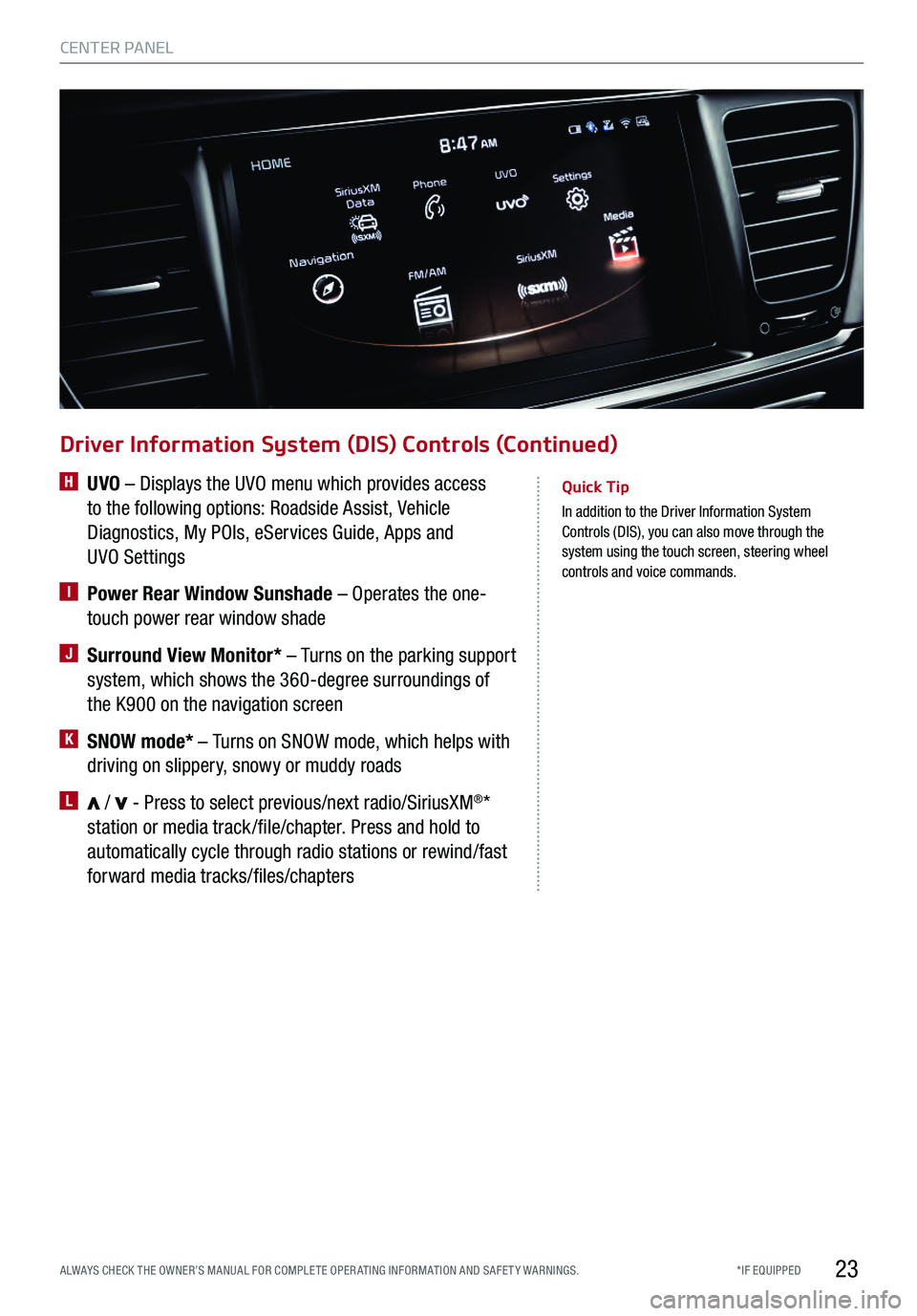
23
Quick Tip
In addition to the Driver Information System
Control s (DIS), you can also move through the
system using the touch screen, steering wheel
controls and voice commands.
Driver Information System (DIS) Controls (Continued)
H UVO – Displays the UVO menu which provides access
to the following options: Roadside Assist, Vehicle
Diagnostics, My POIs, eServices Guide, Apps and
UVO Settings
I Power Rear Window Sunshade – Operates the one-
touch power rear window shade
J Surround View Monitor* – Turns on the parking support
system, which shows the 360-degree surroundings of
the K900 on the navigation screen
K SNOW mode* – Turns on SNOW mode, which helps with
driving on slippery, snowy or muddy roads
L / - Press to select previous/next radio/SiriusXM®*
station or media track /file/chapter. Press and hold to
automatically cycle through radio stations or rewind/fast
forward media tracks/files/chapters
CENTER PANEL
*IF EQUIPPED
ALWAYS CHECK THE OWNER’S MANUAL FOR COMPLE TE OPER ATING INFORMATION AND SAFE T Y WARNINGS.
Page 26 of 62
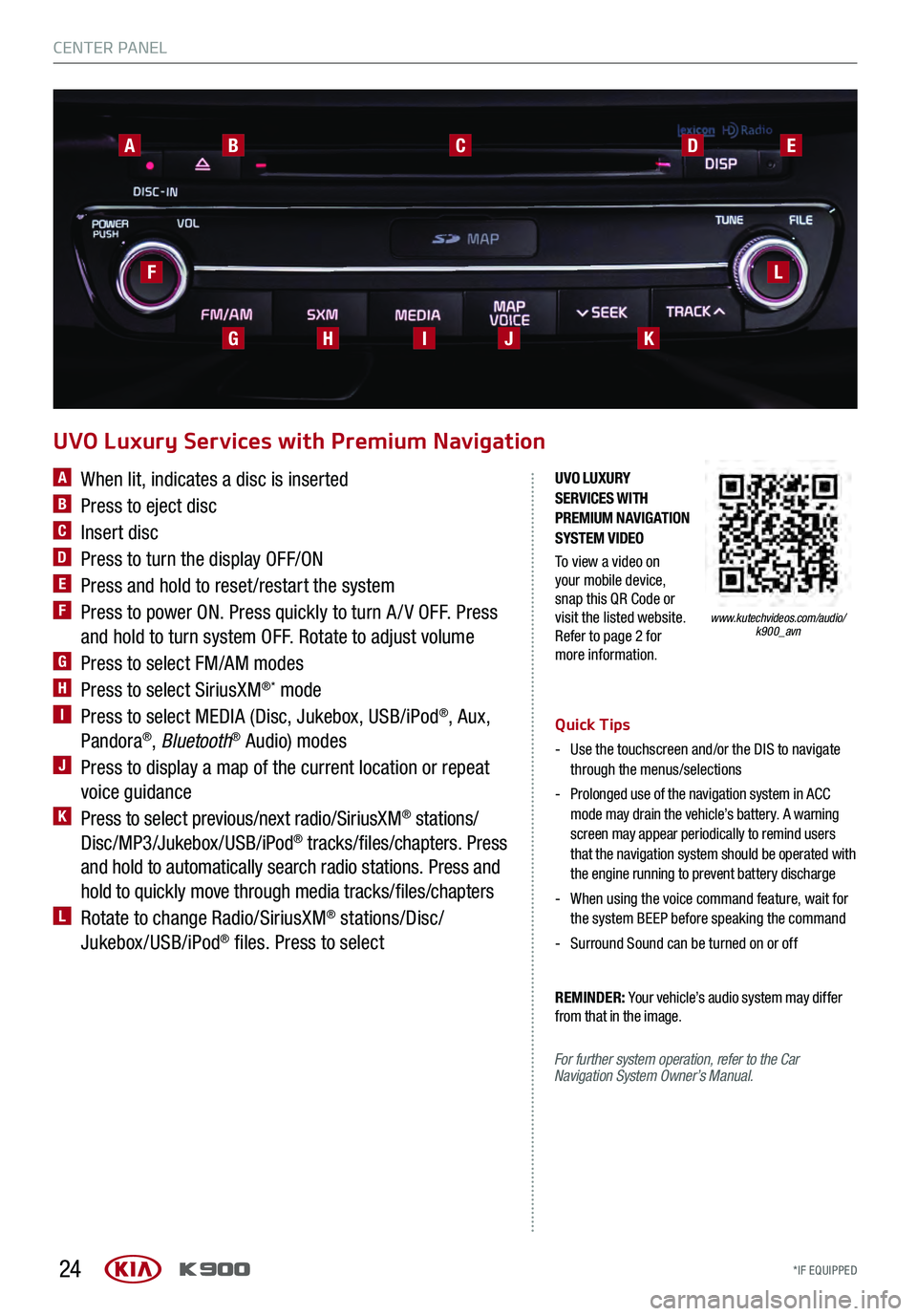
24
A When lit, indicates a disc is inserted
B Press to eject disc
C Insert disc
D Press to turn the display OFF/ON
E Press and hold to reset /restart the system
F Press to power ON. Press quickly to turn A / V OFF. Press
and hold to turn system OFF. Rotate to adjust volume
G Press to select FM/AM modes
H Press to select SiriusXM®* mode
I Press to select MEDIA (Disc, Jukebox, USB/iPod®, Aux,
Pandora®, Bluetooth® Audio) modes
J Press to display a map of the current location or repeat
voice guidance
K Press to select previous/next radio/SiriusXM® stations/
Disc/MP3/Jukebox/USB/iPod® tracks/files/chapters. Press
and hold to automatically search radio stations. Press and
hold to quickly move through media tracks/files/chapters
L Rotate to change Radio/SiriusXM® stations/Disc/
Jukebox/USB/iPod® files. Press to select
Quick Tips
- Use the touchscreen and/or the DIS to navigate
through the menus/selections
- Prolonged use of the navigation system in ACC mode may drain the vehicle’s battery. A warning
screen may appear periodically to remind users
that the navigation system should be operated with
the engine running to prevent battery discharge
- When using the voice command feature, wait for the system BEEP before speaking the command
- Surround Sound can be turned on or off
REMINDER: Your vehicle’s audio system may differ
from that in the image.
UVO Luxury Services with Premium Navigation
ABCDE
K
LF
GHIJ
www.kutechvideos.com/audio/ k900_avn
UVO LUXURY
SERVICES WITH
PREMIUM NAVIGATION
SYSTEM VIDEO
To view a video on
your mobile device,
snap this QR Code or
visit the listed website.
Refer to page 2 for
more information.
For further system operation, refer to the Car
Navigation System Owner’s Manual.
CENTER PANEL
*IF EQUIPPED
CENTER PANEL
*IF EQUIPPED
Page 27 of 62
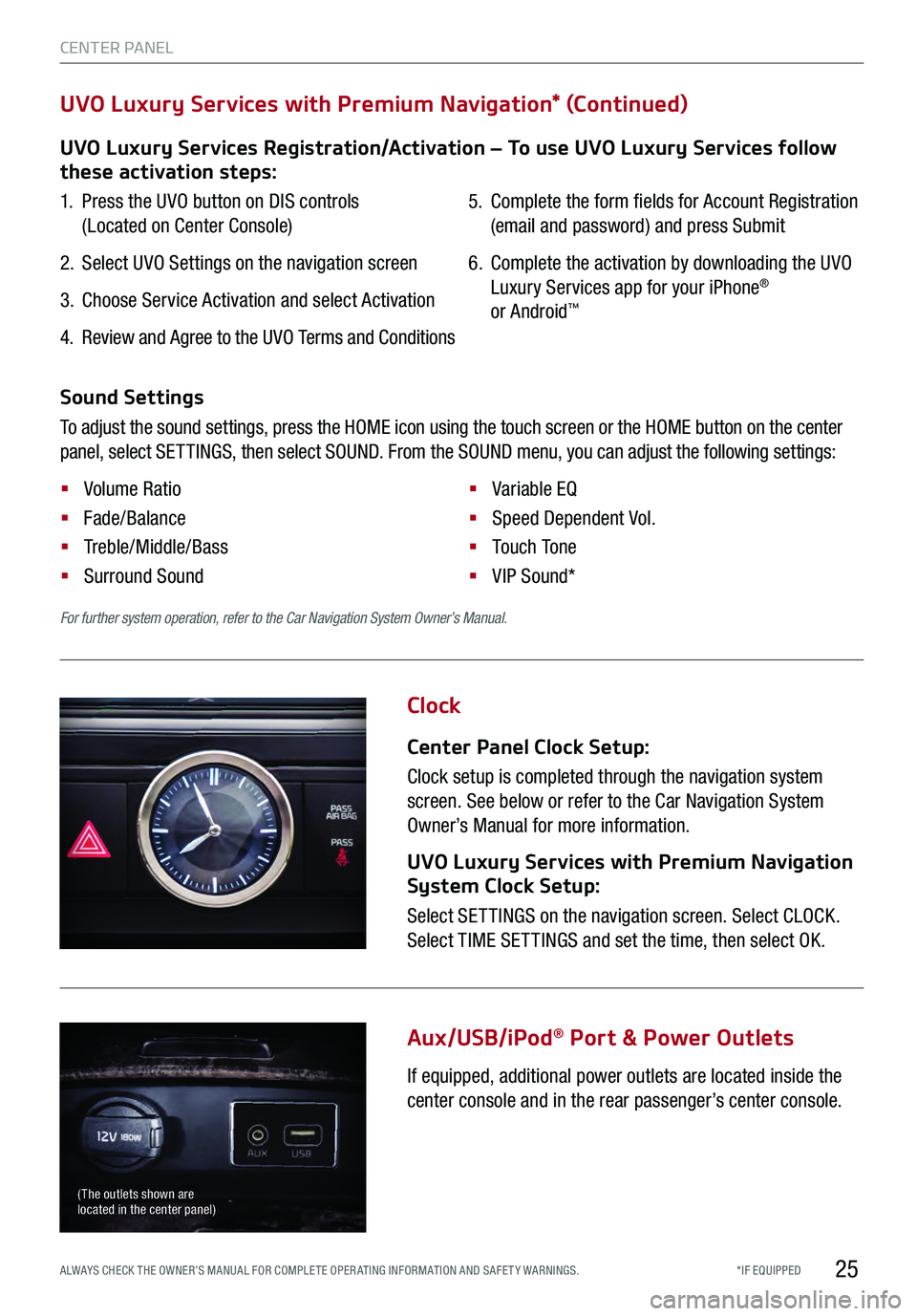
25
Clock
Aux/USB/iPod
® Port & Power Outlets
Center Panel Clock Setup:
Clock setup is completed through the navigation system
screen. See below or refer to the Car Navigation System
Owner’s Manual for more information.
UVO Luxury Services with Premium Navigation
System Clock Setup:
Select SET TINGS on the navigation screen. Select CLOCK.
Select TIME SET TINGS and set the time, then select OK.
If equipped, additional power outlets are located inside the
center console and in the rear passenger’s center console.
For further system operation, refer to the Car Navigation System Owner’s Manual.
( The outlets shown are
located in the center panel)
UVO Luxury Services Registration/Activation – To use UVO Luxury Services follow
these activation steps:
1. Press the UVO button on DIS controls
(Located on Center Console)
2. Select UVO Settings on the navigation screen
3. Choose Service Activation and select Activation
4. Review and Agree to the UVO Terms and Conditions
5. Complete the form fields for Account Registration
(email and password) and press Submit
6. Complete the activation by downloading the UVO
Luxury Services app for your iPhone®
or Android™
UVO Luxury Services with Premium Navigation* (Continued)
Sound Settings
To adjust the sound settings, press the HOME icon using the touch screen or the HOME button on the center
panel, select SET TINGS, then select SOUND. From the SOUND menu, you can adjust the following settings:
§ Volume Ratio
§
Fade/Balance
§ Treble/Middle/Bass
§
Surround Sound §
Variable EQ
§
Speed Dependent Vol.
§
To u ch To n e
§
VIP Sound*
CENTER PANEL
*IF EQUIPPED
ALWAYS CHECK THE OWNER’S MANUAL FOR COMPLE TE OPER ATING INFORMATION AND SAFE T Y WARNINGS.
Page 29 of 62
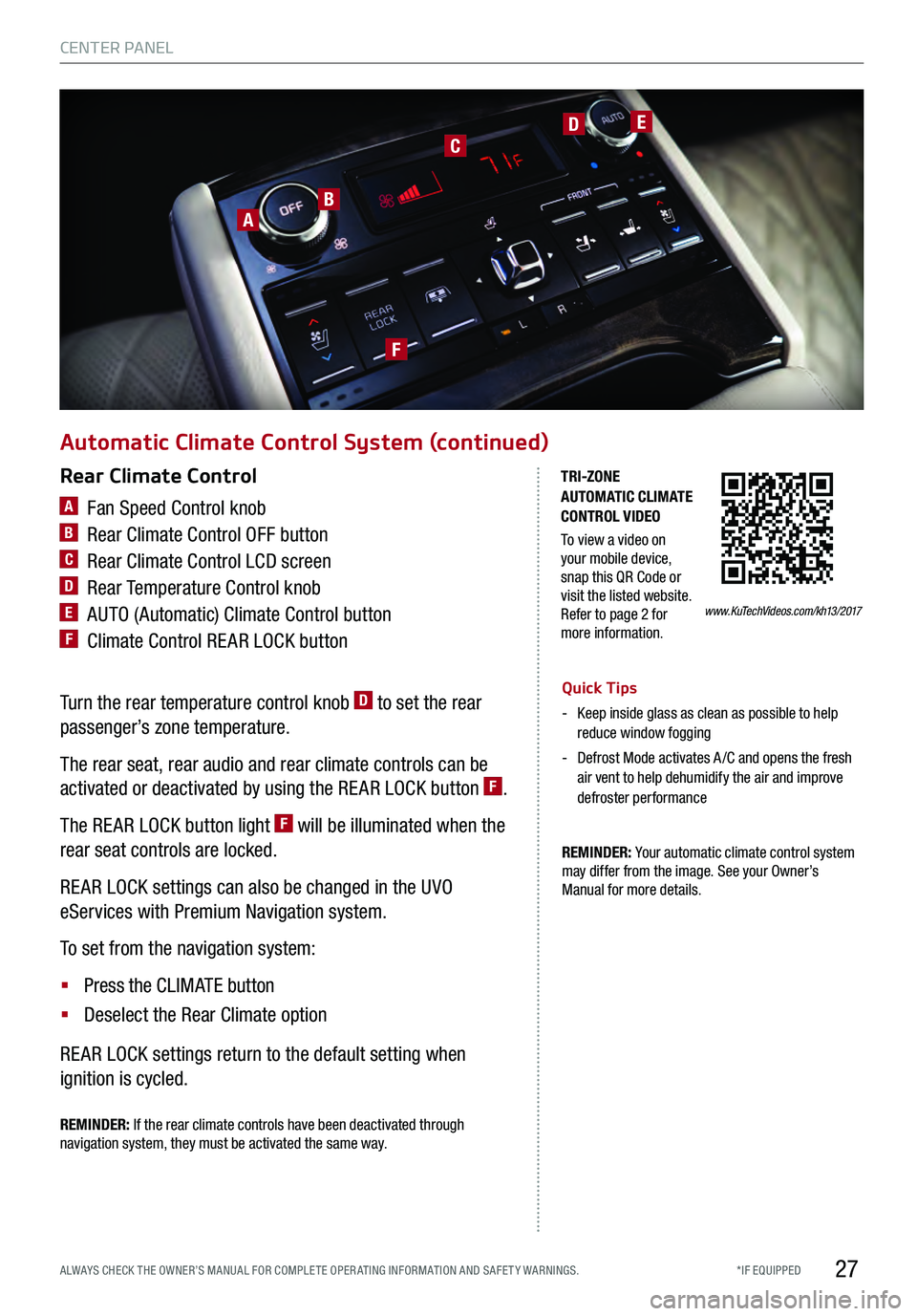
27
Automatic Climate Control System (continued)
REMINDER: Your automatic climate control system
may differ from the image. See your Owner’s
Manual for more details.
Quick Tips
- Keep inside glass as clean as possible to help reduce window fogging
- Defrost Mode activates A /C and opens the fresh air vent to help dehumidify the air and improve
defroster performance
Rear Climate Control
A Fan Speed Control knob
B Rear Climate Control OFF button
C Rear Climate Control LCD screen
D Rear Temperature Control knob
E AUTO (Automatic) Climate Control button
F Climate Control RE AR LOCK button
Turn the rear temperature control knob D to set the rear
passenger’s zone temperature.
The rear seat, rear audio and rear climate controls can be
activated or deactivated by using the RE AR LOCK button
F.
The RE AR LOCK button light
F will be illuminated when the
rear seat controls are locked.
RE AR LOCK settings can also be changed in the UVO
eServices with Premium Navigation system.
To set from the navigation system:
§
Press the CLIMATE button
§ Deselect the Rear Climate option
RE AR LOCK settings return to the default setting when
ignition is cycled.
AB
CDE
F
www.KuTechVideos.com/kh13/2017
TRI-ZONE
AUTOMATIC CLIMATE
CONTROL VIDEO
To view a video on
your mobile device,
snap this QR Code or
visit the listed website.
Refer to page 2 for
more information.
REMINDER: If the rear climate controls have been deactivated through
navigation system, they must be activated the same way.
CENTER PANEL
*IF EQUIPPED
ALWAYS CHECK THE OWNER’S MANUAL FOR COMPLE TE OPER ATING INFORMATION AND SAFE T Y WARNINGS.