set clock KIA K900 2017 Features and Functions Guide
[x] Cancel search | Manufacturer: KIA, Model Year: 2017, Model line: K900, Model: KIA K900 2017Pages: 62, PDF Size: 6.38 MB
Page 27 of 62
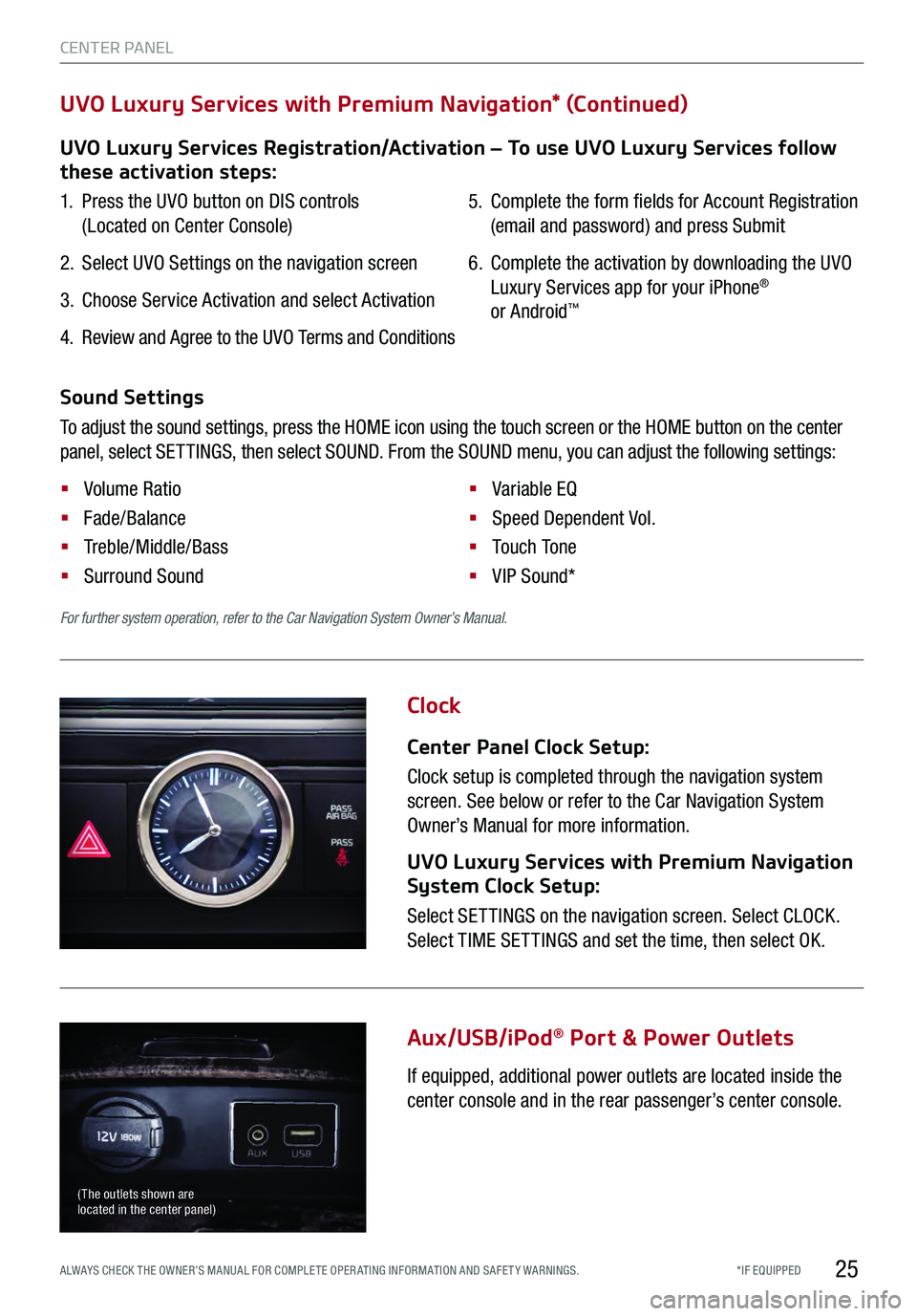
25
Clock
Aux/USB/iPod
® Port & Power Outlets
Center Panel Clock Setup:
Clock setup is completed through the navigation system
screen. See below or refer to the Car Navigation System
Owner’s Manual for more information.
UVO Luxury Services with Premium Navigation
System Clock Setup:
Select SET TINGS on the navigation screen. Select CLOCK.
Select TIME SET TINGS and set the time, then select OK.
If equipped, additional power outlets are located inside the
center console and in the rear passenger’s center console.
For further system operation, refer to the Car Navigation System Owner’s Manual.
( The outlets shown are
located in the center panel)
UVO Luxury Services Registration/Activation – To use UVO Luxury Services follow
these activation steps:
1. Press the UVO button on DIS controls
(Located on Center Console)
2. Select UVO Settings on the navigation screen
3. Choose Service Activation and select Activation
4. Review and Agree to the UVO Terms and Conditions
5. Complete the form fields for Account Registration
(email and password) and press Submit
6. Complete the activation by downloading the UVO
Luxury Services app for your iPhone®
or Android™
UVO Luxury Services with Premium Navigation* (Continued)
Sound Settings
To adjust the sound settings, press the HOME icon using the touch screen or the HOME button on the center
panel, select SET TINGS, then select SOUND. From the SOUND menu, you can adjust the following settings:
§ Volume Ratio
§
Fade/Balance
§ Treble/Middle/Bass
§
Surround Sound §
Variable EQ
§
Speed Dependent Vol.
§
To u ch To n e
§
VIP Sound*
CENTER PANEL
*IF EQUIPPED
ALWAYS CHECK THE OWNER’S MANUAL FOR COMPLE TE OPER ATING INFORMATION AND SAFE T Y WARNINGS.
Page 60 of 62

Sales Consultant:
Sales Manager:
Customer: Date:
Date:
Date:
K900 CUSTOMER DELIVERY CHECKLIST
Surround View Monitoring
(SVM) System* – page 31 Advanced Smart Cruise Control
(ASCC)* – page 18 Demonstrate operation
Key Feature Walkthrough
During Delivery Auto-Dimming Rearview Mirror
with HomeLink® – page 44
Aux/USB/iPod® Port – page 25
Blind Spot Detection (BSD)* – page 9
Clock Setup – page 25
Electric Parking Brake (EPB) /
Auto Hold* - pages 29
Engine S tar t / S top Button – page 14
Head-Up Display (HUD)* – page 7
Panoramic Sunroof Operation –
page 43
Parking Guide System (PGS)* –
page 12
Passenger Air Bag Off Indicator – page 49
Power Front Seat Headrest Adjustment* – page 35
Rear Passenger’s Control System – page 37
Seat Warmers/ Ventilated Seats – page 34
Smart Key – page 40
Sunvisor – page 46
Tire Pressure Monitoring System ( TPMS) – page 5
Explain first service process and schedule first service appointment
Tour Parts & Service departments, introduce staff and explain value of
Kia Parts and Service
Review recommended maintenance schedule and maintenance requirements to validate warranty
Review business hours and Customer 360° Care
Review the Kia 10-year/100,000-mile warranty program
Ensure 100% satisfaction with sales and delivery process and no problems with the vehicle
Confirm time and best contact number for initial dealer follow-up
65mphCRUISE
Bluetooth® Wireless
Technology – pages 20-21
Demonstrate operation
Windshield Wipers &
Washers – page 17