instrument cluster KIA K900 2018 Owners Manual
[x] Cancel search | Manufacturer: KIA, Model Year: 2018, Model line: K900, Model: KIA K900 2018Pages: 544, PDF Size: 14.82 MB
Page 4 of 544
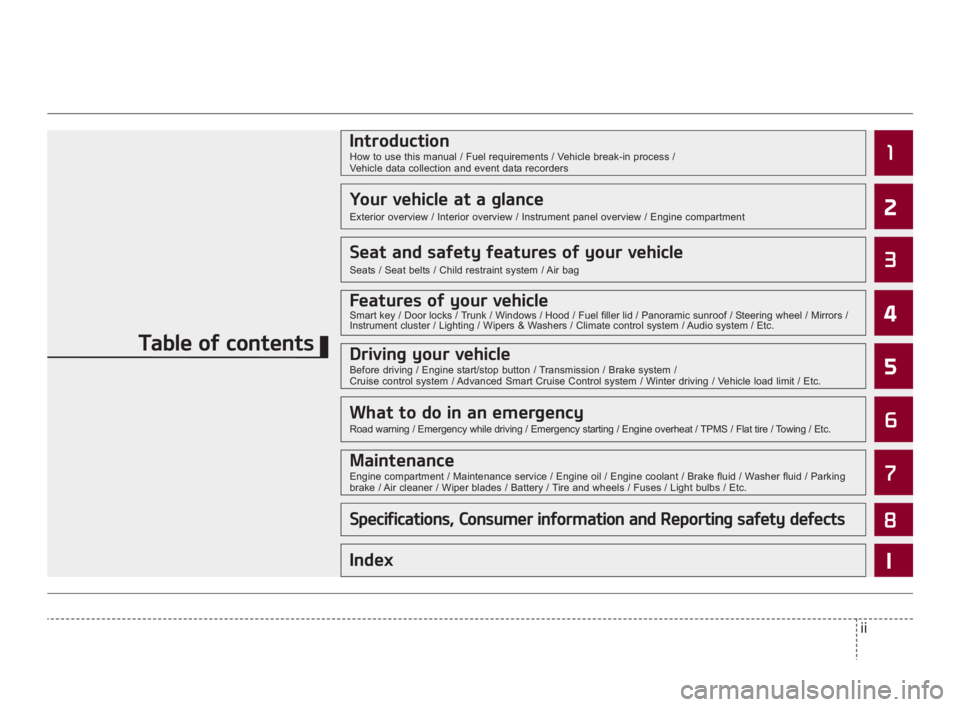
ii
1
2
3
4
5 6
7
8 I
IntroductionHow to use this manual / Fuel requirements / Vehicle break-in process /Vehicle data collection and event data recorders
Your vehicle at a glance
Exterior overview / Interior overview / Instrument panel overview / Engine compartment
Seat and safety features of your vehicle
Seats / Seat belts / Child restraint system / Air bag
Features of your vehicleSmart key / Door locks / Trunk / Windows / Hood / Fuel filler lid / Panoramic sunroof / Steering wheel / Mirrors /
Instrument cluster / Lighting / Wipers & Washers / Climate control system / Audio system / Etc.
Driving your vehicleBefore driving / Engine start/stop button / Transmission / Brake system /
Cruise control system / Advanced Smart Cruise Control system / Winter driving / Vehicle load limit / Etc.
What to do in an emergencyRoad warning / Emergency while driving / Emergency starting / Engine overheat / TPMS / Flat tire / Towing / Etc.
MaintenanceEngine compartment / Maintenance service / Engine oil / Engine coolant / Brake flui\
d / Washer fluid / Parking
brake / Air cleaner / Wiper blades / Battery / Tire and wheels / Fuses / Light bulbs / Etc.
Specifications, Consumer information and Reporting safety defects
Index
Table of contents
KH USA FOREWORD:2016 12/28/2016 3:34 PM Page 3
Page 15 of 544
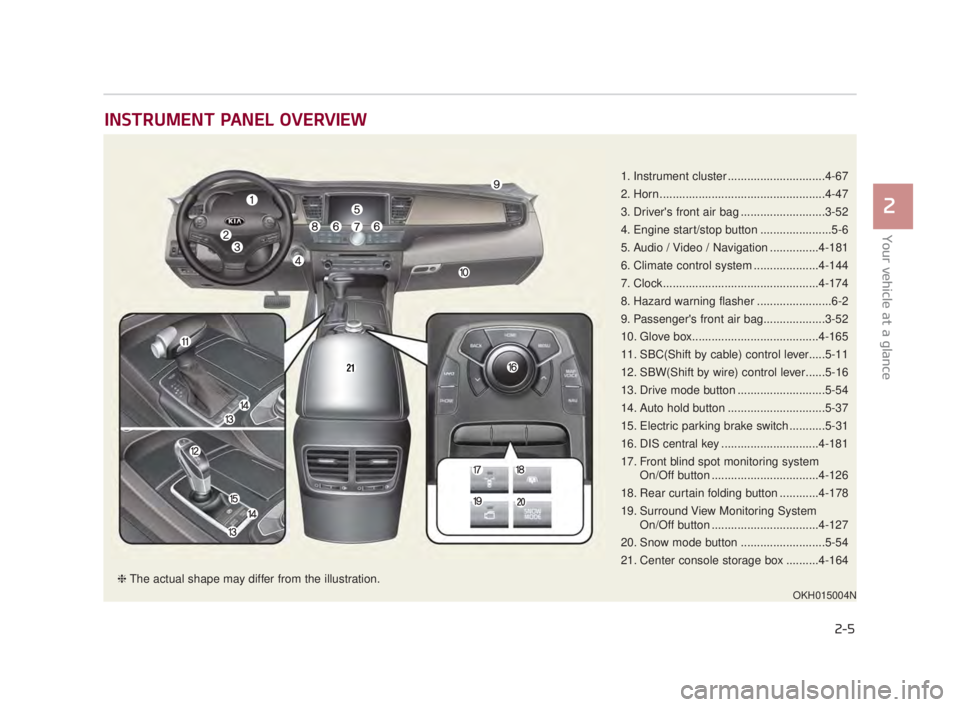
INSTRUMENT PANEL OVERVIEW
Your vehicle at a glance
2
2-5
1. Instrument cluster ..............................4-67
2. Horn...................................................4-47
3. Driver's front air bag ..........................3-52
4. Engine start/stop button ......................5-6
5. Audio / Video / Navigation ...............4-181
6. Climate control system ....................4-144
7. Clock................................................4-174
8. Hazard warning flasher .......................6-2
9. Passenger's front air bag...................3-52
10. Glove box.......................................4-165
11. SBC(Shift by cable) control lever.....5-11
12. SBW(Shift by wire) control lever......5-16
13. Drive mode button ...........................5-54
14. Auto hold button ..............................5-37
15. Electric parking brake switch ...........5-31
16. DIS central key ..............................4-181
17. Front blind spot monitoring systemOn/Off button .................................4-126
18. Rear curtain folding button ............4-178
19. Surround View Monitoring System On/Off button .................................4-127
20. Snow mode button ..........................5-54
21. Center console storage box ..........4-164
OKH015004N
❈ The actual shape may differ from the illustration.
KH USA 2:2016 4/21/2017 1:33 PM Page 5
Page 26 of 544

3-8
Seat and safety features of your vehicle
Driver position memory system
A driver position memory system is
provided to store and recall the driv-
er seat, outside rearview mirror,
HUD* (Head-Up Display), bright
ness of the instrument cluster illumi-
nation and steering wheel positions
with a simple button operation.
* : if equipped
By saving the desired positions into
the system memory, different drivers
can reposition the driver seat, out-
side rearview mirror and steering
wheel based upon their driving pref-
erence. If the battery is disconnect-
ed, the position memory will be lost
and the driving positions should be
restored in the system.Storing positions into memoryusing the buttons on the door
Storing driver’s seat positions
1.Check that the shift lever is in P (Park) and the Engine Start/Stop
Button is in the ON position.
2.Adjust the driver seat, outside rearview mirror, HUD* (Head-up
Display), bright ness of the instru-
ment cluster illumination and steer-
ing wheel to positions comfortable
for the driver.
3.Press the SET button on the control panel. The system will beep once.
4.Press one of the memory buttons (1 or 2) within 5 seconds after
pressing the SET button. The sys-
tem will beep twice when memory
has been successfully stored.
* : if equipped
OKH043039NDriver position memory
system
Never attempt to operate the
driver position memory system
while the vehicle is moving.
This could result in loss of con-
trol, and an accident causing
death, serious injury, or proper-
ty damage.
WARNING
KH USA 3:2018 4/18/2017 9:34 AM Page 8
Page 82 of 544
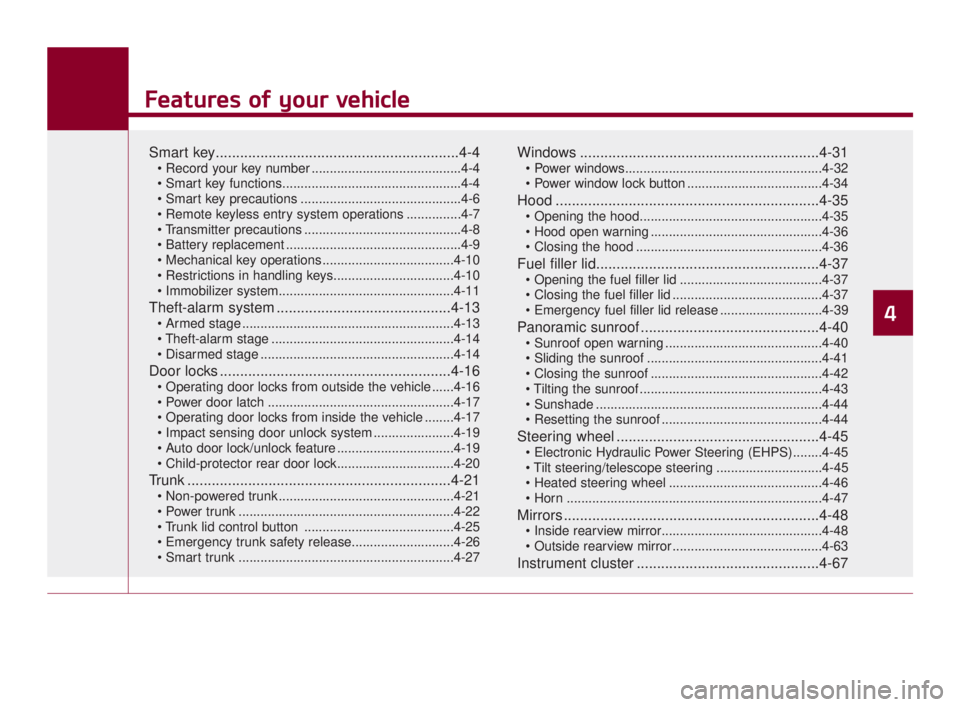
Features of your vehicle
4
Features of your vehicle
Smart key............................................................4-4
.........................................4-4
............................................4-6
...............4-7
...........................................4-8
................................................4-9
....................................4-10
Theft-alarm system ...........................................4-13
..........................................................4-13
..................................................4-14
.....................................................4-14
Door locks .........................................................4-16
......4-16
...................................................4-17
........4-17
......................4-19
................................4-19
Trunk .................................................................4-21
................................................4-21
...........................................................4-22
.........................................4-25
...........................................................4-27
Windows ...........................................................4-31
.....................................4-34
Hood .................................................................4-35
...............................................4-36
...................................................4-36
Fuel filler lid.......................................................4-37
.......................................4-37
.........................................4-37
............................4-39
Panoramic sunroof ............................................4-40
...........................................4-40
................................................4-41
...............................................4-42
..................................................4-43
..............................................................4-44
............................................4-44
Steering wheel ..................................................4-45
.............................4-45
..........................................4-46
......................................................................4-\
47
Mirrors ...............................................................4-48
.........................................4-63
Instrument cluster .............................................4-67
4
KH USA 4:2018 4/18/2017 5:55 PM Page 1
Page 148 of 544

Features of your vehicle
4
4-67
INSTRUMENT CLUSTER
1. Tachometer
2. Speedometer
3. Engine coolant temperature gauge
4. Fuel gauge
5. LCD display
6. Warning and indicator lights
OKH045050N/OKH045051N
■Ty p e A
❈The actual cluster in the vehicle may differ
from the illustration.
For more details, refer to the "Gauges" in
this chapter.
■Ty p e B
KH USA 4:2018 4/18/2017 5:58 PM Page 67
Page 149 of 544

Features of your vehicle
4-68
Instrument Cluster Control
Adjusting Instrument ClusterIllumination
The brightness of the instrument
panel illumination can be adjusted by
pressing the illumination control but-
tons (“+” or “-”) when the Engine
Start/Stop Button is ON or the tale
lights are turned on. If you hold the illumination control
button ("+" or "-"), the brightness
will be changed continuously.
If the brightness reaches to the maximum or minimum level, an
alarm will sound.
LCD Display Control
The LCD display modes can be
changed by using the control buttons
on the steering wheel.
(1) < , > : MODE button for changing modes.
(2)
,: MOVE button for chang- ing items
(3) OK : SELECT/RESET button for setting or resetting the
selected item
❈ For the LCD modes, refer to “LCD
Display” in this chapter.
OKH043052N
OKH045542N
OKH043087N
■Type A■Type B
KH USA 4:2018 4/18/2017 5:58 PM Page 68
Page 163 of 544
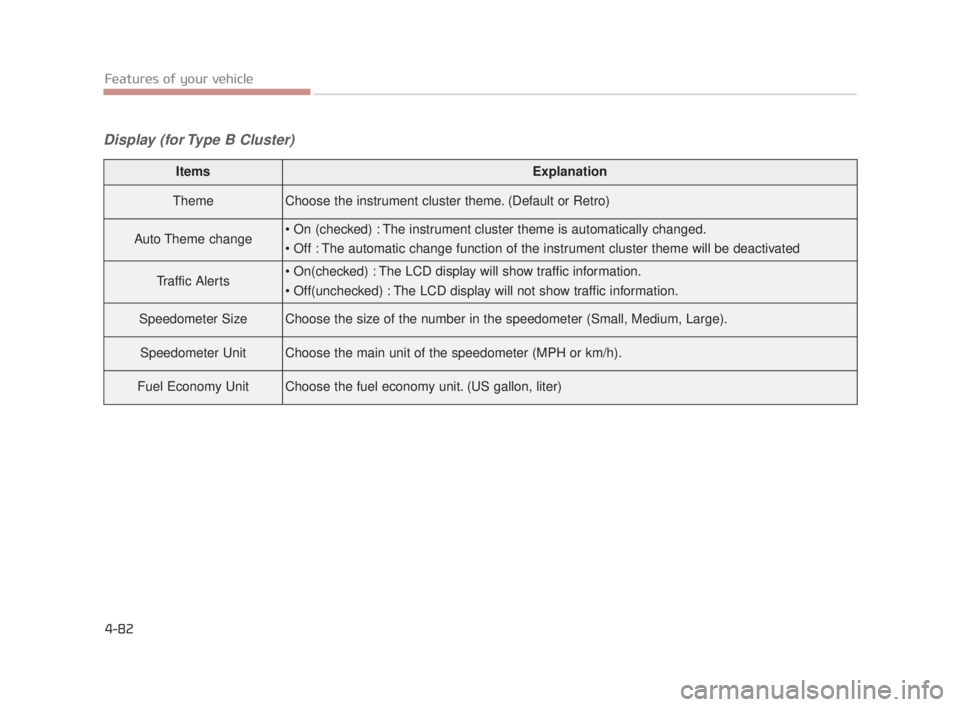
Features of your vehicle
4-82
Display (for Type B Cluster)
ItemsExplanation
ThemeChoose the instrument cluster theme. (Default or Retro)
Auto Theme change
Traffic Alerts
Speedometer SizeChoose the size of the number in the speedometer (Small, Medium, Large).
Speedometer UnitChoose the main unit of the speedometer (MPH or km/h).
Fuel Economy UnitChoose the fuel economy unit. (US gallon, liter)
KH USA 4:2018 4/18/2017 5:59 PM Page 82
Page 196 of 544

Features of your vehicle
4
4-115
Description
The head up display is a transparent
display which projects a shadow of
some information of the instrument
cluster and navigation on the wind-
shield glass. The head up display image on the
windshield glass may be invisible
when:
- Sitting posture is bad.
- Wearing polarized sunglasses.
- There is an object on the dashcovering the Heads Up Display.
- Driving on a wet road.
- A light is turned on inside the vehicle.
- Light reflecting off the windshield in the area of the Head Up
Display.
If the head up display image is not shown well, adjust the height, rota-
tion or illumination of the head up
display in the LCD display.
❈ For more details, refer to “LCD
Display” in this chapter.
When the head up display needs inspection or repair, we recom-
mend that you consult an author-
ized Kia dealer. Do not place any accessories on
the clash pad or attach any objects
on the windshield glass.
✽ NOTICE
Installing window tint or any other
type of metallic coating on the wind-
shield can prevent the driver from
seeing the Head Up Display images.
HEAD UP DISPLAY (HUD) (IF EQUIPPED)
OKH043164NHead up display
The Head up display is a sup-
plemental system. Do not sole-
ly rely on the system, always
drive safely, and pay attention
to the driving conditions on the
road.
WARNING
KH USA 4:2018 4/18/2017 6:00 PM Page 115
Page 330 of 544

Driving your vehicle
5
5-65
To cancel cruise control, do
one of the following:
Depress the brake pedal.
Shift into N (Neutral) with an auto-matic transaxle.
Move the lever to CANCEL located on the steering wheel.
Decrease the vehicle speed lower than the memory speed by 12 mph
(20 km/h).
Decrease the vehicle speed to less than approximately 20 mph (30
km/h).
Increasing the vehicle speed to more than approximately 125 mph
(200 km/h). The ESC is operating.
Downshifting to the 2nd gear with
manual mode.
Operating the EPB switch. Do not operate the parking brake while
driving except in an emergency sit-
uation.
Each of these actions will cancelcruise control operation (the Setspeed in the instrument cluster willgo off), but it will not turn the systemoff. If you wish to resume cruise con-trol operation, move up the lever (toRES+) located on your steeringwheel. You will return to your previ-ously preset speed.
To resume cruising speed at
more than approximately 20
mph (30 km/h):
If any method other than the
CRUISE lever was used to cancel
cruising speed and the system is still
activated, the most recent set speed
will automatically resume when you
move the lever up (to RES+).
It will not resume, however, if the
vehicle speed has dropped below
approximately 20 mph (30 km/h).
OKH053061N
OKH053060N
KH USA 5:2018 4/12/2017 10:00 AM Page 65
Page 331 of 544

5-66
Driving your vehicle
✽NOTICE
Always check the road conditions
when you move the lever up (to
RES+) to resume the speed.
To turn cruise control off, do
one of the following:
Move the lever up (to CRUISE).
(the CRUISE indicator light in the
instrument cluster will go off)
Turn the Engine Start / Stop Button off.
Both of these actions cancel cruisecontrol operation. If you want toresume cruise control operation,repeat the steps provided in “To setcruise control speed” on the previouspage.
OKH053058N
KH USA 5:2018 4/12/2017 10:00 AM Page 66