rear view mirror KIA K900 2020 Features and Functions Guide
[x] Cancel search | Manufacturer: KIA, Model Year: 2020, Model line: K900, Model: KIA K900 2020Pages: 66, PDF Size: 8.74 MB
Page 3 of 66
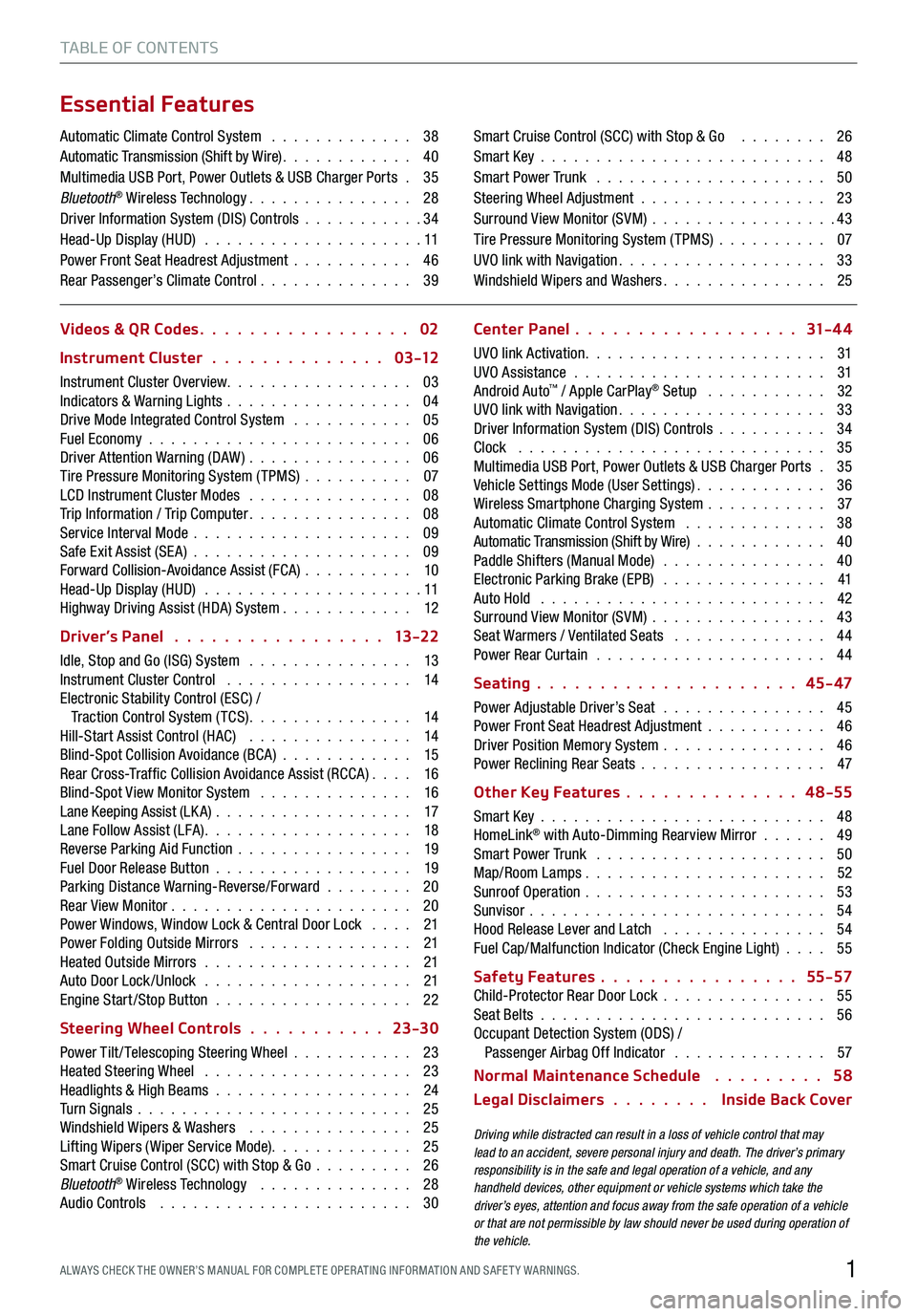
1ALWAYS CHECK THE OWNER’S MANUAL FOR COMPLE TE OPER ATING INFORMATION AND SAFE T Y WARNINGS.
TABLE OF CONTENTS
Essential Features
Automatic Climate Control System . . . . . . . . . . . . . 38Automatic Transmission (Shift by Wire) . . . . . . . . . . . . 40Multimedia USB Port, Power Outlets & USB Charger Ports . 35Bluetooth® Wireless Technology . . . . . . . . . . . . . . . 28Driver Information System (DIS) Controls . . . . . . . . . . .34 Head-Up Display (HUD) . . . . . . . . . . . . . . . . . . . . 11Power Front Seat Headrest Adjustment . . . . . . . . . . . 46Rear Passenger’s Climate Control . . . . . . . . . . . . . . 39
Smart Cruise Control (SCC) with Stop & Go . . . . . . . . 26Smart Key . . . . . . . . . . . . . . . . . . . . . . . . . . 48Smart Power Trunk . . . . . . . . . . . . . . . . . . . . . 50Steering Wheel Adjustment . . . . . . . . . . . . . . . . . 23Surround View Monitor (SVM) . . . . . . . . . . . . . . . . .43Tire Pressure Monitoring System (TPMS) . . . . . . . . . . 07UVO link with Navigation . . . . . . . . . . . . . . . . . . . 33Windshield Wipers and Washers . . . . . . . . . . . . . . . 25
Videos & QR Codes 02
Instrument Cluster 0 3 -12
Instrument Cluster Overview . . . . . . . . . . . . . . . . . 03Indicators & Warning Lights . . . . . . . . . . . . . . . . . 04Drive Mode Integrated Control System . . . . . . . . . . . 05Fuel Economy . . . . . . . . . . . . . . . . . . . . . . . . 06Driver Attention Warning (DAW) . . . . . . . . . . . . . . . 06Tire Pressure Monitoring System (TPMS) . . . . . . . . . . 07LCD Instrument Cluster Modes . . . . . . . . . . . . . . . 08Trip Information / Trip Computer . . . . . . . . . . . . . . . 08Service Interval Mode . . . . . . . . . . . . . . . . . . . . 09Safe Exit Assist (SE A) . . . . . . . . . . . . . . . . . . . . 09Forward Collision-Avoidance Assist (FCA) . . . . . . . . . . 10Head-Up Display (HUD) . . . . . . . . . . . . . . . . . . . . 11Highway Driving Assist (HDA) System . . . . . . . . . . . . 12
Driver’s Panel 13 -2 2
Idle, Stop and Go (ISG) System . . . . . . . . . . . . . . . 13Instrument Cluster Control . . . . . . . . . . . . . . . . . 14Electronic Stability Control (ESC) / Traction Control System ( TCS) . . . . . . . . . . . . . . . 14Hill-Start Assist Control (HAC) . . . . . . . . . . . . . . . 14Blind-Spot Collision Avoidance (BCA) . . . . . . . . . . . . 15Rear Cross-Traf fic Collision Avoidance Assist (RCCA) . . . . 16Blind-Spot View Monitor System . . . . . . . . . . . . . . 16Lane Keeping Assist (LK A) . . . . . . . . . . . . . . . . . . 17Lane Follow Assist (LFA) . . . . . . . . . . . . . . . . . . . 18Reverse Parking Aid Function . . . . . . . . . . . . . . . . 19Fuel Door Release Button . . . . . . . . . . . . . . . . . . 19Parking Distance Warning-Reverse/Forward . . . . . . . . 20Rear View Monitor . . . . . . . . . . . . . . . . . . . . . . 20Power Windows, Window Lock & Central Door Lock . . . . 21Power Folding Outside Mirrors . . . . . . . . . . . . . . . 21Heated Outside Mirrors . . . . . . . . . . . . . . . . . . . 21Auto Door Lock /Unlock . . . . . . . . . . . . . . . . . . . 21Engine Start /Stop Button . . . . . . . . . . . . . . . . . . 22
Steering Wheel Controls 23-30
Power Tilt/ Telescoping Steering Wheel . . . . . . . . . . . 23Heated Steering Wheel . . . . . . . . . . . . . . . . . . . 23Headlights & High Beams . . . . . . . . . . . . . . . . . . 24Turn Signals . . . . . . . . . . . . . . . . . . . . . . . . . 25Windshield Wipers & Washers . . . . . . . . . . . . . . . 25Lifting Wipers (Wiper Service Mode) . . . . . . . . . . . . . 25Smart Cruise Control (SCC) with Stop & Go . . . . . . . . . 26Bluetooth® Wireless Technology . . . . . . . . . . . . . . 28Audio Controls . . . . . . . . . . . . . . . . . . . . . . . 30
Center Panel 31- 4 4
UVO link Activation . . . . . . . . . . . . . . . . . . . . . . 31UVO Assistance . . . . . . . . . . . . . . . . . . . . . . . 31Android Auto™ / Apple CarPlay® Setup . . . . . . . . . . . 32UVO link with Navigation . . . . . . . . . . . . . . . . . . . 33Driver Information System (DIS) Controls . . . . . . . . . . 34Clock . . . . . . . . . . . . . . . . . . . . . . . . . . . . 35Multimedia USB Port, Power Outlets & USB Charger Ports . 35Vehicle Settings Mode (User Settings) . . . . . . . . . . . . 36Wireless Smartphone Charging System . . . . . . . . . . . 37Automatic Climate Control System . . . . . . . . . . . . . 38Automatic Transmission (Shift by Wire) . . . . . . . . . . . . 40Paddle Shifters (Manual Mode) . . . . . . . . . . . . . . . 40Electronic Parking Brake (EPB) . . . . . . . . . . . . . . . 41Auto Hold . . . . . . . . . . . . . . . . . . . . . . . . . . 42Surround View Monitor (SVM) . . . . . . . . . . . . . . . . 43Seat Warmers / Ventilated Seats . . . . . . . . . . . . . . 44Power Rear Curtain . . . . . . . . . . . . . . . . . . . . . 44
Seating 45- 47
Power Adjustable Driver’s Seat . . . . . . . . . . . . . . . 45Power Front Seat Headrest Adjustment . . . . . . . . . . . 46Driver Position Memory System . . . . . . . . . . . . . . . 46Power Reclining Rear Seats . . . . . . . . . . . . . . . . . 47
Other Key Features 4 8-55
Smart Key . . . . . . . . . . . . . . . . . . . . . . . . . . 48HomeLink® with Auto-Dimming Rearview Mirror . . . . . . 49Smart Power Trunk . . . . . . . . . . . . . . . . . . . . . 50Map/Room Lamps . . . . . . . . . . . . . . . . . . . . . . 52Sunroof Operation . . . . . . . . . . . . . . . . . . . . . . 53Sunvisor . . . . . . . . . . . . . . . . . . . . . . . . . . . 54Hood Release Lever and Latch . . . . . . . . . . . . . . . 54Fuel Cap/Malfunction Indicator (Check Engine Light) . . . . 55
Safety Features 55-57Child-Protector Rear Door Lock . . . . . . . . . . . . . . . 55Seat Belts . . . . . . . . . . . . . . . . . . . . . . . . . . 56Occupant Detection System (ODS) / Passenger Airbag Off Indicator . . . . . . . . . . . . . . 57
Normal Maintenance Schedule 58
Legal Disclaimers Inside Back Cover
Driving while distracted can result in a loss of vehicle control that may lead to an accident, severe personal injury and death. The driver’s primary responsibility is in the safe and legal operation of a vehicle, and any handheld devices, other equipment or vehicle systems which take the driver’s eyes, attention and focus away from the safe operation of a vehicle or that are not permissible by law should never be used during operation of the vehicle.
Page 17 of 66
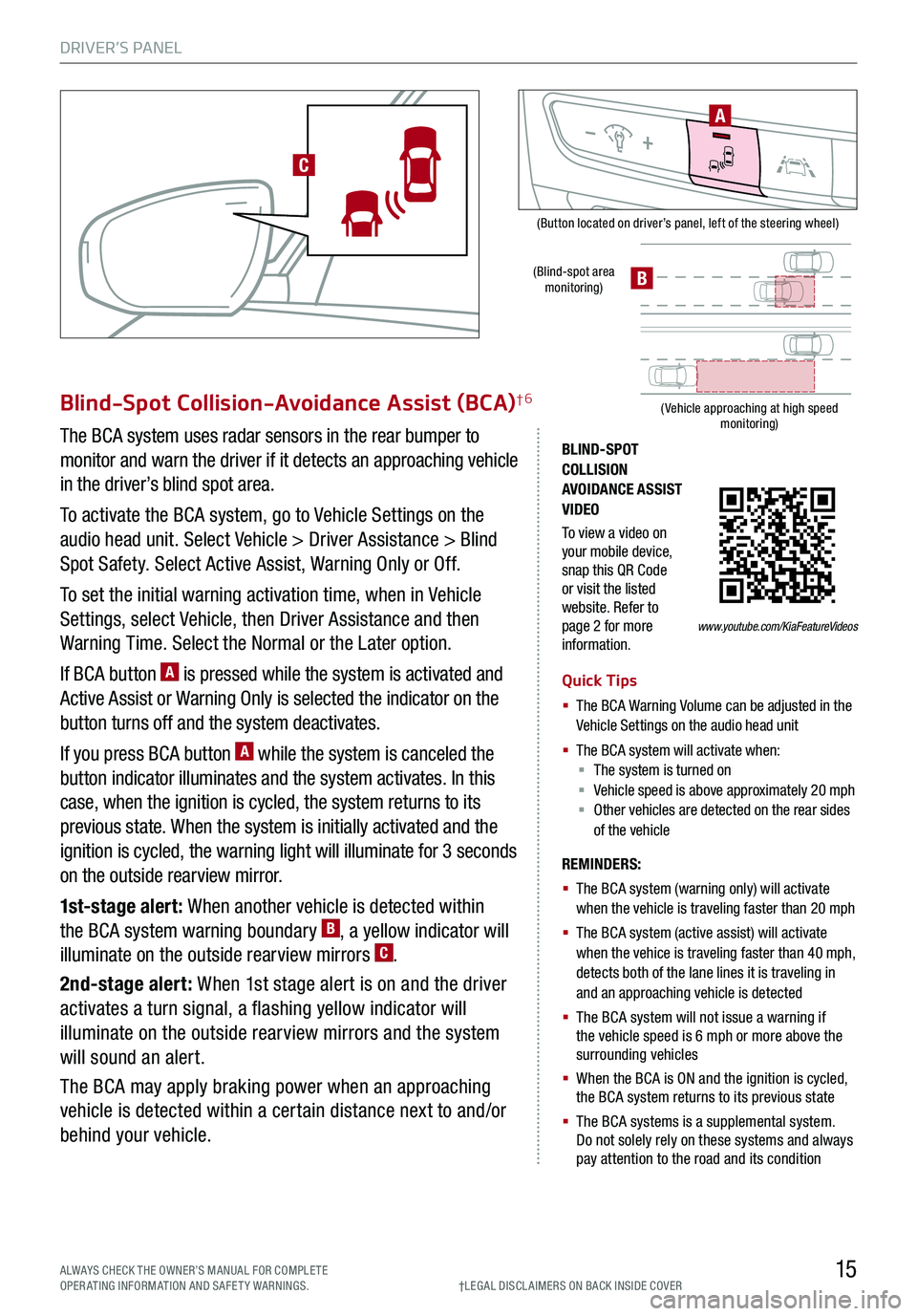
DRIVER’S PANEL
15ALWAYS CHECK THE OWNER’S MANUAL FOR COMPLE TE OPERATING INFORMATION AND SAFETY WARNINGS.
(Button located on driver’s panel, left of the steering wheel)
(Blind-spot area monitoring)
( Vehicle approaching at high speed monitoring)
BLIND-SPOT COLLISION AVOIDANCE ASSIST VIDEO
To view a video on your mobile device, snap this QR Code or visit the listed website. Refer to page 2 for more information.
Blind-Spot Collision-Avoidance Assist (BCA)†6
The BCA system uses radar sensors in the rear bumper to
monitor and warn the driver if it detects an approaching vehicle
in the driver’s blind spot area.
To activate the BCA system, go to Vehicle Settings on the
audio head unit. Select Vehicle > Driver Assistance > Blind
Spot Safety. Select Active Assist, Warning Only or Off.
To set the initial warning activation time, when in Vehicle
Settings, select Vehicle, then Driver Assistance and then
Warning Time. Select the Normal or the Later option.
If BCA button A is pressed while the system is activated and
Active Assist or Warning Only is selected the indicator on the
button turns off and the system deactivates.
If you press BCA button A while the system is canceled the
button indicator illuminates and the system activates. In this
case, when the ignition is cycled, the system returns to its
previous state. When the system is initially activated and the
ignition is cycled, the warning light will illuminate for 3 seconds
on the outside rearview mirror.
1st-stage alert: When another vehicle is detected within
the BCA system warning boundary B, a yellow indicator will
illuminate on the outside rearview mirrors C.
2nd-stage alert: When 1st stage alert is on and the driver
activates a turn signal, a flashing yellow indicator will
illuminate on the outside rearview mirrors and the system
will sound an alert.
The BCA may apply braking power when an approaching
vehicle is detected within a certain distance next to and/or
behind your vehicle.
REMINDERS:
§ The BCA system (warning only) will activate when the vehicle is traveling faster than 20 mph
§ The BCA system (active assist) will activate when the vehice is traveling faster than 40 mph, detects both of the lane lines it is traveling in and an approaching vehicle is detected
§ The BCA system will not issue a warning if the vehicle speed is 6 mph or more above the surrounding vehicles
§ When the BCA is ON and the ignition is cycled, the BCA system returns to its previous state
§
The BCA systems is a supplemental system. Do not solely rely on these systems and always pay attention to the road and its condition
Quick Tips
§ The BCA Warning Volume can be adjusted in the Vehicle Settings on the audio head unit
§ The BCA system will activate when:§ The system is turned on§ Vehicle speed is above approximately 20 mph § Other vehicles are detected on the rear sides of the vehicle
A
B
www.youtube.com/KiaFeatureVideos
C
†LEG AL DISCL AIMERS ON BACK INSIDE COVER
Page 18 of 66
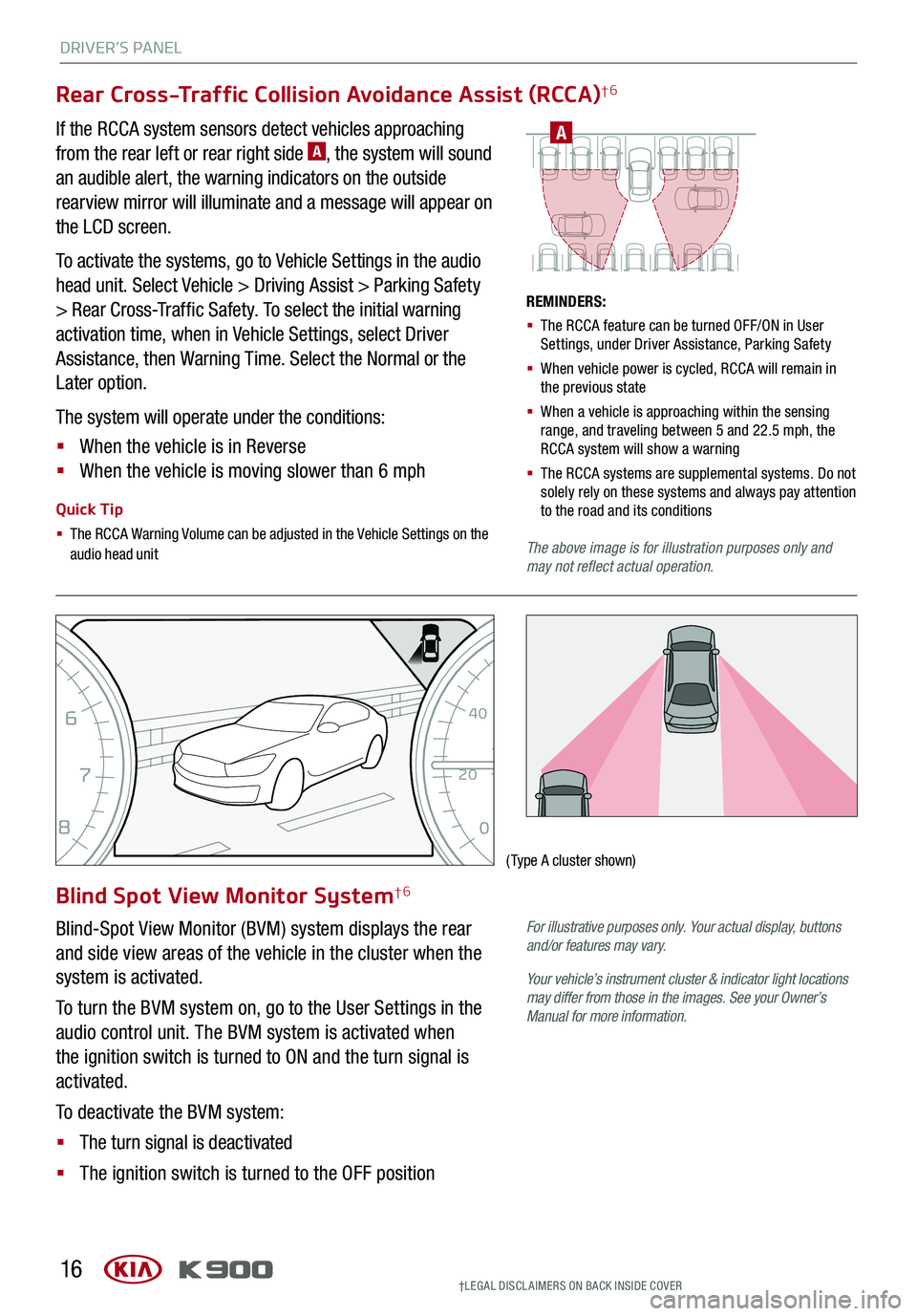
DRIVER’S PANEL
16
EFC H
0
12
3
4
5
6
7
8
MPH
20
0
40
60 80
100
120
140
160
†LEG AL DISCL AIMERS ON BACK INSIDE COVER
Blind Spot View Monitor System†6
Blind-Spot View Monitor (BVM) system displays the rear
and side view areas of the vehicle in the cluster when the
system is activated.
To turn the BVM system on, go to the User Settings in the
audio control unit. The BVM system is activated when
the ignition switch is turned to ON and the turn signal is
activated.
To deactivate the BVM system:
§ The turn signal is deactivated
§ The ignition switch is turned to the OFF position
(Type A cluster shown)
For illustrative purposes only. Your actual display, buttons and/or features may vary.
Your vehicle’s instrument cluster & indicator light locations may differ from those in the images. See your Owner’s Manual for more information.
Rear Cross-Traffic Collision Avoidance Assist (RCCA)†6
A
REMINDERS:
§ The RCCA feature can be turned OFF/ON in User Settings, under Driver Assistance, Parking Safety
§ When vehicle power is cycled, RCCA will remain in the previous state
§ When a vehicle is approaching within the sensing range, and traveling between 5 and 22.5 mph, the RCCA system will show a warning
§ The RCCA systems are supplemental systems. Do not solely rely on these systems and always pay attention to the road and its conditions
The above image is for illustration purposes only and may not reflect actual operation.
If the RCCA system sensors detect vehicles approaching
from the rear left or rear right side A, the system will sound
an audible alert, the warning indicators on the outside
rearview mirror will illuminate and a message will appear on
the LCD screen.
To activate the systems, go to Vehicle Settings in the audio
head unit. Select Vehicle > Driving Assist > Parking Safety
> Rear Cross-Traffic Safety. To select the initial warning
activation time, when in Vehicle Settings, select Driver
Assistance, then Warning Time. Select the Normal or the
Later option.
The system will operate under the conditions:
§ When the vehicle is in Reverse
§ When the vehicle is moving slower than 6 mph
Quick Tip
§ The RCCA Warning Volume can be adjusted in the Vehicle Settings on the audio head unit
Page 21 of 66

DRIVER’S PANEL
19
Reverse Parking Aid Function
When the gear shift lever is moved into R (Reverse) and the vehicle is moving backwards, the
outside rearview mirrors will rotate downward to aid in reverse parking.
To turn the Reverse Parking Aid Function ON, press the L (Left) A or R (Right) B outside
rearview mirror button (LED lit).
To turn OFF, press button(s) again.
The outside rearview mirrors will automatically return to their original positions when:
§ The Engine Start /Stop button is in the OFF position
§ The gear shift lever is moved out of R (Reverse)
§
The outside rearview mirror switches are OFF (LED not lit)
REMINDER: When the buttons are not pressed, the Reverse Parking Aid Function will not operate and the outside rearview mirrors will not rotate downward.
L
R
A
B
(Mirror shown is for illustrative purposes only)
(Button located on driver’s panel, left of the steering wheel)
Fuel Door Release Button
Press the Fuel Door Release button C to open the fuel door.
C
ALWAYS CHECK THE OWNER’S MANUAL FOR COMPLE TE OPERATING INFORMATION AND SAFETY WARNINGS.
Page 23 of 66
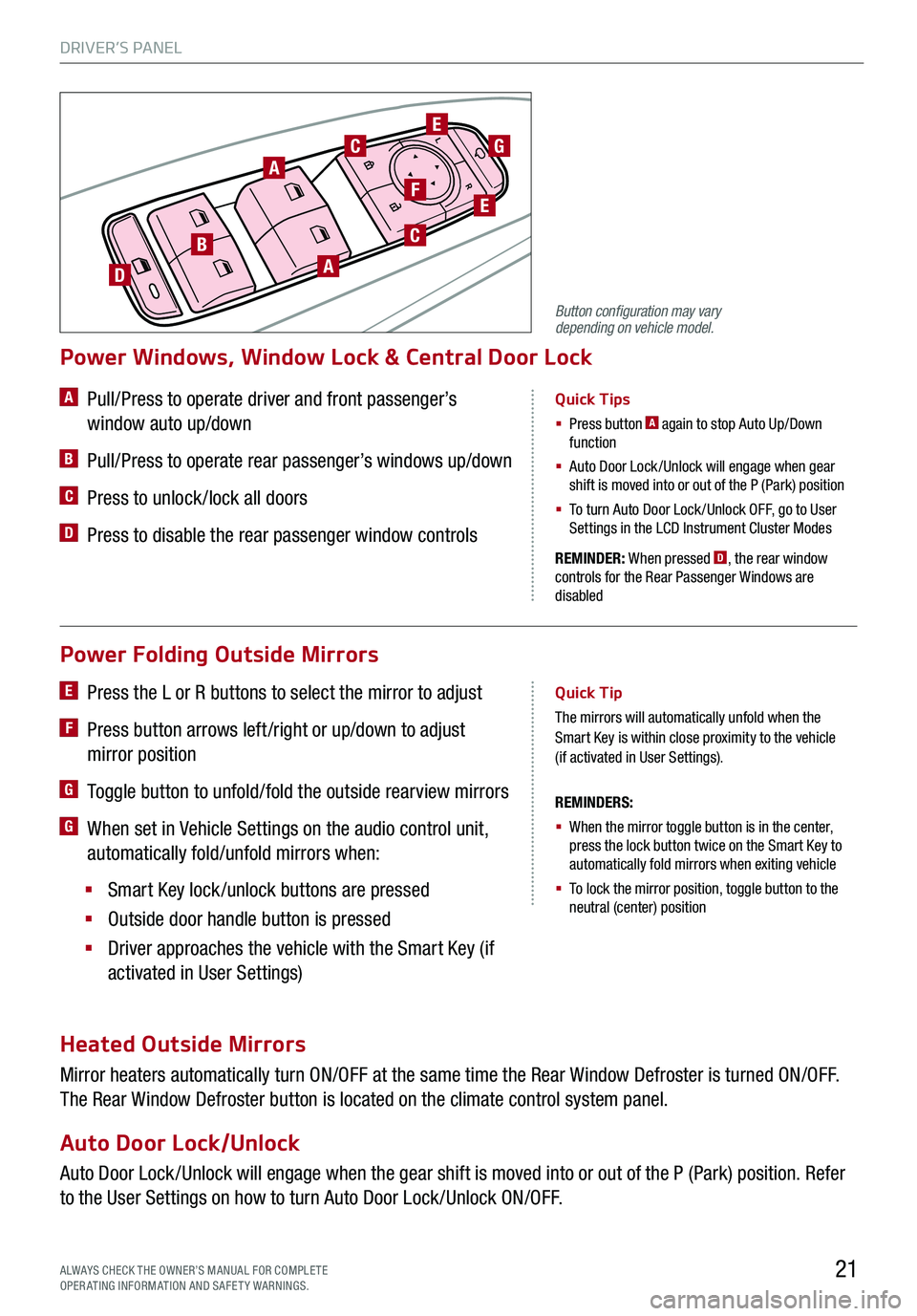
DRIVER’S PANEL
21
Power Folding Outside Mirrors
E Press the L or R buttons to select the mirror to adjust
F Press button arrows left /right or up/down to adjust
mirror position
G Toggle button to unfold/fold the outside rearview mirrors
G When set in Vehicle Settings on the audio control unit,
automatically fold/unfold mirrors when:
§ Smart Key lock /unlock buttons are pressed
§ Outside door handle button is pressed
§ Driver approaches the vehicle with the Smart Key (if
activated in User Settings)
REMINDERS:
§ When the mirror toggle button is in the center, press the lock button twice on the Smart Key to automatically fold mirrors when exiting vehicle
§ To lock the mirror position, toggle button to the neutral (center) position
Quick Tip
The mirrors will automatically unfold when the Smart Key is within close proximity to the vehicle (if activated in User Settings).
Heated Outside Mirrors
Mirror heaters automatically turn ON/OFF at the same time the Rear Window Defroster is turned ON/OFF.
The Rear Window Defroster button is located on the climate control system panel.
Auto Door Lock/Unlock
Auto Door Lock /Unlock will engage when the gear shift is moved into or out of the P (Park) position. Refer
to the User Settings on how to turn Auto Door Lock /Unlock ON/OFF.
REMINDER: When pressed D, the rear window controls for the Rear Passenger Windows are disabled
A Pull/Press to operate driver and front passenger’s
window auto up/down
B Pull/Press to operate rear passenger’s windows up/down
C Press to unlock /lock all doors
D Press to disable the rear passenger window controls
Power Windows, Window Lock & Central Door Lock
Quick Tips
§ Press button A again to stop Auto Up/Down function
§ Auto Door Lock /Unlock will engage when gear shift is moved into or out of the P (Park) position
§
To turn Auto Door Lock /Unlock OFF, go to User Settings in the LCD Instrument Cluster Modes
L
RA
BA
C
C
D
E
EF
G
ALWAYS CHECK THE OWNER’S MANUAL FOR COMPLE TE OPERATING INFORMATION AND SAFETY WARNINGS.
Button configuration may vary depending on vehicle model.
Page 33 of 66
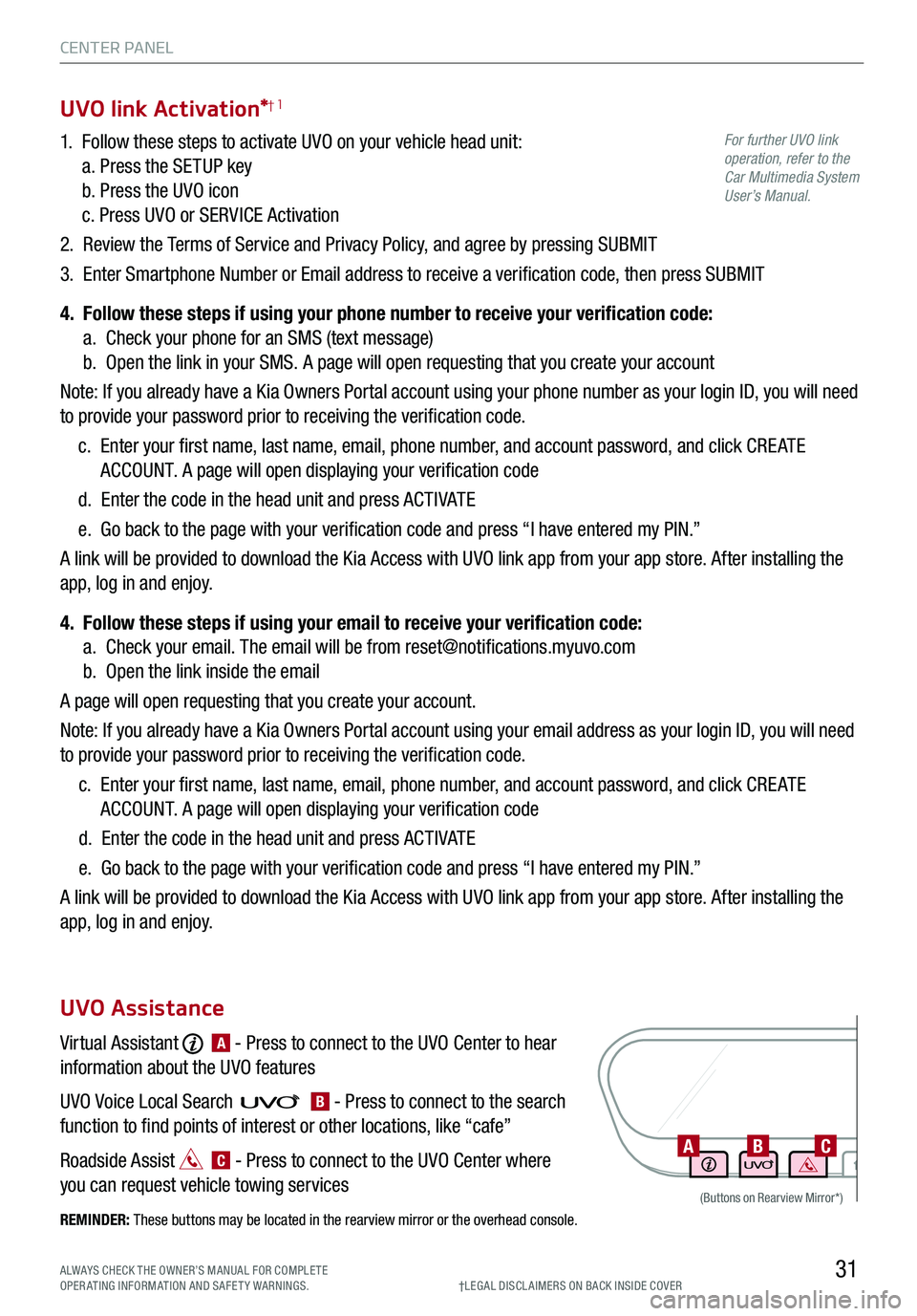
31
CENTER PANEL
1. Follow these steps to activate UVO on your vehicle head unit:
a. Press the SETUP key
b. Press the UVO icon
c. Press UVO or SERVICE Activation
2. Review the Terms of Service and Privacy Policy, and agree by pressing SUBMIT
3. Enter Smartphone Number or Email address to receive a verification code, then press SUBMIT
4. Follow these steps if using your phone number to receive your verification code:
a. Check your phone for an SMS (text message)
b. Open the link in your SMS. A page will open requesting that you create your account
Note: If you already have a Kia Owners Portal account using your phone number as your login ID, you will need
to provide your password prior to receiving the verification code.
c. Enter your first name, last name, email, phone number, and account password, and click CRE ATE
ACCOUNT. A page will open displaying your verification code
d. Enter the code in the head unit and press ACTIVATE
e. Go back to the page with your verification code and press “I have entered my PIN.”
A link will be provided to download the Kia Access with UVO link app from your app store. After installing the
app, log in and enjoy.
4. Follow these steps if using your email to receive your verification code:
a. Check your email. The email will be from [email protected]
b. Open the link inside the email
A page will open requesting that you create your account.
Note: If you already have a Kia Owners Portal account using your email address as your login ID, you will need
to provide your password prior to receiving the verification code.
c. Enter your first name, last name, email, phone number, and account password, and click CRE ATE
ACCOUNT. A page will open displaying your verification code
d. Enter the code in the head unit and press ACTIVATE
e. Go back to the page with your verification code and press “I have entered my PIN.”
A link will be provided to download the Kia Access with UVO link app from your app store. After installing the
app, log in and enjoy.
Virtual Assistant A - Press to connect to the UVO Center to hear
information about the UVO features
UVO Voice Local Search B - Press to connect to the search
function to find points of interest or other locations, like “cafe”
Roadside Assist C - Press to connect to the UVO Center where
you can request vehicle towing services
REMINDER: These buttons may be located in the rearview mirror or the overhead console.
UVO link Activation*†1
UVO Assistance
†LEG AL DISCL AIMERS ON BACK INSIDE COVERALWAYS CHECK THE OWNER’S MANUAL FOR COMPLE TE OPERATING INFORMATION AND SAFETY WARNINGS.
For further UVO link operation, refer to the Car Multimedia System User’s Manual.
(Buttons on Rearview Mirror*)
ABC
Page 48 of 66
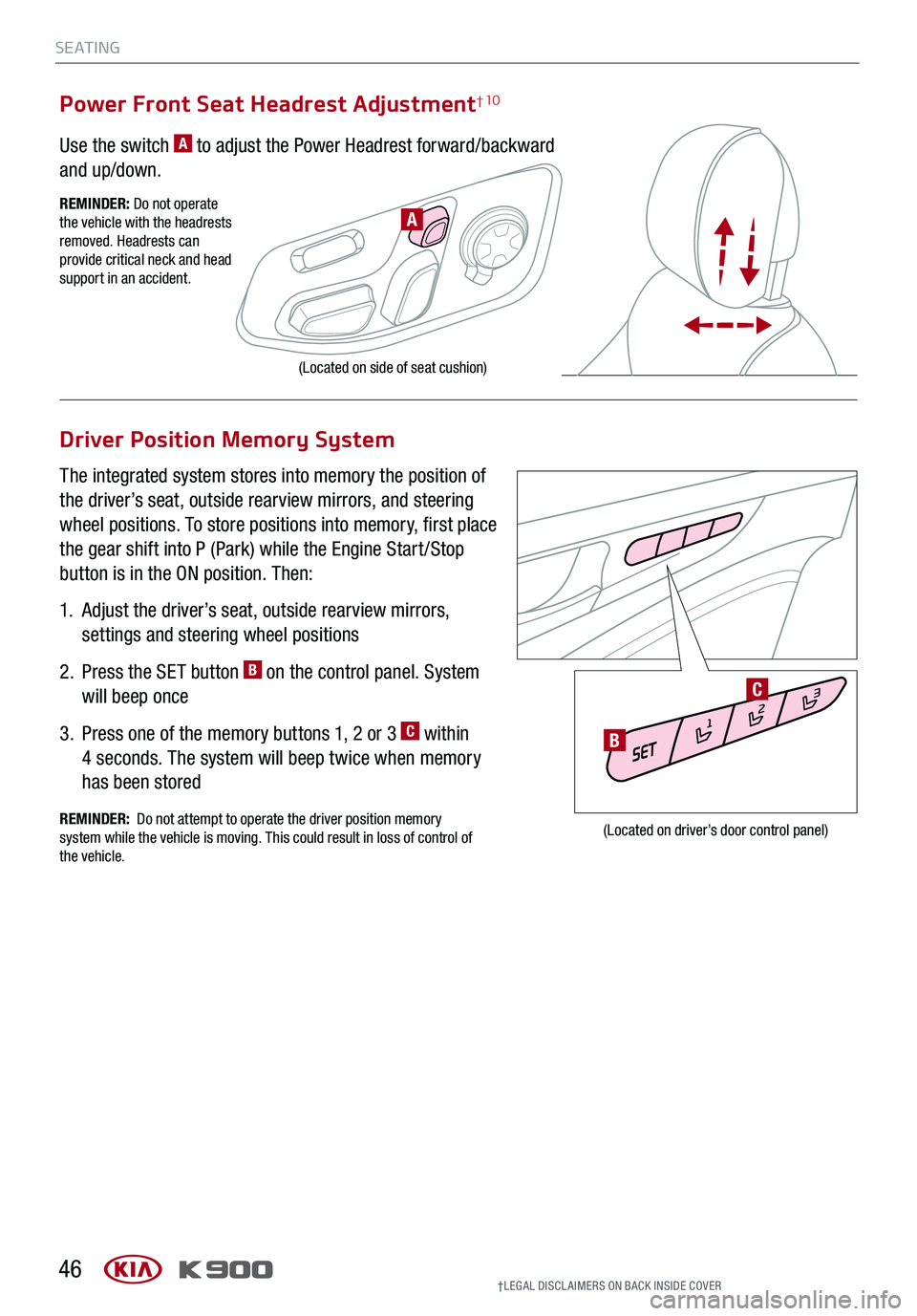
S E AT I N G
Driver Position Memory System
The integrated system stores into memory the position of
the driver’s seat, outside rearview mirrors, and steering
wheel positions. To store positions into memory, first place
the gear shift into P (Park) while the Engine Start /Stop
button is in the ON position. Then:
1.
Adjust the driver’s seat, outside rearview mirrors,
settings and steering wheel positions
2.
Press the SET button B on the control panel. System
will beep once
3.
Press one of the memory buttons 1, 2 or 3 C within
4 seconds. The system will beep twice when memory
has been stored
1
2 31
2 3
(Located on driver
Page 51 of 66

OTHER KEY FEATURES
49ALWAYS CHECK THE OWNER’S MANUAL FOR COMPLE TE OPERATING INFORMATION AND SAFETY WARNINGS.†LEG AL DISCL AIMERS ON BACK INSIDE COVER
ABC
Auto-Dimming Rearview Mirror
The Auto-Dimming Rearview Mirror is designed to help reduce
glare from a vehicle’s headlights located in the rear and also
connect up to three electronic transmitters in one location.
REMINDER: Mirror indicator light will illuminate when automatic dimming is ON.
HomeLink® Setup - How to Sync Transmitter
If programming for the first time, begin with Step 1 (repeating this step will delete all information).
To program non-rolling and rolling code garage door openers and other devices:
1. Press and hold the A and C buttons simultaneously until the indicator light begins
to flash (to reprogram buttons, skip this step)
2. Press and hold the desired button A, B or C and hold the button on the transmitter while it is
approximately 1 to 3 inches away from the mirror. The HomeLink® Indicator light will flash
rapidly once the frequency signal has been successfully programmed
To finish programming rolling code garage door openers, complete these steps:
3. Locate the “learn” or “smart” button on the garage door’s motor head unit. Press and release the button
and complete Step 4 within 30 seconds
4. Firmly press and release the programmed HomeLink® button up to three times
5. Press and release the Homelink button just programmed. The Homelink indicator on the mirror will
illuminate
6. To program the remaining two Homelink buttons, follow
steps 1-4 for other Rolling Code devices, or steps 2-5 to
program standard devices
For some older garage doors, see Owner’s Manual for information on how to do Two-Way Communication Programming.
Operating HomeLink®:
Press one of the programmed HomeLink® buttons.
Erasing programmed buttons:
Press and hold the A and C buttons simultaneously for
approximately 20 seconds, and then release both buttons
within 30 seconds.
HomeLink® with Auto-Dimming Rearview Mirror† 13
A HomeLink® button
B HomeLink® button
C HomeLink® button
If your garage door opener was manufactured in 2011 or later, and you’re unable to program your vehicle’s HomeLink® system, you may need to purchase a HomeLink Repeater Kit. For more information, go to www.HomeLink.com or call (800) 355-3515.
For illustration purposes only. Your system buttons may vary. See the Owner’s Manual for more information.
Quick Tips
§ You can reprogram a single HomeLink® button by repeating Step 2
§ Erasing programmed buttons will delete all trained transmitters
HOMELINK REARVIEW MIRROR SETUP VIDEO
To view a video on your mobile device, snap this QR Code or visit the listed website. Refer to page 2 for more information.www.youtube.com/KiaFeatureVideos
Page 64 of 66
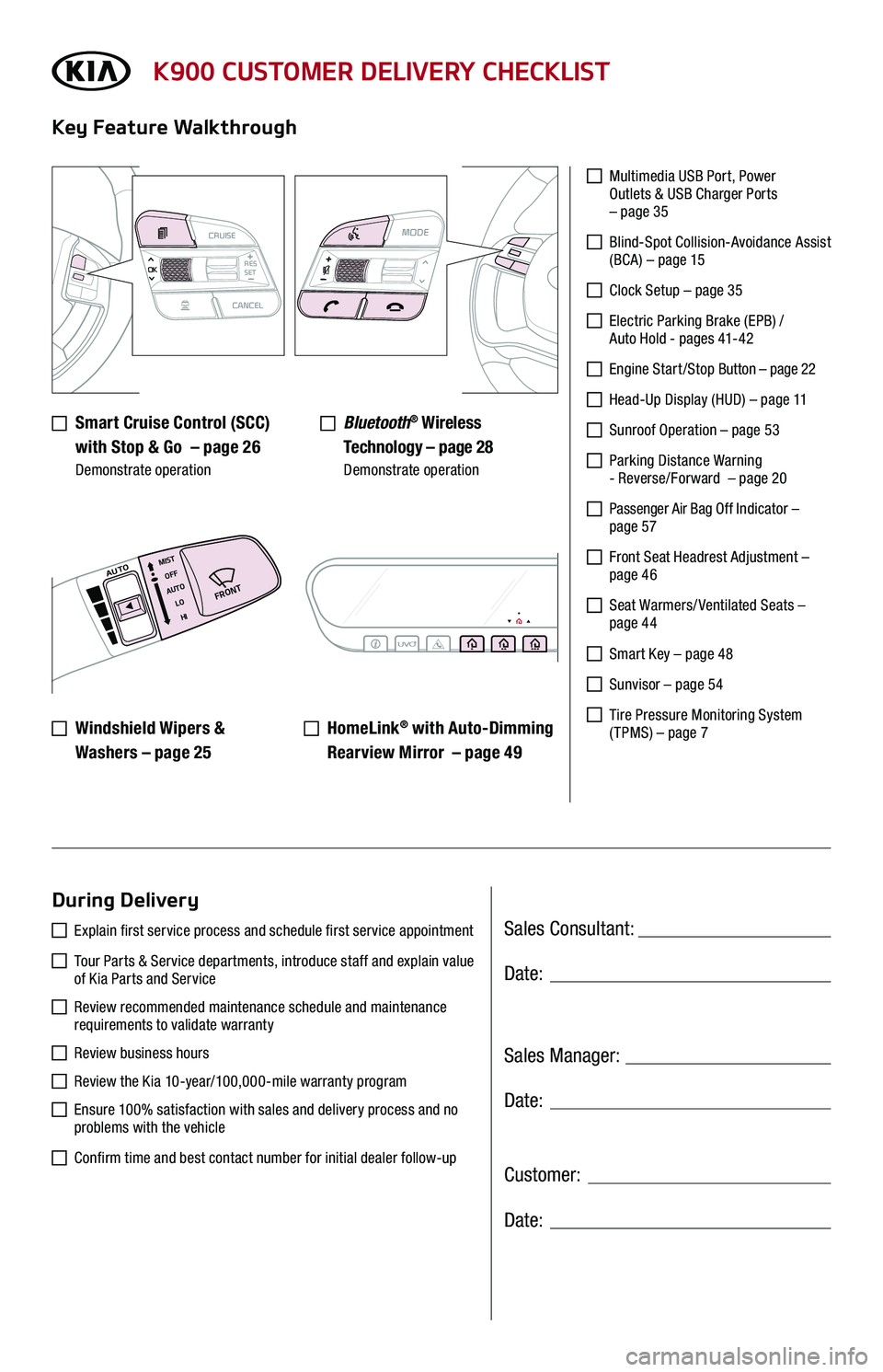
Sales Consultant:
Sales Manager:
Customer:
Date:
Date:
Date:
K900 CUSTOMER DELIVERY CHECKLIST
Smart Cruise Control (SCC)
with Stop & Go – page 26 Demonstrate operation
Key Feature Walkthrough
During Delivery
Multimedia USB Port, Power Outlets & USB Charger Ports – page 35
Blind-Spot Collision-Avoidance Assist (BCA) – page 15
Clock Setup – page 35
Electric Parking Brake (EPB) / Auto Hold - pages 41-42
Engine S tar t / S top Button – page 22
Head-Up Display (HUD) – page 11
Sunroof Operation – page 53
Parking Distance Warning - Reverse/Forward – page 20
Passenger Air Bag Off Indicator – page 57
Front Seat Headrest Adjustment – page 46
Seat Warmers/ Ventilated Seats – page 44
Smart Key – page 48
Sunvisor – page 54
Tire Pressure Monitoring System ( TPMS) – page 7
Explain first service process and schedule first service appointment
Tour Parts & Service departments, introduce staff and explain value of Kia Parts and Service
Review recommended maintenance schedule and maintenance requirements to validate warranty
Review business hours
Review the Kia 10-year/100,000-mile warranty program
Ensure 100% satisfaction with sales and delivery process and no problems with the vehicle
Confirm time and best contact number for initial dealer follow-up
Bluetooth® Wireless
Technology – page 28 Demonstrate operation
HomeLink® with Auto-Dimming
Rearview Mirror – page 49
Windshield Wipers &
Washers – page 25
�'�3�0�/�5
MIST
OFF
AUTO LOHIAUTO
CRUISE
CANCEL
RES
OKSET
MODE