KIA Magnetis 2007 2.G Owner's Manual
Manufacturer: KIA, Model Year: 2007, Model line: Magnetis, Model: KIA Magnetis 2007 2.GPages: 294, PDF Size: 3.37 MB
Page 171 of 294
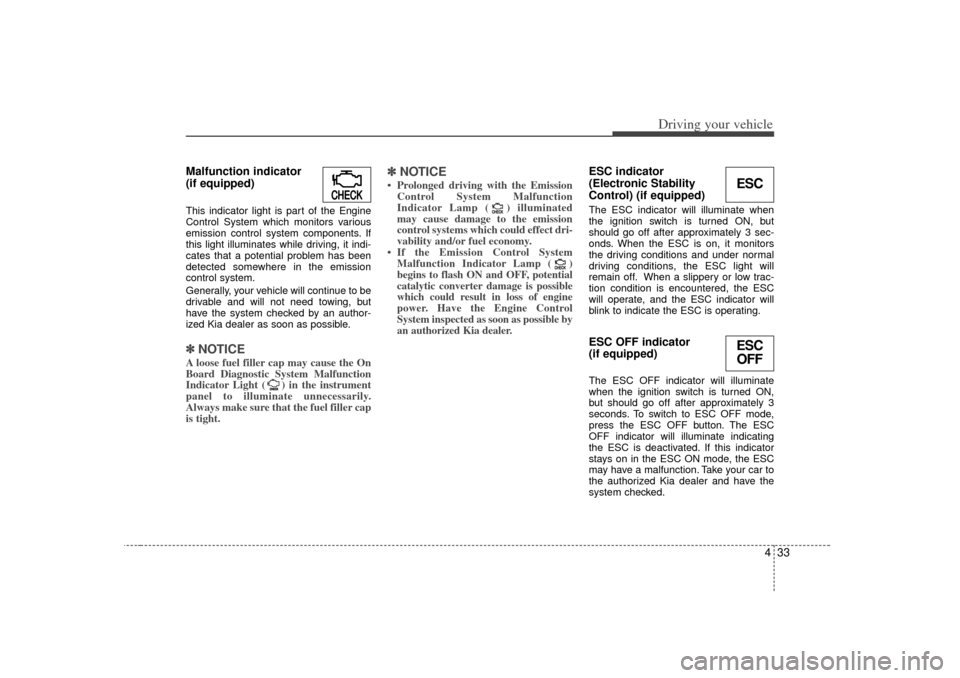
433
Driving your vehicle
Malfunction indicator
(if equipped)This indicator light is part of the Engine
Control System which monitors various
emission control system components. If
this light illuminates while driving, it indi-
cates that a potential problem has been
detected somewhere in the emission
control system.
Generally, your vehicle will continue to be
drivable and will not need towing, but
have the system checked by an author-
ized Kia dealer as soon as possible.✽ ✽NOTICEA loose fuel filler cap may cause the On
Board Diagnostic System Malfunction
Indicator Light ( ) in the instrument
panel to illuminate unnecessarily.
Always make sure that the fuel filler cap
is tight.
✽ ✽NOTICE• Prolonged driving with the Emission
Control System Malfunction
Indicator Lamp ( ) illuminated
may cause damage to the emission
control systems which could effect dri-
vability and/or fuel economy.
•If the
Emission
Control System
Malfunction Indicator Lamp ( )
begins to flash ON and OFF, potential
catalytic converter damage is possible
which could result in loss of engine
power. Have the Engine Control
System inspected as soon as possible by
an authorized Kia dealer.
ESC indicator
(Electronic Stability
Control) (if equipped) The ESC indicator will illuminate when
the ignition switch is turned ON, but
should go off after approximately 3 sec-
onds. When the ESC is on, it monitors
the driving conditions and under normal
driving conditions, the ESC light will
remain off. When a slippery or low trac-
tion condition is encountered, the ESC
will operate, and the ESC indicator will
blink to indicate the ESC is operating.ESC OFF indicator
(if equipped)The ESC OFF indicator will illuminate
when the ignition switch is turned ON,
but should go off after approximately 3
seconds. To switch to ESC OFF mode,
press the ESC OFF button. The ESC
OFF indicator will illuminate indicating
the ESC is deactivated. If this indicator
stays on in the ESC ON mode, the ESC
may have a malfunction. Take your car to
the authorized Kia dealer and have the
system checked.
CHECK
CHECK
CHECK
CHECK
CHECKCHECK
ESCESC OFF
Page 172 of 294
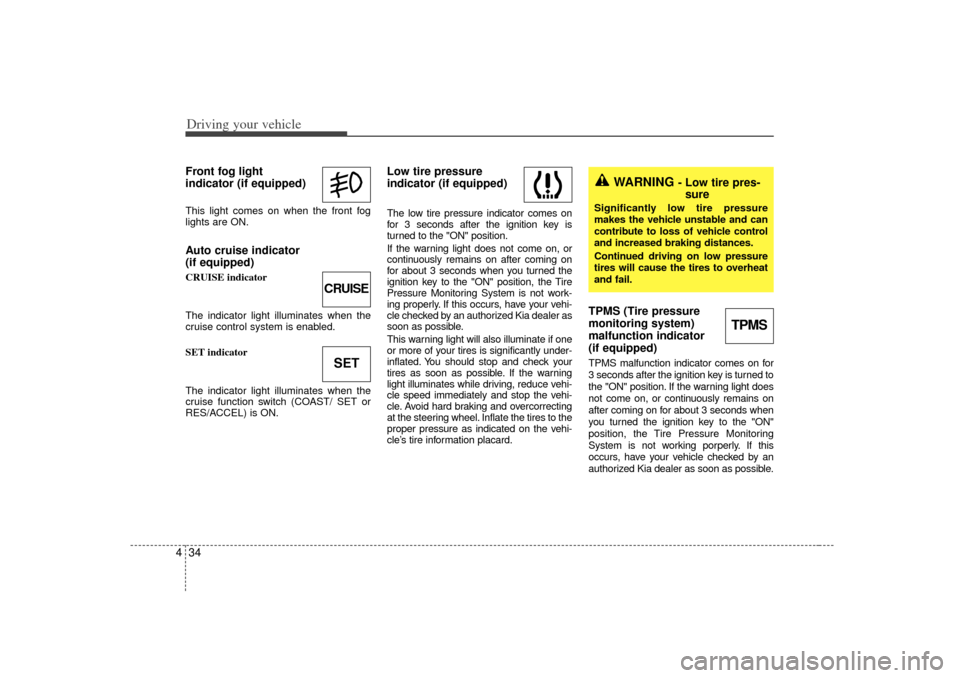
Driving your vehicle34
4Front fog light
indicator (if equipped) This light comes on when the front fog
lights are ON.Auto cruise indicator
(if equipped)CRUISE indicator
The indicator light illuminates when the
cruise control system is enabled.
SET indicator
The indicator light illuminates when the
cruise function switch (COAST/ SET or
RES/ACCEL) is ON.
Low tire pressure
indicator (if equipped)The low tire pressure indicator comes on
for 3 seconds after the ignition key is
turned to the "ON" position.
If the warning light does not come on, or
continuously remains on after coming on
for about 3 seconds when you turned the
ignition key to the "ON" position, the Tire
Pressure Monitoring System is not work-
ing properly. If this occurs, have your vehi-
cle checked by an authorized Kia dealer as
soon as possible.
This warning light will also illuminate if one
or more of your tires is significantly under-
inflated. You should stop and check your
tires as soon as possible. If the warning
light illuminates while driving, reduce vehi-
cle speed immediately and stop the vehi-
cle. Avoid hard braking and overcorrecting
at the steering wheel. Inflate the tires to the
proper pressure as indicated on the vehi-
cle’ s tire information placard.
TPMS (Tire pressure
monitoring system)
malfunction indicator
(if equipped)TPMS malfunction indicator comes on for
3 seconds after the ignition key is turned to
the "ON" position. If the warning light does
not come on, or continuously remains on
after coming on for about 3 seconds when
you turned the ignition key to the "ON"
position, the Tire Pressure Monitoring
System is not working porperly. If this
occurs, have your vehicle checked by an
authorized Kia dealer as soon as possible.
CRUISESET
TPMS
WARNING
- Low tire pres-
sure
Significantly low tire pressure
makes the vehicle unstable and can
contribute to loss of vehicle control
and increased braking distances.
Continued driving on low pressure
tires will cause the tires to overheat
and fail.
Page 173 of 294
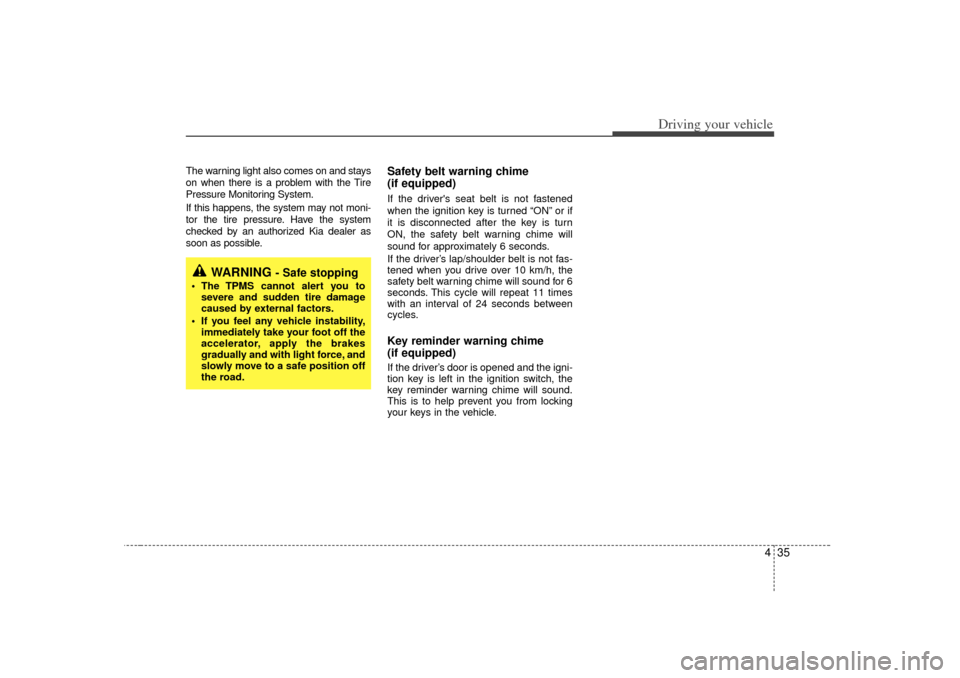
435
Driving your vehicle
The warning light also comes on and stays
on when there is a problem with the Tire
Pressure Monitoring System.
If this happens, the system may not moni-
tor the tire pressure. Have the system
checked by an authorized Kia dealer as
soon as possible.
Safety belt warning chime
(if equipped)If the driver's seat belt is not fastened
when the ignition key is turned “ON”or if
it is disconnected after the key is turn
ON, the safety belt warning chime will
sound for approximately 6 seconds.
If the driver’ s lap/shoulder belt is not fas-
tened when you drive over 10 km/h, the
safety belt warning chime will sound for 6
seconds. This cycle will repeat 11 times
with an interval of 24 seconds between
cycles.Key reminder warning chime
(if equipped)If the driver’ s door is opened and the igni-
tion key is left in the ignition switch, the
key reminder warning chime will sound.
This is to help prevent you from locking
your keys in the vehicle.
WARNING
- Safe stopping
The TPMS cannot alert you to
severe and sudden tire damage
caused by external factors.
If you feel any vehicle instability,
immediately take your foot off the
accelerator, apply the brakes
gradually and with light force, and
slowly move to a safe position off
the road.
Page 174 of 294
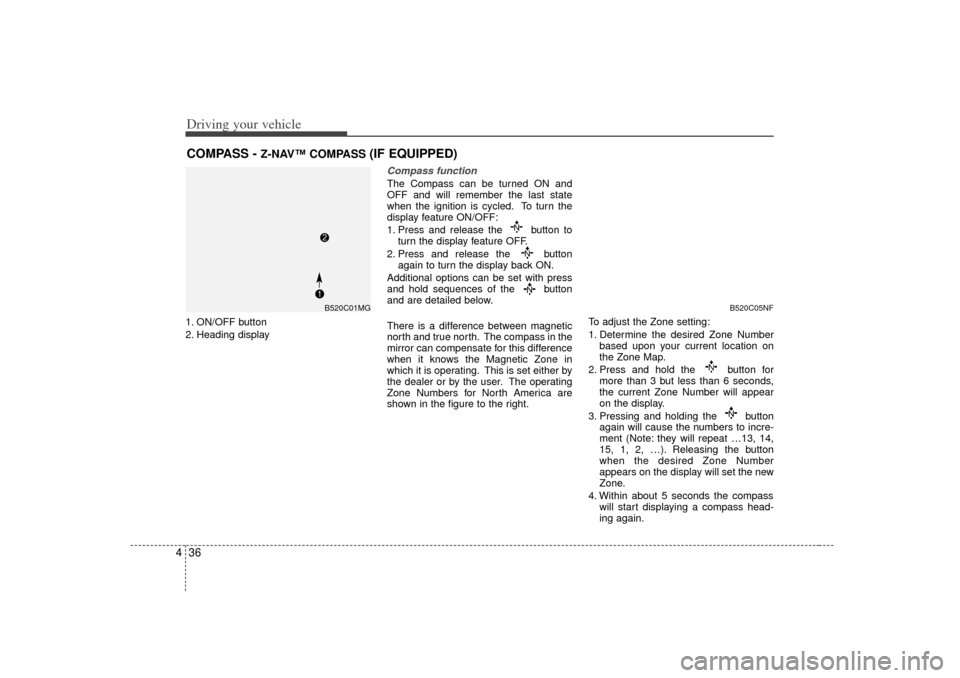
Driving your vehicle36
41. ON/OFF button
2. Heading display
Compass functionThe Compass can be turned ON and
OFF and will remember the last state
when the ignition is cycled. To turn the
display feature ON/OFF:
1. Press and release the button to
turn the display feature OFF.
2. Press and release the button again to turn the display back ON.
Additional options can be set with press
and hold sequences of the button
and are detailed below.
There is a difference between magnetic
north and true north. The compass in the
mirror can compensate for this difference
when it knows the Magnetic Zone in
which it is operating. This is set either by
the dealer or by the user. The operating
Zone Numbers for North America are
shown in the figure to the right. To adjust the Zone setting:
1. Determine the desired Zone Number
based upon your current location on
the Zone Map.
2. Press and hold the button for more than 3 but less than 6 seconds,
the current Zone Number will appear
on the display.
3. Pressing and holding the button again will cause the numbers to incre-
ment (Note: they will repeat …13, 14,
15, 1, 2, …). Releasing the button
when the desired Zone Number
appears on the display will set the new
Zone.
4. Within about 5 seconds the compass will start displaying a compass head-
ing again.
COMPASS -
Z-NAV™ COMPASS
(IF EQUIPPED)
B520C05NF
B520C01MG
Page 175 of 294
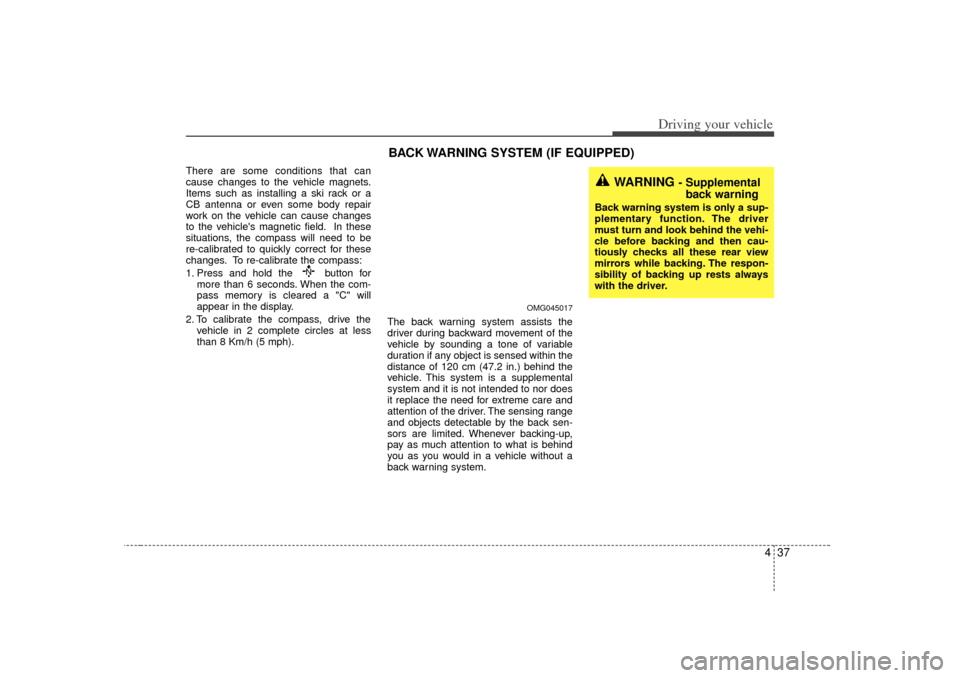
437
Driving your vehicle
There are some conditions that can
cause changes to the vehicle magnets.
Items such as installing a ski rack or a
CB antenna or even some body repair
work on the vehicle can cause changes
to the vehicle's magnetic field. In these
situations, the compass will need to be
re-calibrated to quickly correct for these
changes. To re-calibrate the compass:
1. Press and hold the button formore than 6 seconds. When the com-
pass memory is cleared a "C" will
appear in the display.
2. To calibrate the compass, drive the vehicle in 2 complete circles at less
than 8 Km/h (5 mph). The back warning system assists the
driver during backward movement of the
vehicle by sounding a tone of variable
duration if any object is sensed within the
distance of 120 cm (47.2 in.) behind the
vehicle. This system is a supplemental
system and it is not intended to nor does
it replace the need for extreme care and
attention of the driver. The sensing range
and objects detectable by the back sen-
sors are limited. Whenever backing-up,
pay as much attention to what is behind
you as you would in a vehicle without a
back warning system.
WARNING
- Supplemental
back warning
Back warning system is only a sup-
plementary function. The driver
must turn and look behind the vehi-
cle before backing and then cau-
tiously checks all these rear view
mirrors while backing. The respon-
sibility of backing up rests always
with the driver.
OMG045017
BACK WARNING SYSTEM (IF EQUIPPED)
Page 176 of 294
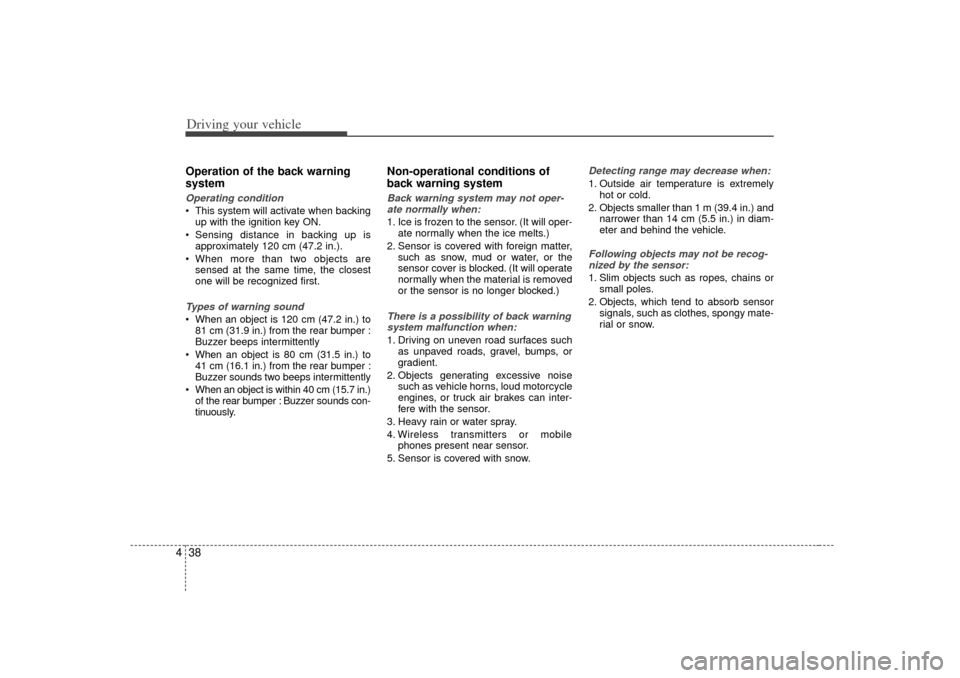
Driving your vehicle38
4Operation of the back warning
systemOperating condition This system will activate when backing
up with the ignition key ON.
Sensing distance in backing up is
approximately 120 cm (47.2 in.).
When more than two objects are
sensed at the same time, the closest
one will be recognized first.Types of warning soundWhen an object is 120 cm (47.2 in.) to
81 cm (31.9 in.) from the rear bumper :
Buzzer beeps intermittently
When an object is 80 cm (31.5 in.) to
41 cm (16.1 in.) from the rear bumper :
Buzzer sounds two beeps intermittently
When an object is within 40 cm (15.7 in.)
of the rear bumper : Buzzer sounds con-
tinuously.
Non-operational conditions of
back warning systemBack warning system may not oper-
ate normally when:1. Ice is frozen to the sensor. (It will oper- ate normally when the ice melts.)
2. Sensor is covered with foreign matter, such as snow, mud or water, or the
sensor cover is blocked. (It will operate
normally when the material is removed
or the sensor is no longer blocked.)There is a possibility of back warningsystem malfunction when:1. Driving on uneven road surfaces such as unpaved roads, gravel, bumps, or
gradient.
2. Objects generating excessive noise such as vehicle horns, loud motorcycle
engines, or truck air brakes can inter-
fere with the sensor.
3. Heavy rain or water spray.
4. Wireless transmitters or mobile phones present near sensor.
5. Sensor is covered with snow.
Detecting range may decrease when:1. Outside air temperature is extremely hot or cold.
2. Objects smaller than 1 m (39.4 in.) and narrower than 14 cm (5.5 in.) in diam-
eter and behind the vehicle.Following objects may not be recog-nized by the sensor:1. Slim objects such as ropes, chains or small poles.
2. Objects, which tend to absorb sensor signals, such as clothes, spongy mate-
rial or snow.
Page 177 of 294
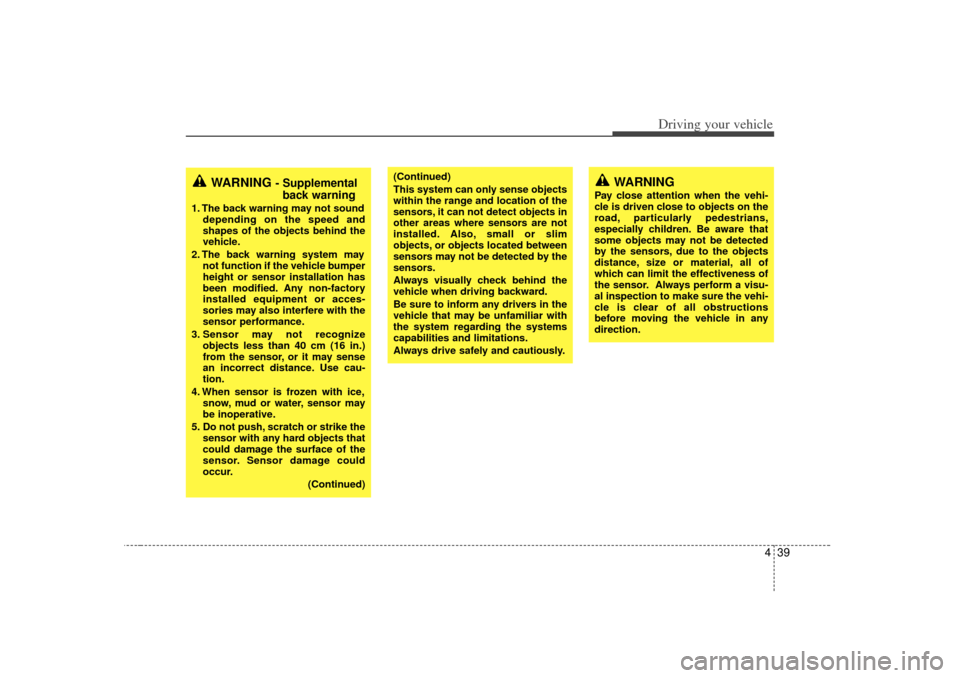
439
Driving your vehicle
WARNING
Pay close attention when the vehi-
cle is driven close to objects on the
road, particularly pedestrians,
especially children. Be aware that
some objects may not be detected
by the sensors, due to the objects
distance, size or material, all of
which can limit the effectiveness of
the sensor. Always perform a visu-
al inspection to make sure the vehi-
cle is clear of all obstructions
before moving the vehicle in any
direction.
(Continued)
This system can only sense objects
within the range and location of the
sensors, it can not detect objects in
other areas where sensors are not
installed. Also, small or slim
objects, or objects located between
sensors may not be detected by the
sensors.
Always visually check behind the
vehicle when driving backward.
Be sure to inform any drivers in the
vehicle that may be unfamiliar with
the system regarding the systems
capabilities and limitations.
Always drive safely and cautiously.
WARNING
- Supplementalback warning
1. The back warning may not sound
depending on the speed and
shapes of the objects behind the
vehicle.
2. The back warning system may not function if the vehicle bumper
height or sensor installation has
been modified. Any non-factory
installed equipment or acces-
sories may also interfere with the
sensor performance.
3. Sensor may not recognize objects less than 40 cm (16 in.)
from the sensor, or it may sense
an incorrect distance. Use cau-
tion.
4. When sensor is frozen with ice, snow, mud or water, sensor may
be inoperative.
5. Do not push, scratch or strike the sensor with any hard objects that
could damage the surface of the
sensor. Sensor damage could
occur.
(Continued)
Page 178 of 294
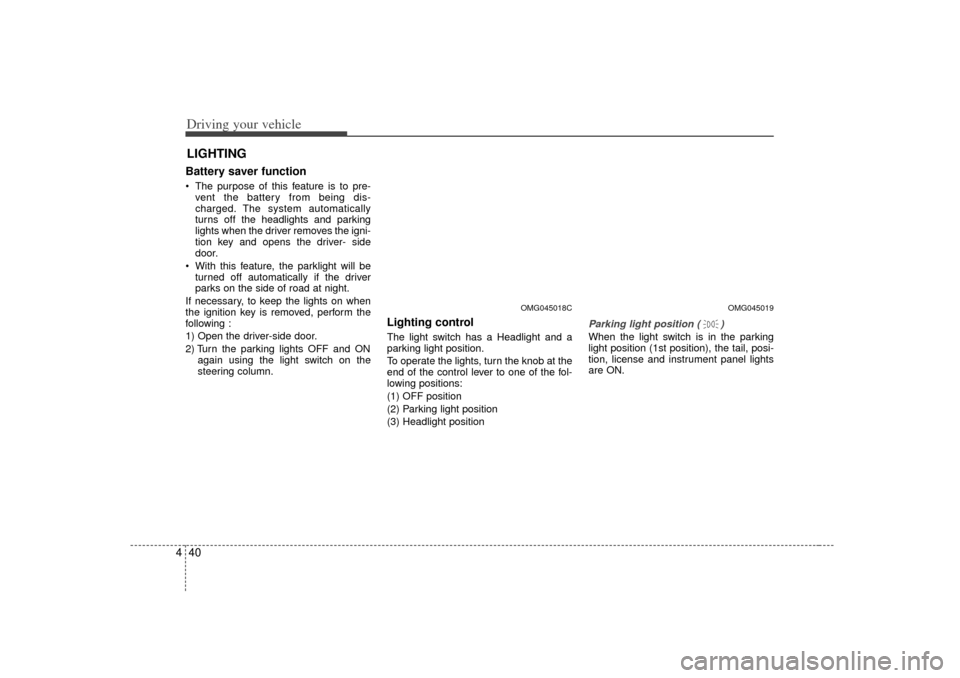
Driving your vehicle40
4Battery saver function The purpose of this feature is to pre-
vent the battery from being dis-
charged. The system automatically
turns off the headlights and parking
lights when the driver removes the igni-
tion key and opens the driver- side
door.
With this feature, the parklight will be
turned off automatically if the driver
parks on the side of road at night.
If necessary, to keep the lights on when
the ignition key is removed, perform the
following :
1) Open the driver-side door.
2) Turn the parking lights OFF and ON again using the light switch on the
steering column.
Lighting control The light switch has a Headlight and a
parking light position.
To operate the lights, turn the knob at the
end of the control lever to one of the fol-
lowing positions:
(1) OFF position
(2) Parking light position
(3) Headlight position
Parking light position ( )When the light switch is in the parking
light position (1st position), the tail, posi-
tion, license and instrument panel lights
are ON.
LIGHTING
OMG045019
OMG045018C
Page 179 of 294
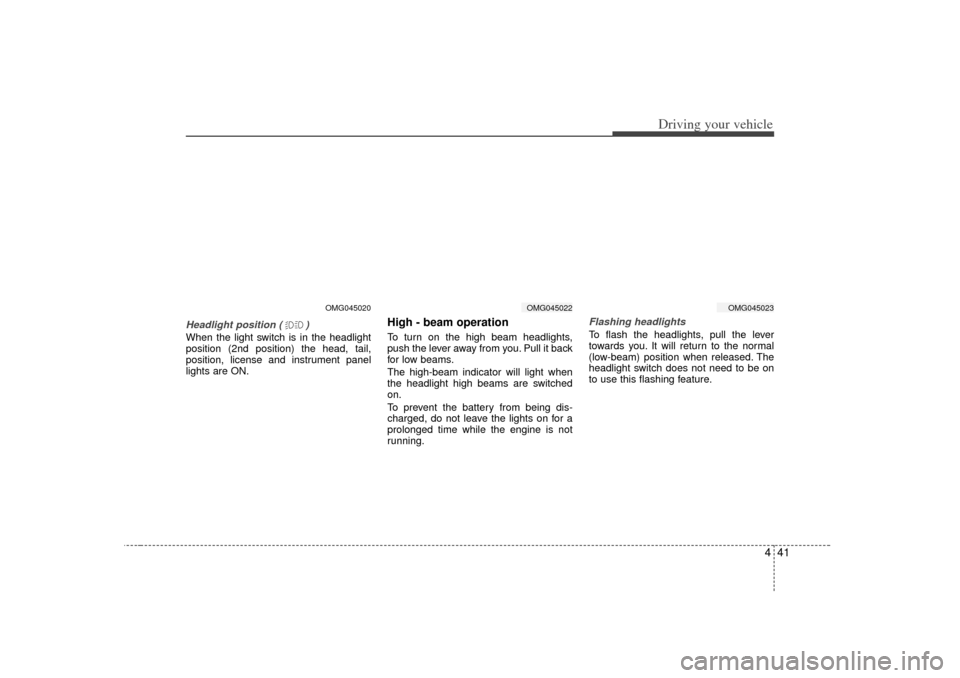
441
Driving your vehicle
Headlight position ( )When the light switch is in the headlight
position (2nd position) the head, tail,
position, license and instrument panel
lights are ON.
High - beam operation To turn on the high beam headlights,
push the lever away from you. Pull it back
for low beams.
The high-beam indicator will light when
the headlight high beams are switched
on.
To prevent the battery from being dis-
charged, do not leave the lights on for a
prolonged time while the engine is not
running.
Flashing headlights To flash the headlights, pull the lever
towards you. It will return to the normal
(low-beam) position when released. The
headlight switch does not need to be on
to use this flashing feature.
OMG045020
OMG045023
OMG045022
Page 180 of 294
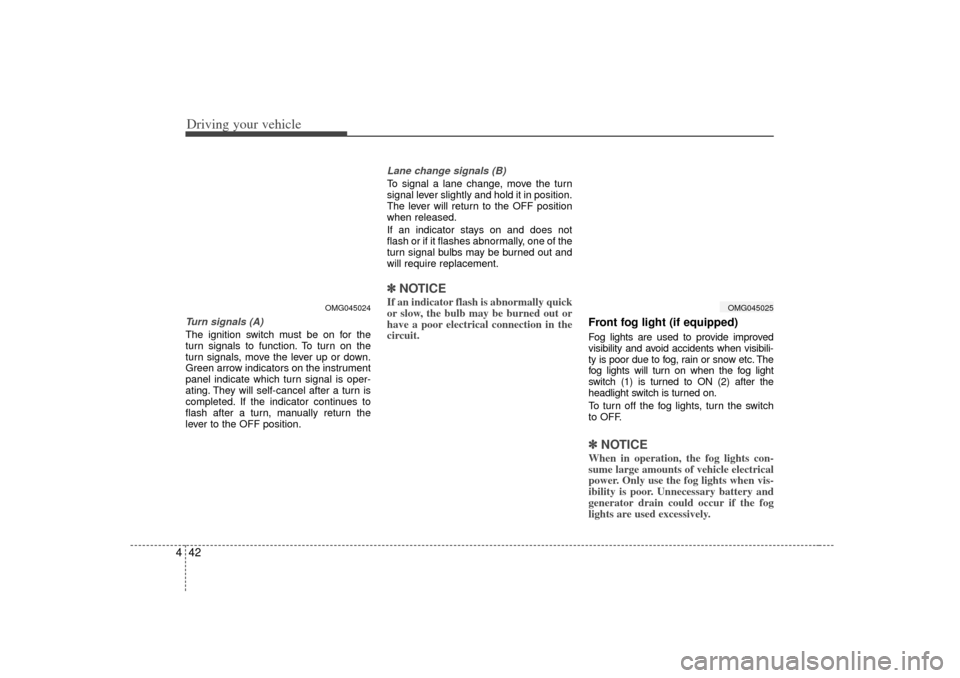
Driving your vehicle42
4Turn signals (A)The ignition switch must be on for the
turn signals to function. To turn on the
turn signals, move the lever up or down.
Green arrow indicators on the instrument
panel indicate which turn signal is oper-
ating. They will self-cancel after a turn is
completed. If the indicator continues to
flash after a turn, manually return the
lever to the OFF position.
Lane change signals (B)To signal a lane change, move the turn
signal lever slightly and hold it in position.
The lever will return to the OFF position
when released.
If an indicator stays on and does not
flash or if it flashes abnormally, one of the
turn signal bulbs may be burned out and
will require replacement.✽ ✽
NOTICEIf an indicator flash is abnormally quick
or slow, the bulb may be burned out or
have a poor electrical connection in the
circuit.
Front fog light (if equipped) Fog lights are used to provide improved
visibility and avoid accidents when visibili-
ty is poor due to fog, rain or snow etc. The
fog lights will turn on when the fog light
switch (1) is turned to ON (2) after the
headlight switch is turned on.
To turn off the fog lights, turn the switch
to OFF.✽ ✽NOTICEWhen in operation, the fog lights con-
sume large amounts of vehicle electrical
power. Only use the fog lights when vis-
ibility is poor. Unnecessary battery and
generator drain could occur if the fog
lights are used excessively.
OMG045024
OMG045025