turn signal KIA NIRO 2017 Navigation System Quick Reference Guide
Page 17 of 92
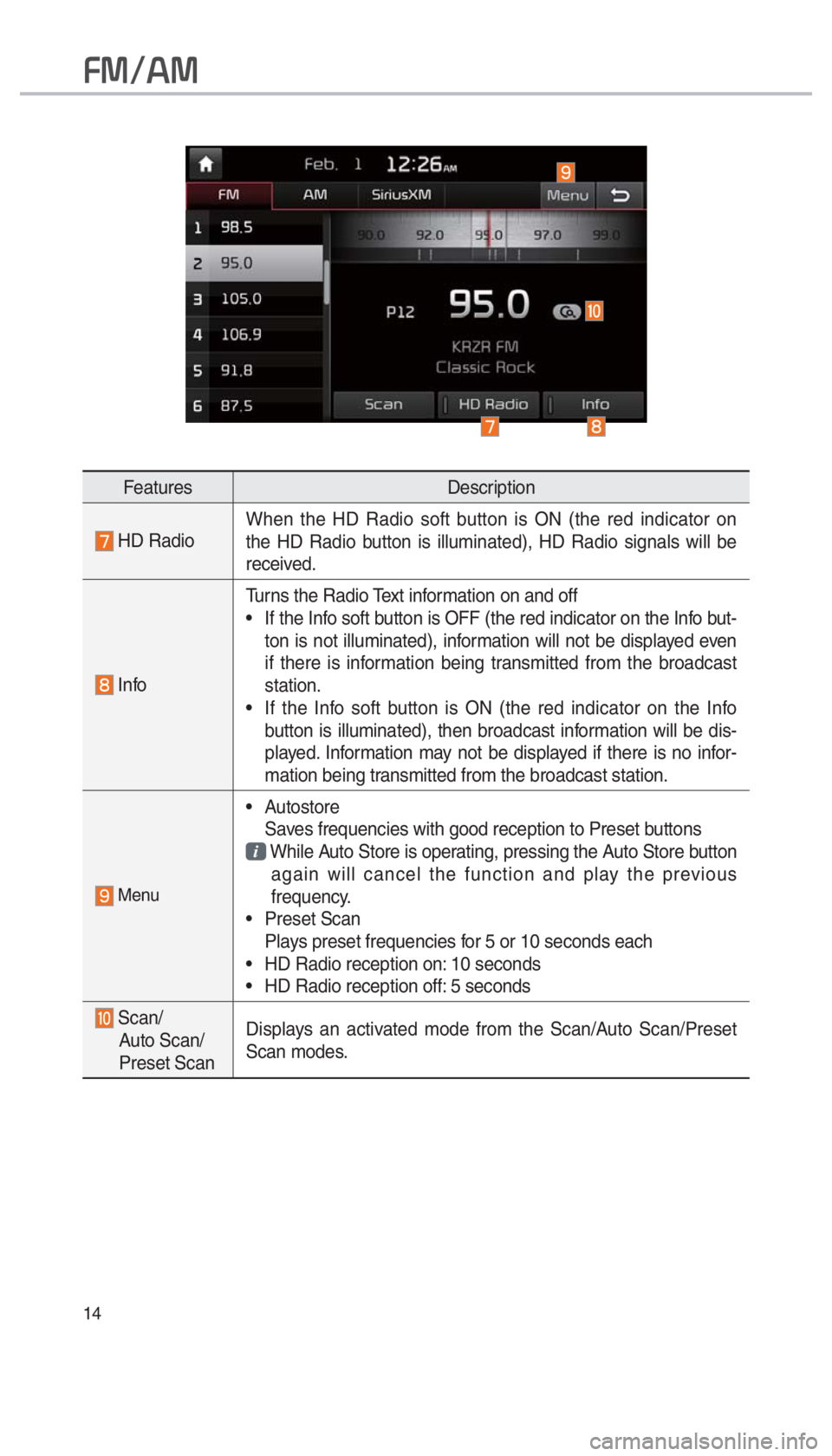
View, print and download for free: turn signal - KIA NIRO 2017 Navigation System Quick Reference Guide, 92 Pages, PDF Size: 2.77 MB. Search in KIA NIRO 2017 Navigation System Quick Reference Guide online. CarManualsOnline.info is the largest online database of car user manuals. KIA NIRO 2017 Navigation System Quick Reference Guide PDF Download. 14 FeaturesDescription HD RadioWhen the HD Radio soft button is ON (the red indicator on the HD Radio button is illuminated), HD Radio signals will be recei
All product names, logos, and brands are property of their respective owners.