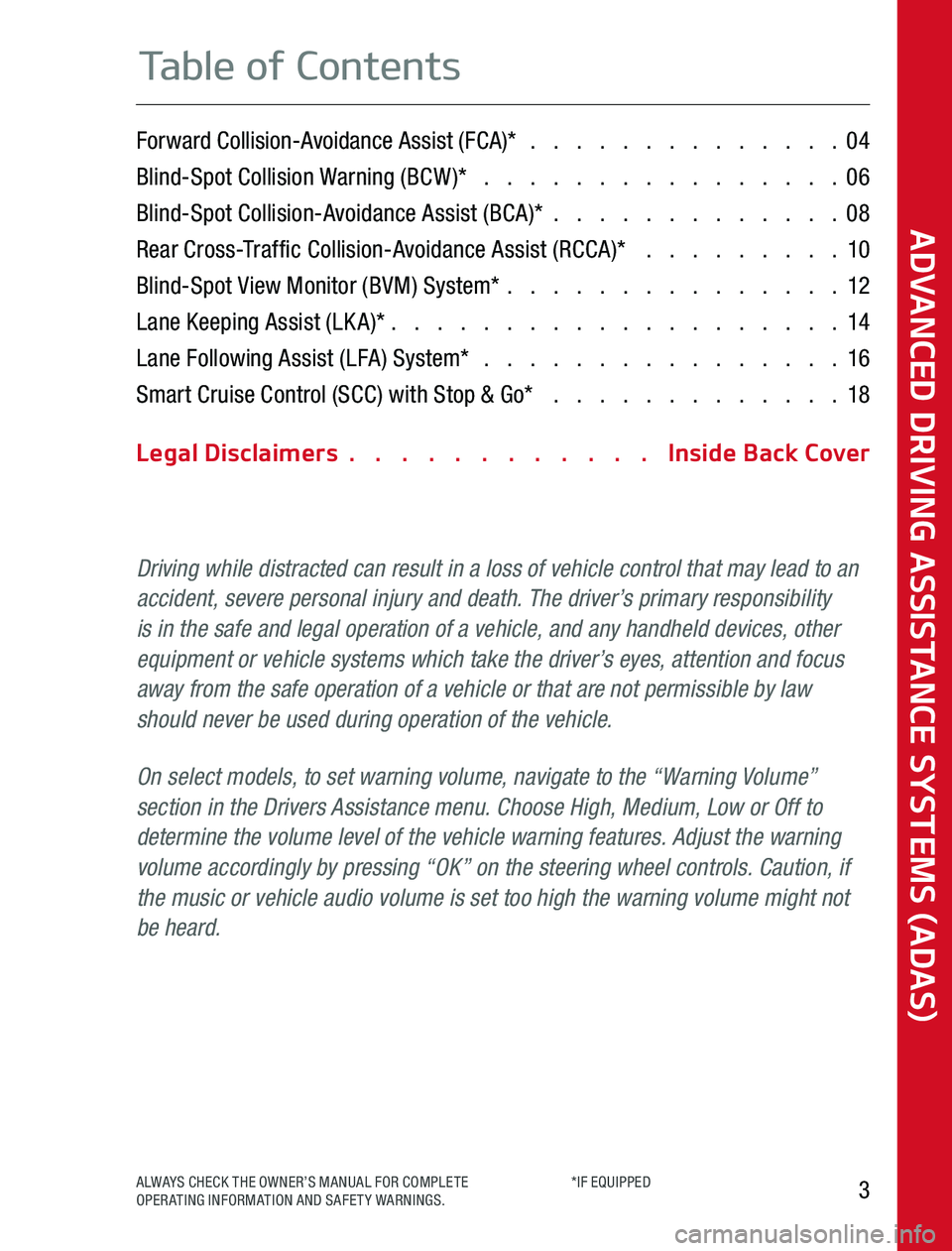Forward Collision-Avoidance Assist (FCA)* 04
Blind-Spot Collision Warning (BCW)* 06
Blind-Spot Collision-Avoidance Assist (BCA)* 08
Rear Cross-Traffic Collision-Avoidance Assist (RCCA)* 10
Blind-Spot View Monitor (BVM) System* 12
Lane Keeping Assist (LKA)* 14
Lane Following Assist (LFA) System* 16
Smart Cruise Control (SCC) with Stop & Go* 18
Legal Disclaimers Inside Back Cover
Driving while distracted can result in a loss of vehicle control that may lead to an
accident, severe personal injury and death. The driver’s primary responsibility is in the safe and legal operation of a vehicle, and any handheld devices, other equipment or vehicle systems which take the driver’s eyes, attention and focus away from the safe operation of a vehicle or that are not permissible by law should never be used during operation of the vehicle.
On select models, to set warning volume, navigate to the “Warning Volume” section in the Drivers Assistance menu. Choose High, Medium, Low or Off to determine the volume level of the vehicle warning features. Adjust the warning volume accordingly by pressing “OK” on the steering wheel controls. Caution, if the music or vehicle audio volume is set too high the warning volume might not be heard.
ADVANCED DRIVING ASSISTANCE SYSTEMS (ADAS)
3ALWAYS CHECK THE OWNER’S MANUAL FOR COMPLETE OPERATING INFORMATION AND SAFETY WARNINGS *IF EQUIPPED
Table of Contents