automatic transmission KIA NIRO HYBRID EV 2021 Owners Manual
[x] Cancel search | Manufacturer: KIA, Model Year: 2021, Model line: NIRO HYBRID EV, Model: KIA NIRO HYBRID EV 2021Pages: 667, PDF Size: 9.17 MB
Page 342 of 667
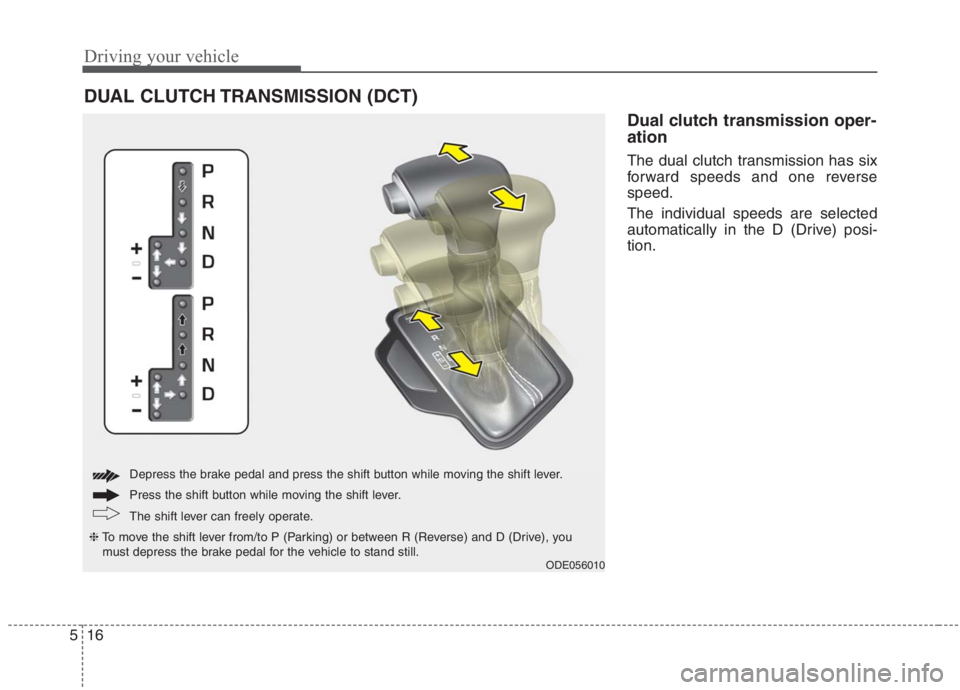
Driving your vehicle
16 5
Dual clutch transmission oper-
ation
The dual clutch transmission has six
forward speeds and one reverse
speed.
The individual speeds are selected
automatically in the D (Drive) posi-
tion.
DUAL CLUTCH TRANSMISSION (DCT)
ODE056010
The shift lever can freely operate. Press the shift button while moving the shift lever. Depress the brake pedal and press the shift button while moving the shift lever.
❈To move the shift lever from/to P (Parking) or between R (Reverse) and D (Drive), you
must depress the brake pedal for the vehicle to stand still.
Page 343 of 667
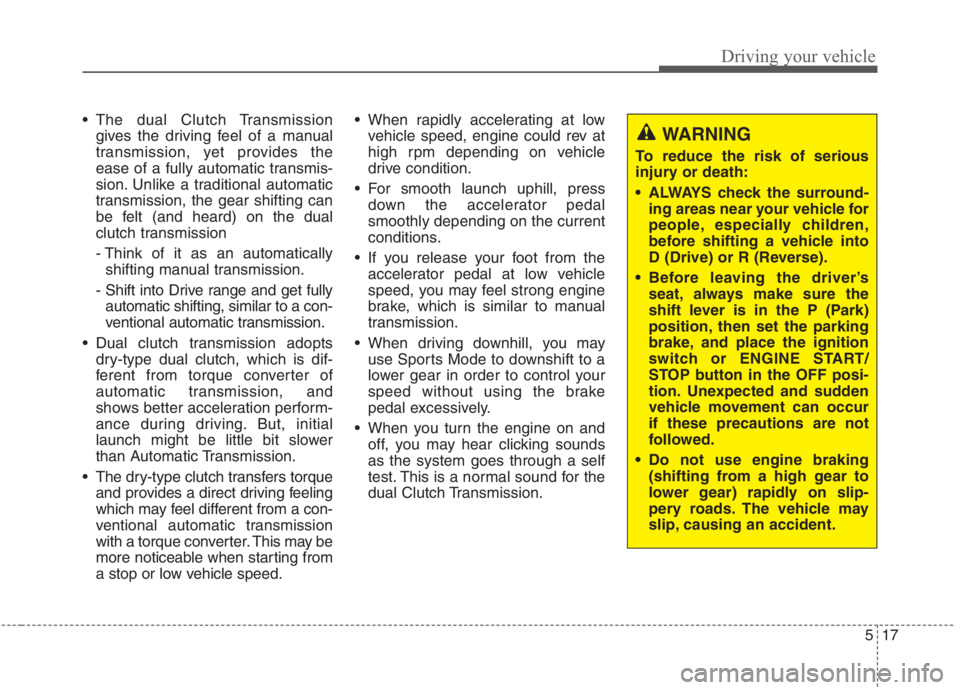
517
Driving your vehicle
The dual Clutch Transmission
gives the driving feel of a manual
transmission, yet provides the
ease of a fully automatic transmis-
sion. Unlike a traditional automatic
transmission, the gear shifting can
be felt (and heard) on the dual
clutch transmission
- Think of it as an automatically
shifting manual transmission.
- Shift into Drive range and get fully
automatic shifting, similar to a con-
ventional automatic transmission.
Dual clutch transmission adopts
dry-type dual clutch, which is dif-
ferent from torque converter of
automatic transmission, and
shows better acceleration perform-
ance during driving. But, initial
launch might be little bit slower
than Automatic Transmission.
The dry-type clutch transfers torque
and provides a direct driving feeling
which may feel different from a con-
ventional automatic transmission
with a torque converter. This may be
more noticeable when starting from
a stop or low vehicle speed. When rapidly accelerating at low
vehicle speed, engine could rev at
high rpm depending on vehicle
drive condition.
For smooth launch uphill, press
down the accelerator pedal
smoothly depending on the current
conditions.
If you release your foot from the
accelerator pedal at low vehicle
speed, you may feel strong engine
brake, which is similar to manual
transmission.
When driving downhill, you may
use Sports Mode to downshift to a
lower gear in order to control your
speed without using the brake
pedal excessively.
When you turn the engine on and
off, you may hear clicking sounds
as the system goes through a self
test. This is a normal sound for the
dual Clutch Transmission.
WARNING
To reduce the risk of serious
injury or death:
ALWAYS check the surround-
ing areas near your vehicle for
people, especially children,
before shifting a vehicle into
D (Drive) or R (Reverse).
Before leaving the driver’s
seat, always make sure the
shift lever is in the P (Park)
position, then set the parking
brake, and place the ignition
switch or ENGINE START/
STOP button in the OFF posi-
tion. Unexpected and sudden
vehicle movement can occur
if these precautions are not
followed.
Do not use engine braking
(shifting from a high gear to
lower gear) rapidly on slip-
pery roads. The vehicle may
slip, causing an accident.
Page 344 of 667
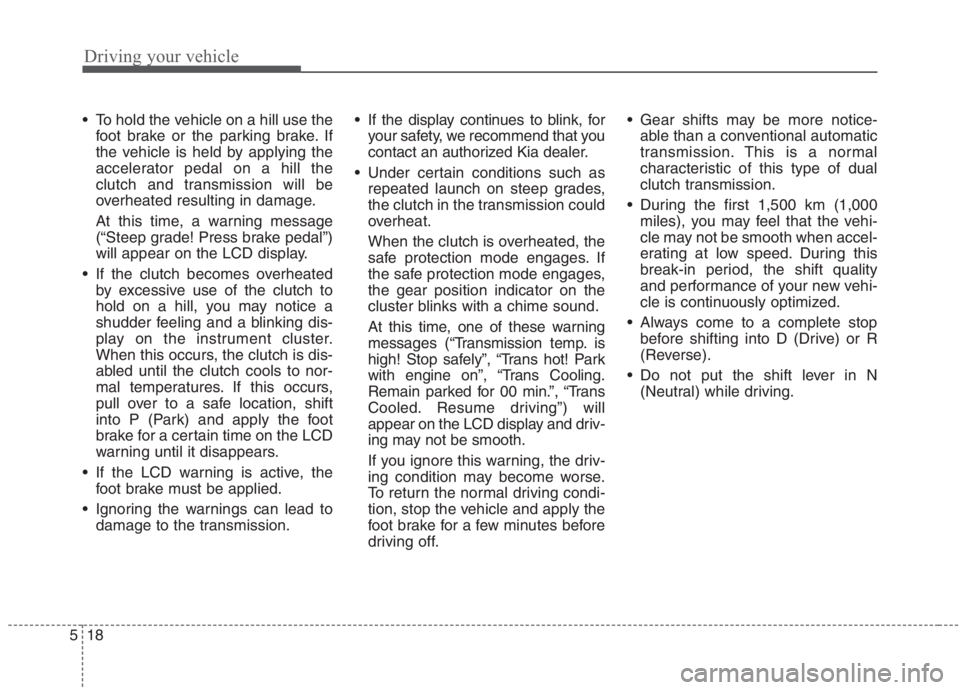
Driving your vehicle
18 5
To hold the vehicle on a hill use the
foot brake or the parking brake. If
the vehicle is held by applying the
accelerator pedal on a hill the
clutch and transmission will be
overheated resulting in damage.
At this time, a warning message
(“Steep grade! Press brake pedal”)
will appear on the LCD display.
If the clutch becomes overheated
by excessive use of the clutch to
hold on a hill, you may notice a
shudder feeling and a blinking dis-
play on the instrument cluster.
When this occurs, the clutch is dis-
abled until the clutch cools to nor-
mal temperatures. If this occurs,
pull over to a safe location, shift
into P (Park) and apply the foot
brake for a certain time on the LCD
warning until it disappears.
If the LCD warning is active, the
foot brake must be applied.
Ignoring the warnings can lead to
damage to the transmission. If the display continues to blink, for
your safety, we recommend that you
contact an authorized Kia dealer.
Under certain conditions such as
repeated launch on steep grades,
the clutch in the transmission could
overheat.
When the clutch is overheated, the
safe protection mode engages. If
the safe protection mode engages,
the gear position indicator on the
cluster blinks with a chime sound.
At this time, one of these warning
messages (“Transmission temp. is
high! Stop safely”, “Trans hot! Park
with engine on”, “Trans Cooling.
Remain parked for 00 min.”, “Trans
Cooled. Resume driving”) will
appear on the LCD display and driv-
ing may not be smooth.
If you ignore this warning, the driv-
ing condition may become worse.
To return the normal driving condi-
tion, stop the vehicle and apply the
foot brake for a few minutes before
driving off. Gear shifts may be more notice-
able than a conventional automatic
transmission. This is a normal
characteristic of this type of dual
clutch transmission.
During the first 1,500 km (1,000
miles), you may feel that the vehi-
cle may not be smooth when accel-
erating at low speed. During this
break-in period, the shift quality
and performance of your new vehi-
cle is continuously optimized.
Always come to a complete stop
before shifting into D (Drive) or R
(Reverse).
Do not put the shift lever in N
(Neutral) while driving.
Page 347 of 667
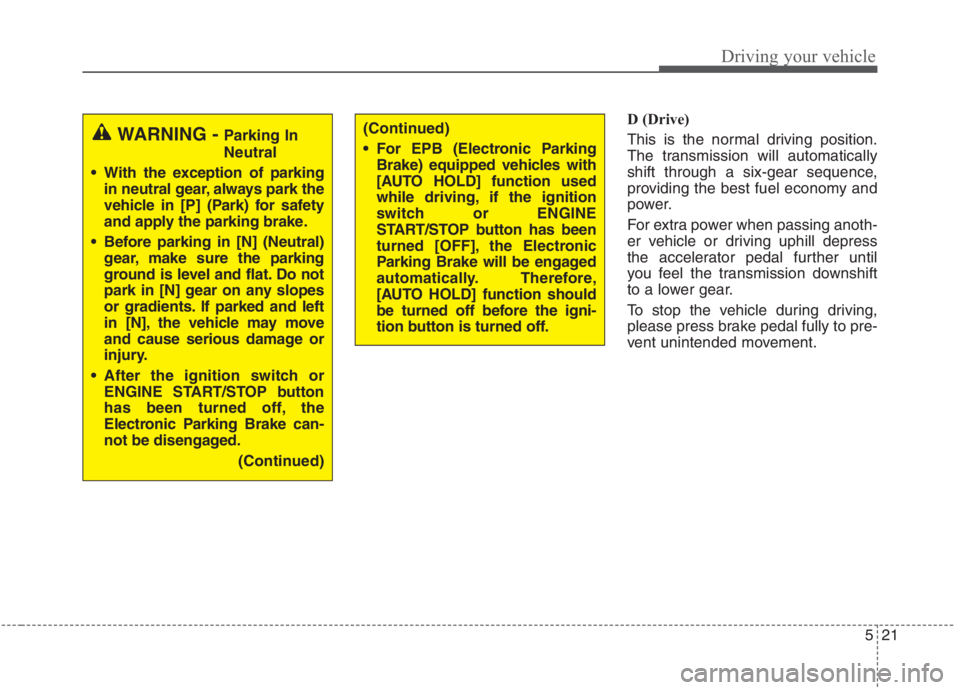
521
Driving your vehicle
D (Drive)
This is the normal driving position.
The transmission will automatically
shift through a six-gear sequence,
providing the best fuel economy and
power.
For extra power when passing anoth-
er vehicle or driving uphill depress
the accelerator pedal further until
you feel the transmission downshift
to a lower gear.
To stop the vehicle during driving,
please press brake pedal fully to pre-
vent unintended movement.
WARNING - Parking In
Neutral
With the exception of parking
in neutral gear, always park the
vehicle in [P] (Park) for safety
and apply the parking brake.
Before parking in [N] (Neutral)
gear, make sure the parking
ground is level and flat. Do not
park in [N] gear on any slopes
or gradients. If parked and left
in [N], the vehicle may move
and cause serious damage or
injury.
After the ignition switch or
ENGINE START/STOP button
has been turned off, the
Electronic Parking Brake can-
not be disengaged.
(Continued)(Continued)
For EPB (Electronic Parking
Brake) equipped vehicles with
[AUTO HOLD] function used
while driving, if the ignition
switch or ENGINE
START/STOP button has been
turned [OFF], the Electronic
Parking Brake will be engaged
automatically. Therefore,
[AUTO HOLD] function should
be turned off before the igni-
tion button is turned off.
Page 348 of 667
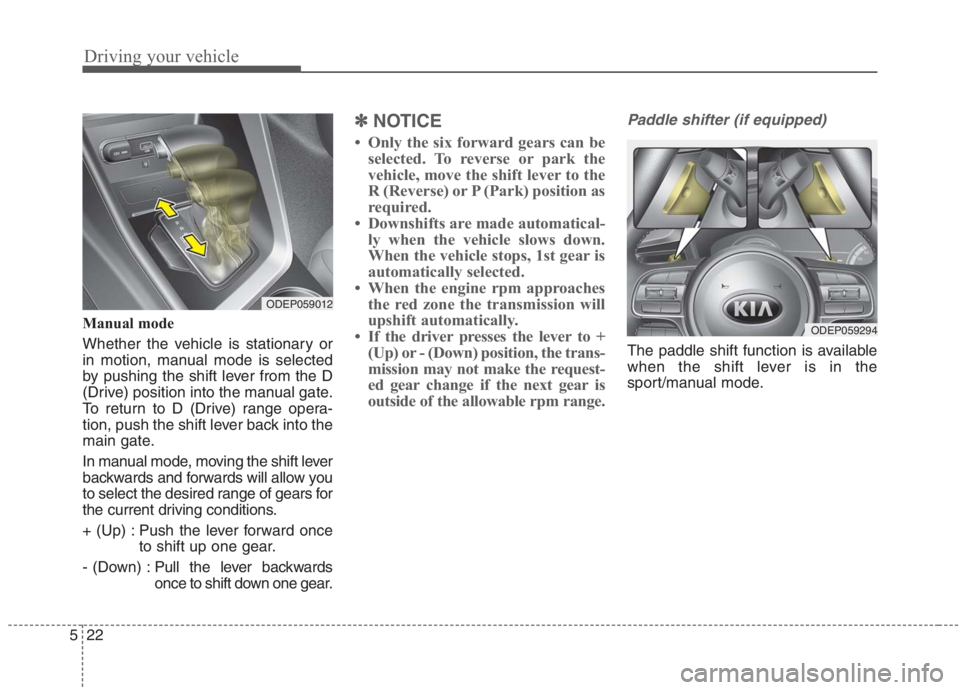
Driving your vehicle
22 5
Manual mode
Whether the vehicle is stationary or
in motion, manual mode is selected
by pushing the shift lever from the D
(Drive) position into the manual gate.
To return to D (Drive) range opera-
tion, push the shift lever back into the
main gate.
In manual mode, moving the shift lever
backwards and forwards will allow you
to select the desired range of gears for
the current driving conditions.
+ (Up) : Push the lever forward once
to shift up one gear.
- (Down) :Pull the lever backwards
once to shift down one gear.
✽ ✽
NOTICE
• Only the six forward gears can be
selected. To reverse or park the
vehicle, move the shift lever to the
R (Reverse) or P (Park) position as
required.
• Downshifts are made automatical-
ly when the vehicle slows down.
When the vehicle stops, 1st gear is
automatically selected.
• When the engine rpm approaches
the red zone the transmission will
upshift automatically.
• If the driver presses the lever to +
(Up) or - (Down) position, the trans-
mission may not make the request-
ed gear change if the next gear is
outside of the allowable rpm range.
Paddle shifter (if equipped)
The paddle shift function is available
when the shift lever is in the
sport/manual mode.
ODEP059012
ODEP059294
Page 662 of 667
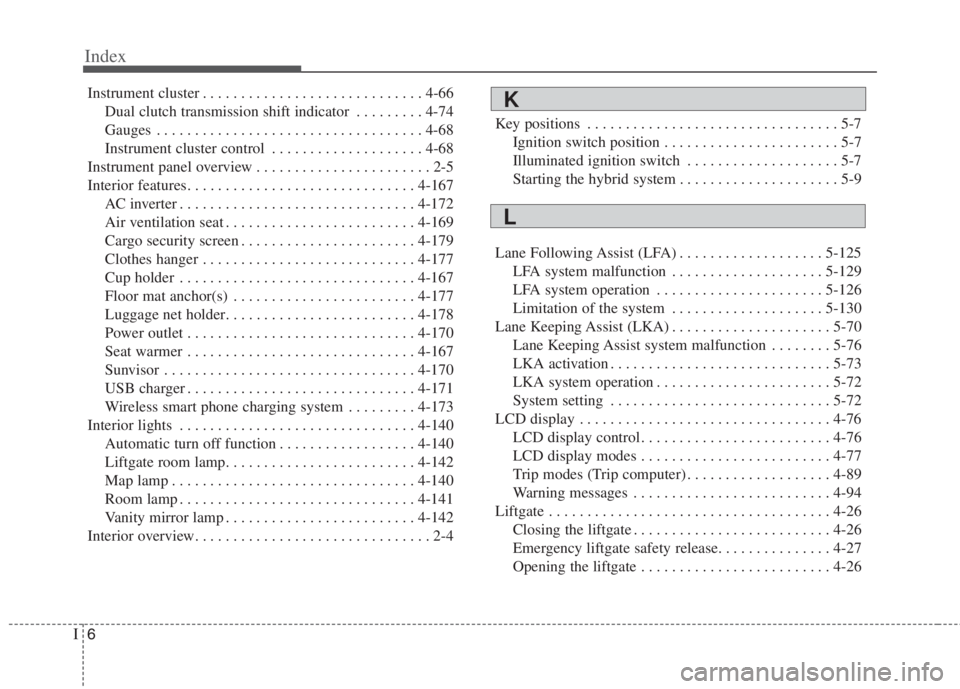
Index
6I
Instrument cluster . . . . . . . . . . . . . . . . . . . . . . . . . . . . . 4-66
Dual clutch transmission shift indicator . . . . . . . . . 4-74
Gauges . . . . . . . . . . . . . . . . . . . . . . . . . . . . . . . . . . . 4-68
Instrument cluster control . . . . . . . . . . . . . . . . . . . . 4-68
Instrument panel overview . . . . . . . . . . . . . . . . . . . . . . . 2-5
Interior features. . . . . . . . . . . . . . . . . . . . . . . . . . . . . . 4-167
AC inverter . . . . . . . . . . . . . . . . . . . . . . . . . . . . . . . 4-172
Air ventilation seat . . . . . . . . . . . . . . . . . . . . . . . . . 4-169
Cargo security screen . . . . . . . . . . . . . . . . . . . . . . . 4-179
Clothes hanger . . . . . . . . . . . . . . . . . . . . . . . . . . . . 4-177
Cup holder . . . . . . . . . . . . . . . . . . . . . . . . . . . . . . . 4-167
Floor mat anchor(s) . . . . . . . . . . . . . . . . . . . . . . . . 4-177
Luggage net holder. . . . . . . . . . . . . . . . . . . . . . . . . 4-178
Power outlet . . . . . . . . . . . . . . . . . . . . . . . . . . . . . . 4-170
Seat warmer . . . . . . . . . . . . . . . . . . . . . . . . . . . . . . 4-167
Sunvisor . . . . . . . . . . . . . . . . . . . . . . . . . . . . . . . . . 4-170
USB charger . . . . . . . . . . . . . . . . . . . . . . . . . . . . . . 4-171
Wireless smart phone charging system . . . . . . . . . 4-173
Interior lights . . . . . . . . . . . . . . . . . . . . . . . . . . . . . . . 4-140
Automatic turn off function . . . . . . . . . . . . . . . . . . 4-140
Liftgate room lamp. . . . . . . . . . . . . . . . . . . . . . . . . 4-142
Map lamp . . . . . . . . . . . . . . . . . . . . . . . . . . . . . . . . 4-140
Room lamp . . . . . . . . . . . . . . . . . . . . . . . . . . . . . . . 4-141
Vanity mirror lamp . . . . . . . . . . . . . . . . . . . . . . . . . 4-142
Interior overview. . . . . . . . . . . . . . . . . . . . . . . . . . . . . . . 2-4Key positions . . . . . . . . . . . . . . . . . . . . . . . . . . . . . . . . . 5-7
Ignition switch position . . . . . . . . . . . . . . . . . . . . . . . 5-7
Illuminated ignition switch . . . . . . . . . . . . . . . . . . . . 5-7
Starting the hybrid system . . . . . . . . . . . . . . . . . . . . . 5-9
Lane Following Assist (LFA) . . . . . . . . . . . . . . . . . . . 5-125
LFA system malfunction . . . . . . . . . . . . . . . . . . . . 5-129
LFA system operation . . . . . . . . . . . . . . . . . . . . . . 5-126
Limitation of the system . . . . . . . . . . . . . . . . . . . . 5-130
Lane Keeping Assist (LKA) . . . . . . . . . . . . . . . . . . . . . 5-70
Lane Keeping Assist system malfunction . . . . . . . . 5-76
LKA activation . . . . . . . . . . . . . . . . . . . . . . . . . . . . . 5-73
LKA system operation . . . . . . . . . . . . . . . . . . . . . . . 5-72
System setting . . . . . . . . . . . . . . . . . . . . . . . . . . . . . 5-72
LCD display . . . . . . . . . . . . . . . . . . . . . . . . . . . . . . . . . 4-76
LCD display control . . . . . . . . . . . . . . . . . . . . . . . . . 4-76
LCD display modes . . . . . . . . . . . . . . . . . . . . . . . . . 4-77
Trip modes (Trip computer) . . . . . . . . . . . . . . . . . . . 4-89
Warning messages . . . . . . . . . . . . . . . . . . . . . . . . . . 4-94
Liftgate . . . . . . . . . . . . . . . . . . . . . . . . . . . . . . . . . . . . . 4-26
Closing the liftgate . . . . . . . . . . . . . . . . . . . . . . . . . . 4-26
Emergency liftgate safety release. . . . . . . . . . . . . . . 4-27
Opening the liftgate . . . . . . . . . . . . . . . . . . . . . . . . . 4-26K
L