key KIA NIRO HYBRID EV 2022 Owner's Manual
[x] Cancel search | Manufacturer: KIA, Model Year: 2022, Model line: NIRO HYBRID EV, Model: KIA NIRO HYBRID EV 2022Pages: 684, PDF Size: 9.67 MB
Page 156 of 684

Features of your vehicle
18 4
To deactivate the immobilizer
system
Change the ENGINE START/STOP
button to the ON position.
To activate the immobilizer sys-
tem
Change the ENGINE START/STOP
button to the OFF position. The
immobilizer system activates auto-
matically. Without a valid smart key
for your vehicle, the engine will not
start.
In order to prevent theft of your vehi-
cle, do not leave spare keys any-
where in your vehicle.
Your immobilizer password is a cus-
tomer unique password and should
be kept confidential. Do not leave this
number anywhere in your vehicle.
✽ ✽
NOTICE
Keep each key separate in order to
avoid a starting malfunction.
Do not put metal accessories near
the smart key.
Metal accessories may interrupt the
transponder signal and may prevent
the engine from being started.
If you need additional keys or lose
your keys, consult an authorized Kia
dealer.This device complies with Industry
Canada licence-exempt RSS stan-
dard(s).
Operation is subject to the following
two conditions:
(1) This device may not cause inter-
ference, and
(2) This device must accept any
interference, including interfer-
ence that may cause undesired
operation of the device.
✽ ✽
NOTICE
Changes or modifications not
expressly approved by the party
responsible for compliance could
void the user’s authority to operate
the equipment. If the keyless entry
system is inoperative due to changes
or modifications not expressly
approved by the party responsible
for compliance, it will not be cov-
ered by your manufacturer’s vehicle
warranty.
CAUTION - Immobilizer
damage
Do not expose your immobilizer
system to moisture, static elec-
tricity and rough handling. This
may damage your immobilizer.
CAUTION - Immobilizer
alterations
Do not change, alter or adjust
the immobilizer system because
it could cause the immobilizer
system to malfunction.
Page 157 of 684
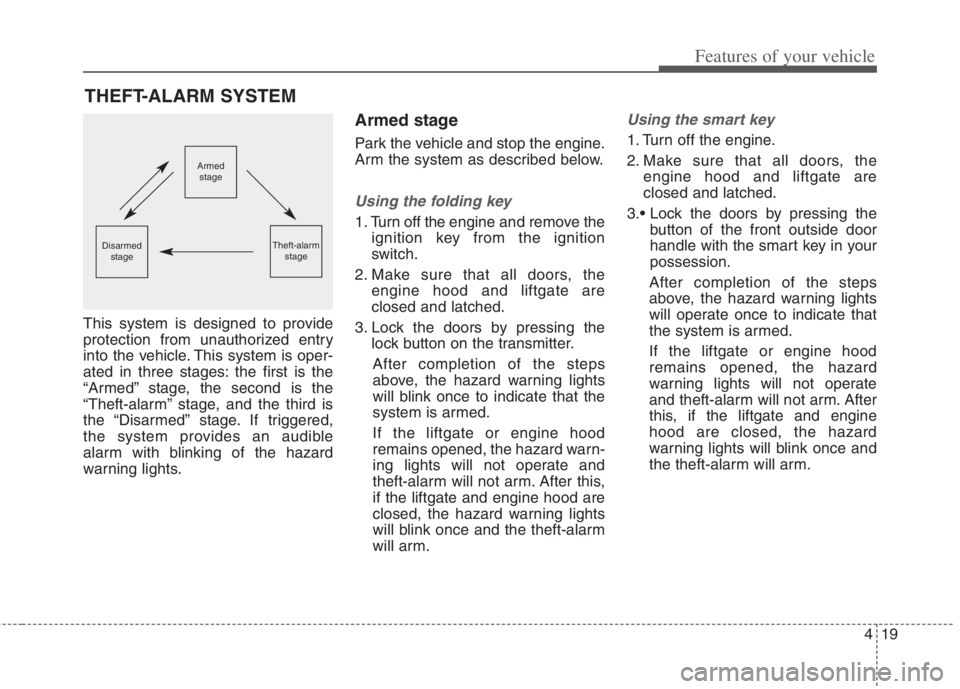
419
Features of your vehicle
This system is designed to provide
protection from unauthorized entry
into the vehicle. This system is oper-
ated in three stages: the first is the
“Armed” stage, the second is the
“Theft-alarm” stage, and the third is
the “Disarmed” stage. If triggered,
the system provides an audible
alarm with blinking of the hazard
warning lights.
Armed stage
Park the vehicle and stop the engine.
Arm the system as described below.
Using the folding key
1. Turn off the engine and remove the
ignition key from the ignition
switch.
2. Make sure that all doors, the
engine hood and liftgate are
closed and latched.
3. Lock the doors by pressing the
lock button on the transmitter.
After completion of the steps
above, the hazard warning lights
will blink once to indicate that the
system is armed.
If the liftgate or engine hood
remains opened, the hazard warn-
ing lights will not operate and
theft-alarm will not arm. After this,
if the liftgate and engine hood are
closed, the hazard warning lights
will blink once and the theft-alarm
will arm.
Using the smart key
1. Turn off the engine.
2. Make sure that all doors, the
engine hood and liftgate are
closed and latched.
button of the front outside door
handle with the smart key in your
possession.
After completion of the steps
above, the hazard warning lights
will operate once to indicate that
the system is armed.
If the liftgate or engine hood
remains opened, the hazard
warning lights will not operate
and theft-alarm will not arm. After
this, if the liftgate and engine
hood are closed, the hazard
warning lights will blink once and
the theft-alarm will arm.
THEFT-ALARM SYSTEM
Armed
stage
Theft-alarm
stageDisarmed
stage
Page 158 of 684
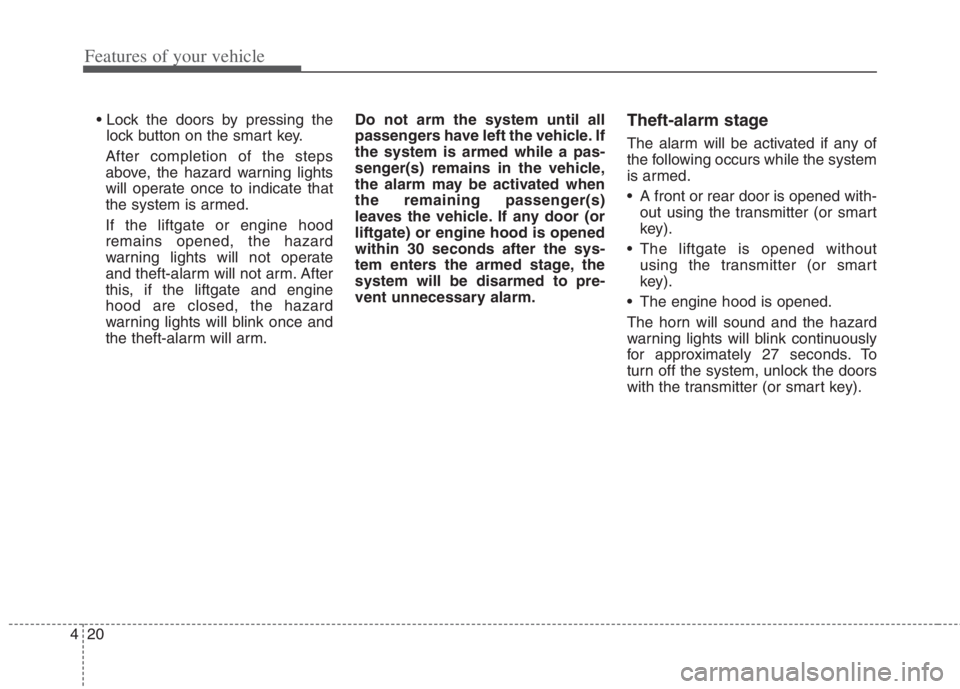
Features of your vehicle
20 4
lock button on the smart key.
After completion of the steps
above, the hazard warning lights
will operate once to indicate that
the system is armed.
If the liftgate or engine hood
remains opened, the hazard
warning lights will not operate
and theft-alarm will not arm. After
this, if the liftgate and engine
hood are closed, the hazard
warning lights will blink once and
the theft-alarm will arm.Do not arm the system until all
passengers have left the vehicle. If
the system is armed while a pas-
senger(s) remains in the vehicle,
the alarm may be activated when
the remaining passenger(s)
leaves the vehicle. If any door (or
liftgate) or engine hood is opened
within 30 seconds after the sys-
tem enters the armed stage, the
system will be disarmed to pre-
vent unnecessary alarm.Theft-alarm stage
The alarm will be activated if any of
the following occurs while the system
is armed.
A front or rear door is opened with-
out using the transmitter (or smart
key).
The liftgate is opened without
using the transmitter (or smart
key).
The engine hood is opened.
The horn will sound and the hazard
warning lights will blink continuously
for approximately 27 seconds. To
turn off the system, unlock the doors
with the transmitter (or smart key).
Page 159 of 684
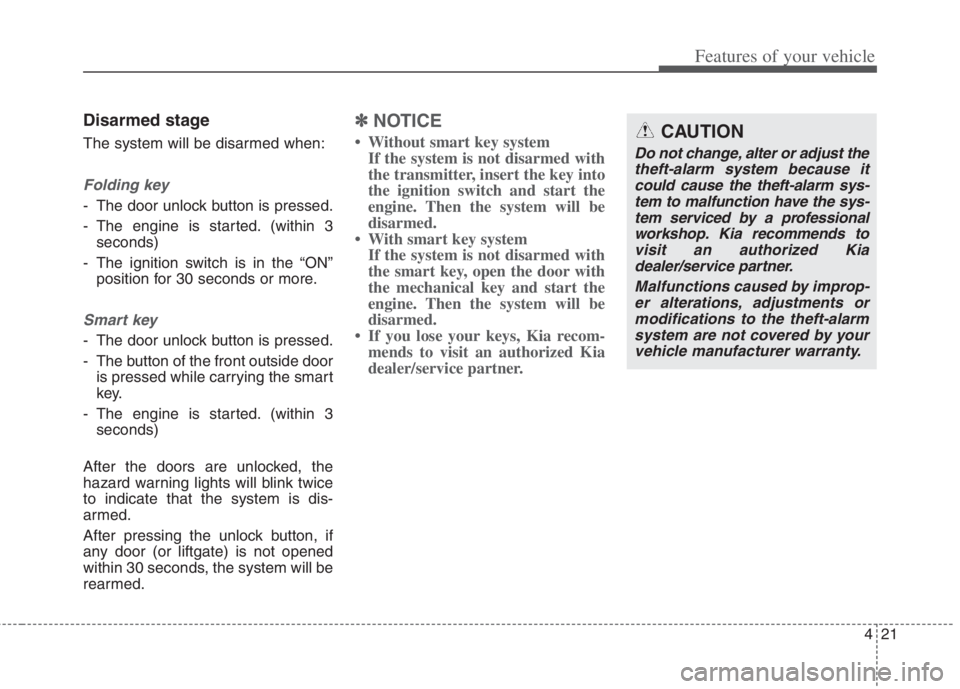
421
Features of your vehicle
Disarmed stage
The system will be disarmed when:
Folding key
- The door unlock button is pressed.
- The engine is started. (within 3
seconds)
- The ignition switch is in the “ON”
position for 30 seconds or more.
Smart key
- The door unlock button is pressed.
- The button of the front outside door
is pressed while carrying the smart
key.
- The engine is started. (within 3
seconds)
After the doors are unlocked, the
hazard warning lights will blink twice
to indicate that the system is dis-
armed.
After pressing the unlock button, if
any door (or liftgate) is not opened
within 30 seconds, the system will be
rearmed.
✽ ✽
NOTICE
• Without smart key system
If the system is not disarmed with
the transmitter, insert the key into
the ignition switch and start the
engine. Then the system will be
disarmed.
• With smart key system
If the system is not disarmed with
the smart key, open the door with
the mechanical key and start the
engine. Then the system will be
disarmed.
• If you lose your keys, Kia recom-
mends to visit an authorized Kia
dealer/service partner.CAUTION
Do not change, alter or adjust the
theft-alarm system because it
could cause the theft-alarm sys-
tem to malfunction have the sys-
tem serviced by a professional
workshop. Kia recommends to
visit an authorized Kia
dealer/service partner.
Malfunctions caused by improp-
er alterations, adjustments or
modifications to the theft-alarm
system are not covered by your
vehicle manufacturer warranty.
Page 160 of 684
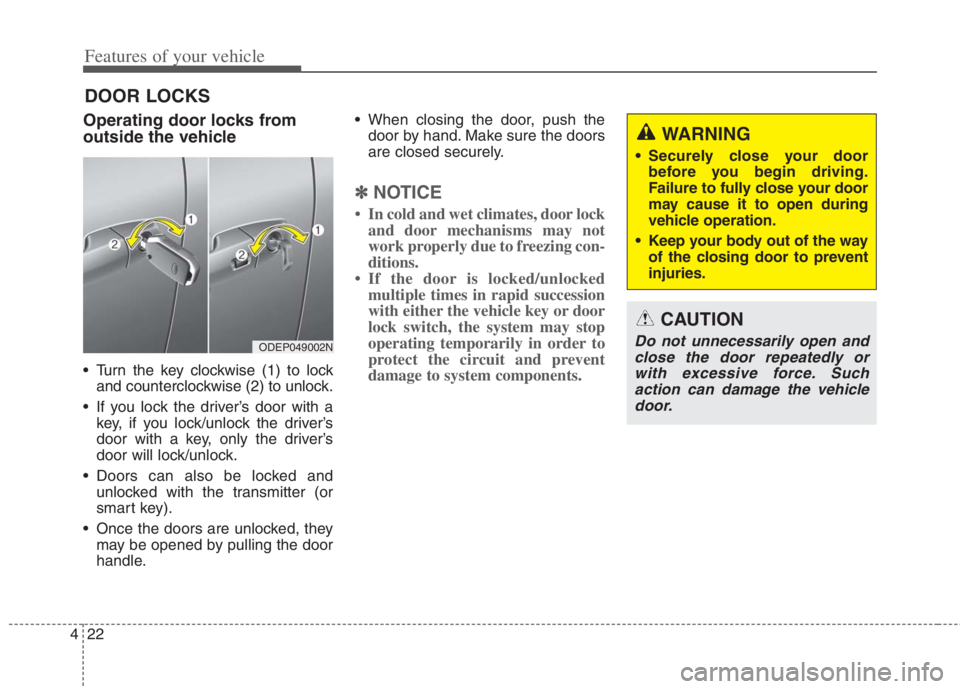
Features of your vehicle
22 4
DOOR LOCKS
Operating door locks from
outside the vehicle
Turn the key clockwise (1) to lock
and counterclockwise (2) to unlock.
If you lock the driver’s door with a
key, if you lock/unlock the driver’s
door with a key, only the driver’s
door will lock/unlock.
Doors can also be locked and
unlocked with the transmitter (or
smart key).
Once the doors are unlocked, they
may be opened by pulling the door
handle. When closing the door, push the
door by hand. Make sure the doors
are closed securely.
✽ ✽
NOTICE
• In cold and wet climates, door lock
and door mechanisms may not
work properly due to freezing con-
ditions.
• If the door is locked/unlocked
multiple times in rapid succession
with either the vehicle key or door
lock switch, the system may stop
operating temporarily in order to
protect the circuit and prevent
damage to system components.
ODEP049002N
WARNING
Securely close your door
before you begin driving.
Failure to fully close your door
may cause it to open during
vehicle operation.
Keep your body out of the way
of the closing door to prevent
injuries.
CAUTION
Do not unnecessarily open and
close the door repeatedly or
with excessive force. Such
action can damage the vehicle
door.
Page 162 of 684
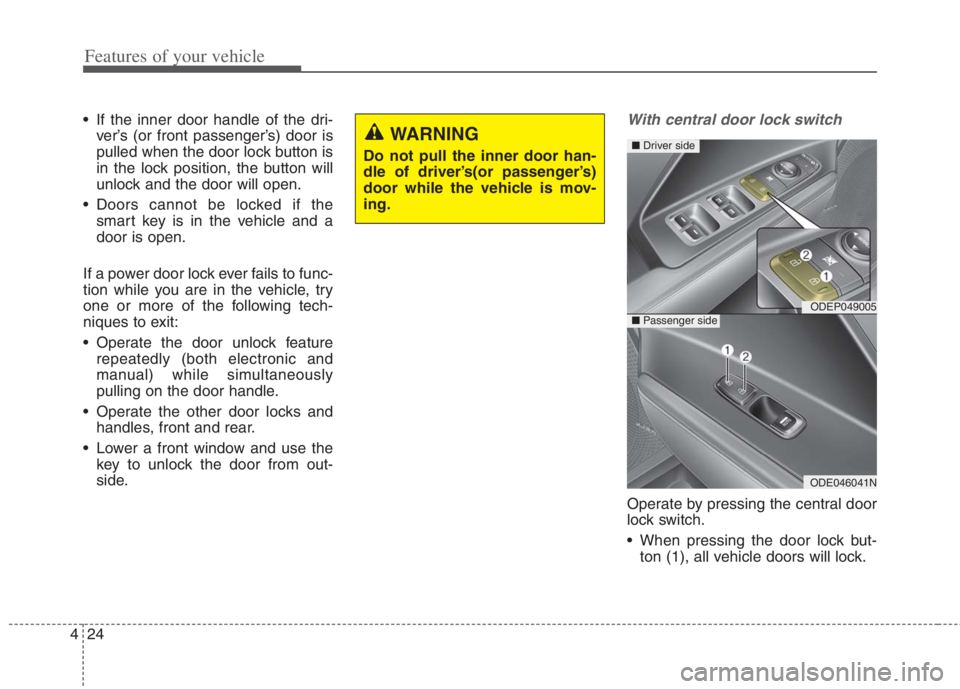
Features of your vehicle
24 4
If the inner door handle of the dri-
ver’s (or front passenger’s) door is
pulled when the door lock button is
in the lock position, the button will
unlock and the door will open.
Doors cannot be locked if the
smart key is in the vehicle and a
door is open.
If a power door lock ever fails to func-
tion while you are in the vehicle, try
one or more of the following tech-
niques to exit:
Operate the door unlock feature
repeatedly (both electronic and
manual) while simultaneously
pulling on the door handle.
Operate the other door locks and
handles, front and rear.
Lower a front window and use the
key to unlock the door from out-
side.With central door lock switch
Operate by pressing the central door
lock switch.
When pressing the door lock but-
ton (1), all vehicle doors will lock.
ODEP049005
ODE046041N
■Driver side
■Passenger side
WARNING
Do not pull the inner door han-
dle of driver’s(or passenger’s)
door while the vehicle is mov-
ing.
Page 163 of 684
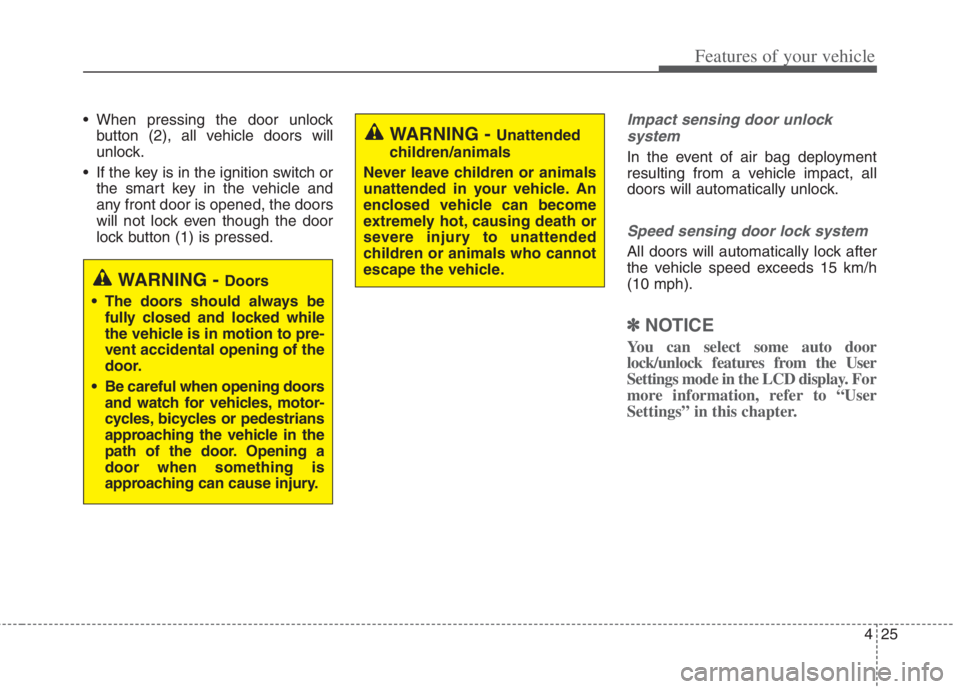
425
Features of your vehicle
When pressing the door unlock
button (2), all vehicle doors will
unlock.
If the key is in the ignition switch or
the smart key in the vehicle and
any front door is opened, the doors
will not lock even though the door
lock button (1) is pressed.Impact sensing door unlock
system
In the event of air bag deployment
resulting from a vehicle impact, all
doors will automatically unlock.
Speed sensing door lock system
All doors will automatically lock after
the vehicle speed exceeds 15 km/h
(10 mph).
✽ ✽
NOTICE
You can select some auto door
lock/unlock features from the User
Settings mode in the LCD display. For
more information, refer to “User
Settings” in this chapter.
WARNING - Unattended
children/animals
Never leave children or animals
unattended in your vehicle. An
enclosed vehicle can become
extremely hot, causing death or
severe injury to unattended
children or animals who cannot
escape the vehicle.
WARNING - Doors
The doors should always be
fully closed and locked while
the vehicle is in motion to pre-
vent accidental opening of the
door.
Be careful when opening doors
and watch for vehicles, motor-
cycles, bicycles or pedestrians
approaching the vehicle in the
path of the door. Opening a
door when something is
approaching can cause injury.
Page 164 of 684
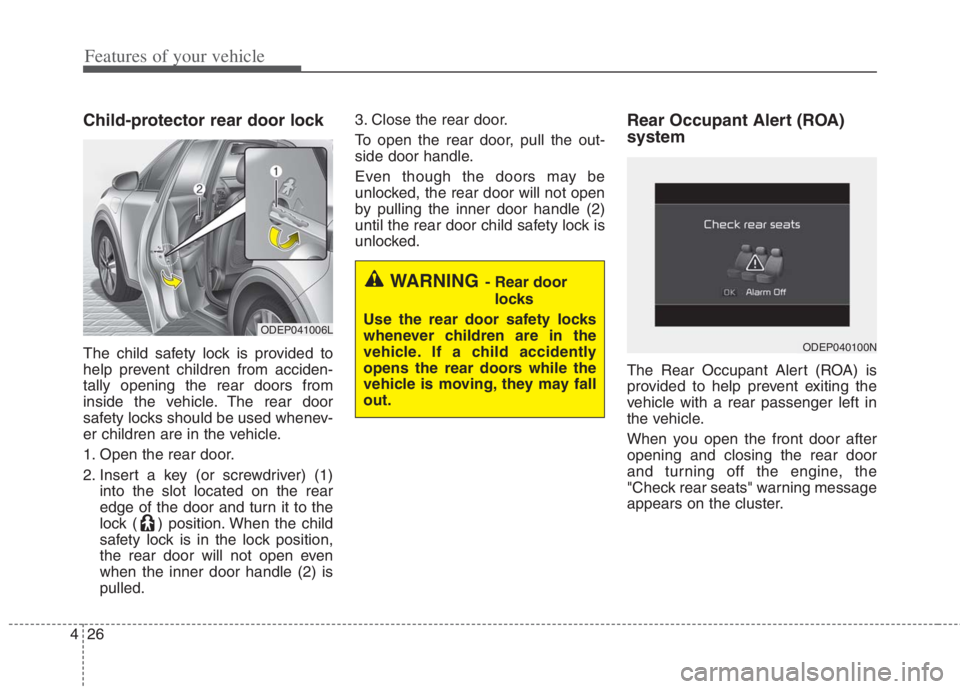
Features of your vehicle
26 4
Child-protector rear door lock
The child safety lock is provided to
help prevent children from acciden-
tally opening the rear doors from
inside the vehicle. The rear door
safety locks should be used whenev-
er children are in the vehicle.
1. Open the rear door.
2. Insert a key (or screwdriver) (1)
into the slot located on the rear
edge of the door and turn it to the
lock ( ) position. When the child
safety lock is in the lock position,
the rear door will not open even
when the inner door handle (2) is
pulled.3. Close the rear door.
To open the rear door, pull the out-
side door handle.
Even though the doors may be
unlocked, the rear door will not open
by pulling the inner door handle (2)
until the rear door child safety lock is
unlocked.
Rear Occupant Alert (ROA)
system
The Rear Occupant Alert (ROA) is
provided to help prevent exiting the
vehicle with a rear passenger left in
the vehicle.
When you open the front door after
opening and closing the rear door
and turning off the engine, the
"Check rear seats" warning message
appears on the cluster.
WARNING- Rear door
locks
Use the rear door safety locks
whenever children are in the
vehicle. If a child accidently
opens the rear doors while the
vehicle is moving, they may fall
out.
ODEP041006L
ODEP040100N
Page 165 of 684

427
Features of your vehicle
You can activate or deactivate the
ROA from the User Settings mode in
the cluster LCD display.
The option can be found under the
following menu:
1. Press the MODE button ( ) sev-
eral times on the steering
wheel until 'User Settings' menu
appears on the LCD.
2. Select 'Convenience Rear
Occupant Alert‘ with the MOVE
switch ( / ) and the OK button
on the steering wheel.
WARNING
The Rear Occupant Alert (ROA)
system does not actually detect
objects or people in the rear
seat. By using a rear door
opened and closed history, the
system informs the driver that
there may be something in the
rear seat.
WARNING
The door lock system may not
work if the electrical system is
compromised. Accordingly,
please train children passen-
gers regarding how to open the
car door manually before an
emergency situation arises. That
way, they would be able to open
the door manually in the event
an emergency situation arises.
CAUTION
The Rear Occupant Alert (ROA)
system uses a rear door opened
and closed history.
The history is reset after the
driver turns off ignition normal-
ly, exits the vehicle and locks
the door remotely using the
remote keyless entry. So even if
a rear door does not reopen, the
ROA system alert can occur.
For example, after the ROA sys-
tem alert occurs, if the driver
does not lock the door, and
drives again, the alert can occur.
Page 166 of 684
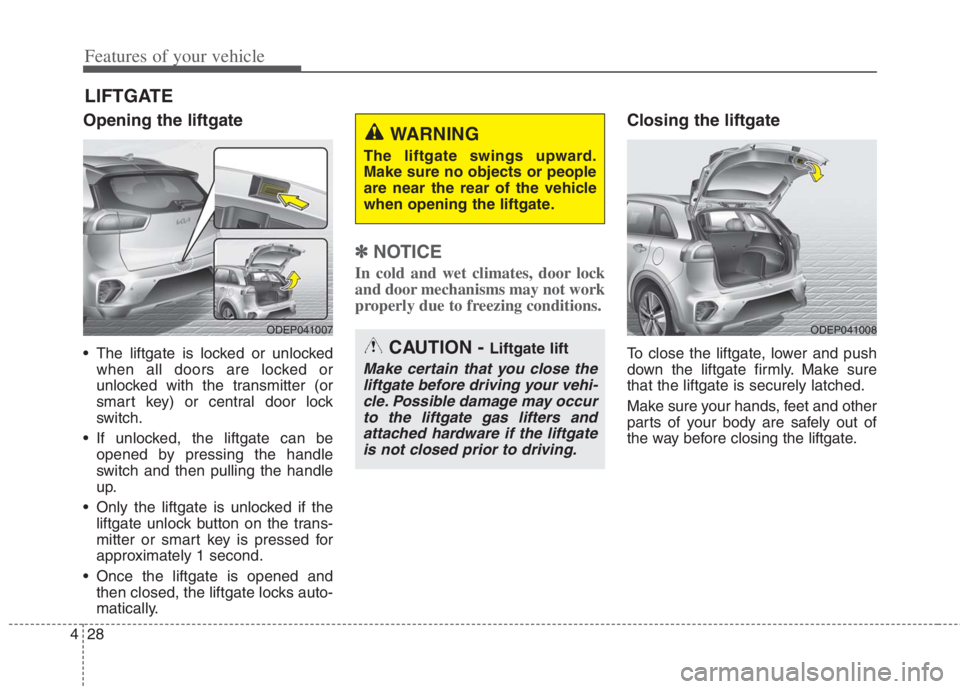
Features of your vehicle
28 4
Opening the liftgate
The liftgate is locked or unlocked
when all doors are locked or
unlocked with the transmitter (or
smart key) or central door lock
switch.
If unlocked, the liftgate can be
opened by pressing the handle
switch and then pulling the handle
up.
Only the liftgate is unlocked if the
liftgate unlock button on the trans-
mitter or smart key is pressed for
approximately 1 second.
Once the liftgate is opened and
then closed, the liftgate locks auto-
matically.
✽ ✽
NOTICE
In cold and wet climates, door lock
and door mechanisms may not work
properly due to freezing conditions.
Closing the liftgate
To close the liftgate, lower and push
down the liftgate firmly. Make sure
that the liftgate is securely latched.
Make sure your hands, feet and other
parts of your body are safely out of
the way before closing the liftgate.
LIFTGATE
ODEP041007ODEP041008
CAUTION - Liftgate lift
Make certain that you close the
liftgate before driving your vehi-
cle. Possible damage may occur
to the liftgate gas lifters and
attached hardware if the liftgate
is not closed prior to driving.
WARNING
The liftgate swings upward.
Make sure no objects or people
are near the rear of the vehicle
when opening the liftgate.