brake sensor KIA NIRO HYBRID EV 2022 Owners Manual
[x] Cancel search | Manufacturer: KIA, Model Year: 2022, Model line: NIRO HYBRID EV, Model: KIA NIRO HYBRID EV 2022Pages: 684, PDF Size: 9.67 MB
Page 136 of 684
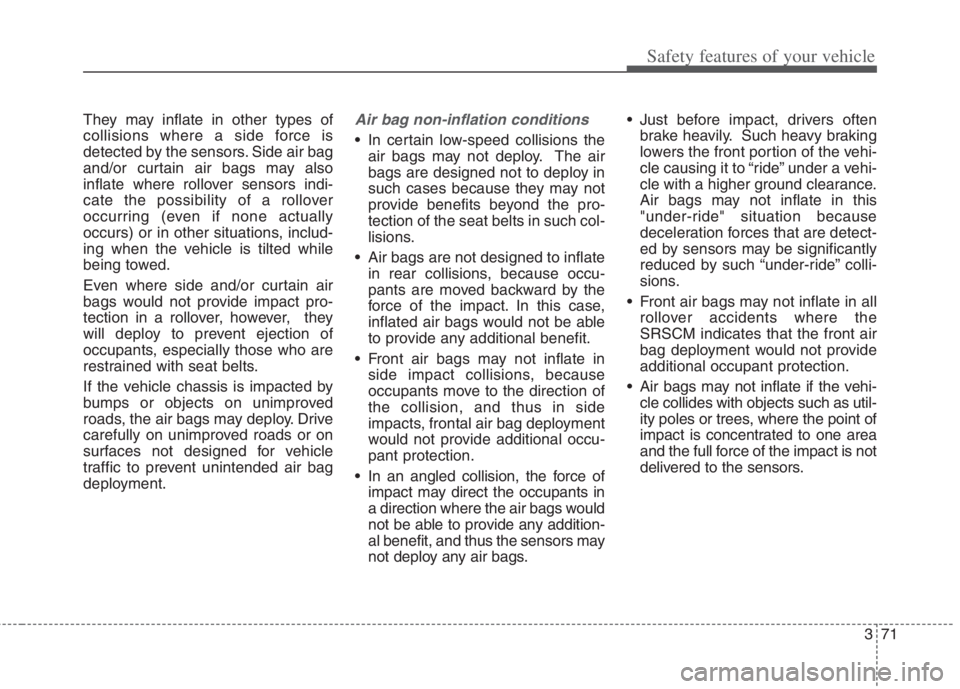
371
Safety features of your vehicle
They may inflate in other types of
collisions where a side force is
detected by the sensors. Side air bag
and/or curtain air bags may also
inflate where rollover sensors indi-
cate the possibility of a rollover
occurring (even if none actually
occurs) or in other situations, includ-
ing when the vehicle is tilted while
being towed.
Even where side and/or curtain air
bags would not provide impact pro-
tection in a rollover, however, they
will deploy to prevent ejection of
occupants, especially those who are
restrained with seat belts.
If the vehicle chassis is impacted by
bumps or objects on unimproved
roads, the air bags may deploy. Drive
carefully on unimproved roads or on
surfaces not designed for vehicle
traffic to prevent unintended air bag
deployment.Air bag non-inflation conditions
In certain low-speed collisions the
air bags may not deploy. The air
bags are designed not to deploy in
such cases because they may not
provide benefits beyond the pro-
tection of the seat belts in such col-
lisions.
Air bags are not designed to inflate
in rear collisions, because occu-
pants are moved backward by the
force of the impact. In this case,
inflated air bags would not be able
to provide any additional benefit.
Front air bags may not inflate in
side impact collisions, because
occupants move to the direction of
the collision, and thus in side
impacts, frontal air bag deployment
would not provide additional occu-
pant protection.
In an angled collision, the force of
impact may direct the occupants in
a direction where the air bags would
not be able to provide any addition-
al benefit, and thus the sensors may
not deploy any air bags. Just before impact, drivers often
brake heavily. Such heavy braking
lowers the front portion of the vehi-
cle causing it to “ride” under a vehi-
cle with a higher ground clearance.
Air bags may not inflate in this
"under-ride" situation because
deceleration forces that are detect-
ed by sensors may be significantly
reduced by such “under-ride” colli-
sions.
Front air bags may not inflate in all
rollover accidents where the
SRSCM indicates that the front air
bag deployment would not provide
additional occupant protection.
Air bags may not inflate if the vehi-
cle collides with objects such as util-
ity poles or trees, where the point of
impact is concentrated to one area
and the full force of the impact is not
delivered to the sensors.
Page 262 of 684

Features of your vehicle
124 4
This function will activate when
backing up with the ignition switch
or ENGINE START/STOP button to
the ON position.
If the vehicle is moving at a speed
over 5 km/h (3 mph), the function
may not be activated correctly.
The sensing distance while the
back-up warning function is in
operation is approximately 120 cm
(48 in) at the rear bumper center
area, 60 cm (24 in) at the rear
bumper both side area.
When more than two objects are
sensed at the same time, the clos-
est one will be recognized first.
Types of warning sound
When an object is 60 cm to 120 cm
(24 in to 48 in) from the rear
bumper: Buzzer beeps intermit-
tently.
When an object is 30 cm to 60 cm
(12 in to 24 in) from the rear
bumper: Buzzer beeps more fre-
quently.
When an object is within 30 cm (12
in) of the rear bumper:
Buzzer sounds continuously.
Reverse Parking Distance
Warning not operation
Reverse Parking Distance
Warning may not operate properly
when:
1. Moisture is frozen to the sensor. (It
will operate normally once the
moisture clears.
2. The sensor is covered with foreign
matter, such as snow or water, or
the sensor cover is blocked. (It will
operate normally when the materi-
al is removed or the sensor is no
longer blocked.)
3. Driving on uneven road surfaces
(unpaved roads, gravel, bumps,
gradient).
4. Objects generating excessive
noise (vehicle horns, loud motor-
cycle engines, or truck air brakes)
are within range of the sensor.
5. Heavy rain or water spray exists.
6. Wireless transmitters or mobile
phones are within range of the
sensor.
7. The sensor is covered with snow.
8. Trailer towingThe detecting range may decrease
when:
1. The sensor is covered with foreign
matter such as snow or water.
(The sensing range will return to
normal when removed.)
2. Outside air temperature is
extremely hot or cold.
The following objects may not be
recognized by the sensor:
1. Sharp or slim objects such as
ropes, chains or small poles.
2. Objects which tend to absorb the
sensor frequency such as clothes,
sound absorbent material or snow.
3. Undetectable objects smaller than
100 cm (40 in.) in height and nar-
rower than 15 cm (6 in) in diame-
ter.
Page 267 of 684

4129
Features of your vehicle
Non-operational conditions of
Forward/Reverse Parking
Distance Warning
Forward/Reverse Parking
Distance Warning may not oper-
ate normally when:
1. Moisture is frozen to the sensor. (It
will operate normally when mois-
ture melts.)
2. Sensor is covered with foreign
matter, such as snow or water, or
the sensor cover is blocked. (It will
operate normally when the materi-
al is removed or the sensor is no
longer blocked.)
3. Sensor is stained with foreign mat-
ter such as snow or water.
(Sensing range will return to nor
mal when removed.)
4. The Forward/Reverse Parking
Distance Warning button is off.
There is a possibility of
Forward/Reverse Parking
Distance Warning malfunction
when:
1. Driving on uneven road surfaces
such as unpaved roads, gravel,
bumps, or gradient.
2. Objects generating excessive
noise such as vehicle horns, loud
motorcycle engines, or truck air
brakes can interfere with the sen-
sor.
3. Heavy rain or water spray.
4. Wireless transmitters or mobile
phones present near the sensor.
5. Sensor is covered with snow.
Detecting range may decrease
when:
1. Outside air temperature is
extremely hot or cold.
The following objects may not be
recognized by the sensor:
1. Sharp or slim objects such as
ropes, chains or small poles.
2. Objects, which tend to absorb sen-
sor frequency such as clothes,
spongy material or snow.
3. Undetectable objects smaller than
100 m (4 in) and narrower than 14
cm (5.5 in) in diameter.
Page 270 of 684
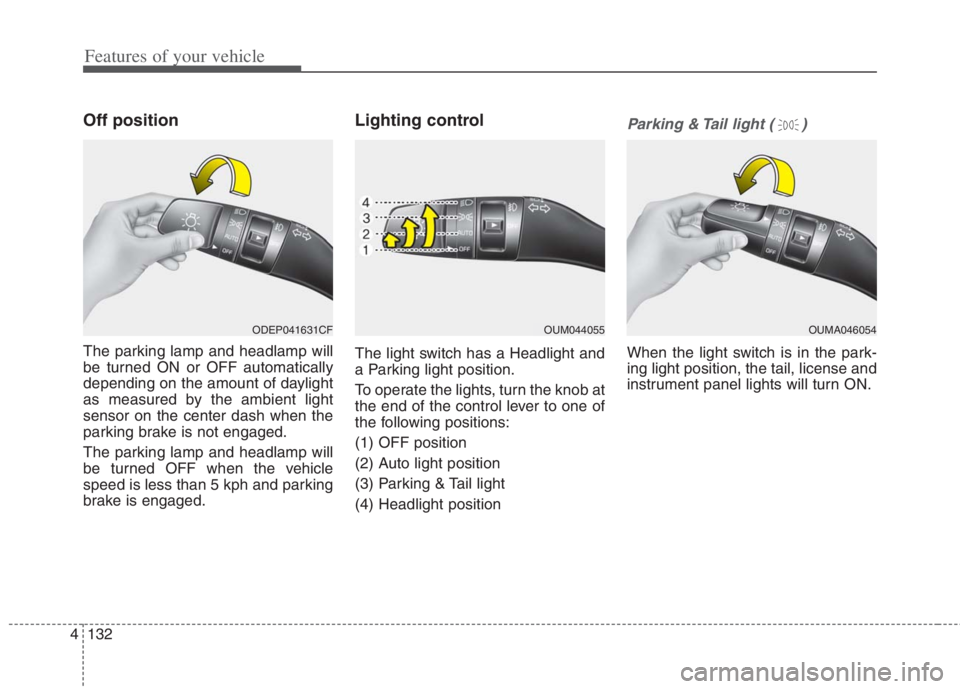
Features of your vehicle
132 4
Off position
The parking lamp and headlamp will
be turned ON or OFF automatically
depending on the amount of daylight
as measured by the ambient light
sensor on the center dash when the
parking brake is not engaged.
The parking lamp and headlamp will
be turned OFF when the vehicle
speed is less than 5 kph and parking
brake is engaged.
Lighting control
The light switch has a Headlight and
a Parking light position.
To operate the lights, turn the knob at
the end of the control lever to one of
the following positions:
(1) OFF position
(2) Auto light position
(3) Parking & Tail light
(4) Headlight position
Parking & Tail light ( )
When the light switch is in the park-
ing light position, the tail, license and
instrument panel lights will turn ON.
OUM044055 OUMA046054 ODEP041631CF
Page 328 of 684
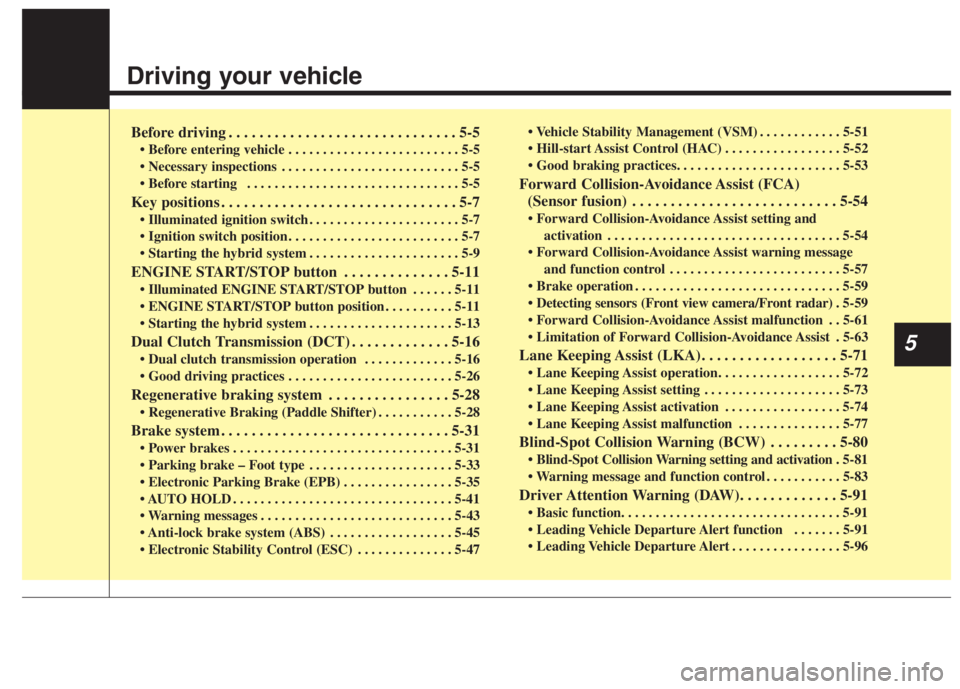
Driving your vehicle
Before driving . . . . . . . . . . . . . . . . . . . . . . . . . . . . . . 5-5
• Before entering vehicle . . . . . . . . . . . . . . . . . . . . . . . . . 5-5
. . . . . . . . . . . . . . . . . . . . . . . . . . 5-5
. . . . . . . . . . . . . . . . . . . . . . . . . . . . . . . 5-5
Key positions . . . . . . . . . . . . . . . . . . . . . . . . . . . . . . . 5-7
. . . . . . . . . . . . . . . . . . . . . . 5-7
. . . . . . . . . . . . . . . . . . . . . . . . . 5-7
. . . . . . . . . . . . . . . . . . . . . . 5-9
ENGINE START/STOP button . . . . . . . . . . . . . . 5-11
. . . . . . 5-11
. . . . . . . . . . 5-11
. . . . . . . . . . . . . . . . . . . . . 5-13
Dual Clutch Transmission (DCT) . . . . . . . . . . . . . 5-16
. . . . . . . . . . . . . 5-16
. . . . . . . . . . . . . . . . . . . . . . . . 5-26
Regenerative braking system . . . . . . . . . . . . . . . . 5-28
. . . . . . . . . . . 5-28
Brake system . . . . . . . . . . . . . . . . . . . . . . . . . . . . . . 5-31
. . . . . . . . . . . . . . . . . . . . . . . . . . . . . . . . 5-31
. . . . . . . . . . . . . . . . . . . . . 5-33
. . . . . . . . . . . . . . . . 5-35
. . . . . . . . . . . . . . . . . . . . . . . . . . . . . . . . 5-41
. . . . . . . . . . . . . . . . . . . . . . . . . . . . 5-43
. . . . . . . . . . . . . . . . . . 5-45
. . . . . . . . . . . . . . 5-47 . . . . . . . . . . . . 5-51
. . . . . . . . . . . . . . . . . 5-52
Forward Collision-Avoidance Assist (FCA)
(Sensor fusion) . . . . . . . . . . . . . . . . . . . . . . . . . . . 5-54
activation . . . . . . . . . . . . . . . . . . . . . . . . . . . . . . . . . . 5-54\
and function control . . . . . . . . . . . . . . . . . . . . . . . . . 5-57
. . . . . . . . . . . . . . . . . . . . . . . . . . . . . . 5-59
a/Front radar) . 5-59
. . 5-61
. 5-63
Lane Keeping Assist (LKA). . . . . . . . . . . . . . . . . . 5-71
. . . . . . . . . . . . . . . . . . . . 5-73
. . . . . . . . . . . . . . . . . 5-74
. . . . . . . . . . . . . . . 5-77
Blind-Spot Collision Warning (BCW) . . . . . . . . . 5-80
. 5-81
. . . . . . . . . . . 5-83
Driver Attention Warning (DAW). . . . . . . . . . . . . 5-91
. . . . . . . 5-91
. . . . . . . . . . . . . . . . 5-96
5
Page 381 of 684
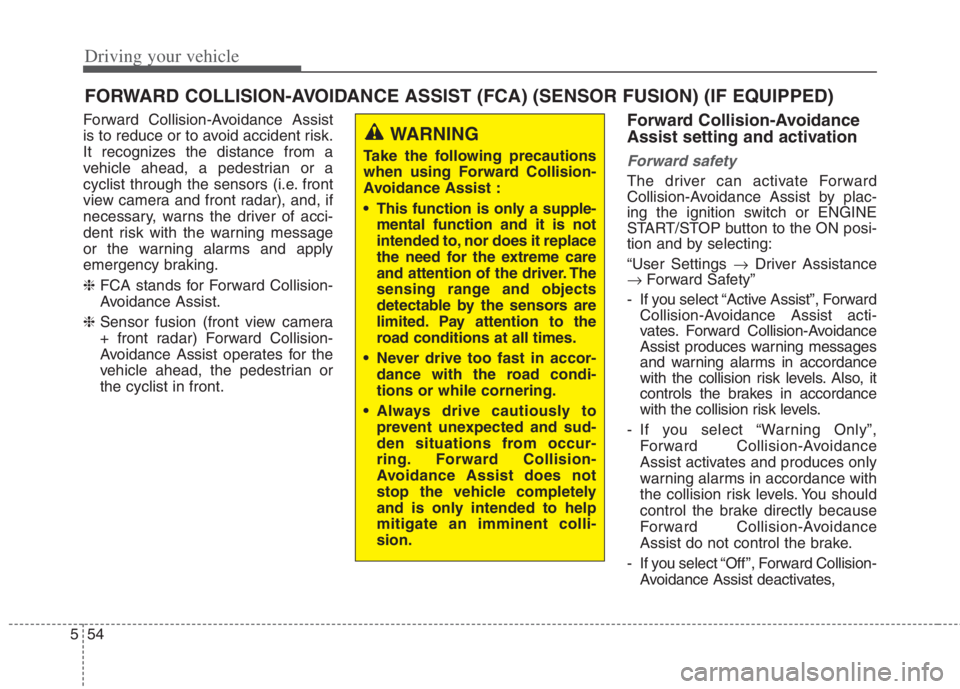
Driving your vehicle
54 5
Forward Collision-Avoidance Assist
is to reduce or to avoid accident risk.
It recognizes the distance from a
vehicle ahead, a pedestrian or a
cyclist through the sensors (i.e. front
view camera and front radar), and, if
necessary, warns the driver of acci-
dent risk with the warning message
or the warning alarms and apply
emergency braking.
❈FCA stands for Forward Collision-
Avoidance Assist.
❈Sensor fusion (front view camera
+ front radar) Forward Collision-
Avoidance Assist operates for the
vehicle ahead, the pedestrian or
the cyclist in front.Forward Collision-Avoidance
Assist setting and activation
Forward safety
The driver can activate Forward
Collision-Avoidance Assist by plac-
ing the ignition switch or ENGINE
START/STOP button to the ON posi-
tion and by selecting:
“User Settings Driver Assistance
Forward Safety”
- If you select “Active Assist”, Forward
Collision-Avoidance Assist acti-
vates. Forward Collision-Avoidance
Assist produces warning messages
and warning alarms in accordance
with the collision risk levels. Also, it
controls the brakes in accordance
with the collision risk levels.
- If you select “Warning Only”,
Forward Collision-Avoidance
Assist activates and produces only
warning alarms in accordance with
the collision risk levels. You should
control the brake directly because
Forward Collision-Avoidance
Assist do not control the brake.
- If you select “Off ”, Forward Collision-
Avoidance Assist deactivates,
FORWARD COLLISION-AVOIDANCE ASSIST (FCA) (SENSOR FUSION) (IF EQUIPPED)
WARNING
Take the following precautions
when using Forward Collision-
Avoidance Assist :
This function is only a supple-
mental function and it is not
intended to, nor does it replace
the need for the extreme care
and attention of the driver. The
sensing range and objects
detectable by the sensors are
limited. Pay attention to the
road conditions at all times.
Never drive too fast in accor-
dance with the road condi-
tions or while cornering.
Always drive cautiously to
prevent unexpected and sud-
den situations from occur-
ring. Forward Collision-
Avoidance Assist does not
stop the vehicle completely
and is only intended to help
mitigate an imminent colli-
sion.
Page 386 of 684
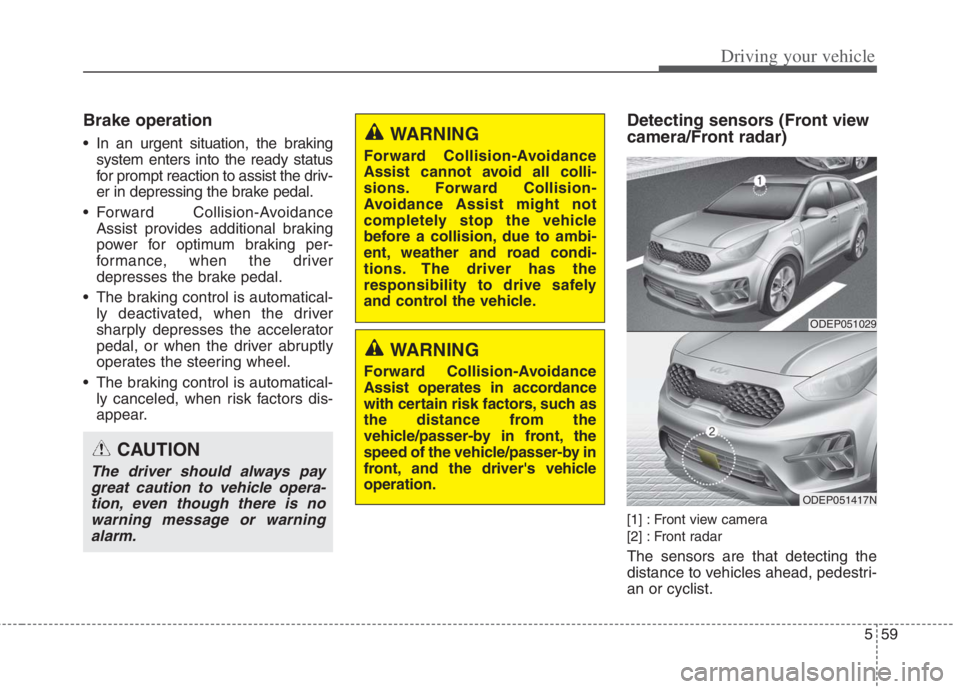
559
Driving your vehicle
Brake operation
In an urgent situation, the braking
system enters into the ready status
for prompt reaction to assist the driv-
er in depressing the brake pedal.
Forward Collision-Avoidance
Assist provides additional braking
power for optimum braking per-
formance, when the driver
depresses the brake pedal.
The braking control is automatical-
ly deactivated, when the driver
sharply depresses the accelerator
pedal, or when the driver abruptly
operates the steering wheel.
The braking control is automatical-
ly canceled, when risk factors dis-
appear.
Detecting sensors (Front view
camera/Front radar)
[1] : Front view camera
[2] : Front radar
The sensors are that detecting the
distance to vehicles ahead, pedestri-
an or cyclist.
CAUTION
The driver should always pay
great caution to vehicle opera-
tion, even though there is no
warning message or warning
alarm.
WARNING
Forward Collision-Avoidance
Assist cannot avoid all colli-
sions. Forward Collision-
Avoidance Assist might not
completely stop the vehicle
before a collision, due to ambi-
ent, weather and road condi-
tions. The driver has the
responsibility to drive safely
and control the vehicle.
WARNING
Forward Collision-Avoidance
Assist operates in accordance
with certain risk factors, such as
the distance from the
vehicle/passer-by in front, the
speed of the vehicle/passer-by in
front, and the driver's vehicle
operation.
ODEP051029
ODEP051417N
Page 390 of 684
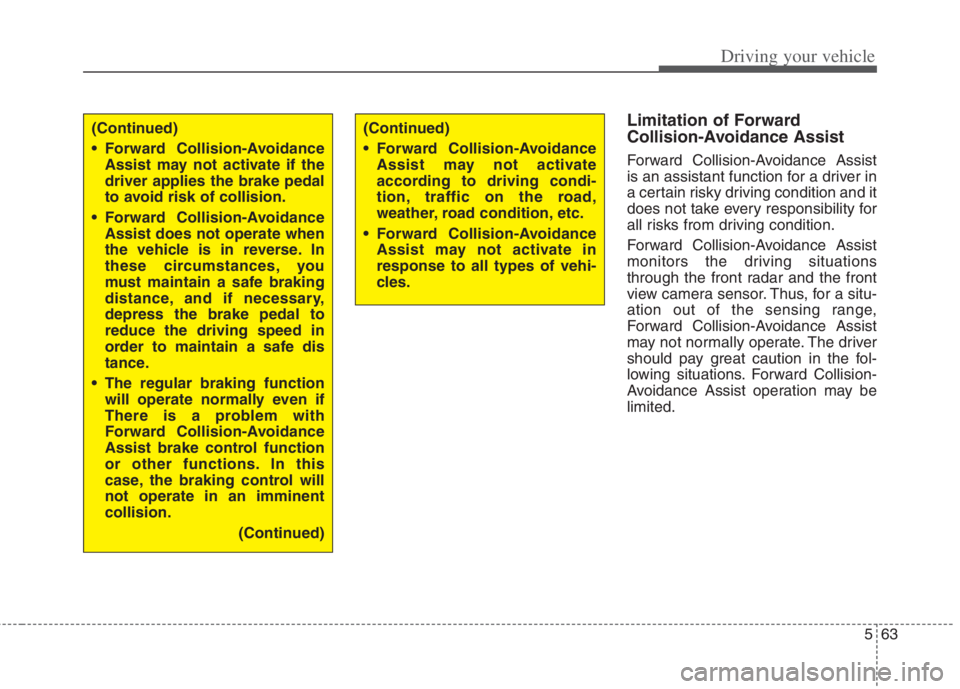
563
Driving your vehicle
Limitation of Forward
Collision-Avoidance Assist
Forward Collision-Avoidance Assist
is an assistant function for a driver in
a certain risky driving condition and it
does not take every responsibility for
all risks from driving condition.
Forward Collision-Avoidance Assist
monitors the driving situations
through the front radar and the front
view camera sensor. Thus, for a situ-
ation out of the sensing range,
Forward Collision-Avoidance Assist
may not normally operate. The driver
should pay great caution in the fol-
lowing situations. Forward Collision-
Avoidance Assist operation may be
limited.
(Continued)
Forward Collision-Avoidance
Assist may not activate if the
driver applies the brake pedal
to avoid risk of collision.
Forward Collision-Avoidance
Assist does not operate when
the vehicle is in reverse. In
these circumstances, you
must maintain a safe braking
distance, and if necessary,
depress the brake pedal to
reduce the driving speed in
order to maintain a safe dis
tance.
The regular braking function
will operate normally even if
There is a problem with
Forward Collision-Avoidance
Assist brake control function
or other functions. In this
case, the braking control will
not operate in an imminent
collision.
(Continued)(Continued)
Forward Collision-Avoidance
Assist may not activate
according to driving condi-
tion, traffic on the road,
weather, road condition, etc.
Forward Collision-Avoidance
Assist may not activate in
response to all types of vehi-
cles.
Page 393 of 684
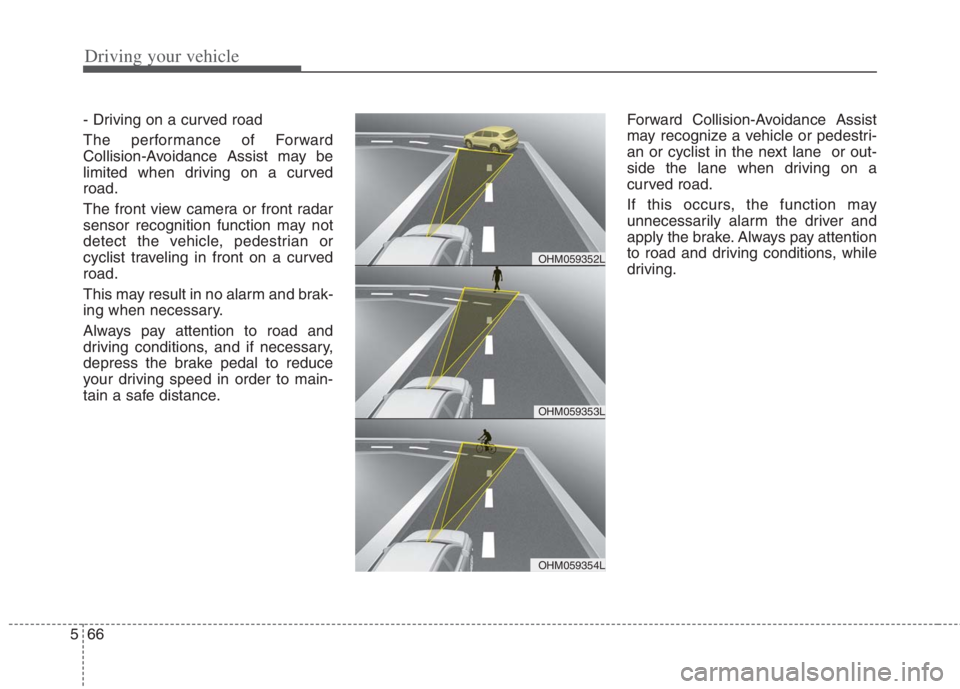
Driving your vehicle
66 5
- Driving on a curved road
The performance of Forward
Collision-Avoidance Assist may be
limited when driving on a curved
road.
The front view camera or front radar
sensor recognition function may not
detect the vehicle, pedestrian or
cyclist traveling in front on a curved
road.
This may result in no alarm and brak-
ing when necessary.
Always pay attention to road and
driving conditions, and if necessary,
depress the brake pedal to reduce
your driving speed in order to main-
tain a safe distance.Forward Collision-Avoidance Assist
may recognize a vehicle or pedestri-
an or cyclist in the next lane or out-
side the lane when driving on a
curved road.
If this occurs, the function may
unnecessarily alarm the driver and
apply the brake. Always pay attention
to road and driving conditions, while
driving.
OHM059353L
OHM059352L
OHM059354L
Page 395 of 684
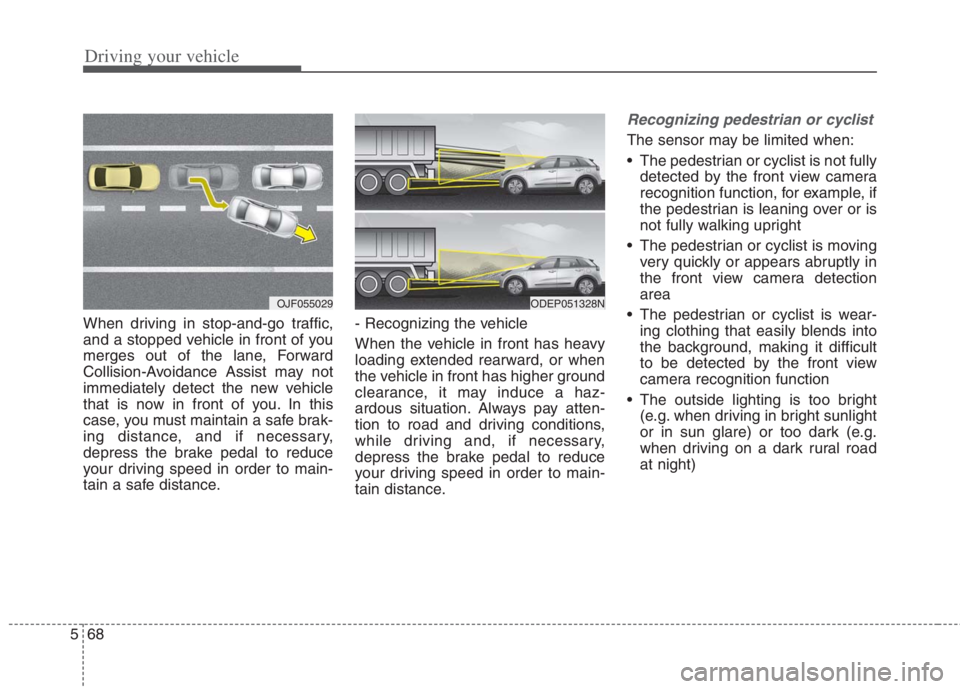
Driving your vehicle
68 5
When driving in stop-and-go traffic,
and a stopped vehicle in front of you
merges out of the lane, Forward
Collision-Avoidance Assist may not
immediately detect the new vehicle
that is now in front of you. In this
case, you must maintain a safe brak-
ing distance, and if necessary,
depress the brake pedal to reduce
your driving speed in order to main-
tain a safe distance.- Recognizing the vehicle
When the vehicle in front has heavy
loading extended rearward, or when
the vehicle in front has higher ground
clearance, it may induce a haz-
ardous situation. Always pay atten-
tion to road and driving conditions,
while driving and, if necessary,
depress the brake pedal to reduce
your driving speed in order to main-
tain distance.
Recognizing pedestrian or cyclist
The sensor may be limited when:
The pedestrian or cyclist is not fully
detected by the front view camera
recognition function, for example, if
the pedestrian is leaning over or is
not fully walking upright
The pedestrian or cyclist is moving
very quickly or appears abruptly in
the front view camera detection
area
The pedestrian or cyclist is wear-
ing clothing that easily blends into
the background, making it difficult
to be detected by the front view
camera recognition function
The outside lighting is too bright
(e.g. when driving in bright sunlight
or in sun glare) or too dark (e.g.
when driving on a dark rural road
at night)
ODEP051328NOJF055029