infotainment KIA NIRO HYBRID EV 2022 Owners Manual
[x] Cancel search | Manufacturer: KIA, Model Year: 2022, Model line: NIRO HYBRID EV, Model: KIA NIRO HYBRID EV 2022Pages: 684, PDF Size: 9.67 MB
Page 11 of 684
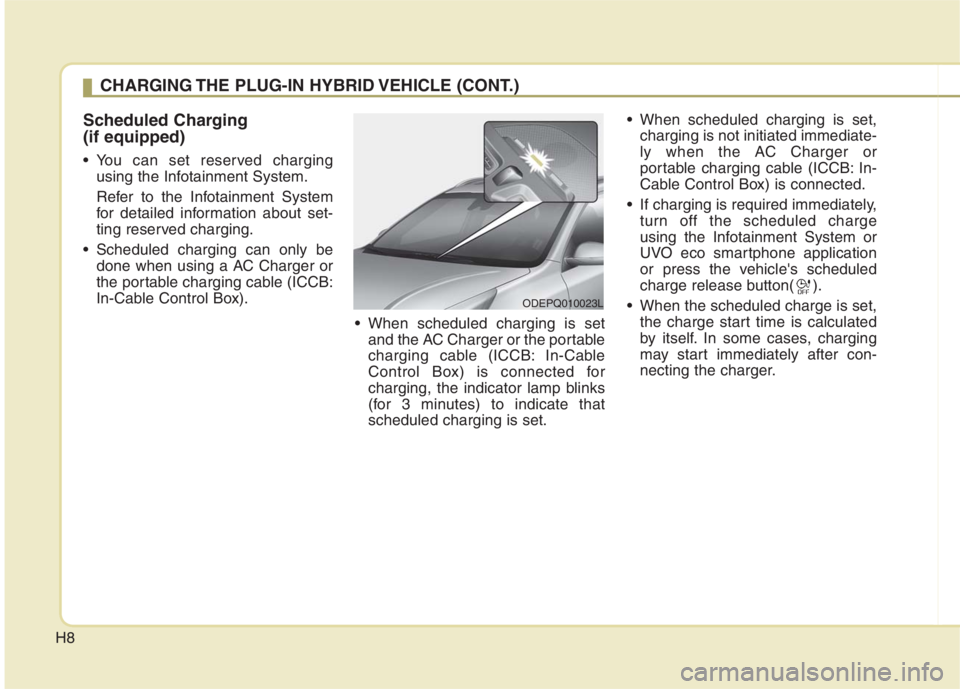
H8
Scheduled Charging
(if equipped)
You can set reserved charging
using the Infotainment System.
Refer to the Infotainment System
for detailed information about set-
ting reserved charging.
Scheduled charging can only be
done when using a AC Charger or
the portable charging cable (ICCB:
In-Cable Control Box).
When scheduled charging is set
and the AC Charger or the portable
charging cable (ICCB: In-Cable
Control Box) is connected for
charging, the indicator lamp blinks
(for 3 minutes) to indicate that
scheduled charging is set. When scheduled charging is set,
charging is not initiated immediate-
ly when the AC Charger or
portable charging cable (ICCB: In-
Cable Control Box) is connected.
If charging is required immediately,
turn off the scheduled charge
using the Infotainment System or
UVO eco smartphone application
or press the vehicle's scheduled
charge release button( ).
When the scheduled charge is set,
the charge start time is calculated
by itself. In some cases, charging
may start immediately after con-
necting the charger.
CHARGING THE PLUG-IN HYBRID VEHICLE (CONT.)
ODEPQ010023L
Page 12 of 684
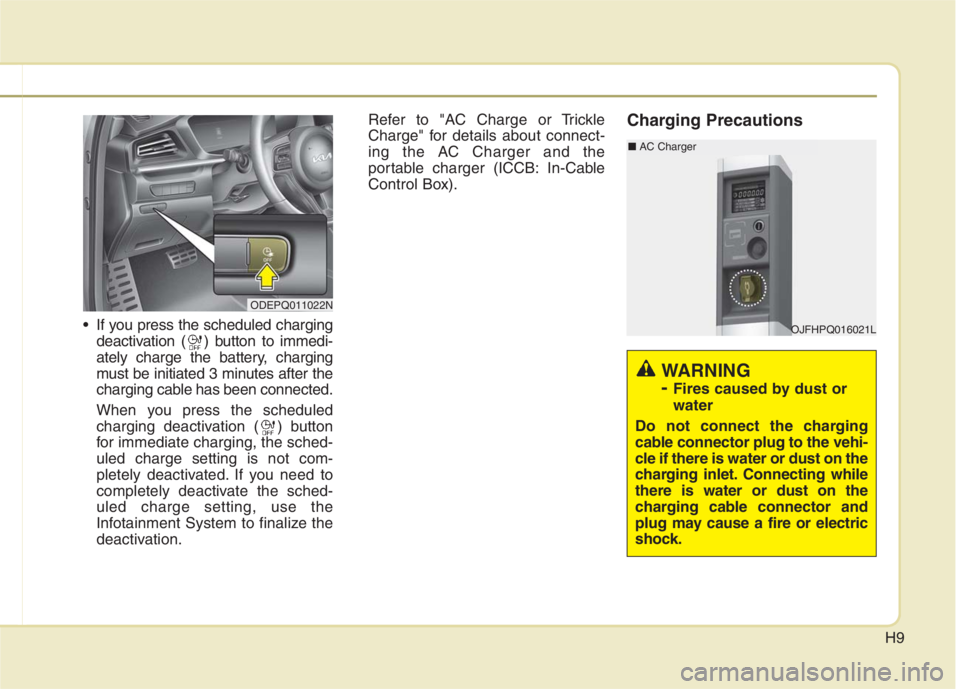
H9
If you press the scheduled charging
deactivation ( ) button to immedi-
ately charge the battery, charging
must be initiated 3 minutes after the
charging cable has been connected.
When you press the scheduled
charging deactivation ( ) button
for immediate charging, the sched-
uled charge setting is not com-
pletely deactivated. If you need to
completely deactivate the sched-
uled charge setting, use the
Infotainment System to finalize the
deactivation.Refer to "AC Charge or Trickle
Charge" for details about connect-
ing the AC Charger and the
portable charger (ICCB: In-Cable
Control Box).
Charging Precautions
ODEPQ011022N
OJFHPQ016021L
■AC Charger
WARNING
-
Fires caused by dust or
water
Do not connect the charging
cable connector plug to the vehi-
cle if there is water or dust on the
charging inlet. Connecting while
there is water or dust on the
charging cable connector and
plug may cause a fire or electric
shock.
Page 32 of 684

H29
Plug-in hybrid mode message
: The high-voltage
(hybrid) battery is
used to drive the
vehicle.
: The drive mode
will be automati-
cally selected
from either Electric
(CD) mode or
Hybrid (CS) mode
by the system
according to the
driving condition.
: The high-voltage
(hybrid) battery
and gasoline
engine are used to
drive the vehicle.
A corresponding message is dis-
played to indicate the selected mode.
■‘Infotainment System’ screen
Press [PHEV] on the [Home screen].
The Plug-in Hybrid menu consists of
five sections: [EV range], [Energy
information], [Charge management],
[ECO driving], [Energy flow].
For more information, please refer to
the Multimedia System Manual that
was separately supplied with your
vehicle.
ODEP049189LODEP049190L
ODEP049541L
ODEPQ019129C
ODEPQ019128C
Page 64 of 684
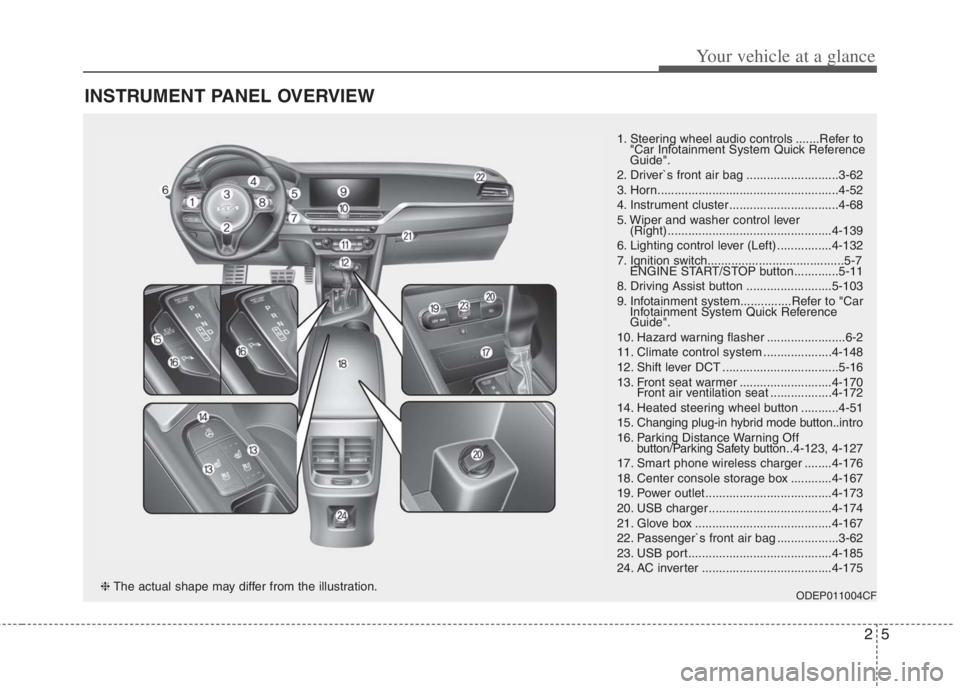
25
Your vehicle at a glance
INSTRUMENT PANEL OVERVIEW
1. Steering wheel audio controls .......Refer to
"Car Infotainment System Quick Reference
Guide".
2. Driver`s front air bag ...........................3-62
3. Horn.....................................................4-52
4. Instrument cluster ................................4-68
5. Wiper and washer control lever
(Right) ................................................4-139
6. Lighting control lever (Left) ................4-132
7. Ignition switch........................................5-7
ENGINE START/STOP button .............5-11
8. Driving Assist button .........................5-103
9. Infotainment system...............Refer to "Car
Infotainment System Quick Reference
Guide".
10. Hazard warning flasher .......................6-2
11. Climate control system ....................4-148
12. Shift lever DCT ..................................5-16
13. Front seat warmer ...........................4-170
Front air ventilation seat ..................4-172
14. Heated steering wheel button ...........4-51
15. Changing plug-in hybrid mode button..intro
16. Parking Distance Warning Off
button/Parking Safety button..4-123, 4-127
17. Smart phone wireless charger ........4-176
18. Center console storage box ............4-167
19. Power outlet.....................................4-173
20. USB charger ....................................4-174
21. Glove box ........................................4-167
22. Passenger`s front air bag ..................3-62
23. USB port..........................................4-185
24. AC inverter ......................................4-175
ODEP011004CF❈The actual shape may differ from the illustration.
Page 141 of 684
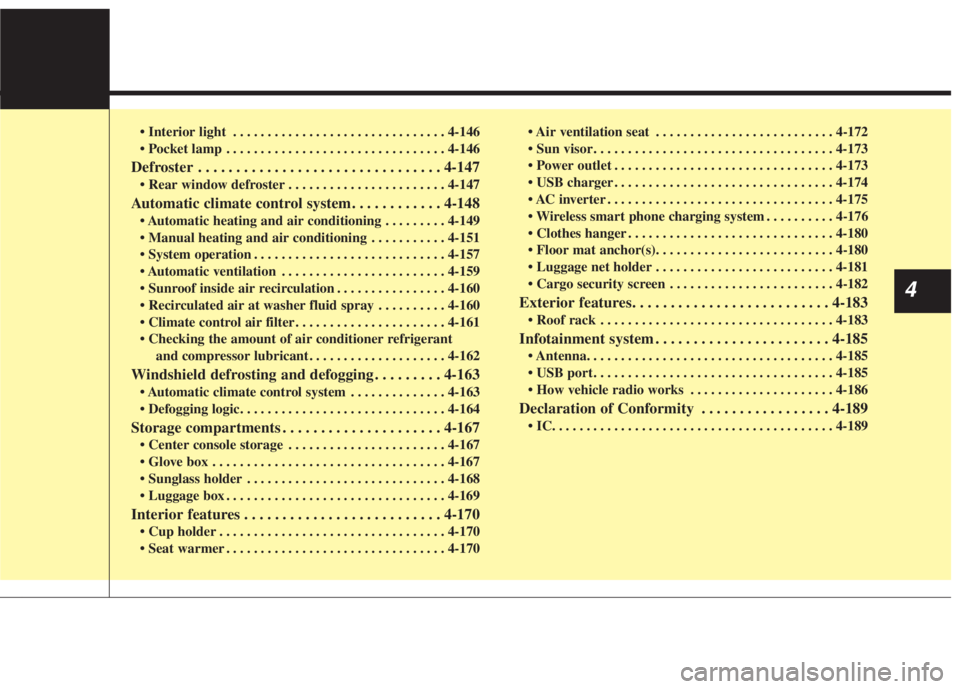
. . . . . . . . . . . . . . . . . . . . . . . . . . . . . . . 4-146
. . . . . . . . . . . . . . . . . . . . . . . . . . . . . . . . 4-146
Defroster . . . . . . . . . . . . . . . . . . . . . . . . . . . . . . . . 4-147
. . . . . . . . . . . . . . . . . . . . . . . 4-147
Automatic climate control system. . . . . . . . . . . . 4-148
. . . . . . . . . 4-149
. . . . . . . . . . . 4-151
. . . . . . . . . . . . . . . . . . . . . . . . . . . . 4-157
. . . . . . . . . . . . . . . . . . . . . . . . 4-159
. . . . . . . . . . . . . . . . 4-160
. . . . . . . . . . 4-160
. . . . . . . . . . . . . . . . . . . . . . 4-161
and compressor lubricant. . . . . . . . . . . . . . . . . . . . 4-162
Windshield defrosting and defogging . . . . . . . . . 4-163
. . . . . . . . . . . . . . 4-163
Storage compartments . . . . . . . . . . . . . . . . . . . . . 4-167
. . . . . . . . . . . . . . . . . . . . . . . 4-167
. . . . . . . . . . . . . . . . . . . . . . . . . . . . . . . . . . 4-16\
7
. . . . . . . . . . . . . . . . . . . . . . . . . . . . . 4-168
. . . . . . . . . . . . . . . . . . . . . . . . . . . . . . . . 4-169
Interior features . . . . . . . . . . . . . . . . . . . . . . . . . . 4-170
. . . . . . . . . . . . . . . . . . . . . . . . . . . . . . . . . 4-170
. . . . . . . . . . . . . . . . . . . . . . . . . . . . . . . . 4-170 . . . . . . . . . . . . . . . . . . . . . . . . . . 4-172
. . . . . . . . . . . . . . . . . . . . . . . . . . . . . . . . . . . 4-\
173
. . . . . . . . . . . . . . . . . . . . . . . . . . . . . . . . 4-173
. . . . . . . . . . . . . . . . . . . . . . . . . . . . . . . . 4-174
. . . . . . . . . . . . . . . . . . . . . . . . . . . . . . . . . 4-175
. . . . . . . . . . 4-176
. . . . . . . . . . . . . . . . . . . . . . . . . . . . . . 4-180
. . . . . . . . . . . . . . . . . . . . . . . . . . 4-181
. . . . . . . . . . . . . . . . . . . . . . . . 4-182
Exterior features. . . . . . . . . . . . . . . . . . . . . . . . . . 4-183
. . . . . . . . . . . . . . . . . . . . . . . . . . . . . . . . . . 4-18\
3
Infotainment system . . . . . . . . . . . . . . . . . . . . . . . 4-185
. . . . . . . . . . . . . . . . . . . . . . . . . . . . . . . . . . . 4-\
185
. . . . . . . . . . . . . . . . . . . . . 4-186
Declaration of Conformity . . . . . . . . . . . . . . . . . 4-189
4
Page 323 of 684
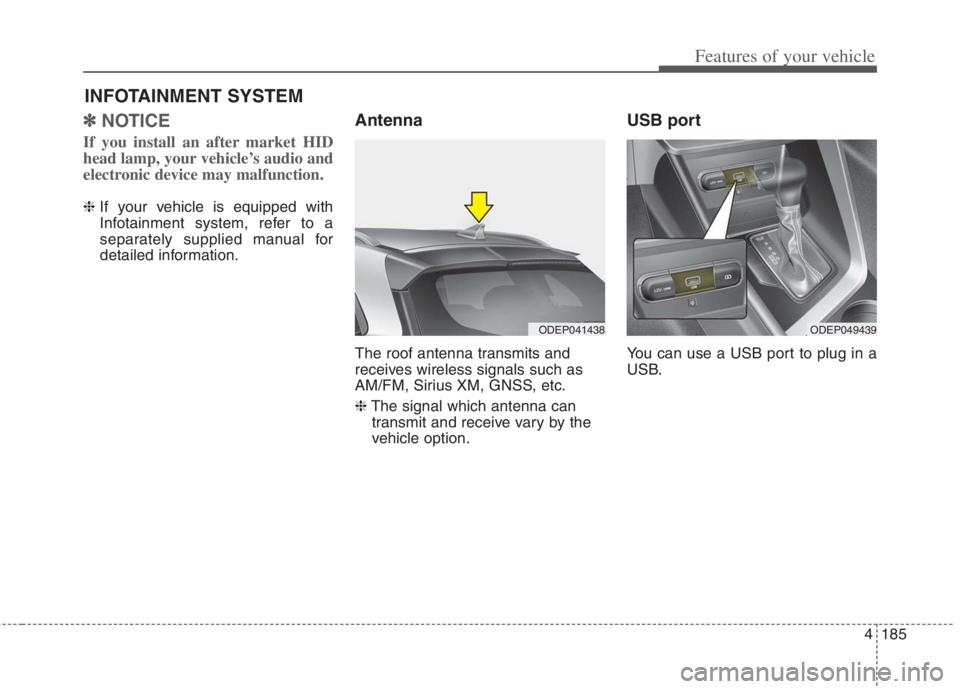
4185
Features of your vehicle
✽
✽NOTICE
If you install an after market HID
head lamp, your vehicle’s audio and
electronic device may malfunction.
❈ If your vehicle is equipped with
Infotainment system, refer to a
separately supplied manual for
detailed information.
Antenna
The roof antenna transmits and
receives wireless signals such as
AM/FM, Sirius XM, GNSS, etc.
❈The signal which antenna can
transmit and receive vary by the
vehicle option.
USB port
You can use a USB port to plug in a
USB.
INFOTAINMENT SYSTEM
ODEP041438ODEP049439
Page 384 of 684
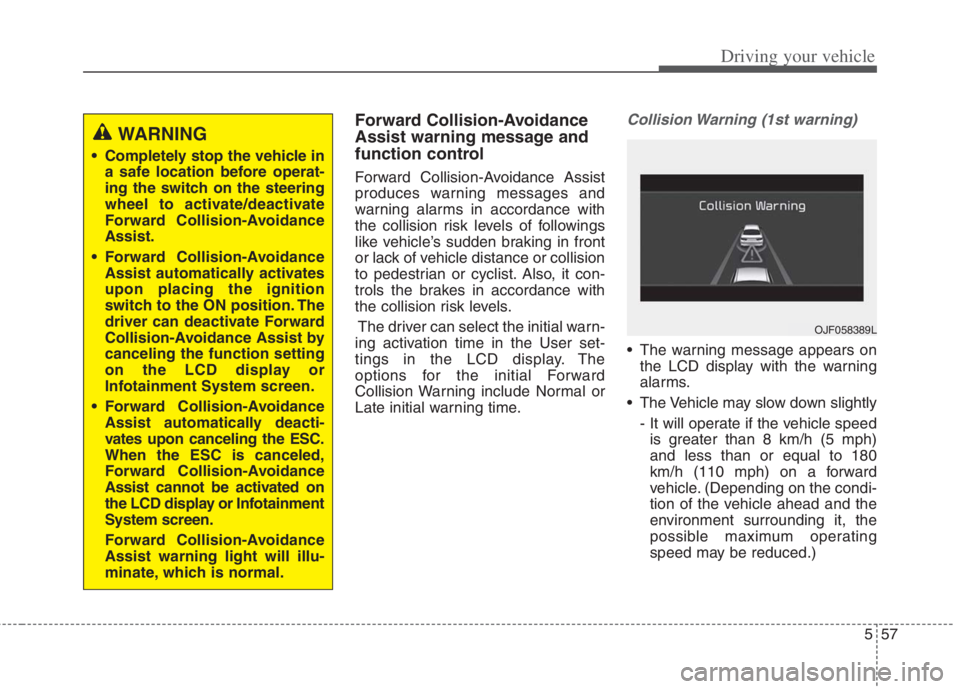
557
Driving your vehicle
Forward Collision-Avoidance
Assist warning message and
function control
Forward Collision-Avoidance Assist
produces warning messages and
warning alarms in accordance with
the collision risk levels of followings
like vehicle’s sudden braking in front
or lack of vehicle distance or collision
to pedestrian or cyclist. Also, it con-
trols the brakes in accordance with
the collision risk levels.
The driver can select the initial warn-
ing activation time in the User set-
tings in the LCD display. The
options for the initial Forward
Collision Warning include Normal or
Late initial warning time.
Collision Warning (1st warning)
The warning message appears on
the LCD display with the warning
alarms.
The Vehicle may slow down slightly
- It will operate if the vehicle speed
is greater than 8 km/h (5 mph)
and less than or equal to 180
km/h (110 mph) on a forward
vehicle. (Depending on the condi-
tion of the vehicle ahead and the
environment surrounding it, the
possible maximum operating
speed may be reduced.)
WARNING
Completely stop the vehicle in
a safe location before operat-
ing the switch on the steering
wheel to activate/deactivate
Forward Collision-Avoidance
Assist.
Forward Collision-Avoidance
Assist automatically activates
upon placing the ignition
switch to the ON position. The
driver can deactivate Forward
Collision-Avoidance Assist by
canceling the function setting
on the LCD display or
Infotainment System screen.
Forward Collision-Avoidance
Assist automatically deacti-
vates upon canceling the ESC.
When the ESC is canceled,
Forward Collision-Avoidance
Assist cannot be activated on
the LCD display or Infotainment
System screen.
Forward Collision-Avoidance
Assist warning light will illu-
minate, which is normal.
OJF058389L
Page 419 of 684

Driving your vehicle
92 5
- Normal :
Driver Attention Warning helps
warn the driver of his/her fatigue
level or inattentive driving practices
faster than ‘Later’ mode.
- Later :
Driver Attention Warning helps
warn the driver of his/her fatigue
level or inattentive driving practices
later than Normal mode.
The set-up of Driver Attention
Warning will be maintained, as
selected, when the engine is re-
started.
✽ ✽
NOTICE
Other driver assistance systems like
Forward Collision-Avoidance Assist,
etc. can be changed when warning
time setting is changed.
Display of the driver's attention
level The driver can monitor their driving
conditions on the LCD display.
- Select ‘Driving Assist’ mode and
then “Driver Attention Warning”
(For more information, refer to
“LCD Display” in chapter 4.)
If your vehicle is equipped with
additional Infotainment System,
please scan the QR code in a sep-
arately supplied Car Infotainment
System Quick Reference Guide.
The driver's attention level is dis-
played on the scale of 1 to 5. The
lower the level is, the more inatten-
tive the driver is.
The level decreases when the driv-
er does not take a break for a cer-
tain period of time.
OYG050347L
OJF058422L
OJF058424L
■ Function off
■ Attentive driving
■ Inattentive driving
Page 679 of 684

Index
6I
If the engine stalls while driving. . . . . . . . . . . . . . . . 6-3
If you have a flat tire while driving . . . . . . . . . . . . . 6-3
Infotainment system . . . . . . . . . . . . . . . . . . . . . . . . . . 4-185
Antenna . . . . . . . . . . . . . . . . . . . . . . . . . . . . . . . . . 4-185
How vehicle radio works . . . . . . . . . . . . . . . . . . . . 4-186
USB port. . . . . . . . . . . . . . . . . . . . . . . . . . . . . . . . . 4-185
Instrument cluster . . . . . . . . . . . . . . . . . . . . . . . . . . . . . 4-68
Dual clutch transmission shift indicator . . . . . . . . . 4-76
Gauges . . . . . . . . . . . . . . . . . . . . . . . . . . . . . . . . . . . 4-70
Instrument Cluster Control. . . . . . . . . . . . . . . . . . . . 4-70
Instrument panel overview . . . . . . . . . . . . . . . . . . . . . . . 2-5
Interior features. . . . . . . . . . . . . . . . . . . . . . . . . . . . . . 4-170
AC inverter . . . . . . . . . . . . . . . . . . . . . . . . . . . . . . . 4-175
Air ventilation seat . . . . . . . . . . . . . . . . . . . . . . . . . 4-172
Cargo security screen . . . . . . . . . . . . . . . . . . . . . . . 4-182
Clothes hanger . . . . . . . . . . . . . . . . . . . . . . . . . . . . 4-180
Cup holder . . . . . . . . . . . . . . . . . . . . . . . . . . . . . . . 4-170
Floor mat anchor(s) . . . . . . . . . . . . . . . . . . . . . . . . 4-180
Luggage net holder. . . . . . . . . . . . . . . . . . . . . . . . . 4-181
Power outlet . . . . . . . . . . . . . . . . . . . . . . . . . . . . . . 4-173
Seat warmer . . . . . . . . . . . . . . . . . . . . . . . . . . . . . . 4-170
Sun visor. . . . . . . . . . . . . . . . . . . . . . . . . . . . . . . . . 4-173
USB charger . . . . . . . . . . . . . . . . . . . . . . . . . . . . . . 4-174
Wireless smart phone charging system . . . . . . . . . 4-176
Interior lights . . . . . . . . . . . . . . . . . . . . . . . . . . . . . . . 4-143
Automatic turn off function . . . . . . . . . . . . . . . . . . 4-143
Liftgate room lamp. . . . . . . . . . . . . . . . . . . . . . . . . 4-145
Map lamp . . . . . . . . . . . . . . . . . . . . . . . . . . . . . . . 4-143Room lamp . . . . . . . . . . . . . . . . . . . . . . . . . . . . . . . 4-144
Vanity mirror lamp . . . . . . . . . . . . . . . . . . . . . . . . . 4-145
Interior overview. . . . . . . . . . . . . . . . . . . . . . . . . . . . . . . 2-4
Key positions . . . . . . . . . . . . . . . . . . . . . . . . . . . . . . . . . 5-7
Ignition switch position . . . . . . . . . . . . . . . . . . . . . . . 5-7
Illuminated ignition switch . . . . . . . . . . . . . . . . . . . . 5-7
Starting the hybrid system . . . . . . . . . . . . . . . . . . . . . 5-9
Lane Following Assist (LFA) . . . . . . . . . . . . . . . . . . . 5-132
Lane Following Assist malfunction . . . . . . . . . . . . 5-136
Lane Following Assist operation . . . . . . . . . . . . . . 5-133
Limitation of Lane Following Assist . . . . . . . . . . . 5-136
Lane Keeping Assist (LKA) . . . . . . . . . . . . . . . . . . . . . 5-71
Lane Keeping Assist activation . . . . . . . . . . . . . . . . 5-74
Lane Keeping Assist malfunction . . . . . . . . . . . . . . 5-77
Lane Keeping Assist operation . . . . . . . . . . . . . . . . 5-72
Lane Keeping Assist setting . . . . . . . . . . . . . . . . . . . 5-73
LCD Display . . . . . . . . . . . . . . . . . . . . . . . . . . . . . . . . . 4-78
LCD Display Control . . . . . . . . . . . . . . . . . . . . . . . . 4-78
LCD Display Modes . . . . . . . . . . . . . . . . . . . . . . . . 4-79
Trip modes (Trip computer) . . . . . . . . . . . . . . . . . . . 4-91
Warning messages . . . . . . . . . . . . . . . . . . . . . . . . . . 4-96
K
L