USB port KIA NIRO PHEV 2020 Owners Manual
[x] Cancel search | Manufacturer: KIA, Model Year: 2020, Model line: NIRO PHEV, Model: KIA NIRO PHEV 2020Pages: 687, PDF Size: 11.43 MB
Page 63 of 687
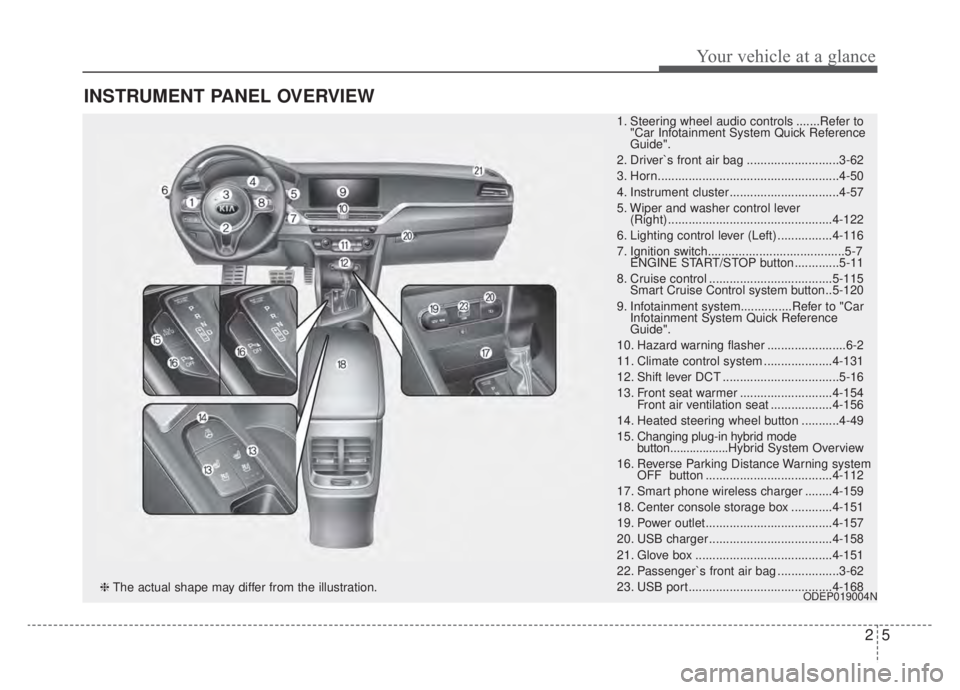
25
Your vehicle at a glance
INSTRUMENT PANEL OVERVIEW
1. Steering wheel audio controls .......Refer to"Car Infotainment System Quick Reference
Guide".
2. Driver`s front air bag ...........................3-62
3. Horn.....................................................4-50
4. Instrument cluster ................................4-57
5. Wiper and washer control lever (Right) ................................................4-122
6. Lighting control lever (Left) ................4-116
7. Ignition switch........................................5-7 ENGINE START/STOP button .............5-11
8. Cruise control ....................................5-115 Smart Cruise Control system button ..5-120
9. Infotainment system...............Refer to "Car Infotainment System Quick Reference
Guide".
10. Hazard warning flasher .......................6-2
11. Climate control system ....................4-131
12. Shift lever DCT ..................................5-16
13. Front seat warmer ...........................4-154 Front air ventilation seat ..................4-156
14. Heated steering wheel button ...........4-49
15. Changing plug-in hybrid mode button.................. Hybrid System Overview
16. Reverse Parking Distance Warning system OFF button .....................................4-112
17. Smart phone wireless charger ........4-159
18. Center console storage box ............4-151
19. Power outlet.....................................4-157
20. USB charger ....................................4-158
21. Glove box ........................................4-151
22. Passenger`s front air bag ..................3-62
23. USB port..........................................4-168
ODEP019004N❈ The actual shape may differ from the illustration.
Page 295 of 687

Features of your vehicle
158
4
Only use 12V electric accessories
which are less than 10A in electric
capacity.
Adjust the air-conditioner or heater to the lowest operating level when
using the power outlet.
Close the cover when not in use.
Some electronic devices can cause electronic interference when
plugged into a vehicle’s power out-
let. These devices may cause
excessive audio static and malfunc-
tions in other electronic systems or
devices used in your vehicle.
Push the plug in as far as it will go. If good contact is not made, the
plug may overheat and the fuse
may open.
Plug in battery equipped electronic devices with reverse current pro-
tection. The current from the bat-
tery may flow into the vehicle’s
electri cal/electronic system and
cause system malfunction.USB charger (if equipped)
The USB charger is designed to
recharge batteries of small size elec-
trical devices using a USB cable. The
electrical devices can be recharged
when the Engine Start/Stop button is
in ACC/ON/START position.
The battery charging state may be
monitored on the electrical device.
Disconnect the USB cable from the
USB port after use.
Some devices are not supportedfor fast charging but will be
charged with normal speed.
WARNING - Electric shock
Do not put a finger or a foreign
object (pen, etc.) into a power
outlet and do not touch with a
wet hand. You may receive an
electric shock.
ODEP049532
Page 296 of 687

4159
Features of your vehicle
Use the USB charger when theengine is running to prevent bat-
tery discharge.
Only devices that fit the USB port can be used.
The USB charger can be used only for battery charging purposes.
Battery chargers cannot be charged.Wireless smart phone charg-
ing system (if equipped)
A wireless smart phone charging
system is located in front of the cen-
ter console
Firmly close all doors, and turn the
ignition to ACC or IGN ON. To start
wireless charging, place the smart
phone equipped with wireless charg-
ing function on the wireless charging
pad. For best wireless charging results,
place the smart phone on the center
of the charging pad.
The wireless charging system is
designed for one smart phone
equipped with QI per single usage
only. Please refer to the smart phone
accessory cover or the smart phone
manufacturer homepage to check
whether your smart phone supports
QI function.
ODEP049424
Page 305 of 687
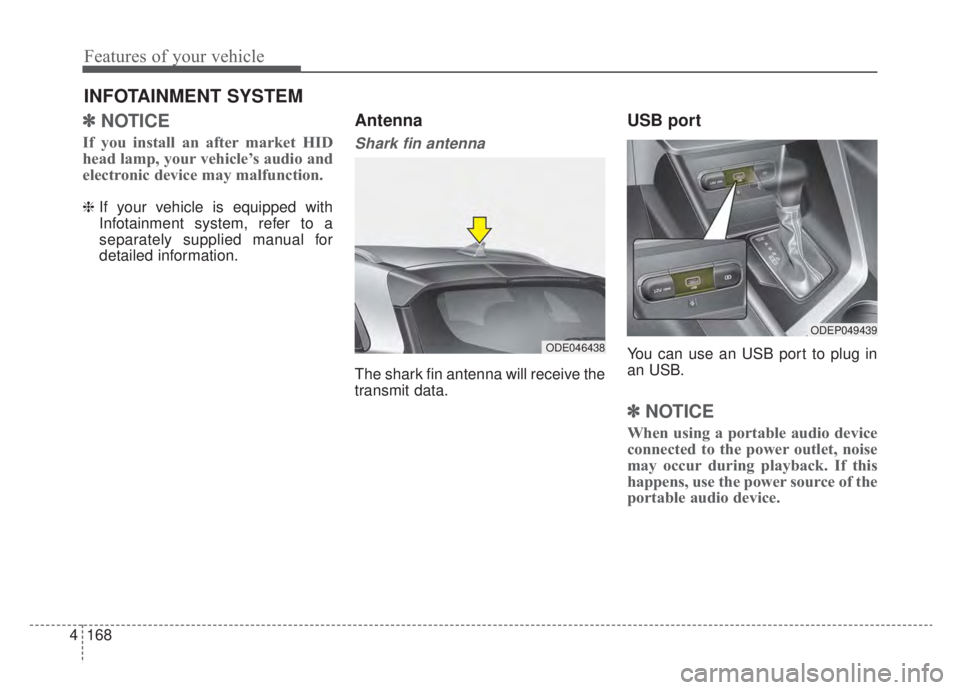
Features of your vehicle
168
4
✽ ✽
NOTICE
If you install an after market HID
head lamp, your vehicle’s audio and
electronic device may malfunction.
❈ If your vehicle is equipped with
Infotainment system, refer to a
separately supplied manual for
detailed information.
Antenna
Shark fin antenna
The shark fin antenna will receive the
transmit data.
USB port
You can use an USB port to plug in
an USB.
✽ ✽
NOTICE
When using a portable audio device
connected to the power outlet, noise
may occur during playback. If this
happens, use the power source of the
portable audio device.
INFOTAINMENT SYSTEM
ODE046438
ODEP049439
Page 681 of 687

Index
6I
Important safety precautions . . . . . . . . . . . . . . . . . . . . . 3-2Air bag hazards . . . . . . . . . . . . . . . . . . . . . . . . . . . . . 3-2
Always wear your seat belt . . . . . . . . . . . . . . . . . . . . 3-2
Control your speed . . . . . . . . . . . . . . . . . . . . . . . . . . . 3-3
Driver distraction . . . . . . . . . . . . . . . . . . . . . . . . . . . . 3-2
Keep your vehicle in safe condition. . . . . . . . . . . . . . 3-3
Restrain all children . . . . . . . . . . . . . . . . . . . . . . . . . . 3-2
In case of an emergency while driving . . . . . . . . . . . . . . 6-3 If the engine stalls at a crossroad or crossing . . . . . . 6-3
If the engine stalls while driving . . . . . . . . . . . . . . . . 6-3
If you have a flat tire while driving . . . . . . . . . . . . . . 6-3
Infotainment system . . . . . . . . . . . . . . . . . . . . . . . . . . 4-168 Antenna . . . . . . . . . . . . . . . . . . . . . . . . . . . . . . . . . 4-168
How vehicle radio works . . . . . . . . . . . . . . . . . . . . 4-169
USB port. . . . . . . . . . . . . . . . . . . . . . . . . . . . . . . . . 4-168
Instrument cluster . . . . . . . . . . . . . . . . . . . . . . . . . . . . . 4-57 Dual clutch transmission shift indicator . . . . . . . . . 4-65
Gauges . . . . . . . . . . . . . . . . . . . . . . . . . . . . . . . . . . . 4-\
59
Instrument cluster control . . . . . . . . . . . . . . . . . . . . 4-59
Instrument panel overview . . . . . . . . . . . . . . . . . . . . . . . 2-5
Interior features. . . . . . . . . . . . . . . . . . . . . . . . . . . . . . 4-154 Air ventilation seat . . . . . . . . . . . . . . . . . . . . . . . . . 4-156
Cargo security screen . . . . . . . . . . . . . . . . . . . . . . . 4-164
Clothes hanger . . . . . . . . . . . . . . . . . . . . . . . . . . . . 4-162
Cup holder . . . . . . . . . . . . . . . . . . . . . . . . . . . . . . . 4-154
Floor mat anchor(s) . . . . . . . . . . . . . . . . . . . . . . . . 4-163
Luggage net holder. . . . . . . . . . . . . . . . . . . . . . . . . 4-164
Power outlet . . . . . . . . . . . . . . . . . . . . . . . . . . . . . . 4-157 Seat warmer . . . . . . . . . . . . . . . . . . . . . . . . . . . . . . 4-154
Sunvisor . . . . . . . . . . . . . . . . . . . . . . . . . . . . . . . . . 4-157
USB charger . . . . . . . . . . . . . . . . . . . . . . . . . . . . . . 4-158
Wireless smart phone charging system . . . . . . . . . 4-159
Interior lights . . . . . . . . . . . . . . . . . . . . . . . . . . . . . . . 4-126 Automatic turn off function . . . . . . . . . . . . . . . . . . 4-126
Liftgate room lamp. . . . . . . . . . . . . . . . . . . . . . . . . 4-128
Map lamp . . . . . . . . . . . . . . . . . . . . . . . . . . . . . . . . 4-126
Room lamp . . . . . . . . . . . . . . . . . . . . . . . . . . . . . . . 4-127
Vanity mirror lamp . . . . . . . . . . . . . . . . . . . . . . . . . 4-128
Interior overview. . . . . . . . . . . . . . . . . . . . . . . . . . . . . . . 2-4
Key positions . . . . . . . . . . . . . . . . . . . . . . . . . . . . . . . . . 5-7 Ignition switch position . . . . . . . . . . . . . . . . . . . . . . . 5-7
Illuminated ignition switch . . . . . . . . . . . . . . . . . . . . 5-7
Starting the hybrid system . . . . . . . . . . . . . . . . . . . . . 5-9
Lane Following Assist (LFA) . . . . . . . . . . . . . . . . . . . 5-142 LFA system malfunction . . . . . . . . . . . . . . . . . . . . 5-146
LFA system operation . . . . . . . . . . . . . . . . . . . . . . 5-143
Limitation of the system . . . . . . . . . . . . . . . . . . . . 5-147
Lane Keeping Assist (LKA) . . . . . . . . . . . . . . . . . . . . . 5-87 Lane Keeping Assist system malfunction . . . . . . . . 5-93
LKA activation . . . . . . . . . . . . . . . . . . . . . . . . . . . . . 5-90
K
L