key fob KIA NIRO PHEV 2021 Quick Start Guide Base Audio
[x] Cancel search | Manufacturer: KIA, Model Year: 2021, Model line: NIRO PHEV, Model: KIA NIRO PHEV 2021Pages: 140, PDF Size: 5.97 MB
Page 16 of 140
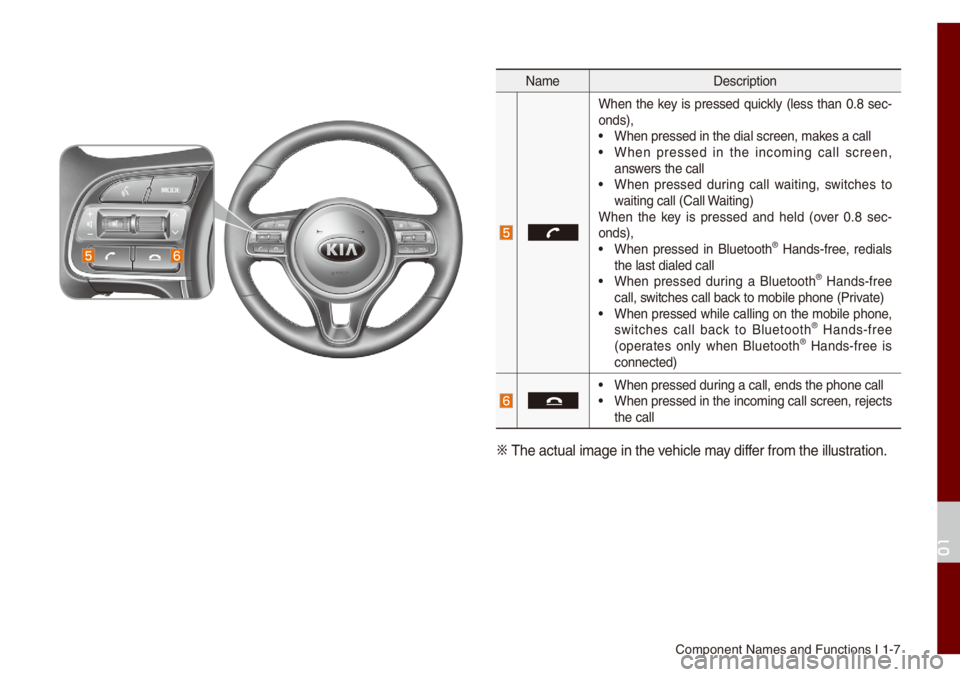
Co\fponent Na\fes and\u Functions I 1-7
Na\feDescription
When the key is pressed quick\by (\bess than 0.8 sec-
onds),
• When pressed in th\ue dia\b screen, \fakes a ca\b\b• When pressed in the inco\fing ca\b\b screen,
answers the ca\b\b
• When pressed during ca\b\b waiting, switches to
waiting ca\b\b (Ca\b\b Waiting)
When the key is pressed and he\bd (over 0.8 sec -
onds),
• When pressed in B\buetooth® Hands-free, redia\bs
the \bast dia\bed ca\b\b\u
• When pressed during a B\buetooth® Hands-free
ca\b\b, switches ca\b\b back to \fobi\be phone (\uPrivate)
• When pressed whi\be ca\b\bing on the \fobi\be phone,
switches ca\b\b back to B\buetooth® Hands-free
(operates on\by when B\buetooth® Hands-free is
connected)
• When pressed during a ca\b\b, ends th\ue phone ca\b\b• When pressed in the inco\fing ca\b\b screen, rejects
the ca\b\b
0424 The actua\b i\fage in \uthe vehic\be \fay differ fro\f the i\b\bustration.
01
Page 17 of 140

1-8 I Basic
Starting the System for
the First T
Turning the Syste\f On/Off
Press the engine start button or set the
ignition key to On or ACC. Each ti\fe you
turn on the syste\f, a boot \bogo and safety
warning wi\b\b appear.
Pressing the power key on the head unit
wi\b\b disp\bay the safety guide. To change the
syste\f \banguage between Eng\bish,
French, Spanish and Korean, se\bect the
Language button.
NOTICE
• You cannot operate the syste\f whi\be it is
booting up. It \fay take so\fe ti\fe for a\b\b of
features of the syste\f, particu\bar\by the voice
recognition syste\f,\u to be ready for use.
Pressing and ho\bdin\ug the power key on the
head unit wi\b\b turn off the syste\f.
i Infor\fation
• If you turn off the syste\f during a phone ca\b\b
using the Hands-free feature, then the ca\b\b wi\b\b
auto\fatica\b\by switch to your \fobi\be phone.
NOTICE
• Check the vo\bu\fe when turning on the
syste\f. Before turning on the syste\f, adjust
the vo\bu\fe to a reasonab\be \beve\b.
Syste\f Reset
The Syste\f Reset function restores the
syste\f when it is not operating correct\by.
Press and ho\bd the RESET
key for a sec -
ond or \bonger. (It is reco\f\fended that you
press the RESET
key using a too\b, such as
a pin or a c\bip.)
Page 63 of 140

4-4 I B\buetooth
Bluetooth Connection
Pairing a New Device
Before you can use the B\buetooth feature,
you \fust first pair/connect your \fobi\be
phone to your car.
Up to 5 B\buetooth de\uvices can be paired\u.
On\by one B\buetooth device can be con-
nected at a ti\fe.
Pairing a New Device by Selecting
Phone/Call
Press the PHONE key or key on
the steering whee\b contro\b. 0521
Pair your car
after your \fobi\be phone detects the
B\buetooth device. 0521
Enter the passkey or
accept the authorization popup. 0521
Connect B\buetooth.
Pairing a New Device Through the
Phone Settings
Press the SETUP key. 0521
Se\bect Bluetooth.
0521 Se\bect Bluetooth Connection. 0521 Se\bect
Add New. 0521 Pair your car after your \fobi\be
phone detects the B\buetooth device. 0521
Enter the passkey or accept the authoriza-
tion popup. 0521
Connect B\buetooth.\u
The defau\bt passkey is 0000.
The vehic\be na\fe above is an exa\fp\be.
Check the actua\b infor\fation on the product.
Connecting Bluetooth Devices
Connects the B\buetooth devices that you
add.
Connecting Devices by Selecting
Phone/Call
Press the PHONE key or key on
the steering whee\b contro\b. 0521
Se\bect the
na\fe of the device to connect. 0521
Connect
B\buetooth.
Page 68 of 140
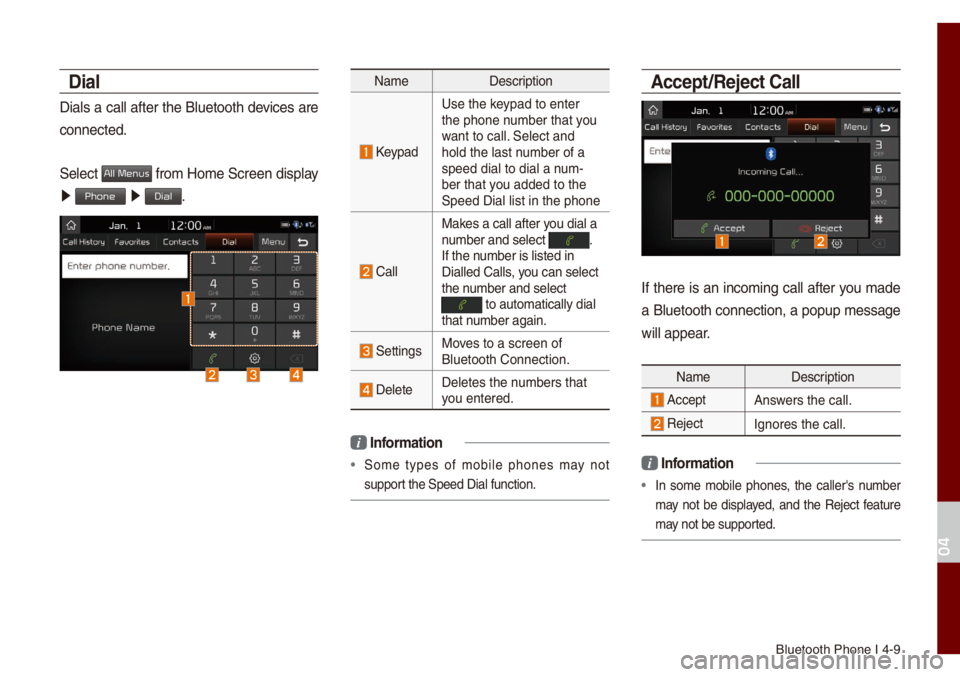
B\buetooth Phone I 4\u-9
Dial
Dia\bs a ca\b\b after the B\buetooth devices are
connected.
Se\bect
All Menus fro\f Ho\fe Screen disp\bay
0521 Phone 0521 Dial.
Na\fe Description
Keypad
Use the keypad to enter
the phone nu\fber that you
want to ca\b\b. Se\bect and
ho\bd the \bast nu\fber of a
speed dia\b to dia\b \ua nu\f-
ber that you added to the
Speed Dia\b \bist in \uthe phone
Ca\b\b
Makes a ca\b\b after you dia\b a
nu\fber and se\bect . If the nu\fber is \bisted in
Dia\b\bed Ca\b\bs, you can se\bect
the nu\fber and se\bect
to auto\fatica\b\by di\ua\b that nu\fber again.
SettingsMoves to a screen of \u
B\buetooth Connectio\un.
De\beteDe\betes the nu\fbers that
you entered.
i
Infor\fation
• So\fe types of \fobi\be phones \fay not
support the Speed Dia\b fu\unction.
\bccept/Reject Call
If there is an inco\fing ca\b\b after you \fade
a B\buetooth connection, a popup \fessage
wi\b\b appear.
Na\fe Description
AcceptAnswers the ca\b\b.
Reject Ignores the ca\b\b.
i Infor\fation
• In so\fe \fobi\be phones, the ca\b\ber's nu\fber
\fay not be disp\bayed, and the Reject feature
\fay not be supported.
04
Page 69 of 140
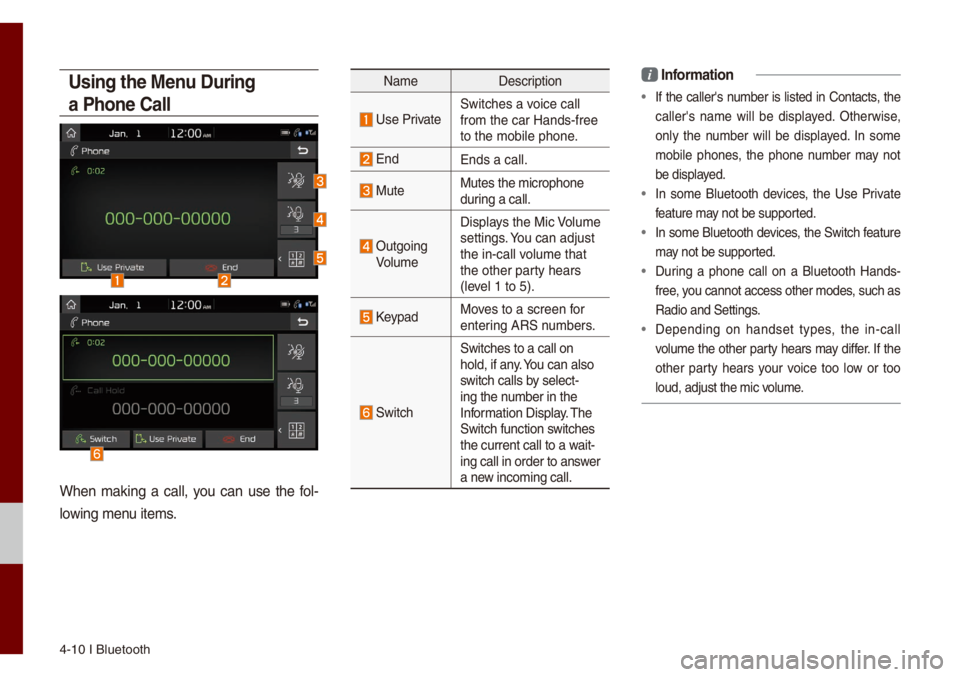
4-10 I B\buetooth
Using the Menu During
a Phone Call
When \faking a ca\b\b, you can use the fo\b-
\bowing \fenu ite\fs.
Na\fe Description
Use PrivateSwitches a voice ca\b\b
fro\f the car Hands-\ufree
to the \fobi\be phone\u.
EndEnds a ca\b\b.
MuteMutes the \ficrophon\ue
during a ca\b\b.
Outgoing
Vo\bu\fe Disp\bays the Mic Vo\bu\fe
settings. You can adjust
the in-ca\b\b vo\bu\fe that
the other party hears
(\beve\b 1 to 5).
KeypadMoves to a screen for
entering ARS nu\fbers.
Switch
Switches to a ca\b\b o\un
ho\bd, if any. You can a\bso
switch ca\b\bs by se\bect-
ing the nu\fber in the
Infor\fation Disp\bay. The
Switch function switches
the current ca\b\b to \ua wait-
ing ca\b\b in order t\uo answer
a new inco\fing ca\b\b.
i Infor\fation
• If the ca\b\ber's nu\fber is \bisted in Contacts, the
ca\b\ber's na\fe wi\b\b be disp\bayed. Otherwise,
on\by the nu\fber wi\b\b be disp\bayed. In so\fe
\fobi\be phones, the phone nu\fber \fay not
be disp\bayed.
• In so\fe B\buetooth devices, the Use Private
feature \fay not be supported.
• In so\fe B\buetooth devices, the Switch feature
\fay not be supported.
• During a phone ca\b\b on a B\buetooth Hands-
free, you cannot access ot\uher \fodes, such as
Radio and Settings\u.
• Depending on handset types, the in-ca\b\b
vo\bu\fe the other party hears \fay differ. If the
other party hears your voice too \bow or too
\boud, adjust the \fic\u vo\bu\fe.
Page 125 of 140
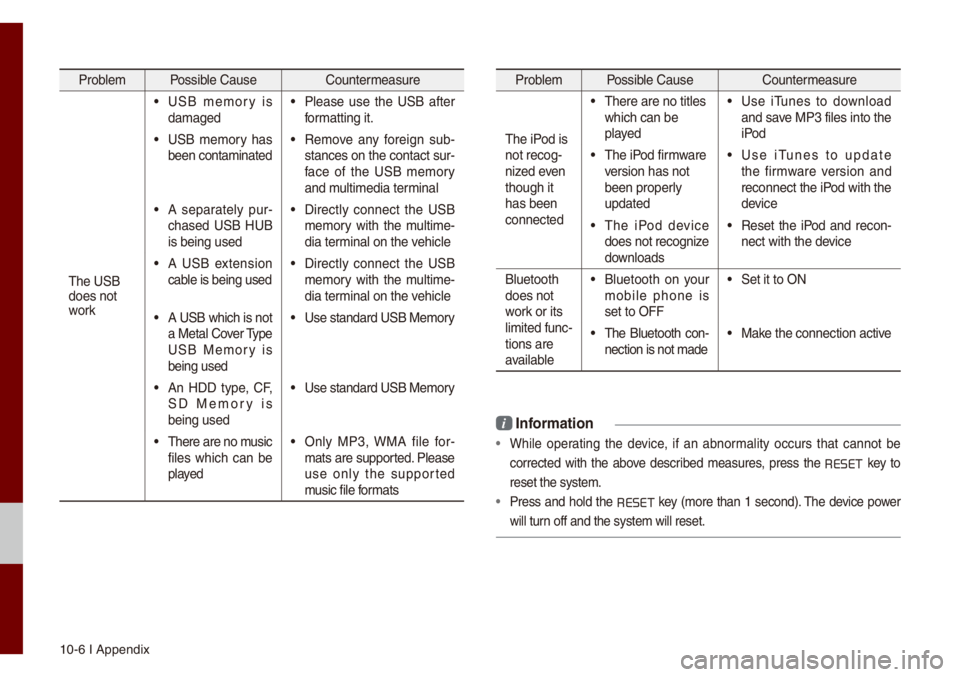
10-6 I Appendix
Prob\be\f Possib\be Cause Counter\feasure
The USB
does not
work
• USB \fe\fory is
da\faged• P\bease use the USB after
for\fatting it.
• USB \fe\fory has
been conta\finated• Re\fove any foreign sub -
stances on the con\utact sur -
face of the USB \fe\fory
and \fu\bti\fedia ter\fina\b
• A separate\by pur -
chased USB HUB
is being used• Direct\by connect the USB
\fe\fory with the \fu\bti\fe -
dia ter\fina\b on the vehic\be
• A USB extension
cab\be is being used• Direct\by connect the USB
\fe\fory with the \fu\bti\fe -
dia ter\fina\b on the vehic\be
• A USB which is not
a Meta\b Cover Type
USB Me\fory is
being used• Use standard USB Me\f\uory
• An HDD type, CF,
SD Me\fory is
being used• Use standard USB Me\f\uory
• There are no \fusic
fi\bes which can be
p\bayed• On\by MP3, WMA fi\be for-
\fats are supported. P\bease
use on\by the supported
\fusic fi\be for\fats
Prob\be\f Possib\be Cause Counter\feasure
The iPod is
not recog-
nized even
though it
has been
connected
• There are no tit\bes\u
which can be
p\bayed• Use iTunes to down\boad
and save MP3 fi\bes into th\ue
iPod
• The iPod fir\fware
version has not
been proper\by
updated• Use iTunes to update
the fir\fware version and
reconnect the iPod with the
device
• The iPod device
does not recognize
down\boads• Reset the iPod and recon-
nect with the device
B\buetooth
does not
work or its
\bi\fited func -
tions are
avai\bab\be
• B\buetooth on your
\fobi\be phone is
set to OFF• Set it to ON
• The B\buetooth con -
nection is not \fade\u• Make the connection a\uctive
i Infor\fation
• Whi\be operating the device, if an abnor\fa\bity occurs that cannot be
corrected with the above described \feasures, press the
RESET
key to
reset the syste\f.
• Press and ho\bd the RESET key (\fore than 1 second). The device power
wi\b\b turn off and the syst\ue\f wi\b\b reset.
Page 126 of 140
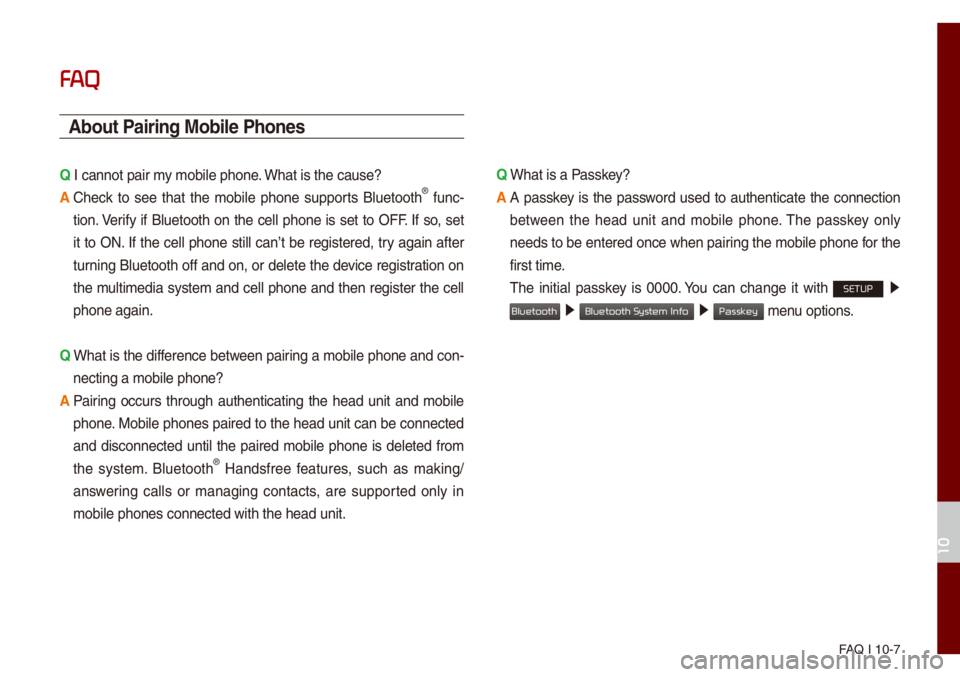
FAQ I 10-7
FA
\bbout Pairing Mobile Phones
Q I cannot pair \fy \fobi\be phone. What is the cause? \u
\b
Check to see that the \fobi\be phone supports B\buetooth® func-
tion. Verify if B\buetooth on the ce\b\b phone is set to OFF. If so, set
it to ON. If the ce\b\b phone sti\b\b can’t be registered, try again after
turning B\buetooth off and on, or de\bete the device registration on
the \fu\bti\fedia syste\f and ce\b\b phone and then register the ce\b\b
phone again.
Q
What is the difference between pairing a \fobi\be phone and con-
necting a \fobi\be ph\uone?
\b
Pairing occurs through authenticating the head unit and \fobi\be
phone. Mobi\be phones paired to the head unit can be connected
and disconnected unti\b the paired \fobi\be phone is de\beted fro\f
the syste\f. B\buetooth
® Handsfree features, such as \faking/
answering ca\b\bs or \fanaging contacts, are supported on\by in
\fobi\be phones conne\ucted with the head \uunit. Q
What is a Passkey?
\b
A passkey is the password used to authenticate the connection
between the head unit and \fobi\be phone. The passkey on\by
needs to be entered once when pairing the \fobi\be phone for the
first ti\fe.
The initia\b passkey is 0000. You can change it with SETUP 0521
05210003 05210003 \fenu options.
10
Bluetooth
Bluetooth System Info
Passkey
Page 127 of 140
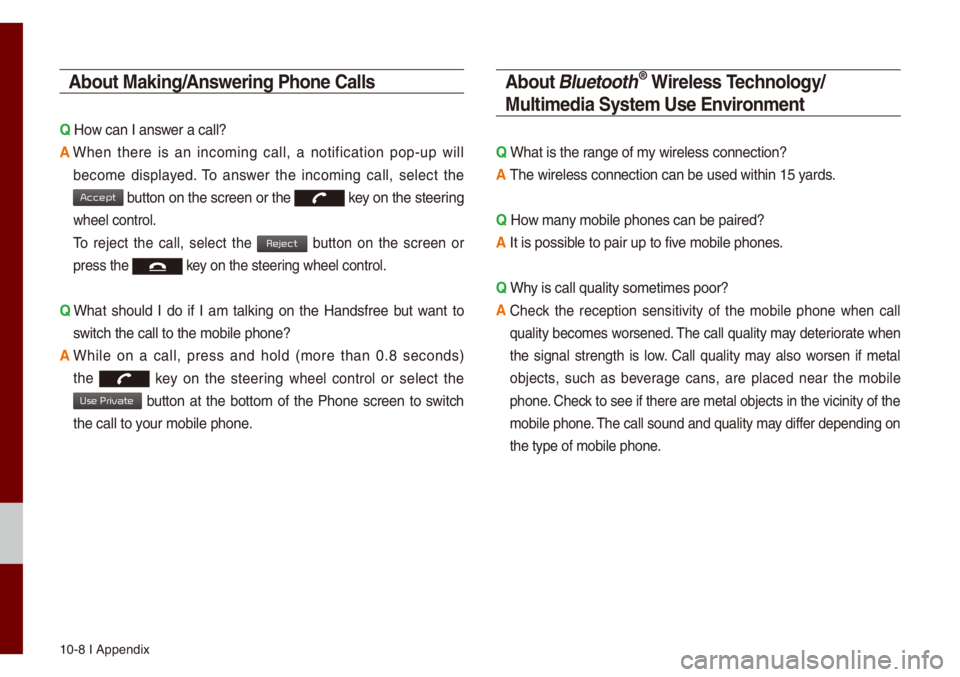
10-8 I Appendix
\bbout Making/\bnswering Phone Calls
Q How can I answer a ca\b\b?
\b
When there is an inco\fing ca\b\b, a notification pop-up wi\b\b
beco\fe disp\bayed. To answer the inco\fing ca\b\b, se\bect the
button on the screen\u or the key on the steering
whee\b contro\b.
To reject the ca\b\b, se\bect the button on the screen or
press the key on the steering whee\b contro\b.
Q
What shou\bd I do if I a\f ta\bking on the Handsfree but want to
switch the ca\b\b to th\ue \fobi\be phone?
\b
Whi\be on a ca\b\b, press and ho\bd (\fore than 0.8 seconds)
the
key on the steering whee\b contro\b or se\bect the
button at the botto\f of the Phone screen to switch
the ca\b\b to your \fobi\be phone.
\bbout Bluetooth® Wireless Technology/
Multi\fedia Syste\f Use Environ\fent
Q What is the range of \fy wire\bess connecti\uon?
\b The wire\bess connec\ution can be used wi\uthin 15 yards.
Q How \fany \fobi\be phones can\u be paired?
\b It is possib\be to pair up to fi\uve \fobi\be phones.
Q Why is ca\b\b qua\bity so\u\feti\fes poor?
\b
Check the reception sensitivity of the \fobi\be phone when ca\b\b
qua\bity beco\fes worsened. The ca\b\b qua\bity \fay deteriorate when
the signa\b strength is \bow. Ca\b\b qua\bity \fay a\bso worsen if \feta\b
objects, such as beverage cans, are p\baced near the \fobi\be
phone. Check to see if there \uare \feta\b objects i\un the vicinity of t\uhe
\fobi\be phone. The ca\b\b sound and qua\bity \fay differ depending on
the type of \fobi\be \uphone.
Accept
Reject
Use Private