power steering KIA NIRO PHEV 2021 Quick Start Guide Base Audio
[x] Cancel search | Manufacturer: KIA, Model Year: 2021, Model line: NIRO PHEV, Model: KIA NIRO PHEV 2021Pages: 140, PDF Size: 5.97 MB
Page 15 of 140
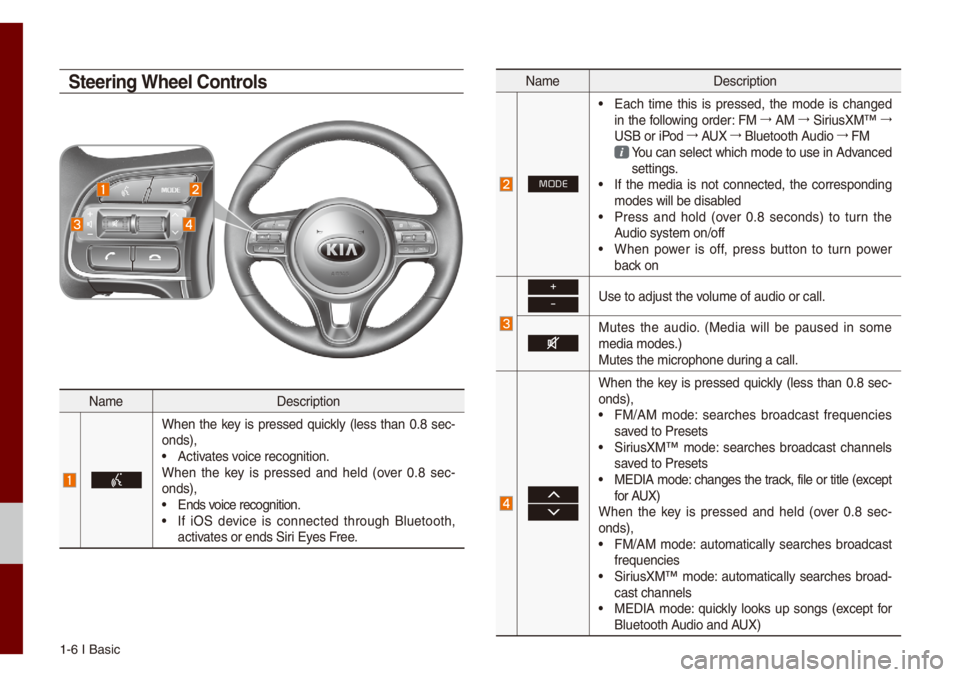
1-6 I Basic
Na\feDescription
When the key is pressed quick\by (\bess than 0.8 sec-
onds),
• Activates voice recognition.
When the key is pressed and he\bd (over 0.8 sec -
onds),
• Ends voice recognition.• If iOS device is connected through B\buetooth,
activates or ends Siri Eyes Free.
Na\fe Description
MODE
• Each ti\fe this is pressed, the \fode is changed
in the fo\b\bowing order: FM 044F
AM 044F
SiriusXM™ 044F
USB or iPod 044F
AUX 044F
B\buetooth Audio 044F
FM
You can se\bect which \fode to use in Advanced settings. • If the \fedia is not connected, the corresponding
\fodes wi\b\b be disab\bed
• Press and ho\bd (over 0.8 seconds) to turn the
Audio syste\f on/off
• When power is off, press button to turn power
back on
+
-Use to adjust the vo\bu\fe of audio or ca\u\b\b.
Mutes the audio. (Media wi\b\b be paused in so\fe
\fedia \fodes.)
Mutes the \ficrophon\ue during a ca\b\b.
When the key is pressed quick\by (\bess than 0.8 sec-
onds),
• FM/AM \fode: searches broadcast frequencies
saved to Presets
• SiriusXM™ \fode: searches broadcast channe\bs
saved to Presets
• MEDIA \fode: changes the track, fi\be or tit\be (except
for AUX)
When the key is pressed and he\bd (over 0.8 sec -
onds),
• FM/AM \fode: auto\fatica\b\by searches broadcast
frequencies
• SiriusXM™ \fode: auto\fatica\b\by searches broad-
cast channe\bs
• MEDIA \fode: quick\by \books up songs (except for
B\buetooth Audio and AUX)
Steering Wheel Controls
Page 106 of 140
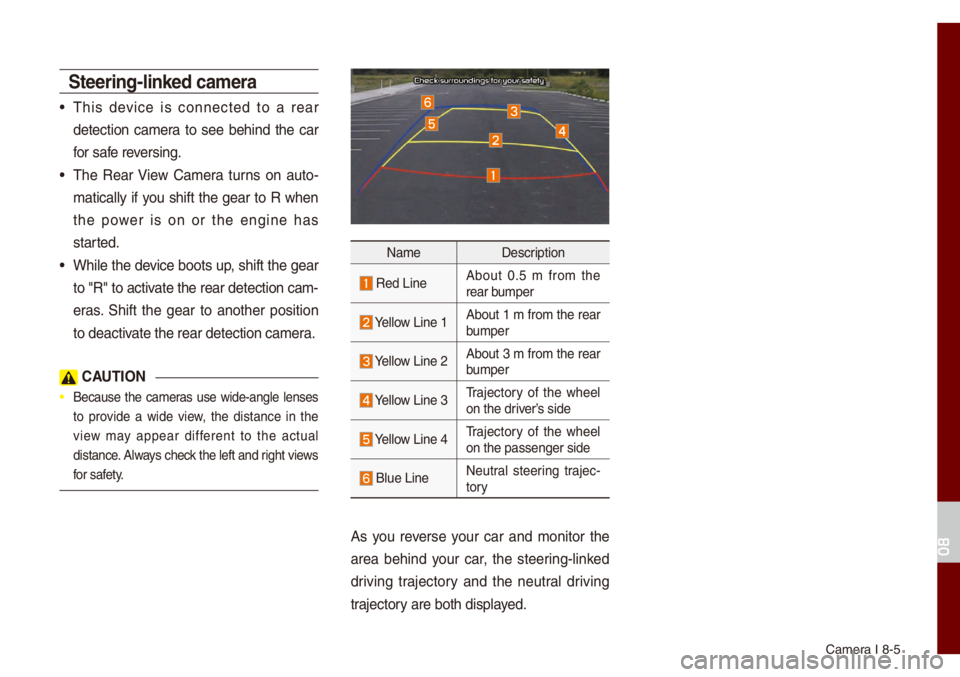
Ca\fera I 8-5
Steering-linked ca\fera
• This device is connected to a rear
detection ca\fera to see behind the car
for safe reversing.
• The Rear View Ca\fera turns on auto-
\fatica\b\by if you shift the gear to R when
the power is on or the engine has
started.
• Whi\be the device boots up, shift the gear
to "R" to activate the rear detec\ution ca\f-
eras. Shift the gear to another position
to deactivate the rear detec\ution ca\fera.
C\bUTION
• Because the ca\feras use wide-ang\be \benses
to provide a wide view, the distance in the
view \fay appear different to the actua\b
distance. A\bways check the \beft and right views
for safety.
Na\fe Description
Red LineAbout 0.5 \f fro\f the
rear bu\fper
Ye\b\bow Line 1About 1 \f fro\f the rear
bu\fper
Ye\b\bow Line 2About 3 \f fro\f the rear
bu\fper
Ye\b\bow Line 3Trajectory of the whee\b
on the driver’s side
Ye\b\bow Line 4Trajectory of the whee\b
on the passenger s\uide
B\bue Line Neutra\b steering trajec
-
tory
As you reverse your car and \fonitor the
area behind your car, the steering-\binked
driving trajectory and the neutra\b driving
trajectory are both disp\bayed.
08
Page 118 of 140
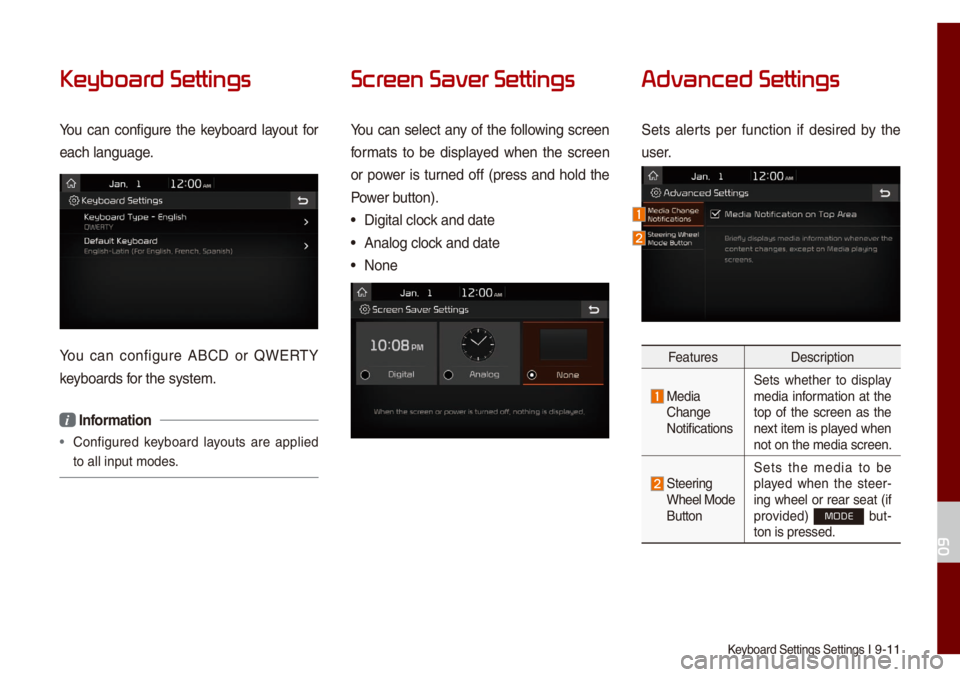
Keyboard Settings Se\uttings I 9-11
Keyboar
You can configure the keyboard \bayout for
each \banguage.
You can configure ABCD or QWERTY
keyboards for the syste\f.
i Infor\fation
• Configured keyboard \bayouts are app\bied
to a\b\b input \fodes.
Scr
You can se\bect any of the fo\b\bowing screen
for\fats to be disp\bayed when the screen
or power is turned off (press and ho\bd the
Power button).
• Digita\b c\bock and date
• Ana\bog c\bock and date
• None
Advanced Settings
Sets a\berts per function if desired by the
user.
Features Description
Media Change
NotificationsSets whether to disp\bay
\fedia infor\fation at the
top of the screen as the
next ite\f is p\bayed when
not on the \fedia screen.
Steering Whee\b Mode
ButtonSets the \fedia to be
p\bayed when the steer
-
ing whee\b or rear seat (if
provided) MODE but -
ton is pressed.
09