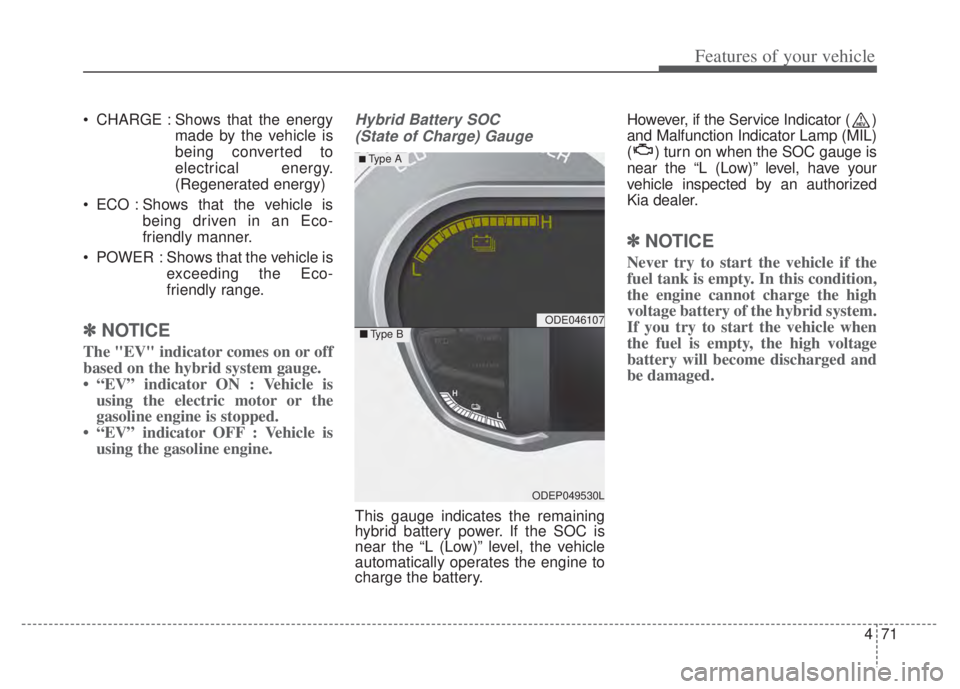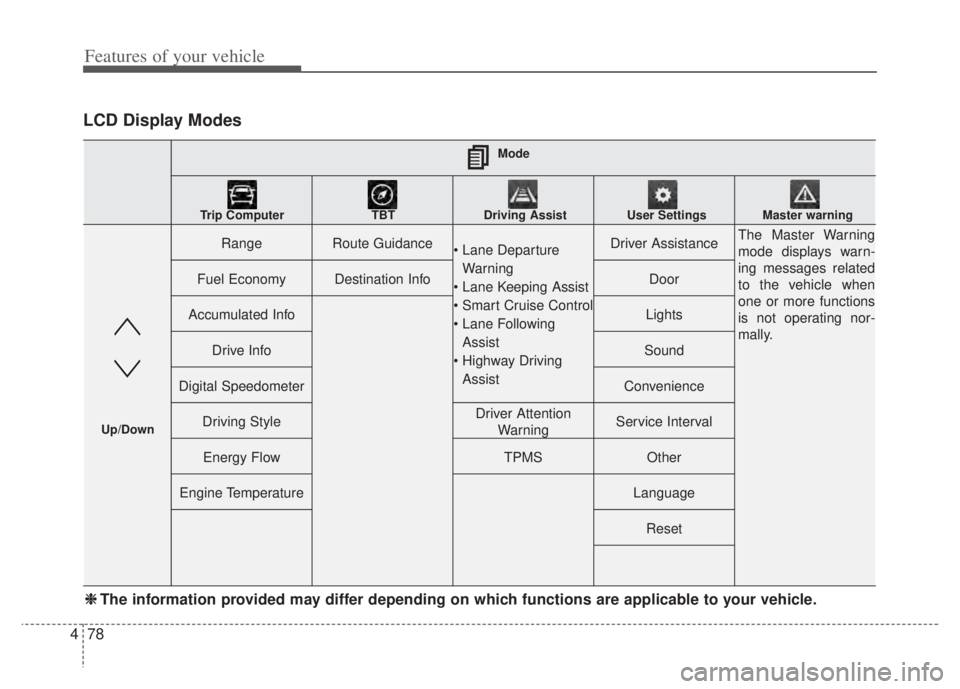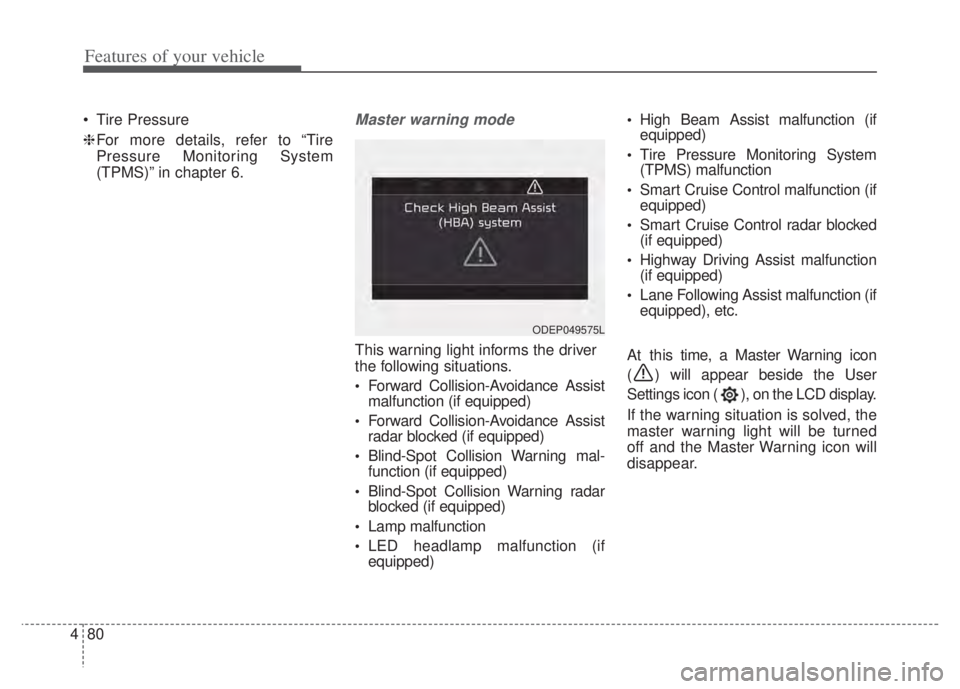KIA NIRO PHEV 2022 Owners Manual
NIRO PHEV 2022
KIA
KIA
https://www.carmanualsonline.info/img/2/54743/w960_54743-0.png
KIA NIRO PHEV 2022 Owners Manual
Trending: jump start terminals, alarm, sport mode, check engine, engine oil, buttons, engine overheat
Page 211 of 710
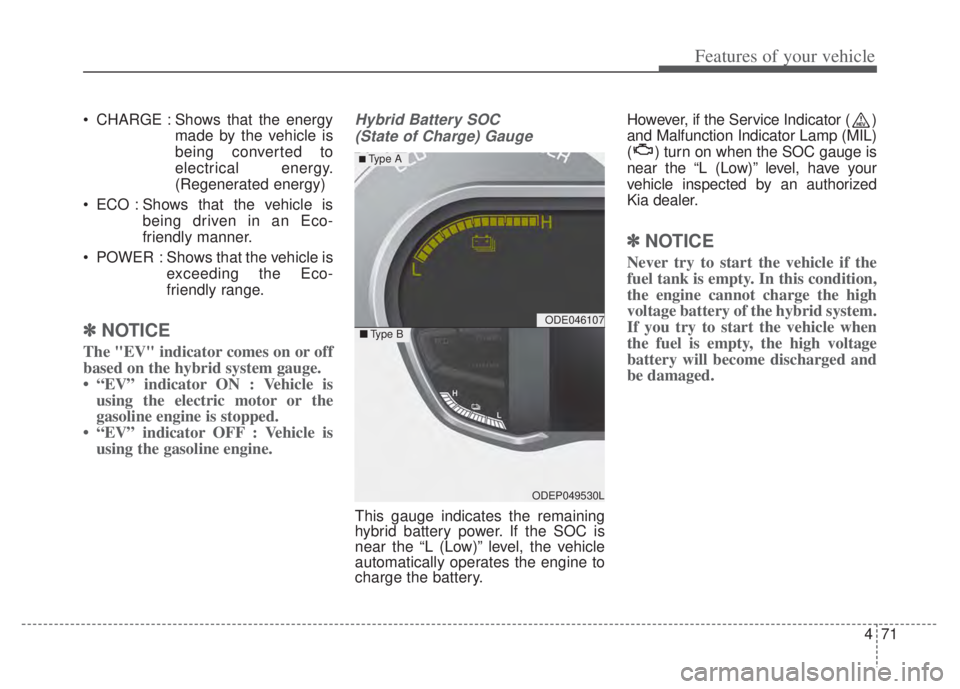
471
Features of your vehicle
CHARGE : Shows that the energymade by the vehicle is
being converted to
electrical energy.
(Regenerated energy)
ECO : Shows that the vehicle is being driven in an Eco-
friendly manner.
POWER : Shows that the vehicle is exceeding the Eco-
friendly range.
✽ ✽NOTICE
The "EV" indicator comes on or off
based on the hybrid system gauge.
• “EV” indicator ON : Vehicle is
using the electric motor or the
gasoline engine is stopped.
• “EV” indicator OFF : Vehicle is using the gasoline engine.
Hybrid Battery SOC
(State of Charge) Gauge
This gauge indicates the remaining
hybrid battery power. If the SOC is
near the “L (Low)” level, the vehicle
automatically operates the engine to
charge the battery. However, if the Service Indicator ( )
and Malfunction Indicator Lamp (MIL)
( ) turn on when the SOC gauge is
near the “L (Low)” level, have your
vehicle inspected by an authorized
Kia dealer.
✽ ✽
NOTICE
Never try to start the vehicle if the
fuel tank is empty. In this condition,
the engine cannot charge the high
voltage battery of the hybrid system.
If you try to start the vehicle when
the fuel is empty, the high voltage
battery will become discharged and
be damaged.
ODE046107
ODEP049530L
■ Type B
■ Type A
Page 212 of 710
Features of your vehicle
72
4
Plug-in hybrid mode indicator
: The high-voltage(hybrid) battery is used
to drive the vehicle.
: The AUTO mode willbe automatically
selected from either
from Electric (CD)
mode or Hybrid (CS)
mode by the system
according to the driv-
ing condition.
:The high-voltage
(hybrid) battery and
gasoline engine is
used to drive the vehi-
cle.
A corresponding message is displayed
to indicate the selected mode.
Fuel Gauge
This gauge indicates the approxi-
mate amount of fuel remaining in the
fuel tank.
ODE046108
ODEP049188L
■ Type B
■ Type A
ODEP049550L
ODEP049548L
ODEP049549L
ODEP049189L/ODEP049541L/ODEP049190L
Page 213 of 710

473
Features of your vehicle
✽ ✽NOTICE
• The fuel tank capacity is given in
chapter 8.
• The fuel gauge is supplemented by a low fuel warning light which will
illuminate when the fuel tank is
nearly empty.
• On inclines or curves, the fuel gauge pointer may fluctuate or the
low fuel warning light may come
on earlier than usual due to the
movement of fuel in the tank.
✽ ✽ NOTICE - Fuel gauge
Running out of fuel can expose vehi-
cle occupants to danger. You must
obtain additional fuel as soon as pos-
sible after the warning light comes
on or when the gauge indicator
comes close to the “E (Empty)”
level.
✽ ✽NOTICE
Fuel display may not be accurate if
vehicle is being fueled while in an
incline.
Distance to empty
The distance to empty is the esti-
mated distance the vehicle can be
driven with the remaining fuel.
- Distance range : 1 ~ 9,999 mi. or
1 ~ 9,999 km
CAUTION- Low fuel
Avoid driving with an extremelylow fuel level. Running out offuel could cause the engine tomisfire, damaging the catalyticconverter.ODEP049142N
ODEP049561N
■ Type B
■ Type A
Page 214 of 710

Features of your vehicle
74
4
If the estimated distance is below 1
mi.(1 km), the trip computer will
display “----” as distance to empty.
If the level of the remaining fuel is more than three-quarters, more
than 0.8 gallons (3 liters) of fuel
must be refilled for the fuel gauge
to change. In other cases, more
than 1.6 gallons (6 liters) of fuel
must be refilled for the vehicle to
change the fuel gauge.✽ ✽ NOTICE
• If the vehicle is not on level ground
or the battery power has been
interrupted, the distance to empty
function may not operate correct-
ly.
• The distance to empty may differ from the actual driving distance as
it is an estimate of the available
driving distance.
• The fuel economy and distance to empty may vary significantly
based on driving conditions, driv-
ing habits, and condition of the
vehicle.
Odometer
The odometer Indicates the total dis-
tance that the vehicle has been driv-
en and should be used to determine
when periodic maintenance should
be performed.
- Odometer range : 0 ~ 999,999
miles or 1,599,999 kilometers.
ODEP049597N
Page 215 of 710
475
Features of your vehicle
Outside Temperature Gauge
This gauge indicates the current out-
side air temperatures by 1°F (1°C).
- Temperature range : -40 ~ 140°F (-40~ 60°C)
The outside temperature on the dis-
play may not change immediately
like a general thermometer to pre-
vent the driver from being distracted. The temperature unit (from °C to °F
or from °F to °C) can be changed by
using the “User Settings” mode of the
LCD display.
❈
For more details, refer to “LCD dis-
play” in this chapter.
Dual clutch transmission shift
indicator
ODEP049598N
ODEP049557L
ODEP049191N
■Type A
■ Type B - ECO mode selected
■Type B - SPORT mode select ODEP049558L
Page 216 of 710
Features of your vehicle
76
4
This indicator displays which shift
lever is selected.
Reverse : R
Neutral : N
Sport mode : S
Page 217 of 710
477
Features of your vehicle
LCD Display Control
The LCD display modes can be
changed by using the control but-
tons.
(1) : MODE button for changingmodes
(2) / : MOVE switch for changing items
(3) OK : SELECT/RESET button for setting or resetting the select-
ed item
LCD DISPLAY
ODEP041103L
Page 218 of 710
Features of your vehicle
78
4
LCD Display Modes
RangeRoute Guidance
Warning
Assist
AssistDriver AssistanceThe Master Warning
mode displays warn-
ing messages related
to the vehicle when
one or more functions
is not operating nor-
mally.
Fuel EconomyDestination InfoDoor
Accumulated InfoLights
Drive InfoSound
Digital SpeedometerConvenience
Driving StyleDriver Attention WarningService Interval
Energy FlowTPMSOther
Engine TemperatureLanguage
Reset
Mode
Trip Computer TBT Driving Assist User Settings Master warning
Up/Down
❈ ❈ The information provided may differ depending on which functions are applicable to your vehicle.
Page 219 of 710
479
Features of your vehicle
Trip computer mode
The trip computer mode displays
information related to vehicle driving
parameters including fuel economy,
tripmeter information and vehicle
speed.
❈ For more details, refer to “Trip
Computer” in this chapter.
Turn By Turn (TBT) mode
(if equipped)
This mode displays the state of the
navigation.
Driving Assist mode(if equipped)
This mode displays the state of :
- Lane Departure Warning
- Lane Keeping Assist
- Smart Cruise Control
- Lane Following Assist
- Highway Driving Assist
Driver Attention Warning
❈ For more details, refer to each
function information in chapter 5.
ODEP049599N
ODEP049574LODEP049573N
Page 220 of 710
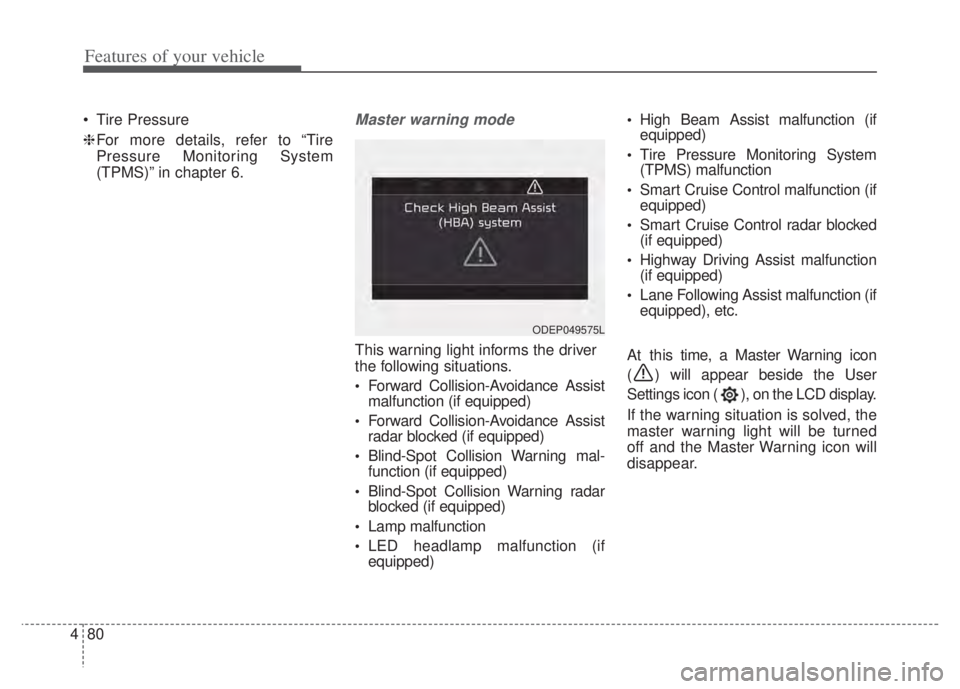
Features of your vehicle
80
4
Tire Pressure
❈ For more details, refer to “Tire
Pressure Monitoring System
(TPMS)” in chapter 6.Master warning mode
This warning light informs the driver
the following situations.
Forward Collision-Avoidance Assist
malfunction (if equipped)
Forward Collision-Avoidance Assist
radar blocked (if equipped)
Blind-Spot Collision Warning mal-
function (if equipped)
Blind-Spot Collision Warning radar
blocked (if equipped)
Lamp malfunction
LED headlamp malfunction (if
equipped)
High Beam Assist malfunction (if
equipped)
Tire Pressure Monitoring System
(TPMS) malfunction
Smart Cruise Control malfunction (if
equipped)
Smart Cruise Control radar blocked
(if equipped)
Highway Driving Assist malfunction
(if equipped)
Lane Following Assist malfunction (if
equipped), etc.
At this time, a Master Warning icon
( ) will appear beside the User
Settings icon ( ), on the LCD display.
If the warning situation is solved, the
master warning light will be turned
off and the Master Warning icon will
disappear.
ODEP049575L
Trending: climate control, transmission, spare tire location, radiator cap, wipers, sport mode, spark plugs replace