KIA NIRO PHEV 2022 Owners Manual
Manufacturer: KIA, Model Year: 2022, Model line: NIRO PHEV, Model: KIA NIRO PHEV 2022Pages: 710, PDF Size: 10.35 MB
Page 201 of 710

461
Features of your vehicle
3.Press and release the pro-grammed HomeLink button to acti-
vate the garage door.
4.Once the garage door is stopped, press and release the “Lean” or
“Smart” button on the Garage door
opener within 1 minute from the
time of pressing the programmed
HomeLink button on the rearview
mirror. 5.If the both indicator (4) and (6) are
flashing rapidly for about 5 sec-
onds, the two way synchronization
is completed.
✽ ✽ NOTICE
Some newer garage door openers
provides automatic two way com-
munication synchronization while
just programming the OT (Original
Transmitter).
Operating Two Way Communication
1.Press and release (1), (2) or (3)
button.
ODEP060042NODEP060043N
ODEP060042N
Page 202 of 710

Features of your vehicle
62
4
2.The indicator (4) and (6) operates
as below:
- If the indicator (4) flashes inOrange, it indicates that the
garage door is “closing”.
- If the indicator (4) is ON continu- ously in Green, it indicates that
the garage door is “closed”.
- If the indicator (6) flashes in Orange, it indicates that the
garage door is “Opening”.
- If the indicator (6) is ON continu- ously in Green, it indicates that
the garage door is “Opened”. - If the indicator (4) or (6) does not
turn to Green, it indicates that the
last status of garage door was not
received properly (HomeLink mir-
ror tries to receive the last status
of garage door for seconds.). Recalling Garage Door Status
Homelink mirror provides a way to
view the last stored message from
the garage door opener. In order to
recall the last known status of the
last activated device, press the but-
tons “1 and 2” OR “2 and 3” simulta-
neously.
If the indicator (4) is ON continu-
ously in Green, it indicates that the
last activated device was “closed”
properly.
If the indicator (6) is ON continu- ously in Green, it indicates that the
last activated device was “open”
properly.
ODEP060044N
Page 203 of 710

463
Features of your vehicle
✽ ✽NOTICE
Two way communication range dis-
tance between “vehicle” and “garage
door opener” is 3,937 in (100 m).
The range may be reduced or
increased due to obstacle conditions
around the garage door opener, such
as houses or trees.
Outside rearview mirror
Be sure to adjust the mirror angles
before driving.
Your vehicle is equipped with both
left-hand and right-hand outside
rearview mirrors. The mirrors can be
adjusted remotely with the remote
switch. The mirror heads can be fold-
ed back to prevent damage during an
automatic vehicle wash or when
passing through a narrow street.
The right outside rearview mirror is
convex. Objects seen in the mirror
are closer than they appear.
Use your interior rearview mirror or
direct observation to determine the
actual distance of following vehicles
when changing lanes. If the mirror is jammed with ice, do
not adjust the mirror by force. Use an
approved spray de-icer (not radiator
antifreeze) to release the frozen
mechanism or move the vehicle to a
warm place and allow the ice to melt.
WARNING- Mirror
adjustment
Do not adjust or fold the outside
rearview mirrors while the vehi-
cle is moving. This could result
in loss of control.
CAUTION - Rearview
mirror
Do not scrape ice off the mirror face; this may damage the sur-face of the glass. If ice shouldrestrict the movement of the mir-ror, do not force the mirror foradjustment. To remove ice, use adeicer spray, a sponge or softcloth with very warm water.
Page 204 of 710

Features of your vehicle
64
4
Adjusting outside rearview mirror
The electric remote control mirror
switch allows you to adjust the posi-
tion of the left and right outside
rearview mirrors. To adjust the posi-
tion of either mirror, press the R or L
button (1) to select the right side mir-
ror or the left side mirror, then press a
corresponding point “ ” (2) on the
mirror adjustment control to position
the selected mirror up, down, left or
right.
After adjustment, press the R or L
button again to prevent the inadver-
tent adjustment.
Reverse parking aid function
(if equipped)
When you shift the shift lever to the R
(Reverse) position, the outside
rearview mirror(s) will move down-
ward to aid reverse parking.
According to the position of the out-
side rearview mirror switch (1), the
outside rearview mirror(s) will oper-
ate as follows:
Left or Right : When the remote con-
trol outside rearview mirror switch is in
the left or right position, both outside
rearview mirrors will move downward.
Neutral : When neither switch is
selected, the outside rearview mir-
rors will not move.
CAUTION - Outside mirror
The mirrors stop moving when they reach the maximumadjusting angles, but themotor continues to operatewhile the switch is pressed.
Do not press the switch longerthan necessary, the motormay be damaged.
Do not attempt to adjust the outside rearview mirror byhand. Doing so may damagethe parts.
When the mirror control, press exactly “
”(2) marking area.
Otherwise, the mirror will move to unintended directionor malfunction.
ODEP049028
ODEP049609N
Page 205 of 710
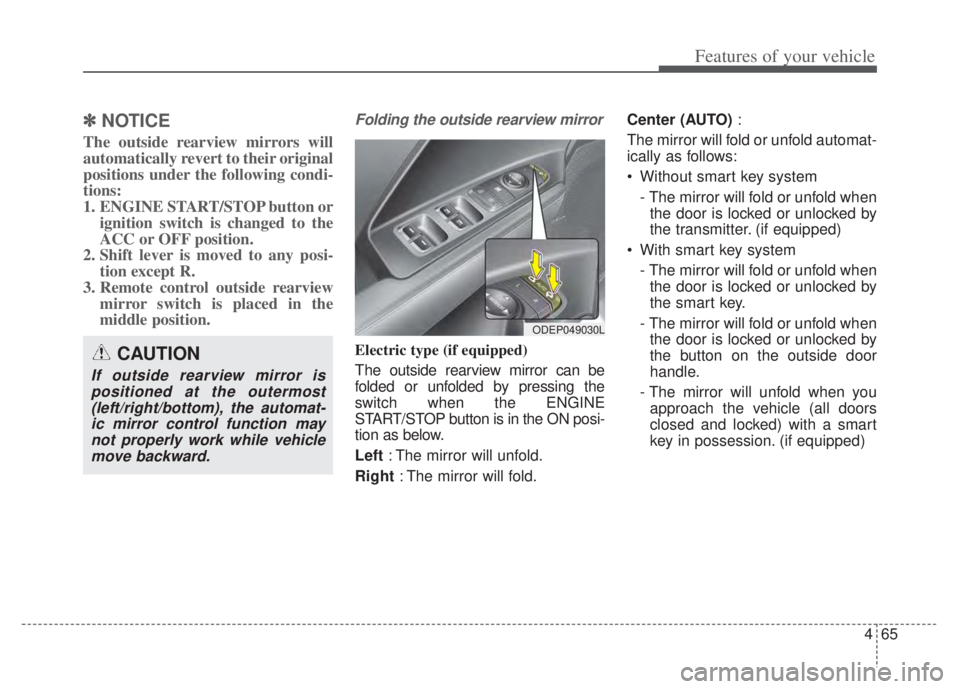
465
Features of your vehicle
✽ ✽NOTICE
The outside rearview mirrors will
automatically revert to their original
positions under the following condi-
tions:
1. ENGINE START/STOP button or
ignition switch is changed to the
ACC or OFF position.
2. Shift lever is moved to any posi- tion except R.
3. Remote control outside rearview mirror switch is placed in the
middle position.
Folding the outside rearview mirror
Electric type (if equipped)
The outside rearview mirror can be
folded or unfolded by pressing the
switch when the ENGINE
START/STOP button is in the ON posi-
tion as below.
Left : The mirror will unfold.
Right : The mirror will fold. Center (AUTO)
:
The mirror will fold or unfold automat-
ically as follows:
Without smart key system - The mirror will fold or unfold whenthe door is locked or unlocked by
the transmitter. (if equipped)
With smart key system - The mirror will fold or unfold whenthe door is locked or unlocked by
the smart key.
- The mirror will fold or unfold when the door is locked or unlocked by
the button on the outside door
handle.
- The mirror will unfold when you approach the vehicle (all doors
closed and locked) with a smart
key in possession. (if equipped)CAUTION
If outside rearview mirror ispositioned at the outermost(left/right/bottom), the automat-ic mirror control function maynot properly work while vehiclemove backward.
ODEP049030L
Page 206 of 710

Features of your vehicle
66
4
Manual type (if equipped)
To fold the outside rearview mirror,
grasp the housing of the mirror and
then fold it toward the rear of the
vehicle.
CAUTION -Electric type
outside rearview mirror
The electric type outside rearview mirror operates eventhough the ignition switch is inthe LOCK position or theENGINE START/STOP button isin the OFF position. However, toprevent unnecessary batterydischarge, do not adjust themirrors longer than necessarywhile the engine is not running.
Do not fold an electric type out-side rearview mirror by hand asthis could cause motor failure.
ODE046029
Page 207 of 710

467
Features of your vehicle
INSTRUMENT CLUSTER
1. Hybrid system gauge
2. Fuel gauge
3. Speedometer
4. Warning and indicator lights
5. LCD display
6. Battery SOC (State of Charge) gauge
7. Distance To Empty
ODEP049100N/ODEP049538N
■ ■Type A for Hybrid
❈For more details, refer to the “Gauges” in
this chapter.
■ ■
Type B for Hybrid
❈ The actual cluster and contents of the LCD display in the vehicle may differ from the illustration.
Page 208 of 710

Features of your vehicle
68
4
1. Hybrid system gauge
2. Fuel gauge
3. Speedometer
4. Warning and indicator lights
5. LCD display
6. Battery SOC (State of Charge) gauge
7. Distance To Empty
ODEP049182N/ODEP049183N
■ ■
Type A for Plug-in Hybrid
❈For more details, refer to the “Gauges” in
this chapter.
■ ■
Type B for Plug-in Hybrid
❈ The actual cluster and contents of the LCD display in the vehicle may differ from the illustration.
Page 209 of 710

469
Features of your vehicle
Instrument Cluster Control
Adjusting Instrument ClusterIllumination
The brightness of the instrument
panel illumination is changed by
pressing the illumination control but-
ton (“+” or “-”) when the ignition
switch or ENGINE START/STOP but-
ton is ON, or the taillights are turned
on. If you hold the illumination control
button (“+” or “-”), the brightness
will be changed continuously.
If the brightness reaches to the maximum or minimum level, an
alarm will sound.
Gauges
Speedometer
The speedometer indicates the
speed of the vehicle and is calibrated
in miles per hour (mph) and/or kilo-
meters per hour (km/h).
ODEP041545N
ODEP049543L
ODEP049105N
ODEP049539N
■
Type A
■Type B
Page 210 of 710

Features of your vehicle
70
4
Tachometer (if equipped)
The tachometer indicates the
approximate number of engine revo-
lutions per minute (rpm). When moving the shift lever to the
“S” (SPORT) mode, the engine
tachometer is displayed while switch-
ing to SPORT mode.
Use the tachometer to select the cor-
rect shift points and to prevent lug-
ging and/or over-revving the engine.
Hybrid System Gauge
The hybrid system gauge indicates
whether the current driving condition
is fuel efficient or not.
ODEP049529L
ODEP049215N
■
Type B - ECO mode selected
■ Type B - SPORT mode selected
CAUTION
Do not operate the engine with-
in the tachometer's RED ZONE.This may cause severe enginedamage.
ODEP049106
ODEP049186
■ Type A
■Type B