KIA NIRO PHEV 2022 Owners Manual
Manufacturer: KIA, Model Year: 2022, Model line: NIRO PHEV, Model: KIA NIRO PHEV 2022Pages: 710, PDF Size: 10.35 MB
Page 471 of 710
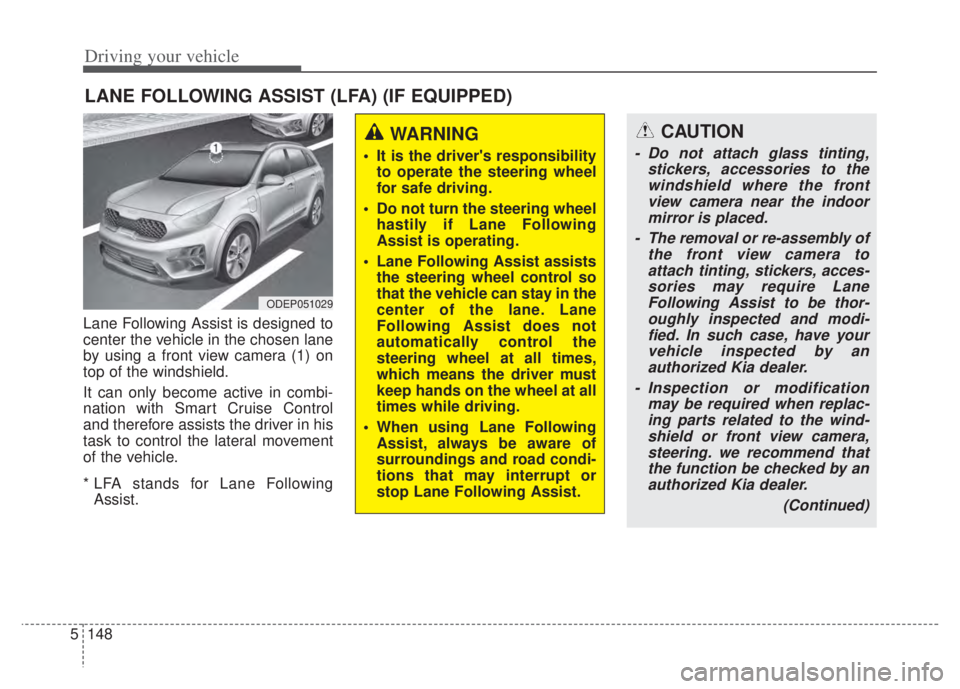
Driving your vehicle
148
5
Lane Following Assist is designed to
center the vehicle in the chosen lane
by using a front view camera (1) on
top of the windshield.
It can only become active in combi-
nation with Smart Cruise Control
and therefore assists the driver in his
task to control the lateral movement
of the vehicle.
* LFA stands for Lane Following
Assist.
LANE FOLLOWING ASSIST (LFA) (IF EQUIPPED)
ODEP051029
WARNING
It is the driver's responsibility to operate the steering wheel
for safe driving.
Do not turn the steering wheel hastily if Lane Following
Assist is operating.
Lane Following Assist assists the steering wheel control so
that the vehicle can stay in the
center of the lane. Lane
Following Assist does not
automatically control the
steering wheel at all times,
which means the driver must
keep hands on the wheel at all
times while driving.
When using Lane Following Assist, always be aware of
surroundings and road condi-
tions that may interrupt or
stop Lane Following Assist.
CAUTION
- Do not attach glass tinting, stickers, accessories to thewindshield where the frontview camera near the indoormirror is placed.
- The removal or re-assembly of the front view camera toattach tinting, stickers, acces-sories may require LaneFollowing Assist to be thor-oughly inspected and modi-fied. In such case, have yourvehicle inspected by anauthorized Kia dealer.
- Inspection or modification may be required when replac-ing parts related to the wind-shield or front view camera,steering. we recommend thatthe function be checked by anauthorized Kia dealer.
(Continued)
Page 472 of 710

5149
Driving your vehicle
Lane Following Assist opera-
tion
To use Lane Following Assist two
steps are necessary:
(1) Lane Following Assist has to beenabled, and
(2) Smart Cruise Control has to be activated
Select or release the setting from “User setting Driver Assistance
Driving Assist Lane Following
Assist”. Select Lane Following
Assist in the user setting of the
instrument panel.
Press the Lane Driving Assist but- ton ( ) located on the steering
wheel to turn on Lane Following
Assist.
(Continued)
- Depending on your surround- ings and road conditions,Lane Following Assist couldfail to recognize the lane andstop working. In turn, extracaution is required while driv-ing with Lane FollowingAssist on.
- Be sure to check the non- operating conditions and cau-tions for the driver beforeusing Lane Following Assist.
- Do not place reflective materi- als such as white paper ormirror on the crash pad.Sunlight reflections can causea malfunction in LaneFollowing Assist.
- Too big sound from the sound function can interrupt thealarming sound from LaneFollowing Assist.
(Continued)(Continued)- Keeping your hands off the wheel while driving will triggerthe hands-off warning anddeactivate the steering-assistfunction. Put your hands backon the wheel, then the steer-ing-assist system will be re-activated.
- When driving at a high speed, the steering assist force canbecome weak and the vehiclecan drive out of its lane. Extracaution is required, and com-ply with the speed limit.
- Attaching an object to the steering wheel could detersteering assistance.
- Attaching an object to the steering wheel could deter thehands-off alarming system.
Page 473 of 710

Driving your vehicle
150
5
Lane Following Assist status is
remembered by the function and
therefore does not need to be
enabled again for each new journey. Once the function starts working, the
indicator light ( ) comes on the
instrument panel.
The indicator light colors according
to the function status are as follows.
Green: Active
White: Standby
Lane Following Assist activation
If the vehicle is inside the lane with
both lanes recognized by the func-
tion, and there is no steep steering
made by the driver, Lane Following
Assist changes into steering assist
mode. The indicator light will come
on green, and the function helps the
vehicle stay in line by controlling the
steering wheel.
When the steering wheel is not con-
trolled temporarily, the indicator light
will flash green and changes to white.
When the both lanes are not recog-
nized by the function, the function
controls the steering wheel limitedly
whether there is a vehicle in front or
not.
ODEEV051027
Page 474 of 710

5151
Driving your vehicle
Warning
If you keep your hands off the wheel
while driving with Lane Following
Assist assisting the steering, the
hands-off warning will be triggered.
If the driver keeps hands off the
wheel even with the hands-off warn-
ing on, the steering assist is tem-
porarily released automatically.
If you put your hands back on the
wheel with Lane Following Assist
released, the steering assist will re-
start.
ODEP051397N
WARNING
Lane Following Assist ensures
the vehicle stays in its lane.
Lane Following Assist does not
guarantee 100% safety. Make
sure you always check road
conditions and drive safely at
all times.
Never completely rely on your
Lane Following Assist.
CAUTION
Hands-off warnings may bedelayed depending on roadconditions. Always keep yourhands on the steering wheelwhile driving.
Hold the steering wheel tight. Otherwise, Lane FollowingAssist could misjudge that thedriver hands off the wheel,and a hands-off warning mayoccur.
Page 475 of 710

Driving your vehicle
152
5
Lane Following Assist mal-
function
The warning message popped up
(turned off after a certain period of
time)means a problem with Lane
Following Assist. If this occurs, we
recommend that the function be
checked by an authorized Kia dealer.
Limitation of Lane Following
Assist
If the driver turns on the turn signal
light or the emergency warning
light to change the lane
- Operate the turn signal lightswitch before changing the lane
- If you change the lane without operating the turn signal lights,
steering reaction force of the
wheel may occur.
Once Lane Following Assist is turned on or the lane is changed,
the vehicle should be in the center
of the road to switch to the steering
assist mode. If the driver keeps
driving along the lane, Lane
Following Assist will not assist the
steering.
When the ESC or VSM is activat- ed, the function does not assist
steering.
When driving on a curved road at a high speed, steering assist mode
may not work.
When driving at a speed faster than 110 mph (180 km/h), steering
assist mode may not work.
CAUTION
It is the driver’s responsibility to operate the steering wheelwhile driving.
With Lane Following Assist on, the driver can steer thevehicle by operating the wheelon his own.
We recommend that the driver turns off Lane FollowingAssist and operates the steer-ing wheel by himself in the fol-lowing cases
- bad weather- bad road conditions- when frequent operation of the steering wheel is required
- when towing other vehicle or trailers
The steering wheel can feel heavy or light if LaneFollowing Assist is assistingthe steering.
ODEP059265L
Page 476 of 710

5153
Driving your vehicle
When sudden steering is made,the function could be temporarily
deactivated.
If you change the lane in a hurry, the function does not assist the
steering.
If the vehicle suddenly stops, it does not assist the steering.
If the lane is too narrow or too wide, steering is not assisted.
If the function is not able to recog- nize a vehicle in front and either of
the lanes is not recognized, the
steering is not assisted
If the radius is too small for the curve Cautions for the driver
If the lane recognition is difficult or
limited for Lane Following Assist as
shown below, the driver may need to
be careful because it may not oper-
ate or may cause unnecessary oper-
ation.
• Roads or lane markings in bad con-
dition
- When The lane is tainted or invisible
- When the driver cannot see the lane due to rain, snow, dust,
sand, oil, puddles, etc
- When roads are set or the colors of the lane and road are not dis-
tinctive
- If there is a sign other than the lane near the lane or a mark sim-
ilar to the lane
- When the lane is not clear or damaged
- If the road is covered in the shad- ows of objects around the road,
such as medians, guard rails,
noise walls, and trees - If the number of lanes increases
or decreases, or if the lanes inter-
sect with each other more
intensely (tollgate entry section,
road section / joining section,
etc.)
- When there are two or more lane markings such as a construction
section, a designated lane, etc.
- When the lane is crowded such as the construction section or the
lane is replaced by some struc-
tures
- If there is a road marking such as a zigzag lane, crosswalk mark, or
road surface milestone
- When a lane suddenly becomes invisible or disappears from an
intersection
• The external environment affecting the function
- If the outside brightness of the vehi- cle suddenly changes, such as
when entering or exiting the tunnel
or passing under the bridge
Page 477 of 710

Driving your vehicle
154
5
- If the vehicle's headlights are not
used at night or in the tunnel, or the
brightness of the headlights is too
weak
- If there are boundary structures such as tollgate booths and side-
walk blocks
- If it is difficult to distinguish lanes due to the reflection on the wet road
made by sunlight, streetlight, and
oncoming traffic.
- When the backlight is strongly reflect- ed in the direction of the vehicle
- When Driving to the left or right lane by bus lane or on the bus lane
- If there is no enough distance between the front car or if the lane
is covered by the car ahead of me
- When the lane change is large, such as a steep curve or a continu-
ous curve
- When passing through speed bump, sudden up / down or left /
right slope
- If the vehicle is severely shaken
- When the temperature around the mirror is very high due to direct sun-
light • When the front view camera has
poor visibility
- If the windshield of the vehicle and the camera lens are covered
with dust, fingerprints, or tinting.
- If the camera has poor visibility due to bad weather such as fog,
heavy rain, heavy snow.
- If moisture is not completely removed from the windscreen.
- When placing objects on the dashboard, etc.
Page 478 of 710

5155
Driving your vehicle
Highway Driving Assist is designed
to control the vehicle distance and
speed of the vehicle when driving on
a highway.
Highway Driving Assist assists driv-
ers by receiving information about
the speed limit of the highway that
the vehicle is on and automatically
changing the set speed of Smart
Cruise Control when needed.✽ ✽NOTICE
• Highway Driving Assist is avail-
able only on controlled access road
of certain highways.❈ ❈ Controlled access road indi-
cates roads with limited
entrances and exits that allow
uninterrupted high speed traf-
fic flow. Only passenger cars
and motorcycles are allowed on
controlled access roads.
• Additional highways may be expanded by navigation updates.
HIGHWAY DRIVING ASSIST (HDA) (IF EQUIPPED)
WARNING
Highway Driving Assist is not
a substitute for safe driving
practices, but a convenience
function. It is the responsibili-
ty of the driver to always be
aware of the surroundings
and drive safely.
Highway Driving Assist relies entirely on the road informa-
tion provided by the naviga-
tion system. It is the responsi-
bility of the driver to follow
traffic laws and avoid acci-
dents.
Turn off Highway Driving Assist when the vehicle is
being towed.
For your safety, please read the owner's manual before
using the function.
Available highway
(Controlled access road)
USASelect Interstate Highways
Page 479 of 710
![KIA NIRO PHEV 2022 Owners Manual Driving your vehicle
156
5
Setting and activating
Highway Driving Assist
With the ignition switch or ENGINE
START/STOP button in the [ON],
select or release the setting from
“User Setting Drive KIA NIRO PHEV 2022 Owners Manual Driving your vehicle
156
5
Setting and activating
Highway Driving Assist
With the ignition switch or ENGINE
START/STOP button in the [ON],
select or release the setting from
“User Setting Drive](/img/2/54743/w960_54743-478.png)
Driving your vehicle
156
5
Setting and activating
Highway Driving Assist
With the ignition switch or ENGINE
START/STOP button in the [ON],
select or release the setting from
“User Setting Driver Assistance
Driving Assist Highway Driving
Assist”.
Select Highway Driving Assist in the
User setting of the instrument panel.
and the function will operate if the fol-
lowing conditions are met :
If the engine is turned off then on
again, the function maintains the last
setting.
Operating conditions
If you activate Highway Driving
Assist in the User setting of the
instrument panel. and the following
conditions are met, Highway Driving
Assist will be ready to operate, and
the indicator light ( ) will come
on green in the cluster.
When driving on the highway main line.
When Smart Cruise Control is in operation (Vehicle deceleration
and acceleration control)
- Refer to “Smart Cruise Control(SCC)” in this chapter.
- If Smart Cruise Control is in standby mode (Smart Cruise
Control is on but speed is not set),
Highway Driving Assist will be in
the same mode. The white indica-
tor ( ) light will be turned
on.
When the vehicle speed is below 95 mph (153 km/h)
Highway Driving Assist opera-
tion
The speed is automatically set in
accordance with the steering control
and the highway speed limit when all
the operating conditions are met.
Page 480 of 710

5157
Driving your vehicle
Steering control
If both lanes are recognized properly
(lane color: white), the steering
wheel indicator ( ) lights up in
green and then the steering control
is initiated.When Highway Driving Assist cannot
provide temporary steering inputs,
the indicator flashes green and then
changes to white. Even when HDA
cannot provide temporary steering
inputs, it still controls the distance
from other vehicles.
(For information on non-operating
conditions of steering wheel control,
please refer to “Limitations of
Highway Driving Assist” in this chap-
ter.
Warning related to steering
wheel
The hands-off warning appears
when the function detects that the
driver's hands are not on the steering
wheel while Highway Driving Assist
is in work.
(First warning: warning message,
Second warning: warning message
with warning sound)
ODEP051397N
ODEP059290N
ODEP059330N