check engine KIA Opirus 2004 1.G Owner's Manual
[x] Cancel search | Manufacturer: KIA, Model Year: 2004, Model line: Opirus, Model: KIA Opirus 2004 1.GPages: 296, PDF Size: 29.34 MB
Page 18 of 296
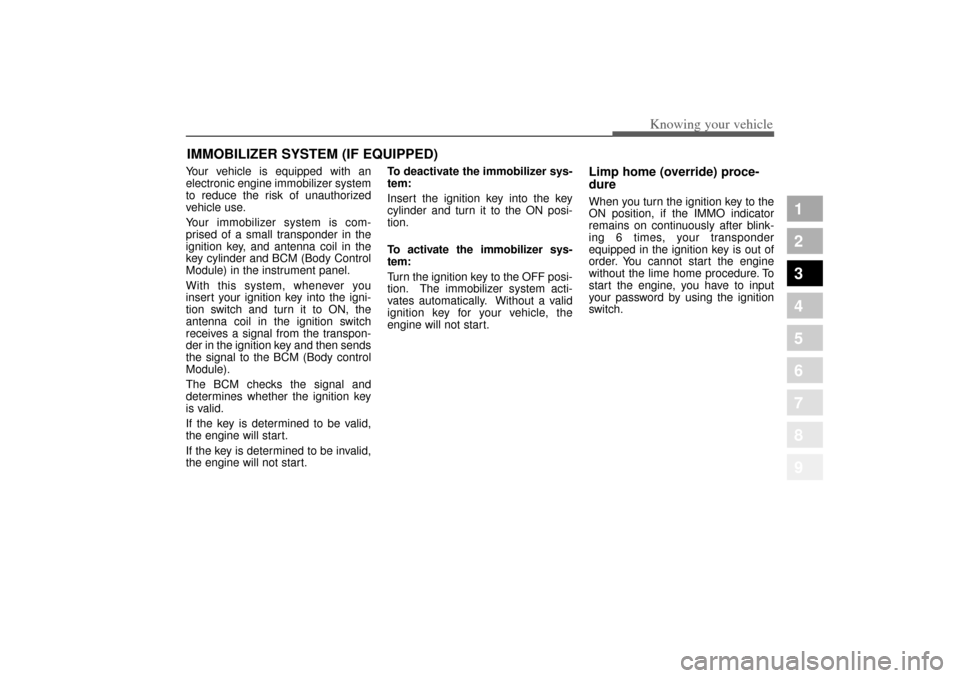
37
1
2
3
4
5
6
7
8
9
Knowing your vehicle
Your vehicle is equipped with an
electronic engine immobilizer system
to reduce the risk of unauthorized
vehicle use.
Your immobilizer system is com-
prised of a small transponder in the
ignition key, and antenna coil in the
key cylinder and BCM (Body Control
Module) in the instrument panel.
With this system, whenever you
insert your ignition key into the igni-
tion switch and turn it to ON, the
antenna coil in the ignition switch
receives a signal from the transpon-
der in the ignition key and then sends
the signal to the BCM (Body control
Module).
The BCM checks the signal and
determines whether the ignition key
is valid.
If the key is determined to be valid,
the engine will start.
If the key is determined to be invalid,
the engine will not start.To deactivate the immobilizer sys-
tem:
Insert the ignition key into the key
cylinder and turn it to the ON posi-
tion.
To activate the immobilizer sys-
tem:
Turn the ignition key to the OFF posi-
tion. The immobilizer system acti-
vates automatically. Without a valid
ignition key for your vehicle, the
engine will not start.
Limp home (override) proce-
dureWhen you turn the ignition key to the
ON position, if the IMMO indicator
remains on continuously after blink-
ing 6 times, your transponder
equipped in the ignition key is out of
order. You cannot start the engine
without the lime home procedure. To
start the engine, you have to input
your password by using the ignition
switch.
IMMOBILIZER SYSTEM (IF EQUIPPED)
Opirus-ENG (CAN) 3.qxd 7/8/03 1:56 PM Page 7
Page 87 of 296
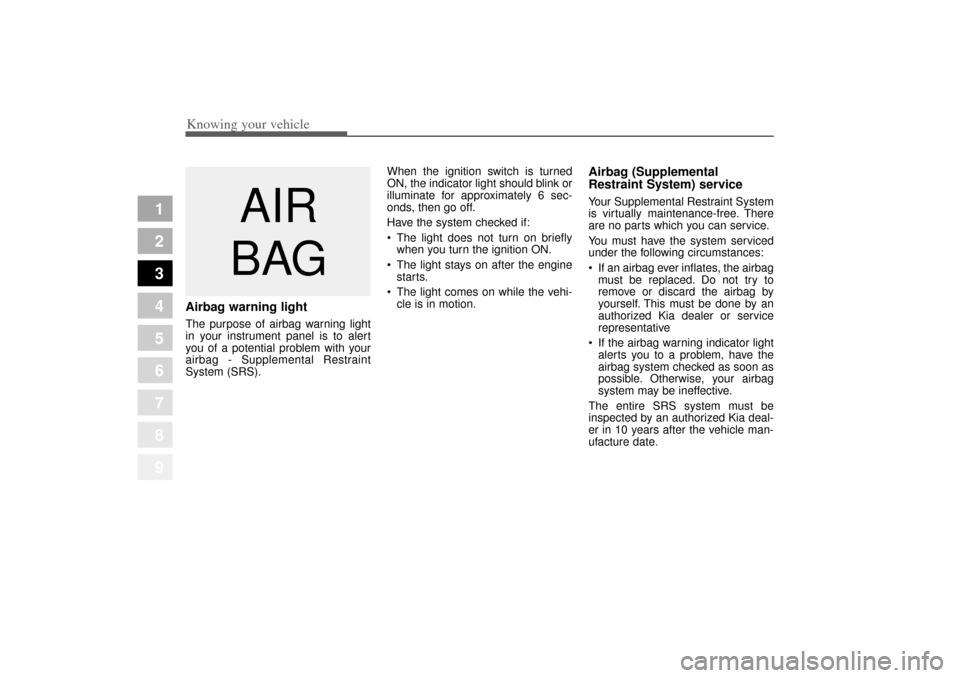
Knowing your vehicle76
3
1
2
3
4
5
6
7
8
9
Airbag warning lightThe purpose of airbag warning light
in your instrument panel is to alert
you of a potential problem with your
airbag - Supplemental Restraint
System (SRS). When the ignition switch is turned
ON, the indicator light should blink or
illuminate for approximately 6 sec-
onds, then go off.
Have the system checked if:
The light does not turn on briefly
when you turn the ignition ON.
The light stays on after the engine
starts.
The light comes on while the vehi-
cle is in motion.
Airbag (Supplemental
Restraint System) service Your Supplemental Restraint System
is virtually maintenance-free. There
are no parts which you can service.
You must have the system serviced
under the following circumstances:
If an airbag ever inflates, the airbag
must be replaced. Do not try to
remove or discard the airbag by
yourself. This must be done by an
authorized Kia dealer or service
representative
If the airbag warning indicator light
alerts you to a problem, have the
airbag system checked as soon as
possible. Otherwise, your airbag
system may be ineffective.
The entire SRS system must be
inspected by an authorized Kia deal-
er in 10 years after the vehicle man-
ufacture date.
AIR
BAG
Opirus-ENG (CAN) 3.qxd 7/8/03 1:56 PM Page 76
Page 90 of 296
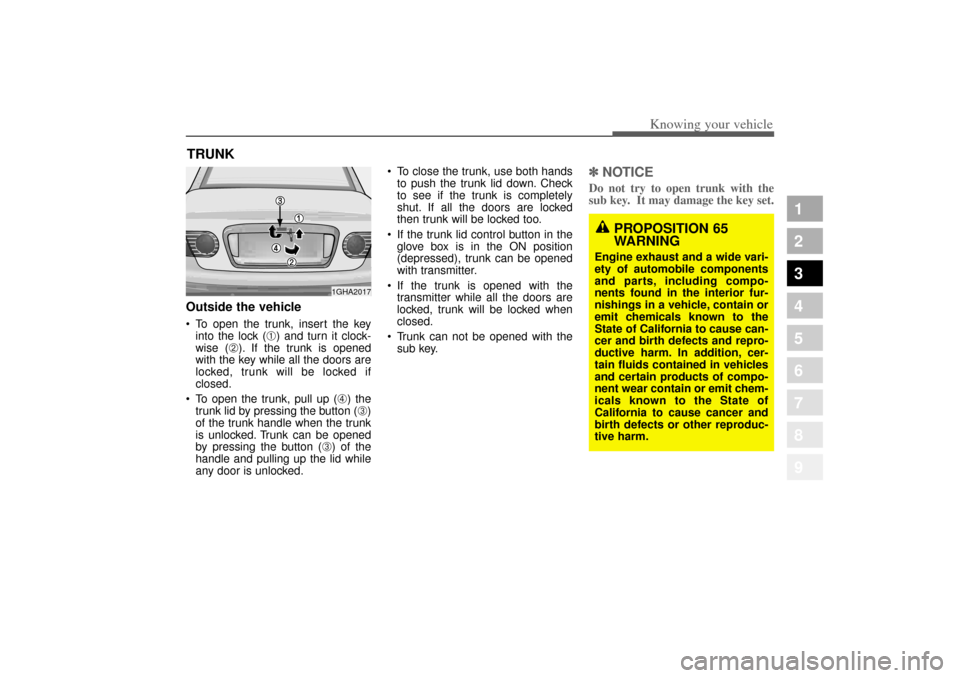
379
1
2
3
4
5
6
7
8
9
Knowing your vehicle
Outside the vehicleTo open the trunk, insert the key
into the lock (
➀) and turn it clock-
wise (
➁). If the trunk is opened
with the key while all the doors are
locked, trunk will be locked if
closed.
To open the trunk, pull up (
➃) the
trunk lid by pressing the button (➂)
of the trunk handle when the trunk
is unlocked. Trunk can be opened
by pressing the button (
➂) of the
handle and pulling up the lid while
any door is unlocked.
To close the trunk, use both hands
to push the trunk lid down. Check
to see if the trunk is completely
shut. If all the doors are locked
then trunk will be locked too.
If the trunk lid control button in the
glove box is in the ON position
(depressed), trunk can be opened
with transmitter.
If the trunk is opened with the
transmitter while all the doors are
locked, trunk will be locked when
closed.
Trunk can not be opened with the
sub key.
✽ ✽
NOTICEDo not try to open trunk with the
sub key. It may damage the key set.
TRUNK
1GHA2017
PROPOSITION 65
WARNING
Engine exhaust and a wide vari-
ety of automobile components
and parts, including compo-
nents found in the interior fur-
nishings in a vehicle, contain or
emit chemicals known to the
State of California to cause can-
cer and birth defects and repro-
ductive harm. In addition, cer-
tain fluids contained in vehicles
and certain products of compo-
nent wear contain or emit chem-
icals known to the State of
California to cause cancer and
birth defects or other reproduc-
tive harm.
Opirus-ENG (CAN) 3.qxd 7/8/03 1:56 PM Page 79
Page 94 of 296
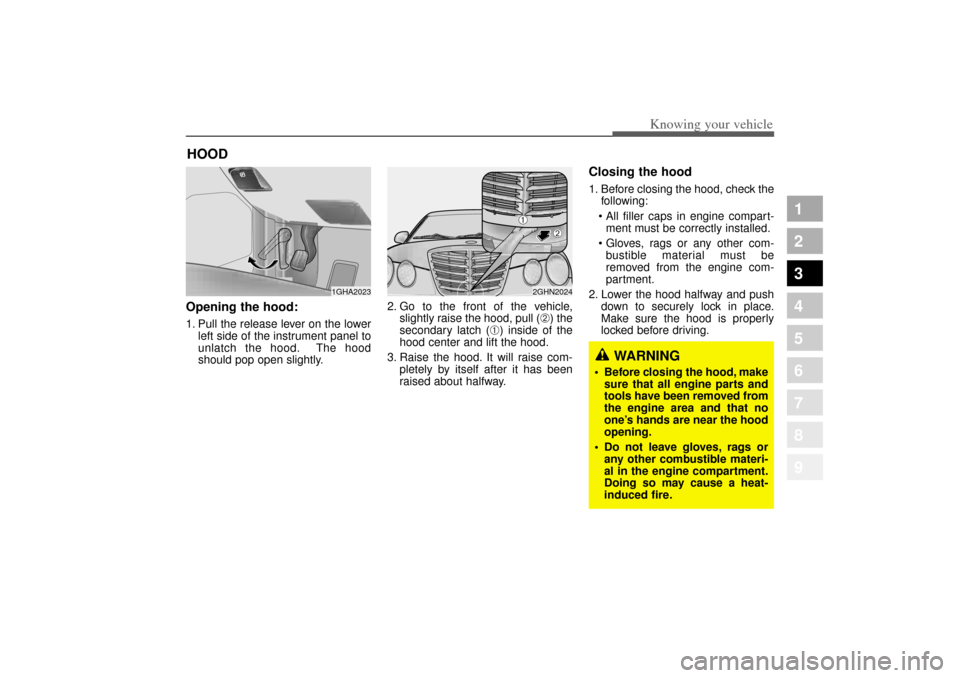
383
1
2
3
4
5
6
7
8
9
Knowing your vehicle
Opening the hood:1. Pull the release lever on the lowerleft side of the instrument panel to
unlatch the hood. The hood
should pop open slightly. 2. Go to the front of the vehicle,
slightly raise the hood, pull (
➁) the
secondary latch (
➀) inside of the
hood center and lift the hood.
3. Raise the hood. It will raise com- pletely by itself after it has been
raised about halfway.
Closing the hood1. Before closing the hood, check thefollowing:
All filler caps in engine compart- ment must be correctly installed.
Gloves, rags or any other com- bustible material must be
removed from the engine com-
partment.
2. Lower the hood halfway and push down to securely lock in place.
Make sure the hood is properly
locked before driving.
HOOD
1GHA2023
2GHN2024
➀
➁
WARNING
Before closing the hood, make
sure that all engine parts and
tools have been removed from
the engine area and that no
one’ s hands are near the hood
opening.
Do not leave gloves, rags or
any other combustible materi-
al in the engine compartment.
Doing so may cause a heat-
induced fire.
Opirus-ENG (CAN) 3.qxd 7/8/03 1:56 PM Page 83
Page 96 of 296
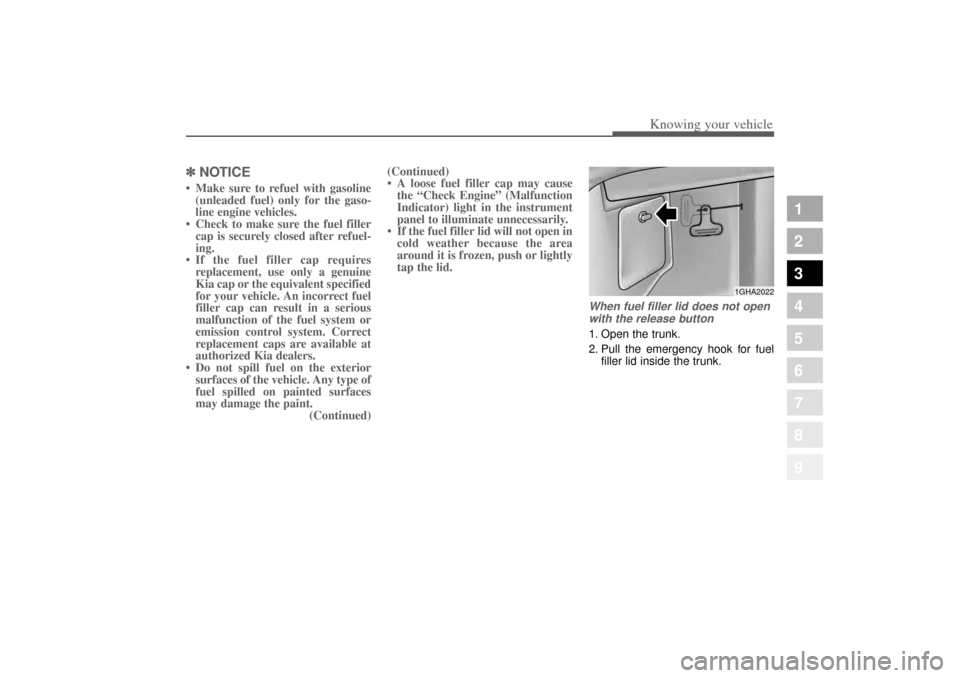
385
1
2
3
4
5
6
7
8
9
Knowing your vehicle
✽ ✽NOTICE• Make sure to refuel with gasoline
(unleaded fuel) only for the gaso-
line engine vehicles.
• Check to make sure the fuel filler cap is securely closed after refuel-
ing.
• If the fuel filler cap requires replacement, use only a genuine
Kia cap or the equivalent specified
for your vehicle. An incorrect fuel
filler cap can result in a serious
malfunction of the fuel system or
emission control system. Correct
replacement caps are available at
authorized Kia dealers.
• Do not spill fuel on the exterior surfaces of the vehicle. Any type of
fuel spilled on painted surfaces
may damage the paint. (Continued)(Continued)
• A loose fuel filler cap may cause
the “Check Engine” (Malfunction
Indicator) light in the instrument
panel to illuminate unnecessarily.
• If the fuel filler lid will not open in cold weather because the area
around it is frozen, push or lightly
tap the lid.
When fuel filler lid does not open
with the release button1. Open the trunk.
2. Pull the emergency hook for fuel filler lid inside the trunk.
1GHA2022
Opirus-ENG (CAN) 3.qxd 7/8/03 1:56 PM Page 85
Page 116 of 296
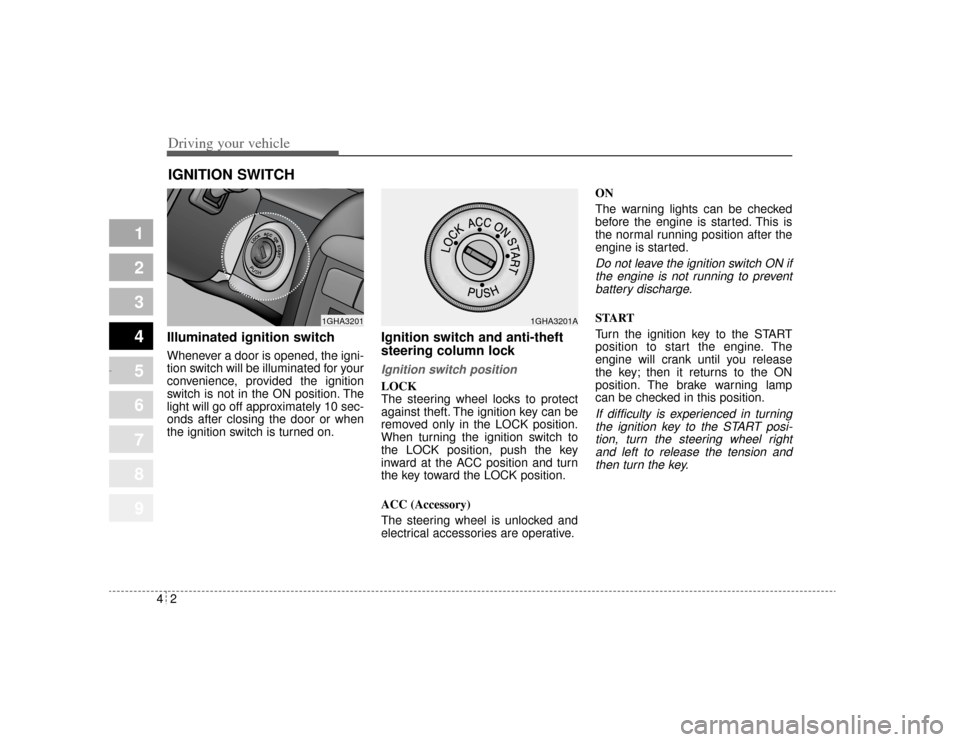
Driving your vehicle24
1
2
3
4
5
6
7
8
9
Illuminated ignition switchWhenever a door is opened, the igni-
tion switch will be illuminated for your
convenience, provided the ignition
switch is not in the ON position. The
light will go off approximately 10 sec-
onds after closing the door or when
the ignition switch is turned on.
Ignition switch and anti-theft
steering column lock Ignition switch positionLOCK
The steering wheel locks to protect
against theft. The ignition key can be
removed only in the LOCK position.
When turning the ignition switch to
the LOCK position, push the key
inward at the ACC position and turn
the key toward the LOCK position.
ACC (Accessory)
The steering wheel is unlocked and
electrical accessories are operative.ON
The warning lights can be checked
before the engine is started. This is
the normal running position after the
engine is started.
Do not leave the ignition switch ON if
the engine is not running to preventbattery discharge.START
Turn the ignition key to the START
position to start the engine. The
engine will crank until you release
the key; then it returns to the ON
position. The brake warning lamp
can be checked in this position.If difficulty is experienced in turningthe ignition key to the START posi-tion, turn the steering wheel rightand left to release the tension andthen turn the key.
IGNITION SWITCH
PUSH
1GHA3201
1GHA3201A
Opirus-ENG (CAN) 4.qxd 7/8/03 2:19 PM Page 2
Page 128 of 296
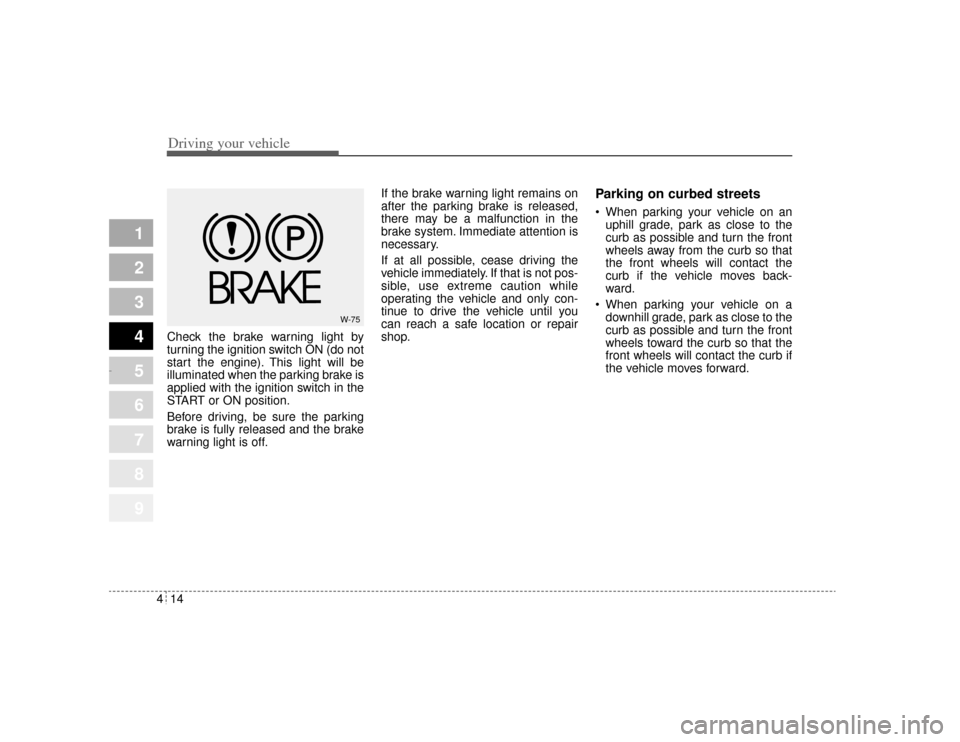
Driving your vehicle14
4
1
2
3
4
5
6
7
8
9
Check the brake warning light by
turning the ignition switch ON (do not
start the engine). This light will be
illuminated when the parking brake is
applied with the ignition switch in the
START or ON position.
Before driving, be sure the parking
brake is fully released and the brake
warning light is off. If the brake warning light remains on
after the parking brake is released,
there may be a malfunction in the
brake system. Immediate attention is
necessary.
If at all possible, cease driving the
vehicle immediately. If that is not pos-
sible, use extreme caution while
operating the vehicle and only con-
tinue to drive the vehicle until you
can reach a safe location or repair
shop.
Parking on curbed streets When parking your vehicle on an
uphill grade, park as close to the
curb as possible and turn the front
wheels away from the curb so that
the front wheels will contact the
curb if the vehicle moves back-
ward.
When parking your vehicle on a downhill grade, park as close to the
curb as possible and turn the front
wheels toward the curb so that the
front wheels will contact the curb if
the vehicle moves forward.
W-75
Opirus-ENG (CAN) 4.qxd 7/8/03 2:19 PM Page 14
Page 132 of 296
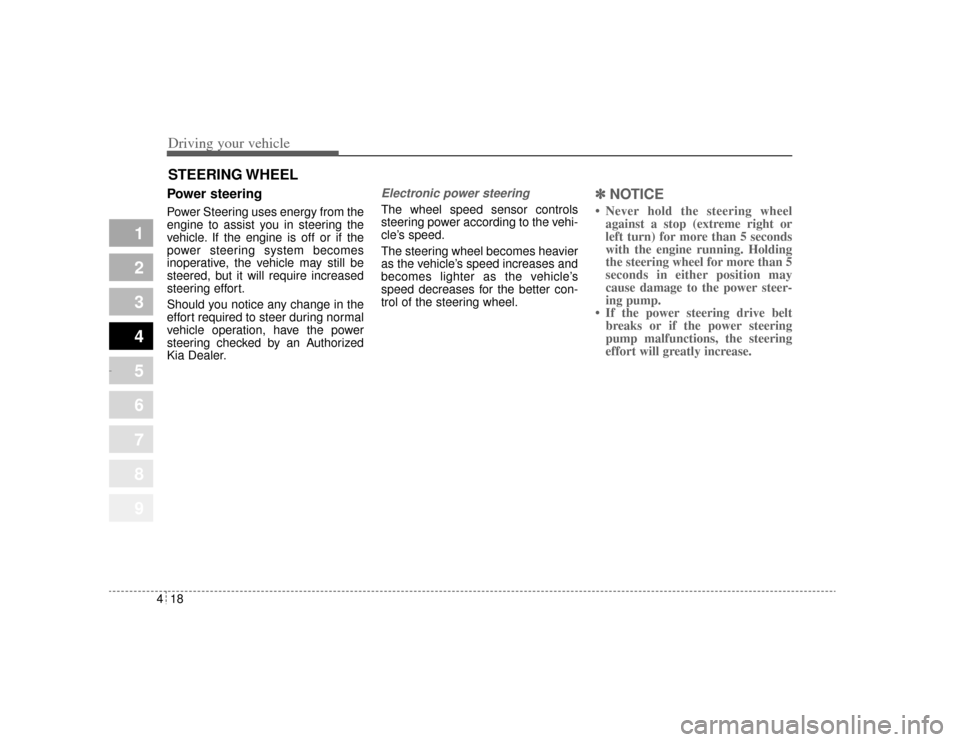
Driving your vehicle18
4
1
2
3
4
5
6
7
8
9
Power steeringPower Steering uses energy from the
engine to assist you in steering the
vehicle. If the engine is off or if the
power steering system becomes
inoperative, the vehicle may still be
steered, but it will require increased
steering effort.
Should you notice any change in the
effort required to steer during normal
vehicle operation, have the power
steering checked by an Authorized
Kia Dealer.
Electronic power steering The wheel speed sensor controls
steering power according to the vehi-
cle’s speed.
The steering wheel becomes heavier
as the vehicle’s speed increases and
becomes lighter as the vehicle’s
speed decreases for the better con-
trol of the steering wheel.
✽ ✽
NOTICE• Never hold the steering wheel
against a stop (extreme right or
left turn) for more than 5 seconds
with the engine running. Holding
the steering wheel for more than 5
seconds in either position may
cause damage to the power steer-
ing pump.
• If the power steering drive belt breaks or if the power steering
pump malfunctions, the steering
effort will greatly increase.
STEERING WHEEL
Opirus-ENG (CAN) 4.qxd 7/8/03 2:19 PM Page 18
Page 140 of 296
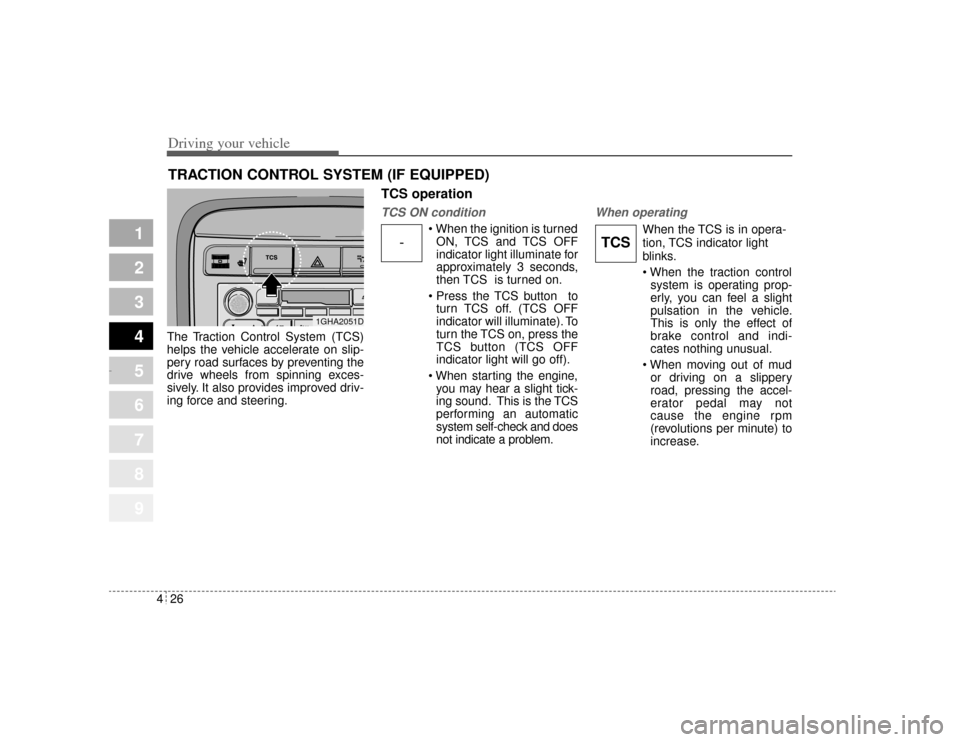
Driving your vehicle26
4
1
2
3
4
5
6
7
8
9
The Traction Control System (TCS)
helps the vehicle accelerate on slip-
pery road surfaces by preventing the
drive wheels from spinning exces-
sively. It also provides improved driv-
ing force and steering.
TCS operationTCS ON condition
When the ignition is turned
ON, TCS and TCS OFF
indicator light illuminate for
approximately 3 seconds,
then TCS is turned on.
Press the TCS button to turn TCS off. (TCS OFF
indicator will illuminate). To
turn the TCS on, press the
TCS button (TCS OFF
indicator light will go off).
When starting the engine, you may hear a slight tick-
ing sound. This is the TCS
performing an automatic
system self-check and does
not indicate a problem.
When operating
When the TCS is in opera-
tion, TCS indicator light
blinks.
When the traction control system is operating prop-
erly, you can feel a slight
pulsation in the vehicle.
This is only the effect of
brake control and indi-
cates nothing unusual.
When moving out of mud or driving on a slippery
road, pressing the accel-
erator pedal may not
cause the engine rpm
(revolutions per minute) to
increase.
TRACTION CONTROL SYSTEM (IF EQUIPPED)
1GHA2051D
-
TCS
Opirus-ENG (CAN) 4.qxd 7/8/03 2:19 PM Page 26
Page 143 of 296
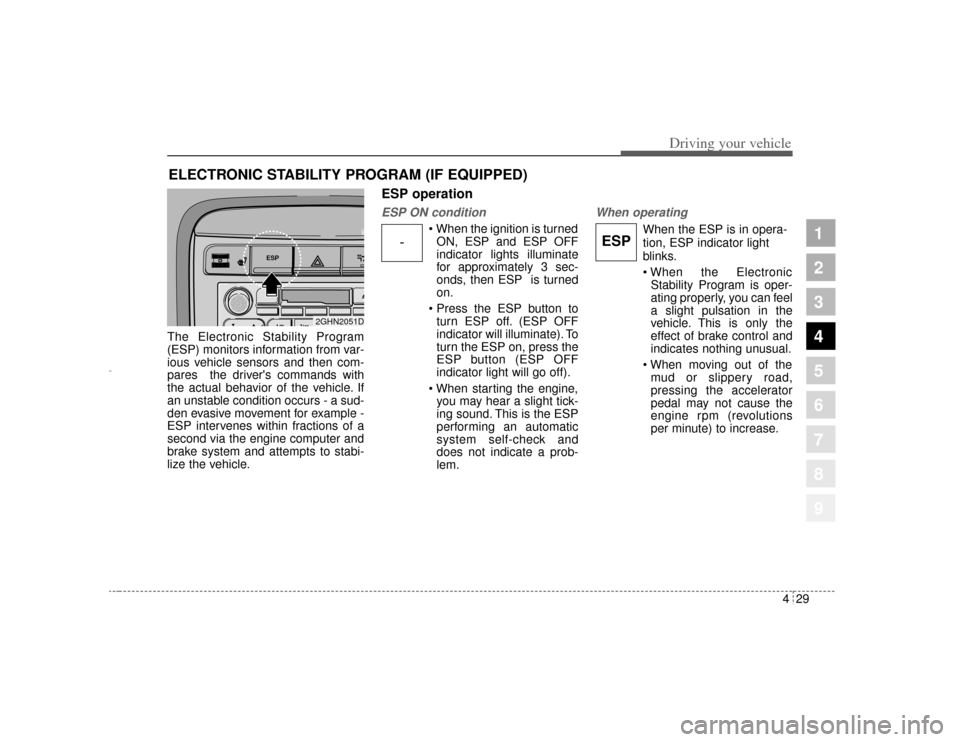
429
1
2
3
4
5
6
7
8
9
Driving your vehicle
The Electronic Stability Program
(ESP) monitors information from var-
ious vehicle sensors and then com-
pares the driver's commands with
the actual behavior of the vehicle. If
an unstable condition occurs - a sud-
den evasive movement for example -
ESP intervenes within fractions of a
second via the engine computer and
brake system and attempts to stabi-
lize the vehicle.
ESP operationESP ON condition
When the ignition is turnedON, ESP and ESP OFF
indicator lights illuminate
for approximately 3 sec-
onds, then ESP is turned
on.
Press the ESP button to turn ESP off. (ESP OFF
indicator will illuminate). To
turn the ESP on, press the
ESP button (ESP OFF
indicator light will go off).
When starting the engine, you may hear a slight tick-
ing sound. This is the ESP
performing an automatic
system self-check and
does not indicate a prob-
lem.
When operating
When the ESP is in opera-
tion, ESP indicator light
blinks.
When the ElectronicStability Program is oper-
ating properly, you can feel
a slight pulsation in the
vehicle. This is only the
effect of brake control and
indicates nothing unusual.
When moving out of the mud or slippery road,
pressing the accelerator
pedal may not cause the
engine rpm (revolutions
per minute) to increase.
ELECTRONIC STABILITY PROGRAM (IF EQUIPPED)
-
ESP
ESP
2GHN2051D
Opirus-ENG (CAN) 4.qxd 7/8/03 2:19 PM Page 29