radio KIA Optima 2006 2.G Owner's Manual
[x] Cancel search | Manufacturer: KIA, Model Year: 2006, Model line: Optima, Model: KIA Optima 2006 2.GPages: 225, PDF Size: 3.77 MB
Page 9 of 225
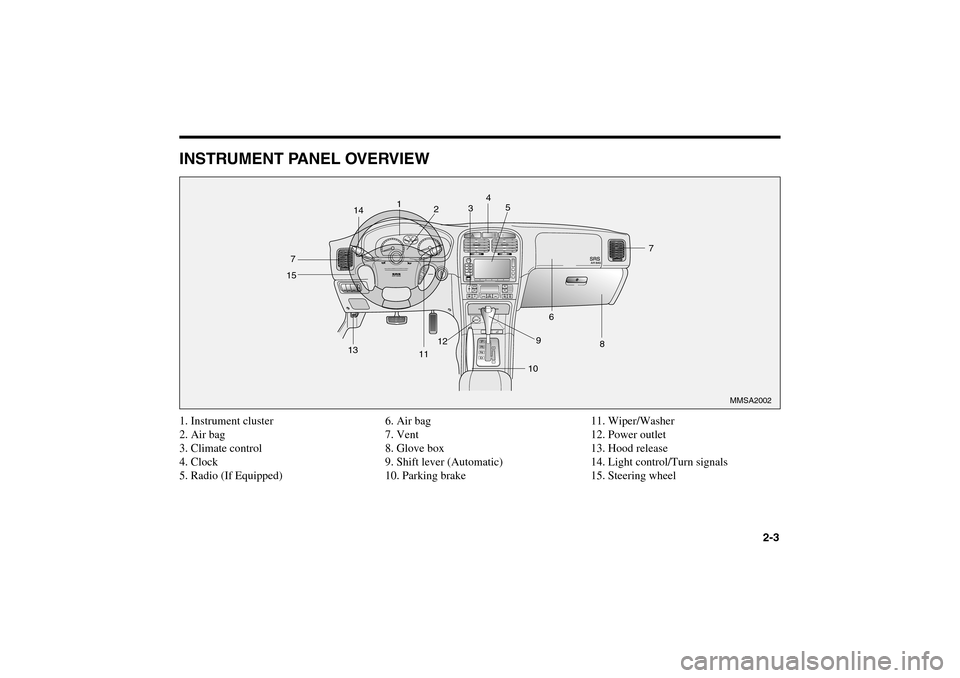
2-3
INSTRUMENT PANEL OVERVIEW1. Instrument cluster
2. Air bag
3. Climate control
4. Clock
5. Radio (If Equipped)6. Air bag
7. Vent
8. Glove box
9. Shift lever (Automatic)
10. Parking brake11. Wiper/Washer
12. Power outlet
13. Hood release
14. Light control/Turn signals
15. Steering wheel
R
E
S
AC
C
E
L
CA
N
C
E
LC
O
A
S
TS
E
T
4
5
67
8 9
10 1112
13 7
151
1423
MMSA2002
MS-CNA-Eng 2.QXD 7/25/2005 5:18 PM Page 3
Page 77 of 225
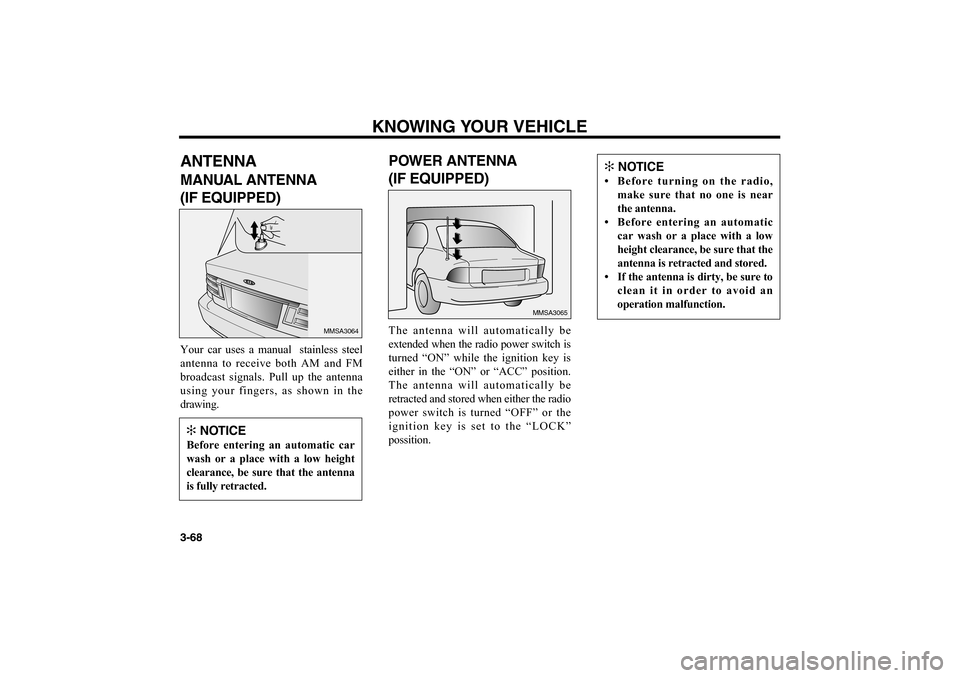
KNOWING YOUR VEHICLE
3-68ANTENNAMANUAL ANTENNA
(IF EQUIPPED)Your car uses a manual stainless steel
antenna to receive both AM and FM
broadcast signals. Pull up the antenna
using your fingers, as shown in the
drawing.
POWER ANTENNA
(IF EQUIPPED)The antenna will automatically be
extended when the radio power switch is
turned “ON” while the ignition key is
either in the “ON” or “ACC” position.
The antenna will automatically be
retracted and stored when either the radio
power switch is turned “OFF” or the
ignition key is set to the “LOCK”
possition.
MMSA3064
MMSA3065
✻
NOTICE
Before entering an automatic car
wash or a place with a low height
clearance, be sure that the antenna
is fully retracted.
✻
NOTICE
• Before turning on the radio,
make sure that no one is near
the antenna.
• Before entering an automatic
car wash or a place with a low
height clearance, be sure that the
antenna is retracted and stored.
• If the antenna is dirty, be sure to
clean it in order to avoid an
operation malfunction.
MS-CNA-Eng 3.QXD 7/25/2005 5:17 PM Page 68
Page 78 of 225
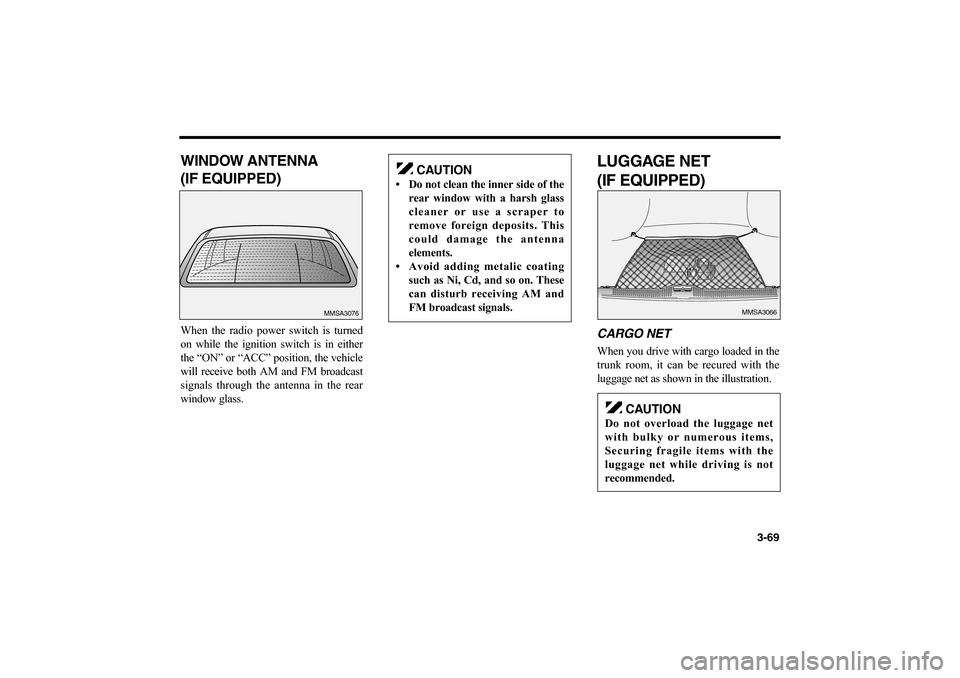
3-69
WINDOW ANTENNA
(IF EQUIPPED)When the radio power switch is turned
on while the ignition switch is in either
the “ON” or “ACC” position, the vehicle
will receive both AM and FM broadcast
signals through the antenna in the rear
window glass.
LUGGAGE NET
(IF EQUIPPED)CARGO NETWhen you drive with cargo loaded in the
trunk room, it can be recured with the
luggage net as shown in the illustration.
MMSA3076
MMSA3066
CAUTION
• Do not clean the inner side of the
rear window with a harsh glass
cleaner or use a scraper to
remove foreign deposits. This
could damage the antenna
elements.
• Avoid adding metalic coating
such as Ni, Cd, and so on. These
can disturb receiving AM and
FM broadcast signals.
CAUTION
Do not overload the luggage net
with bulky or numerous items,
Securing fragile items with the
luggage net while driving is not
recommended.
MS-CNA-Eng 3.QXD 7/25/2005 5:17 PM Page 69
Page 81 of 225
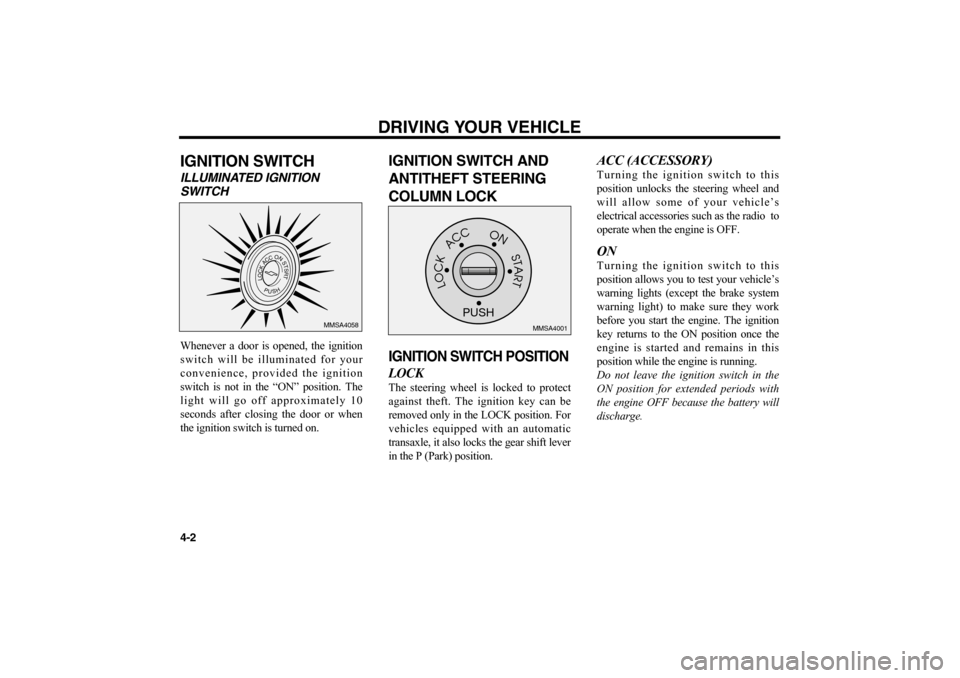
IGNITION SWITCH ILLUMINATED IGNITION
SWITCHWhenever a door is opened, the ignition
switch will be illuminated for your
convenience, provided the ignition
switch is not in the “ON” position. The
light will go off approximately 10
seconds after closing the door or when
the ignition switch is turned on.
IGNITION SWITCH AND
ANTITHEFT STEERING
COLUMN LOCK IGNITION SWITCH POSITIONLOCKThe steering wheel is locked to protect
against theft. The ignition key can be
removed only in the LOCK position. For
vehicles equipped with an automatic
transaxle, it also locks the gear shift lever
in the P (Park) position.
ACC (ACCESSORY)Turning the ignition switch to this
position unlocks the steering wheel and
will allow some of your vehicle’s
electrical accessories such as the radio to
operate when the engine is OFF.ONTurning the ignition switch to this
position allows you to test your vehicle’s
warning lights (except the brake system
warning light) to make sure they work
before you start the engine. The ignition
key returns to the ON position once the
engine is started and remains in this
position while the engine is running.
Do not leave the ignition switch in the
ON position for extended periods with
the engine OFF because the battery will
discharge.
DRIVING YOUR VEHICLE
4-2
PUSH
LOCKACCONSTSRT
MMSA4058
PUSH
MMSA4001
MS-CNA-Eng 4(~39).QXD 7/25/2005 5:16 PM Page 2
Page 149 of 225
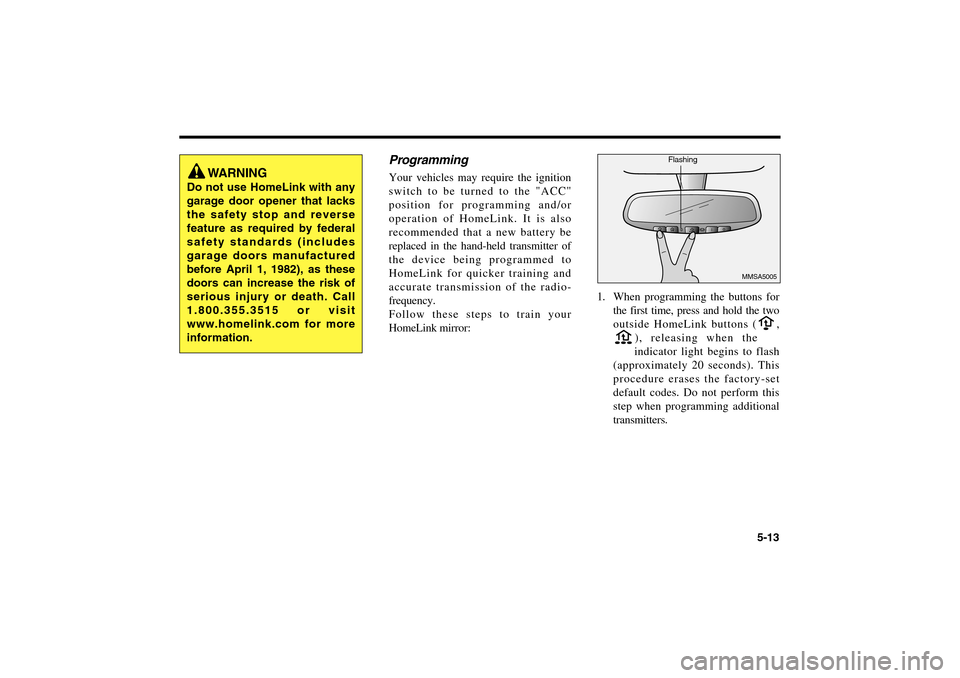
5-13
ProgrammingYour vehicles may require the ignition
switch to be turned to the "ACC"
position for programming and/or
operation of HomeLink. It is also
recommended that a new battery be
replaced in the hand-held transmitter of
the device being programmed to
HomeLink for quicker training and
accurate transmission of the radio-
frequency.
Follow these steps to train your
HomeLink mirror:1. When programming the buttons for
the first time, press and hold the two
outside HomeLink buttons ( ,
), releasing when the
indicator light begins to flash
(approximately 20 seconds). This
procedure erases the factory-set
default codes. Do not perform this
step when programming additional
transmitters.
MMSA5005
WARNING
Do not use HomeLink with any
garage door opener that lacks
the safety stop and reverse
feature as required by federal
safety standards (includes
garage doors manufactured
before April 1, 1982), as these
doors can increase the risk of
serious injury or death. Call
1.800.355.3515 or visit
www.homelink.com for more
information.
Flashing
MS-CNA-Eng 5 New.qxd 7/25/2005 5:21 PM Page 13
Page 159 of 225
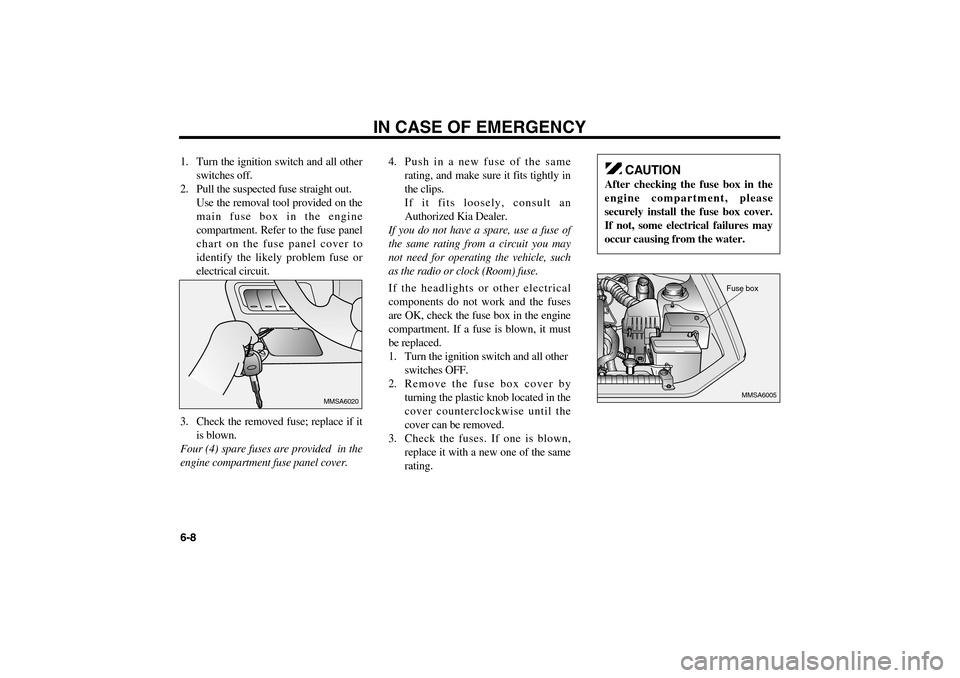
1. Turn the ignition switch and all other
switches off.
2. Pull the suspected fuse straight out.
Use the removal tool provided on the
main fuse box in the engine
compartment. Refer to the fuse panel
chart on the fuse panel cover to
identify the likely problem fuse or
electrical circuit.
3. Check the removed fuse; replace if it
is blown.
Four (4) spare fuses are provided in the
engine compartment fuse panel cover.4. Push in a new fuse of the same
rating, and make sure it fits tightly in
the clips.
If it fits loosely, consult an
Authorized Kia Dealer.
If you do not have a spare, use a fuse of
the same rating from a circuit you may
not need for operating the vehicle, such
as the radio or clock (Room) fuse.
If the headlights or other electrical
components do not work and the fuses
are OK, check the fuse box in the engine
compartment. If a fuse is blown, it must
be replaced.
1. Turn the ignition switch and all other
switches OFF.
2. Remove the fuse box cover by
turning the plastic knob located in the
cover counterclockwise until the
cover can be removed.
3. Check the fuses. If one is blown,
replace it with a new one of the same
rating.
IN CASE OF EMERGENCY
6-8
MMSA6020
MMSA6005
Fuse box
CAUTION
After checking the fuse box in the
engine compartment, please
securely install the fuse box cover.
If not, some electrical failures may
occur causing from the water.
MS-CNA-Eng 6.QXD 7/25/2005 5:13 PM Page 8