mirror KIA Optima 2008 2.G Owner's Manual
[x] Cancel search | Manufacturer: KIA, Model Year: 2008, Model line: Optima, Model: KIA Optima 2008 2.GPages: 289, PDF Size: 4.78 MB
Page 7 of 289
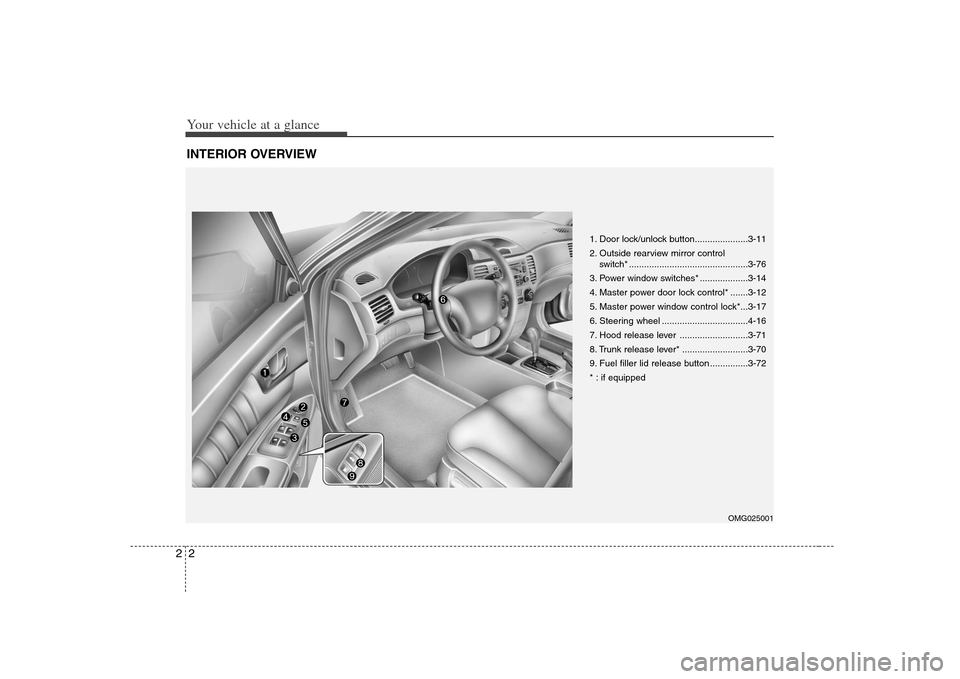
Your vehicle at a glance2 2INTERIOR OVERVIEW
1. Door lock/unlock button.....................3-11
2. Outside rearview mirror control
switch* ...............................................3-76
3. Power window switches* ...................3-14
4. Master power door lock control* .......3-12
5. Master power window control lock*...3-17
6. Steering wheel ..................................4-16
7. Hood release lever ...........................3-71
8. Trunk release lever* ..........................3-70
9. Fuel filler lid release button ...............3-72
* : if equipped
OMG025001
Page 10 of 289
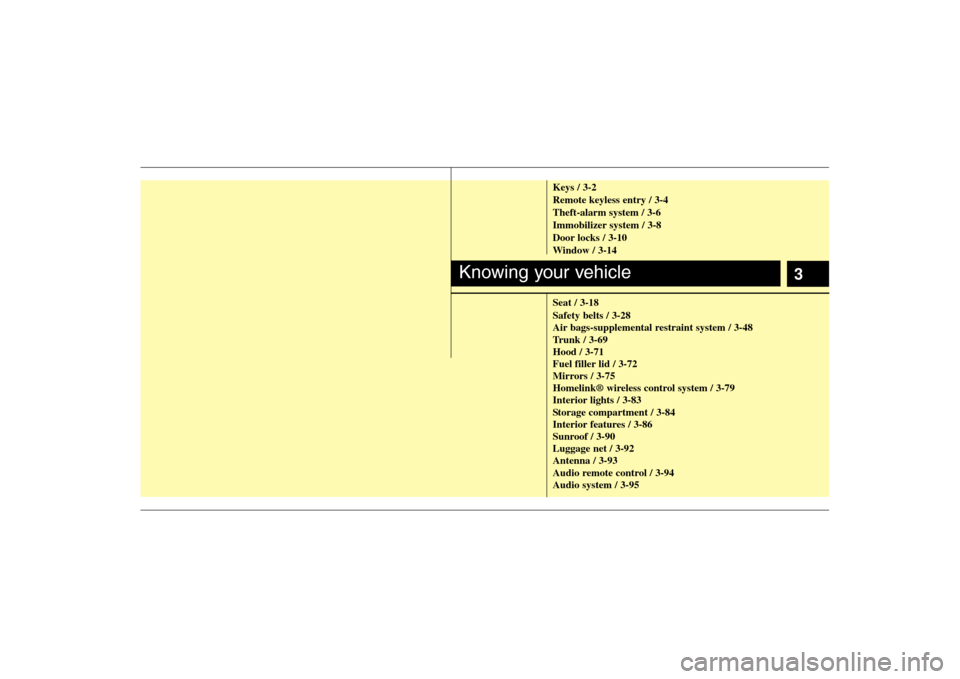
3
Keys / 3-2
Remote keyless entry / 3-4
Theft-alarm system / 3-6
Immobilizer system / 3-8
Door locks / 3-10
Window / 3-14
Seat / 3-18
Safety belts / 3-28
Air bags-supplemental restraint system / 3-48
Trunk / 3-69
Hood / 3-71
Fuel filler lid / 3-72
Mirrors / 3-75
Homelink® wireless control system / 3-79
Interior lights / 3-83
Storage compartment / 3-84
Interior features / 3-86
Sunroof / 3-90
Luggage net / 3-92
Antenna / 3-93
Audio remote control / 3-94
Audio system / 3-95
Knowing your vehicle
Page 67 of 289
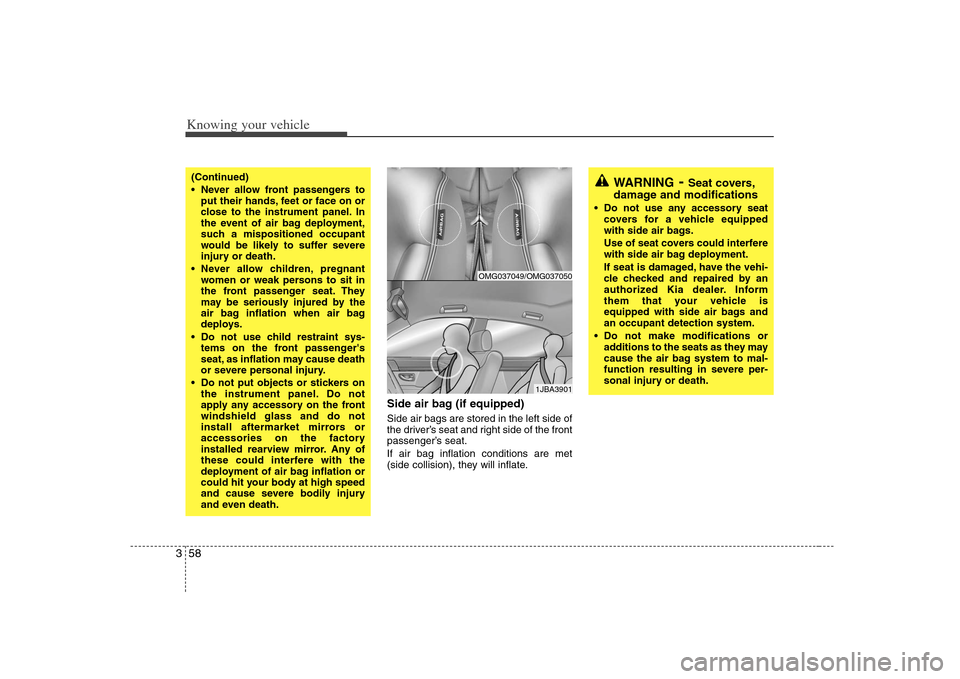
Knowing your vehicle58 3
Side air bag (if equipped)Side air bags are stored in the left side of
the driver’s seat and right side of the front
passenger’s seat.
If air bag inflation conditions are met
(side collision), they will inflate.
(Continued)
Never allow front passengers to
put their hands, feet or face on or
close to the instrument panel. In
the event of air bag deployment,
such a mispositioned occupant
would be likely to suffer severe
injury or death.
Never allow children, pregnant
women or weak persons to sit in
the front passenger seat. They
may be seriously injured by the
air bag inflation when air bag
deploys.
Do not use child restraint sys-
tems on the front passenger's
seat, as inflation may cause death
or severe personal injury.
Do not put objects or stickers on
the instrument panel. Do not
apply any accessory on the front
windshield glass and do not
install aftermarket mirrors or
accessories on the factory
installed rearview mirror. Any of
these could interfere with the
deployment of air bag inflation or
could hit your body at high speed
and cause severe bodily injury
and even death.
WARNING
- Seat covers,
damage and modifications
Do not use any accessory seat
covers for a vehicle equipped
with side air bags.
Use of seat covers could interfere
with side air bag deployment.
If seat is damaged, have the vehi-
cle checked and repaired by an
authorized Kia dealer. Inform
them that your vehicle is
equipped with side air bags and
an occupant detection system.
Do not make modifications or
additions to the seats as they may
cause the air bag system to mal-
function resulting in severe per-
sonal injury or death.
1JBA3901
OMG037049/OMG037050
Page 84 of 289
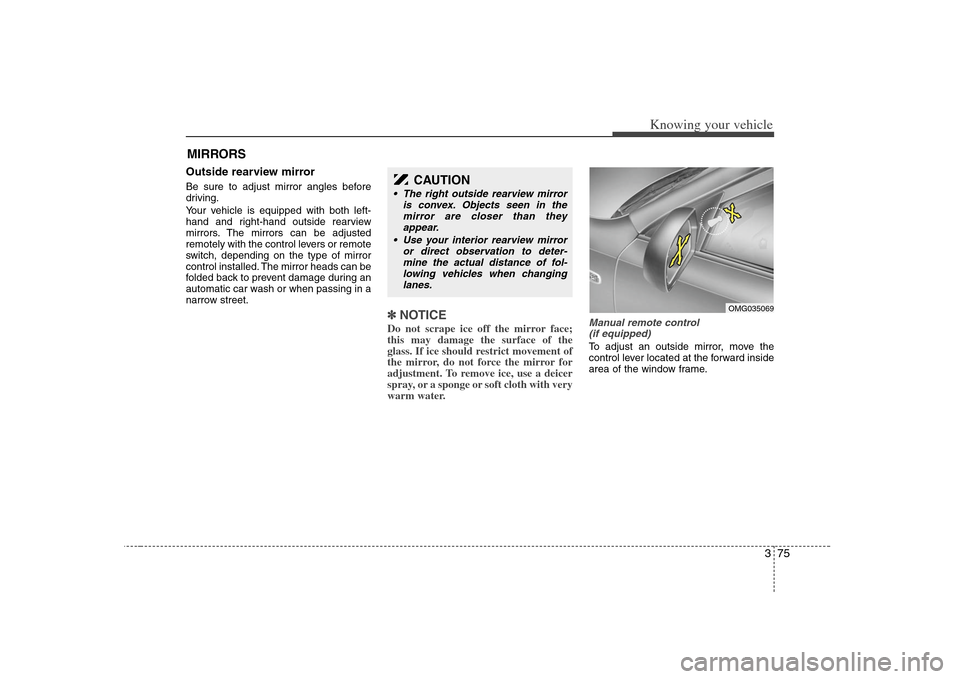
375
Knowing your vehicle
Outside rearview mirror Be sure to adjust mirror angles before
driving.
Your vehicle is equipped with both left-
hand and right-hand outside rearview
mirrors. The mirrors can be adjusted
remotely with the control levers or remote
switch, depending on the type of mirror
control installed. The mirror heads can be
folded back to prevent damage during an
automatic car wash or when passing in a
narrow street.
✽ ✽
NOTICEDo not scrape ice off the mirror face;
this may damage the surface of the
glass. If ice should restrict movement of
the mirror, do not force the mirror for
adjustment. To remove ice, use a deicer
spray, or a sponge or soft cloth with very
warm water.
Manual remote control
(if equipped)To adjust an outside mirror, move the
control lever located at the forward inside
area of the window frame.
MIRRORS
CAUTION
The right outside rearview mirror
is convex. Objects seen in the
mirror are closer than they
appear.
Use your interior rearview mirror
or direct observation to deter-
mine the actual distance of fol-
lowing vehicles when changing
lanes.
OMG035069
Page 85 of 289
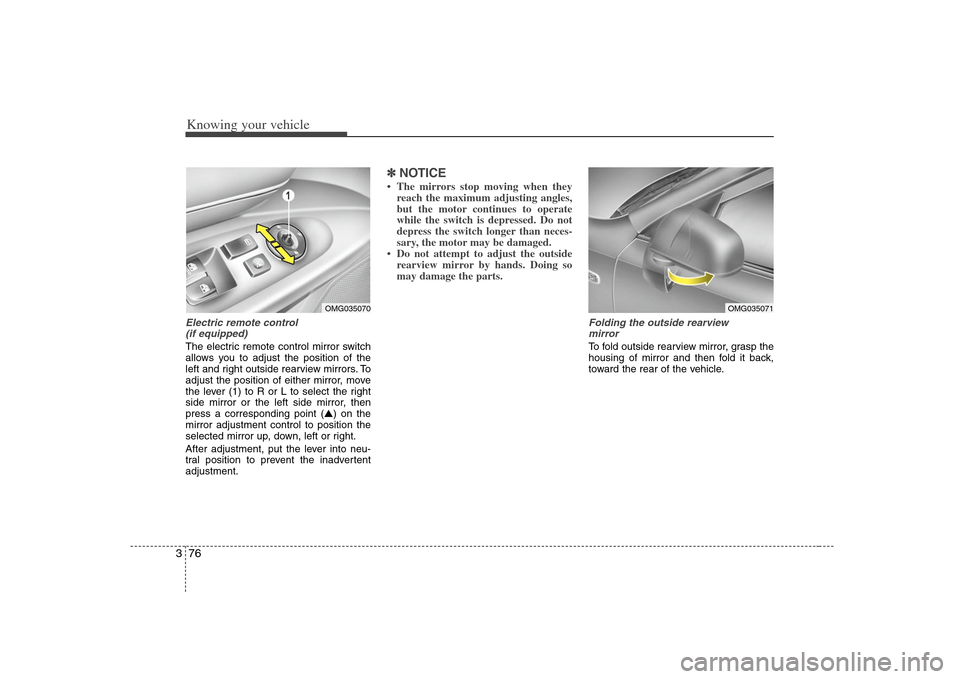
Knowing your vehicle76 3Electric remote control
(if equipped)The electric remote control mirror switch
allows you to adjust the position of the
left and right outside rearview mirrors. To
adjust the position of either mirror, move
the lever (1) to R or L to select the right
side mirror or the left side mirror, then
press a corresponding point (▲) on the
mirror adjustment control to position the
selected mirror up, down, left or right.
After adjustment, put the lever into neu-
tral position to prevent the inadvertent
adjustment.
✽ ✽
NOTICE• The mirrors stop moving when they
reach the maximum adjusting angles,
but the motor continues to operate
while the switch is depressed. Do not
depress the switch longer than neces-
sary, the motor may be damaged.
• Do not attempt to adjust the outside
rearview mirror by hands. Doing so
may damage the parts.
Folding the outside rearview
mirrorTo fold outside rearview mirror, grasp the
housing of mirror and then fold it back,
toward the rear of the vehicle.
OMG035070
OMG035071
Page 86 of 289
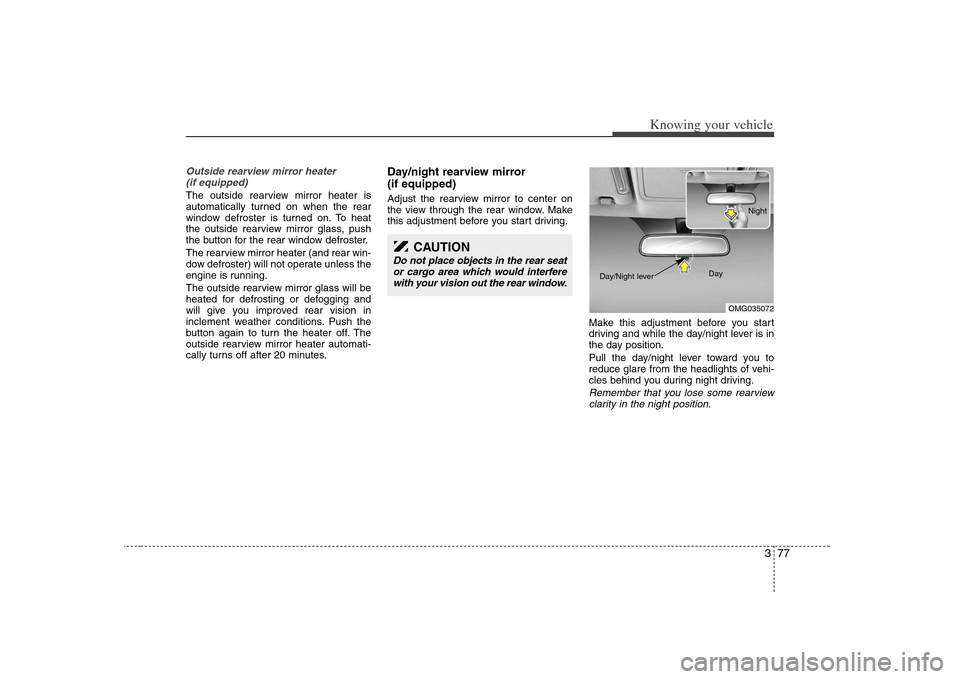
377
Knowing your vehicle
Outside rearview mirror heater
(if equipped) The outside rearview mirror heater is
automatically turned on when the rear
window defroster is turned on. To heat
the outside rearview mirror glass, push
the button for the rear window defroster.
The rearview mirror heater (and rear win-
dow defroster) will not operate unless the
engine is running.
The outside rearview mirror glass will be
heated for defrosting or defogging and
will give you improved rear vision in
inclement weather conditions. Push the
button again to turn the heater off. The
outside rearview mirror heater automati-
cally turns off after 20 minutes.
Day/night rearview mirror
(if equipped)Adjust the rearview mirror to center on
the view through the rear window. Make
this adjustment before you start driving.
Make this adjustment before you start
driving and while the day/night lever is in
the day position.
Pull the day/night lever toward you to
reduce glare from the headlights of vehi-
cles behind you during night driving.
Remember that you lose some rearview
clarity in the night position.
CAUTION
Do not place objects in the rear seat
or cargo area which would interfere
with your vision out the rear window.
OMG035072 Day Night
Day/Night lever
Page 87 of 289
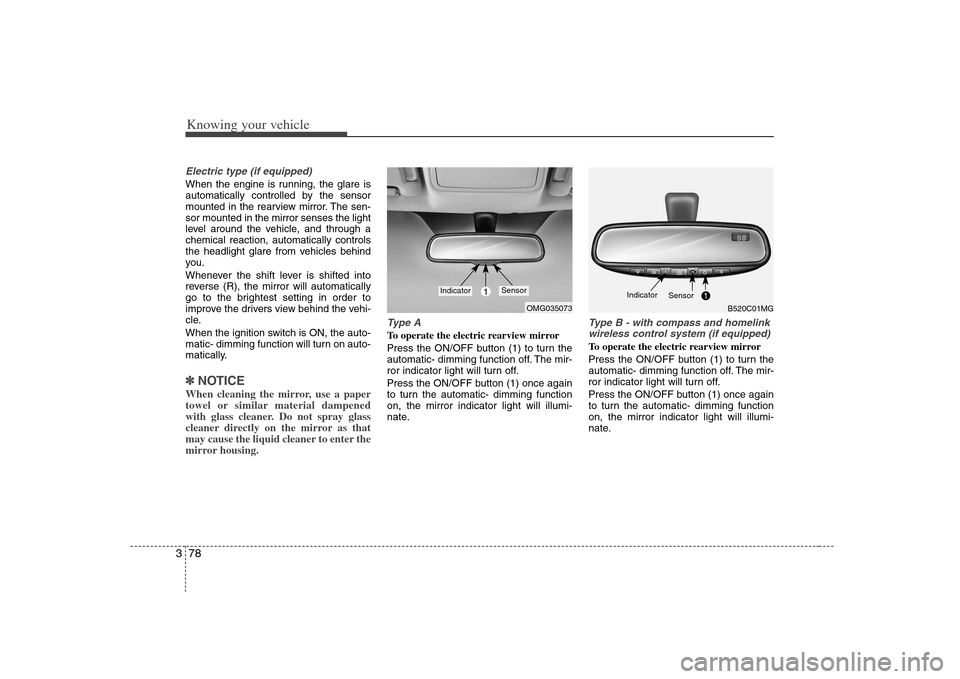
Knowing your vehicle78 3Electric type (if equipped)When the engine is running, the glare is
automatically controlled by the sensor
mounted in the rearview mirror. The sen-
sor mounted in the mirror senses the light
level around the vehicle, and through a
chemical reaction, automatically controls
the headlight glare from vehicles behind
you.
Whenever the shift lever is shifted into
reverse (R), the mirror will automatically
go to the brightest setting in order to
improve the drivers view behind the vehi-
cle.
When the ignition switch is ON, the auto-
matic- dimming function will turn on auto-
matically.✽ ✽
NOTICEWhen cleaning the mirror, use a paper
towel or similar material dampened
with glass cleaner. Do not spray glass
cleaner directly on the mirror as that
may cause the liquid cleaner to enter the
mirror housing.
Type ATo operate the electric rearview mirror
Press the ON/OFF button (1) to turn the
automatic- dimming function off. The mir-
ror indicator light will turn off.
Press the ON/OFF button (1) once again
to turn the automatic- dimming function
on, the mirror indicator light will illumi-
nate.
Type B - with compass and homelink
wireless control system (if equipped)To operate the electric rearview mirror
Press the ON/OFF button (1) to turn the
automatic- dimming function off. The mir-
ror indicator light will turn off.
Press the ON/OFF button (1) once again
to turn the automatic- dimming function
on, the mirror indicator light will illumi-
nate.
OMG035073
1
Indicator
Sensor
B520C01MG
Indicator
Sensor
Page 97 of 289
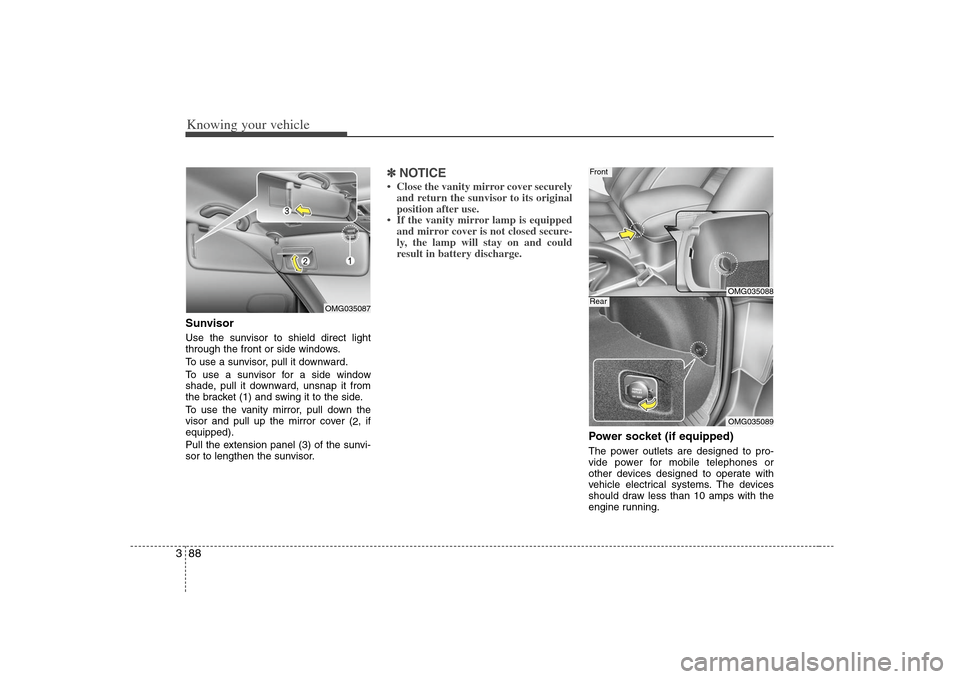
Knowing your vehicle88 3SunvisorUse the sunvisor to shield direct light
through the front or side windows.
To use a sunvisor, pull it downward.
To use a sunvisor for a side window
shade, pull it downward, unsnap it from
the bracket (1) and swing it to the side.
To use the vanity mirror, pull down the
visor and pull up the mirror cover (
2, if
equipped).
Pull the extension panel (3) of the sunvi-
sor to lengthen the sunvisor.
✽ ✽
NOTICE• Close the vanity mirror cover securely
and return the sunvisor to its original
position after use.
• If the vanity mirror lamp is equipped
and mirror cover is not closed secure-
ly, the lamp will stay on and could
result in battery discharge.
Power socket (if equipped)The power outlets are designed to pro-
vide power for mobile telephones or
other devices designed to operate with
vehicle electrical systems. The devices
should draw less than 10 amps with the
engine running.
OMG035087
OMG035088OMG035089
FrontRear
Page 172 of 289
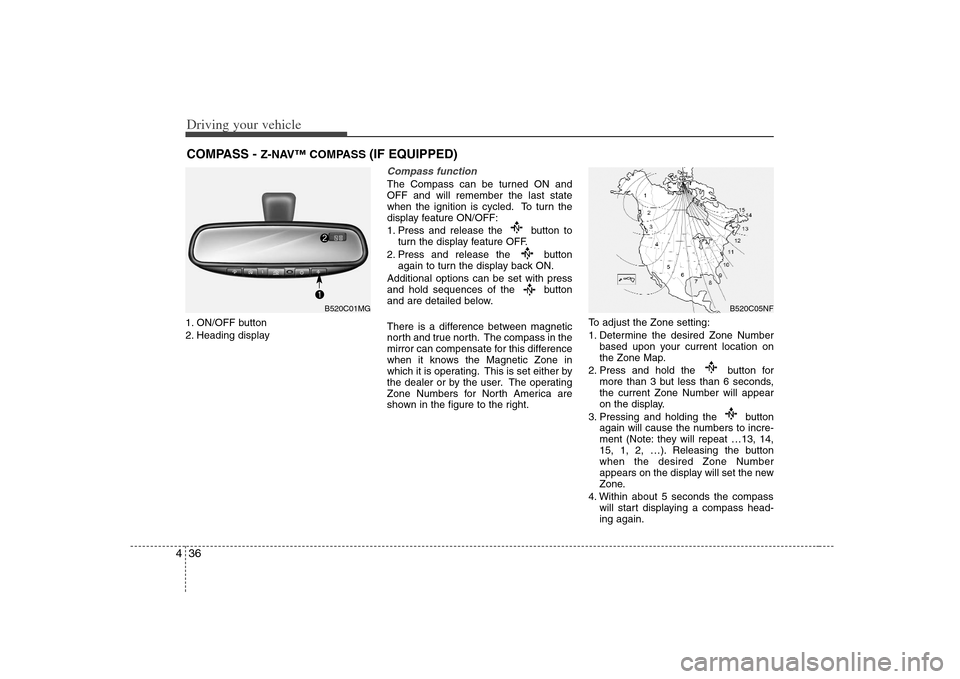
Driving your vehicle36 41. ON/OFF button
2. Heading display
Compass functionThe Compass can be turned ON and
OFF and will remember the last state
when the ignition is cycled. To turn the
display feature ON/OFF:
1. Press and release the button to
turn the display feature OFF.
2. Press and release the button
again to turn the display back ON.
Additional options can be set with press
and hold sequences of the button
and are detailed below.
There is a difference between magnetic
north and true north. The compass in the
mirror can compensate for this difference
when it knows the Magnetic Zone in
which it is operating. This is set either by
the dealer or by the user. The operating
Zone Numbers for North America are
shown in the figure to the right.To adjust the Zone setting:
1. Determine the desired Zone Number
based upon your current location on
the Zone Map.
2. Press and hold the button for
more than 3 but less than 6 seconds,
the current Zone Number will appear
on the display.
3. Pressing and holding the button
again will cause the numbers to incre-
ment (Note: they will repeat …13, 14,
15, 1, 2, …). Releasing the button
when the desired Zone Number
appears on the display will set the new
Zone.
4. Within about 5 seconds the compass
will start displaying a compass head-
ing again.
COMPASS -
Z-NAV™ COMPASS
(IF EQUIPPED)
B520C05NF
B520C01MG
Page 182 of 289
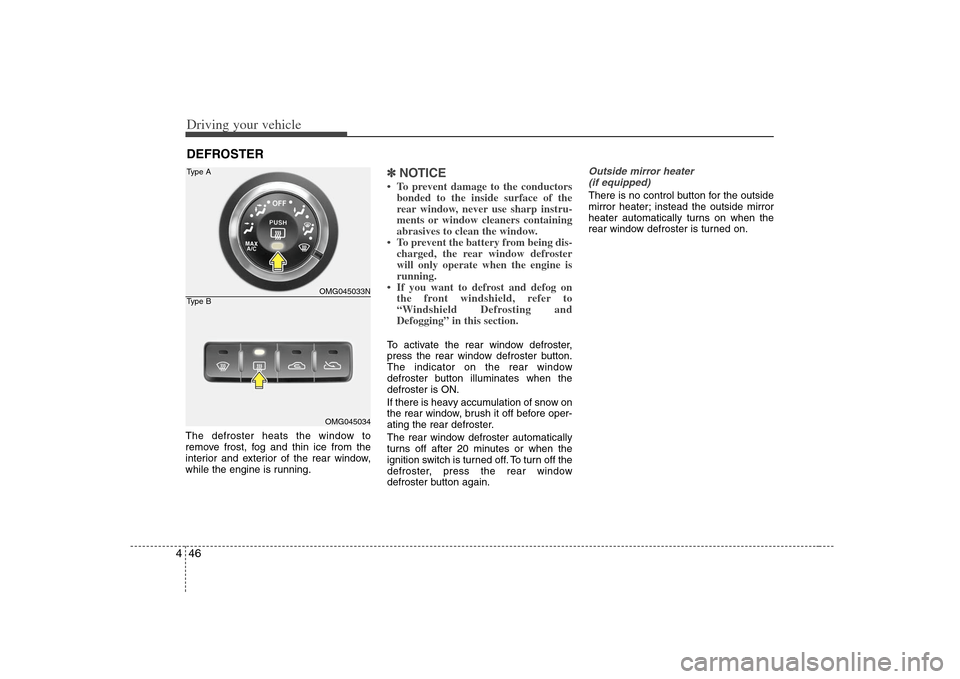
Driving your vehicle46 4The defroster heats the window to
remove frost, fog and thin ice from the
interior and exterior of the rear window,
while the engine is running.
✽ ✽
NOTICE• To prevent damage to the conductors
bonded to the inside surface of the
rear window, never use sharp instru-
ments or window cleaners containing
abrasives to clean the window.
• To prevent the battery from being dis-
charged, the rear window defroster
will only operate when the engine is
running.
• If you want to defrost and defog on
the front windshield, refer to
“Windshield Defrosting and
Defogging” in this section. To activate the rear window defroster,
press the rear window defroster button.
The indicator on the rear window
defroster button illuminates when the
defroster is ON.
If there is heavy accumulation of snow on
the rear window, brush it off before oper-
ating the rear defroster.
The rear window defroster automatically
turns off after 20 minutes or when the
ignition switch is turned off. To turn off the
defroster, press the rear window
defroster button again.
Outside mirror heater
(if equipped)There is no control button for the outside
mirror heater; instead the outside mirror
heater automatically turns on when the
rear window defroster is turned on.
DEFROSTER
OMG045033NOMG045034
Type AType B